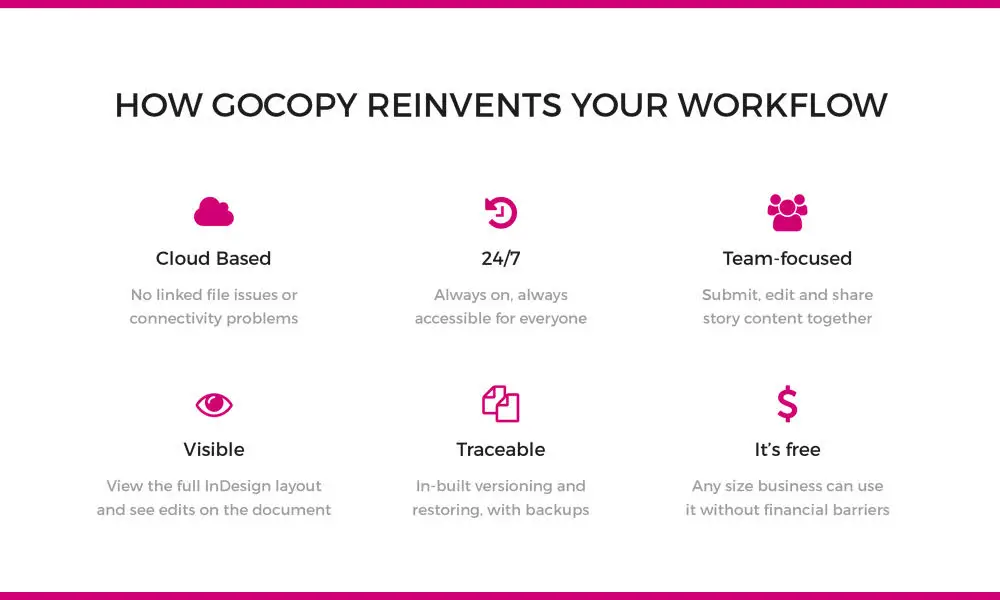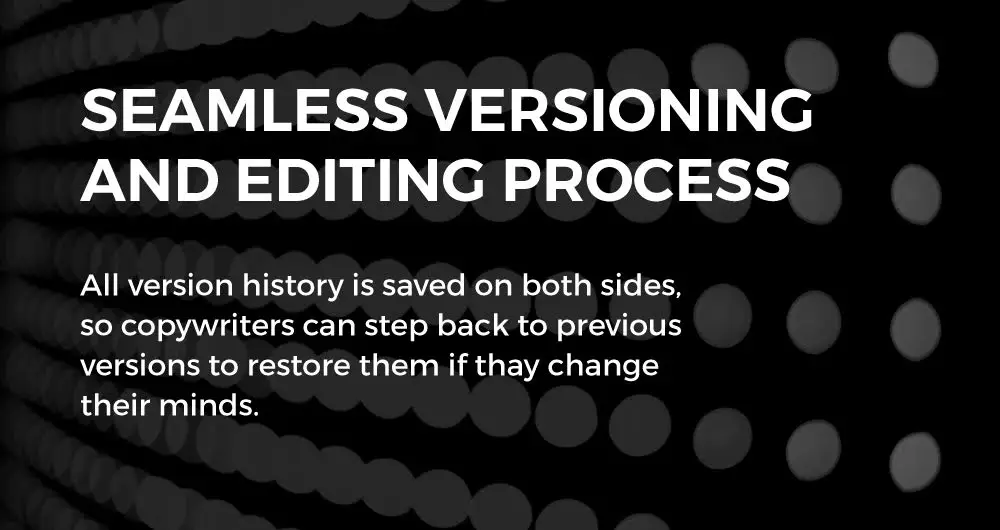Have you heard of GoCopy?
I hadn’t either, but for regular InDesign & InCopy users, this is for you!

GoCopy is the simplest way for copywriters and designers to collaborate better on Adobe InDesign content… and it’s free!
- Related: Adobe Creative Cloud 40% Discount including Adobe InDesign
In this cloud-based workflow, copywriters can place their content directly on the InDesign template, helping them see exactly how their headlines, table values and body text works in the context of the design. Pretty powerful stuff, especially when you see how your work will appear in the real world!
It’s basically like a magic portal between the two apps, giving increased visibility and traceability, all while managing version history.
Here are some quick bullet benefits:
- Saves hours for designers in reformatting and chasing copy revisions
- No longer a complex installation / rollout process
- Cuts all the hassle of connection problems to designer files
- Makes files available 24/7 365
- Makes restoring older versions of copy and design documents easy
- Increases team collaboration by using the cloud and GoProof integration
- Cost of entry: now it’s affordable for everyone, not just big Enterprises
How GoCopy Works
The key difference with GoCopy compared to the standard Adobe workflow is the cloud process.
Copywriters using Adobe InCopy have always struggled with file management, as the designers have to email files to them and keep them linked at all times, which causes big connection problems.

In the GoCopy workflow, designers assign text frames on their InDesign document to copywriters, using the Adobe Creative Cloud extension. The copywriters (Adobe InCopy users) receive a link and work on them locally. When they’re done, copywriters use the same Adobe extension to submit their content back.
This way, all style sheets, character styles, paragraphs etc. remain formatted and are constantly accessible for everyone. Work can be reassigned easily and designers just place the content on their InDesign with a click when it’s ready.
No cut and paste from Word documents, emails or anything else. It’s so much more productive and gives greater visibility throughout the content production process.
The unique idea of Baskets in GoCopy makes the content sharing so simple. Baskets are the way that designers can easily assign text frames and pages of content to specific copywriters to work on.
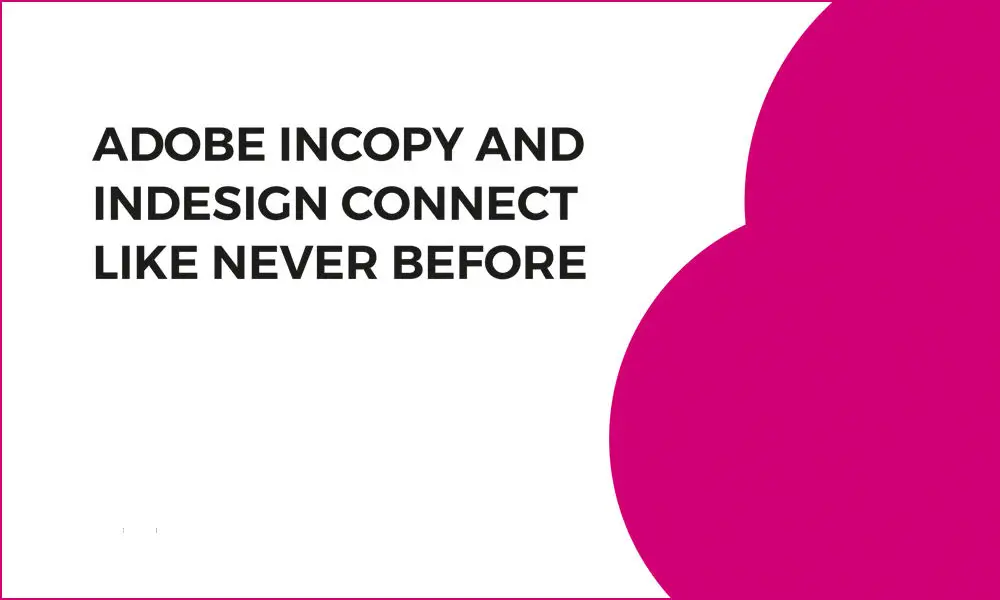
Each copywriter has their own personal basket and can be part of group baskets, such as the US Freelance Team for example.
It’s the same for designers, so they have their own and could also be part of the San Francisco Studio and the Senior Finishers.
When copywriters are working on their assignments, they have them locked (checked out) to themselves, so no other writer can write over them or cause disruption to the save and submit process.
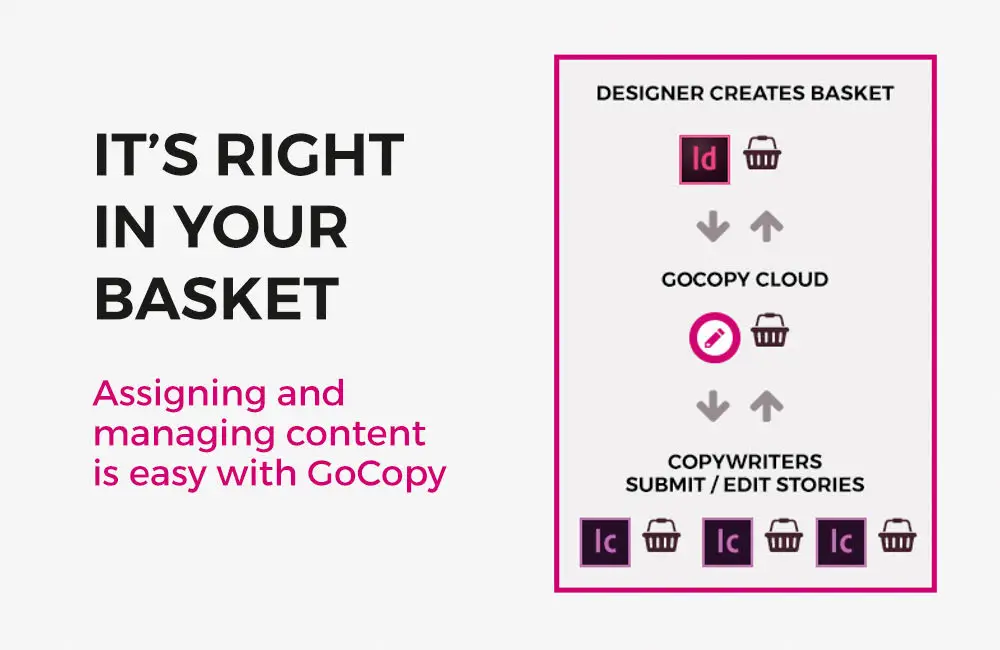
There is a status tagged to them at every exchange point to let everyone know where they’re at in the process.
When they submit and check copy back into the document, they choose which Basket they want to place it in, depending on the specific workflow for that creative journey.
It’s so easy to pass documents around and get content placed.
GoCopy is like a continuous sushi bar conveyor belt of content passing through creative teams at home, remotely, in the office or anywhere.
The Best Part?
GoCopy is free for up to 5 combined users (e.g. 3 InDesign, 2 InCopy) or over 6+ users, it is $POA payable annually.
Please note, users of GoCopy require their own Adobe Creative Cloud licenses. These are not included.