These days, making graphic designs have become easier because of several tools available online.
If you are working in the graphic design field, you may have come across top design platforms like Adobe Express and Canva.

Adobe Express (formerly known as Adobe Creative Cloud Express and Adobe Spark) and Canva are some of the top graphic design tools available online.
Both platforms are popular and provide amazing performance. They have powerful design tools to help you create outstanding graphic designs with no hassle.
But if you want to choose one platform out of two options, it is important to understand the difference between these two online graphic design tools.
In this article, we will compare Adobe Express VS Canva to help you choose the right application for your work.
Generally, we can say that Adobe Express provides solutions for creators while Canva is suitable for businesses. To learn more about these two platforms, read this complete comparison article and also see our post on the best Adobe alternatives.
What Is Adobe Express?
Adobe is a famous software company and was founded in 1982. This company has a good name in the field of design and creative software. It has many design apps such as illustrator, Premiere Pro, InDesign, and AfterEffects, and all apps come under the Creative Cloud family. Adobe Photoshop is very popular and widely used.
As mentioned above, Adobe Creative Cloud Express is a new form of Adobe Spark, and it is similar to Canva. We can say that this platform is created to compete with Canva. Just like the popular design app Canva, it is a design platform and works in a browser.
You don’t have to download or install any app in order to use Adobe Express. Because of this reason, it is very easy and convenient to use compared to other creative cloud apps. If you are an existing adobe user and are using Creative Cloud or Photoshop, you can use the same login details to use Creative Cloud Express.
What Is Canva?
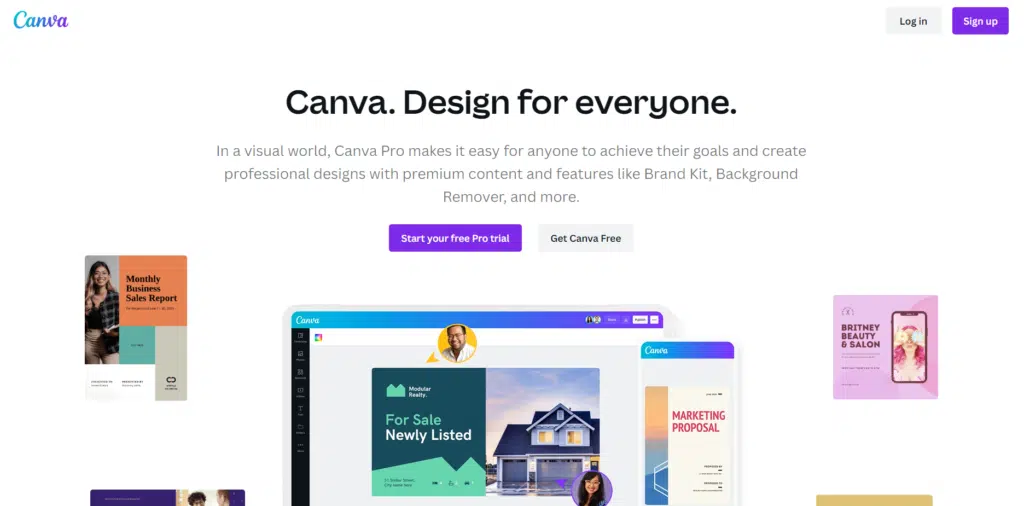
Founded in 2013 in Australia, Canva is one of the top online design tools. It works on any browser allowing you to make designs with no problems. You don’t need to download and install any software in order to use Canva. You can use Canva on any computer if it has an internet connection.
Making professional designs is very easy using the Canva browser-based platform. Also, it is very easy to use this software compared to Sketch, Affinity, or Adobe. The free version of Canva is efficient enough to meet your design requirements. There are pre-designed templates available to help you create your needed designs with ease.
Even with the free platform, you can achieve professional results. The pro plan of Canva has additional features for better design results. One good thing about Canva is that Canva Pro is available for free for nonprofit organizations and NGOs.
See Canva alternatives here.
Adobe Express VS Canva: Features
Features Of Adobe Express
This platform has an efficient design and comes with several features to help you create your graphic designs properly. One of the top features of Creative Cloud Express is video stories that allow you to combine different photos, videos, icons, texts, and animations and create dynamic video content. Also, you can create cinematic effects and make high-quality video stories.
Creative Cloud Express has an animated effects tool that helps you add animations to any designs or photos easily. Also, there is a huge library of animations that you can use for the same.
There is a social media graphics creator, which makes the creative cloud express a useful tool. It has flexible customization options and lets you adjust your social media designs the way you want. It also enables you to add colors, icons, custom fonts, shapes, and other visual elements to your designs.
Features Of Canva
Just like Adobe Ceative Cloud Express, Canva also has several features. The real-time collaboration feature of this design platform is really amazing. It enables you to involve your team in your design works and make designs quickly. It doesn’t matter what type of design you are working on; this feature will help you get ideas from your team and approve your designs with ease.
The cropping tool of Canva is outstanding, and it makes the cropping job simpler. It will help you make your photos uniform and look good. Textured Backgrounds is another unique feature offered by Canva. This feature helps you make superior designs that look better than flat backgrounds. It makes your designs look like materials in this physical world.
As you can see, both Adobe Express and Canva have unique features and advantages and disadvantages. Creative cloud express is the choice for better video performance. On the other hand, Canva is a good option when it comes to collaboration.
Adobe Express VS Canva: Pricing
Both Adobe Express and Canva have free versions and let you create excellent designs for your social media, blog posts, and other purposes. There are also subscription plans to allow you to access the premium features of these platforms.
Adobe Express Pricing
Adobe Express has a starter plan which is free forever. The premium plan of Adobe Creative Cloud Express costs $9.99 a month or $99.99 a year. Also, there is a 14-day free trial so that you can experience the premium features before buying the plan.
By purchasing the premium plan of Creative Cloud Express, you can use thousands of icons and images in your designs. It also allows you to customize your designs using fonts, colors, and your logo. Apart from that, the premium plan lets you access premium templates, share your assets in Creative Cloud Express, and use branded themes and templates in your designs.
Canva Pricing
Similar to Creative Cloud Express, Canva has a free plan with premium features available. Under the free plan, you will get more than 2.5 lakh free templates, thousands of free photos and graphics, access to social media posts and presentations, collaborate with your team in real-time, add members to your team, and 5GB of cloud storage.
If you purchase the premium plan of Canva, you will get more features. The pro plan of Canva costs $12.95 per month for a team of 1 to five people. The same plan costs $119.40 a year. Also, the Canva Pro plans are available for a team of 10, 15, and 50 people. It also allows you to choose a custom plan depending on the number of people on your team.
The pro plan has all features included in the free plan. Additionally, you will get some premium features like more than 100 million premium stock assets, 6 lakhs+ free and premium templates, 100 GB cloud storage, etc. Apart from that, it enables you to perform some tasks such as removing background images, resizing designs, scheduling social media content on 8 platforms, and many more.
Compared to creative cloud express, Canva has more features under the free plan. Although the Canva Pro plan is a little more expensive than the creative cloud express’s premium plan, it has several features and is very useful. The Canva platform lets you perform several activities that make the designing task much easier.
Canva vs Adobe Express: Ease Of Use
Let’s now see which platform is easy to understand and use. In this section, we will see how it feels to navigate through the platform and use its features.
Adobe Creative Cloud Express
Some users state that the embed function of adobe creative cloud express shows issues. They face trouble when embedding self-hosted videos to the platform. Also, it doesn’t support multi-page websites, which gives users a negative experience.
It enables you to host media through Adobe, but you have to learn how to do the same through their tutorial. Overall, using the creative cloud express platform is easier and more suitable for creators and designers.
Canva
Canva has pros and cons when it comes to usability. As per some users, it is difficult to find a specific template on this platform to use in their designs. When editing text and other design elements on the mobile app of Canva, some users faced difficulties.
However, using the Canva platform is so easy that even beginners can create new designs effectively. Inexperienced users can create designs on this platform with ease.
So, Canva is easier to use compared to Adobe Creative Cloud express. This platform allows you to embed any video to create your preferred designs. But the search tool of Canva is not efficient because it is not easy to find a specific template for designs.
Adobe VS Canva – Mobile Application
When using design apps, it is important to look for a better mobile experience. So, let’s now see how the mobile experience of Adobe Express and Canva is.
Adobe Express Mobile App
Compared to the desktop version of Adobe Express, the mobile app looks different. By using the Adobe Express app, you can create social graphics and other designs. It is available for both Android and iOS platforms.
You can use the spark page app to make mobile websites using a drag and drop editor. The drawback is that this app is available only for iOS devices. To use the Adobe video editing tool, you will have to download the spark video app.
Canva Mobile App
Canva mobile app is also available for android and iOS users. This app allows users to make unique designs quickly. Also, it is suitable for sharing your designs on different mobile apps. You can customize filters on all images using the Canva mobile app.
The live camera feature lets you see the final results of a design with ease. Further, this app also works with Siri to make your task easier. So, we can say that Canva mobile app is simpler and better compared to the Adobe Express. It includes most functions of the desktop version to let you easily do your job on the mobile app.
Availability Of Stock Photos
Professional design tools come with quality stock photos to let users use them in their designs. The best thing is that these photos are not widely used. So, let’s now see which application is better when it comes to stock photo availability.
Adobe Creative Cloud Express Stock Photos
Adobe Express lets you add a photo to the image library in order to use it in the editor. There are several integrations available to let you use them in your projects. It has adobe stock support and lets you select images from adobe stock.
Also, this platform is integrated with Unsplash to let you download stock photos for your designs. This stock photo agency provides free stock assets to download.
Canva Stock Photos
Unlike Adobe Express, Canva has preloaded high-quality stock photos that you can use in your designs. Also, it lets you stay inside the editor when choosing a stock photo for your designs. This way, you can test if the photo you have selected suits your design or not. This is a useful feature and makes your design job easier.
Compared to Canva, Adobe Express has better options for stock photos. The pre-loaded library of stock photos on the Creative Cloud Platform makes it very easy to get stock photos for your designs. Additionally, the integration of Unsplash makes it more useful.
Frequently Asked Questions
Is Canva a free tool?
Yes, Canva is a free tool for individuals and teams. You can also upgrade to Canva Pro if you wish to use premium features that are ideal for any professional design or template.
What is Canva mostly used for?
Canva is a graphic design tool with which you can create beautiful content and designs for social media images, posters, websites, booklets, and multimedia presentations; it’s an
amazing tool for helping you level up your design skills, even if you're just getting started.
Are Adobe Express and Adobe Creative Cloud the same?
The Creative Cloud All Apps package includes Adobe Express, a stand-alone program. You may create and edit graphics, PDFs, pictures, movies, and more using this online tool.
Adobe Express VS. Canva – Which is Better?
Deciding which platform to use out of these two options can be a little tough because both of them have similar features. However, you can choose which platform to use by considering its unique features. If the strengths of a platform fulfill the disadvantages of another platform, you can use that one.
Canva has many integrations, professional templates, advanced settings, and collaboration features to help non-designers make high-quality designs. If you are looking for a graphics design app for your business, you can use Canva.
If you need a platform to create high-quality creative content for your design projects, you can use Adobe Express. It is beginner-friendly and will help you create great content with ease. Also, you can consider using both platforms depending on their strengths and disadvantages.


