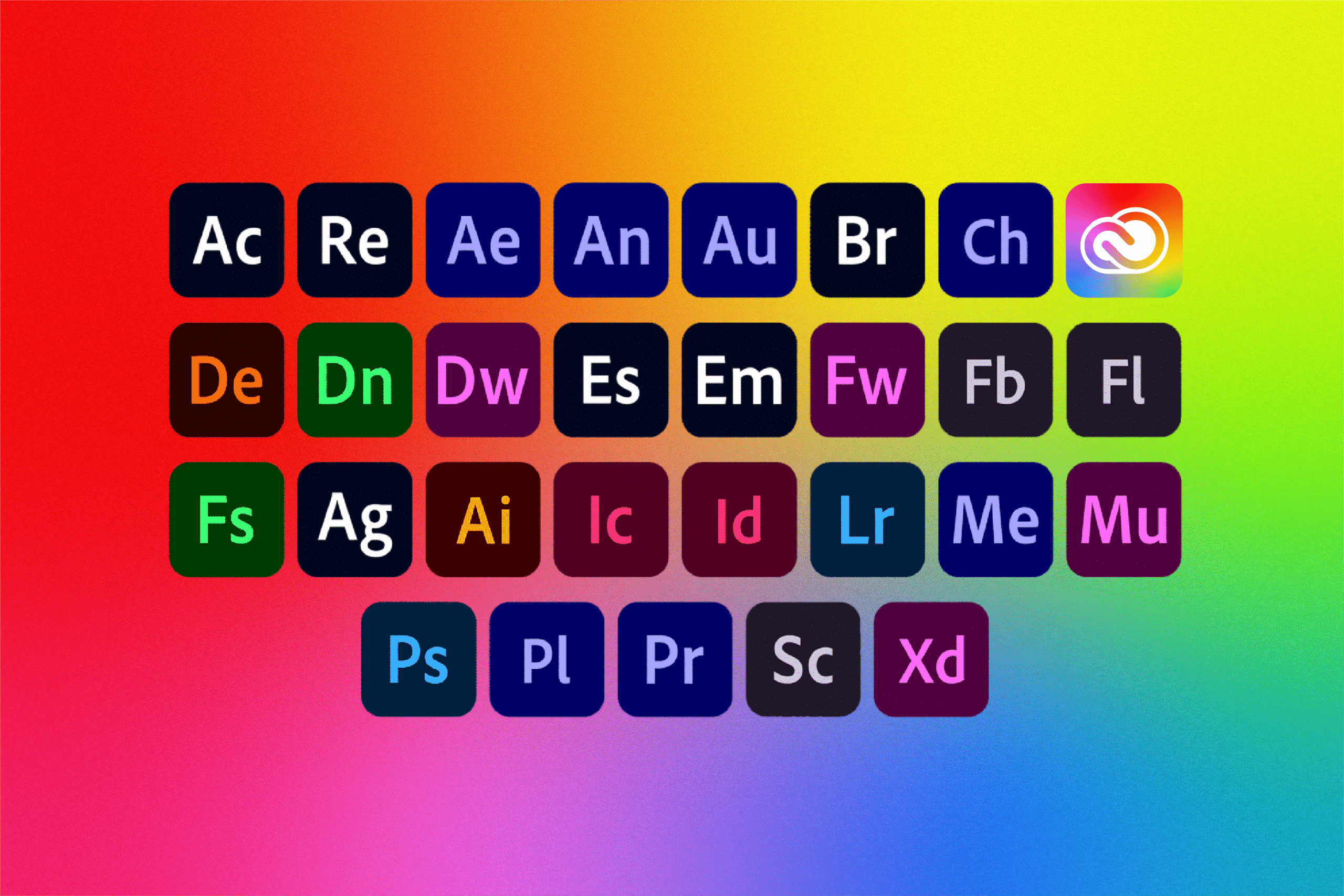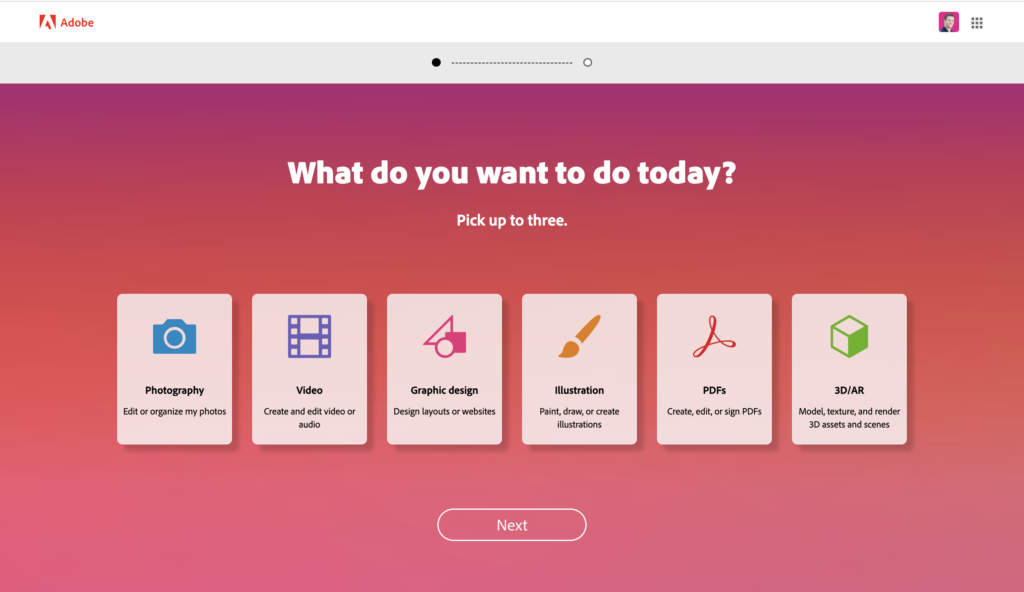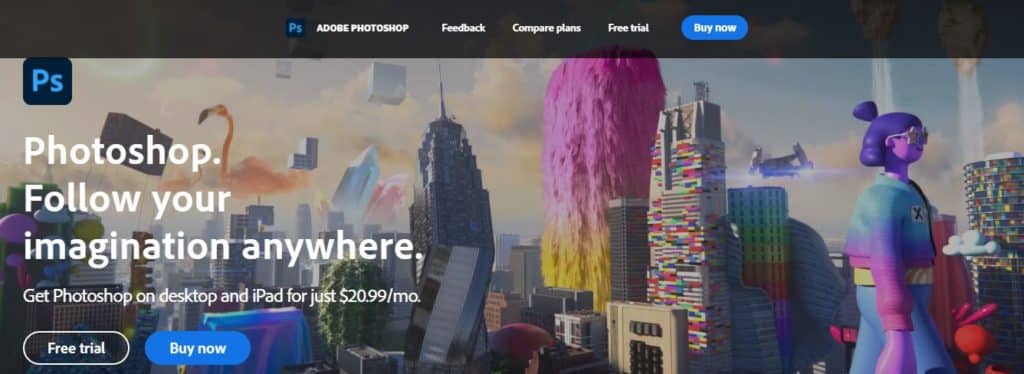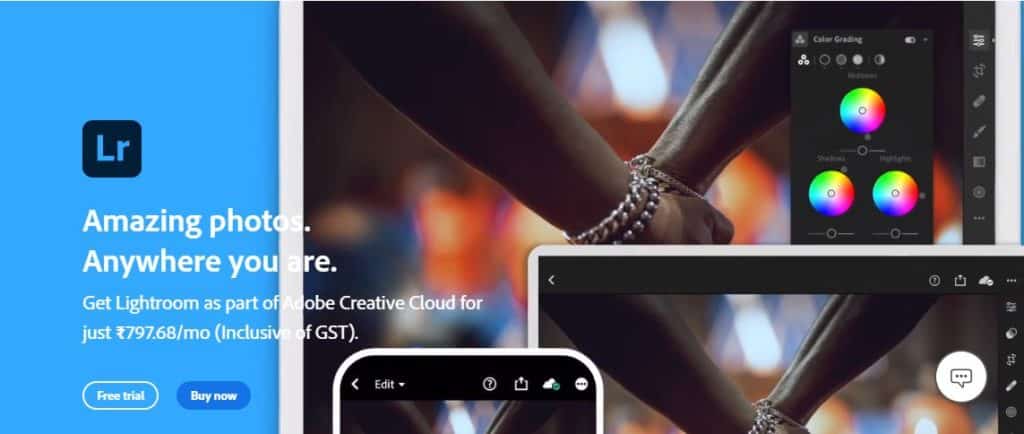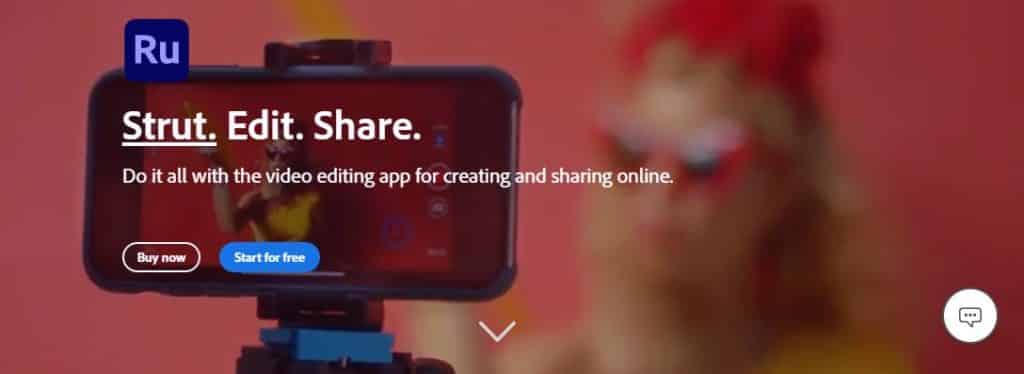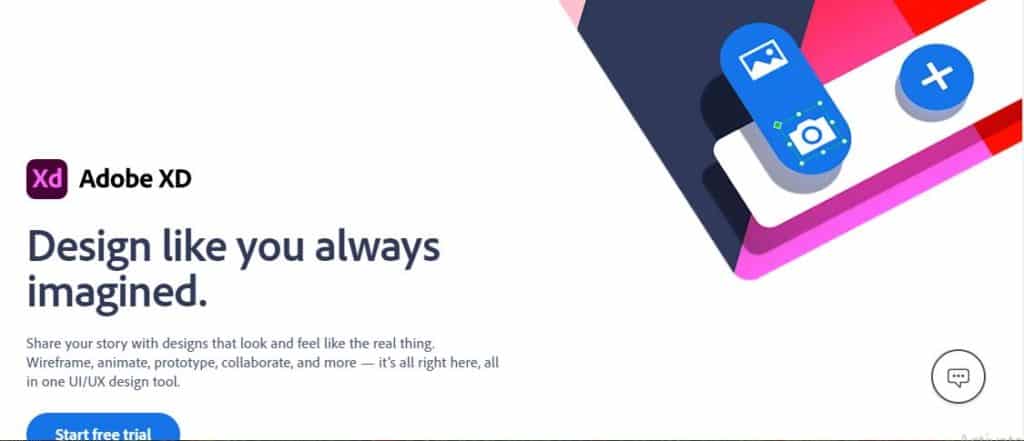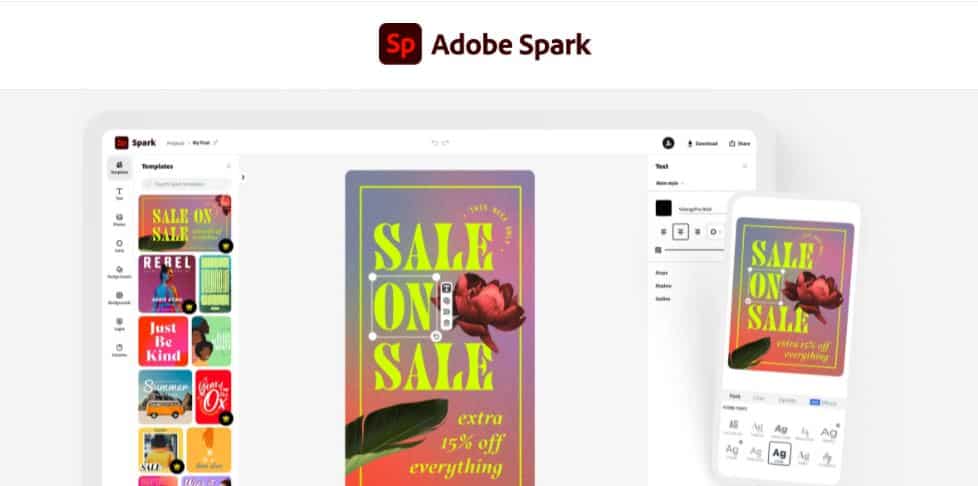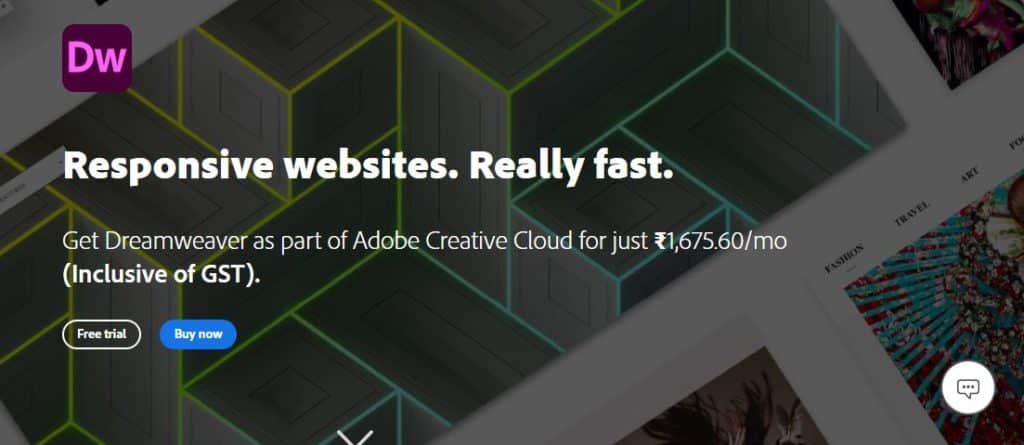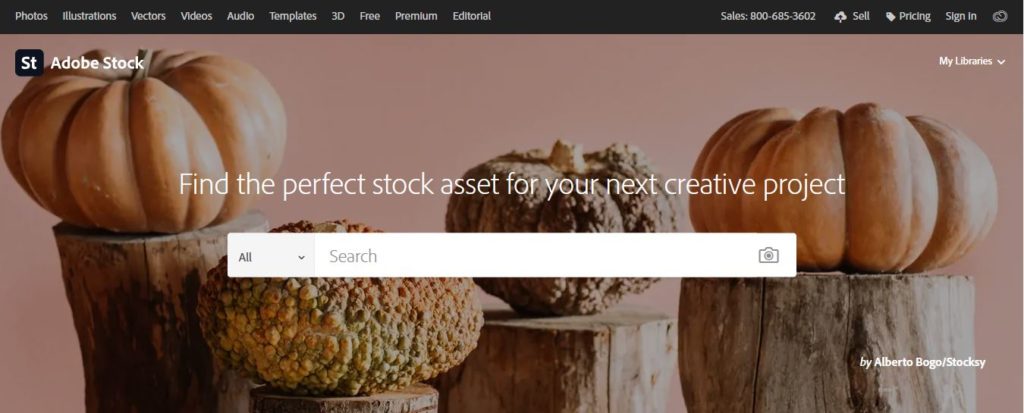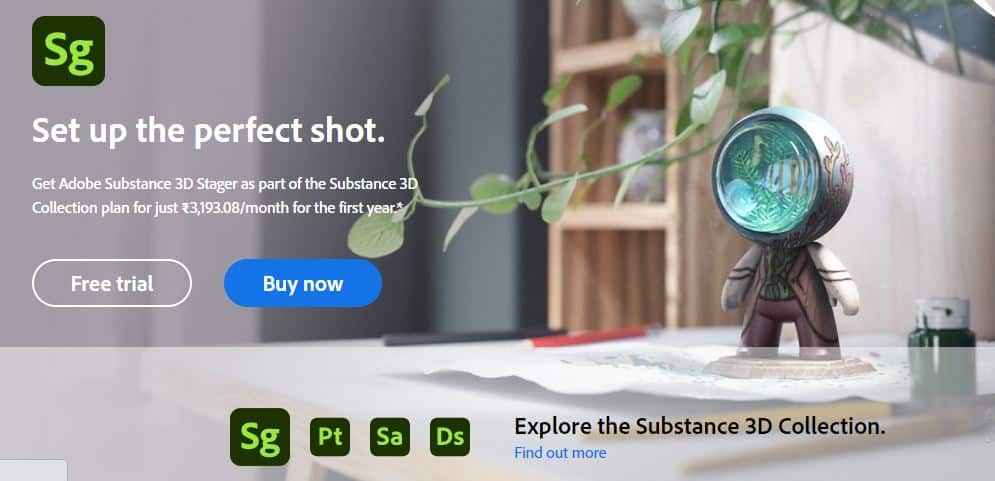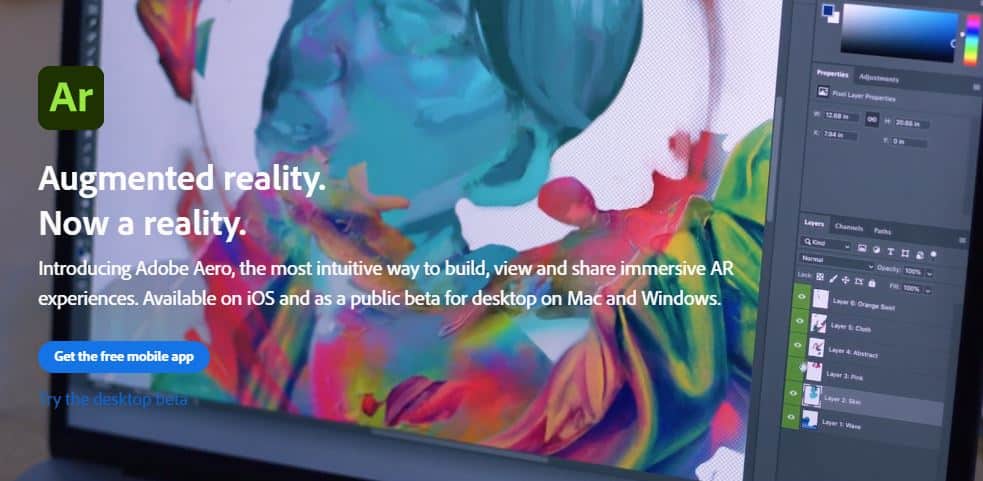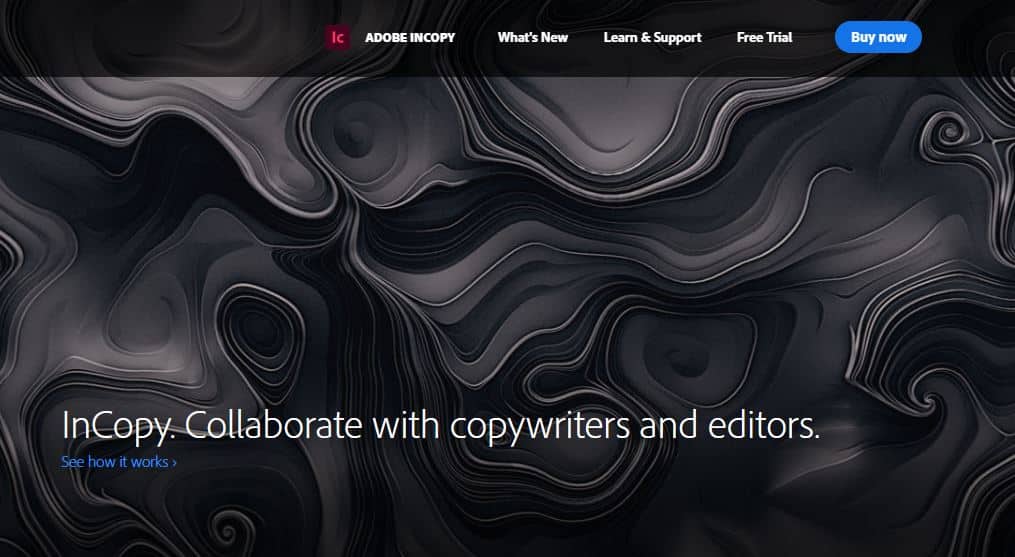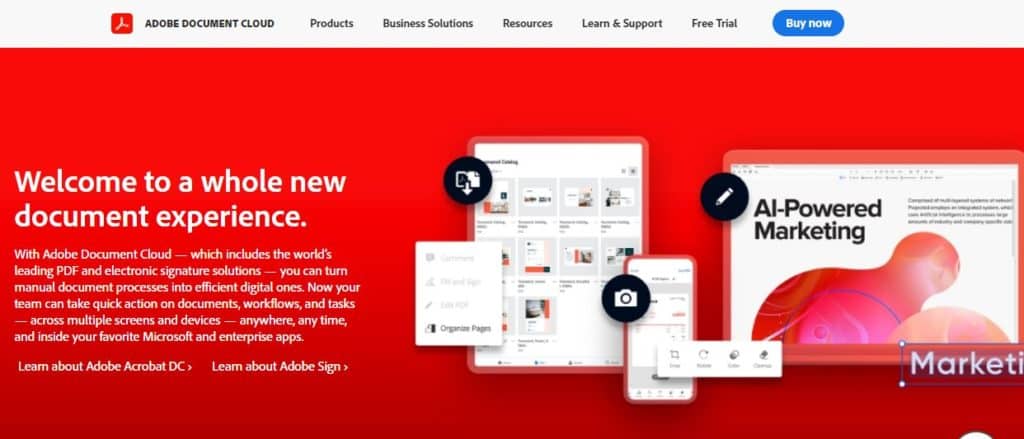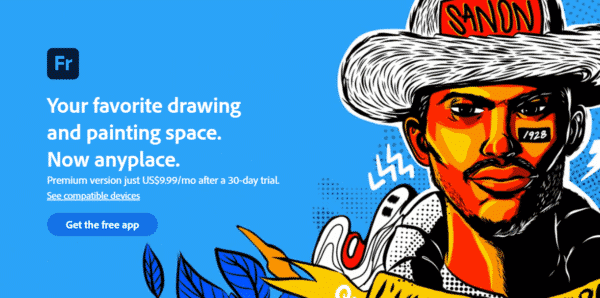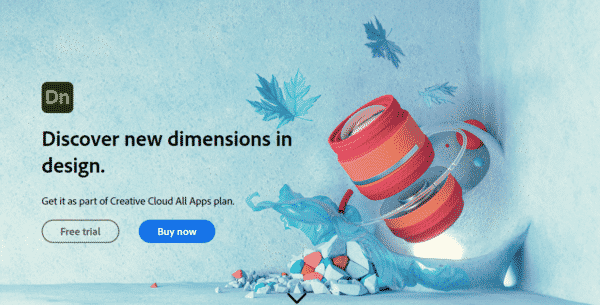In this article, we are going to unravel the full Adobe software list that’s available in 2024, so you understand what app is right for your creative needs.
Adobe is the creative giant in the digital market arena that has been catering to the design needs of professionals across the world since 1982.

Whether you are a graphic designer, a photographer, an illustrator, a student, a marketing employee, a beginner, or a professional, Adobe offers plenty of tools and software to meet your creative demands.
- Get 65% off Adobe software – Follow our Adobe Creative Cloud discount guide.
- Get 10 Free Stock Images from Adobe Stock — Royalty-free photos, illustrations, and videos.
While most of the Adobe apps require a subscription, some of them are available for a free trial. You can either buy separate plans based on your requirements or pay for the whole Adobe Creative Cloud suite at once and own all the 20+ apps altogether.
So before you dive in and start trying out the full Adobe software list, we thought we’d take a closer look at all the graphic design software Adobe has to offer!
Adobe Software List: The Complete Guide for Creatives (2024)
Here’s an overview of the Adobe software list we will walk you through so you understand what all the Adobe programs do.
- Photoshop — Photo editing software (Free 7 Day Trial)
- Illustrator — Industry-standard vector graphics software (Free 7 Day Trial)
- Acrobat Pro — Collaborative PDF creating and editing tool
- InDesign — Layout and page design software
- Premiere Pro — Leading video editing software
- After Effects — Motion graphics and visual effects animation software
- Lightroom — Cloud-based photo editing software
- Premiere Rush — A simpler video editing app
- Adobe XD — All-in-one UI/UX design tool
- Adobe Express (Formerly Adobe Spark) — Social media graphics & video creation app
- Adobe Animate — 2D animation software
- Adobe Dreamweaver — Responsive website design software
- Adobe Stock — Royalty-free photos, illustrations, and videos
- Adobe Substance – (3D Stager, Painter, Sampler, Designer) — The ultimate 3D design tool to build real-time scenes
- Adobe Audition — All-in-one audio workstation
- Adobe Fonts — Unlimited fonts for personal and commercial use
- Adobe Aero — Augmented reality software
- Adobe InCopy — Collaborative word processor for copywriters and editors
- Adobe Document Cloud — The world’s leading PDF and electronic signature solutions
- Adobe Experience Cloud – Personalized customer experience solutions from content to campaign management
- Adobe Fresco — Digital art app for iPhone and iPad
- Adobe Dimension — Create photorealistic scenes
- Adobe FireFly — AI Art Generator & AI photo editing tool
For the full list, visit the Adobe Catalog page. Their catalog can be a little overwhelming as they list all their offerings, including PDF, e-signatures, marketing commerce, and all their additional services, which may not be relevant to your creative needs.
The list above shows just the most popular Adobe software for your convenience.
Adobe Creative Cloud Discount – Get 65% Off
Before we dive into the full Adobe software list, we should let you know that you can get 65% off Adobe by following our Adobe Creative Cloud discount guide or jumping straight to how to get an Adobe student discount.
Adobe Creative Cloud: Every App Explained in 10 mins
In this official video from Adobe, you can learn about the different Creative Cloud apps for different workflows. A perfect introduction to the Adobe suite.
-
Design & Layout:
Adobe Photoshop
Adobe Illustrator
Adobe InDesign
Adobe Acrobat
Adobe Express (formerly known as Adobe Spark)
Adobe Capture
Adobe Firefly -
Video & Motion:
Adobe Premiere Pro
Adobe Premiere Rush
Adobe After Effects
Adobe Animate (formerly known as Flash)
Adobe Audition
Adobe Character Animator
Media Encoder & Prelude -
Photography:
Adobe Photoshop
Adobe Lightroom
Adobe Photoshop Express
Adobe Photoshop Camera -
Illustration:
-
UI & UX :
-
3D & AR:
-
Web Apps & Services:
Adobe Software Quiz Recommender
If you’re unsure of what software to use, Adobe have an app quiz recommender that will suggest which app to use for your task.
Adobe Software List: The Complete Guide to Adobe Programs & Products
We’ve rounded up the 23 notable apps in our Adobe software list and explained simple terms.
What do all of the Adobe programs do? No doubt, Adobe has quite an extensive list of software, so let’s take a closer look as we explain what each Adobe software does. Here’s our Adobe apps list that outlines all the Adobe software and what each app does.
1. Adobe Photoshop
Photo editing software
Photoshop is considered the industry standard for photo editing. It is used for creating image compositions, retouching, and adding effects to image and website mockups. The popular application, however, offers a lot more than just basic to advanced image editing tools.
From creating and editing raster images, text, and vector graphics to creating VFX and 3-D graphics, Photoshop is a dynamic image editing and rendering app. Photoshop is available in several versions, like Photoshop Elements, Photoshop Lightroom, Photoshop Express, and Photoshop CC. The application is compatible with MAC, Windows, and iPad.
2. Adobe Illustrator
Industry-standard vector graphics software
Adobe Illustrator is the designers’ first choice when it comes to designing vector graphics. It’s an advanced drawing program used to create logos, infographics, and icons, as well as complex illustrations. In 2018, Adobe Illustrator was awarded the best vector graphics editing program by PC Magazine. Some of the salient features of Illustrator include collaborative editing, enhanced glyph snapping, and cloud storage, among others. Some Adobe Illustrator runs on Windows, iPad, and MAC.
3. Adobe Acrobat Pro
Collaborative PDF creation and editing tool
Adobe Acrobat Pro is used to create, edit, organize, share, or sign PDS files at your fingertips. It enables you to edit your scanned documents, create protected PDFs, and export PDFs to Microsoft Office files. Cloud storage enables you to access your Acrobat files anywhere, anytime. It is available as both desktop software and mobile app. It runs on Windows, MAC, and iPad.
4. Adobe InDesign
Layout and page design software
Adobe InDesign is the go-to app for millions of digital designers for layout and page design. The application can be used to create interactive PDFs, digital magazines, books, eBooks, and posters, among others, with audio, video, animations, and slideshows to create more impactful files. Some of the salient features of the app include Subject-aware text wrapping, Easy color location, Adobe Fonts auto-activation, HSB support, etc.
5. Adobe Premiere Pro
Leading video editing software
Premiere Pro is a comprehensive video editing software by Adobe that helps you edit footage in any format – be it 8k or virtual reality. It is the most widely used video editor in the industry. Using native file support, lightweight proxy workflows, and the faster ProRes HDR that it offers, you can work hassle-free even on your mobile. Moreover, it integrates with other apps like Adobe Photoshop, After Effects, Audition, and Adobe Stock, including various third-party applications to create videos for films, TV, and web series. It is compatible with both MAC and Windows.
- Download a free trial of Premiere Pro for PC or Mac now
- How to get Premiere Pro student discount
- Adobe Premiere Pro Alternatives
6. Adobe After Effects
Motion graphics and visual effects animation software
After Effects is motion graphics and visual effects software that is used to add motion to anything and everything on your desktop. Millions of video editors turn to After Effects to add special effects and animation to their videos. It can be used to cinematic titles and intros for the film credits and also add transitions to them.
The application works hand in hand with other applications like Adobe Premiere Pro, Illustrator, and Photoshop, enabling you to navigate and design in a 3D and 4D space as well. It works on Mac as well as Windows.
7. Adobe Lightroom
Cloud-based photo editing software
Adobe Lightroom is a photo organizing and image manipulation software. It is best suited for professionals who prefer to edit images in bulk. Though it offers fewer features compared to Photoshop, Lightroom enables you to edit images using a variety of premium presets created by professional photographers.
From vintage to futuristic, Lightroom offers filters for every skin tone. Other important features of Lightroom include super-resolution, powered by artificial intelligence, collaborative editing, In-app tutorials, and Photoshop on the iPad integration, among others. You can access the images from anywhere using the creative cloud. It runs on mobile, iPad, and desktop. It is compatible with Mac, Windows, iOS, and android.
8. Adobe Premiere Rush
Simpler video editing app
Adobe Premiere Rush is another video editing software ideal for editing social media videos. You can add audio and motion graphics, change the pace of your videos right in the comfort of your mobile phone and share high-quality videos on social media. You can easily add transitions, customize titles and use color correction to enhance your videos on this app which is available for free. It is compatible with Mac, Windows, iOS, and Android.
9. Adobe XD
All-in-one UI/UX design tool
Adobe XD is an all-in-one UI/UX designing software that enables you to create animations, build interactive prototypes, and collaborate with team members. You can share your files with colleagues, get feedback in the same file and resolve the issues. It offers 3D transforms, reusable design elements, content-aware layouts, auto animation, and more. It can be used to design apps and websites. It is compatible with Mac and Windows.
10. Adobe Creative Cloud Express
Social media graphics creation app
Adobe Spark has now become the Adobe Creative Cloud Express. It is an easy-to-use tool for creating graphics, collages, flyers, videos, and animations. It offers you a wide range of templates that can be used to create the most attractive posters. It has got another two apps with it, Adobe Photoshop Express and Adobe Premiere Rush. It offers a wide range of free images and effects to pick from for your project. Personalize your project by adding your logo, colors, and font. With its tag team edit, you can collaborate with other members of your team on the same project. It can be used on mobile and the web and works on Mac, Windows, iOS, and Android.
11. Adobe Animate
2D animation software
Adobe Animate is a 2D animation software used for animating cartoons, banners, toodles, avatars, and a lot more. It enables you to quickly create animated files in multiple formats with easy sharing options. The powerful illustrations and animation tool in the app help you create content for games and ads. It offers advanced rigging, asset panels, and various guides and tutorials to learn the app better. It is compatible with Windows and Mac.
12. Adobe Dreamweaver
Responsive website design software
Adobe Dreamweaver is a website designing software that supports HTML, CSS, JavaScript, and more. With features like flexible coding, ready-to-use templates, and free images from Stock, you can create a stunning web page within minutes using Dreamweaver. Other features of the software include seamless live view editing, multi-monitor support for Windows, re-designed, modern UI, and get support, among others. It is compatible with Windows and Mac OS.
13. Adobe Stock
Royalty-free photos, illustrations, and videos
Adobe Stock images are a collection of over 200 million creative assets. You can download 10 pictures for free from the Stock. It is very well integrated with almost all the apps on Creative Cloud. The stock includes high-resolution, royalty-free creative assets like images, vectors, videos, audio, templates, 3D graphics, and more.
As a designer, it helps you to have a smooth workflow with regard to your projects. You can easily browse, test, edit, and use stock photos in your designs. This program offers you stock photos for $0.26 and $9.99 each.
Read our Adobe Stock Review here plus how to downlad Adobe Stock images free.
On a similar note, learn How to use Adobe Stock Video to Create Content and How to Become an Adobe Stock Contributor.
14. Adobe Substance 3D Stager
The ultimate 3D design tool to build real-time scenes
Adobe’s Substance 3D stager helps you create 3D scenes. It is an intuitive staging tool that helps you in setting up light, camera, material, and assets to create 3D projects. It enables you to export files in various formats to the web and AR. It works on Windows and is not available on Macs with Apple M1 chips.
15. Adobe Audition
All-in-one audio workstation
Adobe Audition is an audio workstation that enables you to record, edit, mix, and restore audio. The well-equipped toolset consists of a multitrack, waveform, and spectral display that helps you create amazing audio files. The application runs seamlessly with Adobe Premiere Pro, thereby promising an incredible audio and video output altogether. It offers tools to clean audio, repair and restore sound, create podcasts, and add effects to the sound. It is compatible with Mac and Windows OS.
16. Adobe Fonts
Unlimited fonts for personal and commercial use
Adobe Fonts is a vast library of 1000+ fonts that comes free with every Creative Cloud subscription. You can activate the font styles of your choice from Adobe Fonts, and they will be automatically synced with your creative cloud. You can access them from the font section on your application. Some of the font styles include Acumin, Cortado, Sloop Script, and Masqualero, among others.
Read our guide to the best Adobe fonts.
17. Adobe Aero
Augmented reality software
Adobe Aero is every video editor’s one-stop solution for creating immersive augmented reality experiences. It enables you to work on a wide array of formats, including .obj, .glb, and .gltf files. Other features of Adobe Aero include tools to create paths in space using your mobile and import and use audio assets in .wav and .mp4 format to create AR videos. It is compatible with iOS and is currently available in beta versions for Mac and Windows OS. It works on iPhones and iPad.
18. Adobe InCopy
Collaborative word processor for copywriters and editors
A pro-level word processor by Adobe, InCopy lets copywriters and editors write, edit, and design documents. It works in collaboration with InDesign, which lets editors style text, design layouts, and make basic modifications. It is an interactive software where you can track changes and collaborate with your team on the same file simultaneously. It is available in 24 languages and runs on Windows and Mac OS.
19. Adobe Document Cloud
The world’s leading PDF and electronic signature solutions
Adobe Document Cloud helps you store PDFs on the creative cloud and access them whenever and wherever you want using an active internet connection. It enables you to sign documents electronically and turn your manual documents into digital ones. It assures flawless workflow with its pre-built integrations.
20. Adobe Experience Cloud
Personalized customer experience solutions from content to campaign management
A collection of integrated web analytics and online marketing products, Adobe Experience Cloud can be used directly on your desktop once you subscribe to the service. Some of its features include content and commerce, data insight and audiences, customer journey, and digital enrollment, among others. It is compatible with Windows, and Linux OS.
21. Adobe Fresco
A digital drawing & painting app for your iPhone and iPad
Adobe Fresco is the best way to go for vector and raster graphics on your iPhone and iPad. Designed to be used with an Apple device, this Adobe software is amazing for digital art and could be just what you need if you’re a veteran Adobe user.
Fresco has various built-in brushes like pixel, live, and vector that are perfect for working on illustrations and digital paintings. And with Fresco, you can easily transfer your files to Photoshop and Illustrator.
22. Adobe Dimension
Superb software for creating photorealistic scenes
If you’re looking for software that will be perfect for 3D product mockups and designs, look no further! Adobe Dimension lets you create renders of your product using 3D assets from Adobe Stock to help render products with your logo and design.
Adobe Dimension is perfect for any 3D design work and lets you create high-quality, 3D interactive content. So if you’re looking to try your hand at something perfect for 3D design, Adobe Dimension would be a smart choice.
23. Adobe FireFly
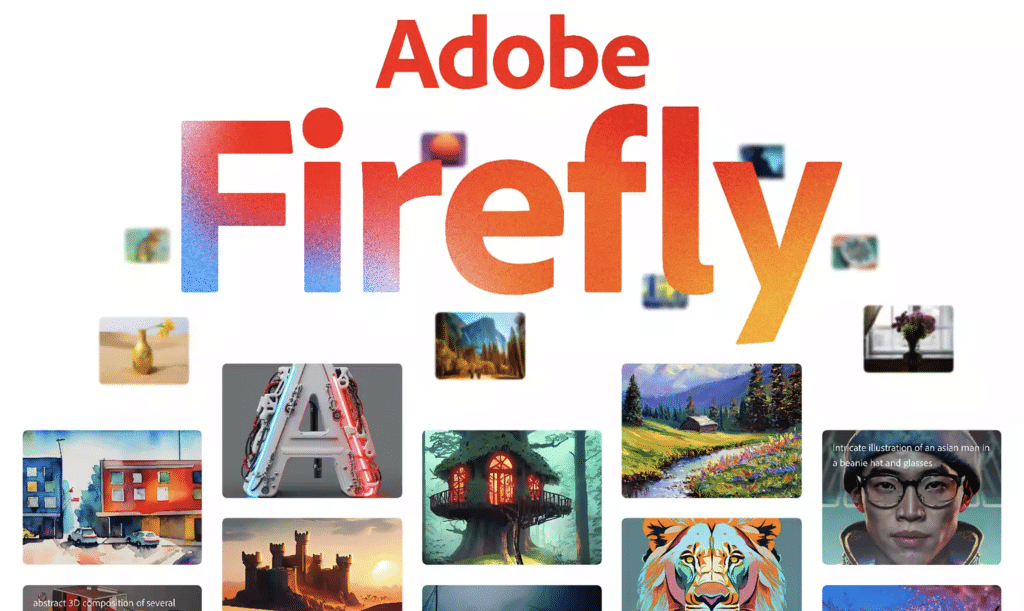
Adobe Firefly is Adobe’s answer to AI art generators and AI photo editors.
Although Adobe’s software has AI built into many of its tools, Adobe FireFly is focused on AI art generation and editing. We’ve tried it and it’s a game-changer!
And on September 14 2023, Adobe released the commercial release of Generative AI, making it officially out of Beta.
With Adobe’s Firefly model, you can use everyday language to instantly generate awe-inspiring images, perfect for creating unique digital art, incredible photography, illustration, and graphic design.
But it doesn’t stop there, it even works for video editing, marketing, social media, and creating 3D models.
You can be a part of the future by downloading the latest version of Photoshop or Illustrator as it’s now integrated right in there, as well as Express and Stock. See our tutorial on how to get Firefly.
This is likely going to become one of the best AI art generators & editors, especially because it plugs into the rest of Adobe’s software ecosystem. Check our review of Adobe Firefly.
Take a peek in this Adobe Firefly video review.
Frequently Asked Questions on Adobe Software & Programs
What is Adobe Creative Cloud?
Adobe Creative Cloud is a collection of Adobe applications available at a monthly rate. If you’re working with a group of different creatives or just want to make sure your software is up to date, the Adobe Creative Cloud is a great way to go.
What is a good AR design software?
Adobe Aero is a good AR design software choice if you’re looking to get into augmented reality design.
How many Adobe software are there?
Adobe offer over 50 software apps, but there are approximately 22 main Adobe software that serve a variety of functions. Under these there are several versions.
What’s the best Adobe software?
That would depend entirely on your requirements; however, Adobe Photoshop and Adobe Illustrator are by far the most used software for design.
What are some free Adobe software?
Adobe Acrobat and Adobe Spark are free on all platforms. Also available for both Android and iOS are variants of Photoshop, including Adobe Photoshop Express, Photoshop Camera, and Photoshop Mix. Others include Adobe Lightroom, Adobe XD, Adobe Illustrator, and Adobe Premiere Rush.
What is the latest Adobe software?
You'll find Adobe's latest software to be their 2022 iterations which they update regularly included with with an Adobe CC subscription.
Adobe Creative Cloud Discount for Individuals
Adobe’s student deal is the best deal however, for individuals, you can still save some money, including 35% off their regular plan.
How to get an Adobe discount for individuals? — As an individual, you can pre-pay for the full year and save 35%, which nets out to a savings of a few hundred dollars.
If you pay for the full year upfront, you also get a month free on Adobe Stock which includes 10 free premium photos.
Exclusive Just Creative Adobe Creative Cloud Discount: 35% Off Adobe Creative Cloud
Get all of Adobe’s apps for 35% off with our exclusive partner deal suitable for the UK, USA, Canada, Australia, and Mexico, on-sale dates only.
Four Reasons to Choose Adobe software:
1. Access to New Features Instantly
Adobe constantly improves the existing features and adds new ones. The added or improved features can give a greater experience and save time as well. Depending on your requirements, you can update the software.
2. Storage and Collaboration
Adobe’s cloud storage allows you to access your files from anywhere with ease. Along with that, it allows you to use the software on multiple devices.
For instance, if you want it on your personal laptop as well as on your office desktop, you can easily install it on both devices.
With the cloud collaboration features, it allows you to share your creatives with others publicly or privately. It allows you to download, sync, and allow viewers to comment on the page so that you can manage the feedback in one place. It has a variety of tools that can come in handy when you do a team collaboration for a single project.
3. Included Libraries
Libraries are the best offerings that Adobe gives to make a designer choose the software. They essentially provide stores like assets, vectors, images, colors, brushes, character styles, and many more.
4. The Right Value for Your Money
If you want to get the right value for your money, then you’ll never regret choosing adobe. It has two options where you can subscribe over a period of time, or you can make a one-time purchase. You can choose the plan as per your needs for the software.
Related Adobe Posts:
- Adobe Deals & Creative Cloud Discounts: Get 40 to 70% Off
- How much is Adobe Photoshop and Illustrator? Adobe Creative Cloud Pricing Guide
- Download Adobe Illustrator Free or Subscribe with Creative Cloud: Here’s How
- How to Get Adobe Creative Cloud Student Discount
- How to Download Adobe Photoshop Free
- How to Download Adobe Illustrator Free
Full Adobe Software List 2024 & What Each App Does
We hope our Adobe software list has helped you learn about the features and uses of various types of image, video, audio, and text editing software and cloud storage apps available on Creative Cloud.
Apart from this Adobe Software List, there is numerous other software offered by Adobe that helps in organizing images, documents, and marketing apps available for the users. In this Best Adobe Software list, depending on your profession, more than one of this software could be beneficial to you.
We hope that the given Adobe Software List has been helpful in your search for the right tool to make your workflow more productive.