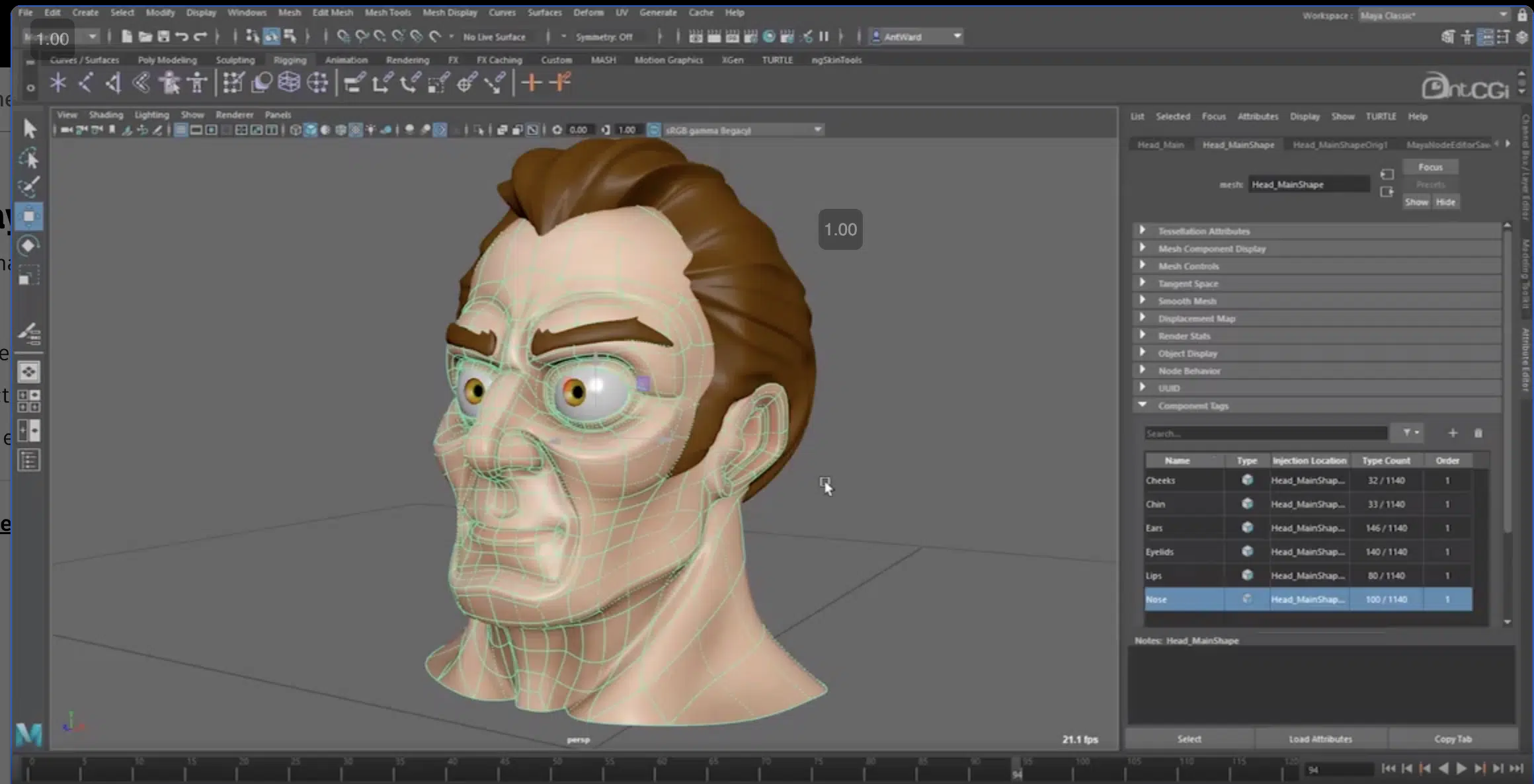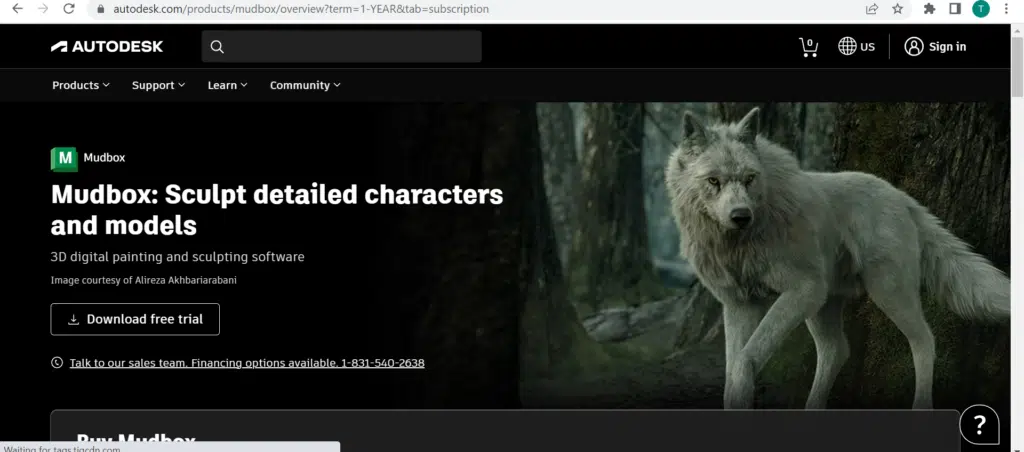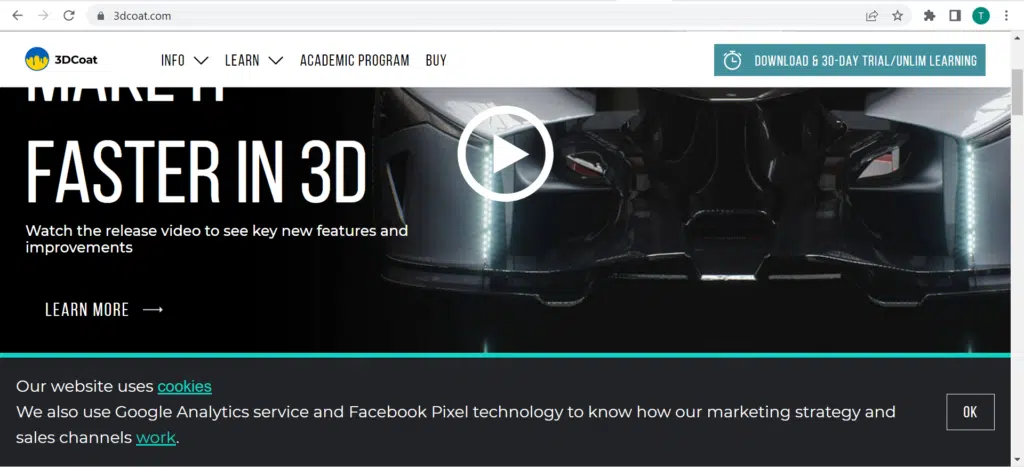Looking for Adobe Substance 3D Alternatives? Here are the best ones.
Are you surfing for Adobe Substance 3D alternatives? Whether you want to find a new 3D modeler program with more functions, or want to learn a new program to brush up your skills, you are in the right place.

In this article, we have compiled a list of the best Adobe Substance 3D alternatives.
On a related note, see our feature on how to get Adobe Adobe Substance 3D for free.
Does Adobe also offer free trials & discounts? Well, Adobe offers free trials & discounts on their most popular creative software. Click on the link below to have a look at them.
- Download a free trial or get discounts up to 40-70% on Adobe CC for PC, Mac, or iPad now
- To add visual effects to your videos download After Effects
Why Look for Adobe Substance 3D Alternatives?
Adobe, being No.1 in the industry offers a wide range of tools and features. Even though Adobe’s software offers good quality, people still like to search for alternatives because it can be expensive. This is the main reason why beginners, freelancers, and small businesses would not likely choose it.
Adobe has a steep learning curve where again beginners and non-techy people who want to learn would not be able to understand. This is also another reason why people find alternatives that have an easy learning curve.
Adobe software has gained a lot of popularity in the industry, but it isn’t the ideal choice for everyone. And users have to pay the standalone monthly subscription fees or get the entire Creative Cloud suite subscription to access this software.
If you’re a student and don’t know about discounts, check out our guide. Here you can understand how to get an Adobe student discount and our Adobe Creative Cloud pricing guide.
You may also be curious about Adobe Illustrator alternatives or Photoshop Alternatives and the complete Adobe software list, as well as the best monitors for photo editing.
Best Adobe Substance 3D Alternatives in 2024
Here’s the list of the best Adobe Substance 3D alternatives.
- Maya — Best Alternative for Adobe Substance 3D (Editor’s Choice)
- ZBrush — Best for Sculpting and Painting
- SketchUp — Best Software for Architectural Work
- Blender — Best features for High-Quality Video Editing
- Wings3D — Best Easy to Use Software
- Houdini — Best Software for Rendering
- Cinema 4D — Best Professional Software for Modelling and Animation
- Hexagon — Best User- friendly Software
- Autodesk 3ds Max — Best Software with tools for Visual Effects
- Lightwave 3D — Software with Fast PBR Render
- Mudbox — Best Alternative for 3D Geometry
- 3D Coat — Best Software for Digital sculpting
- Sculptris — Best 3D modelling software
How To Choose The Best Adobe Substance 3D Alternative?
There are so many alternatives for Adobe substance out there. There is software that can do more than Adobe. The difficult part is selecting the best one, here we have key points to consider. While choosing the alternative it is important to remember these points.
To Choose the Right One: There is so much software out there for 3D modeling, think carefully about which one you want. Think of the following:
- What is the intended usage?
- What is the field of activity?
- What are the tools and features that you would require?
- What is your level of expertise?
You have to think of all these things before you choose one and make efficient use of it. You make sure not to end up using software that is useless for you and wasting your money.
Compatibility: The software you choose must be compatible with your device It should be compatible to access all the tools and software features on your device. It is built differently for the operating systems, so be careful.
Operating System: The software is built differently for operating systems. For example few work extensively for the Windows operating system, software like Rhinoceros is built for multiple platforms. And Linux users have very limited software. So make sure to choose the right one for your operating system rather than wasting money and time.
Tools: Every software has a few common tools and features, apart from those make sure to check the additional tools that are going to help you.
Learning Curve: Make sure the software you choose is user-friendly. Some of the 3D software is difficult to use, Guage your level of expertise and choose the one that serves you comfortably with a steady workflow. No matter if you are an expert or a beginner choose according to your needs and learning curve.
Customization: All of the software’s tools should be customizable. Because not every designer will follow the same workflow, being adjustable is highly useful so that they may work according to their preferences. This also helps in working easier and faster.
Price: Price is something you need to consider very important, to say if you are a professional buying a subscription will be helpful, if you are a beginner or freelancer, or if it is a hobby then trying out the free and online software is a good option. So plan your budget accordingly.
If you are a professional or running a business you also need to consider the quality of the software. You need to choose the one which is best for you to give the top-notch quality and gets profit to you.
13 Adobe Substance 3D Alternatives
1. Maya (Editor’s Choice)
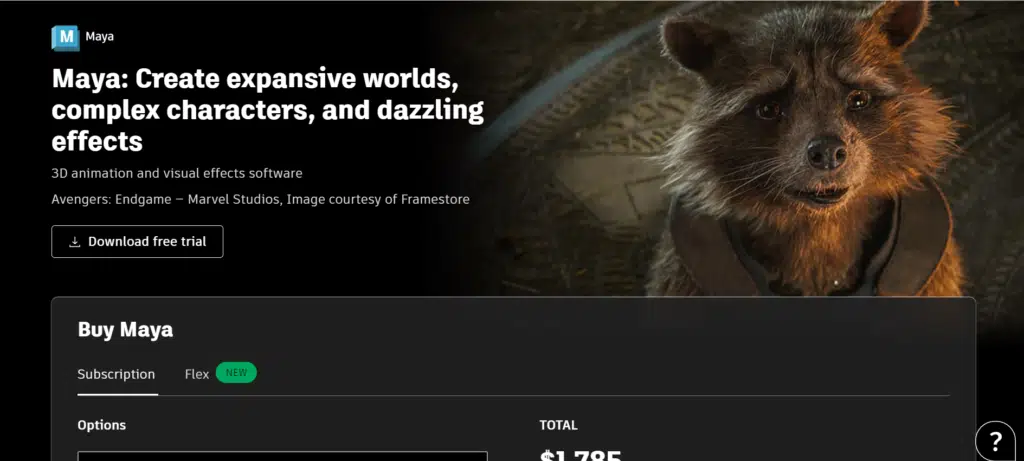
Best Alternative for Adobe Substance 3D
Operating System: Windows, Linus, Mac | Price: Subscription required $5,085/paid every 3 years, $1,785/paid annually, $225/paid monthly
Maya is a professional 3D software for creating realistic characters and realistic effects in scenes. It has excellent animation tools that bring characters to life with realistic effects. Maya is widely used by professional artists, animators, and modelers. They are also used in the industries like film, TV, cartoons, and gaming.
Maya offers a variety of tools and features that are extensive for modeling, texturing, simulation and rendering. It includes wide quality of features from explosion to the simulation of hair and clothing too.
It is very extensive to a range where beginners find it difficult. But those who are skilled and well versed in this field may find it useful to create the best creatives from the 3D tools available. It is a good investment for those working professionally.
Pros |
Cons |
| ➕ Comprehensive 3D tools and features | ➖ It is very expensive |
| ➕ Useful for professionals as it is very powerful and gives realistic effects | ➖ It is difficult for beginners |
Check out the video to learn more about Maya.
2. ZBrush

Best for Sculpting and Painting
Operating System: Windows and macOS platforms | Price: $39.95 / Month, $359.00 / Annual, perpetual license – $895
ZBrush is the standard software for sculpting and painting. It includes customizable brushes to help in shaping, texturing, and painting virtually. This feature gives realistic effects for any creative person.
It is empowered by the tools that help illustrators, studios, game developers, advertisers, scientists, and designers. Designers can also create models and illustrations without any limits by even imagination. It also helps you do things as fast as possible with the features and tools that it has.
The user interface is not user-friendly, however. This makes it very difficult for beginners to learn the software and become proficient in it.
Pros |
Cons |
| ➕ It has incredible tools for sculpting and painting | ➖ Steep learning curve |
| ➕ It is capable of creating detailed and high-poly work. | ➖ It is expensive and offered for only a single user. |
| ➕ Customizable brushes |
3. SketchUp
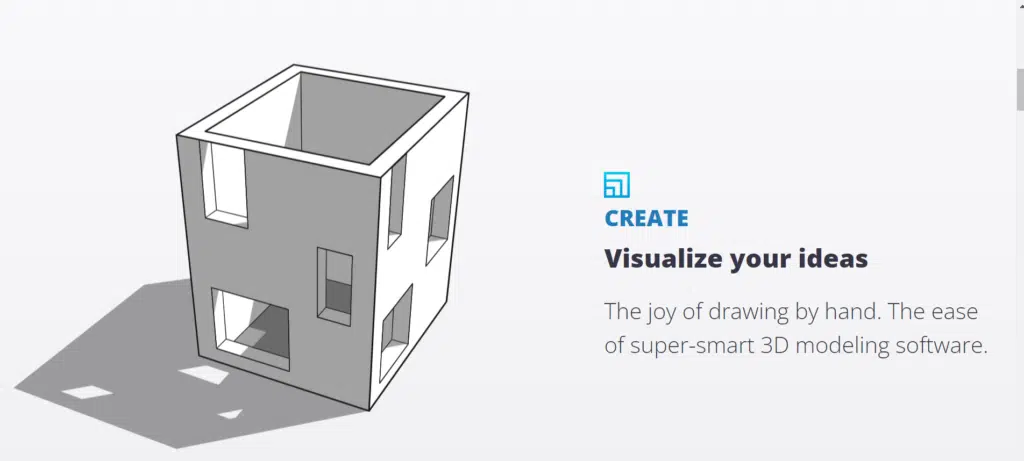
Best Software for Architectural Work
Operating System: Windows and Mac Platform | Price: $299/yr pro version, $699/yr for SketchUp Studio
SketchUp is a software program that is widely used for 3D and 2D modeling. This program is used by professionals for projects like architectural work, designing, game development, and more.
This modeling program also allows you to create and edit 2D and 3D models by the “Push and Pull” method. Designers may use the Push and Pull method to extrude any flat surface into 3D forms.
It’s as simple as clicking on an object and pulling it till you like to make it as you want it to be. The program is also very easy to use for both beginners and professionals.
It includes the functionalities such as laying, surfacing, and rendering. It also supports third parties plugins from the Extension Warehouse. It also helps designers and creators worldwide to create, share and download models.
Pros |
Cons |
| ➕ Easy learning curve | ➖ Lack of export options. |
| ➕ Simple and decent features for architectural work |
4. Blender
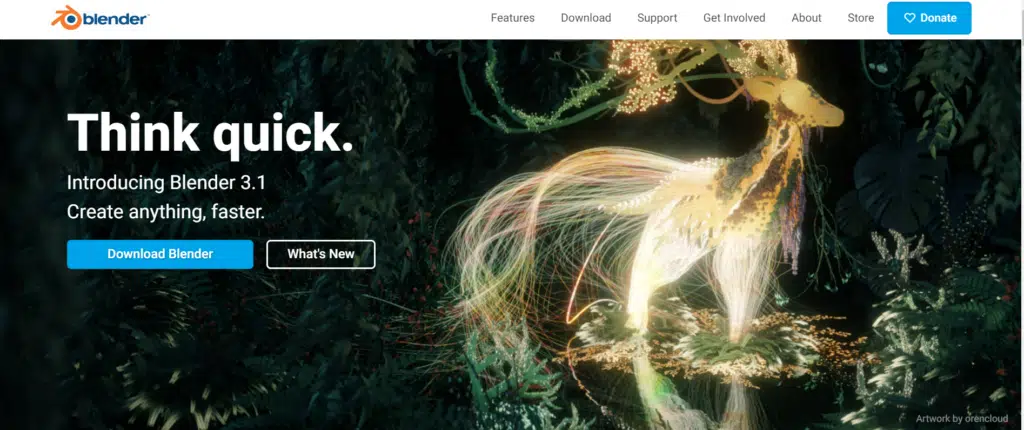
Best features for High-Quality Video Editing
Operating System: Windows and Mac Platforms | Price: Free software
Blender is the open-source 3D creation suite that supports 3D pipeline, modeling, animation, rendering, simulation, motion tracking, and much more. This open-source program is widely used by professionals, beginners, and students.
Blender 3D modeling is highly impressive modeling and sculpting software as it has an excellent toolset and textured brushes. This toolset helps in creating multi-resolution, and dynamic 3D modeling.
It includes a Cycles Render Engine as a built-in power tracer that offers you an ultra-realistic rendering. One of the most popular alternatives for Adobe Substance 3D, Blender is used by beginners and professionals alike with its capabilities.
Pros |
Cons |
| ➕ Have a free version | ➖ Not user-friendly |
| ➕ Feature-rich and high-quality video editing tools |
5. Wings3D
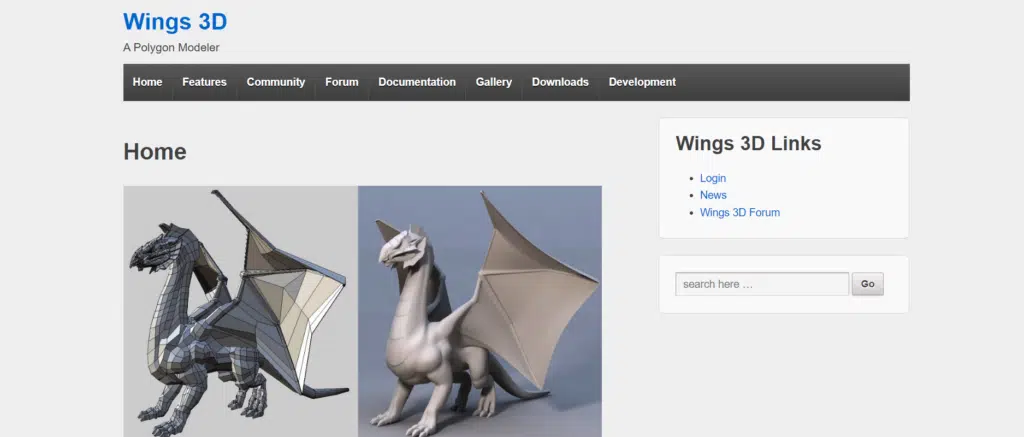
Best Easy to Use Software
Operating System: Windows, Linux, and Mac Platforms | Price: Free Software
Wings 3D is an open-source 3D modeling software developed in 2001. This software is compatible with Windows, macOS, and Linux. It is like a subdivision modeler that allows you to build an underlying form of polygons and generate smooth shapes by subdividing.
It has a user-friendly interface which is very helpful for beginners to learn. With its simple UI and smooth, low intensity yet quality capabilities, Wings3D offers a great free option to any 3D modeler.
However, compared to other more robust modelers, Wings3D lacks the capacity for higher polycounts, limiting its use for professional works. All in all, for those seeking to learn 3D modeling.
Pros |
Cons |
| ➕ Has a free version | ➖ Its UV mapping is not as spontaneous as other programs |
| ➕ Very easy to use |
6. Houdini
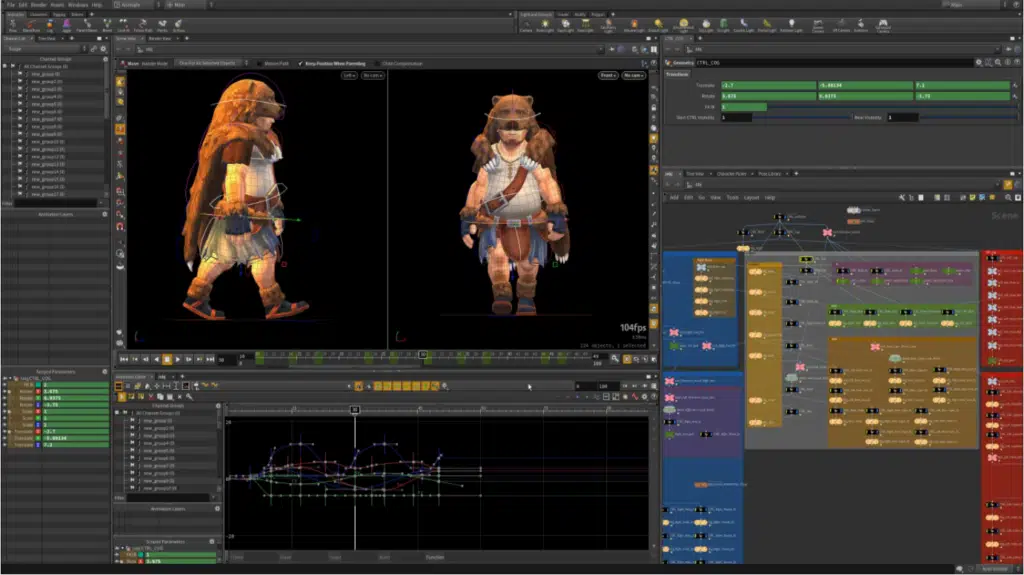
Best Software for Rendering
Operating System: Windows, Linux, and Mac platforms | Price: $4,495/yr (Houdini FX), $1,995/yr (Core), $269/yr (Indie), Free version – Houdini
Houdini is widely used in the VFX industry for creating a range of visuals and imageries. It provides an unprecedented level of power, flexibility, and power to the artists, and professionals. It is a node-based program with traditional tools that allows you to create polygons on screen.
It is well equipped and developed with the toolset and features. This allows complex rendering, simulation, and game development plugins. It also gives realistic effects to the creatives.
This is a bit complex with the non-standard workflow for beginners. Fortunately, SifeFX offers Houdini as a featured free version for helping out students, passionate, artists, and non-commercial projects holders.
There is also an affordable commercial versionHoudini Indie which is full-featured that makes a good option for studios.
Pros |
Cons |
| ➕ Excellent tools for modeling and rendering | ➖ A learning curve is needed |
| ➕ Tools for viscous flows simulation |
7. Cinema 4D
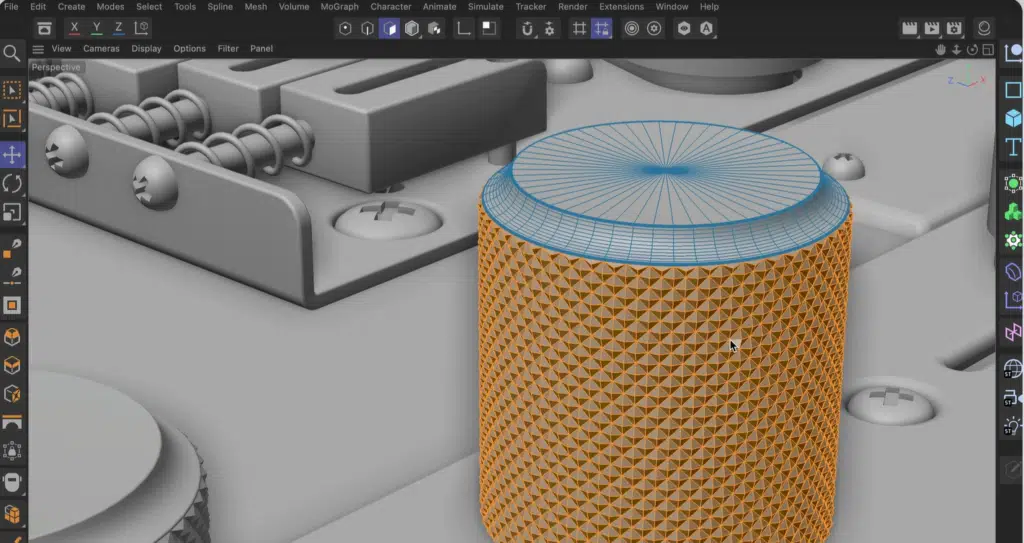
Best Professional Software for Modelling and Animation
Operating System: Windows, Mac platforms | Price: $59.81-$94 per month or $3495(perpetual license)
Cinema 4D is a professional Modeling, animation, simulation, and rendering software. It is widely used for its fast, powerful, flexible, and stable toolset that makes the 3D works flow smoothly.
It is efficient for creating designs, motions, graphics, VFX, game development, and much more. This software can be used by an individual or as a team for stunning results.
This software has MoGraph which is a procedural modeling and animation toolset. This also includes a Cloner object that helps creators and designers to quickly, and easily duplicate objects. It also has powerful effectors to mix the motions, sounds, and much more on a single screen.
The Features and toolset it has made it a good option for professionals as well as beginners. It also has an easy learning curve.
Pros |
Cons |
| ➕ Plugins make it extremely extensible. | ➖ Very Expensive |
| ➕ Easy to use | ➖ Limited features in the free version |
8. Hexagon
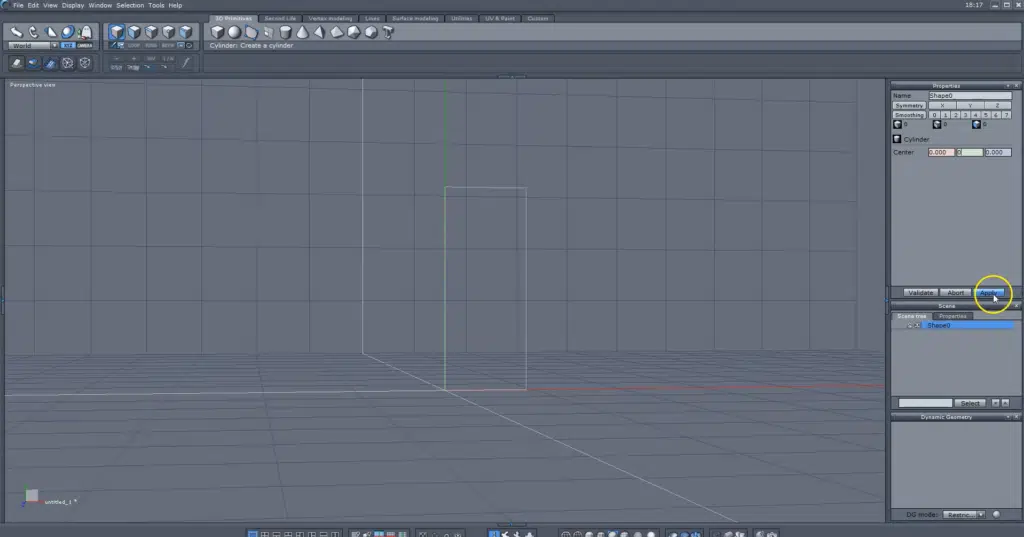
Best User- friendly Software
Operating System: Windows, and Mac platforms | Price: Free
Hexagon is software that gives you the tools for creating 3D models that are ready to import into Daz studio for final render. Hexagon is like a subdivision of Daz Studio for 3D modeling. It has a user-friendly interface that makes your work easy and fun.
This software includes features for sculpting, modeling, and advanced 3D printing. This software offers all the features for free that make it a good option for beginners, passionate folks as well as professionals.
Pros |
Cons |
| ➕ Saves a lot of time by giving lots of quick and easy options | ➖ Updates are not great |
| ➕ Easy to use interface |
9. Autodesk 3ds Max

Best Software with tools for Visual Effects
Operating System: Windows platforms | Price: $1700/year $215/month
Autodesk’s 3ds Max is a 3D computer graphics software program. This program is widely used in the industries like filmmaking, TV, and architectural productions firms. It had a robust toolset and features for 3D modeling, simulations, rigging, and animation.
It uses manipulation and procedural modeling techniques with a huge library of different modifiers for modeling and designing.
With creative tools in an artist-friendly UI professionals and artists can maintain a quick and easier workflow. It includes shading tools to create finely detailed designs and props with intuitive texturing.
This program comes with a professional price tag with an extensive toolset and features. However, it is available for free as a trial version for 30 days for beginners and students.
Pros |
Cons |
| ➕ Inbuilt features that support visual effects and animation. | ➖ It is quite an expensive |
| ➕ Artist-friendly UI for quick and easy workflow |
10. Lightwave 3D
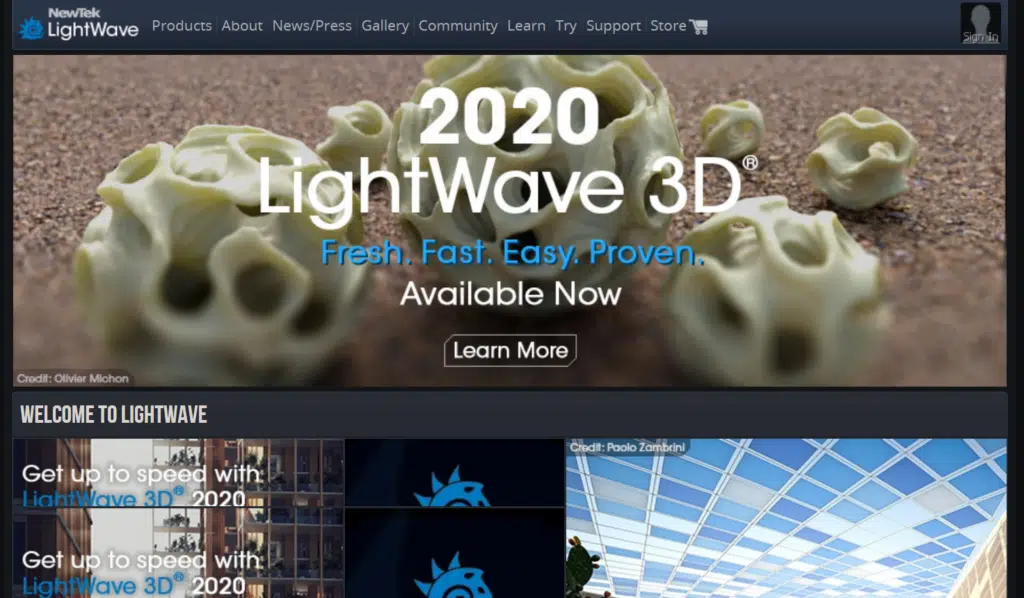
Best Software with tools for Visual Effects
Operating System: Windows and macOS 10.12 and above | Price: $995 – perpetual plan
Lightwave 3D is a software program that operates 2 apps. Modler helps in building assets. A layout that helps for texturing, lighting, rendering, and animation. It has good features and a toolset that make it a solid content creation suite.
It also includes a fast PBR interactive renderer that gives a real-world experience to the models. Initially released in 1990, Lightwave 3D has innovated and continues to improve on 3D modeling softwares of today. However, some professionals and beginners alike might opt for a cheaper option.
Nevertheless, the program is easy to use even for beginners. It is also capable of creating high-quality renders with the right skill, perfect for independent filmmakers.
Pros |
Cons |
| ➕ User-friendly and easy to work | ➖ It is quite expensive |
| ➕ Its fast PBR render |
11. Mudbox
Best Alternative for 3D Geometry
If you haven’t got the right alternative to Adobe Substance 3D, then Mudbox for 3D geometry and texts is for you. The software is ideal for digital sculpting and has many tools related to painting.
Through Mudbox, you can even modify and add final touches to the models. This will help you in generating high quality characters. Along with these, you can create the environment and remarkable textures.
While discussing the subscription, the annual subscription for Mudbox is $95. You can try working through a free trial of the software with limited features.
Pros |
Cons |
| ➕ 3D geometry and texts | ➖ Limited features for the free trial |
| ➕ Best for digital sculpting |
12. 3D Coat
Best Software for Digital sculpting
As an Adobe Substance 3D alternative, 3D Coat is one of the best picks for digital sculpting and easy texturing. When discussing digital sculpting, you can work on voxel sculpting without topological constraints.
Through this software, you can work on real time physical rendering. You can easily work on micro vertex, Ptex painting approaches, etc. 3D Coat will allow you to work on classic polygonal modeling. This software makes the 3D production pipeline easy to use.
In addition to these, it will give you a professional tool set for working UV-sets. So if you want to convert ideas into great works, this is a great option.
The only barrier for most beginners and professionals alike with 3D Coat is the lack of easily accessible tutorials. In spite of this, 3D Coat offers a plethora of tools for any digital artist.
Pros |
Cons |
| ➕ Best for digital sculpting | ➖ Features in free trials are limited |
| ➕ Classic polygonal modeling |
13. Sculptris
Best 3D modelling software
As a 3D modeling software, the Sculptris will help you in model geometry. With features such as automatic UV creation, you can easily work on your tasks like painting or texturing.
Along with this, it will help you in projection painting as it has tools and materials for simulation. With the help of a mask system, you can select some of the areas to protect for the model.
Even though it’s a free software, you can also buy its other versions like Zbrush. Zbrush has contributed to many movies like Avengers, Lord of Rings, etc., so you can trust it for your projects.
Pros |
Cons |
| ➕ Free 3D modeling software | ➖ Misses some features |
| ➕ Does not need technical knowledge |
Frequently Asked Questions
What are the uses of Adobe Substance 3D?
Adobe substance 3D is software with excellent tools and features that are used for creating, capturing, texturing 3D assets, composing, and rendering 3D scenes. If you are a creative person looking to create in a different medium, either for sculpting 3D assets or in creating digital films, then search for 3D rendering programs like Adobe Substance 3D.
Are there any free alternatives to Adobe Substance 3D?
Yes, Blender is a notable free alternative that provides robust 3D modeling and texturing capabilities. Other free options include Wings3D.
Are there any alternatives for Adobe Substance 3D?
Yes, you can get Adobe substance 3D for free. For more information, check out our article on how to get Adobe Substance 3D for Free.
Can I get Adobe substance 3D for free?
Yes, you can get Adobe substance 3D for free. Learn how by clicking the link.
Adobe Substance 3D Alternatives Summary
If you are the one looking for the best Adobe Substance 3D alternatives, here you are in the right place. This contains the best Adobe Substance 3D alternatives which may suit your needs.
Whether a professional looking for a career in 3D art, or an interested hobbyist, these options will be the perfect companion to your 3D creative journey.
If you are still not convinced with the alternatives and want Adobe Substance 3D software, click here to download it.
We also have exclusive offers of up to 40-70% off Adobe’s apps including Premiere Pro, Photoshop, Illustrator, InDesign, Lightroom, XD, and more.
Have a look here for our guide to Adobe Creative Cloud Discounts.