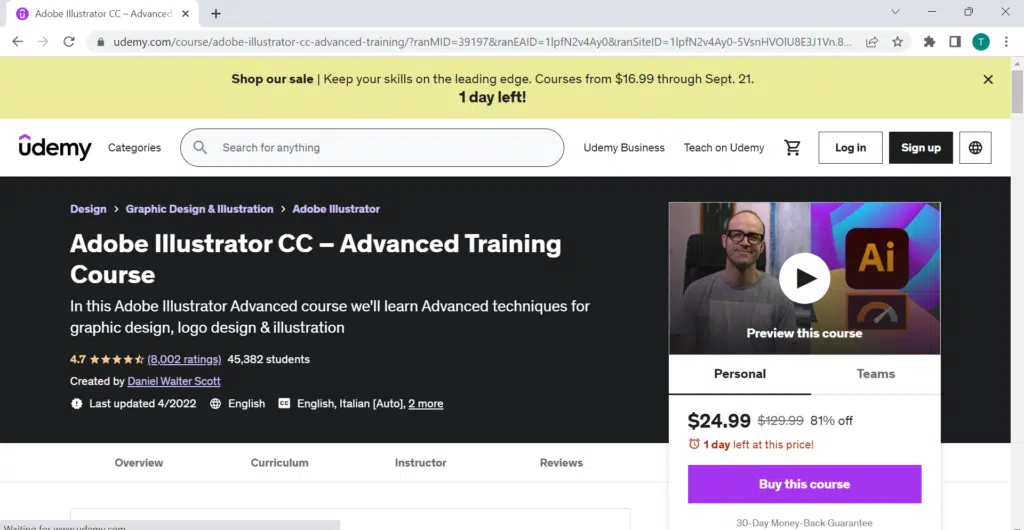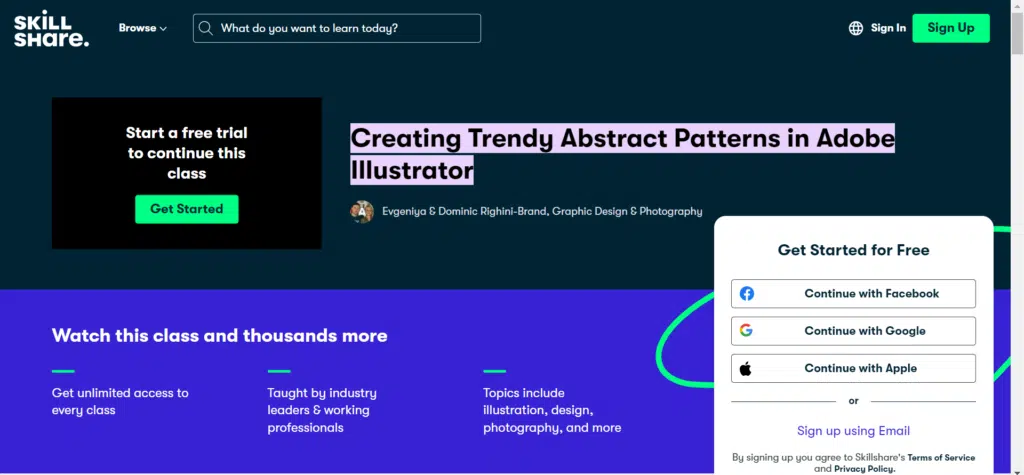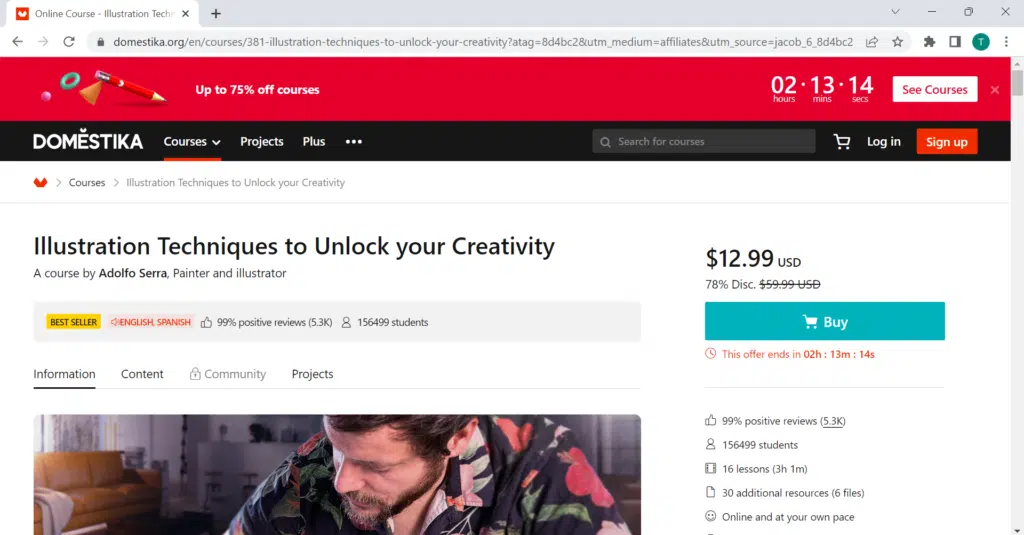Are you interested in learning Illustration or want to build a career in illustration?
You can seek the help of online illustration courses to do so. Read on to find the best Adobe Illustrator courses in 2024.

Before jumping into the Adobe Illustrator courses, let’s understand illustration in more detail.
6 Best Adobe Illustrator Course Providers in 2024
Also see our feature on the best graphic design courses.
What is the best Adobe Illustrator course?
For a comprehensive course on Adobe Illustrator, we recommend Udemy’s Illustrator MasterClass.
10+ Best Adobe Illustrator Courses in 2024
Below we’ve chosen the best Adobe Illustrator courses from the providers mentioned previously.
1. Udemy
Udemy is a trustworthy learning platform that provides unlimited courses for a variety of fields. The platform has independent tutors providing quality education and instructions. The platform is user-friendly, providing many free courses with certification of completion. Some of the examples of best illustrator courses are as follows.
Illustrator 2022 Master Class
If you are in search of a course to master Adobe Illustrator, this course is the one. You will get to know more about vector illustrations, designing logos, etc.
The course will allow you to explore a lot of Adobe Illustrator feature, including practicing shortcut keys during tasks.
Through this course, you will get to know and master illustrator tools. Learning various creative ways to design infographics, colorizing traced hand drawings, etc.
Adobe Illustrator CC- Advanced Training Courses
Lectures: 57 | Length: 9h 28m total length | Instructed by: Daniel Walter Scott
Through this advanced training course, you can easily switch your career as an illustrator. It supports beginners to professionals for developing more creative skills. You will learn more about adobe illustrator software and the tricks to use it best.
It will help you to learn about drawing, color patterns, strokes and lines, and more in a detailed manner. Along with this, you will get to practice typography, charts, graphs, workflow speed, and more.
2. SkillShare
SkillShare is an efficient platform for online learners that gives interactive sessions of learning based on a variety of fields. Most of the courses focus on creative fields like illustrations, photography, and freelancing. The illustration courses in Skillshare are short but include all aspects of illustrations, and many are focused on certain skills such as patterns or 3D like highlighted below.
Creating Trendy Abstract Patterns in Adobe Illustrator
Lectures: 16 | Length: 42 mins | Instructed by: Evgeniya & Dominic Righini-Brand
This is among the most efficient courses for beginners to learn more about Adobe Illustrator. Through this course, you will practice with many tools in Adobe Illustrator. This course is suitable for people who want to know more about abstract patterns, color, tones, etc.
The course will give you the opportunity to create your own abstract patterns in a Neo-Memphis style. With 16 lessons, the course will make you familiar with the Adobe Illustrator software.
3D Illustration: Creating Isometric Designs in Adobe Illustrator
Lectures: 13 | Length: 1h 44 m total length | Instructed by: DKNG Studios
Considering the courses in Skillshare, 3D illustration is one of the recommended courses that help you to learn more about Adobe Illustrator.
You will learn about planning, sketching, creating grids, choosing colors, isometric illustrations, etc. It not only improves skills for Adobe Illustrator, but also helps with graphic design, 3D design, vector art, etc.
Digital Illustration: Design Your Avatar

Lectures: 9 | Length: 48 mins | Created by: Ryan Putnam
Digital Illustration is an intermediate-level course that covers every element of illustrations. This course helps in creating and designing your character or avatar.
Ryan Putnam is an experienced illustrator and designer. Students of this course can improve their self-portrait and character design skills.
The course on digital illustration works with Adobe Illustrator and guides students in exploring and using illustrators. You can also learn more exercises through Putnam’s classes.
3. Domestika
Domestika is an online platform that is beneficial for creatives. Their courses help beginners with high-quality content and subjects with professionals and experts in their respective fields teaching the courses. Even though most courses are in Spanish, they include auto-generated subtitles in English, German, and other languages.
Introduction to Adobe Illustrator
Lectures: 77 | Length: 10 hr 9 min | Created by: Aaron Martinez
This Adobe Illustrator course gives clear guidance on using the software. It is a beginner-level course, so it starts from scratch.
The course starts by introducing the basics of Adobe Illustrator and teaches different ways to digitize images. The course includes generating typefaces to optimize and finish them as quality works.
The class offers six courses and 77 lessons with complementary exercises. The course also helps in distinguishing RGB color modes and CMYK and their features.
It is one of the user-friendly courses which provides 31 downloads as files as study material. An individual that completes the course will get course certification.
Adobe Illustrator for Beginners
Lectures: 45| Length: 8h 7m total length | Instructed by: Tina Touli
If you are tired of searching for a perfect beginner course for Adobe illustrator, then this course by Tina Touli will help you. She is an award-winning designer who is popular in designing print and digital campaigns by Adobe, Dell, Tate, etc. The course supports multiple languages so people from various parts of the world can learn from it.
You will get to learn about vector designs, color, patterns, typography, drawing tools, etc. Along with these, the course will also explain to you about 3D works.
Illustration Techniques to Unlock your Creativity
Lectures: 16 | Length: 3 hrs 1 min | Created by: Adolfo Serra
The Illustration Techniques to Unlock your Creativity course focuses on the tools and techniques of illustrations.
It is a beginner-level course, so it is perfect for those who don’t have prior skills in drawing. It explains the different styles of illustrations and creates confidence in an individual to draw illustrations.
The course provides certification of completion that helps those who finish it explore more opportunities.
4. Pluralsight
PluralSight is one of the best platforms to develop your skills to build a better career. It provides a wide range of courses from tech to creative. PluralSight is a user-friendly platform providing skill assessments, live classes, and certifications.
Illustrator CC Pen Tool

Lectures: 5 | Length: 1 hr 45 min | Created by: Laura Coyle
An Illustrator must have a set of skills that helps to create high-quality art. Through the Illustrator CC Pen Tool course, you explore Adobe software to learn intermediate lessons like drawing well-constructed curves and decorative drawings.
The course gives an idea of how to give life to sketches by adding the last elements and how to use pen tools.
Illustrator CC Building on the Fundamentals
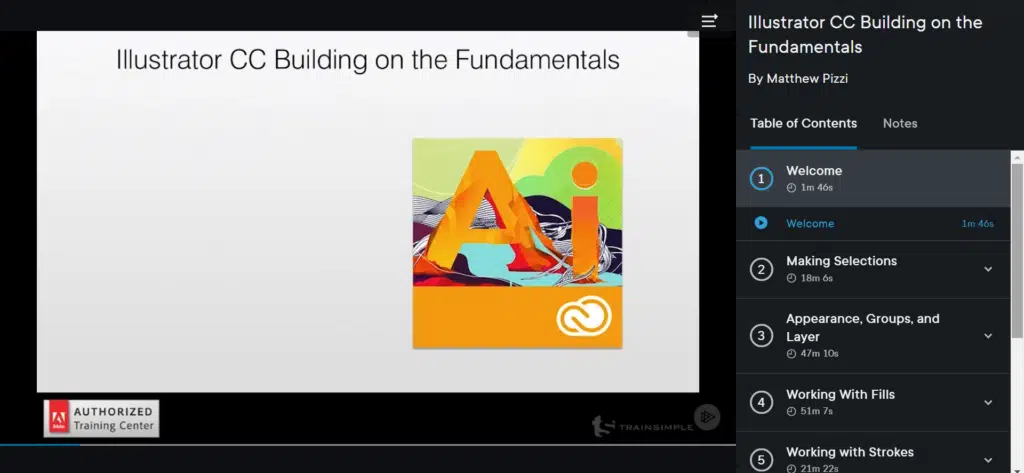
Lectures: 9 | Length: 4 hr 8 min | Created by: Mathew Pizzi
The Illustrator CC Building on the Fundamentals course is a beginner-level course teaches Illustration through Adobe Illustrator in detail.
Mathew Pizzi, the creator of the course, is an Adobe-certified instructor. The course includes a deep explanation of transforming objects, brushes, symbols, and bitmap workings, and students will learn about layering, appearances, etc.
5. LinkedIn Learning
LinkedIn offers online courses for skill and professional development and gives users access to many career opportunities.
LinkedIn is a user-friendly platform that also provides free courses that offer a certificate of completion at the end. It would be easy for LinkedIn members to find the following illustrator courses.
Creating Illustrative Design

Lectures: 5 | Length: 3 hr 10 min | Created By: Von Glitschka
LinkedIn Learning provides users with beneficial courses for Illustrators. Creating Illustrative Design is friendly for beginners and intermediate learners.
The course is beneficial for illustrators and for graphic designers while covering factors such as themes, subject matters, and styles. The course also focuses on drawing styles that are beginner-friendly. Some of these styles are thumbnail drawing, deductive drawing, and rough drawing.
It also covers vector arts and their coloring steps. Once you complete the course, you receive a certification of completion.
Illustrator Essential Training

Lectures: 20 | Length: 6 hr | Created by: Tony Harmer
This beginner-friendly course helps students learn and build their careers in Illustrations while explaining all the core concepts and techniques of illustrations.
The Illustrator Essential Training course covers all the essentials of illustrators which includes workspaces, shapes, 3D effects, and other layers. The course provides training in Adobe Illustrator software. The course also tests our knowledge through quizzes and assessments.
How to become a good illustrator?
If you are a creative person, then you can do well as an illustrator and you don’t have to spend your time and money on schools to learn how to make illustrations.
The first step toward illustration is to understand the skillset of illustrators. The next step is to find the best online illustrator course to practice with.
Build Important Illustrator Skills
- Creative skills such as Drawing, Sketching, painting
- Photography skills.
- Problem-solving skills.
- Familiar with software like Adobe Illustrator or Procreate
- Developing catchy ideas.
Get started with a free trial of Adobe Illustrator.
Steps to become an Illustrator
- Understand the principles of Illustrations.
- Learn and gather more information about Illustrations and their styles (Read a book: Anywhere, Anytime art).
- Understand and learn the process of Illustrations.
- Take an online course to learn practically.
- Learn or take guidance from professional illustrators.
- Create a blog or portfolio to showcase your works (Visit our blog of Best portfolio sites).
- Join and participate in the illustrator’s community on various websites (Join ours here).
- Explore your skills and search for opportunities and work on projects.
How to Choose the Best Adobe Illustrator Course For You
When searching for Adobe llustrator courses, you might find many options which might confuse you, so you should choose the best one by considering some of these factors:
Flexible
Adobe Illustrator courses should be flexible and friendly to students from all levels. It should have recorded sessions of each class which students may reference.
Techniques, Software, and Tools
The students should learn about tools and software such as Adobe Illustrator. The instructors should teach tips and tricks when using illustrator software. When considering the technical aspects, an individual should be able to explore new and advanced techniques.
If you are interested in building a career in Illustration, Adobe Illustrator is one of the best choices for illustrator software. Student discounts and free trials are available for aspiring creative illustrators.
Duration
The duration varies for each course. Some online illustrator classes last two weeks whereas some courses last six weeks. You must choose the course based on your needs and schedule.
Syllabus and materials
An illustrator’s future projects rely on what they learn from their illustrator courses. Before joining a course, you should read the syllabus if possible. It will be great to find a course that provides materials or activities for students and helps in polishing your skills to make your learning more effective.
You can find the best illustrator course by searching for it with related keywords. Based on the student’s reviews and ratings, you must find the most popular and trusted course for illustrations.
Frequently Asked Questions
Which software should I use as an Illustrator?
The best software for Illustrator is Adobe Illustrator.
What are some of the best platforms for online classes?
Udemy, Skillshare, Domestika, and LinkedIn are some of the best platforms for online classes.
Why should I choose Udemy for Illustration courses?
Udemy is the best platform for online courses which are available at affordable prices. Professionals and experts in their respective fields conduct the classes. They also help in personal and professional improvement in different fields.
10+ Best Adobe Illustrator Courses in 2024
Many people are turning their careers toward creativity and passion. Digital art, graphic design, animations and illustration are some of the creative fields. Even though many people are interested in such creative fields, they lack proper training for their creativity.
Have you tried any of these Adobe Illustrator courses? If yes, then share your experience through the comments below.