Do you find yourself carrying chargers and power banks around because your laptop just can’t keep up? Well then, it’s time to upgrade to a new laptop with solid battery life and lighten the burden on your bag! In this article, I’ll unveil a treasure trove of reliable and long-lasting laptops that will keep you powered up throughout the day.
So, let’s dive in and explore the best battery-life laptops that will keep you charged and ready for anything!

List of the 10 Best Battery Life Laptops 2024
I’ve compiled a definitive list of the 10 best battery-life laptops with remarkable longevity and unwavering performance. Find the perfect laptop that will never let you down in terms of power.
- MacBook Pro Laptop M3 Pro chip — Best Overall (Editor’s Choice)
- Apple 2023 MacBook Pro — Best for Video Editing
- HP 2023 Elitebook 650 G9 — Best for Drawing
- Acer 2023 Chromebook — Best Budget Laptop
- Lenovo 2023 ThinkPad E16 — Best for Motion Graphics
- Acer Aspire 3 A315-24P-R7VH Slim Laptop — Best for Writers
- Apple 2022 MacBook Air — Best Value Laptops
- LG Gram 17 — Ultra lightweight Laptop
- SAMSUNG Galaxy Book3 Pro — Best for Graphic Design
- Dell Inspiron 16 — Best for Illustrator
What is the Longest Battery Life Laptop in 2024?
After charging it fully and running it till it hit 0% battery, I found the MacBook Pro Laptop M3 Pro chip to be the longest battery life laptop in 2024. Other than its solid battery performance, this MacBook enhanced my productivity with a strong chipset, lucid display, and wide connectivity.
The Apple 2023 MacBook Pro shines with its top-notch features, notably its exceptional battery life. With a remarkable 22-hour runtime, it ensures uninterrupted productivity for professionals. The vibrant 16.2-inch Liquid Retina XDR display and powerful M3 Pro chip further elevate its performance, making it an ideal choice for design-intensive tasks.
- Outstanding battery life
- Versatile connectivity
- Stunning display and accurate visuals
- Seamless performance with M3 Pro chip
- High initial cost
- Attracts fingerprints, requiring regular cleaning
My Top 3 Pick
|
Primary Rating:
4.9
|
Primary Rating:
4.7
|
Primary Rating:
4.8
|
|
|
$248.00
|
$1,241.29
|
|
RAM:
18GB Unified Memory
|
RAM:
4 GB
|
RAM:
16 GB
|
|
Graphic Card :
40-core GPU
|
Graphic Card :
Intel HD Graphics 600 Z
|
Graphic Card :
Apple 10-core GPU
|
|
Storage:
512GB SSD
|
Storage:
64GB
|
Storage:
256 GB SSD
|
|
Processor:
M3 Pro chip
|
Processor:
Due-core Intel Celeron N4020
|
Processor:
M2 chip
|
|
Pros:
|
Pros:
|
Pros:
|
- Seamless performance
- Versatile connectivity
- Stunning display and accurate visuals
- Excellent visual quality
- Lightweight and portable
- Long battery life
- Clear and vibrant visuals
- Remarkable efficient Performance
- Multiple connectivity options
Detailed Review of the 10 Best Battery-Life Laptops
Explore my comprehensive review of the best battery-life laptops, where I break down the features, performance, and endurance of each model, helping you make an informed decision for your productivity needs.
1. MacBook Pro Laptop M3 Pro chip — Best Overall (Editor’s Choice)

Overall Best Long Battery Life Laptop
CPU: M3 Pro chip | GPU: 40-core GPU | Hard Disk Size: 512GB SSD | RAM Memory Size: 18GB Unified Memory
I’ve been some sort of a cheerleader for Apple’s MacBook Pro series over the years, and as a designer, I have a good load of reasons for that. The Apple 2023 MacBook Pro (M3 Pro Chip) is no exception. But other than its solid performance, impressive speed, lucid display, and overall versatility— this laptop also stands out for its ability to go on for long hours on end without needing a charge.
The 16.2-inch Liquid Retina XDR display of this MacBook Pro, for one, makes my design projects pop like nothing else. Whether it’s video editing, animation, or graphic designing, the vividness and accuracy of colors on the screen make a notable difference. The high brightness levels and the Extreme Dynamic Range ensure that every detail, no matter how subtle, is visible and crisp.
The M3 Pro chip, boasting a 12-core CPU and 18-core GPU, is at the heart of this machine’s prowess. It effortlessly manages demanding tasks, which is essential when dealing with large-scale projects or intricate graphic designs. Moreover, the seamless operation of professional applications like Adobe Creative Cloud and Apple Xcode significantly enhances my workflow efficiency.
However, this laptop isn’t without its challenges. The cost was a considerable investment, and its fingerprint-attracting finish necessitates regular cleaning to maintain its sleek appearance. Yet, these are minor inconveniences when weighed against the benefits it brings to my work.
One of the most impactful features for me is the battery life. Being able to work for 22 hours without worrying about charging is a relief. The MacBook Pro’s connectivity options, including Thunderbolt 4 ports, an SDXC card slot, and an HDMI port, enhance its utility. As my work often involves various peripherals and external displays, these features are invaluable.
The Magic Keyboard with Touch ID also adds to the overall user experience. The tactile response of the keys and the convenience of secure, quick access through Touch ID streamline my daily interactions with the laptop.
In summary, the Apple 2023 MacBook Pro’s combination of stellar display, powerful performance, and exceptional battery life makes it an ideal choice for video editors, animators, and graphic designers.
“The M3 Pro MacBook Pro is a great laptop for all intents and purposes — the M3 Pro is blazingly fast (especially in graphics), battery life is astounding, and you’re getting a better display alongside those stellar speakers in a rock solid aluminum design.” [Jason England, tomsguide]
| PROS | CONS |
| ➕ Outstanding battery life, enabling prolonged work sessions | ➖ Significant investment due to high price |
| ➕ High-quality display, beneficial for detailed visual tasks | ➖ Surface prone to fingerprints, requiring upkeep for aesthetic maintenance |
| ➕ Robust performance with M3 Pro chip for demanding applications | |
| ➕ Comprehensive connectivity options | |
| ➕ Integration with other Apple devices for a seamless workflow |
Latest Price on Amazon:
2. Apple 2023 MacBook Pro ㅡ Best for Video Editing

Best Battery Life 14 Inch Laptop
CPU: M2 Pro chip | GPU: Apple 30-core GPU | Hard Disk Size: 512 GB SSD | RAM Memory Size: 16 GB
Generally, when it comes to tasks like video editing, most laptops tend to run out of juice a lot quicker— but the Apple 2023 MacBook Pro makes an exception here. Owing to its impeccable processing speed and performance, coupled with long battery life, I’ve found this MacBook exceptionally well-suited for the rigorous demands of professional video editing.
When I used it, the combination of up to 12 CPU cores and up to 38 GPU cores consistently impressed me. This powerful setup enabled me to tackle complex, multi-layered video projects with an ease that was previously unattainable.
During my time with the MacBook Pro, its M2 Pro chip was particularly noteworthy. It provided robust performance essential for running resource-intensive software like Adobe After Effects. Editing high-resolution footage and applying complex effects was remarkably smooth, transforming challenging tasks into more manageable ones.
The battery life of the MacBook Pro was another standout feature. Offering up to 18 hours on a single charge, it supported prolonged editing sessions without constant recharging. This endurance was crucial during those prolonged periods of creative flow.
Visually, the 14.2-inch Liquid Retina XDR display was a highlight. It rendered colors and details with exceptional clarity and vibrancy. Working on this display, especially with its peak brightness of 1000 nits and support for pro reference modes, made every editing task a visually engaging experience.
Connectivity was seamless, thanks to its range of ports, including Thunderbolt 4, HDMI, and SDXC. This made it easy to connect a variety of external devices and monitors, which was a significant boon to my workflow.
However, it’s important to note that the MacBook Pro 2023 came with a high price tag. While it offered a premium experience, the cost was a considerable factor. Additionally, the absence of facial recognition technology was a missed opportunity for added convenience and security.
To conclude, my experience with the Apple 2023 MacBook Pro was marked by its robust performance, exceptional display, and comprehensive connectivity options. These features collectively made it a highly competent device for professional video editing.
| PROS | CONS |
| ➕Outstanding performance with M2 chip for complex video editing tasks | ➖ High cost, representing a significant investment |
| ➕ High compatibility with professional-grade software | ➖ Absence of facial recognition for quick and secure access |
| ➕ Superior Liquid Retina XDR display for vivid and detailed imagery | |
| ➕ Extensive connectivity options to enhance productivity |
Latest Price on Amazon:
3. HP 2023 Elitebook 650 G9 — Best for Drawing

Best Battery Life Windows Laptop
CPU: 12th Gen Intel 10-Core i5 | GPU: Intel Iris Xe Graphics | Hard Disk Size: 1TB PCIe SSD | RAM Memory Size: 32GB DDR4 RAM
If you’re looking for a laptop that seamlessly blends functionality with the specific needs of animators, graphic designers, and artists— while keeping up with their demanding schedules and long work sessions, the HP 2023 Elitebook 650 G9 is a laptop worth exploring.
The Elitebook’s 15.6-inch FHD display with 1920 x 1080 resolution and IPS technology not only provided vibrant colors but also ensured consistency across various viewing angles, which is crucial for precision in design work.
Powering the device is the 12th Gen Intel Core i5-1235U processor. In my time with the Elitebook, this processor capably handled multiple design applications simultaneously. However, it’s important to note that for extremely graphic-intensive tasks, especially in high-end 3D animation, it might fall short of expectations.
The integration of Intel Iris Xe Graphics was particularly beneficial. It provided ample support for a variety of design software, negating the need for an external graphics unit in most scenarios. Plus, with 32GB DDR4 RAM and a 1TB PCIe NVMe M.2 SSD, the Elitebook offered excellent performance in terms of speed and storage.
The range of connectivity options was also a plus. The Thunderbolt 4 with USB Type-C port, in particular, was essential for high-speed data transfer and connecting to external displays, a frequent requirement in my animation projects. The addition of Wi-Fi 6 enhanced its utility in various work environments.
From a mobility standpoint, the long battery life was a significant advantage. It allowed me to work in diverse settings without the constant need for power.
All in all, the HP 2023 Elitebook 650 G9’s blend of a high-quality display, capable processing power, and portability made it a suitable option for a wide range of creative tasks. While it might not cater to the most graphic-intensive demands, it remains a well-rounded laptop for a broad spectrum of design-related activities.
| PROS | CONS |
| ➕ Versatile connectivity options | ➖ Not ideal for high-end graphic tasks |
| ➕ Reliable Wi-Fi 6 support | ➖ Display brightness is not optimal for very bright settings |
| ➕ Durable, long battery life | |
| ➕ User-friendly, backlit keyboard |
Latest Price on Amazon:
4. Acer 2023 Chromebook — Best Budget Laptop

Cheapest Laptop with Longest Battery Life
CPU: Due-core Intel Celeron N4020 | GPU: Intel HD Graphics 600 Z | Hard Disk Size: 64GB | RAM Memory Size: 4 GB
I found the Acer 2023 Chromebook’s spec-sheet quite appealing, especially when compared to its pocket-friendly price. After using it for a significant amount of time, I realized it gives a hard time to some of the higher-end models when it comes to performance and battery life.
This budget-friendly yet capable laptop for artists and animators boasts a 15.6″ Full HD IPS Touchscreen that significantly boosted my creative process. It gave me all the clarity and vividness I needed for detailed visual work.
The heart of the Chromebook, the Intel Celeron N4020 Dual-Core Processor, catered to my animation needs adequately. While not the most powerful, it balanced performance with cost-effectiveness.
The simplicity and security offered by Chrome OS were aspects I particularly valued. Its compatibility with various online platforms like Google Classroom and Zoom made it suitable for collaborative environments.
The up to 12.5 hours of battery life was a boon, allowing me to work for extended periods without worrying about recharging. This feature was particularly beneficial during long, uninterrupted creative sessions.
However, I did encounter limitations with the device. The 4GB RAM was sometimes a bottleneck, especially with resource-intensive animation software. To circumvent this, I often relied on less demanding, cloud-based animation tools. The 64GB storage capacity was also a point of compromise, but cloud storage solutions effectively addressed this issue.
Reflecting on my time with the Acer 2023 Chromebook, it stands out as an effective tool for those starting in the animation and art fields. Its high-quality display, long battery life, and user-friendly operating system make it a practical choice, particularly for those mindful of budget constraints.
| PROS | CONS |
| ➕ The 15.6″ FHD IPS Touchscreen provided excellent visual quality, crucial for my art. | ➖ The 4GB RAM limited the use of advanced animation software. |
| ➕ Lightweight and portable, facilitating work on the go. | ➖ The internal storage capacity was somewhat restrictive but manageable with cloud solutions. |
| ➕ Long battery life supported extensive creative endeavors. | |
| ➕ Chrome OS ensured a straightforward and secure user experience. | |
| ➕ Affordability was a key factor in its appeal during my early career phase. |
Latest Price on Amazon:
5. Lenovo 2023 ThinkPad E16 — Best for Motion Graphics

Lenovo Best Battery Life Laptop for Motion Graphics
CPU: Intel 10-Core i7 13th Gen | GPU: Intel Iris Xe Graphics | Hard Disk Size: 2TB PCIe SSD | RAM Memory Size: 40GB DDR4 RAM
Handling large project files and complex rendering processes becomes tricky when you want to avoid reaching for the charger every short while— I’ve found it really disturbs my workflow. Well, the Lenovo 2023 ThinkPad E16 has helped me effectively deal with this challenge— thanks to its solid mix of robust performance, high-end specifications, and a super reliable battery life.
The ThinkPad E16’s core, the 13th Gen Intel Core i7-1355U processor, was a crucial element in boosting my workflow. Handling intensive animations and high-resolution image processing was significantly smoother with this processor. Its ability to swiftly execute tasks and manage multiple applications simultaneously was a relief, especially during tight deadlines.
Memory and storage were standout features during my use. The 40GB DDR4 RAM allowed for seamless multitasking. I remember running multiple design programs without experiencing any lag, a testament to its efficiency. Additionally, the 2TB PCIe SSD, offering ample and fast storage, proved invaluable for managing large project files.
While using the 16-inch WUXGA (1920×1200) IPS display, I found it sufficient for general design tasks. However, for color-critical work, the 45% NTSC color gamut did fall short. I often connected to an external monitor for such tasks, which offered a workaround for this limitation.
The integrated Intel Iris Xe Graphics coped well with 2D motion graphics. However, during my tenure with the E16, I noted that for more complex 3D tasks, an external GPU would be beneficial.
Connectivity was a strong suit of this laptop. The range of ports, including Thunderbolt 4 and HDMI 2.1, was particularly helpful. I frequently connected external drives and displays, which enhanced my overall productivity and flexibility in my creative process.
Despite its strengths in processing power and memory, the ThinkPad E16’s display and graphics capabilities did present some limitations for high-end 3D rendering and color grading. These were the primary reasons I supplemented the laptop with external devices.
In summary, my experience with the Lenovo 2023 ThinkPad E16 was largely positive. It provided a robust platform for most of my motion graphics work, with certain limitations that could be addressed with additional peripherals.
“Lenovo’s ThinkPad E16 Gen 1 delivers nothing you haven’t seen before, but it provides a capable big-screen business laptop at a bargain price.”[Eric Grevstad, pcmag]
| PROS | CONS |
| ➕ Powerful 13th Gen Intel Core i7 processor. | ➖ The display lacks color vibrancy and brightness. |
| ➕ Large 40GB RAM and 2TB storage for efficient multitasking. | ➖ Integrated graphics may not be sufficient for very high-end 3D tasks. |
| ➕ Diverse connectivity options. | |
| ➕ Durable and reliable ThinkPad build quality. | |
| ➕ Good battery life for extended work sessions. |
Latest Price on Amazon:
6. Acer Aspire 3 A315-24P-R7VH Slim Laptop — Best for Writers

Best Battery Life and Keyboard Laptop for Writing
CPU: AMD Ryzen 3 7320U Quad-Core | GPU: Integrated | Hard Disk Size: 128GB NVMe SSD | RAM Memory Size: 8 GB
Keeping an active blog means many hours of writing and editing— and that is where the Acer Aspire 3 A315-24P-R7VH Slim Laptop has kept up with me— owing to its remarkable battery life and ergonomic design.
Looking back on my experience with this laptop, its battery endurance and user-friendly attributes significantly enhanced my writing process. As a writer, having the freedom to work from anywhere without worrying about constant recharging is invaluable.
Another aspect that catered well to my writing needs was the laptop’s ergonomic design. The backlit keyboard was a subtle yet significant feature, offering comfortable typing even during late-night writing sessions. This, combined with the laptop’s slim and lightweight design, made it an excellent companion for writers who value mobility and comfort.
The laptop’s HD front-facing camera, equipped with Acer’s TNR (Temporal Noise Reduction) technology, was amazing for conducting interviews and attending online meetings in low-light conditions. Additionally, the Acer PurifiedVoice technology with AI Noise Reduction was invaluable during these interactions, filtering out background noise and ensuring that communication was clear and uninterrupted.
The variety of ports on the Acer Aspire 3 also enhanced its functionality. It includes 1 USB Type-C Port USB 3.2 Gen 2 (supporting up to 10 Gbps, DisplayPort over USB Type-C, and USB Charging), 2 USB 3.2 Gen 1 Ports, 1 HDMI 2.1 Port with HDCP support, and 1 Headphone/Speaker/Line-Out Jack. This array of ports made it easy to connect various peripherals like external storage devices, monitors, and audio equipment.
However, the 128GB NVMe SSD storage was a double-edged sword. While it ensured quick boot times and responsive software performance, I sometimes found the storage capacity limiting. This was particularly noticeable when managing large documents or extensive research materials. External storage solutions or cloud services were handy workarounds, though they did add an extra layer to my workflow.
In summary, the Acer Aspire 3 A315-24P-R7VH Slim Laptop was a dependable partner in my writing endeavors. Its standout features, like the long battery life and comfortable keyboard design directly address the fundamental needs of a writer, making it a practical choice for those who prioritize mobility and typing comfort in their writing journey.
| PROS | CONS |
| ➕ Exceptional battery life, ideal for long writing sessions without power access. | ➖ Limited storage space may require additional external or cloud storage solutions. |
| ➕ Comfortable backlit keyboard, conducive to extended typing. | ➖ Basic display and processing power, although sufficient for writing tasks, might not cater to other advanced computing needs. |
| ➕ Lightweight and slim design, enhancing portability. | |
| ➕ Quick boot times and responsive performance with NVMe SSD. | |
| ➕ Wi-Fi 6 support for reliable and fast internet connectivity. |
Latest Price on Amazon:
7. Apple 2022 MacBook Air — Best Battery Life Macbook

One of the Best Value Laptops from Apple
CPU: M2 chip | GPU: Apple 10-core GPU | Hard Disk Size: 256 GB SSD | RAM Memory Size: 16 GB
The Apple 2022 MacBook Air is a relatively affordable and versatile long-battery life laptop option for a wide range of creative professionals. Its combination of performance, display quality, and design made it an invaluable tool in my daily routine.
One of the most striking features was its 13.3-inch Retina display. During my time with the MacBook Air, the clarity and vibrancy of the screen were unmatched, making everything from video streaming to document editing a visually pleasing experience. The True Tone technology, which I found particularly beneficial, adjusted the screen to ambient light, reducing eye strain during extended use.
The performance, driven by Apple’s M2 chip with its 8-core CPU and GPU, was another aspect that I appreciated. Whether I was working on complex projects, multitasking, or simply browsing, the laptop handled tasks with remarkable ease and efficiency. This smooth performance was something I came to rely on, whether for professional or personal use.
Connectivity was a breeze with its Thunderbolt 4 ports and USB 4 support. This feature set was incredibly useful, allowing me to connect a variety of peripherals without any hassle. The high-speed data transfer and ability to handle multiple connections simultaneously were aspects that I often took advantage of.
Another feature that stood out during my usage was the Apple Magic Keyboard. The comfort and responsiveness of the keyboard made typing a more pleasant and efficient task, something that became increasingly important during long work sessions.
However, there were a few areas where the MacBook Air fell short. The lack of ProMotion technology was noticeable, especially when compared to other devices that offer smoother scrolling and animation. Additionally, the requirement to purchase an additional charger for fast charging was a bit of a drawback, considering the premium nature of the product.
In retrospect, the Apple 2022 MacBook Air is a device that blended functionality with style, suitable for a broad spectrum of activities. Its balance of a high-quality display, robust performance, and comprehensive connectivity options made it a valuable asset in my tech arsenal.
| PROS | CONS |
| ➕ Thunderbolt 4 ports and USB 4 support | ➖ No ProMotion |
| ➕ Retina display with vibrant visuals | ➖ Fast charging costs extra |
| ➕ 8-core CPU and 8-core GPU | |
| ➕ Sleek and stylish Space Gray design | |
Latest Price on Amazon:
8. LG Gram 17 ㅡ Ultraportable Laptop with Best Battery Life
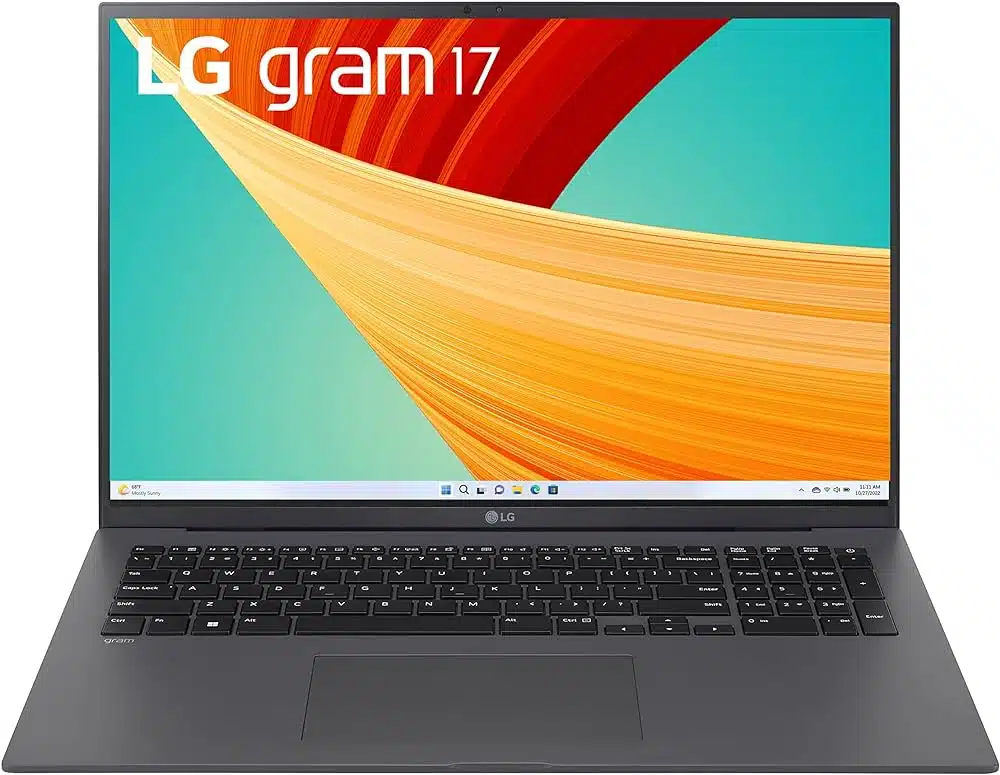
Lightest Laptop with Longest Battery Life
CPU: i7-12th Gen | GPU: Iris Xe Graphics | Hard Disk Size: 1 TB SSD | RAM Memory Size: 16 GB
As someone who has always juggled between the need for a lightweight laptop and the demand for high performance, the LG Gram 17 had a serious positive impact on my on-the-move work situations. Its ability to blend portability with powerful features was a significant relief, especially for someone like me who frequently transitions between different workspaces.
The first aspect that truly impressed me was its weight – or rather, the lack thereof. Weighing just 2.98 lbs, the LG Gram 17’s magnesium alloy body provided the dual benefits of durability and ease of transport. It was a refreshing change to move around without the burden of a heavy laptop, yet have a device sturdy enough to withstand the rigors of travel.
For creative professionals, the display is a crucial factor, and the LG Gram 17’s 17-inch WQXGA IPS screen was a delight. Offering a resolution of 2560×1600 and a DCI-P3 99% color gamut, it brought an incredible level of clarity and color accuracy to my work. The wide viewing angles were particularly beneficial, allowing for precise color editing and detailed graphic design.
Under the hood, the LG Gram 17 packed an impressive punch with Intel’s 12th Gen 12-Core i7-1260P Processor. Coupled with 16GB LPDDR5 RAM and a 1TB NVMe M.2 SSD, it handled heavy-duty software effortlessly, a feature that was invaluable in managing complex projects without any lag.
Connectivity was another area where the LG Gram 17 excelled. Its array of ports, including Thunderbolt 4 and USB 4 Gen3 Type-C, allowed for seamless integration with various peripherals, a feature I found highly beneficial for a multi-device workflow.
However, it’s worth noting that the LG Gram 17, despite its many advantages, did have some limitations. The high price point was a significant consideration, and the absence of HDR or WCG support might be a downside for some professionals in color-critical work.
In conclusion, the LG Gram 17 was a remarkable device for creative endeavors, combining a lightweight design with powerful performance. Its exceptional display, robust processing capabilities, and durable build made it a valuable asset for projects.
| PROS | CONS |
| ➕ Lightweight and durable magnesium alloy body | ➖ Premium pricing |
| ➕ 17-inch WQXGA IPS display with excellent color accuracy | ➖ Lack of HDR or WCG support |
| ➕ Powerful Intel 12th Gen 12-Core i7-1260P processor | |
| ➕ Comprehensive connectivity options |
Latest Price on Amazon:
9. SAMSUNG Galaxy Book3 Pro ㅡ Best for Graphic Design

Laptops with Good Storage and Battery Life
CPU: Intel i7 13th Gen | GPU: Integrated | Hard Disk Size: 1 TB | RAM Memory Size: 16 GB
When it comes to powerful laptops with long battery endurance, the SAMSUNG Galaxy Book3 Pro stands out the most with its graphic design capabilities. Here’s what my design experience has been like with this Samsung laptop:
Unlike some laptops that prioritize lightweight design, the Galaxy Book3 Pro embraces a robust build, and it’s not afraid to show it. Its 16-inch 3K AMOLED display, with a 16:10 aspect ratio, is nothing short of a visual feast. The colors are vivid, and the details are razor-sharp. This screen allowed me to immerse myself in my work, ensuring that every pixel was in its rightful place.
Under the hood, the laptop boasts a 13th Gen Intel Core i7-1360P Processor and 16GB of RAM. This combination ensures that even the most resource-intensive design applications run smoothly. I could seamlessly switch between Adobe Creative Suite programs, edit high-resolution images, and work on complex vector graphics without any noticeable slowdown.
One of the standout features of the Galaxy Book3 Pro is its exceptional battery life. With up to 19 hours of usage, I could confidently work through a full day without constantly worrying about finding a power outlet.
The laptop also offers a range of connectivity options, including Thunderbolt 4, USB-C, and a microSD slot. These ports allowed me to connect to external displays, transfer files at high speeds, and expand my creative possibilities.
Of course, no product is without its quirks. The touchpad, while responsive, felt slightly oversized at first, and the screen bezels were on the thicker side. However, these were minor inconveniences compared to the overall performance and features of the Galaxy Book3 Pro.
In summary, if you’re a graphic designer or artist who values performance and screen quality over portability, the SAMSUNG Galaxy Book3 Pro is a formidable choice.
| PROS | CONS |
| ➕ 13th Gen Intel Core i7-1360P Processor | ➖ Oversized Touchpad |
| ➕16-inch 3K AMOLED Display with 16:10 Aspect Ratio | ➖ Thick Screen Bezels |
| ➕ Up to 19 Hours of Battery Life | |
| ➕ Fingerprint Reader |
Latest Price on Amazon:
10. Dell Inspiron 16 ㅡ Best for Illustrators

Best Battery Life Dell Laptop for Illustration
CPU: i7-12th Gen | GPU: Intel Iris Xe Graphics | Hard Disk Size: 1TB PCIe SSD | RAM Memory Size: 32 GB
For those looking for a laptop that blends power with precision, particularly in the realm of professional illustration, the Dell Inspiron 16 is easily my top pick.
One of the primary reasons I chose the Dell Inspiron 16 is its 32GB of high-speed RAM, which has been instrumental in handling my intensive multitasking requirements. The synergy of Intel Iris Xe Graphics and the Intel Core i7-1260P Processor is another cornerstone of this device’s appeal.
With 12 cores and 16 threads, this processor setup is adept at handling everything from video editing to working with high-resolution images, crucial for my detailed illustrative work. This power-packed combination ensures that I can execute demanding tasks with relative ease.
Another feature I deeply appreciate is the 16″ FHD+ IPS touchscreen display. The quality of colors and clarity it provides is vital for my illustration projects, allowing me to capture the finest details with accuracy. Additionally, the Thunderbolt 4 ports enhance my workflow, enabling me to connect additional high-resolution displays and fast external storage, further boosting my productivity.
Security features, like the fingerprint reader, add an extra layer of comfort, knowing my sensitive data and creative work are securely locked away, accessible only to me.
However, it’s worth noting a couple of areas where the Dell Inspiron 16 falls short. The speakers don’t quite deliver the professional-grade audio quality I sometimes need. Also, the absence of an OLED screen can be a minor setback when dealing with color-intensive tasks.
In conclusion, Dell Inspiron 16’s robust combination of Intel Core i7, Iris Xe Graphics, and substantial RAM, along with a top-notch touchscreen and advanced security, make it an invaluable tool for my professional illustration work.
| PROS | CONS |
| ➕ Intel Core i7 with Iris Xe Graphics | ➖ Average speaker quality |
| ➕ Vibrant 16″ FHD+ IPS touchscreen | ➖ No OLED display |
| ➕ Thunderbolt 4 ports | |
| ➕Fingerprint reader |
Latest Price on Amazon:
My Selection and Testing Process for the Best Battery Life Laptops
I conducted a thorough selection and testing process to identify the best laptops with long battery life. Here’s how I did it:
Selection Process
- Identified Demographics: First, I identified the target demographics for these laptops, which included business professionals, researchers, students, remote workers, freelancers, digital artists, and gamers.
- Determining Conditions: I then carefully considered the typical working conditions and usage scenarios for these groups to better understand their specific laptop needs.
- Understanding Requirements: Through extensive research and analysis, I gained a deep understanding of the key features and functionalities crucial for these demographics.
- Key Considerations: I focused on prioritizing essential aspects like battery life, performance, RAM, and other critical features.
- Meeting Professional Needs: My goal was to ensure that the laptops I selected met the unique needs of business professionals, researchers, students, remote workers, freelancers, digital artists, and gamers.
Testing Process
- Ensuring Optimal Workflow: I acquired the shortlisted laptops and conducted comprehensive performance tests to guarantee efficient multitasking and workflow management.
- User Comfort and Productivity: The testing process involved assessing user comfort, including keyboard ergonomics, display quality, and overall design, to enhance productivity.
- Prioritizing Specifications: I meticulously examined each laptop’s specifications, focusing on processing power, graphics capabilities, RAM, and other significant components.
- Addressing Pain Points: I specifically looked for solutions to common challenges faced by the identified user groups during testing.
- Assessing Mobility: Understanding the importance of mobility, I evaluated each laptop’s portability and suitability for on-the-go users.
- Meeting Visual Demands: For digital artists and gamers, I paid close attention to visual performance, including color accuracy, resolution, and graphics capabilities.
- Connectivity and Expandability Support: I tested each laptop’s connectivity options and expandability features to ensure they met professional needs.
- Balancing Cost and Value: I carefully weighed the cost against the value proposition of each laptop, aiming to find options that offered a balance of affordability and performance.
Buying Guide: How to Find the Best Battery Life Laptops
Have trouble deciding on a laptop with an excellent battery for your professional needs? Take a look at my comprehensive buying guide to make an informed choice.
🚀 Speed and Computing Ability
When choosing a laptop, prioritize performance and processing power to ensure smooth multitasking and efficient performance. Look for laptops such as MacBook Pro Laptop M3 Pro chip that offer powerful processing capabilities and exceptional performance, ensuring smooth multitasking and handling demanding tasks with ease.
💾 System Memory
Sufficient RAM is essential for seamless multitasking and smooth performance. Consider laptops with ample memory to support working with multiple applications simultaneously, ensuring uninterrupted workflow and efficient task management. Lenovo 2023 ThinkPad E16 has ample RAM, allowing professionals to work with large datasets and run resource-intensive applications without lag.
🖥️ Screen Resolution and Visual Quality
A high-resolution display enhances the visual experience and lets professionals view their work clearly. Look for laptops with high-resolution displays, such as the LG Gram 17, which features a high-resolution display, to ensure precise image and video editing, detailed data analysis, and immersive content consumption.
🌈 Color Reproduction and Range
Color accuracy and a wide color gamut are crucial for graphic design, photography, or video production professionals. Consider laptops such as the LG Gram 17, which boasts a display with excellent color accuracy and wide color gamut support.
🔒 Data Storage and Access Speed
Ample storage capacity and high-speed options are vital for efficient file storage and access. Look for laptops with spacious storage and fast solid-state drives (SSDs). Lenovo 2023 ThinkPad E16 offers generous storage capacity and fast data transfer speeds, enabling professionals to store and access their files quickly and efficiently.
🔌 Connectivity Ports
Consider the connectivity options on a laptop to ensure compatibility with your peripherals and external devices. Look for laptops like the SAMSUNG Galaxy Book3 Pro, which provides a wide range of connectivity options, including multiple USB ports, HDMI, and Wi-Fi, allowing professionals to connect various devices and accessories seamlessly.
🌡️Temperature Control and Noise Levels
Efficient cooling systems and effective heat management are essential for maintaining optimal performance and preventing overheating. Acer Aspire 3 A315-24P-R7VH Slim Laptop incorporates an advanced cooling system that efficiently dissipates heat, ensuring optimal performance and preventing overheating during prolonged use.
🖐️ Usability and Ease of Use
Considering a laptop’s ergonomics and comfort features is important for prolonged use and user satisfaction. Look for laptops with ergonomic designs, comfortable keyboards, and responsive trackpads, such as the Apple 2023 MacBook Pro, which offers a comfortable typing experience with its well-spaced and backlit keyboard.
💰 Price and Cost-Effectiveness
While considering the features and specifications, evaluating the laptop’s overall value for money is crucial. Look for laptops that balance performance, features, and price, such as the Acer 2023 Chromebook. It balances performance and affordability, making it a cost-effective option for professionals who require a reliable and feature-rich laptop without breaking the bank.
Frequently Asked Questions
No schema found.Final Thoughts: Choosing the Ideal Battery Life Laptop
Finding the right laptop with excellent battery life while balancing out important features and overall performance can be tricky. So, in this post, I have reviewed some of the best high-performance laptops with long battery life while exploring various other factors, such as processing power, memory, storage, display quality, and connectivity options.
Among the available options, the MacBook Pro Laptop M3 Pro chip is easily my top choice. It not only offers almost a day-long battery life but also excels in terms of processing power, speed, display quality, and overall performance — becoming a solid choice for various creative professionals.
But that’s me — which laptop are you planning to get and why? I’d love to hear in the comments below!











