If you’re in the market for the best drawing apps for iPad, this one’s for you!
As more and more people put a premium on internet-based artworks and the commodification of virtual art, it shouldn’t come as a surprise why the technology behind the empowerment of digital artists is expanding.

As a matter of fact, there have never been more art-driven applications designed specifically for tablets until today.
Take the iPad, for instance. What used to only be a device for streaming and basic computing activities has now evolved into a creative powerhouse, able to churn out professional marketing materials.
As such, both sketchers and graphic designers alike are exploring, even more cleverly, how to make the most of the iPad space and the many apps that support the Apple brand.
Here are the leading drawing apps for iPads in 2023!
Also, see our features on the best drawing tablets for beginners and the best standalone drawing tablets.
10+ Best Drawing Apps for iPad in 2024
- Procreate — The best drawing app for iPad overall (Editor’s Choice)
- Adobe Illustrator — The best lite version of Illustrator for iPad (Get 65% discount here)
- Photoshop for iPad — The best lite version of Photoshop for iPad (Get 65% discount here)
- Concepts — The best budget drawing app for iPad
- Affinity Designer — The best value drawing app for iPad
- Linea Sketch — The best sketching app for iPad
- Assembly — The best iPad app for graphic designers
- Adobe Fresco — The best lite version of Fresco for iPad
- iPastels — The best drawing app on iPad for pastels
- Autodesk Sketchbook — The best drawing app on iPad for beginners
You may also be interested in our features on the best tablets with stylus pen and the best Apple Pencil alternatives.
Latest Apple Pencil Price on Amazon:
- WHY APPLE PENCIL — With pixel-perfect precision, tilt and pressure sensitivity, and imperceptible lag, Apple Pencil (2nd generation) makes painting, sketching, doodling, and note-taking better than...
- COMPATIBILITY — Apple Pencil (2nd generation) works with iPad Pro 12.9-inch (3rd, 4th, 5th, and 6th generation); iPad Pro 11-inch (1st, 2nd, 3rd, and 4th generation); iPad Air (4th and 5th...
- EASY AND NATURAL — Featuring a flat edge that attaches magnetically, Apple Pencil (2nd generation) allows you to change tools with just a tap from your finger.
- TRANSFORMS IPAD INTO A CANVAS — Draw, sketch, color, take notes, and mark up documents. Apple Pencil does it all with pixel-perfect precision, tilt and pressure sensitivity, and imperceptible lag....
10+ Best Drawing Apps for iPad
1. Procreate (Editor’s Choice)

The best drawing app for iPad overall
Arguably the most popular drawing app on our list of the best drawing apps for iPad, Procreate has been consistently at the forefront, allowing artists of different kinds to be as expressive and visually articulate as possible.
A robust graphics editor for digital painting, this find has an intuitive color picker and allows you to organize your favorite shades and hues so you can easily keep tabs on your favorites!
Like many Apple-only apps, this one is responsive, quick, and hosts a myriad of features that digital artists appreciate.
Procreate enables users to create high-quality illustrations with its advanced brush system, which includes over 150 customizable brushes. Additionally, the app allows for easy layering, which is crucial for creating complex digital artwork.
With its streamlined interface and powerful features, Procreate is a popular choice among digital artists.
Also see our features on the best Procreate brushes, the best iPads for Procreate, and the best Procreate fonts.
2. Adobe Illustrator
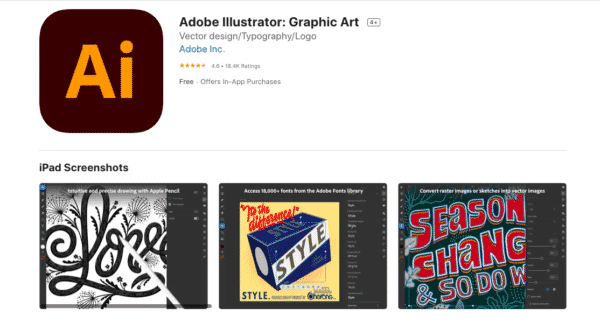
The best lite version of Illustrator for iPad
Known as one of the biggest Adobe products for creatives, Illustrator for iPad takes what it does superbly for large computers and brings its magic to Apple’s very own tablet line.
Of the many things artists look forward to with this find, one of the app’s best features is its capacity to send files to desktop versions of Illustrator, allowing creatives to seamlessly imagine and build what they need to use on any device.
If that doesn’t sound enticing enough, it works intuitively with Apple Pencils too!
Click here for today’s best Adobe Creative Cloud deals.
3. Photoshop for iPad
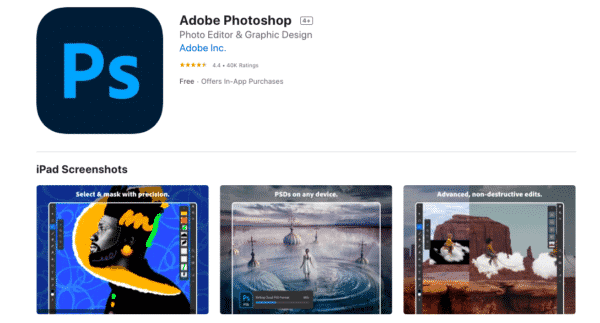
The best lite version of Photoshop for iPad
You don’t have to be an artist to know what Photoshop is—the program is that popular! On that note, users will be pleased to know that an iPad version of the desktop program exists.
Known for its persuasive and impactful image-editing prowess, this pick is a go-to platform for artists and marketers for obvious reasons.
Whether editing a photo or whipping up a mad drawing, this Adobe offering is bound to deliver.
Click here for today’s best Adobe Creative Cloud deals.
4. Concepts
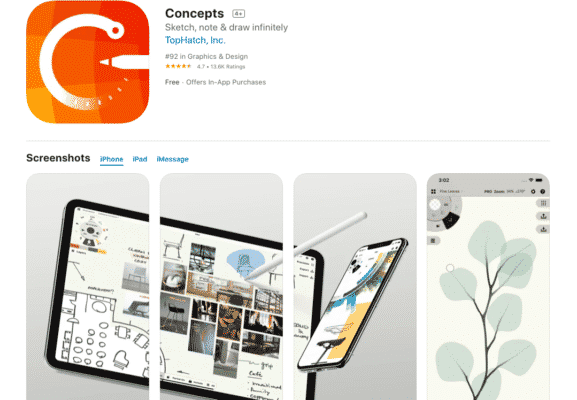
The best budget drawing app for iPad
Concepts may not be as commercially known as Procreate, but it’s every bit functional and dynamic.
It is designed particularly for art pros, and from our personal experience, one thing we love about this app is that it features an expansive menu of canvases, precision tools, organic brushes, and a whole lot more.
As the app makers put it, Concepts is “an advanced version of sketching paper where natural tools meet vector manipulation.”
Whatever kind of artist you may be, this pick from our list of the best drawing apps for iPad lets you iterate, adjust, and explore as many creative ideas as you have in mind.
4. Affinity Designer
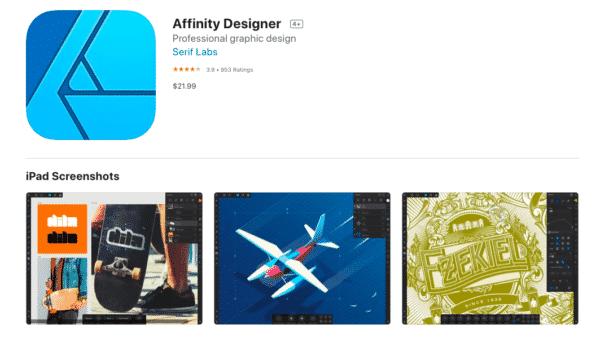
The best value drawing app for iPad
Affinity Designer should easily ring a bell to any creative, considering how an equally able version of this program exists for desktops.
Made to actualize designs and create logos, this debatably pricey app houses a ton of brushes and canvases.
What’s more, this MacOS find also seamlessly supports the optimization of Apple Pencils, allowing any artist to create whatever they can wherever they are.
While budding sketchers are free to explore the app, we’d argue that this one is a little more for the pros, as it’s a great platform for revenue-generating professional artists.
5. Linea Sketch
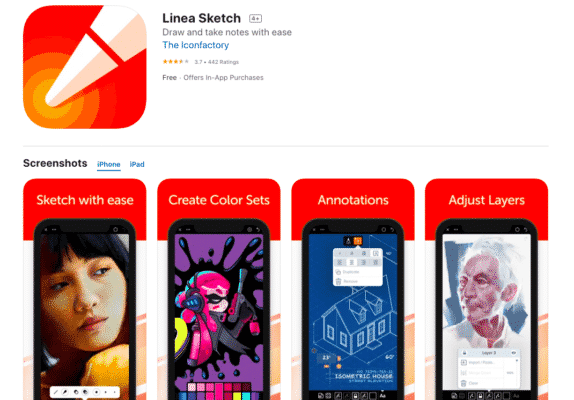
The best sketching app for iPad
Are you new to the whole iPad drawing experience? If you are, Linea Sketch is a brilliant app for you to start with. Sporting a pleasing UI, this app is easy to use.
It also heavily focuses on drawing, so those looking to improve the way they sketch with an iPad will fall in love with this pick in no time.
Also featuring an array of decent tools and color options, users are free to use their fingers to create drawings or optimize an Apple Pencil. If you’re in the mood to record your drawing process, you can do just that through this app too!
6. Assembly
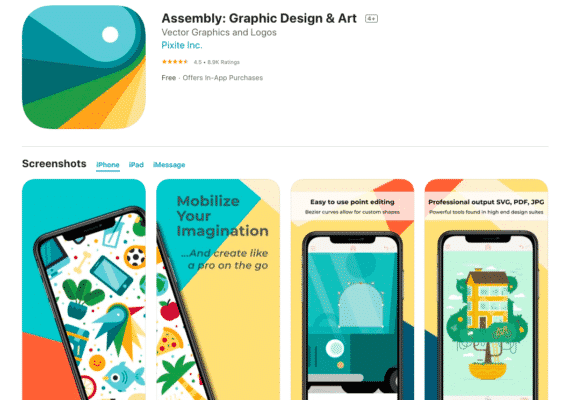
The best iPad app for graphic designers
If you’re a logo designer, an architect, or an expert sketcher, perhaps Assembly will hold deeper value for you.
Made to design detailed icons, vector drawings, and other similar materials, this app conveniently provides a variety of shapes, easily allowing you to finish your sketches and visualize your ideas much faster.
Perfect for agency designers and branding experts, this one is a fantastic option for anyone whose job requires having to pitch to clients and sell ideas.
7. Adobe Fresco
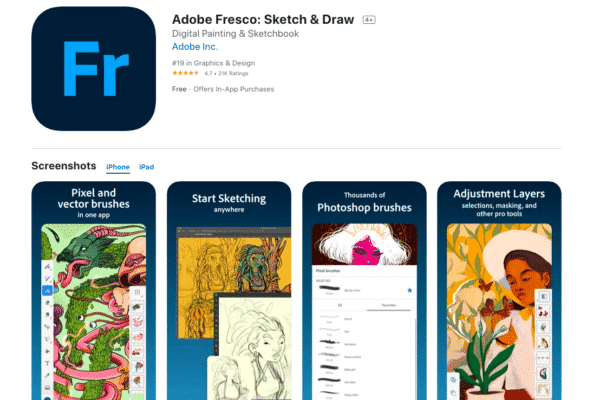
The best lite version of Fresco for iPad
If there’s anything clear here, it’s that Adobe has no shortage of amazing apps made for creatives. Another stellar example here is Adobe Fresco.
As if Procreate’s biggest competition, this program is what Adobe has to pit against the number one graphics editor app today.
Users will be pleased to know, though, that this one comes included in Adobe’s comprehensive creative subscription suite.
Offering a pleasant drawing experience bundled with a myriad of sketching tools, this program is just as dreamy as any of Adobe’s existing platforms.
9. iPastels

The best drawing app on iPad for pastels
Nothing quite copies the feel and aesthetics of pastel artworks the way iPastels does it. Extending such a distinct drawing experience, this iPad app lets you replicate how tangible pastel artworks feel as you create them.
One very obvious upside here, however, is you don’t have to dirty your fingers. Packed with interesting soft pastels, pastel pencils, and persuasive color blending capacities, this one is an absolute steal!
To find out what we’re talking about yourself, download the app now.
10. Autodesk Sketchbook
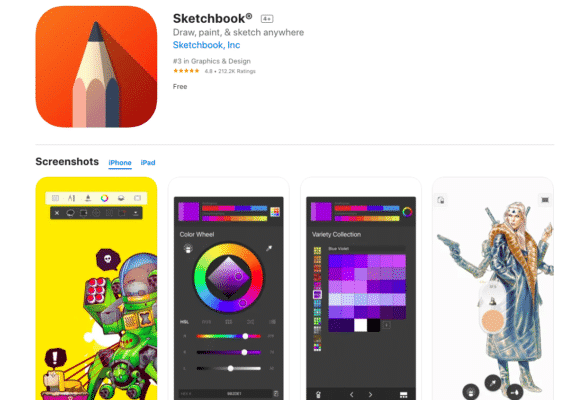
The best drawing app on iPad for beginners
We’re all fans of free stuff! Who isn’t? That said, Autodesk Sketchbook is exactly that—free! Similar to Procreate and Adobe Fresco, users can sketch, paint, and do virtually whatever they need to in the name of digital drawing with this iPad program.
We’ll even go as far as saying that this is a much easier app, to begin with, compared to Procreate.
Do you have existing drawings on physical notebooks? Feel free to digitize and improve them with your iPad through Autodesk Sketchbook’s scanning feature!
Once you take a photo of your tangible art, the app translates it into an image with a transparent background, letting you easily work on your artwork however you want to!
Frequently Asked Questions
Can I export my artwork from drawing apps for printing or sharing online?
Yes, most drawing apps allow you to export your artwork in various formats, such as PNG, JPEG, PSD (Photoshop), and PDF, making it easy to print or share your creations.
Can I use a stylus other than Apple Pencil with drawing apps on iPad?
Yes, many drawing apps on the iPad support third-party styluses, providing users with the option to choose the stylus that suits their preferences and budget.
Whether you prefer a stylus with pressure sensitivity, tilt recognition, or programmable buttons, there are options available to cater to different artistic styles and workflows.
Do drawing apps offer pressure sensitivity for drawing?
Yes, most drawing apps support pressure sensitivity, especially when used with the Apple Pencil or compatible styluses, allowing for more natural and expressive line work.
With pressure sensitivity, the drawing app can detect the amount of pressure applied to the stylus while drawing.
10+ Best Drawing Apps for iPad
Overall, the 10 best drawing apps for iPad are all stellar programs, each made to help you become an articulate designer.
Whether for professional projects or personal use only, these apps are easily any creative’s staple favorites because of how robust and easy they are to use.
All that said, we hope this list helps you improve the way you approach digital art.
Also, don’t forget to check out our blog on the best laptops for digital art.
Keep artsy and stay creative!
Related Posts
Now that you’ve checked out the best drawing apps for iPad, be sure to check out our articles about the best brushes for our top choice, Procreate.


