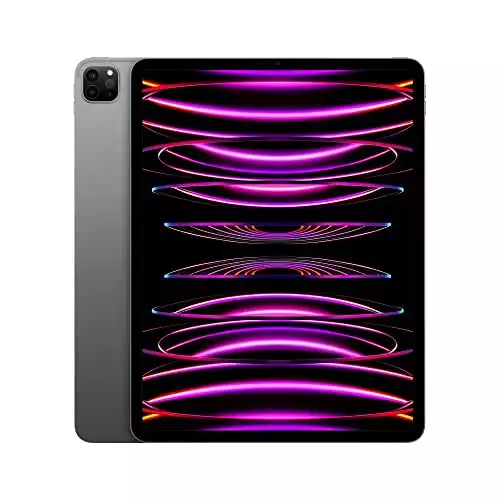In the dynamic gaming world, having the right gadget is your ticket to thrilling adventures! Enter gaming tablets: your portable gateway to countless realms. As 2024 rolls in, a new breed of these tablets is here to level up your gaming journey. Whether you’re a hardcore gamer or a casual player, there’s a perfect gaming tablet waiting to leap into your hands.
So, read on as we unveil the crème de la crème of the Best Gaming Tablets of 2024. Packed with powerful processors, dazzling displays, and slick touch controls, these tablets are not only perfect for gaming but also for designing, photo editing, video editing, and more.

Let’s dive right in!
Quick List of the Best Gaming Tablets 2024
Here are some really good tablets for gaming at a glance:
- Asus ROG Flow Z13 — Best Overall (Editor’s Choice)
- SAMSUNG Galaxy Tab S9+ — Best Android Gaming Tablet
- Apple iPad Mini — Best Portable Mini Tablet for Gaming
- Apple iPad Pro M2 — Best iPad for Gaming
- Microsoft Surface Pro 9 — Best Windows Tablet for Gaming
- Xiaomi Pad 6 Pro — Best Price to Performance Ratio Gaming Tablets
- Redmi Pad — Best Affordable Gaming Tablet
- Google Pixel Tablet — Best Gaming Tablet 2024 for Video Editing
- OUKITEL RT6 — Best Tablet for Gaming with Long Battery Life
- Amazon Fire Max 11 — Best Budget Tablet for Gaming
What is the Best Tablet for Gaming 2024?
The Asus ROG Flow Z13 is our top-pick gaming tablet– owing to its powerful processor, impressive GPU, versatile design, vibrant display, effective cooling system, and impressive battery life.
The Asus ROG Flow Z13 is a top gaming tablet for professionals, with a high-quality 13.4" touchscreen, powerful Intel Core i9 processor, and NVIDIA graphics. It offers great performance but has a relatively short battery life of 3-4 hours under heavy use.
- Powerful Intel Core i9 processor and NVIDIA graphics.
- Robust connectivity options.
- Touchscreen with 120Hz refresh rate.
- Limited battery life
Our Top 3 Picks
|
4.9
|
4.8
|
4.7
|
|
$1,248.99
|
|
|
|
13.4 Inches IPS LCD Screen
|
12.4 Inches Dynamic AMOLED Screen
|
8.3 Inches Liquid Retina display Screen
|
|
1 TB
|
512 GB
|
256 GB
|
|
1920 x 1200 pixels
|
2560 x 1600 pixels
|
2266 x 1488 Pixels
|
|
16 GB
|
12GB
|
4 GB
|
|
4.9 GHz ryzen_9
|
Snapdragon 8 Gen 2
|
A15 Bionic chip
|
|
|
|
- Powerful Intel Core i9 processor and NVIDIA graphics.
- Robust connectivity options.
- Touchscreen with 120Hz refresh rate.
- Processor with powerful performance
- a vibrant 12.4" screen
- Ideal S Pen and 512 GB storage.
- Unparalleled performance in a miniaturized form.
- Rich and accurate visuals
- Unparalleled portability
10 Best Gaming Tablets 2024: Tested and Reviewed
Check out the detailed reviews of the best tablets 2024 for gaming and work!
1. ASUS ROG Flow Z13 — Overall Best Gaming Tablet 2024 (Editor’s Choice)

The Best Tablet for Gaming 2024
Screen Size: 13.4 Inches | Screen Type: IPS LCD | Screen Resolution: 1920 x 1200 pixels | Processer: 4.9 GHz ryzen_9 | Ram: 16 GB | Storage: 1 TB
The Asus ROG Flow Z13 gaming tablet is a super powerful yet portable gaming tablet for professionals such as game developers, graphic designers, and video editors. Let’s explore in detail what makes it the best tab for gaming.
For starters, the 13.4″ WUXGA Touchscreen with 120Hz refresh rate, 500nits brightness, and 1920×1200 resolution offers clear and vibrant visuals. Plus, the ability to adjust its built-in kickstand up to 170 degrees provides ergonomic comfort for long usage sessions.
Fueling this beast is the 12th Generation Intel Core i9-12900H processor, combined with the NVIDIA RTX 3050 Ti 4GB GDDR6 graphics. This synergy of cutting-edge computing and graphic power ensures smooth performance, whether you’re rendering 3D models, editing high-resolution videos, or developing intricate game environments.
Moreover, the innovative MUX switch and robust connectivity, including Thunderbolt4 support, ensure a seamless integration into your existing workspace, keeping you plugged into all your essential peripherals and networks.
While its battery lasted us about 9 hours with light to moderate use, it only lasts 3-4 hours with heavy workloads– which is far from ideal. Carrying a power bank or having a set up close to a power source are some easy workarounds.
Save for its slightly underwhelming battery life, the Asus ROG Flow Z13 is the best gaming tablet out there, offering an appealing package of powerful performance and sleek design. It is perfect for high-end mobile gaming as well as content creation.
| PROS | CONS |
| ➕ Dynamic performance with i9 processor and NVIDIA RTX 3050 Ti graphics. | ➖ Battery life is underwhelming with heavy workloads |
| ➕ Bright, high-resolution 120Hz touchscreen with stylus support and 170-degree adjustability. | |
| ➕ Compact, mobile form factor with solid build and thoughtful design elements. |
Latest Price on Amazon:
2. SAMSUNG Galaxy Tab S9+ — Best Gaming Tablet Android

Best Android Tablet for Gaming
Screen Size: 12.4 Inches | Screen Type: Dynamic AMOLED | Screen Resolution: 2560 x 1600 pixels | Processer: Snapdragon 8 Gen 2 | Ram: 12GB | Storage: 512 GB
Unsurprisingly, when it comes to the best gaming Android tablet, our top pick is the SAMSUNG Galaxy Tab S9+ another powerful Samsung device that can cater to your gaming and work needs with ease. Whether you’re a gamer, 3D modeler, or content creator, this Android gaming tablet offers the power, precision, and functionality you need.
Boasting the powerful Snapdragon 8 Gen 2 chip, the Tab S9+ stands out as a robust workhorse ready to handle intensive applications, rendering, and multitasking with remarkable ease. Imagine traversing through your 3D models or seamlessly transitioning between hefty applications without a hiccup.
The 12.4″ Dynamic AMOLED 2X screen further mesmerizes you with intense colors and deep contrasts, ensuring that every pixel is a visual treat, whether gaming, designing, or editing.
On top of that, the S Pen morphs the S9+ from a tablet to a canvas, where your ideas leap to visualization immediately. Graphic designers and architects can sketch with a pen that mimics real-life fluency, ensuring that the transition from thought to digital form is seamless and precise.
Moreover, the formidable 512 GB memory and storage mean that your applications, files, and heavy-duty software operate smoothly. In remote work and heavy file sharing, such expansive storage really comes in handy.
Apart from that, the DeX Mode lets you use your S9+ like a PC, making it more than just a secondary device. So, that’s PC-like power with tablet-like convenience.
Yet, the absence of a headphone jack in the Samsung Galaxy Tab S9+ can be a notable drawback for musicians, editors, and gamers who rely on zero-latency audio monitoring.
A viable workaround? Opting for professional-grade Bluetooth headphones that minimize latency or using a USB-C to headphone jack adapter for those critical monitoring moments.
All in all, the Samsung Galaxy Tab S9+ is a powerful and portable gaming tablet, perfect for professionals who want to manage their entire project from start to finish in one place. With the S9+, you can work on your project from conceptualization to execution without needing a separate tablet or computer– and enjoy an immersive and smooth gaming experience in the downtime.
| PROS | CONS |
| ➕ Navigate through the heaviest applications with ease. | ➖ Doesn’t have a headphone jack. |
| ➕ A screen that doesn’t just display but captivates. | ➖ More on the pricier side |
| ➕ An artist’s dream ensures your ideas are never bottlenecked. |
Latest Price on Amazon:
3. Apple iPad Mini (6th Gen) — Portable iPad Best for Gaming

Best Mini Tablet for Gaming
Screen Size: 8.3 Inches | Screen Type: Liquid Retina display | Screen Resolution: 2266 x 1488 Pixels | Processer: A15 Bionic chip | Ram: 4 GB | Storage: 256 GB
The Apple iPad Mini (6th Gen) is a compact powerhouse, perfect for professionals and gamers seeking a reliable device for work and recreation. Its core mantra, Mega Power and Mini Size promises uncompromised performance despite its small size.
To begin with, the A15 Bionic chip, with its 6-core CPU and 5-core graphics, provides robust performance. This assures game developers, 3D animators, and software developers a smooth experience crafting, rendering, and app testing experience.
It also boasts a vibrant 8.3-inch Liquid Retina display, coupled with P3 wide color and ultralow reflectivity. This offers graphic designers, photographers, and digital artists a visually rich and accurate canvas to weave their creative threads.
The Apple iPad Mini 6th Gen also offers reliable internet connectivity with 5G and Wi-Fi 6 connectivity to travel bloggers and remote workers. For educators and trainers, the 12MP Ultra Wide front camera with Center Stage allows steady and engaging virtual interactions during remote sessions and webinars.
“It uses USB-C like a modern device should and therefore is compatible with a wider array of accessories than iOS devices that use the Lightning port.” (The Verge)
And while its limited screen size may pose a challenge for professionals, especially during complex tasks, it’s a fair trade-off for unparalleled portability. A portable monitor can be helpful.
Also, the battery life might not be sustained during intensive tasks, so a reliable power bank or charging routine can be useful to ensure uninterrupted productivity.
Overall, the Apple iPad Mini is a powerful and portable companion for professionals and gamers alike. With its high-end processing, rich display, and dependable connectivity, it gives you all the power and features you need for smooth gameplay and workflow.
| PROS | CONS |
| ➕ Unparalleled performance in a miniaturized form. | ➖ Small screen may feel restrictive for some professionals |
| ➕ Rich and accurate visual representation for creative work. | ➖ It may require strategic management during intensive use to get the best of its battery life. |
| ➕ Unhindered work and play with 5G and Wi-Fi 6. |
Latest Price on Amazon:
4. iPad Pro 6th Gen M2 — Best Gaming iPad for Gaming and Creativity

Best iPad for Gaming 2024
Screen Size: 12.9-inch | Screen Type: Liquid Retina XDR | Screen Resolution: 2732 x 2048 Pixels | Processer: M2 chip |Ram: 8GB RAM | Storage: 256GB
The Apple iPad Pro 6th Gen is a fantastic tablet for gaming with an M2 chip. It’s also great for professionals like game developers, artists, and architects. Its fast performance and beautiful display not only make it a strong choice for gaming but also for various tasks like photo editing, designing, and more.
Its Liquid Retina XDR Display is bright and colorful, making everything look amazing. Plus, it offers a full-screen brightness of 1000 nits and can peak at 1600, with a contrast ratio of 1,000,000:1 and P3 wide color.
This means artists and animators can draw, color, and animate with clear visuals. Video editors also get a vibrant space to work on their HDR photos and videos.
It also comes equipped with Wi-Fi 6E, providing fast internet connections. This really comes in handy when transferring big files, streaming videos, and playing online games.
The M2 chip, with an 8-core CPU and 10-core GPU, further ensures the Apple iPad Pro runs smoothly and quickly, even when doing many things simultaneously. So whether you are a gamer, a software developer, or an architect, your work goes on without any hitches.
On top of that, storage worries would be a thing of the past with this tech marvel. With up to 2TB of storage, you can save many big files, like 4K videos or large databases.
The Apple iPad Pro also boasts a 12MP Ultra Wide front camera and 12MP Wide and 10MP Ultra Wide back cameras, which are great for photography and capturing inspiration.
It also has a LiDAR Scanner to improve augmented reality (AR) experiences– offering a fun tool for teachers to create interesting learning sessions.
And while the Apple iPad Pro 6th Gen is expensive, it is worth every penny with its impeccable power and display quality. You could also choose EMI options or look for certified refurbished models from Apple to save some money.
Also, if you’re used to a PC, getting used to iPadOS might take a little time. Luckily, there are lots of apps and the Magic Keyboard to make this change easier.
Simply put, the Apple iPad Pro 6th is an excellent gaming tablet for a wide range of creative professionals engaged in designing, development, and content creation. From making high-quality 3D models to enjoying a vivid gaming experience– you can do it all on this Apple iPad Pro.
| PROS | CONS |
| ➕ Amazing Display: Bright and colorful screen. | ➖ A bit expensive, especially for small businesses or freelancers. |
| ➕ Strong Performance: Quick and powerful M2 chip. | ➖ It may take a bit of time to get used to if you’re new to it. |
| ➕ Lots of Storage: Up to 2TB to store your files. | |
| ➕ Fast Internet: Wi-Fi 6E for quick data transfer and streaming. |
Latest Price on Amazon:
5. Microsoft Surface Pro 9 — Windows Best Gaming Tablet

Best Windows 2-in-1 Tablet for Gaming
Screen Size: 13 Inches | Screen Type: IPS LCD | Screen Resolution: 2880 x 1920 pixels | Processer: i7-2640M | Ram: 16 GB | Storage: 256GB
Love the intuitiveness of Windows tablets? Then, we have found just the right tablet for your gaming and work needs– the Microsoft Surface Pro 9. Tailoring a solution for professionals like game developers, architects, digital artists, and video editors, this 2-in-1 tablet and laptop is also an excellent device for gamers.
With a staggering 13-inch PixelSense touchscreen, the Surface Pro 9 promises clarity and an immaculate canvas where your ideas take flight. Its 2880×1920 screen resolution and adaptive color balancing provide a lush, immersive visual experience that’s nothing short of enchanting.
The Surface Pro 9 is powered by a solid Intel 12th Gen i7 processor and 16GB of RAM. This allows for seamless multitasking, faster rendering, and a smoother gaming experience.
Additionally, this Surface Pro offers up to 15.5 hours of battery life, making it a reliable companion for professionals like travel bloggers, event planners, and content creators. It also has a built-in kickstand and Surface Slim Pen 2, allowing for precise digital artistry and adaptability to various use cases.
The Thunderbolt 4 ports of the Surface Pro 9 further offer swift data transfers and allow for easy multi-display setups– ensuring uninterrupted workflows and gaming setups.
While the 256GB storage is more than enough for most tasks, it may be limiting for some professionals dealing with space-heavy files. However, an external SSD can be a feasible workaround for secure data backups and extra space.
Additionally, since the essential accessories like the Surface Pro Signature Keyboard and the Surface Slim Pen are sold separately– this may add to the final cost. But rest assured that it is a worthy investment.
Summing up, the Microsoft Surface Pro 9 is a great choice for professionals and gamers who need a high-performance tablet. It offers excellent visual quality and can be used in many different ways. This Windows gaming tablet, with its 2-in-1 design, is a versatile device for work and play.
| PROS | CONS |
| ➕ Stellar performance with Intel 12th Gen i7 and 16GB RAM | ➖ Limited 256GB internal storage |
| ➕ Splendid visuals with a high-resolution 13-inch display | ➖ Peripherals like the Surface Pro Signature Keyboard are sold separately |
| ➕ Remarkable flexibility with a 2-in-1 design and accessory integration |
Latest Price on Amazon:
6. Xiaomi Pad 6 Pro — Best Budget Gaming Tablet 2024

One of the Best Price to Performance Ratio Game Tablets
Screen Size: 11 inches | Screen Type: IPS LCD | Screen Resolution: 2880*1800 Pixels | Processer: Snapdragon 870 | Ram: 8GB | Storage: 128GB
Now, if you want a smooth and immersive gaming experience without breaking the bank, the Xiaomi Pad 6 Pro is just the tablet for you. With robust performance and sleek usability, it’s the perfect device for high-end mobile gaming, multimedia entertainment, 3D modeling, and digital art creation.
The 11″ display boasting 2880*1800 resolution and 309 ppi allows for an immersive viewing experience. Additionally, the 144Hz refresh rate promises smooth transitions, perfect for gaming, video editing, or high-quality rendering.
And with Snapdragon 870, 8GB RAM, and 256GB storage, you’re in for a flowy performance. The 13MP rear and 8MP front cameras further allow you to capture professional-grade content. You can also enjoy immersive audio with quad speakers and Dolby Atmos.
“The tablet’s back cover and frame are both made of integrated aluminum, which provides better cooling effect and makes the Pad more durable.” (Gizmochina)
But on the flip side, this Xiaomi gaming tablet lacks SIM card support and an SD slot– restricting connectivity and storage expansion for professionals like travel bloggers or remote workers. To overcome this, you could use portable Wi-Fi and external storage.
Also, while the device offers up to 2.07 days of battery life, intensive tasks could drain the 8840mAh battery more quickly. So, make sure there is a power source around or keep a power bank handy.
In sum, the Xiaomi Pad 6 Pro is a reliable and affordable option for gamers and creative professionals. It offers impressive features, precise rendering, and seamless performance. While it may not suit users requiring constant cellular connectivity, this cheap gaming tablet is a compelling choice for many professionals who want a powerful yet affordable tablet.
| PROS | CONS |
| ➕ Outstanding display quality with a 144Hz refresh rate, enhancing visual tasks. | ➖ SIM card support and SD slot are absent, limiting connectivity and storage options. |
| ➕ Robust performance via Snapdragon 870 and ample RAM and storage. | ➖ Potential for rapid battery drain during intensive tasks. |
| ➕ Impressive audio capabilities with four speakers and Dolby Atmos support. |
Latest Price on Amazon:
7. Redmi Pad (Only WiFi) — Cheapest Tablet for Gaming

Best Cheap Gaming TabletV
Screen Size: 10.61 Inches | Screen Type: IPS LCD | Screen Resolution: 2000 x 1200 | Processer: MediaTek Helio G99 | Ram: 4 GB | Storage: 128 GB
The Redmi Pad (Wi-Fi) is the most affordable gaming tablet with all the basic features of a high-end gaming tablet. As a gaming and creative professional, this is a perfect cheap gaming tablet for a seamless experience without compromising performance.
The 26.94cm (10.61″) display offers an immersive experience with 1 billion colors and 2000×1200 resolution. It has a 90Hz refresh rate and 400-nit brightness, making it a perfect choice for game developers, graphic designers, and 3D animators.
For starters, the MediaTek Helio G99 Octa-core processor handles demanding applications like 3D rendering, high-end mobile gaming, and video editing without any lags or stutters. It’s perfect for professional gamers and e-sport coaches who need seamless performance for gaming sessions and strategic planning.
At the same time, the 8MP front camera, flaunting a wide 105⁰ field-of-view, doesn’t merely capture images but ensnares every nuanced detail for your virtual meetings, live streaming, or content creation. As educators, streamers, and content creators, you can reach your audience with impeccable clarity.
While the Redmi Pad’s affordability is compelling, its Wi-Fi-only connectivity may challenge travelers and remote workers. It is also incompatible with a stylus, which makes it limiting for digital artists.
But these are minor trade-offs for an otherwise excellent gaming tablet. The Redmi Pad effortlessly blends robust features with a pocket-friendly price– making it an ideal companion for a diverse range of professionals. This best-budget gaming tablet is a versatile tool that is sure to amplify your professional and gaming endeavors without breaking the bank.
| PROS | CONS |
| ➕ Economically priced with a rich feature set | ➖ Limited to Wi-Fi connectivity |
| ➕ Stunning, color-rich, and smooth display | ➖ No direct stylus compatibility |
| ➕ Robust processing power with the MediaTek Helio G99 | ➖ The U.S charging brick is not included |
| ➕ Noteworthy camera quality for immersive interactions |
Latest Price on Amazon:
8. Google Pixel Tablet — Fastest Gaming Tablet for Video Editing
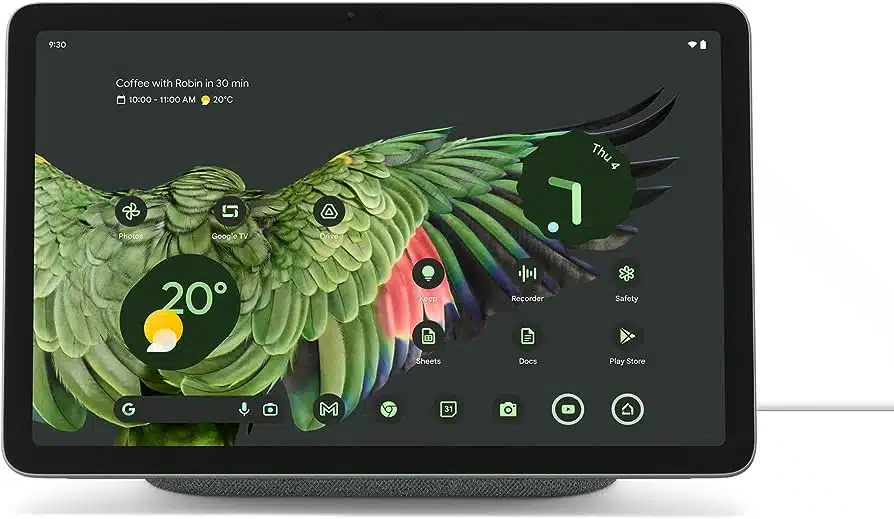
One of the Best Gaming Tablets for Video Editors
Screen Size: 11-Inch | Screen Type: IPS LCD | Screen Resolution: 2560×1600 Pixels | Processer: Mali-G710 | Ram: 8GB | Storage: 128 GB
Embracing technological adeptness, the Google Pixel Tablet is a sleek and functional device that’s perfect for game developers, graphic designers, video editors, and other professionals. It integrates smart home controls, a premium 11-inch display, and a speaker dock for quality sound.
The magnificent 11-inch screen adorned with brilliant colors and adaptive brightness isn’t just a feast for the eyes. For video editors and 3D animators, it becomes a canvas where every pixel tells a story, and every color breathes life into creations, delivering an ultra-clear, vibrant display of your work.
Enjoy meticulous attention to detail with a stunning 2560×1600 Pixel resolution, ensuring your digital art creations, architectural designs, and video edits are clearly displayed.
The Pixel Tablet’s powerful Google Tensor G2 chip and Android OS enable seamless multitasking and smooth streaming, making remote work and online collaborations effortless. Its Split Screen feature further enhances workflow and entertainment by allowing for side-by-side comparisons and dual functionalities.
However, some professionals may find the dock’s sound quality underwhelming for official presentations or meetings. An external speaker or a headphone could be an easy solution.
The larger screen size could also make it challenging for professionals like travel vloggers and photographers to carry it around. But that’s nothing a solid tablet or laptop backpack can’t solve.
Overall, the Google Pixel Tablet is the perfect device for professionals seeking a seamless blend of work, creativity, and leisure. It is the best tab for gaming from Google, which understands and caters to the intricate requirements of video editing professionals and gamers.
| PROS | CONS |
| ➕ Robust and vibrant 11-inch display for meticulous content creation and review | ➖ Dock sound quality may not meet professional presentation standards |
| ➕ Seamless multitasking with the powerful Google Tensor G2 chip | ➖ The size might be a tad cumbersome for on-the-go professionals |
| ➕ Innovative speaker dock for continuous charging and ambient sound | |
| ➕ Smart home controls and smooth integration with Google Pixel devices |
Latest Price on Amazon:
9. OUKITEL RT6 — Best for Long Gaming Sessions

Best Tablet for Game Marathons
Screen Size: 10.1 Inches | Screen Type: IPS LCD | Screen Resolution: 1200*2000 Pixels | Processer: MediaTek | Ram: 14 GB | Storage: 256 GB
If you are a pro gamer spending hours on end, the OUKITEL RT6 is just the tablet for you. It’s a versatile and rugged tablet that promises robustness, technical finesse, and stellar performance. At the same time, this gaming tablet is also perfect for creative professionals from various fields and can withstand the daily challenges of your work.
The RT6 is IP68/IP69K rated for water and dust resistance and is also military-standard drop and shock-proof. It’s perfect for architects, travel bloggers, and outdoor photographers who need a durable device for demanding environments.
Additionally, the RT6 boasts an octa-core processor clocked at 2.0 GHz, 14GB RAM, and 256GB storage (expandable to 1TB). It ensures the smooth running of resource-intensive applications, making multitasking a breeze for game developers, 3D animators, and video editors.
Its 10.1-inch FHD+ screen with a 1200*1920 resolution further unveils every detail with unparalleled clarity. For digital artists and photographers, the display not only assures vivid reproductions of your creations but guarantees that every pixel of your content reaches your audience in its intended glory.
The 20000mAh battery on the RT6, complemented by 33W fast charging, allows video editors and streamers not to be tethered to a charging port, offering up to 15 hours of game time and online video playback.
Imagine traveling or covering an event without the anxiety of your device dying mid-way– as the RT6 stands vigilant through prolonged usage.
The 16MP front and rear cameras ensure that professional photographers and content creators don’t miss capturing high-quality, crisp, vibrant moments, even under challenging conditions.
However, for a professional photographer, its camera can’t replace dedicated gear. Content creators may need external lenses or additional equipment.
On top of that, the hefty battery adds to a weight of 2.2 pounds– which could concern those on the move.
Still, the OUKITEL RT6 is a dependable tablet that enhances productivity and allows for exploration beyond conventional boundaries. While it has some drawbacks, such as camera usage and portability, its benefits far outweigh them, making this tablet perfect for long, demanding games.
| PROS | CONS |
| ➕ Robust build quality with water, dust, and drop resistance. | ➖ Slightly on the heavier side. |
| ➕ Stellar battery life complemented by fast charging. | ➖ The camera system may require external supplements for professional work. |
| ➕ Remarkable processing power and storage. | |
| ➕ Stunning FHD+ display. |
Latest Price on Amazon:
10. Amazon Fire Max 11 — Best for Gaming and Video Streaming
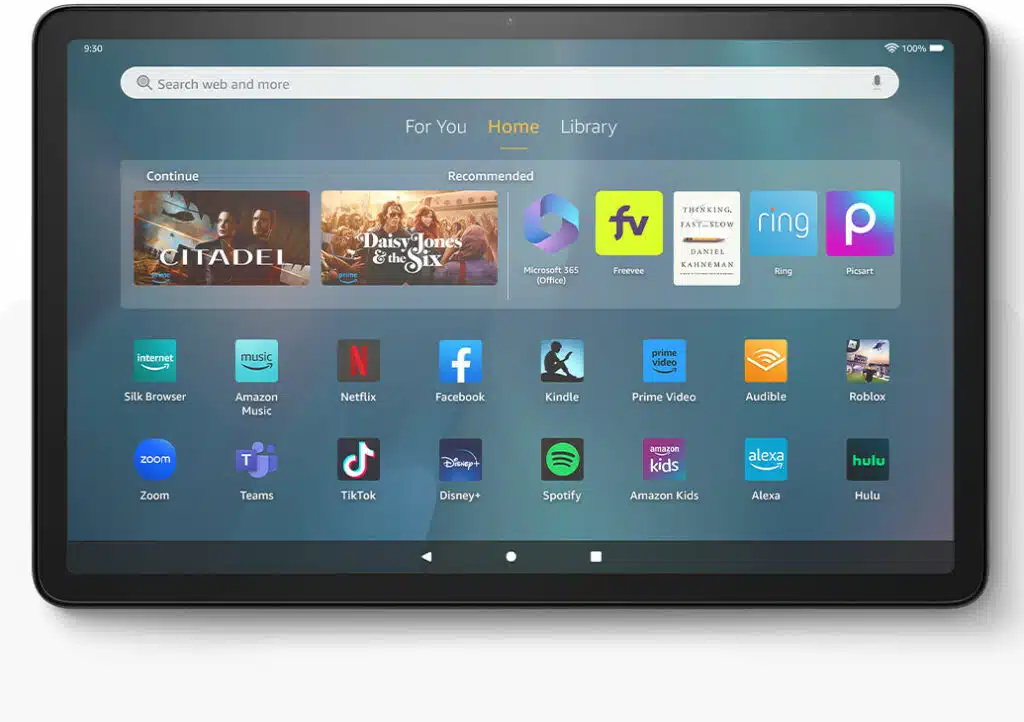
One of the Best Budget Gaming Tablets for Streaming and Watching Movies
Screen Size: 10.2 | Screen Type: IPS LCD | Screen Resolution: 2000 x 1200 | Processer: Octa-core | Ram: 4 GB RAM | Storage: 64 GB
Amazon’s Fire Max 11 is a sleek, high-performance device with a top-notch display that’s perfect for demanding professionals. Whether you’re a game developer, graphic designer, or content creator, it’s the perfect tool to ensure your digital narrative is never compromised.
At a glance, the Fire Max 11 enchants with its 11″ vibrant screen, illuminating your digital canvas with 2.4 million pixels, ensuring no detail, color, or texture goes unnoticed. This becomes a significant utility for graphic designers and photographers, where precision and color accuracy are paramount.
Moreover, it boasts an impressive 14-hour battery life and up to 128 GB of storage, ensuring your work, whether extensive video editing or 3D rendering, goes uninterrupted and your creations remain safely stored.
For professional gamers and e-sport coaches, the robust octa-core processor and 4 GB RAM ensure a smooth, glitch-free gaming experience even with heavy titles like PUBG Mobile while proving a resilient ally during gaming competitions.
This Amazon tablet also excels in terms of versatility. It offers not only capabilities for professional use like multimedia content creation but also extends its utility towards personal and leisure use, such as reading, browsing, and entertainment– thanks to the access to many apps and streaming services.
But on the flip side, the Fire Max 11 lacks Google Play, which restricts access to millions of apps. To work around this, you could sideload apps.
Apart from that, to use its Wi-Fi 6 feature, you’d need a compatible router. A stable Wi-Fi 5 connection can be used for remote work and collaboration to ensure optimal connectivity.
If you can navigate around these issues, the Amazon Fire Max 11 is otherwise an excellent tablet for gaming and streaming. From crafting intricate digital art to diving into intense gaming sessions and indulging in high-quality entertainment– it promises a robust and reliable digital experience.
| PROS | CONS |
| ➕ Dazzling 11” display for immersive visual experiences | ➖ Absence of Google Play limits app accessibility |
| ➕ Reliable battery life ensuring unhindered work and play | ➖ Dependence on Wi-Fi 6 for optimal connectivity |
| ➕ Versatility in applications ranging from professional to personal use | ➖ The absence of Google Play Store may require you to sideload apps– exposing potential security risks |
Latest Price on Amazon:
How We Picked the Best Gaming Tablets
We found the best gaming tablets for professionals like architects, animators, and content creators. Our selection process involved research, evaluation, and input from various fields. We chose tablets great for high-end gaming, 3D rendering, travel, and education.
1. Collaborative Decision-Making
We extensively discussed with professionals from different domains, including game developers, graphic designers, and architects. By understanding their varied requirements, we created a list of tablets that we are confident will meet the needs of professionals in different fields, from high-end gaming to digital art creation.
2. Prioritizing Performance and Versatility
We evaluated key components like the CPU, GPU, and RAM, which are crucial for tablets to handle intense gaming, 3D rendering, and multitasking. To ensure strength and versatility, we established a minimum technical requirement to cater to various applications, whether for education or entertainment.
- Graphics & Display Quality
We conducted a rigorous analysis of display technologies, scrutinizing color accuracy, brightness levels under varied lighting conditions, refresh rates, and response times to ensure not only immersive multimedia and gaming experiences but also precision and true-to-life color reproduction for digital content creation.
3. Battery Life for On-The-Go Professionals
Recognizing the imperative nature of consistent and long-lasting battery life, especially for travel bloggers and remote workers, we identified tablets that promised a full day of intensive usage without necessitating constant charging. The devices’ support for fast-charging technologies was also evaluated, ensuring minimal downtime and augmented productivity for all professionals on the move.
4. Connectivity & Integration
We prioritized connectivity and peripheral integration when selecting tablets. We evaluated their effectiveness and compatibility with various peripherals to ensure smooth online gaming, file transfers, and remote collaborations across professional use cases.
5. Versatility for Varied Uses
We emphasized identifying tablets that effortlessly transition between varied use cases, whether acting as a travel companion for reading or handling resource-demanding tasks like virtual reality experiences and 3D modeling. Ensuring the tablets are lightweight and portable without compromising their capability was pivotal to accommodating the versatile needs of professionals across different fields.
How We Tested the Best Gaming Tablets
Our testing methodology goes beyond technical specifications and evaluates tablets under real-world professional scenarios. We ensure the tablets can handle remote work, multimedia entertainment, and application development. In the following sections, we explain the in-depth processes and versatile testing environments used to affirm the capabilities of the shortlisted tablets.
1. Real-world Gaming Experience
We rigorously gauged aspects like heat management, battery depletion rates, and performance stability during our testing under prolonged, intensive usage. We documented instances of lags, stutters, or crashes during gaming, thus ensuring the reliability and endurance of the tablets during professional, competitive gameplay.
2. Content Creation & Digital Artistry
We tested digital art creation and video editing by making diverse artworks, evaluating stylus precision, scrutinizing design app color reproduction and efficiency, and crafting and editing high-resolution videos. We ensured optimal performance for content creators by keeping a keen eye on render times, software compatibility, and system stability.
3. 3D Modeling and Rendering
Executing 3D modeling projects enabled us to test the tablets’ ability to manage complex structures, textures, and renderings without significant latency. We monitored how the devices handled resource-intensive tasks and whether this impacted other functionalities, ensuring they met the demands of architects and 3D animators in real-world scenarios.
4. Multimedia & Entertainment Evaluation
We conducted back-to-back streaming sessions of various multimedia content, scrutinizing connectivity stability, display quality, and audio output through built-in speakers and connected devices. Analyzing the tablets through various entertainment media, including high-definition videos, music, and podcasts, ensured they provided a premium auditory and visual experience.
5. Battery Endurance Test
Simulating a wide spectrum of tasks, from web browsing and video conferencing to intense gaming, we closely observed battery depletion under diverse usage scenarios. We documented charging times from different battery levels, ascertaining the practicality and reliability of usage and charging during brief and extended intervals.
6. Connectivity Tests
Through extensive connectivity tests involving data transfer, video conferencing, and live streaming, we verified the robustness and reliability of Wi-Fi and Bluetooth connections. The tablets were also tested for interoperability with various devices, such as drones, smart home devices, and external storage, ensuring their comprehensive functionality and applicability in varied professional contexts.
Ultimate Buying Guide to Pick the Best Gaming Tablets
Our team has created a comprehensive guide, designed in collaboration with professionals from various fields, to help you find the perfect gaming tablet. Whether you’re a game developer, architect, or streamer, our guide will provide the knowledge and insights you need to make an informed decision.
🎯 Identifying Your Core Needs
When choosing a laptop, it’s important to consider the user’s specific needs. The Asus ROG Flow Z13 is an excellent choice for game developers and professional gamers thanks to its exceptional GPU, which ensures high-end mobile gaming without any issues.
On the other hand, for video editors who need to manage large files and applications, the Microsoft Surface Pro 9 is a great option with its ample storage and powerful processing capabilities.
🌐 Ecosystem Compatibility
Compatibility is essential when choosing a tablet. The Apple iPad Mini seamlessly integrates with existing devices and platforms, making it an excellent option for software developers and digital artists.
Prioritizing ecosystem compatibility ensures smooth workflow synchronization and data transition, boosting productivity and enhancing your digital experience.
🔋 Power Meets Endurance
Architects and event planners need a tablet with lasting battery life and strong performance. The OUKITEL RT6 is a reliable choice, known for its enduring battery life and robust performance.
🛠️ Customization and Scalability
Software developers and graphic designers ensure your tablet allows tweaks and upgrades, adapting to your ever-evolving professional demands.
The Google Pixel Tablet celebrated for its flexibility and scalability, might just be the flexible tool you need to traverse through your dynamic professional landscapes.
💼 Professional Applications & Software
For educators and e-sport coaches, the tablet should support a plethora of professional applications and software, ensuring it becomes a holistic tool for various purposes, including educational and training sessions. The Xiaomi Pad 6 Pro, known for its versatile application support, could be a sterling choice.
💲 Investment and Value
Ensure your choice is a prudent investment, offering tangible value. Whether you’re a photographer desiring an impeccable display or an artist needing a responsive touch screen, perhaps the Amazon Fire Max 11 could reciprocate every penny spent with its striking display and reliable performance.
Frequently Asked Questions
Are tablets any good for gaming?
Tablets can be good for gaming, especially for casual gamers. They offer a portable and touchscreen gaming experience, but high-end PC or console gaming still provides better performance and graphics.
What RAM is good for gaming tablets?
6GB to 8GB of RAM is generally sufficient for a gaming tablet. More RAM can help with multitasking and future-proofing, but gaming performance depends on the device's processor and GPU.
What device do most gamers use?
Most gamers prefer gaming PCs or consoles like Xbox and PlayStation for a dedicated gaming experience. However, mobile devices, including smartphones and tablets, are increasingly popular for casual gaming.
What FPS do gamers use?
Gamers typically aim for a minimum of 60 frames per second (FPS) for a smooth gaming experience. Competitive gamers may target even higher FPS, like 120 or 144, for a competitive edge, depending on the game and hardware capabilities.
Wrapping Up Our Gaming Tablet Odyssey: Your Next Move in 2024
Finding the perfect gaming tablet that meets both your personal and professional needs can be a daunting task. Our team has worked to provide you with a helpful guide that combines our extensive knowledge and real-world experiences from professionals. We hope this guide assisted you in making an informed decision and ultimately finding the best gaming tablet for you.
In our opinion, we highly recommend the Asus ROG Flow Z13 for its exceptional power, robust functionality, and versatility across various professional fields, including gaming. While it’s important to choose a device that aligns with your specific needs and tasks, we believe that the ROG Flow Z13 is an excellent option to consider.
And there you have it– a thorough look into the standout gaming tablets of 2024. Your insights and experiences matter to us. Drop your thoughts and feedback in the comments below!