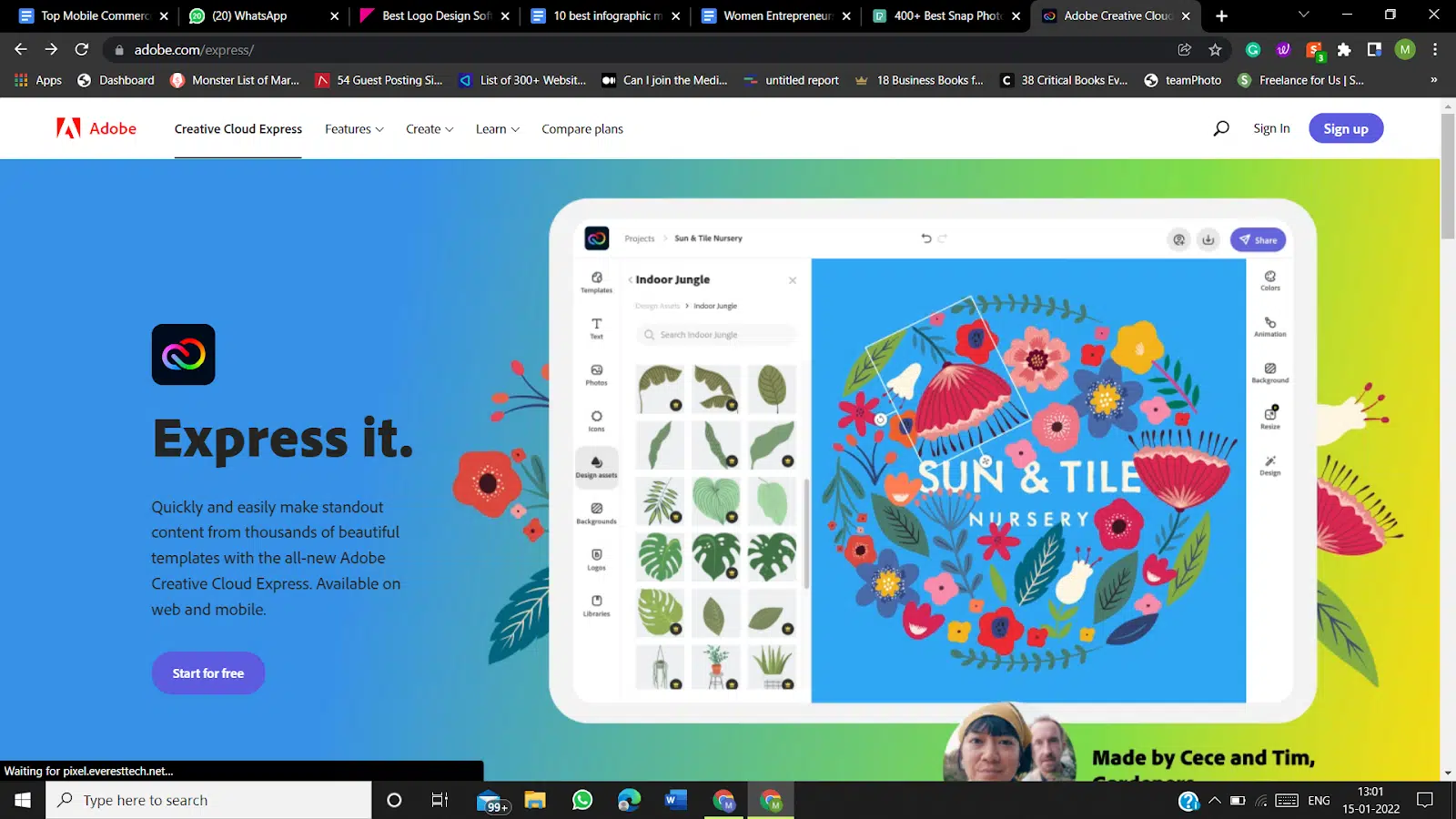Content is supreme in digital marketing, yet recent years have noticed a massive shift towards visual content. Visual content marketing has boomed at a staggering rate between 2017 and 2021.
Infographic makers play an important role in digital marketing.

Hence, it is safe to say images and videos are central to effective content marketing strategies, specifically on popular social media platforms such as Facebook, Instagram, YouTube, Snapchat, etc.
In this article, we feature the best infographic makers to make your life easier!
10+ Best Infographic Makers in 2024
- Adobe Creative Cloud Express — Best overall + best customer support
- Canva — Best popular freemium infographics Maker
- Venngage — The best collection of pre-made templates
- Snappa — Best for beginners
- Piktochart — Best for a professional presentation
- EdrawInfo — Best for offline purposes
- DesignCap — Best paid premium plan
- Mural — One of the best options for collaboration
- Visme — Best for advanced customizations
- Biteable — Best choice for creating video infographics
- PicMonkey — Best for quick and easy online designing
- Easel.ly — Best infographic maker with versatile features
- Infogram — Best user-friendly tool
Visual Content – Is it worth it?
Simply put, visual content is essential because humans are visual creatures. Visual content is processed by the brain 60,000 times faster than the written word and can retain information represented in a graphic format. This is the power of visual content.
Hence, modern marketers now need to embrace visual content marketing to gain the best return on investment on their marketing efforts.
The advantage of visual content is not limited to social media marketing only. Instead, multiple aspects of digital marketing are tied with visual content such as user experience and brand awareness which helps with everything on your business website regarding engagement, conversion rates, etc.
A marketer can create different types of visual content for maximum engagement, such as – Infographics, GIFs, data-driven graphics, pictures, videos, and more, to name a few. But, one of the most widely used to deliver the best of information in graphical representation is via infographics.
What Are Infographics?
Infographics present a creative way to convey valuable information clearly and concisely to the audience. It helps grab the attention of the audience and avoid information overloading.
The popularity of infographics is because they simplify complex ideas; one can pack a lot of information into a small visual space. You can use it for any type of posts, such as guides, processes, blog articles, and surveys.
Utilizing appealing visuals and relevant information in a consistent format can prompt your followers to share your content on social media platforms – achieving the important virality factor in an effective content marketing strategy.
Still dubious about infographics?
Check Out Some Surprising Facts About Infographics:
- Infographics can lead to an increase in traffic by 12% (Demand Gen)
- Compared to content without relevant images, content with relevant images tends to get 94% more views. (Quick Sprout)
- Among marketers, 32% cite visual imagery as their preferred content type. (Social Media Examiner)
- The likelihood of someone reading a color document is up to 80%. (Xerox)
Why Choose Infographic Makers?
Creating infographics can take a significant amount of time and effort. Hence, using an infographic maker becomes essential for creating compelling and visually appealing infographics without any design skills and experience.
Adobe Creative Cloud Discount – Get 65% Off
Our exclusive Adobe CC discount can offer you up to 40-70% off with Adobe’s apps including Illustrator, Photoshop, InDesign, Lightroom, XD, and more.
Also, Adobe offers free trials for most of its popular software like Illustrator and Photoshop, which means you can try them out and see if they’re the right fit for you.
Luckily, students and teachers can avail up to 60-70% off Adobe CC plans, so if you’re interested to know more about it check out the link below
When it comes to any specific online infographic maker, check out our feature on the best infographic makers.
10+ Best Infographic Makers Brands Use To Leverage Visual Marketing
Excited to create visually appealing infographics – let’s look at the top 10 best infographic
makers available in the market.
1. Adobe Creative Cloud Express
Adobe Creative Cloud Express (formerly Adobe Spark) is one of the most famous infographic creation tools specifically for social media. It offers thousands of templates to create infographics for social media graphics, stories, thumbnails, etc.
The software also provides access to Adobe Stock – a royalty-free photo collection with millions of trending images. Along with the Adobe Stock, many design elements are available to add, such as icons, backgrounds, and design assets. One can add design elements from tons of icons, backgrounds, and assets.
In terms of usability, Creative Cloud Express uses a drag-and-drop editor, which is pretty simple. All you have to do is select the template and start editing. One can also add as many design elements, update backgrounds, add personal logos and resize the infographic as per one’s preferences.
Adobe Creative Cloud Express provides a basic free plan with limited features. To unlock all the features, you need to subscribe to their premium subscription plan for $9.99 per month.
Pros |
Cons |
| ➕ Best software for social media | ➖ Advanced templates are not free |
| ➕ Offers a free version |
See our guide to on how to download Adobe Creative Cloud Express free.
2. Canva
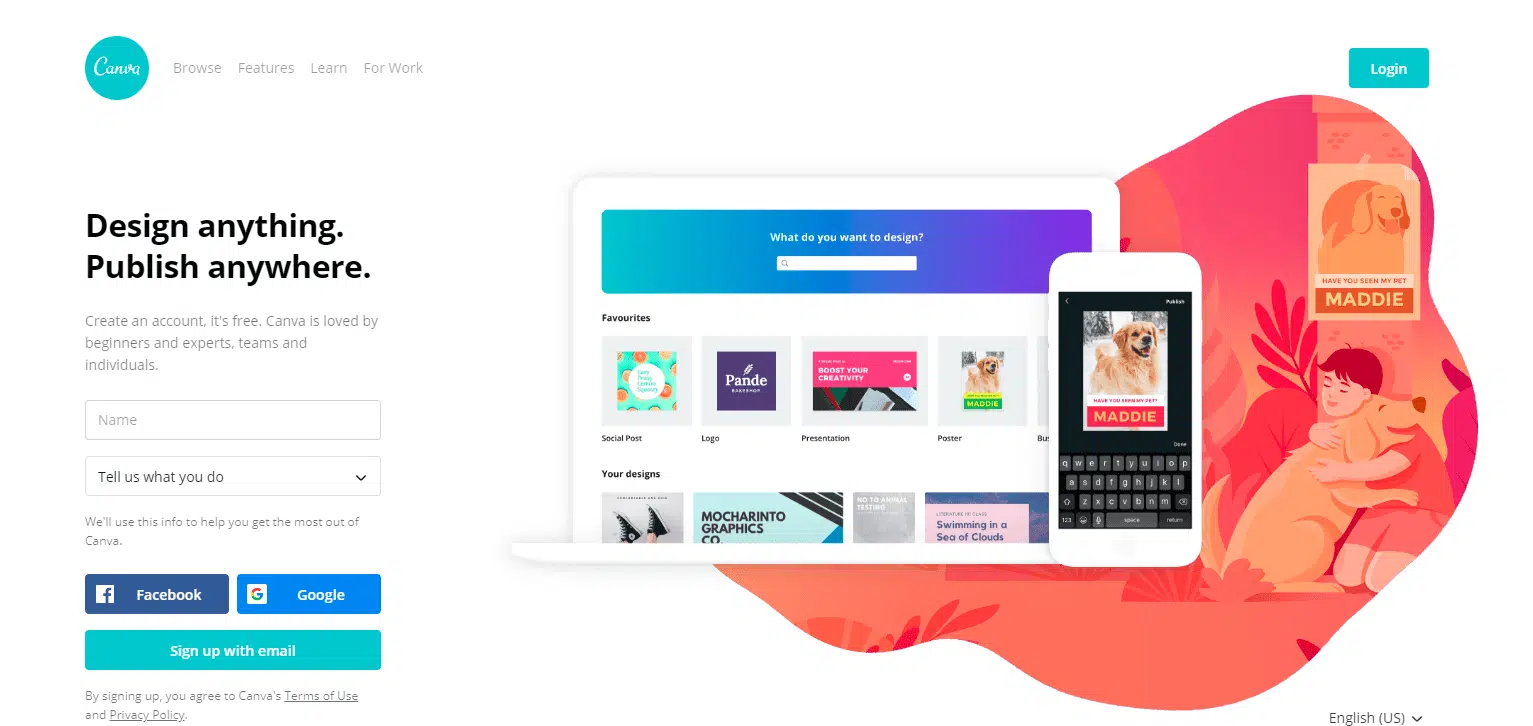
Best popular freemium infographics maker
Canva is a widely used and freely available infographic creating tool. Anyone can create appealing infographics from scratch in a matter of a few minutes – that’s how powerful and simple to use it is.
Canva provides thousands of free professional templates, images, and quality content to start your creative journey. It’s an excellent tool for global teams as it offers team folders for organized content, built-in comments, and real-time collaboration. One can buy any premium design element for as low as $1.
Canva offers Canva Enterprise subscription plans to simplify the team’s workflow for large organizations. For users and teams wanting to collaborate and grow their business, it is recommended to avail Canva premium subscription at $9.95 per month. And Canva Pro is also available on a free trial. The best part is that Canva is free to use.
Pros |
Cons |
| ➕ Includes a huge library | ➖ Cannot work in offline mode. |
| ➕ Consists of a powerful tool for editing | |
| ➕ It a great option for team collaboration |
3. Venngage
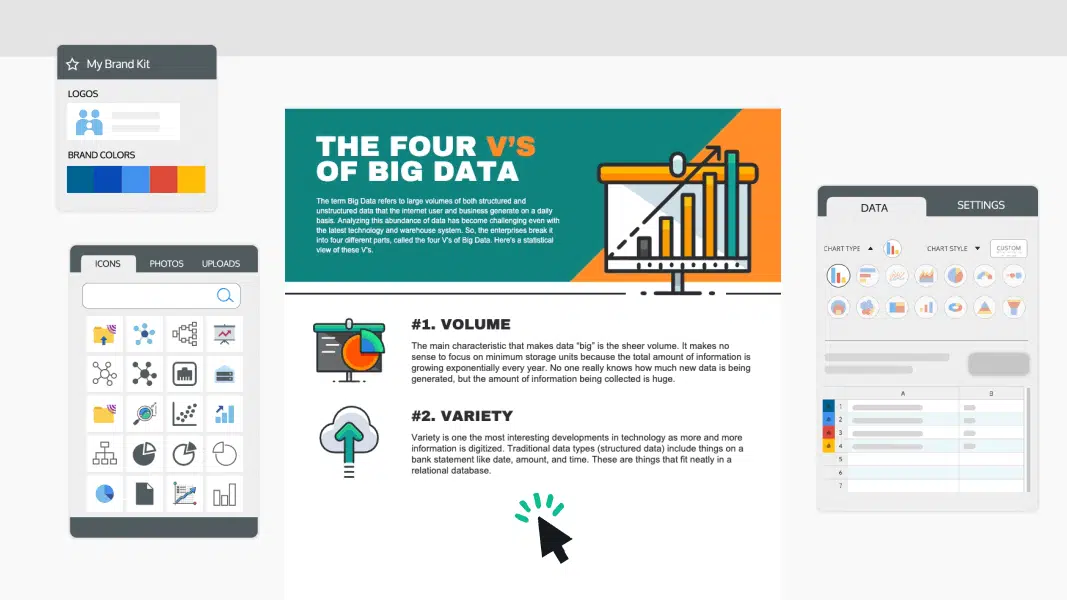
The best collection of pre-made templates
Loved by 5 million+ users around the globe, Venngage is a perfect infographic maker for non-designers. It is used by renowned organizations such as Airbnb, Deloitte, Hubspot, The New York Times, Harvard University, Unbounce, etc.
Venngage offers 7500+ professionally designed templates for a range of industries. With its simple drag and drop editor, you can create engaging infographics easily and quickly.
There are different subscription plans available such as:-
- Premium
$16 per user per month. Premium plans offer unlimited designs, share privately, email & chat support, premium icons & widgets, 50 image uploads, etc - Business
$39 per user per month. Best for a team size of 1 to 10 members for keeping organized folders, sharing designs with the team, real-time collaboration with 500 image uploads. - Enterprise
$499 per user per month for 10+ seats. Best for team size of 11-100+ with dedicated account manager, multi-factor authentication, live onboarding, team training sessions, etc.
Pros |
Cons |
| ➕ Huge creative template library | ➖ Few features are available only after subscription. |
| ➕ Easy to use |
4. Snappa
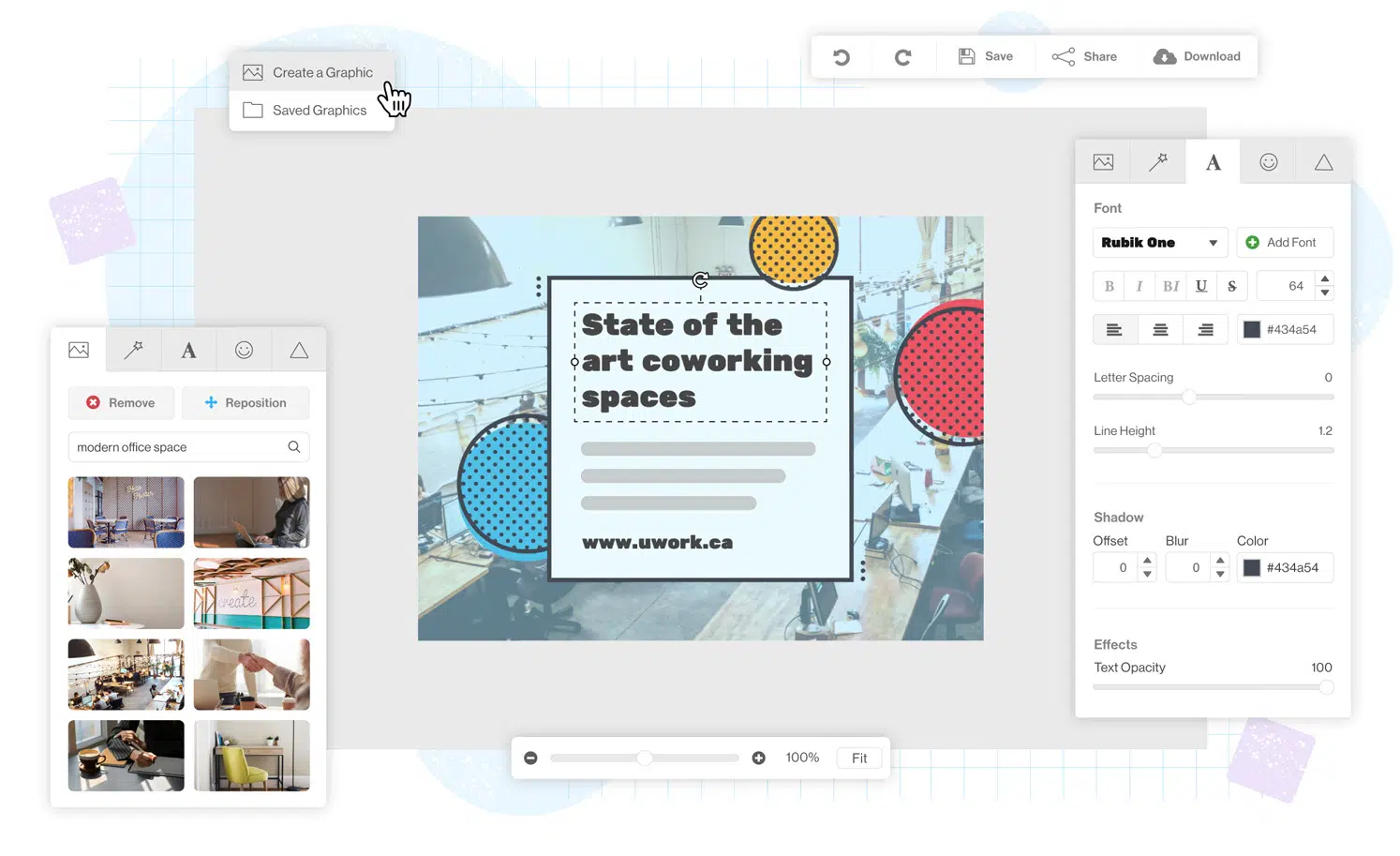
Best for beginners
Snappa is a leading cloud-based graphic design software. It helps you create infographics in a snap as it is designed for speed with almost no learning curve. With over 5,000,000+ free high-resolution images and pre-made templates, Snappa is super-easy to use and create attractive infographics.
You can remove backgrounds, add different effects and images with direct share availability. Snappa offers a free starter plan limited to 3 downloads per month.
Other paid subscriptions available are:
- Pro plan priced at $10 per month with unlimited downloads
- Team plan priced at $20 per month limited to 5 users.
Pros |
Cons |
| ➕ Free plan with vast features. | ➖ Cannot work in offline mode. |
| ➕ Huge library for images. |
5. Piktochart
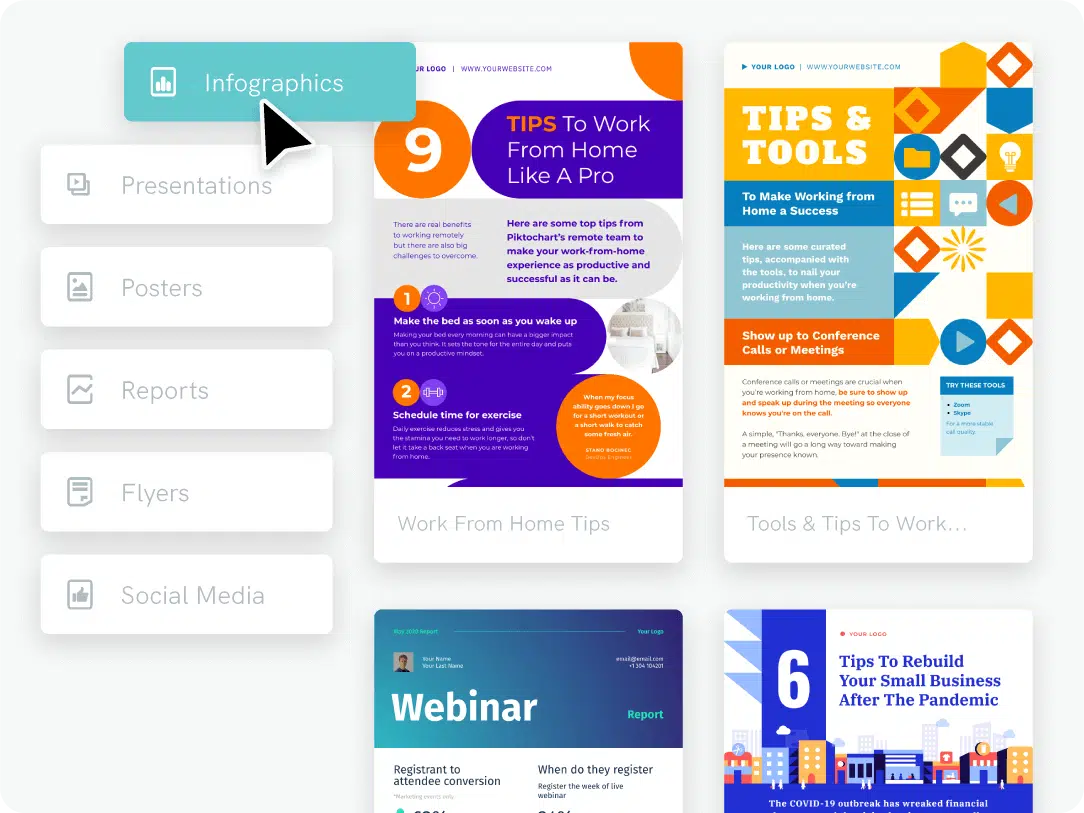
Best for a professional presentation
Piktochart is a beginner-friendly infographic maker. With the help of easy-to-customize templates, one can enhance the external and internal communication of their business as a visual content creator.
Piktochart allows you to customize infographics by uploading fonts, custom color palettes, etc., with its easy-to-use editor. It also offers a free library of graphics, design components, and templates, ending your daunting search for high-quality images available for commercial use.
Multiple plans are available as per the user’s preferences, such as a free plan, pro plan, and enterprise plan. Pro plan is available at $14 per month per user. It’s most suitable for small teams looking to manage their creative visual storytelling, allowing them to organize and collaborate easily.
Enterprise plan is available for companies looking for enterprise-grade on-boarding and SSO. Limited to 25 members, the enterprise plan is available at custom pricing.
Pros |
Cons |
| ➕ Easily customizable | ➖ Leaves watermark in free plan |
| ➕ Easy for video editing as well | |
| ➕ High-quality infographics |
6. EdrawInfo
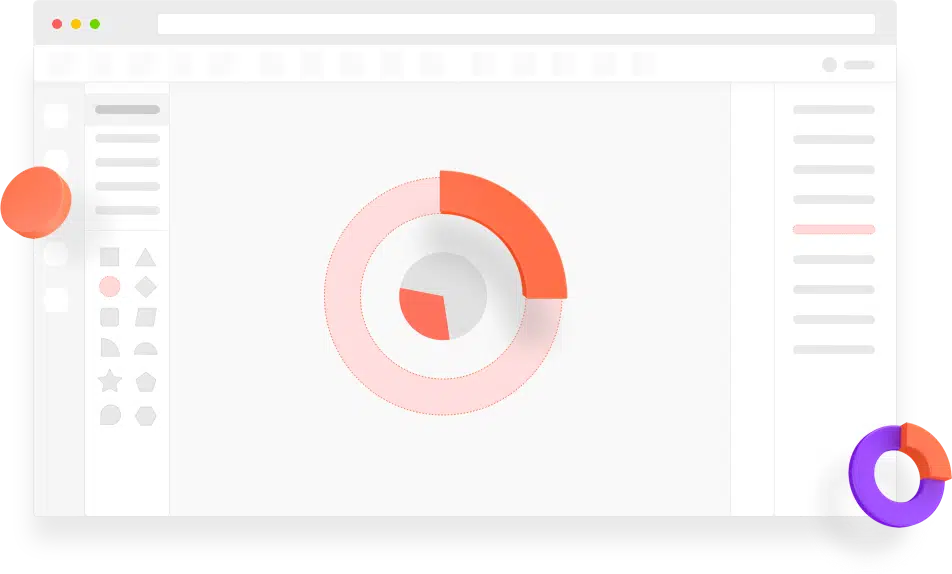
Best for offline purposes
EdrawInfo is popular for its super-simplified five-step process to create visually striking infographics. There is no requirement for design or drawing skills, making it the most beginner-friendly infographic maker available in the market.
Utilized by many big brands such as Spotify, NASA, etc., EdrawInfo features a wide variety of symbols, built-in templates, and vector clip arts to cater to users across different industries. It allows you to download infographics in various formats such as PDF, PNG, SVG, PPT, HTML, etc.
EdrawInfo offers multiple subscription plans, which are billed annually as a one-time payment:
- Edraw Max plan priced at $245 annually offers support for 280+ diagram types, massive templates and symbols, and sharing the infographics anytime anywhere.
- Edraw Mind plan is priced at $145 annually with a full-featured mind mapping and brainstorming tool. It includes 12 structures, 700+ stylish clip arts, and 33 themes along with advanced import and export options.
- The Inspiration Capturing Bundle which combines EdrawMax, EdRawMind, EdrawInfo is priced at $312. It supports Win, Mac, Linux, Web, Android, and iOS. With unlimited access to all template resources and 20 GB free cloud storage.
Pros |
Cons |
| ➕ Good templates are available. | ➖ Not easy to export files |
| ➕ Provides a professional library support |
7. DesignCap
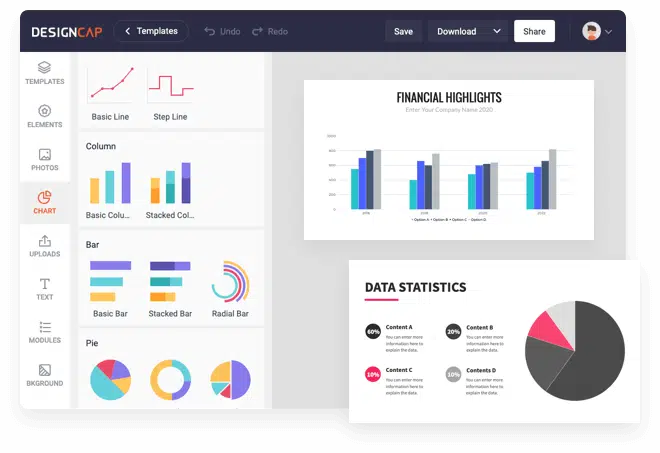
Best paid premium plan
DesignCap is online design software that is popular among users as it allows anyone to design like a pro. It is a free infographic maker which is simple to use and has an enormous range of professionally-designed templates. For entry-level designers, it is easy to use without spending any money.
Users can create appealing infographics with great ease with a huge selection of graphic elements such as icons, illustrations, and stock photos. DesignCap provides different plans as per user requirements such as free, basic, and plus.
The free plan has limited templates and limited stock media uploads. A user subscribed to a free plan can download up to five designs only. The basic plan offers unlimited templates, modules, and up to 100 image saves, priced at $4.99. The plus plan is similar to the basic plan but extended to 1000 image saves. It is priced at $5.99.
Pros |
Cons |
| ➕ Easy to use | ➖ Not all the templates are free, needs subscription |
| ➕ Budget-friendly upgrading | |
| ➕ Unlimited downloads |
8. Mural
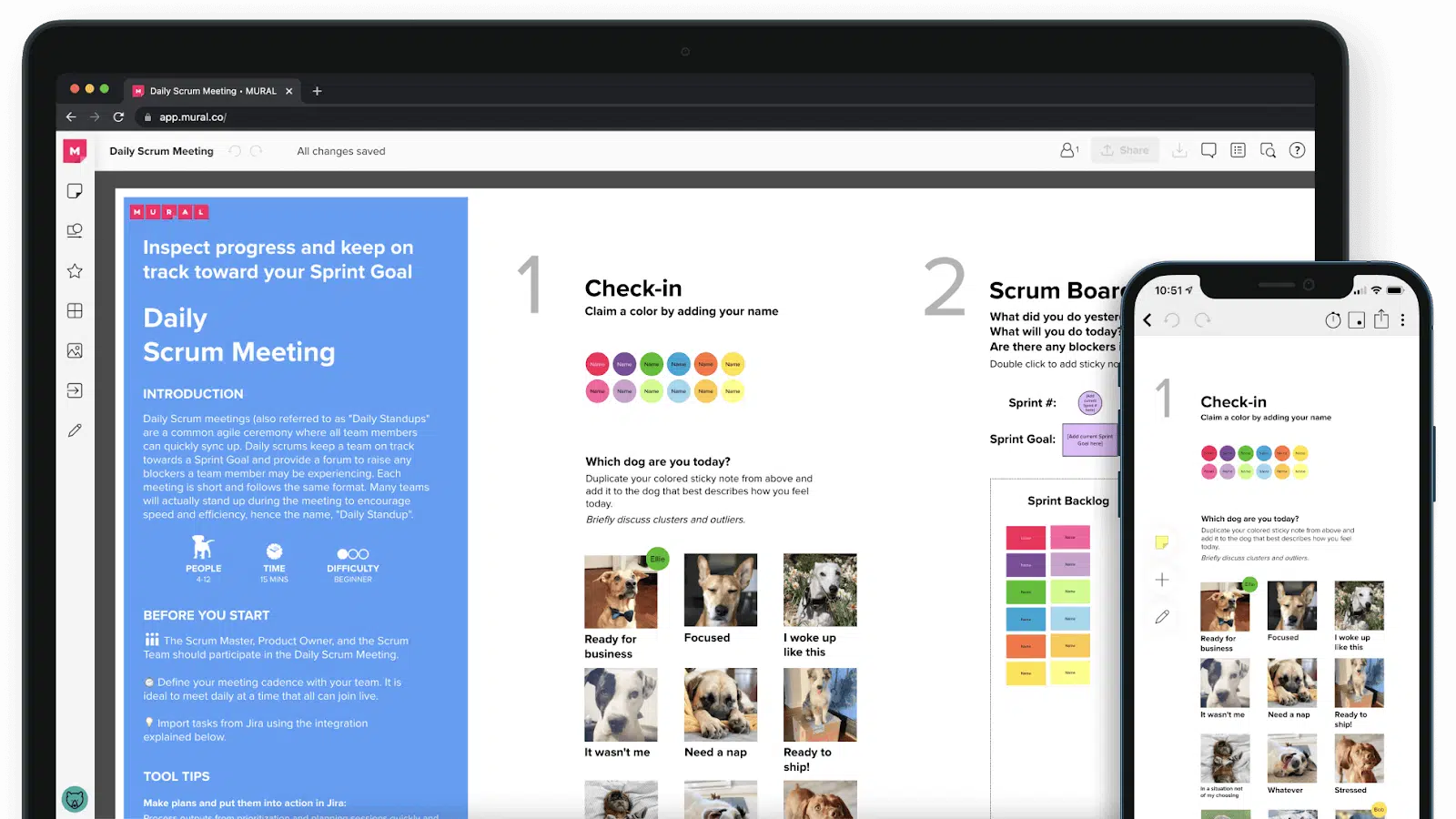
One of the best options for collaboration
Trusted by over 90% of the Fortune 100, Mural is the digital-first visual collaboration. This infographic maker is designed for easy collaboration within teams and streamlines workflow on the easy-to-use digital canvas. Mural allows users to draw freely and immerse themselves in the full whiteboard experience, and share notes and feedback with team members. It helps keep everyone updated on the progress of the project.
If your team collaborates and shares data visually, Mural can be one of the most suitable infographic makers for you. Mural offers different plans such as:
- Free Plan
It includes five murals and unlimited members. All visual collaboration and facilitation features along with an entire template library. - Team+ Plan
It includes everything in the free plan, extended to unlimited murals in your workspace. Team+ plan is priced at $9.99 per member per month. - Business Plan
It includes all the features of the Team+ plan along with SSO, a flexible membership model, and unlimited guests. It is priced at $17.99 per member per month. - Enterprise Plan
Meant for large organizations, it includes centralized admin controls, enhanced privacy control, Enterprise API & API key management, and everything provided in the Business plan. You can get a quote as per your needs from the team for subscribing to the enterprise plan.
Pros |
Cons |
| ➕ Great choice for team collaboration works | ➖ Complex features needs a subscription. |
| ➕ Flexible and easy-to-use tool | |
| ➕ Unlimited downloads |
9. Visme
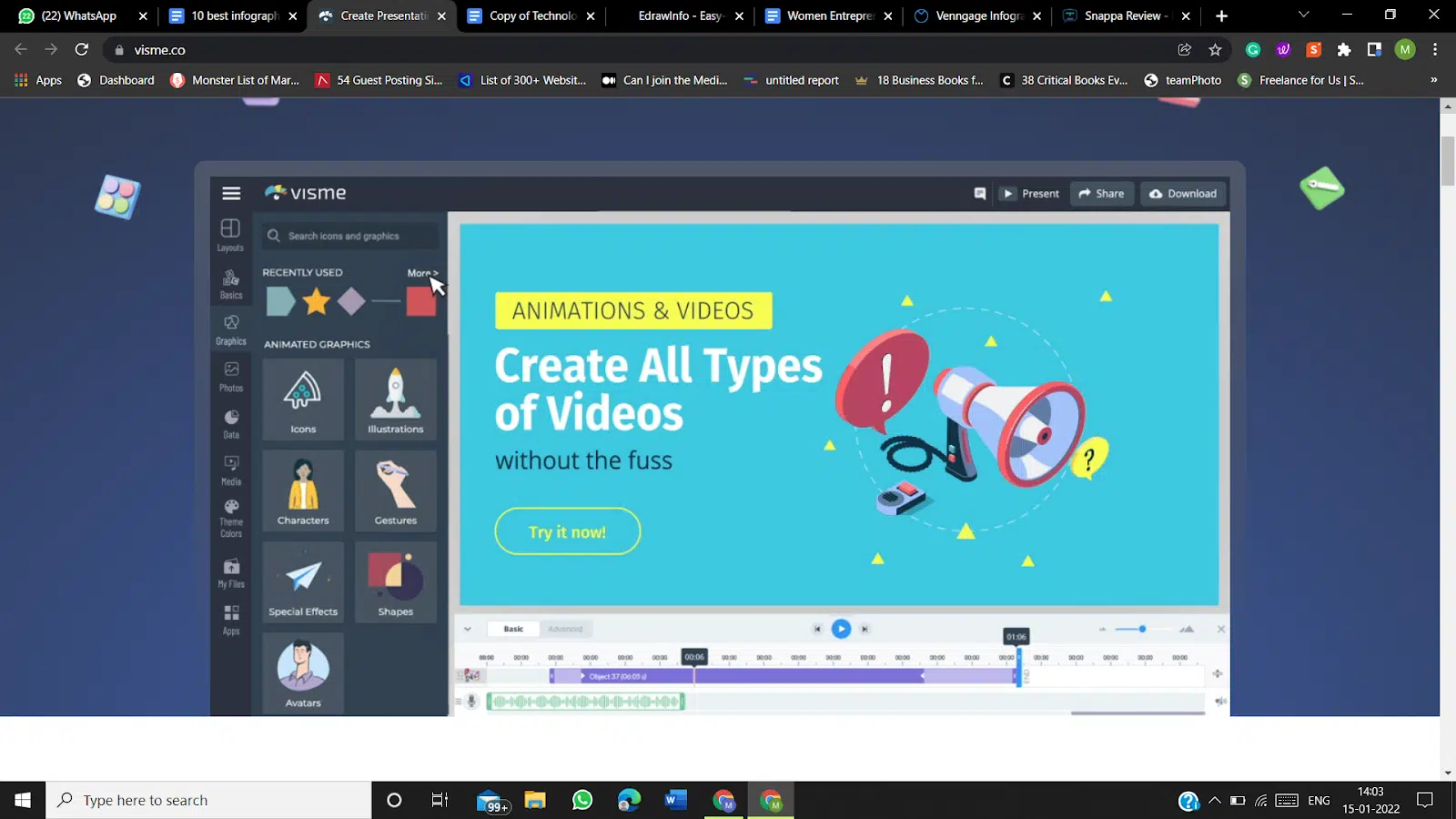
Best for advanced customizations
Visme is empowering over 11 million businesses by helping them speak visually. It is a perfect blend of marketing software and design. Whether you are a seasoned designer or a total novice, Visme offers everything for everyone to produce the best of their visual work.
This infographic maker is hassle-free and straightforward infographic maker offers premade assets, 100+ fonts, millions of quality icons, and free images available in the drag-and-drop editor. Visme allows users to transform plain data into beautiful infographics in a whip, making it one of the most famous infographic makers.
Visme offers the following subscription plans to opt for:
- Free
Gain access to up to 100 MB storage, limited templates, and download as JPG format only. - Personal
Billed annually at $15 per month, it includes 250 MB storage, full access to templates and assets, download as JPG & PDF format, and 24×7 email & chat support. - Business
Apt for teamwork, the business plan provides 3 GB storage, full access to templates and assets, team features like analytics, collaborations, privacy controls, etc. And downloading in various formats like HTML 5, Video, GIF, JPG and PDF, etc. - Enterprise
Suited for medium and large organizations, the enterprise plan contains everything provided in the business plan along with advanced features, upgraded security, personalized onboarding training, premium support, and other custom services.
Pros |
Cons |
| ➕ Huge library of templates, fonts and logos are available. | ➖ Expensive |
| ➕ It includes icons, images, and vectors as well. |
10. Biteable
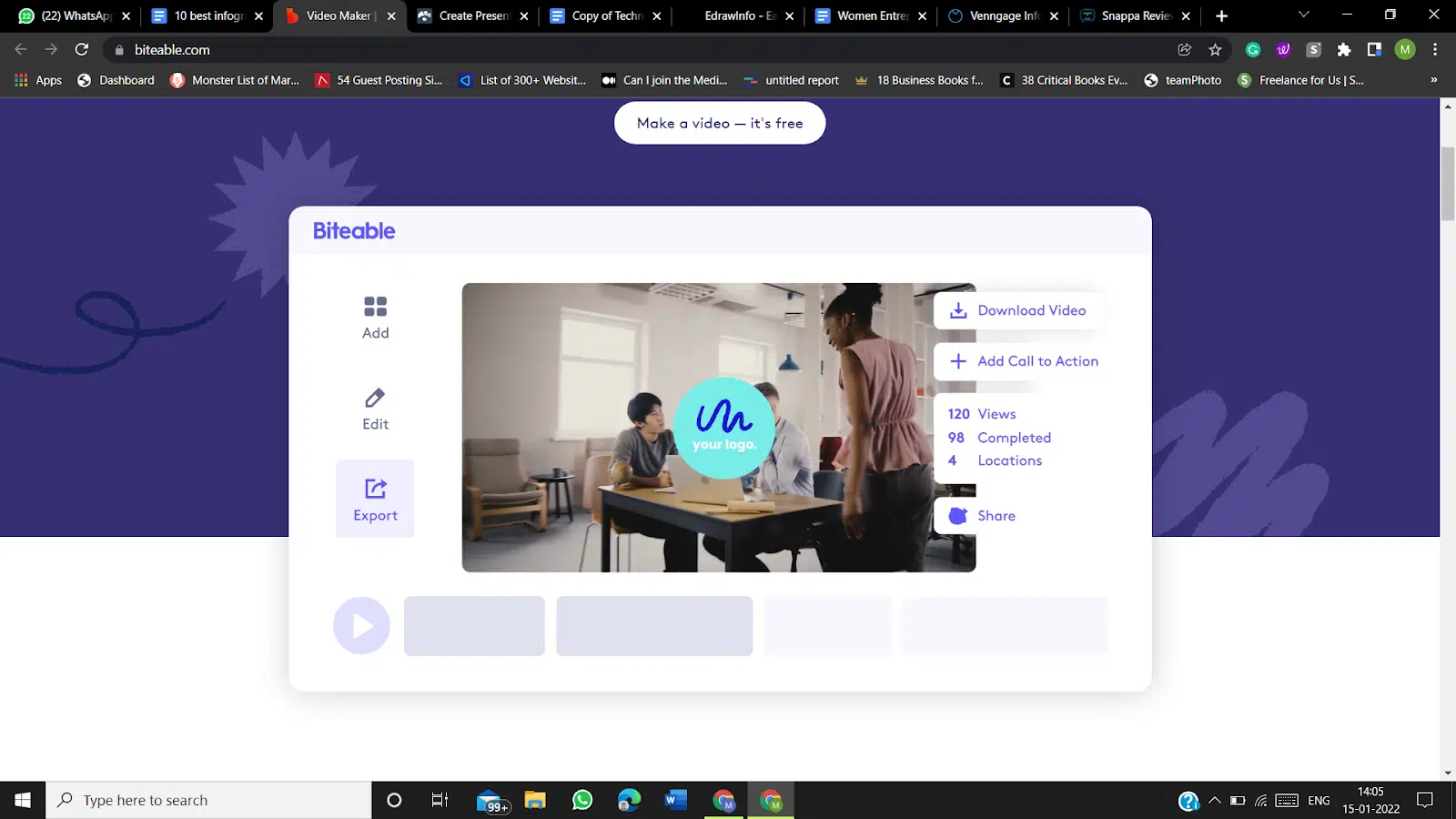
Best choice for creating video infographics
Looking forward to creating studio-quality video infographics? Biteable is the best infographic makers present in the market. Used by notable companies like Amazon, Microsoft, Google, Disney, and BBC, the tool wins the hearts of small and big-sized marketers. It provides stunning templates and animations to help you create engaging image assets even with little to no experience. Biteable stands out with its library of soundtracks, which can be used to make your infographics even more appealing.
You can use Biteable for free forever. The free plan allows you to create videos and export them to social media or embed them on your website. The only downside with the free plan is that each video created with Biteable carries the watermarked logo. Professionals can opt for the ultimate plan, which is priced at $49 per month. You can put your own watermark and branding on your images with this plan. It includes video analytics, HD 1080p resolution, and call-to-action button availability too.
The plan for large teams and companies is better suited as it provides dedicated account management, 100+ branded templates, 150+ branded scenes with your brand colors, and customized training. The best part is, Biteable offers a 21-day free trial for teams and companies. It is priced at $2500 per year and is limited to 5 members.
Pros |
Cons |
| ➕ It includes 1.8 million images, vectors, icons, and more | ➖ Leaves a watermark on works in the free version |
| ➕ It has tutorials. |
11. PicMonkey
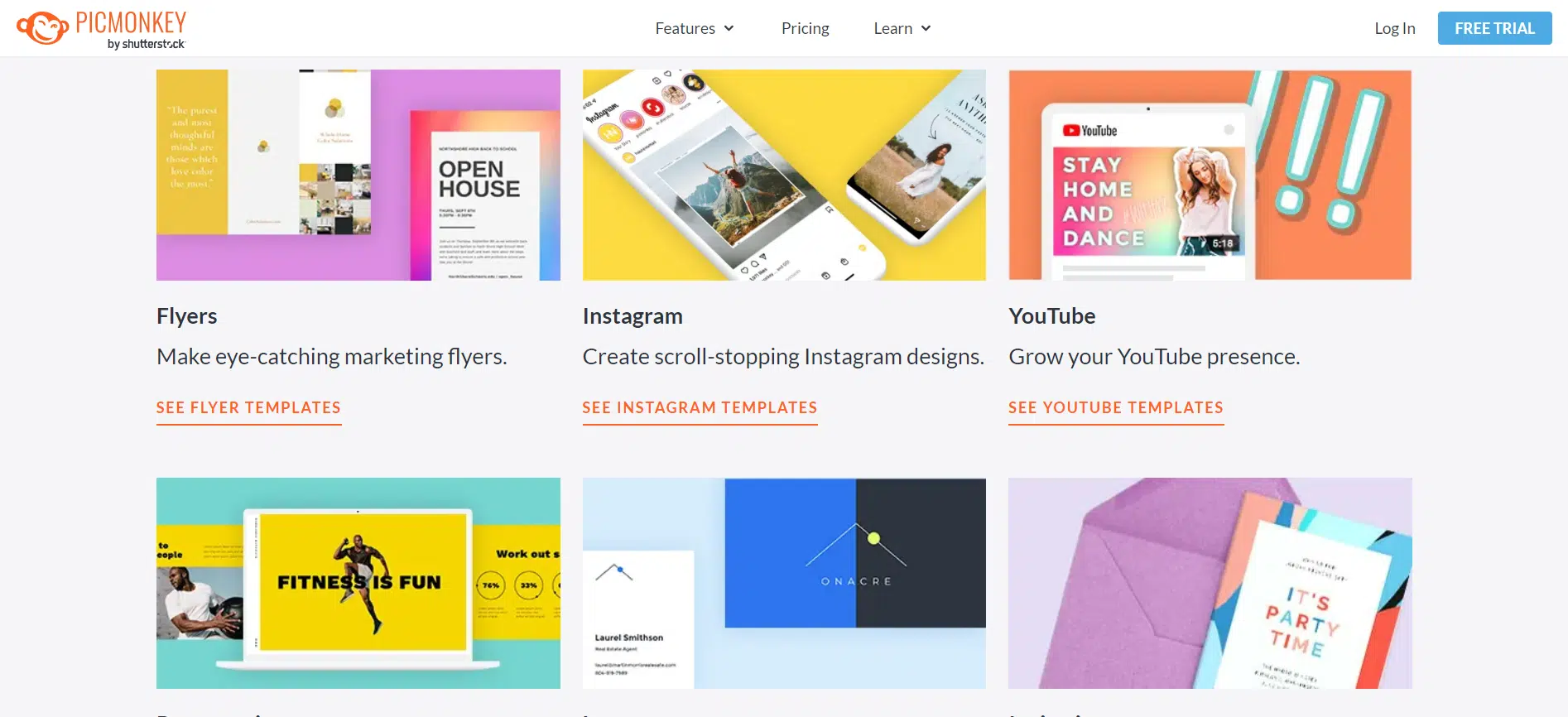
Best for quick and easy online designing
If you are looking for the best reasonably priced online and best Infographic Makers, PicMonkey is the perfect one with a section dedicated to designing infographics. It helps in creating scroll-stopping images for all social media platforms like Facebook, Instagram, YouTube, and more.
You can access this design tool from a web browser, or through a mobile app, and it especially shines for photo editing and designing. It also allows you to edit your work using Edge Sketch and Posterize.
PicMonkey also allows you to design logos, ads, and more. It also allows you to choose templates, and customize the content with PicMonkey’s library or by uploading your own new images. Suppose you are a beginner and facing issues with using the software. In that case, it also has a selection of tutorials to help you out, focusing on things like how to design tailored infographics.
When talking about resources, it contains 9,000+ graphics & textures, hundreds of gorgeous fonts, thousands of templates, stock photos, and videos that are open to your customization preferences. Tools like Touch Up, Color changer, and Background remover can easily do designing and customization.
This software offers a seven-day free trial which starts with the subscription plans. The different subscription plans include
- Basic Plan
The basic plan which is $ 72.00 per month includes powerful photo editing and designing tools and sources, which is the best option for rising creators.
- Pro Plan
This costs $120.00 per month and offers unlimited storage, brand fonts, logos, and more which is the perfect choice for growing businesses like freelancing.
- Business Plan
This plan costs around $228.00 and offers all the tools, fonts, logos, business card templates, and more features along with all the customizable tools. This is ideal for an established business for complex design.
Pros |
Cons |
| ➕ It includes all the branded templates, logos, and elements. | ➖ Expensive |
| ➕ Completely customizable tool. |
12. Easel.ly
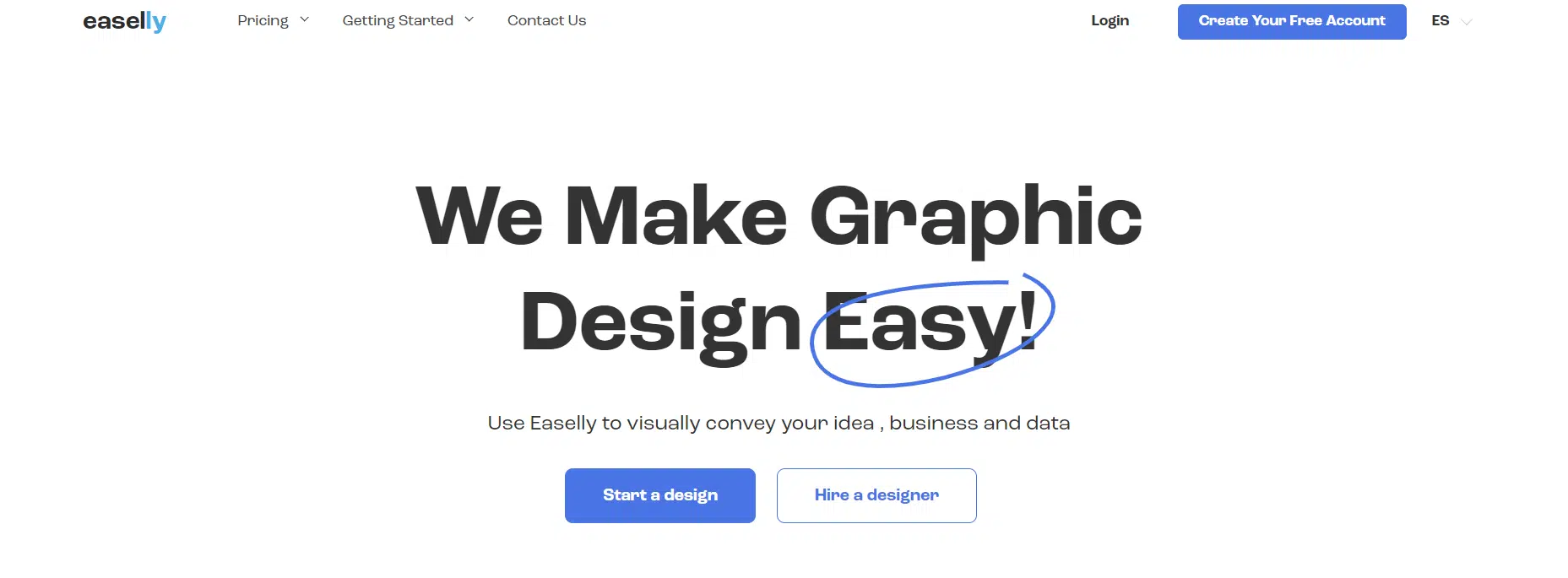
Best infographic maker with versatile features
Easel.ly is the only infographic tool that focuses solely on infographic design, with no room for other templates. All you must do is choose one of the various templates they provide once you go to their home page.
They also provide a way for you to browse their template collection according to categories. Additionally, you have access to a library of elements including connecting lines, arrows, and shapes, and you may change the text’s font, color, style, and size. Additionally, the program enables you to upload your own graphics and quickly position them.
The tool for creating infographics that are most reasonably priced is ease.ly. There are various subscription options, including the $2/month Student plan. The monthly cost for the Individual Plan with 30 Free Student Accounts is $4. The $5/month Business package includes real-time collaboration.
Pros |
Cons |
| ➕ Excellent templates and versatile features | ➖ Not all elements of an infograph can always be altered |
| ➕ Easy to use |
13. Infogram
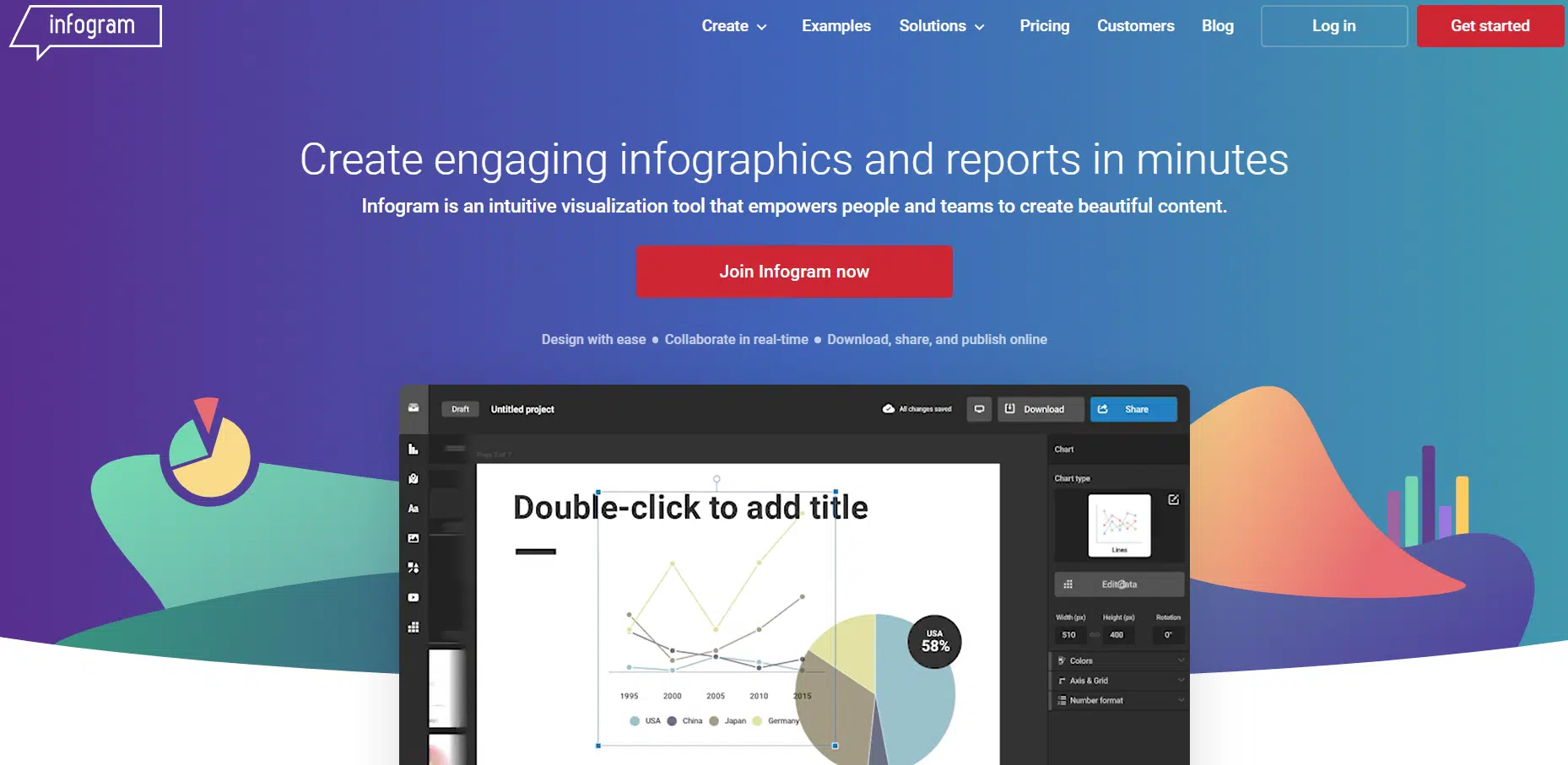
Best user-friendly tool
Infogram is a user-friendly visualization tool that enables you to produce stunning infographics. It’s a fantastic application that allows you to input images and videos and create interesting infographics from a range of graphs, charts, and maps.
You may extract straightforward infographics from complicated data sets using its great data visualization skills. You are not only equipped to produce complex images, but you can also monitor the effectiveness of your efforts using metrics and tracking connections.
To enhance the visual appeal of your data, you receive a range of charts, graphs, maps, and other well-known styles. It is appropriate for media businesses, marketers, and tactical business leaders who wish to produce data-driven content.
The free plan is ideal for someone who wants to try out the tool because it gives them access to every interactive chart and other editing tools. It contains a variety of plans, such as:
- For $19 per month, the Pro plan provides up to 100 projects and professional templates.
- For $67 per month, the Business plan provides up to 1,000 projects and a brand package.
- For $149 per month, the Team plan delivers real-time collaboration and engagement analytics.
- Pricing for enterprise teams depends on demand.
Pros |
Cons |
| ➕ An extensive tool library | ➖ Working in offline mode is not possible |
| ➕ Outputs can be easily shared across platforms | |
| ➕ User-friendly interface |
Frequently Asked Questions
Which is the best infographic maker?
Some of the best infographics makers in the market are Adobe Cloud Express, Canva, Snappa, and Biteable. But, the best suitable infographic maker for you will depend on various factors, like ease of use and price.
Which is the best free infographic maker?
Many famous free infographics makers are on the market, but Canva and Biteable are free with the most valuable features.
Is Venngage, a popular infographic maker, really free?
Venngage offers a free version that allows many pictures selection to use in your personal projects for free. However, you cannot upload your personal pictures in the free version.
Which is better, Canva or Venngage?
Both infographic makers have advanced functionalities to create high-quality infographics with an easy-to-use interface. So, it depends on your requirements. However, Canva does allow many features in the free version that Venngage does not.
Are there some things you should consider when using infographic design makers?
Yes. Factors to consider when using infographic makers are an easy-to-use interface, help section, price, royalty-free images and vectors, desktop version and mobile apps, collaboration features, etc.
I am a small start-up looking for an infographic maker. Which one should I pick?
Canva is the most famous infographic maker for small businesses. And the good news is, the free version is more than sufficient for most of your design needs.
Best Infographic Makers – Key Takeaway
So, there it is – the list of the best and most popular, easy-to-use infographic makers. We’ve carefully considered each and every infographic maker to help you find the best one for your projects.
One of the most notable benefits of infographics is that they are lovely visual assets to share on social media. With the infographic tools listed above, you can easily create visually appealing infographics in a few minutes.
We understand most small businesses and freelancers cannot afford to pay for costly infographic software. So, we’ve included infographic makers with both free and paid versions. You can try the free versions and then go for the paid one if you wish. So, you don’t have to worry about choosing the wrong infographic maker.