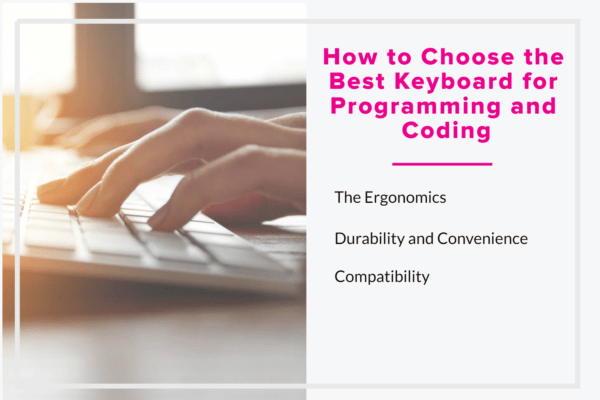The keyboard is an integral part of the life of a programmer or a coder. This is why we have put together this list of the best keyboards for coding & programming.
Over the years, several companies have worked on new ideas to come up with the best keyboard for this audience. Newer innovative approaches, efficient selection of materials, and fresh aesthetics have resulted in a solid range to choose from.

Read on to learn how to choose the best keyboard for your programming and coding needs.
Also see our features on the best laptops for coding, best monitors for coding and the best coding fonts.
10 Best Keyboards for Programming & Coding in 2023
Below is a summary of the top-recommended keyboards for programming & coding:
- Logitech Craft — Best programming keyboard overall (Editor’s Choice)
- Kinesis Advantage2 Ergonomic Keyboard (KB 600) — The best high-end
- Microsoft Sculpt Ergonomic Wireless Keyboard — The best ergonomic
- Das Mechanical Keyboard — The best value
- US Filco Ninja Majestouch-2 — The best customizable
- Cooler Master Mechanical Keyboard — The best budget keyboard for programming
- Razer BlackWidow Elite Mechanical Keyboard — The best gaming
- Happy Hacking Professional Keyboard — The best minimalist
- Keychron K2 — Best compact
- Redragon K552 — Best compatible
You may be interested in our best coding courses, best mechanical keyboards or our best keyboards for designer’s posts.
What is the best keyboard for programming & coding?
The Logitech Craft is the best programming keyboard overall but check our comparison table below to see what’s best for your unique needs.











If you own a tablet and are in search of a great keyboard that matches your needs – check out best tablet keyboards.
Top 4 Best Selling Programming Keyboards
These are the four best selling coding keyboards on Amazon right now:
Reviews of the 10 Best Keyboards for Coding & Programming
1. Logitech Craft (Editor’s Choice)

The best keyboard for programming & coding overall
Weight – 2 lbs | Range – Wireless to 30 feet | Power – Rechargeable USB-C
While it is on the pricier side than many may be comfortable spending on a keyboard, Logitech has designed a piece of tech, Logitech Craft, targeted specifically for those doing work in programming & coding fields, and the options it provides you with can easily boost the performance and creativity that you put out there.
With its multi-function dial, nicknamed the Crown, settings in your go-to coding apps are easily controlled and this can also extend to the Microsoft Office Suite as well. With the Crown, you can easily zoom in and out as well as fine-tune parameters for your tools including scale, the opacity of objects, even tracking of text which can be helpful for those coding websites.
With all of the options it provides you, it is the best keyboard for programmers on our list.
Latest Price on Amazon:
- THE CROWN – A UNIQUE CREATIVE INPUT DIAL. The Crown is a tactile aluminium dial that adapts to the app you’re using – giving you instant control of the tool you need. Touch the Crown to access...
- OPTIMISED WORKFLOW. Install profiles in Logitech Options to enhance the Crown for use with Adobe Photoshop, Illustrator, Premiere Pro, InDesign, as well as Microsoft PowerPoint, Excel and Word. Adjust...
- PREMIUM TYPING. Type with confidence on a keyboard crafted for efficiency, stability and precision. Your fingers glide effortlessly between the matt surface of the keys. The large strike area and...
- SMART ILLUMINATION. The backlit keys light up the moment your hands approach and automatically adjust to suit changing lighting conditions.
- INTUITIVE USER EXPERIENCE. Enjoy a balanced and natural creative experience. Use the Crown to adjust your work, the mouse to navigate and the keyboard to type with precision. Be more efficient by...
Logitech Craft Review
Want to know more about Keyboard for Programming and Coding? Check out this Logitech Craft Review:
Video credits: AppleInsider/ YouTube
2. Kinesis Advantage2 Ergonomic Keyboard (KB600)

The best high-end keyboard for programmers
Weight – 2.2 lbs | Power – Through USB
For programmers and coders, the most important aspect of their keyboard is its ergonomics. They work with their keyboards all day long. Improper design can lead them to repetitive strain injury (RSI). To avoid RSI, the keys need to be properly sized and there needs to be a well-provisioned palm rest. The Kinesis Advantage2 Ergonomic Keyboard or KB600 serves this purpose perfectly.
The keyboard is divided into two parts, one part on the left and the other on the right. The splits are contoured to allow an adequate angle and space for the palms to rest. On the right side, there’s a CTRL button, Enter, and Space Bar. On the left are the Backspace, Delete, and ALT buttons. There is adequate space between the two sides to keep the left and right-hand shoulder-width apart.
The keys are mechanical and can undergo 50 million keypresses. They can either be QWERTY or Dvorak layout. Types of these keys can be low force MX ones or red silent MX ones. The keyboard is designed for durability for many years.
In terms of compatibility, the keyboard works with all major operating systems. One simply needs to plug in and start using. It is compatible with Mac OS X, Windows 7 to Windows 10, Chrome, and Linux. The keyboard also comes with several easy setups and recovery features. Some of these features include one-touch key remapping, macro recording, and 4 MB flash memory with settings saved. For windows, the keyboard also has a Smart Set app GUI.
Kinesis has been operating as a successful keyboard manufacturer since 1992. The Advantage2 Ergonomic Keyboard (KB600) is a well-tested credible product manufactured to provide comfort and durability.
Latest Price on Amazon:
- CONTOURED ERGONOMIC SHAPE PROVEN TO INCREASE COMFORT AND PRODUCTIVITY: Patented design features split keywells with concave shape, thumb keys, orthogonal layout, 20 degrees of tenting, and integrated...
- GENUINE CHERRY MECHANICAL SWITCHES FOR PREMIUM TYPING FEEL AND PERFORMANCE: Cherry MX Brown mechanical switches feature a low activation force, tactile feedback and are rated for 50 million key...
- Full onboard programmability with the Driverless Smart Set engine: Custom layouts in QWERTY or Dvorak, on-the-fly macro recording, one-touch key remapping, Windows, Mac, PC modes, settings saved to...
- Plug-and-play with all major operating systems: Windows 7-10, Mac OS X, Linux, Chrome.
- 3 YEAR MANUFACTURER'S WARRANTY: Buy with confidence knowing that Kinesis engineers all our products in the USA to the highest standards and stands behind them 100 percent since 1992.
3. Microsoft Sculpt Ergonomic Wireless Keyboard

The best ergonomic keyboard for programmers
Weight – 3.09 lbs | Power – 3 Lithium ion batteries
This keyboard by Microsoft serves the same purpose as the Kinesis, although their designs are very different. The Microsoft Sculpt Ergonomic Wireless Keyboard separates the left and right sides of the keyboard with a blank space in between. This creates a comfortable distance between the left and right hands of the user.
Another feature that makes this item different from regular keyboards is the tilt. While most keyboards tilt forwards, the Microsoft Sculpt is the opposite. This design provides a comfortable user experience when working for long hours on the keyboard. The angle of the tilt is adjustable so users can customize the height according to their comfort.
The palm rest is padded and is attached to the keyboard with a magnet. One can easily remove the palm rest if one wishes to use the keyboard on their lap.
Another useful feature is the separate wireless number pad that comes with the keyboard. This addition is useful for people who use the number pad regularly, whilst not adding bulk to the main unit for people who don’t often use numerical digits. The keys on the number pad are relatively large, which is another bonus for those who use the extra device.
Latest Price on Amazon:
- Split keyset design helps to position wrists and forearms in a natural, relaxed position.Wireless Type : 2.4 GHz Radio Frequency.NOT COMPATIBLE : iOS 7, iOS 6..Hard Drivespace : 150 MB Hard Drive.
- Cushioned palm rest provides support and promotes a neutral wrist position
- Domed keyboard design positions wrists at a natural, relaxed angle
- Separate number pad provides greater flexibility for workspace setup
- Natural arc key layout mimics the curved shape of the finger tips
4. Das Mechanical Keyboard

The best value keyboard for programming
Weight – 2.87 lbs | Power – Wired
These keyboards are famously sturdy and shock-resistant. The Das Mechanical Keyboard absorbs falls and withstands bends quite easily. The keyboard’s top panel is made of aluminum, making it flexible and breakage-resistant.
The keys on the board are not the conventional Cherry MX switches. Rather the manufacturers shifted to gamma Zulu switches. The MX switches last up to 50 million keypresses. The gamma Zulu switches last twice as long and safely sustain 100 million keypresses. The keys are softer than traditional MX keys. Many users find the experience of using these keys akin to a mix between black and brown Cherry MX switches.
The top right part of the keyboard has a cool volume knob. It also has three media buttons next to the volume knob, which helps free up all the function keys.
Perhaps the most enticing aspect of this keyboard is that it can be used to get alerts. Any key on the keyboard can be set to receive a special type of alert. For example, new notifications on a stack overflow comment thread can be tracked. Every time a notification comes in, the relevant key will blink. The keys can also deliver alerts for notifications from other systems, such as the ringing of one’s phone via a blinking alert.
The keyboard is compatible with traditional operating systems such as Windows, Mac, Linux, and Chrome. The USB port supports USB 1.1, 2.0, or 3.0, with no need for a driver. The height of the keyboard is 1.2 inches.
Latest Price on Amazon:
- 4 PROFESSIONAL MECHANICAL KEYBOARD - The thinnest mechanical keyboard in the world! The combination of tactile feel, the psycho-acoustic experience and incredible craftsmanship all deliver an...
- PREMIUM SOFT TACTILE EXPERIENCE - Best-in-class Cherry MX Brown mechanical key switches provide tactile and audio feedback so accurate it allows you to execute every keystroke with lightning-fast...
- UP TO 50 MILLION KEYSTROKES - Laser-etched keycaps for maximum durability are paired with Cherry MX Brown switches, giving your new mechanical keyboard life up to 50 million keystrokes....
- FULL N-KEY ROLLOVER - Fast typists, productive professionals and gamers will appreciate that Das Keyboard 4 supports full NKRO over USB. No need to use a PS2 adapter anymore. Just press shift + mute...
- 2 PORT USB 3.0 HUB & MORE - The convenience to charge USB devices & simultaneously upload content through USB is right at your fingertips. A blazing fast 2- port USB 3.0 hub to transfer music, high...
5. US Filco Ninja Majestouch-2

The best customizable keyboard for programming
Weight – 2.16 lbs | Power – Wired
The first thing you will notice about this keyboard is the blank top surfaces of the keys. As we know, programmers and coders type a lot, which can lead to faded keycaps. This keyboard has the characters printed on the front of the keys, meaning there’s no fear of fading alphabets.
The keys are from the Cherry MX series. They are made of plastic and are soft yet robust. The keyboard follows the US ASCII arrangement, however, the layout can be changed. The product comes with a FILCO key puller to alter the layout.
The keyboard does not have a whole-board backlight, but the Caps Lock, Number, and Scroll keys are backlit.
During purchase, remember that the number pad only comes with the full version of the product. There’s also an option to purchase a number pad separately if needed. For the convenience of use, it comes with a cable 1.5 meters long.
The Futura italic font used on the keyboard, combined with its sleek all-black look, is aesthetically A-class.
Latest Price on Amazon:
- Switch type: Cherry MX Brown
- Keycaps: Black Pad Printed ABS
- LED Backlighting: none
- Size: Tenkeyless
6. Cooler Master Mechanical Keyboard

The best budget-friendly keyboard for programming
Weight – 1.39 lbs | Power – Wired
The Cooler Master Mechanical Keyboard is one of the best mechanical keyboards available on the market. The Cherry MX keyboard registers the press of a key before being completely depressed, requiring less force to type. The keys are etched using lasers that make them wear-resistant, and all keys are backlit.
One can make necessary adjustments to the lighting and the micro without any separate software. The entire keyboard is brushed with aluminum.
While the keyboard is not wireless, the cable is detachable, helping to keep the cable less tangled and easy to carry around. The cable is compatible with the PS/2 connector, which is useful for users with older computers.
Coders and programmers are mostly fast typers. They often press the next key before the system recognizes the earlier one. For PS/2 users, this keyboard provides the benefit of the N-Key rollover. This helps to register every key that has been pressed.
The package comes with some extra keys and a keycap puller. While programmers and coders won’t need them that much, gamers may find the extra caps useful. For programmers that favor fewer keys on their keyboards, this key-customization feature is perfect. The key-removal process is easy and swift.
Latest Price on Amazon:
- Keycap: Slightly contoured and flat keycap profile
- Cherry MX Low Profile Switches: A reduced travel distance and actuation point with the same signature durability and precision
- Brushed Aluminum Design: Slim top plate, floating keycaps, and minimalistic, tenkeyless design built with functionality in mind
- Keep It Light with LEDs: Keep the lightshow going with per-key backlighting and surrounding lightbars with endless customization
- On-the-Fly Controls: Make real-time adjustments to lighting and macros with no software necessary
7. Razer BlackWidow Elite Mechanical Keyboard

The best gaming keyboard for programming
Weight – 3.69 lbs | Power – USB and 1 Lithium Polymer batteries
The Razer BlackWidow Elite Mechanical Keyboard is preferred by programmers, gamers, and coders alike. Since its launch in 2010, the keyboard has seen many improvements, with each update enhancing the device.
The keys produce a click sound with 50G of the actuation force, making typing a pleasing experience. The keyboard comes with programmable macros and the entire arrangement can be reorganized.
The board’s design follows the latest ergonomic principles and features a comfortable palm-rest made of leather. The keys can sustain up to 80 million clicks. Durability is further enhanced by the use of military-grade metal in the construction of the top plate.
One additional feature that makes this keyboard a standout is the headphone ports. They are USB pass-through and 3.5 mm in size. Combined with the media control options, this keyboard is great for those of us who listen to music while working.
Latest Price on Amazon:
- The NPD Group, Inc., U.S. Retail Tracking Service, Gaming Designed: Keyboards, Mice, PC Headsets, and PC Microphones
- Signature Mechanical Switch for Gaming: Razer Green switch technology provides a satisfying clicky sound with 50 G of actuation force, ideal for typing and gaming requiring the highest accuracy
- Ultimate Personalization & Gaming Immersion with Razer Chroma: Fully syncs with popular games, Razer hardware, Philips Hue, and gear from 30+ partners, supports 16.8 million colors on individually...
- Fully Programmable Macros: Razer Hypershift allows for all keys and keypress combinations to be remapped to execute complex commands
- Ergonomic, Magnetic Wrist Rest: Made of plush leatherette to maximize comfort over extended gaming sessions
8. Happy Hacking Professional Keyboard

The best minimalist keyboard for programming
Weight – 1.72 lbs | Power – Through USB
The Happy Hacking Professional Keyboard is not traditionally designed. Yet it is preferred by large numbers of programmers and coders because of its minimalist design. The keyboard was created to do away with unnecessary keys, with the original designer of the keyboard bringing the number of keys down to 60.
The keys that are present in the current version are 26 letter keys, ten digit keys, 11 punctuation keys, Escape, Tab, CTRL, Shifts, Alts, Return, Function, Delete, and the Spacebar.
The design is now compact and sleek, without a reduction in the size of the keys. The keycaps are printed on multiple surfaces, which makes them even more visually appealing. As per the new tenets of minimalist design, the keyboard has all its functions and navigation keys at the top of the keyboard.
The keyboard is compatible with both the Windows PC and Mac operating systems. The setup comes with a 1.8m detachable cable, adding to the portability quotient of the keyboard. It does not come with custom firmware and doesn’t allow any re-assignment of onboard keys.
At its core, the keyboard is a perfect choice for anyone who has to type long texts. The keyboard does not have arrow keys, instead of using function keys and shortcuts as replacements. The manufacturers primarily consider programmers and coders as their target audience, but the keyboard is non-programmable.
The keyboard indeed takes some time to get accustomed to. But, once the programmer gets used to it, there is nothing like this minimalist device. The design of the keys is such that the writer’s hands stay on the starting row, increasing efficiency and providing comfort. This design also has an ergonomic value which is often the most sought-after benefit for programmers and coders.
Latest Price on Amazon:
9. Keychron K2
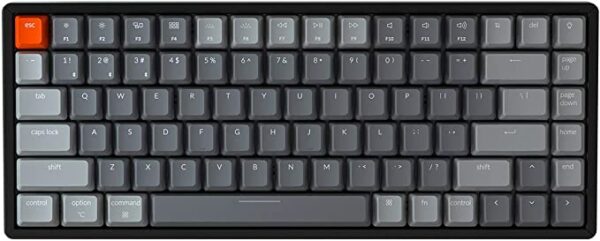
Best compact keyboard for programming and coding
Weight – 2.2 pounds | Power – Through USB | Range – Wireless
The Keychron K2 is one of the best keyboards for coding and development. This well-built keyboard contains cool features such as full RGB backlighting with elegant keycap legends.
The Keychron K2 also contains the Mac function keys and is compatible with Windows.
Besides this, Keychron K2 can last up to 72 hours of typing and is best to fit your home, office, and light gaming use as it contains highly reliable and broad compatibility with the Broadcom Bluetooth chipset.
So for users looking for the best compact keyboard for programming and coding, this option from Keychron K2 is a great pick.
Latest Price on Amazon:
- A 75% layout (84-key) RGB backlight compact Bluetooth mechanical keyboard. The ultimate tenkeyless keyboard that retains shortcut and arrow keys. Aluminum frame.
- Connects with up to 3 devices via Bluetooth 5.1 and switch among them easily. With high reliable and broad compatibility Broadcom Bluetooth chipset, the K2 is best to fit home, office and light gaming...
- With a unique Mac layout, K2 has all necessary Mac function keys, while compatible with Windows. Extra keycaps for both Windows and Mac operating system are included.
- K2 can last up to 72 hours typing, or up to 7 days normal use (count 8hrs per day) with a 4000 mAh big battery, which is one of the biggest in mechanical keyboard. N-key rollover (NKRO) on wired mode...
- Charming RGB backlight with elegant keycap legends helps to type in dime environment, you can also choose other static color backlight mode. Durable Gateron mechanical switch with 50 million keystroke...
10. Redragon K552
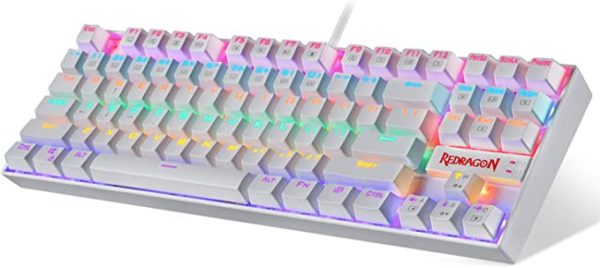
The best compatible keyboard for programming
Weight – 1.93 pounds | Range – Wireless to 30 feet | Power – Rechargeable USB-C
The Redragon K552 is an ergonomically designed keyboard which is designed with tenkeyless compact mechanical gaming features. This keyboard is small, easy to use, and compact with dustproof mechanical switches. This keyboard contains a rainbow LED RGB backlit mechanical USB gaming keyboard. It is just perfect to use for programming and coding.
This keyboard has 19 different lighting effects and 2 game modes for users. It offers crystal clear uniform backlighting. This keyboard is highly compatible with windows 10, windows 8, windows 7, windows vista, or windows xp, limited mac os keyboard support works well with all major computers brands and gaming pc.
Latest Price on Amazon:
- Tenkeyless compact mechanical gaming keyboard Redragon k552 tkl small compact with dust proof mechanical switches Linear switches quiet click sound fast action with minimal resistance without a...
- Rainbow LED RGB backlit mechanical USB gaming keyboard 19 different lighting effects and game modes 2 user defined modes 6 colors multiple brightness level breathing speed precision engineered keycaps...
- Ergonomic designed steel series mechanical game keyboards high-quality durable metal-abs construction with plate-mounted mechanical keys and switches that stand up even during the most testing...
- Anti ghosting all 87 keys are conflict free nkey rollover featuring 12 multimedia keyboard keys and a non-slip ergonomic, splash-proof design comes with gold-plated high-speed corrosion free USB...
- Compatible with windows 10, windows 8, windows 7, windows vista, or windows xp, limited mac os keyboard support works well with all major computers brands and gaming pcs.
How to Choose the Best Keyboard for Programming and Coding
To select from this list, one needs to be mindful of a few defining parameters.
The Ergonomics
Coders and programmers need to be selective about their keyboards, due to the amount of time they spend using them. The keyboard has to be ergonomic, starting with some extra space between the left and the right sections. There should be a healthy shoulder-width distance between the hands while typing. Coders and programmers also need a palm rest and contoured surfaces for comfort and upper body alignment. A well-tested ergonomically designed keyboard is always useful to avoid repetitive strain injuries, a common occurrence among programmers.
Durability and Convenience
The keyboard should also have keys that sustain anywhere between 50 and 100 million clicks. If you don’t use the number pad regularly, then a detachable number pad could make the set-up more efficient. Backlights and laser-etched keytops make it easier to type and frees the keyboard from the risk of fading off. It’s best if the keyboard is wireless, but if it does use cables, detachable cables always prove useful.
Compatibility
Keyboards for programming and coding need to be compatible with most of the popular operating systems available. Windows PC and Mac OS are the musts. It’s also optimal to have compatibility with Linux and Chrome OS.
Based on these requirements, we have prepared a list that includes the best keyboards available in the market for programming and coding. This list will help you to cut the clutter and choose the best option available.
Frequently Asked Questions
Which type of keyboard is best for programming?
A mechanical keyboard is best for programming because of the tactile feedback to your fingers and ears. Obviously, it won't be improving your programming skills but can offer you a comfortable typing experience during long coding sessions, when you need more than simply a laptop keyboard to get work done. This helps in writing code smoothly so that you can concentrate on your programming.
Which is the best budget keyboard for programming?
The Cooler Master Mechanical Keyboard is the best budget keyboard for programming. It requires less force to type and registers the key-presses with just a bit of a touch. The aluminum-brushed keyboard can be customized with function keys and lighting.
Is a mechanical keyboard better for programming?
Yes, a mechanical keyboard is better for programming than other types of keyboard, such as the flat keys of a laptop. Many typists prefer the tactile and audio feedback of a mechanical keyboard. It is because you can feasibly and comfortably write your code.
Are hot-swappable keyboards good for programmers?
Hot-swappable keyboards let you easily swap the keyboard switches. This way, you can create your own personalized keyboard with custom buttons and functions for a better programming experience, customizing your programming station in the way that best benefits you.
Are ergonomic keyboards worth it?
Ergonomic keyboards are definitely worth it if your work requires a lot of typing for hours daily. Typical flat keyboards can cause pain to your wrists, fingers, and shoulders. Ergonomic keyboards can save your wrists from unnecessary strain while typing. That said, the keyboard’s action is of paramount importance, as well.
Are 60% keyboards good for coding?
60% keyboards are a popular choice for coders, programmers, and typists because of their great layout. However, if you do a lot of editing in your text, then you should consider the fact that these keyboards lack arrow keys.
What is a 75% keyboard?
Keyboards that have a compact layout, roughly 70 to 75% of the width of a full-size keyboard, but retain the F key row at the top.
What is the difference between a mechanical keyboard and a regular keyboard?
Mechanical keyboards have smoother switch actuation, give better feedback, and have key rollover. However, they're more expensive, and they're often loud as well.
Are mechanical keyboards easier to type on?
Mechanical keyboards can provide a more comfortable typing experience than popular rubber-dome keyboards and people are assembling their own using their own parts they order online
10 Best Keyboards for Programming & Coding
For programmers and coders, a keyboard is an extension of their hands, much like the tools that a chef may use. With our list of the 8 Best Keyboards for Programming & Coding, you can find that essential tool for all of your projects
Can’t get enough tech? Check out these articles
- Best printers for designers
- Best monitors for designers
- Best tablets for designers
- Best mouse for designers
- Best earphones for music-lovers
- Best cameras for designers
- Best microphones for designers
- Best office chairs for designers
- Best external hard drives for designers
- Best monitor calibrators for designers
- Best pens for creatives
- Best phones for designers & creatives