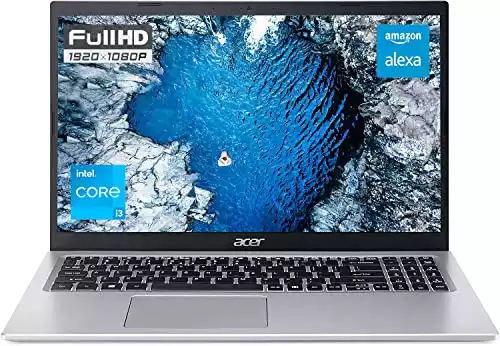Got your laptop hanging up in the middle of an important lecture or training session? Then it’s time to upgrade to a laptop that can keep up with your learning needs and workflow– and also allow you to entertain yourself in the downtime.
So, here’s our 2024 guide to the best student laptops– the ultimate resource for anyone who needs a reliable and efficient computer. Whether you’re a student, teacher, freelancer, or remote worker, these laptops will exceed your expectations when handling tasks of any size.

Dive in to find the best laptop for students that can cater to all your needs and preferences as a student and beginner professional. Whether it’s a budget gaming laptop for college students, a Windows laptop for web browsing and research, the best student laptop with excellent battery life, or an Apple MacBook Air-like light laptop on a tight budget— we have something for you on the list!
Quick List: Best Laptops for Students
Here is a quick list of the best laptops for students:
- Dell XPS 13 — Best Overall (Editor’s Choice)
- Apple MacBook Air — Best Student Laptops for Graphic Designing
- Acer Aspire 5 — Best Laptop for University Students
- Lenovo IdeaPad Flex 3 Chromebook — Best Laptop for Middle School Students 2024
- MSI GF63 Thin — Best Laptops for Students for Software Development
- Microsoft Surface Laptop Go — Best Portable Laptops for Students
- Google’s Pixelbook — Best Laptop for Research Students
- Lenovo IdeaPad Duet 5 Chromebook — Best Laptop for High School Students 2024
- Dell Inspiron 14 2-in-1 — Best Laptop for Business Students
- Microsoft Surface Pro 9 — Best College Laptop for Art Students
Which laptop is best for students?
The Dell XPS 13 is a great laptop for students, with a sleek design, powerful performance, and phenomenal battery life. It has robust Intel processors, sufficient RAM, quick SSDs, and a practically borderless InfinityEdge display. With added security via an integrated fingerprint reader and all the vital ports, it’s a stellar choice for students in various academic fields.
The Dell XPS 13 is the best laptop for students, offering a blend of performance, portability, and aesthetics. Its stunning OLED touchscreen, powerful processor, and lightweight design make it ideal for content creation and data analysis.
- OLED touchscreen with high resolution and contrast ratio.
- Powerful 11th Gen Intel Core i7 processor
- Lightweight and stylish design
- Lack of dedicated HDMI or SD card slots.
- Battery life may be strained under heavy use.
Our Top 3 Picks
|
4.9
|
4.8
|
4.7
|
|
$1,429.97
|
|
$489.99
|
|
13.4 Inches
|
15.3 Inches
|
15.6 Inches
|
|
16GB
|
8GB
|
20GB
|
|
512GB
|
256GB
|
512GB
|
|
Intel Core i7-11195G7
|
8-core
|
Core i3
|
|
Intel Iris Xe Graphics
|
10-core GPU
|
Integrated
|
|
|
|
- Powerful 11th Gen processor
- Lightweight and stylish design
- OLED touchscreen with high resolution.
- A mobile workstation
- High-resolution liquid retina display
- M2 Chip ensures swift performance.
- Powerful 11th Gen Intel processor
- Expansive storage and speed
- Vibrant 15.6-inch Full HD display
10 Best Laptops for Students in 2024: Tested and Reviewed
Check out these detailed laptop reviews for college students, school goers, interns, and more. So, let’s dive right into these amazing student laptop deals.
1. Dell XPS 13 — Overall Best Student Laptop (Editor’s Choice)
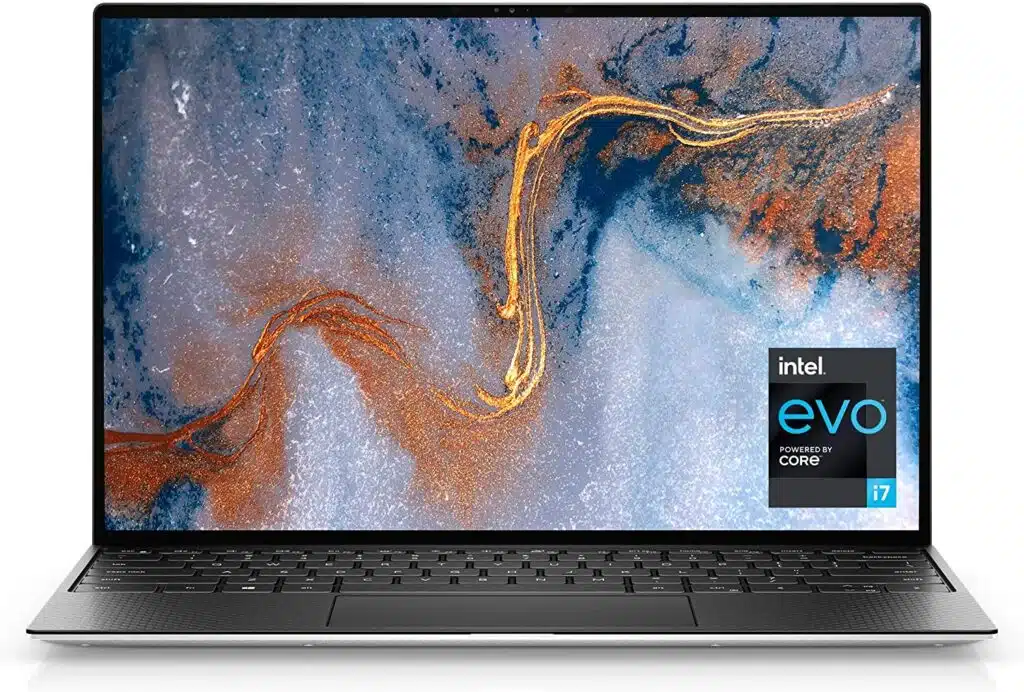
Overall Best Windows Laptop for College 2024
Screen Size: 13.4 Inches | RAM: 16GB | Storage: 512GB | CPU: Intel Core i7-11195G7 | GPU: Intel Iris Xe Graphics
The Dell XPS 13 laptop is a perfect blend of craftsmanship and technology, designed to cater to professionals across varied domains. It offers the ultimate combination of performance, portability, and aesthetic appeal, setting a new standard for elite tech usability.
For writers, graphic designers, educators, and professionals, the XPS 13’s 13.4-inch OLED 3.5K touchscreen delivers a visually immersive experience, converting data analysis, content creation, and digital design work into a captivating visual journey.
The sharp 3456×2160 resolution and 1500:1 contrast ratio bring clarity to every pixel, ensuring that every detail, from vibrant design elements to minute data points, is crystal clear.
The Dell XPS 13 features a potent 11th Gen Intel Core i7-1165G7 processor and 16GB LPDDR4x memory, ensuring smooth, lag-free operation even when coding, rendering videos, or managing large data sets. The 512GB SSD provides ample storage space and rapid data retrieval, amplifying operational efficiency.
Windows 11 enhances collaboration for consultants and remote workers with its user-friendly interface and multitasking features. Thunderbolt 4 ports ensure efficient connectivity, and the elevated touchpad, responsive fingerprint reader, and comfortable keycaps create an ergonomic and intuitive user experience.
However, travel photographers and vloggers may miss dedicated HDMI or SD card slots for quick data transfers, which can be solved with a quality USB-C hub.
Additionally, the high-res screen and powerful processor can strain battery life, so educators and mobile freelancers should consider carrying a compact charger or a compatible high-capacity power bank for sustained work.
The Dell XPS 13 offers a powerful performance in a lightweight and stylish design, making it an ideal choice for those prioritizing portability without compromising productivity. With its intelligent design and dynamic capabilities, this best laptop for study provides an excellent tech companion for digital art creation, software development, and virtual collaborations.
| PROS | CONS |
| ➕ Stellar 3.5K OLED Display ensuring vibrant and detailed visuals | ➖ Limited port selection may demand additional investments in hubs |
| ➕ Robust 11th Gen Intel Core i7 processor for unwavering performance | ➖ High-resolution display and processor might curtail battery longevity |
| ➕ Aesthetic and durable craftsmanship with an aluminum and carbon fiber build | |
| ➕ Substantial storage with a 512GB M.2 PCIe NVMe SSD | |
| ➕ Ergonomic design with a larger touchpad and keycaps |
Latest Price on Amazon:
2. MacBook Air — Best Student Laptop for Graphic Designing

Best Laptop for High School Students for Graphic Designing
Screen Size: 15.3 | | RAM: 8GB Storage: 256GB | CPU: 8-core CPU | GPU: 10-core GPU
Professionals seeking a versatile tool in the digital landscape will appreciate the 2023 Apple MacBook Air. Its M2 chip is tailored for writing, design, research, communication, and digital art tasks. The thin design and powerful M2 chip deliver performance without sacrificing portability or battery life.
The 15.3-inch Liquid Retina Display isn’t just a screen, it’s a canvas for graphic designers and travel photographers, displaying over a billion colors for authentic and vibrant creations. With a P3 wide color and 500 nits of brightness, it offers high-fidelity visuals. The True Tone technology ensures a gentle, eye-friendly display as your words come to life.
On top of that, the M2 chip brings an 8-core CPU and a 10-core GPU, transforming the MacBook Air into a powerhouse that can handle multitasking, rendering, and computational tasks with unexpected agility.
Software developers and digital marketers, this means your coding, data analysis, and digital campaigns can be executed with a swiftness that respects your tight deadlines.
“Despite that thinner profile and lighter weight, the new Air is no less solid or well-built than before. The chassis is stiff, the lid has next to zero flex, and it still can be opened with a single finger. Apple remains at the top of the field when it comes to build quality and fit and finish, and the new Air is no exception.” (The Verge)
And let’s not forget the blessing of up to 18 hours of battery life, ensuring that freelancers and remote workers are not perennially tethered to a power socket, affording true mobility.
However, the 256GB SSD storage could limit travel photographers and vloggers dealing with many high-res files, external storage is a practical solution.
Software developers and video editors using resource-heavy apps may find the 8GB Unified Memory insufficient. Consider using cloud computing or breaking your work into smaller projects for smoother performance.
The 2023 MacBook Air is a professional’s dream come true, enhancing workflow and delivering top-notch performance. It’s a must-have tool for writers, designers, researchers, and all professionals who value speed, performance, and aesthetics.
| PROS | CONS |
| ➕ High-resolution liquid retina display for unmatched visual vibrancy and detail. | ➖ It may necessitate additional external storage solutions for heavy users. |
| ➕ M2 Chip ensures swift, responsive, and reliable performance. | ➖ Unified Memory could be a bottleneck for extremely RAM-intensive tasks. |
| ➕ A mobile workstation that doesn’t insist on frequent charging. |
Latest Price on Amazon:
3. Acer Aspire 5 — Best Laptop for University Students

Best Laptop for Uni Students
Screen Size: 15.6 | RAM: 20GB | Storage: 512GB | CPU: Core i3 | GPU: Integrated
The Acer Aspire 5 Slim Essential Laptop is the ideal companion for modern professionals, be it graphic designers, digital marketers, or educators. It’s purpose-built for the dynamic demands of remote learning, collaboration, content creation, and various professional tasks.
To begin with, the power-packed 11th Gen Intel Core i3-1115G4 processor promises speed and efficiency, making multitasking a breeze. Imagine a journalist juggling writing and research or a software developer effortlessly running multiple applications. This laptop’s robust 20GB RAM ensures seamless navigation through these demanding tasks.
Visuals are pivotal for most professionals, especially those in digital art, real estate, and vlogging. The Acer Aspire 5 doesn’t disappoint with its 15.6-inch Full HD display. The detailed visuals and vibrant colors enhance presentations, video calls, or casual movie nights.
The expansive 512GB PCIe SSD offers ample storage for a researcher’s data, a photographer’s high-resolution photos, or an educator’s plethora of digital resources. Moreover, the vast array of ports, including USB 3.2 and HDMI 2.0, facilitates many connections essential for diverse professional tasks.
For professionals who interact with voice assistants, the integration of Amazon Alexa is a game-changer, simplifying tasks and queries. And, with the advanced Wi-Fi 6 capabilities, connectivity is quicker and more reliable, a boon for remote workers and digital marketers alike.
On the flip side, the Aspire 5 has some quirks. Its webcam may not meet high standards for some professions, but an external HD webcam solves this issue. Additionally, it comes with Windows 11 in S mode, restricting app installations to the Microsoft Store. However, switching out of S mode is simple and opens up a broader range of software choices.
All in all, the Acer Aspire 5 is an ideal blend of performance, versatility, and affordability, crafted thoughtfully for the modern professional. It efficiently addresses the challenges of the digital age, ensuring professionals across various fields can work seamlessly and productively.
| PROS | CONS |
| ➕ Powerful 11th Gen Intel processor for seamless multitasking | ➖ Subpar webcam quality |
| ➕ Expansive 20GB RAM and 512GB SSD for storage and speed | ➖ Comes with Windows 11 S mode (though switchable) |
| ➕ Vibrant 15.6-inch Full HD display for clear visuals | ➖ Some users found the fans a bit loud |
| ➕ An array of connectivity ports for diverse professional needs | |
| ➕ Amazon Alexa integration for simplified tasks |
Latest Price on Amazon:
4. Lenovo IdeaPad Flex 3 Chromebook — Best Laptop for Middle School

Best Laptops for Middle School Students
Screen Size: 11.6 | RAM: 4GB | Storage: 64GB \ CPU: MediaTek MT8183 | GPU: Integrated ARM Mali-G72 MP3 Graphics
Embrace the future with Lenovo’s IdeaPad Flex 3 Chromebook in captivating Deep Blue. Engineered for middle school students but extending its prowess to many professionals like educators, digital marketers, and bloggers, this middle school laptop ensures functionality meets flexibility.
This 2-in-1 device is a multitasker’s dream, easily switching between a laptop for content creation, a tent for collaboration, a stand for entertainment, or a tablet for touch interaction. Educators can engage students better in Tent mode, while graphic designers can sketch with the capacitive stylus pen in Tablet mode.
Its 11.6″ HD touchscreen, glowing at 250 nits, ensures digital marketers and vloggers view their content clearly and vividly. Powered by an 8-Core MediaTek MT8183 processor and supported by 4GB RAM, the Chromebook ensures software developers or consultants running multiple applications experience minimal lag.
Additionally, the device provides various connectivity options – USB-C, USB-A, and a MicroSD card reader, ensuring journalists or researchers stay connected. With its long-lasting battery of 16 hours, travel photographers or remote workers don’t have to worry about frequently charging.
However, its plastic construction may deter professionals from desiring a premium feel. Plus, the storage, capped at 64GB eMMC, may require some, like video content creators or digital art creators, to rely on external storage solutions or cloud backups. However, the Chrome OS’s inherent cloud-centric nature partially mitigates storage concerns.
While the Lenovo IdeaPad Flex 3 Chromebook is ideal for middle school students, its features and flexibility cater to various professionals, ensuring they overcome their unique challenges effectively. And given its price point, it proves that sometimes, quality doesn’t have to be expensive.
| PROS | CONS |
| ➕ 2-in-1 Convertible design for varied use-cases | ➖ Plastic build may not appeal to all |
| ➕ Bright 11.6″ HD Touchscreen for vivid visuals | ➖ Limited internal storage |
| ➕ Generous connectivity options | ➖ Lacks premium features of higher-end laptops |
| ➕ Extended battery life | |
| ➕ Affordable price point |
Latest Price on Amazon:
5. MSI GF63 Thin — Best Laptop for Software Development Software

Best of the Fast Laptops for Students for Software Development
Screen Size: 15.6 | RAM: 32GB RAM | Storage: 1TB | CPU: Intel Core i7-12650H | GPU: NVIDIA GeForce RTX 4050
The MSI GF63 Thin stands out in the digital landscape for its seamless multitasking and impressive graphics. Powered by the Intel Core i7-12650H processor and NVIDIA GeForce RTX 4050 graphics, this best school laptop streamlines tasks for developers and designers.
When immersed in coding environments, creating digital artworks, or manipulating data, the 32GB of upgraded RAM and 1TB NVMe SSD in the MSI GF63 Thin make a palpable difference, providing a smooth, lag-free operation even with numerous tabs and applications running concurrently.
The 15.6” display, boasting a 144Hz Refresh Rate and thin bezel, doesn’t merely showcase visuals, it brings them to life, ensuring that every line of code, pixel of design, and video editing frame is crisply rendered and vivid.
Additionally, the powerful GeForce RTX 4050, based on NVIDIA’s Ada Lovelace architecture, offers a rich environment for developers and designers, enabling smooth rendering of 3D models, AI learning, and immersive AR/VR experiences. This efficient architecture enhances gaming and professional applications where speed and graphical precision are crucial.
Yet, the MSI GF63 Thin uses a last-gen 12th Gen Core i5, which, though powerful, lags behind the latest releases. The RTX 4050, while impressive, operates at a max TGP of 45W, restricting its performance in graphically intense sessions. Demanding professionals might consider an external cooling solution to avoid thermal challenges during heavy usage.
To sum up, the MSI GF63 Thin strikes a balance between performance and affordability, making it an excellent choice for professionals, including software developers. Its impressive storage and high-bandwidth RAM turn it into a well-crafted workstation in a sleek, portable package.
| PROS | CONS |
| ➕ Robust graphical and computational performance with NVIDIA GeForce RTX 4050 and Intel Core i7-12650H | ➖ Harnesses last-gen 12th Gen Core i5 |
| ➕ Stellar visual experience with a 15.6” Thin Bezel and 144Hz Refresh Rate display | ➖ Limited TGP on the RTX 4050 |
| ➕ Substantial, upgraded 32GB RAM and 1TB NVMe SSD, ensuring optimal multitasking and quick data retrieval | ➖ Potential thermal challenges during intense usage |
| ➕ Aesthetically pleasing with a thin, lightweight design |
Latest Price on Amazon:
6. Microsoft Surface Laptop Go — Best Microsoft Laptop for Students

Best Portable Laptop for Students
Screen Size: 10.5 | RAM: 8GB | Storage: 128GB | CPU: Core™ i3 | GPU: Integrated
When it comes to selecting a portable device, the Microsoft Surface Laptop Go shines with potential, establishing itself as an essential tool that is remarkably lightweight and embodies the essence of a versatile, on-the-go workstation.
Effortlessly handle design, writing, or development with the Surface Laptop Go. Its 10.5″ touchscreen boasting 1920 x 1280-pixel resolution ensures sharp and vibrant visuals, crucial for graphic designers and photographers who rely on every pixel. This visual clarity creates a comfortable writing and proofreading environment for writers and bloggers.
“For a laptop that’s inevitably going to be used for school a lot, input also has to be on point, and, well, it definitely is. The Surface Laptop Go keyboard is one of the best we’ve ever used in any laptop, even much more expensive ones, and the trackpad does an excellent job, and is even pretty large, considering the footprint of the laptop.” (TechRadar)
For software-intensive tasks like digital marketing or software development, the Intel® Core™ i3 processor and 8GB memory excel. They enable smooth multitasking, which is essential for complex coding and data analysis without frequent lag or buffering.
Additionally, for educators and researchers, up to 11 hours of battery life becomes pivotal, especially during extended remote learning sessions or during intensive research and data compilation tasks, ensuring that the device stays active as long as you need it without scrambling for a charger.
However, professionals relying on extensive data may find the 128GB SSD limiting but can expand storage with the MicroSDXC Card Reader. The single USB-C port may hinder connectivity, and the laptop’s computing power may fall short for intensive tasks like video editing.
All in all, the Microsoft Surface Laptop Go is a powerful tool for professionals who value portability without sacrificing essential functionality. It excels in content creation and software applications but has some limitations in connectivity and storage, which can be overcome with minimal additional investments
| PROS | CONS |
| ➕ Remarkable portability starting at just 1.2 pounds | ➖ Limited in-built storage of 128GB SSD |
| ➕ Visually stunning with a 10.5” 220ppi touchscreen | ➖ Singular USB-C port, potentially limiting connectivity options |
| ➕ Robust battery life ensuring up to 11 hours of usage | ➖ Not tailored for highly intensive computing tasks |
| ➕ Comes equipped with Windows 11, ensuring up-to-date features and security |
Latest Price on Amazon:
7. Google’s Pixelbook — Best Research Laptop for Students

One of the Best Laptops for Research and Learning
Screen Size: 12.3 | RAM: 8 GB | Storage: 128GB | CPU: i5 | GPU: Integrated
As a student, you must engage in research a lot, and that is just where the Google Pixelbook can make your learning experience more efficient. It’s a flexible piece of tech that combines robust performance and a sleek, adaptive design. It ensures your tasks are not just completed but done with finesse and flair.
Tailoring itself to your diverse roles, Pixelbook effortlessly transitions between laptop, tablet, tent, and entertainment modes, ensuring it’s always in the right form whether you’re drafting an article, illustrating digital art, or conducting a virtual tour.
The integration of the 7th gen Intel Core i5 processor with 8GB RAM isn’t merely a spec, it’s a promise of unwavering speed and reliability, ensuring your software development environments, design tools, and collaborative platforms run smoothly, keeping you in the flow of creation and coordination.
Imagine having a diligent assistant ready to expedite your informational needs, from fetching quick data for your research to sending commands to your smart devices during your busy schedule – a professional convenience redefined.
For the educators and consultants perpetually toggling between apps like Google Drive, Gmail, and YouTube, the Pixelbook doesn’t just support your flow, it amplifies it, providing a singular, unified workspace.
The 128GB storage might be limiting, especially for travel photographers and videographers with large media files. However, seamless integration with Google Drive allows secure storage and access from anywhere.
Similarly, the 12.3″ screen may seem restrictive for some graphic designers, but its 2400 x 1600 max resolution ensures sharp, vibrant visuals, enhancing functionality and appeal.
All in all, the Google Pixelbook isn’t just a laptop is a dynamic and robust companion for professionals, from software developers to real estate agents. It exceeds expectations, expanding what’s possible in their multifaceted professional journeys, going beyond simple task completion.
| PROS | CONS |
| ➕ Consistent, reliable performance with Intel Core i5 and 8GB RAM. | ➖ Limited In-Built Storage: A noticeable cap for extensive file management. |
| ➕ 4-in-1 design to mold according to your immediate need. | ➖ Screen Size: May be perceived as slightly compact for extensive visual tasks. |
| ➕ Integrated Google Assistant and effortless app navigation. | |
| ➕ Despite its size, it offers an astounding 2400 x 1600 resolution. |
Latest Price on Amazon:
8. Lenovo IdeaPad Duet 5 Chromebook — Best Laptop for College Students

One of the Best Laptops for College 2024
Screen Size:13.3 | RAM: 4GB Storage: 64GB | CPU: Snapdragon SC7180 | GPU: Integrated CardThe Lenovo IdeaPad Duet 5 Chromebook, with its high-performance portability and superb visual quality, is tailored to meet modern student and professional needs. Let’s explore in detail what makes it the best laptop for college students.
To begin with, the Lenovo IdeaPad Duet 5 enhances critical activities like remote learning, assignments, and collaboration with its 13.3″ Samsung OLED display. This screen features true colors, a 100% DCI-P3 color gamut, and eye-friendly light emission. It ensures prolonged usage doesn’t lead to discomfort in our virtual world.
If you’re into content creation, digital art, or scientific research, the slim and robust Lenovo IdeaPad Duet 5 Chromebook, powered by a 2.4 GHz processor and Qualcomm Adreno Graphics, offers steady performance. With up to 15 hours of battery life, it’s a reliable companion for your professional tasks.
Moreover, the detachable fabric folio keyboard and stylus support mutate from a high-performance laptop to an intuitive tablet, ensuring that your device molds itself around your needs, whether typing a research paper or illustrating a digital masterpiece.
However, with 4GB RAM and 64GB storage, while impressive for basic tasks and some multitasking, you might find limitations while running heavy software or during high-end multitasking. Cloud computing and additional storage options could help navigate these limitations, ensuring smooth sailing.
Simply put, the Lenovo IdeaPad Duet 5 Chromebook is a versatile companion for professionals and students. Its sleek, portable design combines functionality, stunning visuals, and efficient performance, creating an environment ideal for creativity, productivity, and multitasking. This symphony of features doesn’t just meet your needs; it anticipates and exceeds them.
| PROS | CONS |
| ➕ Exceptional OLED Display for optimal visual experience | ➖ Limited RAM and Storage may restrict heavy multitasking |
| ➕ Admirable Battery Life ensuring day-long productivity | ➖ Potential need for external storage or cloud computing solutions |
| ➕ Versatility through its 2-in-1 design with a detachable keyboard | |
| ➕ Eye Care Display certification, caring for your optical health | |
| ➕ Lightweight and ultra-portable for on-the-go professionals |
Latest Price on Amazon:
9. Dell Inspiron 14 2-in-1 — Best Laptop for School and Business

One of the Best Laptops for Business Students
Screen Size:14 | RAM: 32GB | Storage: 2TB | CPU: AMD Ryzen 7 5825U | GPU: AMD Radeon Graphics
As a business student, you need a laptop that can help you prepare for the competitive environment of the business world. The Dell Inspiron 14 2-in-1, uniting robust performance, ample storage, and top-tier security, stands out as the best business student laptop so far in 2024.
The AMD Ryzen 7 5825U Octa-Core Processor is a multitasking champion. It effortlessly handles complex tasks for researchers, digital marketers, and graphic designers. Supported by 32GB RAM and a speedy 2TB PCIe NVMe SSD, it ensures quick data access, not just storage.
This 2-in-1 laptop features a 1080p Full HD Webcam for consultants and sales professionals, ensuring a professional appearance. Educators and vloggers benefit from the 14.0″ Wide UXGA Touchscreen IPS Display with a sharp 1920×1200 resolution, making interactive digital sessions effortless.
The generous port mix, including 2 USB 3.2 Type-C Gen2 and HDMI, amplifies its connectivity, ensuring peripheral attachments and data transfer are never a bottleneck in your fast-paced professional world.
But the display might not meet travel photographers‘ and graphic designers’ brightness and color needs; an external monitor can solve this. Writers and bloggers might also face challenges with shallow keyboard travel and small arrow keys, but an external ergonomic keyboard can improve typing comfort and efficiency.
The Dell Inspiron 14 2-in-1 combines robust performance with a sleek, convertible design, catering to business students and professionals prioritizing power, storage, and versatility. Despite some limitations, integrating external peripherals effectively mitigates these concerns, considering the features it adds to your professional toolkit.
| PROS | CONS |
| ➕ AMD Ryzen 7 5825U Octa-Core Processor for robust multitasking. | ➖ Limited screen brightness and color vibrancy. |
| ➕ 2TB PCIe NVMe SSD to store and access large files instantly. | ➖ Slightly shallow key travel and petite arrow keys. |
| ➕ Touchscreen IPS Display ensures a vibrant, interactive user experience. | ➖ Slightly on the heavier side at 3.81 pounds for some mobile professionals. |
| ➕ Backlit Keyboard and Fingerprint Security System. |
Latest Price on Amazon:
10. Microsoft Surface Pro 9 — Best School Laptop for Art Students

Best Art Laptop for Students
Screen Size: 13 | RAM: 8GB | Storage 512GB | CPU: i5-1235U | GPU: Intel Iris Xe Graphics
The Microsoft Surface Pro 9 is the perfect art companion for art students and creative pros. It’s portable powerful, and features a stunning 13-inch screen with a sharp 2880 x 1920 resolution that simultaneously responds to multiple touch points. Your art’s every detail looks amazing, making it a reliable partner for all your creative adventures.
For starters, the Surface Pro 9 creates an immersive experience where the tools vanish, leaving only the creator and their creation. It achieves this with remarkable Dolby Vision support, ensuring exceptional picture quality and a profound connection between you and your work, where every pixel matters.
Moreover, the 12th Gen Intel Core i5-1235U Processor ensures a seamless operation even when working with design-intensive software like Adobe Illustrator or 3D modeling applications.
The in-built ambient color sensor dynamically adapts, safeguarding your color’s authenticity and, thereby, your design’s integrity. And, with 8GB DDR5 RAM and 512GB SSD, your large design files and intricate rendering have ample space and swift processing to run without hitches.
However, the Surface Pro 9 lacks a built-in SD card reader for large file transfers, requiring an external reader. However, its high-speed Wi-Fi 6 technology enables rapid wireless data transfers. It also omits a 3.5mm headphone jack, necessitating a USB-C to 3.5mm converter or Bluetooth headphones for video editing or audio mixing.
Overall, the Microsoft Surface Pro 9 is the ultimate tool for artists who demand the best. Its color-rich display and formidable processor ensure vibrant colors and uninterrupted creation. This device offers a powerful, compact, and accurate digital environment– allowing you to confidently bring your visions to life.
| PROS | CONS |
| ➕ Stunning 13″ PixelSense Flow 10-Point Multi-Touch Display for precise detailing. | ➖ The absence of a built-in SD card reader may hinder quick file transfers. |
| ➕ 12th Gen Intel Core i5 Processor ensuring seamless operation of design software. | ➖ No 3.5mm headphone jack mandates alternate arrangements for audio usage. |
| ➕ Wi-Fi 6 & Bluetooth 5.1 for stable and swift wireless connections. | |
| ➕ Generous 512GB SSD to store hefty design files. |
Latest Price on Amazon:
How We Selected the Best Laptops for Students?
Choosing the right laptop for academic and professional growth goes beyond technical specifications. Our selection process is empathetic and methodological, channeling the collective expertise of various professionals to ensure that the laptops we choose resonate with the diverse needs of student life. Let’s delve into how we selected laptops that promise robust performance and creative exploration.
1. Extensive Market Research
We embarked on a journey to find laptops that promise a great user experience for students. Our team conducted in-depth market research by analyzing online forums, user reviews, and manufacturer information to understand the latest technology and specifications in student laptops.
2. Collaboration with Professionals
We collaborated with writers, graphic designers, and healthcare workers to ensure a well-rounded selection. This diverse group helped us cater to various needs, whether it’s a blogger, a software developer, or a teacher dealing with remote learning and assignments.
3. Alignment with Varied Use Cases
We carefully selected laptops that would suit a wide range of student needs. We considered digital art, research, content creation, gaming, and entertainment tasks. Our list is designed to cover both academic and extracurricular activities.
4. Assessment Against Key Criteria
Before finalizing our list, we ensured the shortlisted laptops were assessed against critical criteria like durability, performance, battery life, and user interface, which are quintessential for ensuring optimal functionality across activities like software utilization, collaboration, and content creation.
How We Tested the Best Laptops for Students?
Professionals rigorously test our laptops to ensure reliability, consistency, and resilience. They can handle everything from intensive research to gaming, providing a sturdy platform for students to explore and succeed. Discover the rigorous testing process behind these devices, which catalyzes students’ journeys.
1. Real-World Usage Testing
Our professionals from varied domains tested the laptops in real-world scenarios. Bloggers and writers analyzed keyboard comfort and screen visibility, graphic designers and photographers focused on color accuracy and processing power, while teachers and educators gauged the ease of facilitating remote learning and communication.
2. Software and Application Usability
Ensuring that the laptops met the software utilization needs, we engaged software developers and digital marketers to evaluate their performance, multitasking capabilities, and compatibility with crucial applications and tools, ensuring they align with activities such as scientific research, digital art creation, and even gaming.
3. Battery Life and Performance Evaluation
Understanding the significance of uninterrupted learning and assignment completion, we tested the battery life under various scenarios, ensuring it supports extended usage for activities like exam preparation, career planning, and even social networking without compromising performance.
4. Ergonomics and Portability Testing
We ensured these laptops were tested for their portability and ergonomic design, guaranteeing they support the on-the-go lifestyle of students who might need them for travel photography, blogging, or even real estate agents scouting locations.
5. Collaboration and Connectivity
In the era of remote working and learning, collaboration becomes paramount. We facilitated multiple sessions where educators, remote workers, and students utilized the laptops for online communication, content sharing, and collaborative projects, ensuring seamless connectivity and cooperation.
Your Ultimate Buying Guide to Navigating the Best Laptops for Students
Join us on a journey to find your perfect digital companion! From graphic designers to educators and developers, the right laptop is essential for elevating your work and creativity. Our team of experts will guide you through key aspects to help you make an informed decision. Let’s find your perfect tech match together!
🚄 Performance That Matches Your Pace
When seeking high-speed computation, software developers and students may turn to the Dell XPS 13, renowned for its robust performance and seamless multitasking capabilities. Meanwhile, gaming enthusiasts and graphic designers might be wooed by the MSI GF63 Thin, ensuring that processor, memory, and storage gracefully keep pace with intense applications and daily tasks.
🛡️ Durability Above All
Travel photographers and researchers, in particular, should eye models like the Apple MacBook Air, known for its robust build and reliable data protection. Alternatively, the Microsoft Surface Pro 9 offers a sturdy build and a solid stand to withstand various environments, consistently safeguarding your adventures and data.
🔋 Battery Life that Doesn’t Blink
Battery life becomes paramount for the digital marketer who is always on calls and students engulfed in consecutive online classes. Google’s Pixelbook steps into the spotlight here, known for its long-lasting battery, ensuring that your endeavors, whether for work, study, or gaming, aren’t interrupted by the constant need to recharge.
👀 A Display That Captivates
Graphic designers and educators behold the Lenovo IdeaPad Duet 5 Chromebook, which offers a vivid and color-accurate OLED display, ensuring a visual treat and easing prolonged usage with its eye-comfort technology. The Apple MacBook Air also shouldn’t go unnoticed with its Retina display, providing crisp and vibrant visuals throughout your creative process.
🚗 Portable Yet Powerful
Vloggers and consultants, we turn your attention towards the Microsoft Surface Laptop Go, blending power and portability into one compact unit, ensuring you don’t have to trade off capability for convenience. Acer Aspire 5, despite being lightweight, also does not cut corners when it comes to delivering powerful performance, catering aptly to professionals and students on the move.
💰 Aligning Budget with Expectation
For small business owners and students, maintaining a vigilant eye on your budget doesn’t mean sacrificing quality. Lenovo IdeaPad Flex 3 Chromebook and Dell Inspiron 14 2-in-1 echo this sentiment, providing commendable features and performance while ensuring that your financial plans are not disarrayed, aligning judicious purchasing with value-oriented offerings.
Frequently Asked Questions
Is HP better than Dell for students?
The choice between HP and Dell depends on personal preferences, design, and specific needs, such as price or features. Both brands offer reliable options for students.
How much RAM does a student laptop need?
A student laptop should ideally have 8GB of RAM for smooth multitasking. If you have more demanding tasks, such as video editing or programming, consider opting for 16GB.
Should students opt for a laptop with SSD or HDD storage?
An SSD (Solid State Drive) is generally recommended for students due to its faster data retrieval speeds, reliability, and quieter operation compared to an HDD (Hard Disk Drive).
Which operating system is most suitable for student laptops?
The choice between Windows, macOS, and ChromeOS largely depends on personal preference and specific software requirements. Each OS has its strengths and might be favored in different academic contexts.
Are refurbished laptops a good option for students?
Refurbished laptops, if purchased from a reliable source, can be a cost-effective option for students, providing decent specs at a reduced price. Ensure it comes with a warranty for peace of mind.
Wrapping Up the Best Laptops for Students in 2024
Choosing the right laptop can be overwhelming, especially when you’re a student or professional looking for the perfect balance of performance and price. Our guide is here to make it easy for you.
With collective wisdom from educators, freelancers, and even software developers, we found the Dell XPS 13 to be the best student laptops– owing to its rapid speed and adaptability. But let’s not forget, the right laptop for you is the one that tick-marks your specific needs and work style.
This wraps up our exploration into the fantastic world of top student laptops in 2024. Your insights and experiences mean a lot to us, so feel free to drop your thoughts in the comments! Let’s keep the tech talk going.