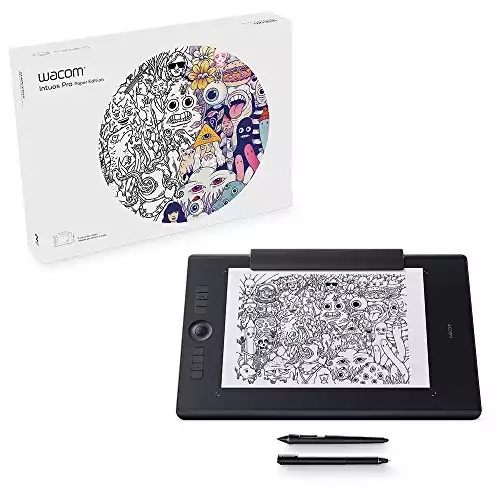Adobe Illustrator is one of the best digital art software, but it can also be daunting to use at first. The last thing you need is an unresponsive tablet that can’t keep up with it.
Having used different drawing tablets for design and digital art, I have put together a list of the 10 best tablets for Illustrator that you can find right now in 2024. Whether you are looking for cheap drawing tablets that give you great value for your money or the most premium ones, you’re sure to find a perfect one on this list.

Quick List: Best Drawing Tablets for Adobe Illustrator 2024
Here are some of the best Adobe Illustrator-compatible tablets
- Apple iPad Pro 2022 — Best Overall (Editor’s Choice)
- Wacom Cintiq 22 — Best for Graphic Designers
- Microsoft Surface Pro 9 — Best 2-in-1 Tablet for Illustrator
- Xencelabs Pen Display 12 — Best Tablet for Customized Experience
- Huion Kamvas Pro 24 — Best Illustrator Tablet for Motion Graphics
- XPPen Artist24 Pro — Best Illustrator Tablet for Architecture and Interior Design
- Wacom Cintiq 16 — Best Drawing Tablet for Adobe Illustrator
- Wacom PTH860P Intuos Pro — Best with Natural Pen-to-Paper Feel
- HUION Inspiroy Keydial KD200 — Best Value Drawing Tablet
- Huion H640 — Best Budget Illustrator Tablet
Which is the Best Adobe Illustrator Tablet in 2024?
The Apple iPad Pro 2022 12.9-inch (6th Generation) stood out in our review. Not only is it fast and reliable, but its Liquid Retina XDR screen also provides a top-notch viewing experience that users will love.
The Apple iPad Pro is the ultimate tablet for illustrations, featuring a crisp Liquid Retina XDR Display, powerful M2 chip, up to 2TB storage, a 12MP Ultra Wide front camera, and Wi-Fi 6E for engaging and reliable online learning.
- Sharp and vibrant Liquid Retina XDR display.
- Powerful performance with the M2 chip.
- Compatible with Apple Pencil for precise drawing.
- Battery depletes faster.
- Higher price point
Our Top 3 Picks
|
4.9
|
4.8
|
4.7
|
|
$1,184.95
|
|
|
|
|
|
|
12.9
|
8.9x5.6
|
16.79 x 11.19
|
- Sharp and vibrant display
- iPadOS offers fluid multitasking.
- Powerful performance with the M2 chip.
- Wireless Bluetooth connection.
- keyboard with essential shortcuts.
- Wide compatibility with operating systems and apps.
- Programmable keys.
- Lightweight and portable design.
- Wide OS compatibility, including Android.
Detailed Review of the Best Tablet for Illustrator in 2024
1. Apple iPad Pro 2022 — Overall Best Illustrator Tablet (Editor’s Choice)
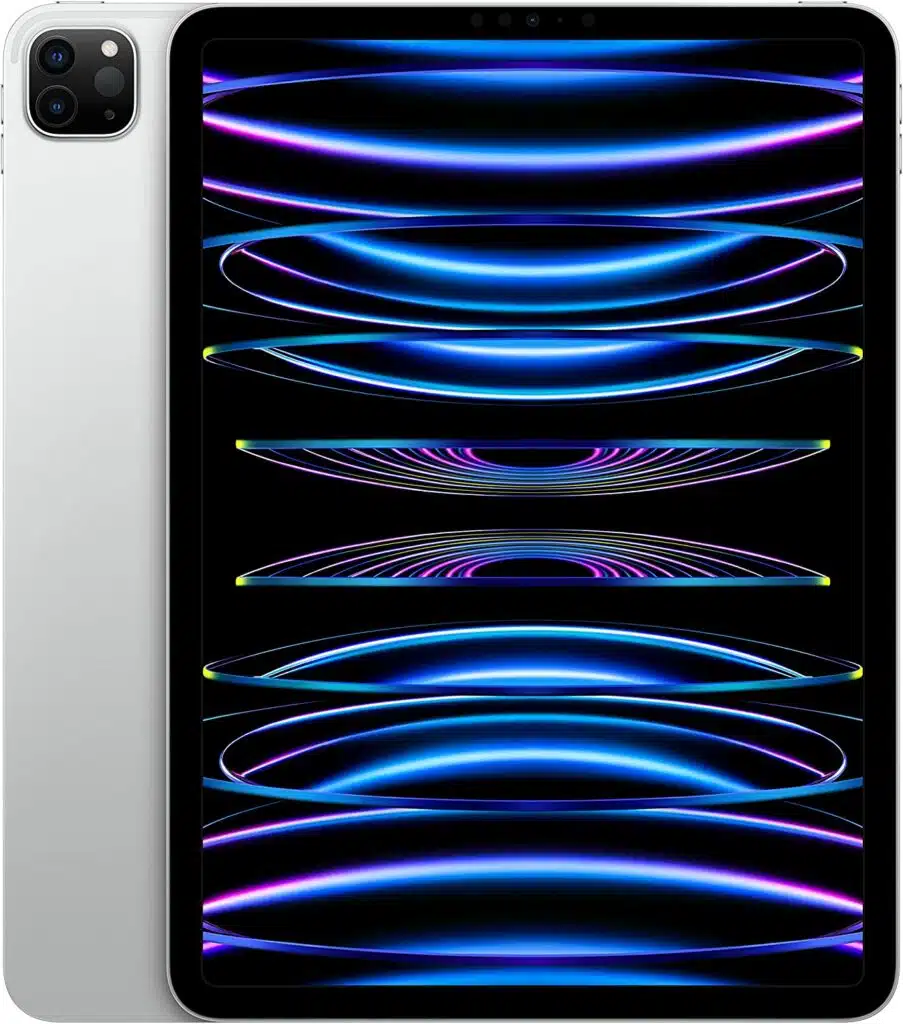
Best iPad for Adobe Illustrator
Screen Size: 12.9 | RAM: 8GB | Resolution: 2732 x 2048 Pixels
When it comes to using creative software like Illustrator, I find iPads to be the most reliable of all tablets. Just like that, the Apple iPad Pro 12.9-inch (6th Generation) is fast, efficient, and my top pick as a tablet for Illustrator.
For starters, I love the Liquid Retina XDR display and its resolution of 2732 x 2048 pixels. It makes every stroke and color gradient in my design pop like nothing else. This level of sharpness, paired with ProMotion and True Tone technologies, gives me a vibrant and responsive canvas to work on.
The iPad’s M2 chip isn’t just fast but also powerful. This chip comes with an 8-core CPU and a 10-core GPU– making heavy apps like Illustrator run smoothly. I virtually experience no lag even when handling detailed artwork. On top of that, the storage options going up to 2 terabytes give me ample space to store all my illustrations, references, and even 4K videos.
And when I want to sketch or draw, the Apple Pencil (2nd Generation, sold separately) comes in really handy. It turns the tablet into a digital canvas that’s both intuitive and precise. Plus, with iPadOS, there’s a world of creative apps to explore.
For those team meetings or client presentations, the 12MP Ultra Wide front camera ensures sharp and clear video calls. Additionally, the back cameras, with 12MP Wide and 10MP Ultra Wide, come in handy when for capturing reference shots or even high-quality videos.
I also love how this iPad allows me to multitask with ease. Running multiple apps, checking a tutorial while drawing, or even dragging and dropping files—all feel effortless. And with Wi-Fi 6E, uploading large files or downloading resources becomes faster.
But on the flip side, while the battery is decent, heavy illustrative work might drain it quicker than usual. Also, while the Apple Pencil is a great add-on, it comes with an extra cost, as does the Magic Keyboard. Plus, the iPad Pro itself comes with a premium price tag.
But is that premium price worth paying? Definitely! In sum, the Apple iPad Pro 12.9-inch (6th Generation) is packed with all the specs and power for running creative software like Adobe Illustrator and more. “It’s hard to knock the iPad Pro for what it offers and it’s a great option for people buying their first Pro model tablet.” [Tony Polanco, tomsguide]
| PROS | CONS |
| ➕Sharp and vibrant Liquid Retina XDR display. | ➖Intensive tasks might deplete the battery faster. |
| ➕Powerful performance with the M2 chip. | ➖Additional cost for accessories like Apple Pencil. |
| ➕Compatible with Apple Pencil for precise drawing. | ➖Higher price point than other tablets. |
| ➕iPadOS offers fluid multitasking. | |
| ➕Quick Wi-Fi 6E connectivity. |
Latest Price on Amazon:
If you are looking for a tablet that is strong enough to run multiple programs simultaneously, our top pick for you is Apple iPad Pro.
2. Wacom Cintiq 22 — Best Pen Display Tablet for Graphic Designers

Best Adobe Illustrator Graphic Tablet
Screen Size: 21.5 | Resolution: 1920 x 1080
Wacom tablets are a favorite of many when it comes to designing and drawing. But I’ve specifically had a great experience using Adobe Illustrator on the Wacom Cintiq 22, and here’s why–
The display is a game-changer– a 21.5-inch Full HD screen brings every nuance of my designs to life. With a resolution of 1920 x 1080, I enjoy crystal-clear visuals, and the anti-glare coating is a blessing for my eyes during long design sessions.
I also love how responsive this tablet is. The Wacom Pro Pen 2, paired with the Cintiq 22, is a marvel of technology, offering 8192 levels of pressure sensitivity. This translates to unparalleled precision in my sketches, allowing me to capture the exact line thickness I envision. Plus, the customizable switches on the pen are a serious time saver for accessing my go-to shortcuts.
Color accuracy is another critical factor in my line of work, and the Cintiq 22 excels here, too. Its industry-leading LCD display ensures that the colors I see on the screen are what I get in the final print– a vital feature to avoid those frustrating color mismatches.
However, it’s not without its limitations. Portability isn’t its strong suit, which can be a setback for designers who are constantly on the move. Also, the lack of multi-touch support means I rely solely on the Pro Pen 2, and the maximum brightness could be an issue in very bright environments.
In sum, the Wacom Cintiq 22 Drawing Tablet is a powerhouse for graphic designers. It expertly balances precision and clarity, elevating each design to a work of art. Despite a few minor drawbacks, its exceptional pressure sensitivity and color accuracy are invaluable for a professional like me.
| PROS | CONS |
| ➕High-definition, reflection-reducing 21.5-inch display. | ➖Limited portability. |
| ➕Exceptional pressure sensitivity with the Pro Pen 2. | ➖Lacks multi-touch support. |
| ➕True-to-life color accuracy. | ➖Brightness might be insufficient for some environments. |
| ➕Customizable shortcut switches. | |
| ➕Sturdy build, designed for long-term use. |
Latest Price on Amazon:
3. Microsoft Surface Pro 9 — Best 2-in-1 Tablet for Illustrator

Best Adobe Illustrator Surface Pro Tablet-cum-Laptop
Screen Size: 13 | RAM: 16GB | Resolution: 2880 x 1920 Pixels
As a creative professional constantly juggling design projects, I’ve used the Microsoft Surface Pro 9 for various designing projects– many of them entailing the use of Adobe Illustrator. Here’s why I think it’s the top 2-in-1 tablet for Illustrator in 2024.
Firstly, the 13-inch form factor strikes the perfect balance between a workspace and portability. It’s incredibly thin and light, which has really come in handy when I’m working on client sites or traveling.
Under the hood, it boasts the Intel 12th Gen i7 Fast Processor– which can handle the most intricate Illustrator designs with ease– making multitasking a breeze. The 16GB RAM and 256GB storage further made me worry-free about running out of space or memory when working with my favorite design apps.
The touchscreen on the Surface Pro 9 is also a delight. Its 13″ size is ideal for detailed work, and the way it adjusts color balance according to the surrounding light is a godsend. It ensures that my designs always look accurate, no matter where I am.
Sketching ideas in Illustrator felt almost magical with the Surface Slim Pen 2. It’s as natural as using pen on paper, which is crucial for my initial design drafts. Also, for those times when I needed to present designs to clients over video calls, the 1080p HD camera ensured crisp and clear video communication.
Performance-wise, the Surface Pro 9, built on the Intel Evo platform, hasn’t let me down. From running local design apps to full-fledged Illustrator sessions, it’s been dependable. The battery life is impressive, too, lasting up to 19 hours on a single charge. At the same time, the 120Hz Dynamic Refresh Rate makes everything from scrolling to writing incredibly smooth.
However, it’s not without its quirks. The lack of a headphone jack was initially a concern, especially when I work with sound design. Also, the starting price is a bit steep, which might be a hurdle for emerging designers.
Despite these minor drawbacks, Microsoft Surface Pro 9 is the best tablet-cum-laptop for anyone who relies heavily on Adobe Illustrator and similar software. It excels in performance, design, usability, and portability– allowing you to set up a solid workstation anywhere in a few seconds.
| PROS | CONS |
| ➕Powerful Intel 12th Gen i7 processor and 16GB RAM. | ➖Lacks headphone jack. |
| ➕Intuitive 13″ touchscreen with ambient color adjustment. | ➖Premium starting price. |
| ➕Natural sketching with Surface Slim Pen 2. | |
| ➕Extended battery life of up to 19 hours. | |
| ➕Seamless multitasking with the Intel Evo platform. |
Latest Price on Amazon:
4. Xencelabs Pen Display 12 — Best Illustrator-Compatible Tablet for Customized Experience

Best Tablet for Illustrator and Photoshop
Screen Size: 12
I love how the Xencelabs Pen Display 12 can mold itself around one’s specific creative work and design needs. Let’s explore in detail why I have loved using this tablet for Illustrator and similar apps.
To begin with, the active area of the Pen Display 12, with its 10.3” x 5.75” dimension, seamlessly aligns with a true 16:9 aspect ratio, harmonizing with industry-standard displays. This ensured whatever I conceptualized matched industry expectations.
On top of that, its sleek design is not merely aesthetic. It prioritizes comfort and efficiency, which allowed me to stay immersed in my work rather than wrestling with gadgetry.
What really set this drawing tablet apart for me is the Quick Keys. Being able to swiftly move through tasks with 40 programmable functions per application drastically sped up my workflow. The physical dial and the clarity of the OLED display further aided in effortlessly transitioning between tasks, saving me invaluable time.
Additionally, the Pen Display 12 doesn’t provide just any stylus pen but two distinct, battery-free pens tailored for diverse tasks. From broad strokes to detailed line work, their customizability made every motion feel natural, precise, and in sync with my vision. The tablet’s design, particularly its curved slope, further encouraged a comfortable, natural drawing experience.
But, while the Pen Display 12 offers extensive features and a deeply personalized experience, it does fall short in one aspect– the lack of touchpad support. However, with its plethora of customization options and its intuitive user interface, this seems like a minor hiccup in what’s otherwise a solid investment for professionals.
To sum up, if you’ve been looking for a drawing tablet that feels like an extension of your creative thought, I strongly recommend the Xencelabs Pen Display 12. It ensures every design, stroke, and idea is executed just the way you envisioned.
| PROS | CONS |
| ➕True 16:9 aspect ratio matching industry standards | ➖No touchpad support |
| ➕Extensive Quick Keys customization | |
| ➕Curved design for ergonomic comfort | |
| ➕Intuitive installation and user interface | |
| ➕Two versatile, battery-free pens |
Latest Price on Amazon:
5. Huion Kamvas Pro 24 — Best for Motion Graphic Artists

Best Graphics Tablet for Illustrator
Screen Size: 23.8 | Resolution: 3840×2160
For motion graphic artists, seamless zooming, precise detailing, and exact color replication are vital for crafting captivating visuals. Enter the HUION Kamvas Pro 24 4K UHD Graphics Drawing Tablet – designed with the motion graphics professionals in mind.
With its expansive 23.8-inch screen and stunning 4K UHD resolution, the HUION Kamvas Pro 24 drastically reduced the hassles of recurrent zooming and window-switching for me. This translated to more time and focus on my art, ensuring every piece I created was both efficient and effective.
The full-laminated screen further promised clarity regardless of my viewing angle. Secondly, the Quantum Dot technology delivered unparalleled color accuracy. The tablet captures vivid reds, deep blacks, and incredibly natural greens with a remarkable 140% sRGB color gamut volume, ensuring my motion graphics resonated with authenticity.
Another thing I loved about the Kamvas is how it transformed my workflow. The included mini keydial K20 allowed me to conveniently tailor shortcuts for smoother operations. Plus, the newly designed felt nibs recreated the genuine feel of pen-on-paper, adding nuance and depth to my digital creations.
But there are still a few things I’m not crazy about. For one, the Kamvas Pro 24 can be a bit heavy, which makes it a little inconvenient to carry around. Additionally, while the provided stand is pretty sturdy, it lacks flexibility in positioning.
All in all, the HUION Kamvas Pro 24 is an excellent tablet for using Illustrator and similar apps– especially for those engaged in motion graphics. Though it does have a few drawbacks, these are rather manageable and are far outweighed by the overall functionality and versatility of the tablet.
| PROS | CONS |
| ➕Large 4K UHD screen minimizes constant zoom and window-switching | ➖Heavier than typical display tablets |
| ➕Exceptional color precision with Quantum Dot technology | ➖Stand offers limited adjustability |
| ➕Customizable mini key dial for a streamlined workflow | |
| ➕Realistic pen experience with improved felt nibs | |
| ➕Wide compatibility with various operating systems and digital art software |
Latest Price on Amazon:
6. XPPen Artist24 Pro — Best for Architects and Interior Designers

Best Adobe Illustrator Pen Tablet for Illustrator and AutoCAD
Screen Size: 24 | Resolution: 2560×144
Crafting detailed architectural and interior designs requires tools that match precision with clarity. When I think of my experience with the XPPen Artist24 Pro in that way, it easily makes my list of the best tablets for Illustrator.
For starters, the Artist24 Pro boasts a staggering 2560 x 1440 resolution on its 23.8-inch display, which lets me delve deep into my designs, capturing the nuances of shade and the finesse of every curve. Eliminating the need for endlessly zooming in and out, this tablet offered enough room for my creation, rendering vivid and realistic colors.
The tablet’s support for USB-C to USB-C connections further simplified integration with my MacBook Pro, reducing clutter and enhancing workflow efficiency. High color gamut support is essential when accuracy matters– and the 90% Adobe RGB color range ensured that what I saw on the screen was a true reflection of my design intent.
As someone who keeps seeking the best ways to streamline my workflow and improve efficiency, I also loved its customization features. Two easily accessible red dial wheels and 20 shortcut keys on both sides cater to both left and right-handed users. Whether adjusting angles in CAD or refining a texture in Photoshop, the tablet’s interface made it seamless.
Additionally, the 60-degree tilt function accurately captured the gestures of the stylus, allowing for an intuitive brush effect, while the battery-free stylus offered precise positioning and superior line performance.
Yet, the tablet’s weight might be a concern for some. Also, while its 2.5K resolution is impressive, it felt short as a 4k display user. And its lack of a touch screen might also feel limiting for those accustomed to more interactive displays. Though, I didn’t really miss it because of the dial and buttons.
To sum up, the XPPen Artist24 Pro stands out as an Illustrator-compatible tablet for architects and interior designers– making your designs shine and workflow efficient. “Whether you’re using Sketchable or Adobe Illustrator or all the possible apps in between, you’re going to be able to rely on the Artist 24 Pro to work and work well.” [Cole Martin, windowscentral]
| PROS | CONS |
| ➕Expansive 2560 x 1440 resolution on a large 23.8-inch display | ➖Slightly weighty |
| ➕USB-C to USB-C support for streamlined connectivity | ➖Lacks touchscreen functionality |
| ➕Exceptional 90% Adobe RGB color gamut for accuracy | ➖Not a 4K display |
| ➕Customizable shortcut keys enhance the workflow | |
| ➕60-degree tilt function for a natural drawing experience |
Latest Price on Amazon:
7. Wacom Cintiq 16 — Best Drawing Tablet for Adobe Illustrator

Best Adobe Illustrator Drawing Tablet for Digital Artists
Screen Size: 15.4 | Resolution: 1920 x 1080
Among many top-notch drawing tablets I have used, the Wacom Cintiq 16 has stood out the most for its compatibility with tools like Adobe Illustrator. So, if you are a digital artist who uses Illustrator often, I strongly recommend this tablet, and here’s why:
With its Full HD 15.4-inch display, your artworks get the space they deserve. This display, combined with an image resolution of 1920 x 1080 px, captures every line and shade in vivid detail. The 8192 levels of pressure sensitivity and tilt-response mimic the intricacies of hand-drawn techniques. Its lag-free tracking and two customizable switches further enhance fluidity, making digital art feel more organic.
Coming to the color accuracy. The Cintiq ensured uniform brightness and spectacularly true colors for me, a vital feature whether you’re sketching, drawing, or editing. The reflection-reducing coating on the screen further kept my eyes comfortable, even during those long creative sessions.
On the topic of comfort, the Cintiq 16’s foldable legs adjust to a 19° incline swiftly, which helped me find optimal drawing angles. If size matters to you, consider the larger 22-inch variant with an 18.7 x 10.5-inch active area and an adjustable stand.
In terms of its durability, I used this tablet for a long time. Thanks to its scratch-resistant build and high-quality components, this Wacom tablet has accompanied me through countless projects.
However, I’ve missed the multi-touch support in this one– a feature many artists have grown fond of. Also, the dual-port connection can be a tad cumbersome for some setups.
Still, the Wacom Cintiq 16 encapsulates precision, vibrancy, and reliability– all the basics (and a little more) for digital art. And for the price, it gives a good value as an Adobe Illustrator-compatible tablet for digital and design.
| PROS | CONS |
| ➕High-resolution, anti-reflective display. | ➖Absence of multi-touch gestures. |
| ➕Pro Pen 2 offers exceptional responsiveness. | ➖Requires connection to two computer ports. |
| ➕Outstanding color accuracy. | |
| ➕Robust and durable build. |
Latest Price on Amazon:
8. Wacom PTH860P Intuos Pro — Best with Natural Pen-to-Paper Feel
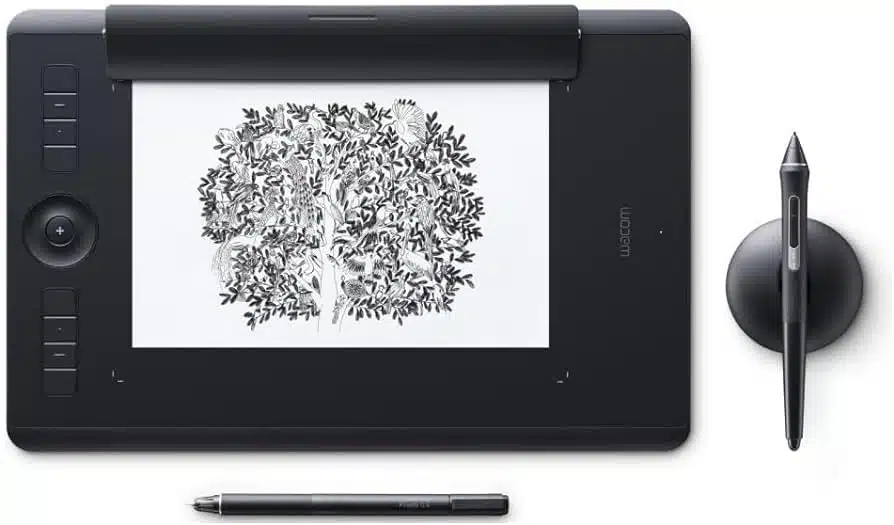
Best Drawing Pad for Illustrator
Screen Size: 6 x 4
As a designer and digital artist using tablets and laptops for drawing, what I miss the most is the pen-on-paper feel– and I know I’m not alone. That’s why the Wacom Intuos Pro Paper Edition makes it to my Illustrator tablet favorites.
This tablet uses the Pro Pen 2 system– perfectly picking even the lightest touch of the pen. This captured all the nuances of my design and significantly reduced the gaps between my intent and the final result. Even when I tilted the pen like a real pencil or brush, the tablet read it correctly– with virtually zero latency.
But there’s more! You can put a real piece of paper on this tablet and draw with a special Fine tip Pen. Once you do, your drawing turns digital right away. Then, you can save it in different formats for various projects.
Other than this super cool feature, there is more you can do with touch– like zoom in and out with ease, using your fingertips, and move or even turn your drawing– just like you’d do on a phone. And for those who have favorite shortcuts, there are ExpressKeys. You can set them up to do whatever you like, making work smoother.
However, the pen tips ran out faster than I’d hoped. And, if you want to share files on different cloud services, it might not always work right.
But if you can look past these minor shortcomings, you’ll find the Wacom Intuos Pro Paper Edition to be the best Illustrator tablet with a natural drawing feel. It beautifully merges the charm of traditional drawing with contemporary technology– making it ideal for those who cherish the tactile sensation of paper but crave the advantages of digital creativity.
| PROS | CONS |
| ➕Feels just like drawing on real paper with the Pro Pen 2. | ➖Some small issues with SVG files. |
| ➕Can turn paper sketches into digital ones in seconds. | ➖Can’t always share on all cloud services. |
| ➕Comes with great software to boost your creativity. | ➖Might have to change pen tips often. |
| ➕Handy touch features and ExpressKeys for easy work. |
Latest Price on Amazon:
9. HUION Inspiroy Keydial KD200 — Best for Illustration Students

Best Adobe Illustrator Pad and Pen for Students
Screen Size: 8.9×5.6
Though I have not used the HUION Inspiroy Keydial KD200 as a student, my experience with it made me realize it would be a great tablet for design students and beginners. So, if you are a student in the creative realm who’s trying to get a hold of Adobe Illustrator and similar apps, this might just be the tablet for you.
The first thing you’ll notice about the HUION KD200 is its wireless connectivity. With stable Bluetooth 5.0, you can easily pair it with your Mac, PC, or even Android devices. This means no more tangled wires. And with a strong connection covering up to 33 feet, you’re looking at a clutter-free workspace.
And for those long study sessions, the tablet’s high-efficiency battery keeps you powered for at least 18 hours, needing only 1.2 hours to recharge fully. So, it’s sure to get you through all your classes in a day and more.
Another great feature for students is its productive keyboard design. HUION smartly integrated 23 of the most-used standard keys, ensuring that essential shortcuts are at your fingertips. Plus, the ergonomic wrist rest is perfect for those extended project sessions, minimizing fatigue.
Now, let’s talk about the dial and those 5 customizable press keys. Whether you’re zooming into detailed graphics or adjusting brush size for digital art projects, these features offer a streamlined work process. This, coupled with the innovative Huion PenTech 3.0, provides an ultra-responsive drawing experience. Its pressure sensitivity mimics the feel of real pens, capturing every nuanced stroke.
Its compatibility is also very impressive. Whether you’re on a Windows/MacOS laptop or iOS/Android phone, the KD200 integrates smoothly. For iPhone users, the addition of compatibility with ibisPaint on recent iOS versions is a nice touch.
Now, if you’re left-handed, the keyboard might come in your way. And while I don’t absolutely love its build quality, I understand this is where HUION has done cost-cutting to sell it at this price point. So, it’s a pretty good deal for students.
Simply put, the HUION Inspiroy Keydial KD200 is, so far, the best Adobe Illustrator tablet for design and digital art students. It is versatile and full of advanced features, but at the same time, it is super pocket-friendly for students and beginners.
| PROS | CONS |
| ➕Wireless Bluetooth 5.0 offers a seamless connection. | ➖Not designed for left-handed users. |
| ➕Integrated keyboard with essential shortcuts. | ➖Build quality could be better. |
| ➕Customizable dial and press keys for efficiency. | |
| ➕Huion PenTech 3.0 offers a natural drawing feel. | |
| ➕Wide compatibility with popular operating systems and apps. |
Latest Price on Amazon:
10. Huion Inspiroy H640 — Most Affordable Tablet for Illustrator
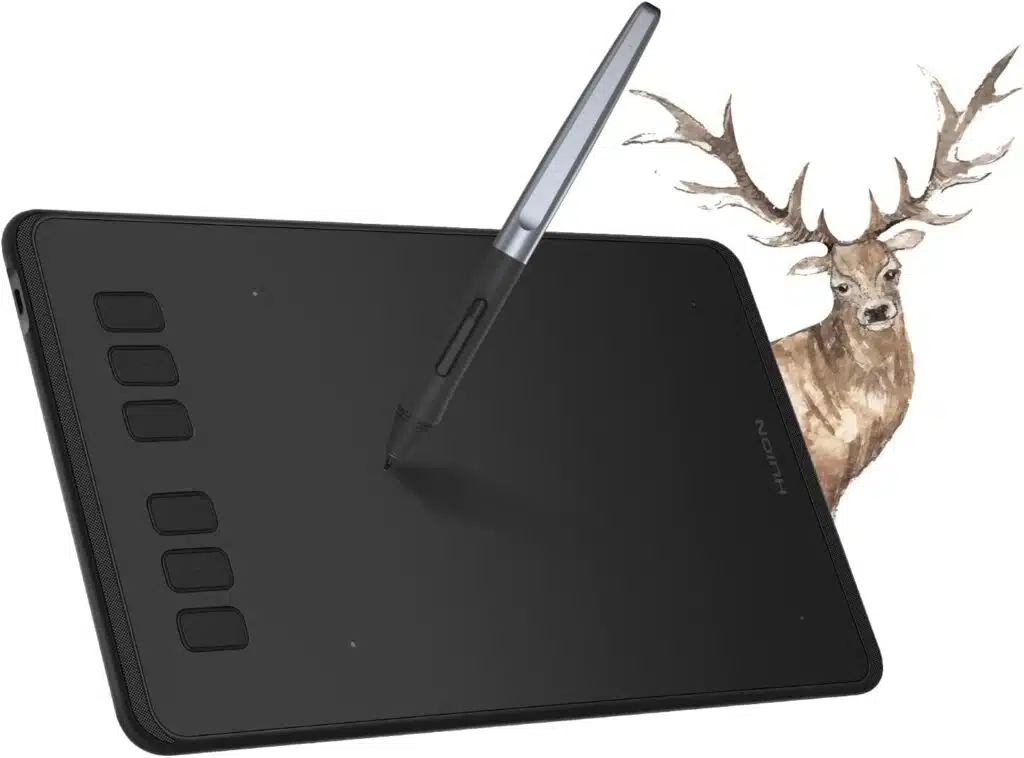
Best Budget Tablet for Graphic Design on Illustrator
Screen Size: 16.79 x 11.19
Now, if you are looking for something dirt-cheap that still does the job effectively, the HUION Inspiroy H640P is hands-down the best tablet for Adobe Illustrator users on a budget. Here’s what I found out after using this tablet with software like Illustrator.
The HUION Inspiroy H640P brings more than just its remarkable affordability to the table. Boasting 8192 levels of pressure sensitivity, the accompanying battery-free stylus, PW100, allows for highly accurate and detailed drawings.
I was amazed at how it replicated the feel of a standard pen and gave me a natural drawing experience. The added bonus of pen side buttons further lets me toggle between drawing and erasing functions seamlessly.
This little tech marvel also significantly customized my workflow. This is all thanks to the six easily accessible press keys on the H640P that can be adapted to your preferred shortcuts– streamlining your work process across various design applications.
On top of that, the H640P stands out with its multi-OS compatibility. Whether you’re a Mac, Windows, or Linux user, or even if you prefer working on an Android device, this tablet has got you covered. And it also works great for left-handed designers.
Its super compact and portable design further made my life easy– allowing me to carry it easily between home and work. Regardless of such a compact design, the 6.3×3.9 inch active drawing area proved to be a great canvas when dealing with limited desk space.
That being said, such a small working area is not suitable for intricate or large projects. But that’s a compromise I had to make for its unparalleled portability and compactness.
Summing up, the HUION Inspiroy H640P is a versatile digital canvas designed to meet the varied needs of illustrators, making digital art, design, animation, and even note-taking a breeze. It’s ideal for those seeking a budget-friendly yet feature-rich tablet for Illustrator.
| PROS | CONS |
| ➕Exceptional value for money. | ➖Drawing area might be limiting for some projects. |
| ➕High Pen pressure sensitivity for precise drawings. | ➖Requires time to adapt to size if transitioning from a larger tablet. |
| ➕Customizable workflow with programmable keys. | |
| ➕Wide OS compatibility, including Android. | |
| ➕Lightweight and portable design. |
Latest Price on Amazon:
How I Tested and Selected the Best Tablets for Illustrator
Taking from my experience and expertise, I’ve developed a meticulous process to identify the best tablets specifically for Adobe Illustrator. This ensures each recommendation is perfectly aligned with the needs of designers using this software.
Selection
- Comprehensive Market Analysis: I’ve delved deep into the tablet market, examining the latest industry trends, customer reviews, and brand claims. This ensures a well-informed selection that’s up-to-date and relevant.
- Leveraging Professional Experience: Drawing from my background in design, I’ve evaluated these tablets as a user who understands the nuances of Adobe Illustrator. This unique perspective is key to identifying the most suitable devices.
- Prioritizing Key Features: In a market filled with diverse options, I’ve focused on features that matter most for Adobe Illustrator users: stylus accuracy, pressure sensitivity, screen resolution, and color fidelity.
- Curating the Top Choices: Combining insights from my professional experience with data-driven analysis, I’ve narrowed down the options to those that excel in both technical specifications and user experience with Adobe Illustrator.
Testing
It was essential to put these tablets through rigorous testing, not just to verify their claims but to understand how they perform with Adobe Illustrator’s specific requirements.
- Real-World Application: I’ve used these tablets for various Adobe Illustrator projects, from intricate vector designs to complex illustrations, assessing their potential and limitations in real-world scenarios.
- Stylus Performance Evaluation: The stylus is a vital tool for Illustrator users. I’ve tested each stylus for responsiveness, feel on the screen, pressure sensitivity, and overall compatibility with Adobe Illustrator.
- Display Quality Assessment: For Adobe Illustrator work, the display’s quality is crucial. I’ve evaluated color accuracy, brightness, and resolution and how these factors influence the creation and presentation of Illustrator projects.
- Battery Life and Portability Testing: Given the mobile nature of many designers, I’ve examined the tablets’ battery longevity and ease of carrying in various settings, ensuring they meet the needs of active Adobe Illustrator users.
- Software Compatibility Checks: To ensure seamless integration, I’ve installed Adobe Illustrator on these tablets to test for compatibility, performance, and ease of use, which are critical for a smooth design workflow.
- Personal Feedback Compilation: After thorough testing, I’ve compiled detailed feedback based on my experiences. This final step is crucial to ensure that my recommendations are grounded in real, practical use with Adobe Illustrator.
This streamlined and expert-led selection and testing process is designed to guide you to the best tablet choices for your Adobe Illustrator projects, whether you’re an aspiring designer or a seasoned professional.
Ultimate Buying Guide: How to Choose the Best Tablet for Illustrations
Here’s what I generally look for when choosing a tablet for Adobe Illustrator and similar apps:
🖋️ Stylus Quality and Performance
- Pressure Sensitivity: For smooth strokes and detailed artistry, look for a tablet with high-pressure sensitivity. Typically, a range of 2,048 levels or higher will offer the precision you desire. For example, the Pro Pen 2 of Wacom Cintiq 22 features 8192 levels of pressure sensitivity.
- Tilt Recognition: Want that natural shading and detailing? Opt for stylus tilt recognition, making your digital art closely mimic traditional techniques.
🖥️ Display and Screen Quality
- Resolution: Crisp and clear artwork requires a high-resolution screen. Aim for Full HD or better, like the Apple iPad Pro 2022, which offers a screen resolution of 2732 x 2048 pixels.
- Color Accuracy: Ensure the tablet covers a broad color spectrum like the Huion Kamvas Pro 24. This ensures your illustrations are vibrant and true to life.
- Size Matters: A larger screen provides a bigger canvas but might sacrifice portability. Consider how and where you’ll use your tablet.
🔋 Battery Life & Portability
- Endurance: As an illustrator, you’d want uninterrupted sessions. Look for tablets boasting long battery life, preferably 10 hours or more, like the Microsoft Surface Pro 9.
- Weight & Build: If you’re on the move often, you’d want a lightweight and durable tablet that can withstand the rigors of travel. The XPPen Artist24 Pro stands tall in this case.
🎨 Software Compatibility
- Software Support: Ensure your preferred illustration software (like Adobe Illustrator or CorelDRAW) runs seamlessly on the tablet. Not all tablets support every software.
- OS Ecosystem: Some illustrators have a preference for platforms like iOS, Windows, or Android. Keep your comfort ecosystem in mind.
🔗 Connectivity Options
- Wi-Fi & Bluetooth: Essential for cloud backups, updates, and wireless connections.
- Ports: Ensure it has the necessary ports if you plan to connect other devices or external storage.
💰 Budget and Warranty
- Value for Money: Expensive doesn’t always mean better. Balance features with your budget.
- Warranty: Ensure a good warranty period and check if it covers both the tablet and the stylus.
🤔 Personal Preferences
- Customizable Buttons: Some tablets offer buttons that you can customize for shortcuts, which can enhance your workflow. For example, the Xencelabs Pen Display 12 comes with multiple shortcut keys.
- Texture: Some illustrators prefer a screen with a bit of friction for a more paper-like feel. The Wacom PTH860P Intuos Pro is a great option in that case.
Frequently Asked Questions
Is iPad good for illustration?
Yes, the iPad, especially models like the iPad Pro, is an excellent tool for illustration. With its high-resolution Retina display, it offers vibrant and accurate color representation essential for illustrators. It’s also highly versatile, responsive, and powerful and integrates seamlessly into your Apple ecosystem.
Do illustrators need Photoshop?
Yes, many illustrators benefit from Adobe Photoshop in their line of work. It offers a wide range of brushes, layers, and blending modes that can be beneficial for digital art and illustration. Its capabilities in manipulating textures, colors, and lighting make it a versatile choice for illustrators who want to add depth and dimension to their work.
Is Procreate better than Illustrator?
Procreate and Illustrator serve different design needs and preferences. Procreate, optimized for the iPad, is favored for its intuitive drawing experience, ideal for digital painting. On the other hand, Illustrator, a vector-based software by Adobe, is renowned for precision and is widely used in professional graphic design, especially for scalable designs like logos.
Final Thoughts: Picking the Best Tablet for Illustrator
So, this was all about the best tablets for Illustrator in 2024 so far. What is best for you eventually comes down to your specific design needs and preferences. But in my personal opinion, I’ve found the Apple iPad Pro 2022 6th Gen to be the best, and I still use it.
Its Liquid Retina XDR display promises unparalleled clarity, and the M2 chip ensures seamless functionality. At the same time, the Apple Pencil (2nd Generation) makes working on even the most intricate designs breezy.
Which tablet are you leaning towards? I’d love to know in the comments below!