Here is our top pick for the best tablet for playing OSU with unmatched precision and smoothness.
The Wacom Intuos Pro is the best tablet for OSU enthusiasts. You can hit those fast-paced beats with exceptional precision with its efficient stylus and customizable express keys. It features a compact design and seamless compatibility with Mac and Windows PCs. Additionally, it offers a bonus 3-month subscription to Shapr3D and MASV file transfer. However, the tablet's price point and potential wear and tear on its surface are minor setbacks to consider.
- 8 customizable ExpressKeys
- 8192 levels of pressure sensitivity
- Compatible with Mac OS and Windows
- Higher price
- Surface wear with frequent use
Ever felt the sting of defeat as you fumbled your way through an intense round of OSU, cursing your tablet for letting you down? Your tablet misinterprets your beat-tapping brilliance as a meandering doodle. It’s the kind of blunder that makes you want to put a “For Sale” sign on your uncooperative device.

Well, get ready to break free from the shackles of laggy tablets and soar to new heights of beat-tapping greatness. We’ve been on a quest to find the best tablets for OSU, and now we’re bringing our hard-earned wisdom to you.
In this post, we’ll be dishing out the lowdown on the top tablets that’ll make you an unstoppable OSU force. You can look forward to insights on each tablet’s performance, compatibility, and overall experience, ensuring that you make an informed choice.
Let’s dive in and discover the best OSU tablets to transform your gaming experience.
10 Best Tablets For Playing OSU in 2024 – Overview
We have compiled the ultimate guide to the top 10 tablets that will take your OSU experience to a new level. These sleek and powerful devices are the perfect companions for unleashing your inner beat master.
With their cutting-edge technology and smooth responsiveness, you’ll find yourself effortlessly gliding across the screen, hitting every note with precision. So, grab your stylus and prepare to embark on an extraordinary journey through the world of OSU.
- Wacom Intuos Pro — Most Feature Packed (Editor’s Choice)
- VEIKK S640 — Best with Wide OS Compatibility
- VEIKK A50 — Best with Large Drawing Area
- HUION Inspiroy H430P OSU — Best Compact Option
- HUION Inspiroy H640P — Best With Programmable Express Keys
- GAOMON S620 — Best For Beginners
- XPPen StarG640 — Best Multipurpose Tablet
- UGEE M708 — Best for Professionals on a Budget
- VEIKK VK430 — Best Ultra Budget
- XPPen Deco Fun S — Most Affordable Option
What is the Best Tablet for OSU in 2024?
The Wacom Intuos Pro stands out as the best tablet for OSU with its exceptionally responsive Pro Pen 2, extensive compatibility, generous capacity, and overall solid processing power. But you might also want to check out the top three tablets that have captured the hearts of OSU players worldwide, offering exceptional performance and an immersive gaming experience.
Top 3 OSU Tablets in 2024
|
4.8
|
4.5
|
4.3
|
|
$379.95
|
|
$49.00
|
|
|
|
- Ultra-responsive Pro Pen 2 gives precision and a natural feel
- Customizable express keys and touch gestures
- 3-month subscription of Shapr3D and 3 months of MASV file transfer
- Wide OS compatibility with Linux, MacOS, Android, and Windows
- Battery-free stylus with 8192 pressure sensitivity levels
- Slim and lightweight for on-the-go creativity.
- Spacious 10 x 6-inch working area
- Hassle-free battery-free passive pen with 8192 pressure levels
- Broad compatibility with major operating systems
The Best OSU Tablets in 2024: Tested & Viewed
1. Wacom Intuos Pro — Most Feature Packed (Editor’s Choice)

Overall best Wacom tablet for OSU in 2024
Screen Size: 8.7 x 5.8 in | Stylus Sensitivity: 8192 Pressure Sensitive
Want a powerful tablet that can match the precision of your fingertips excelling every move in your OSU Game? Then you might just be looking at your next tablet – the Wacom Intuos Pro. This top-of-the-line tablet is a dream come true for OSU enthusiasts (and graphic designers, and artists) seeking a feature-packed device to keep up with their creative adventures.
Picture yourself effortlessly hitting those fast-paced OSU beats with the ultra-responsive Pro Pen 2. Boasting 8192 levels of pressure sensitivity, this battery-free pen lets you unleash your inner rhythm master with exceptional precision and a natural feel. And who knows, with this Wacom tablet by your side, you might just become the next OSU superstar!
This Wacom OSU tablet can also be perfect for your other artistic endeavors as well. The compact design, customizable express keys, touch gestures, and pen side switches make it a breeze to switch from conquering OSU maps to crafting your next digital masterpiece. Plus, with seamless compatibility on Mac and Windows PCs, Intuos Pro lets you work and play with any software you choose.
As a bonus, registering your Intuos Pro grants you access to a 3-month subscription to Shapr3D and 3 months of MASV file transfer with a 250GB limit. So, when you’re not tapping away at your favorite OSU tracks, you can dive into the world of 3D modeling or share your creative projects with ease.
While the Wacom Intuos Pro offers many benefits for OSU players and creatives, there are a few cons to consider as well. The tablet’s price point might be a bit steep for some, especially if you’re new to the world of graphic tablets or OSU gaming.
Additionally, the tablet’s surface may show signs of wear and tear over time, which is common with frequent use but can be a concern for those who prefer a pristine appearance.
In a nutshell, the Wacom Intuos Pro is the ultimate tablet for OSU fanatics, graphic designers, and artists. It’s jam-packed with features like the ultra-responsive Pro Pen 2, customizable express keys, and versatile connectivity options that’ll help you reach new heights in your OSU performance and artistic pursuits. We consider this one of the best tablets for OSU.
| PROS | CONS |
| ➕ Ultra-responsive Pro Pen 2, perfect for nailing those OSU beats | ➖ Higher price point compared to other tablets |
| ➕ Compact Bluetooth design with customizable express keys and touch gestures | |
| ➕ Extensive compatibility with Mac and Windows PCs | |
| ➕ Productivity boosters for work and play |
Latest Price on Amazon:
2. VEIKK S640 — (Best with Wide OS Compatibility)
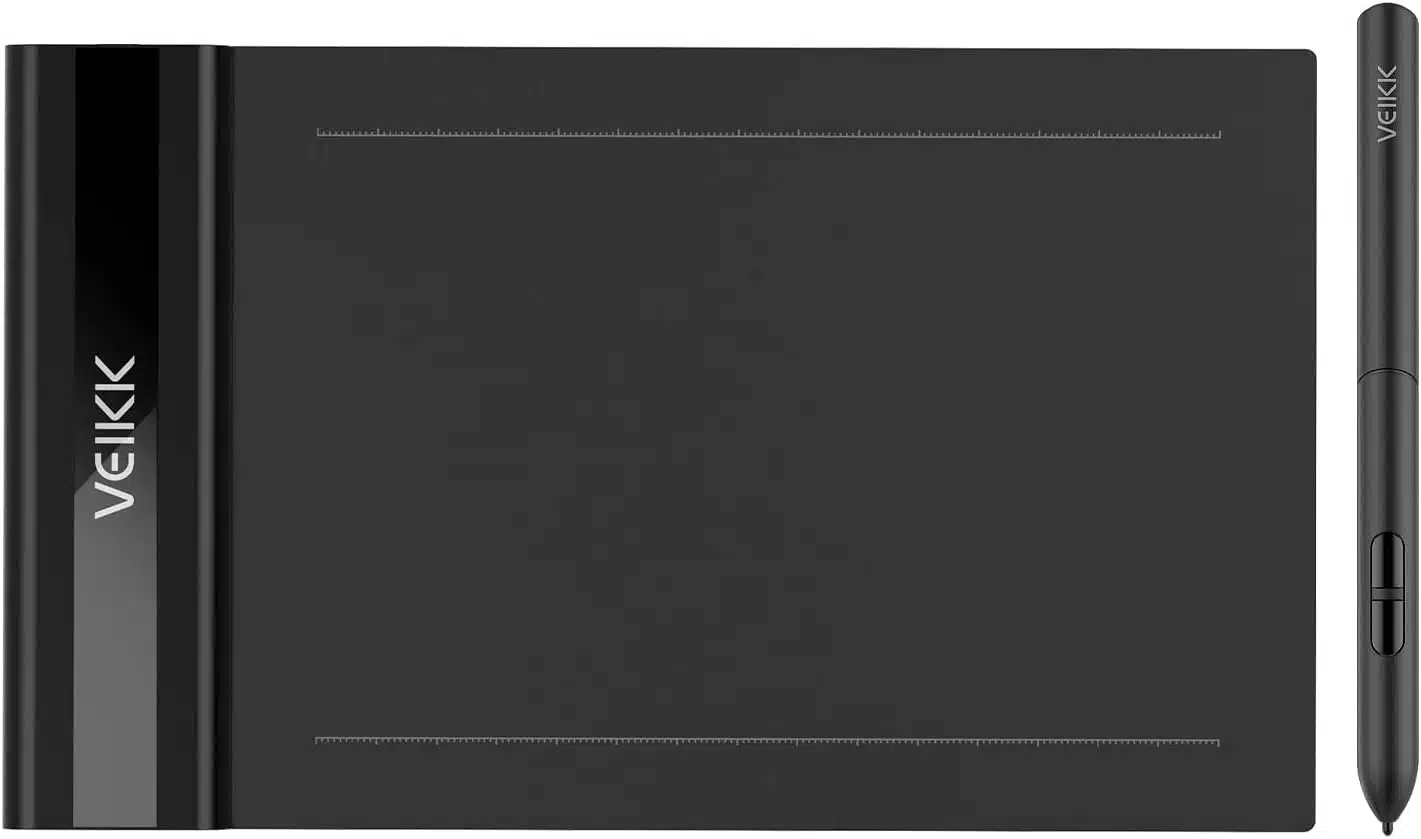
Best OSU tablet with versatile OS compatibility
Screen Size: 6X4 | Stylus Sensitivity: 8192 Levels
The VEIKK S640 is a versatile and fun graphics tablet that’s perfect for playing OSU and dabbling in the occasional drawing. This little gem is a true chameleon, boasting compatibility with many operating systems, including Linux, MacOS 10.12 or later, Android 6.0 and above, Windows 8, Windows 7, and Windows 10.
Plus, its battery-free stylus, features a whopping 8192 levels of pressure sensitivity and top-notch latency, allowing you to create masterpieces with the precision of a seasoned artist or conquer OSU like a gaming ninja. Plus, the tablet comes with 8 pen nibs and 2 OTG adapters, so you can dive right in and start flexing your creative muscles.
One of the coolest things we discovered about the VEIKK S640 is its adaptability. It’s like the Swiss Army knife of graphics tablets! Whether you’re a Mac or PC person or even an Android fan, this tablet has got you covered. And with its slim and trim design (measuring only 6×4 inches and weighing a mere 117g), you can easily slip it into your bag and show off your artistic prowess wherever you go.
Now, the VEIKK S640 might not have express keys, but don’t let that fool you. This tablet is like a jack-of-all-trades, compatible with a wide variety of graphic design software, such as Adobe Creative Software, Sai, Corel Painter, MediBang, Clip Studio, Krita, ibisPaint, and Zbrush.
So, whether you’re a graphic designer, artist, or just someone who likes to dabble in digital creativity, this tablet is your new best friend. It’s also a fantastic tool for online teaching, remote work, web conferencing, and presentations.
In conclusion, the VEIKK S640 is the ultimate graphics tablet for those who crave wide OS compatibility and solid performance for playing OSU and occasional drawing.
| PROS | CONS |
| ➕ Wide OS compatibility, like the tablet version of a chameleon | ➖ No express keys for quick access to specific functions |
| ➕ Battery-free stylus with 8192 levels of pressure sensitivity for an enjoyable drawing experience | |
| ➕ Compact and lightweight design, perfect for on-the-go creativity | |
| ➕ Compatible with a smorgasbord of creative software and applications |
Latest Price on Amazon:
3. VEIKK A50 — (Best with Large Drawing Area)

Best large-screen OSU tablet
Screen Size: 10 x 6 | Stylus Sensitivity: 8192
The VEIKK A50 is the ultimate tablet for OSU enthusiasts who crave a spacious drawing area. This sleek, feature-loaded tablet elevates your digital world with its cool design, hassle-free passive pen, and snazzy express keys.
It’s a true superstar, offering a generous 10 x 6-inch working area to let your creativity run wild without tiring your arm. Plus, it’s ultra-thin at just 9mm and weighs a puny 535g, making it your perfect travel buddy.
On top of that, the VEIKK A50 has eight swanky express keys that you can customize to your heart’s content, ensuring a smooth and efficient creative process that’ll make you feel like a true pro. And get this—the unique gesture touchpad lets you control brush zoom and canvas zoom with a single or double-finger operation.
But wait, there’s more- The VEIKK A50 comes with a battery-free passive pen that never needs charging, so you can draw and play non-stop. With mind-blowing 8192 levels of pressure sensitivity, this pen will help you create smooth and precise strokes with ease. Plus, the pen’s two buttons can switch between pen and eraser mode and mouse functions, giving you even more artistic power.
The A50 tablet also sports a nifty Type-C USB port that you can plug in and out in either direction, ensuring stable data processing. Designed to accommodate lefties and righties alike, the A50 has got you covered.
And when it comes to compatibility, this tablet is a true champ—it works like a dream with Mac, Windows, and Linux operating systems and supports a bunch of major software, including Photoshop and similar apps like Painter, Illustrator, and Clip Studio.
On the flip side, the A50’s large 10 x 6-inch working area might be a bit too big for users who prefer something more compact. But overall, the VEIKK A50 is a fantastic choice for graphic designers and artists who love a roomy drawing area and a powerful, no-fuss passive pen. And with its customizable express keys, innovative gesture touchpad, and broad compatibility, the A50 is a great value for digital creators and OSU gamers.
| PROS | CONS |
| ➕ Roomy 10 x 6-inch working area for boundless creativity | ➖ Large working area might not suit users who prefer a more compact size |
| ➕ Ultra-thin and lightweight design, perfect for on-the-go artists | |
| ➕ Battery-free passive pen with a whopping 8192 levels of pressure sensitivity | |
| ➕ 8 snazzy customizable express keys and a unique gesture touchpad | |
| ➕ Wide compatibility with various operating systems and software |
Latest Price on Amazon:
4. HUION Inspiroy H430P OSU — (Best Compact Tablet)

Best portable drawing tablet for OSU
Screen Size: 4.8×3 | Stylus Sensitivity: 4096 Levels
Looking for a fun, compact, and versatile tablet that brings your OSU gaming and artistic adventures to life? Look no further than the HUION Inspiroy H430P OSU tablet that not only elevates your OSU gaming experience but also adds some extra pizzazz to your creative endeavors!
With its sleek, ultra-portable design, weighing just 135g and measuring a mere 6.3mm thick, the H430P is perfect for artists and gamers always on the go. The 4.8×3 inch active area gives you enough room to unleash your creativity without hogging your entire desk space. And if you’re in a hurry, those four programmable express keys on the top will help you turbo-boost your workflow with your favorite shortcuts.
Say goodbye to batteries, because the H430P’s digital pen PW201 is battery-free and comes with eight replacement nibs to keep you drawing for ages. With a decent 4096 levels of pressure sensitivity and a 233pps report rate, you’ll feel like Picasso as you create smooth, accurate strokes on this tablet.
The H430P is a social butterfly of tablets- playing nice with multiple operating systems and software, including Corel Painter, CorelDraw, Adobe Photoshop, and Illustrator. It’s also an e-learning and remote work superstar, as it effortlessly integrates with Microsoft Office programs like Word, PowerPoint, and OneNote.
But that’s not all. This little dynamo is perfect for OSU gaming, ensuring you’ll never miss a beat while playing your favorite rhythm games.
Keep in mind, though, the compact size might not be everyone’s cup of tea, especially if you need a larger canvas for your digital masterpieces. Additionally, its stylus pressure sensitivity is less compared to other tablets on our list.
To sum it up, the HUION Inspiroy H430P OSU tablet is a pocket-sized powerhouse that packs a punch for OSU gamers, graphic designers, and artists. Its portability, battery-free pen, customizable express keys, and broad compatibility make it a fabulous choice for those looking to add a touch of fun and convenience to their work or play.
| PROS | CONS |
| ➕ Lightweight and portable for creative adventures on the go | ➖ Compact active area might cramp some users’ style |
| ➕ Battery-free pen with replacement nibs to keep the fun going | ➖ Stylus Pressure sensitivity is only 4096 levels |
| ➕ Customizable express keys for turbo-charged efficiency | |
| ➕ Wide compatibility with various operating systems and software | |
| ➕ A perfect companion for OSU gaming, e-learning, and remote work |
Latest Price on Amazon:
5. HUION Inspiroy H640P ㅡ (Best With Programmable Express Keys)
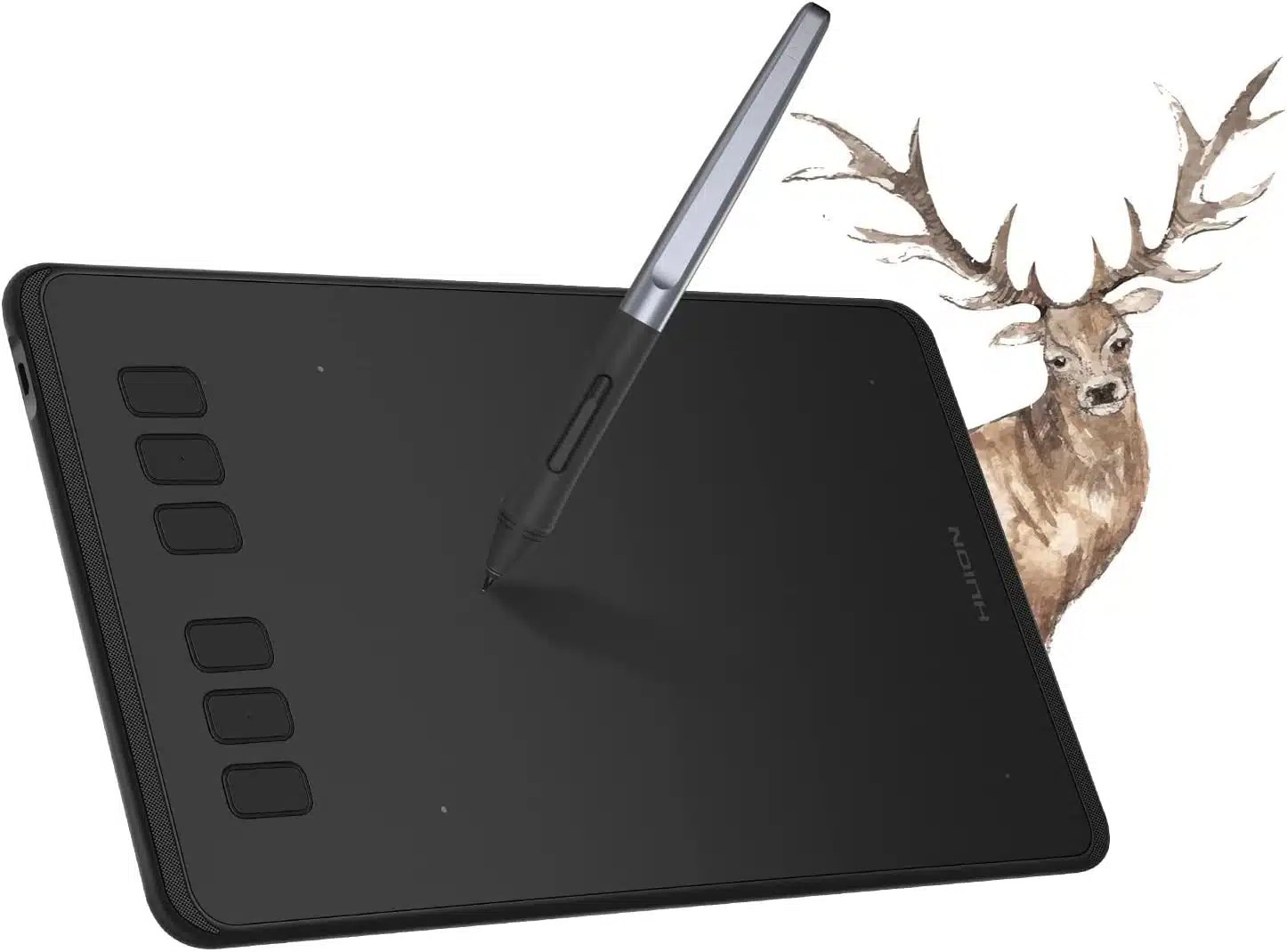
Best customizable tablet for OSU
Screen Size: 6 x 4inch | Stylus Sensitivity: 8192
The HUION Inspiroy H640P is a graphic tablet that not only caters to graphic designers and artists but is also a dream come true for OSU gamers. It’s the perfect tablet for anyone who wants to unleash their creativity and dominate OSU gaming while enjoying a smooth, engaging workflow.
The H640P is a game-changer, thanks to its six easily accessible, customizable press keys— that let you create shortcuts for your favorite tools or in-game actions. This way, you’ll be ready to kick some serious OSU butt!
On top of that, the tablet’s battery-free stylus, PW100, is like a magician’s wand with its 8192 levels of pressure sensitivity. It delivers a natural pen experience that helps you tap and slide your way to OSU glory with precision and flair.
This sleek and stylish tablet is ultra-portable, with a slim 0.3-inch profile and a weight of just 1.41 lbs. It’s the perfect companion for your on-the-go lifestyle, whether you’re creating masterpieces or tapping beats in OSU.
Additionally, the 6.3×3.9 inch drawing area offers plenty of room to express yourself without taking up too much space. And with compatibility across multiple operating systems, including Mac, Windows, Linux, and Android devices (OS version 6.0 or later)— the H640P is a versatile digital canvas for creatives and OSU gamers alike.
Now, let’s talk about the cons. While the H640P has a lot going for it, there are a couple of things to consider. For one, the compact drawing area might be a tad small for some users who prefer a more expansive workspace. Additionally, the tablet may lack specialized features that certain artists, professionals, or hardcore gamers might desire.
But all in all, the HUION Inspiroy H640P is an ideal graphic tablet for graphic designers, artists, and OSU gamers who crave customizable express keys and a seamless, engaging creative or gaming experience. Plus, its lightweight and portable design, battery-free stylus, and broad compatibility make it a must-have for any creative professional, student, or OSU gaming enthusiast.
| PROS | CONS |
| ➕ 6 programmable express keys for a personalized workflow or gaming experience | ➖ May lack specialized features desired by some artists, professionals, or hardcore gamers |
| ➕ Natural pen experience with 8192 levels of pressure sensitivity for accurate OSU gameplay | |
| ➕ Compact and portable design for easy transportation | |
| ➕ Versatile digital canvas for various creative applications, online learning, and OSU gaming |
Latest Price on Amazon:
6. GAOMON S620 ㅡ (Best for Beginners)

Best OSU tablet for beginners
Screen Size: 6.5 x 4 | Stylus Sensitivity: 8192
Next on our list is the GAOMON S620— the life of the party when it comes to beginner-friendly tablets for digital art, OSU gaming, and the occasional doodling session. This little gadget is compatible with Windows, Mac, Android, and Chrome OS, making it the trusty sidekick any budding artist, graphic designer, and gamer may need. If you’re starting your adventure into the enchanting world of digital drawing, sketching, and animation, this little tech marvel can be your perfect companion.
Starting off with its battery-free pen that saves you from the dreaded “low battery” notification. It offers 8192 levels of pressure sensitivity for that extra touch of precision and grace in your strokes. Plus, with four customizable express keys at your disposal, you’ll be zipping through tasks and shortcuts like a pro.
For the OSU gamers out there, the S620 will have you tapping and sliding to the beat like never before. Its compact 6.5×4 inch active area might be small, but it packs a punch when it comes to performance. And not to forget its compatibility with Microsoft Office programs like Word, PowerPoint, and OneNote, which makes it an excellent device for e-learning, remote work, and even digital signatures.
However, the S620 isn’t without its quirks. For one, its small working area may leave some users craving more space. Plus, it lacks tilt support unlike most quality stylus pens— so not an ideal choice if you are big on ergonomic comfort.
In a nutshell, the GAOMON S620 is the best tablet for those dipping their toes into the digital art and OSU gaming scene. With its wide compatibility, battery-free pen, customizable express keys, and price tag that won’t leave your wallet crying, the S620 is ready to be your new best friend in the creative world.
| PROS | CONS |
| ➕ A beginner’s dream for digital art and OSU gaming | ➖ Tilt support didn’t make it to the party |
| ➕ Plays well with various operating systems and software | |
| ➕ Compact and lightweight, perfect for on-the-go creativity | |
| ➕ 4 customizable express keys for super-efficient workflow |
Latest Price on Amazon:
7. XP Pen StarG640 ㅡ (Best Multipurpose Tablet)
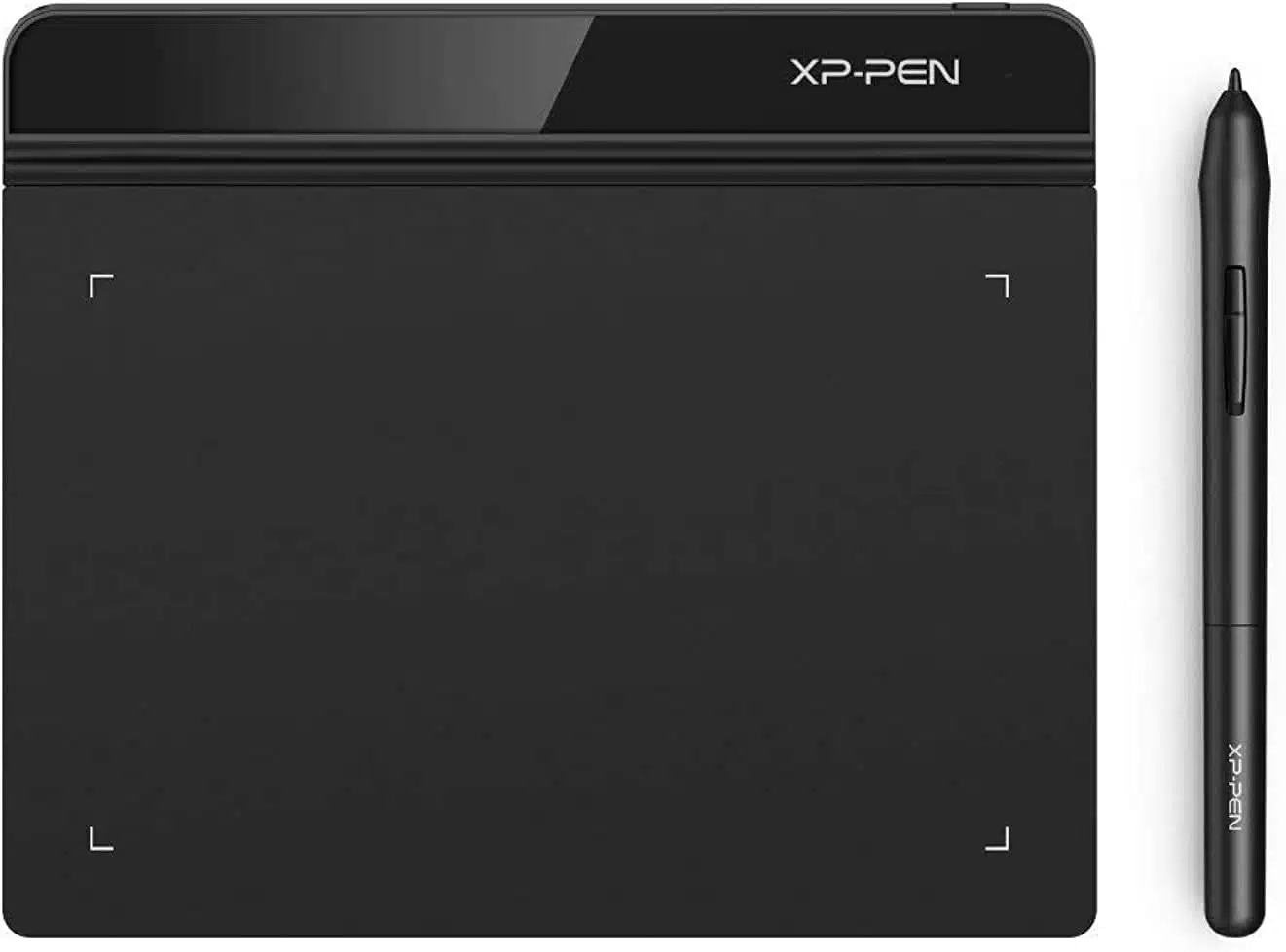
Best versatile tablet for OSU
Screen Size: 6×4 | Stylus Sensitivity: 8192
The XP PEN Star G640 is the jack-of-all-trades when it comes to tablets for OSU gaming and occasional drawing. This multipurpose tablet is compatible with Windows, Mac, and Chrome OS— making it a fantastic tool for graphic designers, artists, and gamers who like to have the best of both worlds. With a slim design, battery-free stylus, and broad compatibility, the StarG640 could answer all your creative needs.
In terms of display, the XP Pen G640 offers a 6×4 inch active area, providing enough space to let your creativity run wild. Plus, the tablet has an advanced battery-free PN01 stylus, ridding you of those pesky “low battery” alerts while you draw or play. And with its whopping 8192 levels of pressure sensitivity, you’ll enjoy smooth, precise lines that will take your art and OSU gaming experience to new heights.
Beyond its impressive stylus, the StarG640 is also ideal for online education and remote work. Compatible with Microsoft Office apps like Word, PowerPoint, and OneNote, this tablet enables you to present handwritten notes and signatures visually, and even mind maps with ease. Additionally, it works seamlessly with Chromebook devices, allowing for effortless collaboration on Google Jamboard’s whiteboard and quick note-taking with Google Keep.
It’s also designed to work with various creative programs, from Adobe Photoshop and Corel Draw to Clip Studio Paint, so you’ll never be limited in your artistic endeavors. Plus, at only 2mm thick, the StarG640 is slim and portable, making it easy to carry wherever you go.
However, the StarG640 lacks customizable buttons, which might reduce workflow efficiency for some users. It also doesn’t have wireless connectivity for those who prefer clutter-free workspace.
To sum it up, the XP-PEN StarG640 is a top pick for those looking for a multipurpose tablet for OSU gaming, occasional drawing, and remote work or learning. Its battery-free stylus, compatibility with popular software, and slim design make it a valuable addition to any creative toolkit.
| PROS | CONS |
| ➕ Multipurpose tablet ideal for OSU gaming, occasional drawing, and remote work or learning | ➖ Lacks customizable buttons |
| ➕ Battery-free stylus with 8192 levels of pressure sensitivity | ➖ Lacks wireless connectivity |
| ➕ Broad compatibility with various operating systems and software | |
| ➕ Slim, portable design for easy transport |
Latest Price on Amazon:
8. UGEE M708 ㅡ (Best for Professionals on a Budget)

Best budget OSU tablet
Screen Size: 10 x 6 | Stylus Sensitivity: 8192
Looking for a budget-friendly tablet to kill those OSU game beats without compromising on quality? Then we’ve found you a true hidden gem in the world of graphic tablets- the UGEE M708 Graphic Tablet. This feature-packed tech beast is surprisingly affordable and still gives a hard to some high-end tablets in terms of functionality and quality.
The UGEE M708 is like having a roomy studio in the palm of your hand. With its generous 10 x 6-inch active drawing space and a papery texture surface, you’ll feel like you’re sketching on real paper. Plus, its 8192 levels of pressure sensitivity give you complete control to create everything from delicate hairlines to bold, expressive strokes.
With UGEE M708, you also don’t need to worry about compatibility- it plays well with others. To name a few, it’s compatible with Windows 7 and above, MAC OS 10.10 or higher, and an impressive array of creative software programs, from Photoshop to 3D MAX. Creative endeavors with M708 are like exploring your favorite art supply store- offering you almost anything and everything you could want.
Now, let’s talk about customization. The M708 comes with eight express keys that you can tailor to your heart’s content. Set up your favorite shortcuts, and watch your productivity skyrocket. And for all you lefties out there, the M708 has got your back– or should we say, your left hand– with its ambidextrous design.
In our experience testing the UGEE M708, we found that it performed exceptionally well for its price point. However, there are some downsides to consider. To begin with, the tablet’s design may feel slightly dated compared to other options on the market. Plus, its build quality is somewhat plasticky. Also, at times, your strokes may not taper as smoothly in Photoshop (Windows version) compared to other drawing applications.
Still, for its affordability and features package, the UGEE M708 Graphic Tablet is nothing short of excellent for OSU gaming and digital art. Its expansive workspace, high-pressure sensitivity, and wide compatibility make it a fantastic option for artists and graphic designers alike, regardless of whether you’re a pro or just starting.
| PROS | CONS |
| ➕ Spacious 10 x 6-inch active drawing space | ➖ Retro-style design |
| ➕ Wide compatibility with various operating systems and creative software | ➖ Strokes in Photoshop (Windows) not as smooth as in other drawing apps |
| ➕ Eight customizable express keys for a productivity boost | ➖ Build quality could be more robust |
| ➕ Friendly to both right and left-handed users |
Latest Price on Amazon:
9. VEIKK VK430 ㅡ (Best Value Tablet)

Best value-for-money OSU tablet
Screen Size: 4×3 inch | Stylus Sensitivity: 8192
Looking for a pocket-friendly tablet for OSU gaming and other drawing tasks? Well then, here’s another budget-friendly champ: the VEIKK VK430 Drawing Tablet. This wallet-saving wonder packs a punch with features that cater to everyone from graphic designers and artists to online teachers and remote workers, all without costing you a fortune.
With an impressive report rate of 290 PPS, the VK430 takes your OSU gaming experience to another level. That means no more jumpy or laggy lines, and just a smooth, quick control experience. Plus, the P05 battery-free pen, boasting 8192 levels of pressure sensitivity and 60° tilt support, lets you hit those OSU rhythms precisely. Just install the drivers, and you’re good to go.
Moreover, the VK430 sports an ultra-thin 2mm surface and feather-light 82.5g weight- making it the perfect creative companion for artists on the move. And with a compact 4×3 inch active area, the VK430 is all about keeping things neat and tidy while still giving you room to create.
Additionally, customization is a piece of cake with the VK430’s four programmable express keys. Set up your favorite shortcuts, switch between different applications with ease, and watch your productivity soar! Plus, the USB-C port design means you can plug it in any way you like. And this VEIKK tablet is easy-to-use for both righties and lefties.
On top of that, compatibility is one less thing to worry about with this versatile tablet as it goes well with a wide range of creative programs, from Adobe Photoshop and Corel Draw to Clip Studio Paint. Plus, it’s a fantastic tool for e-learning, remote work, and digital signatures, as it teams up seamlessly with Microsoft Office programs like Word, PowerPoint, and OneNote.
Now, before you jump on the VK430 train, there are a couple of caveats. For instance, the compact 4×3-inch active area might be a little snug for users who crave more space. And if you’re an artist with more specific feature needs, the VK430 might leave you wanting more.
But in a nutshell, the VEIKK VK430 Drawing Tablet is a delightful ultra-budget option for OSU gamers, graphic designers, artists, and the e-learning and remote work crowd. Its portability, customization, and wide compatibility make it a versatile and cost-effective solution that’s too good to pass up.
| PROS | CONS |
| ➕ Affordability that doesn’t skimp on functionality | ➖ Compact 4×3 inch active area may be limiting for users who need more space |
| ➕ Wide compatibility with various operating systems and software | |
| ➕ Ultra-thin, lightweight design for easy portability | |
| ➕ 4 customizable express keys for an efficiency boost | |
| ➕ Perfect for digital drawing, e-learning, and remote work |
Latest Price on Amazon:
10. XPPen Deco Fun S ㅡ (Most Affordable Option)
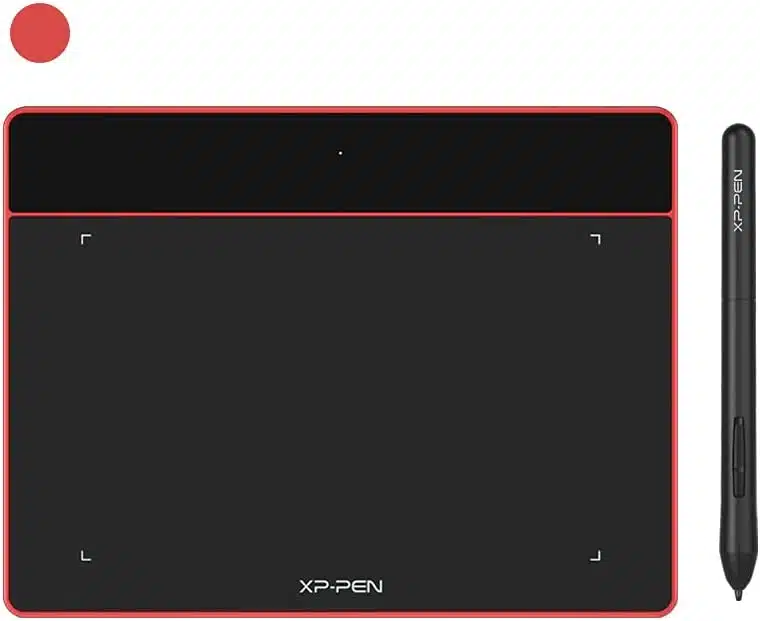
Most affordable OSU tablet
Screen Size: 6×4 Inch | Stylus Sensitivity: 8192
If you want to amp up your OSU gaming and artistic skills without emptying your wallet- the XPPen Deco Fun S is simply the best option out there. It’s one fantastic package of creativity and affordability.
This sleek and stylish tablet will not only be your ultimate gaming buddy for OSU, but it’s also a pro at digital drawing, painting, and even online teaching or remote work. Talk about a multitasking genius! Plus, with its USB-C port, the Deco Fun S is ready to mingle with a variety of devices, including iMac, MacBook Pro, and Windows computers.
Additionally, the XPPen Deco Fun S comes armed with a premium pen with some serious skills– 8192 levels of pressure sensitivity, to be precise. This allows the stylus to create natural-looking lines of various widths, making it easier than ever to produce strokes that will make you go, “Wow!” The tablet also features a 60° tilt function, giving you, even more, control and precision to unleash your inner artist.
Setting up the Deco Fun S is a breeze, with its plug-and-play design that gets you started on your creative journey in a snap. For advanced settings such as pen pressure, just download the driver and follow the easy-peasy three-step installation process. With this tablet, you’ll be ready to rock your creativity at a moment’s notice.
Moreover, Deco Fun S is the ultimate social butterfly, with wide compatibility ensuring seamless integration with various operating systems, including Linux, Android, Windows, and Mac OS. It also supports numerous creative programs such as Microsoft Office, Zoom, Skype, Adobe Photoshop, and SAI. This makes the XPPen Deco Fun S a perfect fit for all your digital working, remote education, drawing, and animation adventures.
But coming to its drawbacks, the Deco Fun S has no shortcut buttons, which some users might find a bit of a bummer. However, with its stellar performance, features, and budget-friendly price, it’s hard to resist this tempting tablet.
In short, the XPPen Deco Fun S is a super affordable, versatile, and powerful tablet. Its advanced pen technology, easy setup, and compatibility make it the ideal companion for OSU gamers, graphic designers, and artists looking for a cost-effective solution.
| PROS | CONS |
| ➕ Most affordable option with impressive features | ➖ No shortcut buttons |
| ➕ 8192 levels of pressure sensitivity and 60° tilt function | |
| ➕ USB-C port for easy connection to various devices | |
| ➕ Available in three sizes and four fabulous colors | |
| ➕ Wide compatibility with different operating systems and software |
Latest Price on Amazon:
How We Selected and Tested the Best Tablets for Playing OSU
In this section, we’ll walk you through the comprehensive selection and testing process we followed to create the final list of tablets we recommend for playing OSU. Our aim was to identify tablets that cater to the specific needs of graphic designers, artists, and OSU gamers while offering the perfect balance of performance, portability, and affordability.
Selection Process
To ensure a thorough and unbiased selection process, we followed these steps:
1. Researched and Compiled a List of Potential Tablets: We scoured online stores, forums, and social media platforms to identify popular tablets among our target audience. We also checked the offerings of reputable brands like Wacom, Huion, and XP-PEN to contrast them with the actual performance of the device for insights into the pros and cons of each tablet.
2. Evaluated Tablets Based on Key Features and Compatibility: We assessed each tablet’s responsiveness, pen pressure sensitivity, and compatibility with OSU and drawing software like Adobe Photoshop, Illustrator, or Clip Studio Paint. Additionally, we ensured that the tablets support Windows and macOS operating systems.
3. Compared Tablet Specifications and User Preferences: We considered the preferences of our target audience, such as size, weight, connectivity options, build quality, design, and aesthetics. Plus, we evaluated the tablets based on response time, accuracy, customizable shortcut keys, and support/warranty.
4. Assessed Affordability and Value for Money: Lastly, we compared the prices and features of each tablet to identify the best options that cater to the budget and requirements of our target users.
Testing Process
Once we had our shortlist of tablets, we proceeded with an extensive testing process to evaluate their performance in real-world scenarios. For this, we collaborated with OSU and similar software users on our internal team by having them test each tablet, and answer a series of questions after that to help us get the best idea of how each tablet performed. Here’s a breakdown of the testing process:
1. Setting up the Tablets and Install Necessary Software: We set up each tablet according to the manufacturer’s instructions and installed OSU and drawing software like Adobe Photoshop, Illustrator, or Clip Studio Paint on the testing device.
2. Testing Responsiveness and Latency: The testers played OSU on each tablet and evaluated their responsiveness, latency, and pen-to-screen interaction. In the process, we also created drawings or sketches using the drawing software to assess the tablets’ responsiveness and accuracy.
3. Assessing Pen Pressure Sensitivity and Tilt Support: The testers used various pen pressure levels and tilt angles while playing OSU and drawing to test the tablets’ sensitivity and support.
4. Checking Customizable Shortcut Keys and Tablet Settings: Our testers customized the shortcut keys and tablet settings to match the user’s workflow and evaluated the ease of customization.
5. Trying out Connectivity Options: The testers connected the tablets to different devices and platforms using USB, Bluetooth, and Wi-Fi to assess the ease of connection and compatibility.
6. Testing Durability and Build Quality: We had the testers examine the tablets’ build quality, materials, and design to evaluate their durability and resistance to long hours of gaming and drawing.
7. Observing Aesthetics and Design: We in collaboration with our testers evaluated the tablets’ design, color, and brand aesthetics, considering user preferences.
8. Assessing Portability and Mobility: We also had the tablets’ size, weight, and ease of transportation assessed to evaluate their suitability for on-the-go use.
9. Gathering User Feedback and Reviews: Posting all testing, we invited our testers, which were a group of graphic designers, artists, and OSU gamers, to answer certain questions regarding the performance of each tablet and had them provide their feedback, ensuring a well-rounded evaluation from real users.
By following this rigorous selection and testing process, we ensured that our recommendations are based on objective criteria and real-world performance. We’ve considered the needs, preferences, and pain points of graphic designers, artists, and OSU gamers to provide you with a list of tablets that excel in responsiveness, pen pressure sensitivity, compatibility, and other essential features.
Best Tablets for Playing OSU: A Buying Guide
Still can’t decide on the best OSU tablet for you? Maybe our buying guide can help:
✅ Active Drawing Area
The active drawing area is the space on the tablet where you can draw, paint, or play OSU. For graphic designers and artists, a larger drawing area means more room to create and fewer restrictions on your movements.
For OSU players, a bigger drawing area can provide more precision and control. Consider the VEIKK A50, which boasts a generous 10 x 6-inch workspace that allows for boundless creativity and seamless OSU gameplay.
✅ Stylus Sensitivity and Responsiveness
Pressure sensitivity and responsiveness are essential for artists and OSU players alike. A stylus with higher pressure sensitivity levels (such as 8192) will give you more control over the thickness and opacity of your lines, making it easier to create detailed artwork.
Responsiveness, or latency, ensures that there’s a minimal lag between your stylus movements and the corresponding action on the screen—crucial for OSU players who need quick reaction times. Look for tablets with battery-free passive pens, like the Wacom Intuos Pro, to avoid interruptions in your creative flow or gameplay.
✅ Customizable Express Keys
Customizable express keys or shortcut buttons can save time and make your work more efficient. These keys can be programmed to switch between different applications or shortcuts, enabling you to work or play OSU like a pro. The HUION Inspiroy H640P, for example, has six customizable express keys that can be tailored to your drawing or gaming preferences.
✅ Portability and Design
As a graphic designer or artist, you may need to take your tablet on the go for client meetings, classes, or just a change of scenery. Choose a thin tablet with a lightweight design, like the HUION Inspiroy H430P OSU, which is only 6.3 mm thick and weighs 135g. This will make it easy to slip into your bag and transport wherever your creativity takes you.
✅ Compatibility with Operating Systems and Software
Make sure your tablet is compatible with your preferred operating system and the software you use for your creative work or OSU playing. A tablet that supports a wide range of systems and software, such as the VEIKK S640, will give you the flexibility to create without limitations and seamlessly transition between drawing and OSU gaming.
✅ Budget
While it’s essential to invest in a high-quality tablet that meets your needs, you also need to consider your budget. If you are on a budget, look for a tablet that offers the necessary features without breaking the bank. The UGEE M708, for example, offers a great balance between affordability and performance, making it an excellent choice for artists and OSU players alike.
Frequently Asked Questions
Here are answers to some frequently asked questions related to the best tablets for OSU:
What is the best battery-free tablet for OSU?
HUION Inspiroy H640P OSU is the best choice for battery-free tablet for OSU.
What is the best tablet for OSU while travelling?
VEIKK S640 V2 is the great choice for OSU suitable while travelling.
Do you need a graphics tablet for OSU?
No, you don't exactly "need" a graphics tablet for OSU. But while using such tablet for playing OSU is not a requirement, many players prefer using one as it can enhance the gaming experience. A graphics tablet can provide better precision, control, and responsiveness than a mouse, especially when playing rhythm games like OSU.
What do OSU players use to play?
OSU players use a variety of input devices to play the game, depending on their personal preferences and playstyles. Many players use a mouse and keyboard, while others opt for a graphics tablet and keyboard combination.
Using a mouse and keyboard is the most common setup, as it's easily accessible and familiar to most players. This setup generally works well for casual players and those just starting the game. On the other hand, some players prefer using a graphics tablet as it provides improved precision, control, and responsiveness compared to a mouse, which can be beneficial in a rhythm game like OSU.
Unlocking Your OSU Potential: Choosing the Ideal Tablet for Your Rhythmic Gaming Experience
The dynamic and ever-evolving tablet market offers a plethora of outstanding devices specifically designed to meet the requirements of OSU players.
After conducting extensive research, we discovered that key factors, including tablet size, active area, pen pressure sensitivity, and seamless, lag-free response time, play a significant role in determining the ideal tablet for OSU gameplay. Therefore, it is essential to carefully weigh these factors before making a well-informed decision on the most suitable tablet for your OSU gaming needs.
However, if you don’t want to go through the selection process, the Wacom Intuos Pro is your best bet out of all the drawing tablets we listed. Its impressive array of features makes it worth the investment for those who want a versatile and reliable tablet.
If you’d like to explore more options, check out our article on the best cheap tablets. We’d love to hear your thoughts on the Wacom Intuos Pro or any other tablets you’ve tried for OSU – feel free to leave a comment below and share your experiences. Happy gaming and creating!











