Having the best touch screen monitor will help you become more productive. Here are the best picks for you.
The best touch screen monitors offer an immersive experience for daily computing work and your regular graphic design as well. You can tap, swipe and pinch-to-zoom like you do on your mobile phones and tablets.

Using a touchscreen monitor, you can smoothly operate your desktop PC without your keyboard or mouse. It makes work easier, faster, and super fun. Previously, touchscreen technology was limited to laptops.
But now, there are certain awesome touchscreen monitors with sleek designs to give your desktop PC an amazing boost or to connect to other devices, such as gaming consoles or tablets, for a bigger screen experience.
With the wide range of touchscreen monitors available, it can be challenging to choose the best one. As new models enter the market, which is the right touchscreen monitor for you in 2024?
We are here to help you select the best touchscreen monitor for your usage and requirements.
So, with all that in mind, let’s kick off the journey to find the best touchscreen monitor for you.
You may also be interested in the best monitors for graphic designers and the best 5k & 8k monitors or the best curved monitors.
14+ Best Touch Screen Monitors in 2024
If you’re a graphic designer, illustrator, photographer, or any type of workaholic, these top touchscreen monitors will be sure to help elevate your work.
- Dell P2418HT— Best touch screen monitor overall (Editor’s Choice) – 24″
- Asus ProArt Display — Best portable touch screen monitor- 14″
- ASUS ZenScreen 15.6-inch Portable Touch Screen Monitor — Best value touchscreen monitor (Editor’s Choice) – 15.6″
- Lenovo IdeaCentre AIO 3i – 2022 — Best touchscreen monitor for editing – 27″
- Asus VT229H — Best compact touchscreen monitor – 21.5″
- ASUS VT168HR — Best budget touchscreen monitor – 15.6″
- Philips 242B9T monitor — Second best touchscreen monitor overall- 24″
- Acer T272HL — Best portable large screen touch monitor – 27″
- ViewSonic TD2455 — Best touchscreen monitor for graphic design – 23.8″
- Planar Helium PCT2785 — Best LCD touchscreen monitor – 27″
- Viewsonic TD1655—Best touchscreen monitor with portrait mode – 15.6″
- Uperfect 4K Portable Monitor Touchscreen— Best touchscreen 4K monitor – 15.6″
- ViewSonic TD2230 — Great value touchscreen monitor – 22″
- Microsoft Surface Studio 2 — Best large touchscreen monitor – 28″
You may also be interested in our best portable monitors post.
What is the Best Touch Screen Monitor?
Dell P2418HT is the best touch screen monitor on our list. Check out the table to see a comparison of all the best touchscreen monitors and choose what is right for you.











Protect your gear from electronic power surges with a surge protector… check out our list of the best surge protectors.
Top 3 Best Selling Touchscreen Monitors
These are the three most popular touchscreen monitors on Amazon right now:
Things to Consider When Choosing a Touchscreen Monitor
If you’re searching for the best touchscreen monitor, you probably have some requirements in mind already. Here are the common things to consider when choosing a touchscreen monitor.

Resolution: No matter the size of the monitor, the screen must offer sharp images. Most monitors offer Full HD (1920 x 1080) resolution, and some offer Ultra HD 4K (3840 x 2160) resolution. The latter one definitely offers much better image quality but may be overkill for your needs. So, consider this point depending on the work you want to do.
Connectivity: To use your monitor, you’ll need to connect it to your devices. Apart from video signal ports, most monitors offer additional ports for power, USB, audio, controllers, and much more. Check the number of ports the monitor has for high versatility and practicality.
Color Accuracy: Image quality and color accuracy are more than screen resolution alone. The LED display type is the deciding factor here. This is important for graphic designers as they need to perform accurate high-end image and video editing. IPS monitors have wide viewing angles and amazing color reproduction, while TN monitors have lower color accuracy and are often used for gaming.
Refresh Rate: The screen refresh rate refers to how many times the screen can update with new image data every second. It is crucial for gamers to choose a monitor with at least a 144Hz refresh rate to avoid lag. For normal usage, 75Hz or 60Hz will get the job done.
Touch Input: Generally, there are two forms of touch input for touchscreen monitors. Resistive touch is an outdated technology that requires you to press the screen to register the input. This type of touch input doesn’t support multi-touch and is not as smooth as capacitive touch, the second and latest form. Capacitive touch input supports 10-point multi-touch and requires only a light tap/slide on the screen to register the input. All the monitors listed below use capacitive technology.
Budget: Well, no matter what features, screen size, resolution, or refresh rate you want, it all comes down to your pocket. In the list below, you will find touchscreen monitors with a variety of specifications and prices. Choose the one that fits your budget and requirements.
Best 14+ Touchscreen Monitors in 2024
1. Dell P2418HT (Editor’s Choice)

The best touch screen monitor overall
Specifications |
|
| Size | 24-Inches |
| Resolution | 1920X1080 |
| Display Technology | LED |
| Refresh Rate | 60 Hz |
| Viewing Angle | 178/178 |
| Response Time | 6 ms |
Dell P2418HT is one of the very best touchscreen monitors based on performance and value.
The full HD 23.8-inch monitor with an IPS panel stands out from the list in certain key performance areas. Its highly adjustable stand lets you view and use the display at different angles, plus the extended swivel and tilt functionalities provide a comfortable viewing experience.
The monitor also delivers exceptional contrast and color accuracy, making it an ideal pick for creatives and graphic designers. To sum up, Dell’s awesome touchscreen monitor, with DisplayPort connectivity, is a great pick to consider.
The Dell P2418HT comes with a touch sensitivity 1080p screen. It creates a place for itself in the ever-evolving creative market. This monitor sports a well-loved aesthetic look that looks clean and professional.
This monitor comes with a 24-inch touch sensitivity IPS panel, a 1920 x 1080 resolution, and a 60Hz refresh rate. The monitor gets a 10-point for touch sensitivity. But it does not have the capacitive feature to detect the amount of pressure you are applying.
Pros |
Cons |
| ➕ Highly adjustable stand | ➖ Limited color space coverage |
| ➕ Touchscreen Type 10-point touch | |
| ➕ IPS Panel |
Latest Price on Amazon:
- Brand Dell , Model DELL P2418HT
- Screen Size 24 inch, Touchscreen Type 10 point touch, Cabinet Color Black, Usage Consumer, Panel IPS,
- Display Type Full HD, Maximum Resolution 1920 x 1080, Recommended Resolution 1920 x 1080, Viewing Angle 178 degree (H) / 178 degree (V), Pixel Pitch 0.275 millimeter, Display Colors 16.7 Million
- Brightness 250 cd/square meter, Contrast Ratio DCR 8,000,000:1 (1,000:1), Response Time 6ms (GTG), Input Video Compatibility Analog RGB, Digital, Connectors D Sub, HDMI, DisplayPort, DVI 1
- Power Supply AC 100/240 Volts (50/60 Hertz), Power Consumption Power Consumption Operational: 18 Watt, VESA Compatibility Mountable 100 x 100 millimeter, Dimensions & Weight Dimensions (H x W x D),...
Dell P2418HT Review
Want a closer look at this fine touchscreen monitor? Check out this Sony Dell P2418HT review video:
Video Credit: Eight-Six /YouTube
2. Asus ProArt Display

Best portable touchscreen monitor for graphic design
Size: 14-Inch | Resolution: 1920 x 1080 | Brightness: 300cd/㎡
Even though you might find many suitable monitors with massive screens, touchscreen monitors with small screens are always a good option for graphic designing, video editing, etc. Among the portable touchscreen monitors, Asus Pro art Display is a great pick for you. Having color coverage (100% sRGB and 100% Rec.709) makes this touchscreen monitor an impeccable choice for creatives.
With a user-friendly design, the Asus ProArt display provides OSD control via ASUS Dial. Along with this, the monitor also gives a metal kickstand and tripod socket. As a compact touchscreen monitor, the Asus ProArt Display is a portable monitor that has efficient features that graphic designers and creatives expect.
Pros |
Cons |
| ➕Great color coverage | ➖Expensive |
| ➕Excellent color accuracy | |
| ➕Best for graphic design |
Latest Price on Amazon:
- 14-inch Full HD IPS anti-glare panel with capacitive 10-point multitouch.Specific uses for product - Personal
- Aspect Ratio is 16:9; Viewing Angle (CR≧10, H/V) is 178°/ 178°; Brightness (Typ) is 300cd/㎡
- 100% sRGB and 100% Rec. 709 color gamut, and Calman Verified with factory pre-calibrated Delta E < 2 for exceptional color accuracy
- User-friendly design with Intuitive OSD control via ASUS Dial, metal kickstand and tripod socket
- I/O ports include two USB Type-C ports (DP Alt mode) and one Micro HDMI for variety devices connection
3. ASUS ZenScreen 15.6-inch Touch Screen Monitor (Editor’s Choice)

The best value touch screen monitor & lightest
Size: 15.6 Inches | Resolution: 1920 x 1080 | Display Technology: LCD | Connectivity Technology: USB Type C, USB, HDMI | Hardware Interface: USB, Micro-HDMI
ASUS ZenScreen can’t be left off any list of touchscreen monitors, as it is one of the very best portable options out there. With just the right screen size of 15.6 inches, it is a perfect solution for work on the go – it’s light and portable. The full HD resolution offers a sharp image quality for graphic designers, and the IPS panel enhances color accuracy even more.
You will also find the 7800 mAh built-in battery and integrated powerful speakers pretty useful. Another plus about this monitor is you get multiple ports, such as micro-HDMI and Type-C USB, which provide versatile connectivity with laptops, mobile phones, gaming consoles, tablets, cameras, and more. Finally, the 3-year long warranty is like the cherry on top.
It works fine with Windows 10 PCs. It can work with certain Android phones as well. But may not be suitable for Apple devices. The built-in battery can last more than four hours. The USB-C charger also helps you to connect your phone. The pack comes with a folio case that can work as a stand for it.
Pros |
Cons |
| ➕ Excellent IPS panel | ➖ Expensive |
| ➕ Great portable usage |
Latest Price on Amazon:
- 15.6” FHD IPS USB Type-C portable monitor with hybrid signal solution for compatibility with USB Type-C and Type-A sources (Note: DisplayLink driver needed for Type-A connection)
- Ultra-portable award-winning design at 2 pounds and 0.3 inches slim to pair perfectly with ASUS laptops, phones, tablets
- Built to be on-the-go with two integrated speakers and 7800mAh battery for ultimate compatibility
- Smart cover and smart pen hole allow landscape and portrait orientations to adapt easily with auto rotation
- ASUS Eye Care technology with TUV Rheinland-certified flicker-free backlighting and blue light filter minimizes eye fatigue
ASUS ZenScreen Review
Want a closer look at this fine laptop? Check out this ASUS ZenScreen review video:
Video By: TechBroll/YouTube
4. Lenovo IdeaCentre AIO 3i – 2022

Best touchscreen monitor for editing
Screen size: 27 inches | Weight: 19.44 pounds | Dimensions: 24.14 x 7.87 x 18.62 inches | Resolution: 1080p | Refresh rate: 60hz
The Lenovo IdeaCentre AIO 3i – 2022 is one of the best touchscreen monitors for editing because it is designed to handle heavy workloads on a compact screen, it allows you to easily multitask, and it can connect to your laptop to form a dual screen for a hassle-free work environment. Here you can experience the more intuitive, user-friendly touch screen. The audio quality is top-notch, and you can edit your videos like a pro. Exclusively comes with facial login security, like the facelock we have for our mobiles, and you can tilt the monitor for your comfortable viewing angle. It comes with an essential set of ports with which you can share files and images in a short span of time.
Pros |
Cons |
| ➕ Great for on-the-go use | ➖ Low resolution |
| ➕ Ideal to use with Raspberry Pi | |
| ➕ 5 Points capacitive touch |
Latest Price on Amazon:
- Built for heavy use: Engineered for heavy workloads from multiple household users, the AIO 3i packs powerful Intel processors and Intel Iris Xe graphics in its compact chassis. Plus, store everything...
- Instant privacy, instant login: Get started quickly and securely with facial login with the built-in webcam that can be conveniently pulled up or pushed down
- Designed to make sense: Keep your desk clutter-free with cable management built in, and better manage your PC and phone with the dedicated phone holder with the space-saving stand
- Made for family time: View your favorite Netflix show with a Full-HD display from a wide viewing angle and see more of the screen with narrow bezels on three sides. Enjoy clear audio with Harman...
- More connectivity options: Included are two USB 2.0 ports, two USB 3.2 Gen 2 ports with 10 GB per second data transfer speeds, a Power DC Jack and HDMI-Out, as well as a microphone/headphone combo and...
5. Asus VT229H
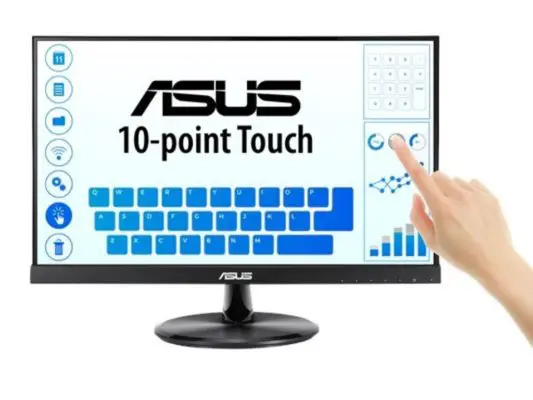
Sleek and attractive touchscreen monitor
Screen Size: 21.5-inch | Resolution: 1920 x 1080 | Panel type: IPS | Brightness: 250cd/m2 | Display connectivity: VGA, HDMI | Refresh rate: 75Hz
The Asus VT229H (21.5 inches) is another small touchscreen monitor on this list. But it still has the same Full HD resolution as larger 24” and even 27” touch screens, giving you more pixels per inch and somewhat better image quality. In addition, this is an IPS LCD, with wide 178 x 178-degree viewing angles, consistent color and contrast.
The screen’s narrow bezels give it a contemporary design, but the accompanying stand doesn’t allow it to tilt as much as some touch displays. If you prefer a more ergonomic monitor arm, add a VESA mount option.
Pros |
Cons |
| ➕ Sleek design | ➖ No DVI or DisplayPort connections |
| ➕ Tiltable stand | ➖ Mediocre max brightness |
| ➕ The screen is very responsive | |
| ➕ ‘ASUS Eye Care’ feature |
Latest Price on Amazon:
- 21.5” Full HD with 10-point multi-touch capacity, suitable for any application that involves virtual keyboard or multi-touch.Specific uses for product - Business
- Stunningly wide 178° viewing angles and vivid, colorful displays with IPS panel
- Frameless design makes it perfect for almost-seamless multi-display setups
- ASUS Eye Care technology with flicker-free backlighting and blue light filter to minimize eye fatigue
- Flexible connectivity with HDMI and VGA
6. ASUS VT168HR

Best budget touchscreen monitor
Screen Size: 15.6-inch | Resolution:1366 X 768 | Panel type: LED | Brightness: 220cd/m2 | Display connectivity: VGA and HDMI | Refresh rate: 60Hz
Right off the bat, it’s only fair to say that the ASUS VT168HR doesn’t have the bells and whistles many of its contemporaries do. But it would also be unfair to compare it directly with other Grade A models in the list. A plug and play monitor, this pick is perfect for basic scrolls and everyday administrative work.
If you’re looking for a second screen or a generally small touchscreen monitor that doesn’t take up too much space, you might want to consider this. At almost 16 inches, this screen provides 10 point touchscreen technology, comes with Windows 10, and has a fairly decent colors that aren’t too bright.
Pros |
Cons |
| ➕ Sleek design | ➖ Smaller size |
| ➕ Cheap | ➖ Mediocre max brightness |
| ➕ The screen is very responsive | |
| ➕ ‘ASUS Eye Care’ feature |
Latest Price on Amazon:
- 15.6” 10-point touch, suitable for any application that involves virtual keyboard or multi-touch
- -5 ° ~30 ° tilt angle, flexible enough for scenarios as a extend monitor or POS machine
- Slim Elegant Design with VESA mount (75mm x 75mm)
- ASUS Eye Care monitors feature TÜV Rheinland-certified Flicker-free and Low Blue Light technologies to ensure a comfortable viewing experience
- Robust connectivity with HDMI (v1.4) and VGA ports
7. Philips 242B9T Monitor (Editor’s Choice)

Best touchscreen monitor overall
Screen size: 24 inches | Dimensions: 55.4 x 5 x 33.8cm | Weight: 8.15kg | Resolution: 1080p | Connectivity ports: 2 USB ports, 1 HDMI | Refresh rate: 60hz
Things are getting bigger with this Philips 242B9T touchscreen monitor. The 24-inch screen size has a lot to offer. Here, the Z-type stand grabs your attention as you can tilt your screen from -5 to 90 degrees. In addition, the IPS panel and full HD resolution deliver high-quality pictures and a unique SmartContrast technology further enhances the image and makes for rich, crisp blacks.
Philips’ FlickerFree feature helps control the contrast and brightness to reduce eye strain. What’s more? It comes with 2W built-in speakers and multiple ports like VGA, HDMI, DisplayPort, and DVI for easy connection.
This monitor is a scratch-resistant display that is an ideal usage choice. It gives resistance to scratches, scrapes, and other wear and tear like a regularly handled device likely to suffer. The anti-glare coating of the monitor makes it pleasant to see through the monitor during the day. This monitor is dust and water-resistant. You will be amazed to see the monitor working fine even when coffee is spilled on it.
Pros |
Cons |
| ➕ Rich colors and resolution | ➖ Quite heavy |
| ➕ Anti-glare coating | ➖ Speakers are not great |
| ➕ Great stand |
Latest Price on Amazon:
- Philips B-Line 24 Inch (23. 8 inch viewable) touch screen monitor with full HD 1920x1080 IPS panel
- Smooth-touch: 10-point projected capacitive display for Natural, fluid touch response, compatible with Stylus (not included) for fluid and accurate performance
- Suitable for less than perfect environments: front panel is rated IP54 water and dust resistant, helps to prevent intrusion of water splashes and everyday dust.
- Convenient connectivity: HDMI 1. 4, DVI-D, DisplayPort 1. 2, VGA inputs with USB 3. 1x2 hub for connectivity (USB for touch interface)
- Versatility built-in: SmartStand with adjustable angles, built-in stereo speakers, and VESA mount allows for versatility and boosts productivity
8. Acer T272HL

Best portable large screen touch monitor
Size: 27-Inch | Resolution: 1920 x 1080 | Display Technology: LCD | Brightness: 300 nit | Connectivity Ports: VGA, DVI & HDMI
Acer T272HL is another 27-inch full HD monitor but with a VA panel. It is quite similar to Acer T232HL in terms of features and performance, offering really great contrast and brightness along with 10-point capacitive multi-touch. As for the viewing angles, you get 10-60 degrees of tilt. However, because of the VA panel, the contrast and color accuracy will vary as per your viewing angle, meaning it is not ideal for editors and designers. But as a bonus, you get a couple of 2W built-in speakers to watch videos and movies.
The Acer T272HL is a solid choice for a touch-screen monitor. It is a bit pricey but not more than the other 27 inches touch screen monitors. Its VA panel delivers a spot-on accuracy. The 10-point capacitive touch-screen makes it easy to navigate Windows 8 using gesture commands. The viewing angle performance is not the ideal but it is not terrible as well.
Pros |
Cons |
| Inbuilt speakers | Not IPS |
| Good stand, quality wise | |
| Bigger in comparison to most touch screen monitors |
Latest Price on Amazon:
- This intuitive and fun LCD with 10-point touch screen lets you take advantage of touch features and navigate web pages, flick through photos, paint and play games - all with your finger tips!
- This large 27" edge-to-edge widescreen display (1920 x 1080 resolution) brings the best viewing experience of Full High-Definition content
- With VGA, DVI & HDMI (MHL) inputs so you can easily power and extend the enjoyment from your smartphone or tablet on Full HD display. Connect a mobile device like a smartphone or media player to this...
- Brightness:300 nit
9. ViewSonic TD2455

Best touch screen monitor for graphic design
Screen Size: 23.8-inch | Resolution: 1920 x 1080 | Panel type: IPS | Brightness: 250cd/m2 | Display connectivity: HDMI, DisplayPort | Hardware Interface: USB 3.1 Type A, DisplayPort, USB Type C, USB 3.1 Type C, USB 3.1 Type B, HDMI, 3.5mm Audio | Refresh rate: 60 Hz
Which is the best touch screen monitor for drawing? ViewSonic TD2455 is the best touch screen monitor for drawing as it comes with a stylus. Graphic designers can use the included smooth stylus pen to creatively draw and write on the screen. This monitor also comes with a supporting stand, that is probably the best thing about this touchscreen monitor. The ergonomic stand with dual hinges enables 5- to 60-degrees of tilt, making it easier for users to find a comfortable working position.
Thanks to IPS technology, the LCD display offers exceptional image quality with color and contrast consistency. The full HD resolution further crisps the image quality to deliver a delightful viewing experience. DisplayPort and Type-C ports are also included, making this monitor a serious contender on the list.
The ViewSonic TD2455 is a cleverly designed 24-inch touch-screen monitor. It comes with a 23.8 inches FHD IPS panel. The colors look vibrant and the viewing angles are also equally good. It is not a gaming monitor but works great when it comes to productivity.
Pros |
Cons |
| ➕ Excellent Design and great build | ➖ No VGA connections |
| ➕ IPS LCD display quality | ➖ Low contrast |
| ➕ USB-C With 60 Watts Power Delivery |
Latest Price on Amazon:
- VERSATILE TOUCH MONITOR: 24 Inch Full HD (1920x1080p) IPS touch monitor with thin bezels and 60Hz refresh rate
- ADVANCED TOUCH SCREEN: Robust 10-point Projected Capacitive (PCAP) technology provides a smooth and responsive experience with every tap, pinch, and swipe
- ERGONOMIC STAND: Ergonomic tiltable dual-hinge design maximizes comfort and productivity
- LESS CABLE CLUTTER: USB-C connectivity for fast data, audio and video transfer, and 60W charging over one cable
10. Planar Helium PCT2785

Best LCD touchscreen monitor
Screen size: 27 inches | Weight: 24 pounds | Dimensions: 29.2 x 20.2 x 5.6 inches | Resolution: 1080p | Refresh rate: 60hz
The Planar Helium PCT2785 is a huge, 27-inch touchscreen monitor with a glass surface, a built-in HD webcam, and a wide viewing angle. The ergonomically friendly, Helium stands for a comfortable and controlled user experience. This monitor is ideal for designers and software developers. You can easily pair it with any laptop and non-touch monitors, which is great for your work productivity. The built-in USB port lets the user connect to other peripheral monitors.
Pros |
Cons |
| ➕ Sleek design | ➖ Too much backlighting |
| ➕ Unique, easy to use |
Latest Price on Amazon:
- The Planar Helium 27-inch multi-touch monitor is a bright, slim profile interactive touch display
11. Viewsonic TD1655

Best touchscreen monitor with portrait mode
Screen size: 15.6 inches | Weight: 0.99kg | Dimensions: 1.52 x 35.56 x 22.35cm | Resolution: 1080p | Refresh rate: 60hz
With a display of 15.6 inches, Viewsonic TD1655 is compact and portable and great for creative tasks. With a resolution of 1080p, the monitor has an aspect ratio of 16:9 and a viewing angle of 178°. It comes with two USB ports, and a two way powered 60W USB-C.
The screen has an anti-glare coating and is flicker-free, making this portable monitor more effective while working. It provides a great screen cover and a built-in stand that allows it to work great in portrait and landscape modes.
Pros |
Cons |
| ➕Portable | ➖Might have dull color |
| ➕Low power consuming |
Latest Price on Amazon:
- ULTRA-PORTABLE MONITOR: 15.6 Inch Full HD (1920x1080p) IPS portable monitor with 60Hz refresh rate and protective case
- ADVANCED TOUCH SCREEN: This 10-point touch screen monitor makes swiping, writing, and annotating smooth and natural
- SMALL AND COMPACT: With a weight of 2 lbs and a thickness of 0.6 in, this 15.6 inch portable monitor slips easily into backpacks and purses
- LESS CABLE CLUTTER: USB-C connectivity for fast data, audio and video transfer, and 60W charging over one cable
- STAND COVER & SCREEN PROTECTOR: Comes with a durable screen cover and a built-in stand for orientation in both portrait and landscape modes
12. Uperfect 4K Portable Monitor Touchscreen

Best 4K touchscreen monitor
Screen size: 15.6 inches | Weight: 2.05 lbs | Dimensions: 13.9 x 8.7 x 0.5 inches | Resolution: 4k | Refresh rate: 60hz | Connectivity ports: 2 USB ports, 1 HDMI ports (mini)
We like Uperfect monitor as it’s the best 4k touchscreen monitor that you can easily take on your travels. Its IPS panel offers 3,840 x 2,160 resolution, clear visuals, and a high level of brightness. It’s also quite portable due to its lightweight and small size.
You also get built-in dual 2W speakers as well as a variety of connection cords. It also includes a very user-friendly touchscreen menu for easy operation. This makes it our pick for the best 4k touchscreen monitor.
Pros |
Cons |
| ➕ USB-C & mini HDMI ports available | ➖ Expensive |
| ➕ Automatic screen orientation | |
| ➕ Light and portable |
Latest Price on Amazon:
- [Stunning 4K Ultra HD Portable Display]: Uperfect Portable Monitor adopts a 3840 x 2160 IPS A-grade screen. This perfect Gaming Monitor delivers you a vivid image, clear motion and detail with...
- [10-point Capacitive Touchscreen Monitor]: Adopted G+FF technology, support much more precise and sensitive touch, no extra driver needed, just connect the USB cable to your device to achieve the...
- [First Monitor with Gravity Sensor Automatic Rotation]: When connected to the mobile phone or laptop, the monitor will sense product direction, and automatically switched display into horizontally or...
- [Slimmest Bracket Integrated Second Screen]: The Uperfect 4K Touchscreen Portable Monitor is notable for its super slim 5mm profile and makes the perfect travel companion. Adjustable Bracket...
- [Dual USB C Monitor]: USB-C powered monitor has 2 USB-C and Mini HD input ports, it is compatible with multiple devices: laptops, computers, phones(must have full-featured USB-C port),etc. NOTE: Must...
13. ViewSonic TD2230

Great value touchscreen monitor
Screen size: 22 inches | Weight: 24 pounds | Dimensions: 5.1 x 19.3 x 11.8 inches | Resolution: 1080p | Refresh rate: 76hz
The ViewSonic TD2230 is a 22-inch screen, full HD multi-touch display. This display offers a stunning front-of-screen performance with a responsive and precise touch experience thanks to its 10-point projected capacitive touch technology and Super Clear IPS-type panel.
This sturdy display allows users to tap, swipe, squeeze, and zoom with ease and is ideal for retail and education. It has a 7H hardness touch screen, an edge-to-edge frameless design, and up to 10 simultaneous touch points. This high-performance multi-touch display from ViewSonic is a fantastic long-term investment for all touch applications.
Pros |
Cons |
| ➕Great brightness | ➖Using a screen cover seems to limit the touch sensibility |
| ➕Viewing angles of 178 degrees | |
| ➕Budget-friendly |
Latest Price on Amazon:
- VERSATILE TOUCH MONITOR: 22 Inch Full HD (1920x1080p) IPS touch monitor with thin bezels and 60Hz refresh rate
- ADVANCED TOUCH SCREEN: Robust 10-point multi-touch technology feature a robust, pressure-sensing touchscreen
- DURABLE VERSATILITY: Freestanding slim bezel tablet design with muted black finish, stable adjustable stand, and 7H scratch resistant surface
- MAXIMIZED COLOR & CONTRAST: 50M:1 MEGA Dynamic Contrast Ratio delivers sharp, crisp images
- MULTI-TOUCH FOR MAC: MacOS users can access touch and gesture controls on touch displays connected to their Apple devices using ViewSonic's vTouch driver. Not available for iPhone and iPad
14. Microsoft Surface Studio 2

Best large touchscreen monitor
Screen size: 20.94 inches | Weight: 24 pounds | Dimensions: 21.61 x 25.09 x 8.59 inches | Resolution: 1080p | Refresh rate: 76hz
The Microsoft Surface Studio 2 is the ultimate creative studio. With performance that supports processor-intensive software, it brings big ideas to life, edits beautiful pictures, runs renderings through a circle, and makes detailed 3D visuals for all realities. Your imagination jumps off the 28″ PixelSense Display touchscreen with 13.5 million pixels of true-to-life color, whether you’re creating an illustration for a book or a virtual environment. Complete your creative environment with a simple, contemporary look. The display can be weightlessly tilted with one hand from upright to the ideal drafting table angle. This touchscreen monitor would be an excellent companion for you.
Pros |
Cons |
| ➕ Compatible with all graphic apps | ➖ Glitches may occur |
| ➕ High viewing angle | |
| ➕ Contains a battery-free pen |
Latest Price on Amazon:
- Our most powerful Surface yet with Intel Core i7 processors, discrete NVIDIA GeForce GPU, and SSD storage
- The strikingly large 28" PixelSense Display is a stunning touchscreen with 13.5 million pixels of true-to-life color
- Tilt the display weightlessly to work at 20 degrees down in Studio Mode or upright in Desktop Mode
- Keep creativity flowing when you draw with the improved Surface Pen and use Surface Dial* for intuitive shortcuts
- Runs intensive professional-grade software like SolidWorks,* Adobe Creative Cloud,* and Autodesk*
Frequently Asked Questions
Which is the best touch screen monitor?
According to our evaluation, Philips 242B9T Monitor is the best touch screen monitor in terms of specifications.
What is the biggest touch screen monitor?
Perceptive Pixel (82-inch) is the biggest touch screen monitor available.
Can you draw on a touch screen monitor?
Yes, you can draw on a touchscreen monitor. But the difference between a drawing tablet and a touchscreen monitor is that tablets are meant for, so they have a stylus, and most touchscreen monitors don’t.
What is the best touch screen monitor for drawing?
ViewSonic TD2455 is the best touch screen monitor for drawing in our list.
Can you use a touch screen monitor with a Mac?
Yes, you can use a touchscreen monitor with a Mac.
Does touchscreen work through HDMI?
No, touchscreen monitors require USB connectivity as well
Summary
Touchscreen monitors offer a really great experience to typical users, graphic designers, and gamers. And because of their portability, touchscreen monitors are perfect to use on the go.
After reviewing the comprehensive list of touchscreen monitors above, you should have a good idea of what to look for according to your unique needs. If you have used any of these – or any other touchscreen monitors–let me know about your experience in the comments section below.













