Founded in Japan, XPPen started in 2005 developing tablets for graphic designers. Throughout the company’s history, they have maintained a dedication to research, design, production, and marketing of digital tablets.
In its 15 years of existence, the company has built an impressive market share in Asia, Europe, North America, and other markets around the world.

With their impressive background, we thought that it might be time for us to introduce them to our audience. Now, if you know or even own a product from XPPen, be sure to tell us about it in the comments below. For everyone else out there, let’s take a closer look at the best XPPen drawing tablets for artists & graphic designers.
If you are interested in exploring more drawing tablets, check out our list of the best drawing tablets for beginners. Also, encourage your kid’s artistic skills and passion for drawing by getting them the best drawing tablet listed here.
Before we start though, let’s take a look at the different options that XPPen offers graphic designers, artists, and illustrators.
|
4.7
|
4.6
|
4.7
|
|
|
N/A
|
$344.99
|
|
Our top choice for you is the XPPen Artist 24 Pro because it features a high-quality graphic display with 2K QHD resolution, two styluses, and customizable buttons. It also has 20 shortcut keys, a built-in USB hub, and an adjustable stand for comfortable use. |
The Star 05 is a versatile device with wireless USB and USB cable connectivity. It has 6 shortcut keys, an 8 x 5 drawing surface, and an impressive 8,192 levels of sensitivity for precise drawing with the battery-free P03 stylus making it perfect for artists and designers. |
Check out our favorite XPPen Artist 16 (Gen 2) for the perfect blend of drawing space and portability. With its responsive X3 Smart Chip stylus and full-laminated technology, it's a great investment despite the slightly higher cost. |
Our top choice for you is the XPPen Artist 24 Pro because it features a high-quality graphic display with 2K QHD resolution, two styluses, and customizable buttons. It also has 20 shortcut keys, a built-in USB hub, and an adjustable stand for comfortable use.
The Star 05 is a versatile device with wireless USB and USB cable connectivity. It has 6 shortcut keys, an 8 x 5 drawing surface, and an impressive 8,192 levels of sensitivity for precise drawing with the battery-free P03 stylus making it perfect for artists and designers.
Check out our favorite XPPen Artist 16 (Gen 2) for the perfect blend of drawing space and portability. With its responsive X3 Smart Chip stylus and full-laminated technology, it's a great investment despite the slightly higher cost.
The XPPen Tablets Range
Offering more than one type of product to your customers just makes good business sense. XPPen knows this and offers a wide range of different options to suit your needs. These options are broken down into three different series: Deco, Star, and Artist.
Deco Series
The Deco line of drawing tablets is XP-Pen’s entry-level option for designers and illustrators. While with some tablets, an entry-level product may mean less quality, that isn’t the case with the drawing tablets in this group.
Star Series
The Star Series of drawing tablets from XPPen is designed with a creative person in mind. Not only are these tablets amazing for drawing but they are also an excellent option for photography, design, and sketching. Plus, with its battery-free stylus, you won’t have to worry about stopping to give it a charge.
Artist Series
The Artist series is the top-of-the-line offering that XPPen makes for professional artists and designers. Built to allow you to draw right on the screen so whatever inspires you can be given life right in front of you. The design of these display tablets lets you create and increase your workflow with ease.
Also, check out our list of the best cheap drawing tablets.
Top 15 XPPen Drawing Tablets for Graphic Design, Artists & Illustrators
With all of the different options that XPPen offers, we thought that a handy guide to what we consider their best options could be helpful. While we certainly recommend reading our entire guide, here are our 10 best tablets from XP-Pen.
- Artist 24 Pro—Best XPPen drawing tablet overall (Editor’s Choice)
- Artist 12 Pro — Best tablet with a portable screen
- Star 05 Wireless— Best budget drawing tablet
- XPPen Artist Pro 16 (Gen 2) — Best value XPPen tablet
- Deco Pro XLW (Gen 2) — Best tablet with stylus
- Star 06C Wired — Best tablet for graphic pen
- Star G640S — Best lightweight tablet
- Artist 12 — Best professional artist tablet
- Artist 22R Pro — Best tablet for digital art
- Deco 03 — Best wireless graphic tablet
- Artist 22E Pro— Best tablet with adjustable stand
- XPPen Deco 01 V2— Best compact drawing tablets
- Artist 22 Pro— Best tablet with an impressive screen
- Star G640 Sketch— Best tablets for graphic designers
- XPPen Innovator 16 — Best mid-range tablet with amazing value
Update Nov 13 2023: XP Pen Releases the XPPen Artist 22 Plus. Read our review here!
XPPen Tablets Comparison: What is the Best XPPen Tablet?
XPPen Artist 24 Pro is the best XPPen tablet. Check out the table to see a comparison of the other XPPen tablets and choose what is right for you.








Best XPPen Tablets for Graphic Designers, Artists & Illustrators
1. XPPen Artist 24 Pro (Editor’s Choice)
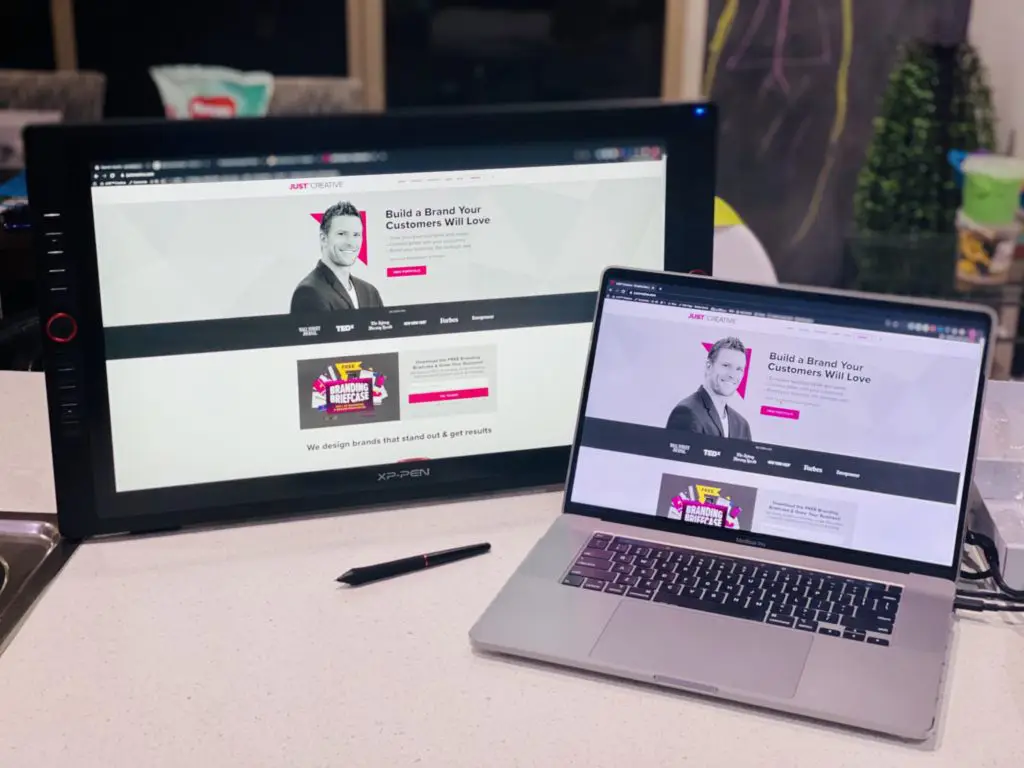
Best overall XPPen tablet
Display Resolution: 2560 x 1440 pixels, 2K QHD | Display Color Gamut: 90% AdobeRGB | Pen Pressure: 8192 levels | Ports: HDMI/USB-A/C | Size: 632 x 370 x 44.8mm | Active Area: 526.85 x 296.35mm
The Artist 24 Pro is the top of the line when it comes to the graphic displays that XPPen offers.
With 2K QHD resolution powering its graphic display, while it might not be familiar to some designers, the resolution that the display offers adds more pixels to the screen, and with more pixels, the image becomes sharper.
Packed with two battery-free styli, the overall design is solid, has a nice feel to it, and doesn’t feel hollow or cheaply made.
The rubberized grip makes it easy to hold while the side buttons can be customized with mouse clicks or keyboard shortcuts.
While the pen case comes with eight replacement nibs along with a nib remover, the cap’s build quality makes it an excellent pen stand.
Featuring two easy-to-control red dials wheels and 20 customizable shortcuts keys are placed on both sides of the display so whether you’re right or left-handed, it’s easy to use.
The display comes with a USB hub built-in so you can connect devices such as your mouse and with its adjustable stand, you can change the angle to make it easier to get work done.
In the photo above, you can see my 16″ Macbook Pro vs. the XPPen 24″ tablet.
You may find it interesting to explore the best drawing tablets with screen.
Pros |
Cons |
| ➕ Impressive display | ➖ Lacks touchscreen |
| ➕ Budget-friendly |
Latest Price on Amazon:
- Drawing Tablet-❤Enough Room for Creation❤Featuring stunning 2.5K resolution (2560 x 1440) and a large 23.8-inch display, the Artist 24 Pro delivers remarkably realistic and vivid colors and allows...
- Drawing Tablet with Screen-❤Ideal Connections❤ Artist 24 Pro supports a USB-C to USB-C connection, allowing you to connect your iMac, Mac Book Pro or Windows computer without using an adapter.
- Graphics Tablets-❤High Color Gamut❤ XPPen Artist Display 24 Pro support 90% Adobe RGB color gamut, fuel your creativity with brilliant color and blazing graphics as you draw, design and create on...
- Drawing Monitor-❤Improve your Workflow❤ The XPPen Artist 24 Pro features two easy-to-control red dial wheels and 20 customizable shortcut keys on both sides of the product. Friendly for both left...
- Drawing Display-❤Versatility and Compatibility❤ The XPPen Artist 24 Pro supports Windows 10/8/7 and Mac OS X 10.10 (and higher). The product is also compatible with popular digital art software....
2. Artist 12 Pro

Best tablet with a portable screen
Display Resolution: 1920 x1080 pixels | Display Color Gamut: 72% NTSC | Pen Pressure: 8192 levels | Ports: USB-C | Size: 35.1 x 22.5 x 1.29cm | Active Area: 25.6 x 14.4cm
With its 11.6-inch display, the Artist 12 Pro uses fully laminated technology to combine the glass and screen into the perfect distraction-free work surface.
A 178-degree viewing angle and virtually no parallax, ensure that you will have the perfect viewing angle for all of your projects.
With a pressure sensitivity of 8,192 levels, the stylus is designed to provide you with the best accuracy and highest level of performance to help you create amazing sketches or the finest lines.
With its 3-in-1 cable design, the 12 Pro is easy to connect to either your PC or Mac. 8 shortcut keys are fully customizable, so you can have more control of your work and have it come out just the way you want.
A control wheel makes choosing the right brush size for your work simple while the included stand puts the tablet at a comfortable angle to work with.
Pros |
Cons |
| ➕ Lightweight | ➖ Small screen when compared to other tablets |
| ➕ Great color accuracy |
Latest Price on Amazon:
- Drawing Display-❤Fully-laminated Screen❤ Artist 12 Pro seamlessly combines the glass and screen. With virtually no parallax, your cursor appears exactly where you want it, offering a real...
- Drawing Tablet with Screen- ❤Tilt function❤ Artist 12 Pro supports up to 60 degrees of tilt function. So now you don't need to adjust the brush direction in the program again and again. Simply...
- Drawing Pad-❤Improve your Workflow❤ A sleek Red Dial interface to make your workflow as smooth as possible. 8 fully customizable shortcut keys let you capture and express your ideas faster and...
- Graphics Tablets-❤Perfect for Beginner❤Features a super-portable screen with an 11.6-inch display area and a convenient 3-in-1 cable design. There's no need to use any adapter and it quickly...
- Pen Display-❤Adjustbale Stand ❤r-Included with the Artist 12 Pro, the portable stand prevents shaking or sliding and relieves eye fatigue and hand stiffness. The multi-function pen holder keeps...
3. Star 05 Wireless

Best budget-friendly XPPen tablet
Display Resolution: N/A | Display Color Gamut: N/A | Pen Pressure: 8192 levels | Ports: USB | Size: 30 x 18 x 1cm | Active Area: 20.3 x 12.7 cm
Star 05 gives you two different ways to work with the tablet. You can choose to go wireless by plugging in the USB receiver that’s included in your computer or you can connect the tablet directly to your computer through the use of a USB cable.
Six touch-sensitive shortcut keys help streamline your workflow while the overall design makes it easy to transport and its 8 x 5 drawing surface gives you a good amount of room to work.
The P03 stylus comes with 8,192 levels of sensitivity making it easy to draw thick or super thin lines with ease and to make things even easier, the stylus is battery-free so you can work all day long without having to worry about running out of juice.
With its incredible tactility, you can draw with better accuracy and control.
Pros |
Cons |
| ➕ Comfortable to work | ➖ Some might face an installation issue |
| ➕ Great performance |
Latest Price on Amazon:
- [Wireless Technology] - The Star05 V2 Drawing tablet features both wired and wireless USB capability: Simply plug the included USB receiver into your computer to draw wirelessly using the ISM 2.4G and...
- [XPPen Advantage] - The Star05 V2 Pen Tablet built-in lithium battery charges quickly and conveniently during wired use—2.5 hours provides a full charge that lasts up to 14 hours, our battery-free...
- [Touched Shortcut Keys ] - Six touch-sensitive shortcut keys allow quick access to most commonly used functions. The Star05 V2's 8x5in working area provides ample room to draw and paint comfortably.
- [Compatability & Application] - The XPPen Star05 V2 digital wireless tablety is compatible with Windows 7 and above and Mac 10.10 or above operating systems and compatible with Photoshop, Paint tool...
- [Online Teaching and Working] -XPPen Star05 V2 graphics tablet is designed for digital drawing, painting, sketching, E-signatures, online teaching, remote work, photo editing, it's compatible with...
4. XPPen Artist Pro 16 (Gen 2)
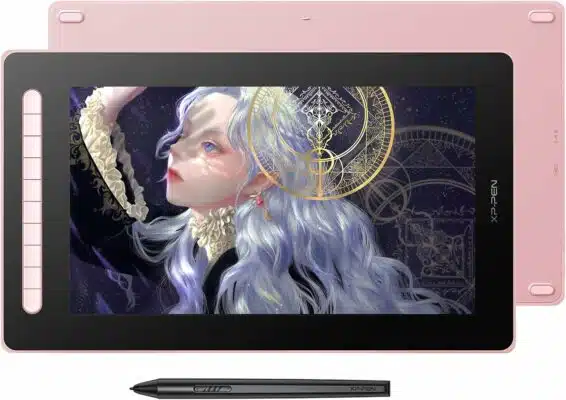
Best value XPPen tablet
Display Resolution: 1920 x 1080 pixels | Display Color Gamut : 90% NTSC 127% sRGB | Pen Pressure : 8192 levels | Ports : HDMI/USB-C | Size: 434 x 255.8 x 12.89 mm | Active Area : 263.23 x 148.07mm
Are you looking for a drawing tablet with the perfect blend of drawing space and portability? We highly recommend the XPPen Artist Pro 16 (Gen 2) for you. The spacious canvas doesn’t compromise convenience—it’s large enough for immersive creativity yet easy to carry around.
What truly impressed us was the X3 chip technology. It provides an experience akin to using traditional pens and paper. The responsiveness is truly remarkable; even the lightest strokes effortlessly translate onto the screen. This means that the third-generation speed of this chip enables seamless canvas input support with exceptional sensitivity.
And let’s talk about that retraction distance of the canvas—it’s like drawing on paper without the ink smudging. We were hooked from the very first stroke.
Another aspect that has impressed us is the stability of the Artist Pro 16 (Gen 2). Unlike others, Artist Pro 16 (Gen 2) has no springs and a robust signal transmission system, it delivers consistent performance. Our brushstrokes were accurately captured, and there was no frustrating lag.
The colors? Absolutely vibrant. And the matte eye-protective screen? This screen technology reduces eye fatigue and strain, allowing for longer and more comfortable creative sessions. It was a genius touch that kept us in the zone without any distractions.
Speaking of accuracy, the screen and stylus coordination are flawlessly aligned. It’s like the technology disappears, leaving only the pure joy of creation. The texture of the surface adds to the natural feel, reminding us of the traditional drawing experience. And those color options? (Black, Blue, Green, and Pink) A touch of personalization goes a long way.
From our personal experience, one thing we love is how intuitive the Artist Pro 16 (Gen 2) is. Pressure sensitivity, tilt recognition—everything feels just right. The 10 shortcut keys have become our best friends, customizing our workflow seamlessly.
Switching between drawing display and tablet modes? It’s literally a click away.
And the compatibility? We’ve put it to the test with different systems —Windows, Mac, Android, Chrome OS, and Linux—and it’s aced every challenge. The XPPen Artist Pro 16 (Gen 2) isn’t just a tool; it’s a companion that amplifies your creativity and simplifies your artistic journey. It’s safe to say that this device has revolutionized how we create, and we’re excited for you to experience it too.
If we were to point out a minor drawback from our experience with the XPPen Artist Pro 16 (Gen 2), it would be the absence of an included stand.
While the device itself is a remarkable tool, having a stand included would have added an extra layer of convenience, especially when finding the perfect angle for extended creative sessions.
However, this doesn’t diminish the impressive capabilities and overall value that the Artist Pro 16 (Gen 2) brings to the table.
Pros |
Cons |
| ➕ Big display | ➖ No USB-C cable included |
| ➕ Lightweight and accurate pen | |
| ➕10 customisable shortcut buttons |
Latest Price on Amazon:
- [High Performance] - XP-PEN art tablet equips with a 15.4 inches working area,and provide 1920*1080 high resolution, anti-reflective screen protector, 60° tilt, and 8192 levels pressure-sensitive...
- [10 Customizable Shortcut Keys] - With 10 Programmable press Keys, producing a variety of different combinations of shortcuts,You can set any function for them according to your operating habit and...
- [Full-featured USB-C cable] - XP-PEN drawing tablet can be easily connected with the full-features USB-C cable(sold separately), which can help you get rid of the mess, you can easily connect laptop...
- [Compatibility] - XP-PEN drawing tablet with screen supports Windows 7/8/10/11, Mac OS X 10.10 (or later), Chrome OS 88 (or later), and Linux, Android (USB3.1 DP1.2). It is also compatible with...
- XP-PEN Professional Artist Glove for Graphics Drawing Tablet Graphic Monitor Suitable for Right Hand and Left Hand Free Size
5. Deco Pro XLW (Gen 2)

Best tablet with stylus
Resolution: 5080 LPI | Dimension: 435 x 323.1x 10.66mm | Screen Size 15 ” | Weight: 6.44 pounds
Drawing from our hands-on experience, the X3 Pro Smart Chip Stylus has undeniably transformed our approach to digital artistry. With an industry-first 16K pressure level, the intricacies we can capture are unparalleled.
The 0.6mm retraction distance eradicates any lag, allowing a continuous creative flow, while the 60° tilt recognition introduced a level of expression reminiscent of traditional media.
From the initial stroke, the difference is tangible—lines are now smoother, infused with nuanced precision that elevates our creations.
Moreover, the stylus’s responsiveness defies expectations. With an impressively increased response rate of 90 ms, our connection to the canvas feels almost instinctual, translating ideas onto the screen seamlessly. Compared to the older model, this version has increased by a 20% leap in accuracy ensuring that every stroke is an exact replica of our vision, an absolute game-changer in precision.
Technical prowess aside, the stylus’s ergonomic design was a revelation. The mere 3g of Initial Activation Force makes it a near-weightless extension of our hand, enabling even the most delicate lines.
The X3 Pro Smart Chip Stylus fulfills its promise of precision, boasting accuracy levels of ±0.4mm (center) and ±0.8mm (corner). This stylus has genuinely redefined our approach to digital art, opening up new dimensions of possibility and pushing the boundaries of what we can achieve.
We enjoyed the One Paper design of the Deco Pro XLW (Gen 2), a revelation that felt like a creative breakthrough. This feature can unleash your creativity by allowing you to draw, edit, and capture ideas on its smooth simulated paper surface. It revolutionizes the way we bring our ideas to life.
It’s as if an expansive, limitless canvas had been presented before us—an open space where ideas flowed without restriction.
Moreover, its seamless simulated paper surface felt natural—a blank slate where we could draw, edit, and capture ideas effortlessly.
Familiar yet revolutionary, it bridges the gap between traditional and digital, igniting our work with new levels of innovation. Available in three sizes based on standard drawing paper dimensions, this expansive canvas fuels intuitive exploration, empowering us to embark on daring creations.
In terms of portability, the Deco Pro (Gen 2) Series was the embodiment of convenience. The slim body fit held remarkable capabilities effortlessly in one hand.
This lightweight companion aligns seamlessly with our dynamic, creative lifestyle. With a 15” screen size and a weight of 6.44 pounds, it struck the perfect balance between size and mobility, allowing our creativity to flourish wherever inspiration struck.
The Ergonomic X-Edge Wrist Rest transformed comfort into a cornerstone of our creative process. It nestled effortlessly into our workspace, fostering a natural wrist posture that enabled prolonged creation without strain. This addition wasn’t merely a feature; it was a commitment to making our creative journey as enjoyable as it was productive.
The X-Remote Control was the key to heightened productivity. This actually replaces the built-in hotkeys. Its compact design granted swift access to essential functions, enhancing our workflow on the go.
Whether connected via cable or Bluetooth, it harmonized with our Deco Pro (Gen 2), providing a seamless creative experience that was both convenient and effective.
Pros |
Cons |
| ➕ Simple design | ➖ No built-in hotkeys |
| ➕ Comfortable wrist rest | |
| ➕ Accurate and sensitive pen | |
| ➕ Pen case is included |
Latest Price on Amazon:
- [Wireless Freedom]: Connect to your device via Bluetooth v5.0, USB wireless receiver, or wire connection for reliable and flexible use. Deco Pro 2nd drawing tablet supports two devices pairing...
- [X3 Pro Battery-Free Stylus]The upgraded X3 Pro stylus with eraser features 16k levels of pressure sensitivity and a 60-degree tilt function for precise and natural drawing and painting.
- [Elegant Design]: One paper design provides a larger work area, which meets standard A3 paper size. The metal back plate helps your drawing pad cool better, preventing overheating and improving...
- [Efficient Workflow]: With 10 keys and the ability to customize up to 4 sets of shortcuts, the XPPen Wireless Shortcut Remote is a powerful productivity tool for creation, study, work, and gaming.
- [More Compatibility]: Deco Pro 2nd graphics tablet is compatible with Windows 11/10/8/7 (32/64bit), Mac X 10.10 or later, Android, Chrome OS 88 or later, and Linux, and supports most drawing and...
6. Star 06C

Best tablet for graphic pen
Resolution: 5050 LPI | Display Color Gamut: N/A | Pen Pressure: 8192 levels | Ports: USB | Size: 35.4 x 22 x 0.9 cm | Active Area: 10” x 6”
Designed to be used in conjunction with your computer, the Star 06C tablet connects to your computer through a USB cable and provides you with an active area of 10 x 6 inches, which can offer a great deal of space to work on your designs.
The tablet features six touch-sensitive express keys that you can customize to suit your needs and a quick dial to make changes brushes and other settings even easier.
With a battery-free design, the stylus offers 8,192 levels of pressure sensitivity which can help you draw lines of any weight and sense every touch of the stylus for your purpose.
With the battery-free design, you can work continuously without having to stop for a recharge, further putting your creativity in your hands.
Pros |
Cons |
| ➕ Best for designers and creators | ➖ The tip of the stylus could be large |
| ➕ Great performance | |
| ➕ Impressive built quality |
Latest Price on Amazon:
- XP-PEN Star06C Graphics Tablet with large active text surface and high sensitivity battery-free stylus offers you natural yet accurate drawing without any compromise for your artistry creation;
- 8192 pressure levels stylus allows you to draw lines of any weight, sense every gentle touch for your purpose; Battery-free pen features you the ability to work without any charge, encourage you to...
- 10*6 inch large active area with increase refresh rate of 266RPS and 5080LPI ensures a responsive and natural drawing without the restriction of space, provide real time drawing with precision for...
- 6 shortcut keys and a dial with fully customizable features, allows quick access for designing software shortcuts that fits your personal streamline work flow for better productivity;
- Compatible with Windows 10 / 8 / 7 and Mac OS 10.6.0 or above; Driver program works with creative software such as Photoshop, Illustrator, Macromedia Flash, Comic Studio, SAI and more, ideal for any...
7. Star G640S

Best lightweight tablet
Display Resolution: N/A | Display Color Gamut: N/A | Pen Pressure: 8192 levels | Ports: USB | Size: 30 x 18 x1cm | Active Area: 20.3 x 12.7 cm
One of the most annoying things a designer may ever have to deal with is working on an image in Adobe Photoshop or drawing in Corel Painter with a mouse. Thankfully, the Star G640S gives you the ability to just pick up a pen and draw.
With the tablet’s active area measuring 6 x 4 inches and overall small size, it can be a great option to take with you when you decide you need a day working in the sun.
The stylus that comes packaged with the G640S has had its pressure sensitivity improved to 8,192 levels and can provide you with the tools you need to create the art you want with a full range of brushes and pens.
Designed for easy use by either right or left-handed artists, the tablet has six round customizable shortcut keys that are easily accessible with your fingertips. The tablet’s orientation can be set to eliminate any awkward reaching across the tablet.
Pros |
Cons |
| ➕ Comfortable stylus | ➖ Requires software installation |
| ➕ Solid construction | |
| ➕ Impressive built quality |
Latest Price on Amazon:
- [Android Supported] - XP-PEN G640S Android is compatible with Mac (OS 10.12 and above), Windows 7 and above, Android devices (OS 6.0 and above). You can easily connect your phone to the tablet with...
- [High-pressure sensitivity] - The drawing pen tablet features 6.5x4 inches working area that fully-utilizes our 8192 levels of pen pressure sensitivity. Experience even finer-tuned precision and...
- [XP-PEN Advantage] - P05 Passive Pen is the perfect replacement for the traditional mouse! Our stylus pens require no charging, allowing for endless, uninterrupted drawing and gaming. This tablet is...
- [6 customizable express keys] - Housed right at your fingertips for quick access to customize and optimize your workflow. At only 9mm thick, the G640S Android drawing tablet is slim for portability...
- [Compatability] - StarG640S Android can be used with Andriod 6.0 or above and Windows 10/8/7 and Mac 10.10 above, Chrome OS 88.0.4324.109 or above and it's compatible with most major creative software...
8. Artist 12

Best professional artist tablet
Display Resolution: 1920 x 1080 | Display Color Gamut: 72% | Pen Pressure: 8192 levels | Ports: USB | Size: 36.4 x 21.8 cm | Active Area: 25.6 x 14.4 cm
When you’re a graphic designer, you can’t always afford top-of-the-line technology to create your next masterpiece and that’s where the Artist 12 comes in handy.
With its affordable price, the Artist 12 provides you with 11.6 inches of active area in a super portable display tablet that you can use to draw at your workstation or sit in your favorite coffee shop.
Featuring a slim touchpad along with six shortcut keys makes customizing simple so that it fits your needs.
The included touch bar can also be programmed to zoom in and out on your images, scroll up or down, and even more.
The design of the Advanced P06 stylus can provide you with a pencil-like feel from its hexagon design, to its digital eraser and partially transparent pen tip, the stylus can help you with its technical sense, high efficiency, and comfortable grip.
Pros |
Cons |
| ➕ User-friendly | ➖ Clunky drivers |
| ➕ Solid construction | |
| ➕ Impressive built quality |
Latest Price on Amazon:
- Universal Compatibility: It's compatible with Windows 7/8/10/11, Mac 10.10 or later, Linux. Compatible with Photoshop, Illustrator, SAI, Painter, MediBang, Clip Studio, and more. It's ideal for...
- 11.6 HD IPS display: Artist12 drawing tablet is the XP-PEN’s latest smallest 1920x1080 HD display paired with 72% NTSC(100%SRGB) Color Gamut, presenting vivid images, vibrant colors and extreme...
- Battery-free stylus with a digital eraser at the end: XP-PEN advanced P06 passive pen was made for a traditional pencil-like feel! Featuring a unique hexagonal design, non-slip & tack-free flexible...
- XP-PEN Artist12 drawing tablet with screen is ideal for online education and remote work. Set the Artist12 drawing screen as an extended display when working from home, visually present your...
- XP-PEN provides a one-year warranty and lifetime technical support for all our drawing pen tablets/displays. Register your XP-PEN Artist12 drawing tablet on xp-pen web to apply for an ArtRage 5,...
9. Artist 22R Pro

Best tablet for digital art
Display Resolution: 1920 x 1080 | Display Color Gamut: about 88% NTSC, Adobe® RGB≧90%, sRGB≧120% | Pen Pressure: 8192 levels | Ports: 1x USB-C port, 2x USB Hub,1x HDMI port,1x VGA port,1x DC port | Size: 57 x 33.4 x 4.4cm | Active Area: 47.6 x 26cm
The Artist 22R Pro is the answer to the question that many Mac users have been asking. The 22R is the first graphics display to fully support USB-C to USB-C connection.
This means that you can connect the display and all 21.5 inches to your iMac or Macbook Pro without using an adapter. The display can also work as a USB hub so you can connect peripherals such as a mouse or even a way to charge your devices.
The stylus comes with 8,192 levels of pressure sensitivity that allows the battery-free stylus to feel natural in your hand. Packaged with a holder that can keep your pen and pen nibs safe, it can also be used as a pen stand or even a pen holder.
With the stylus supporting up to 60 degrees of tilt, the stylus can provide you with incredible line performance to help you design the best sketches and lines in your artwork.
To know more about Artist 22R Pro, check out our review here.
Pros |
Cons |
| ➕ Great stylus | ➖ Expensive than others |
| ➕ Good build quality |
Latest Price on Amazon:
- 【Brilliant HD LCD Screen】 XPPen Artist 22R pro art tablet comes with a strikingly large 21.5-inch display and features 1080p resolution, allowing you draw, design, model and create directly onto...
- 【Full featured connection】XPPen Artist 22R Pro graphics display supports Type-C to Type-C connection, letting you directly connect your iMac/Mac Book Pro and other Windows computers that support...
- 【20 shortcut keys+2 dial】XPPen Artist 22R pro features two easy-to-control red dial wheels and 20 customizable shortcut keys that are conveniently placed on both sides, making it equally...
- 【protective film】The XPPen Artist 22R Pro comes with a protective film to help protect your screen and reduce glare while keeping your screen crisp and clear even bright light, while the pen...
- 【Adjustable stand】 With the adjustable stand, you can change the screen’s angle from 16 to 90 degrees to suit your needs and create comfortably and freely. Also, the specially designed cable...
10. Deco 03

Best wireless graphic tablet
Display Resolution: N/A | Display Color Gamut: N/A | Pen Pressure: 8192 levels | Ports: USB | Size: 35.4 x 21.8 x 0.8 cm | Active Area: 10” x 5.62”
Deco 03 is the latest release in XP Pen’s Deco line and its overall design is beloved by illustrators and graphic designers alike.
Designed for both wired and wireless use, the tablet simply plugs into through the use of a USB cord or receiver to bring your images to life on your monitor.
With an overall thickness of 8mm, it is perfect to take with you and won’t become a burden.
The tablet features a multi-function red dial in the upper left-hand corner of the tablet plus six customizable buttons. Setting the tablet into left-hand mode will allow you to turn the tablet 180 degrees making the red dial accessible.
The stylus has a pressure sensitivity of 8,192 levels ensuring a durable and comfortable fit in your hand each time.
With its pencil-like feel, you don’t have to worry about making mistakes. The digital eraser on the stylus will get rid of them easily.
Pros |
Cons |
| ➕ Great drawing experience | ➖ No built-in quality |
| ➕ Wireless |
Latest Price on Amazon:
- XP-PEN DECO 03: the DECO 03 Drawing tablet offers total workable space of 10 x 5.62 inches with surface texture to mimic a paper as close as possible, for better control over the stylus pen and...
- Multi-function Dial: The unique rolling dial is present at the top left corner of the drawing tablet and offers to scroll, zoom, rotate and change the brush size. There are 6 buttons of programmable...
- Comfort Grip Pressure Pen: the DECO 03 drawing tablet comes with passive/battery-free pen stylus, supports 8192 level of pressure sensitivity with well-balanced weight and ergonomic shape, making it...
- Pen and Tablet Customization: the drawing tablet comes with driver program that allows you to adjust the hardness of the pressure sensitivity and customize the shortcut keys for the dial and buttons...
- Drawing Tablet for All: the Drawing tablet supports both right handed and left handed artist, works with computer running Windows 10/8/7, Mac OS, Chrome OS, compatible with creative software such as...
11. Artist 22E Pro

Best tablet with adjustable stand
Display Resolution: 1920 x 1080 | Display Color Gamut: 77% – 82% Adobe RGB | Pen Pressure: 8192 levels | Ports: USB | Size: 56.7 x 32.6 x 3 cm | Active Area: 47.6 x 26.8 cm
If you’re serious about your design work, then you need to consider the 22E Pro from XP-Pen.
With its massive 21.5-inch display and 178-degree viewing angle, you have a ton of space to create the art that you’ve always wanted.
There are 16 shortcut keys that are fully customizable to help you express your ideas and the ergonomically designed stand which while being sturdy, is also adjustable so you can have it at just the right angle and can also be mounted to a VESA mount.
The P02S rechargeable stylus gives you the tool you need to create incredible artwork every time it touches the screen.
With 8,192 levels of pressure sensitivity, you can have perfect control and beautiful fluidity with each pen stroke. When the pen is fully charged, you can scribble, sketch, and design for up to two months.
Pros |
Cons |
| ➕ Great sensitivity | ➖ Lacks shortcut buttons |
| ➕ Well built |
Latest Price on Amazon:
- Functions such as drawing, sketching, painting, design, and editing can now be performed directly on the surface of your monitor. Expand your creativity and work naturally and intuitively. Artist22E...
- Features 16 customizable Express keys. Compared with Artist 22E, 16 express keys have 16 different functions for convenience and efficiency. It is designed for both left and right handed users. The...
- Our 21.5 inch drawing pen display features 1080p resolution with 72% Color Gamut and an extra-wide 178° viewing angle. The Max Report Rate of the Artist 22E Pro has increased to 266 RPS with 8192...
- The Artist 22E Pro driver can support 4k displays. The custom-designed anti-reflective coating reduces glare by 56 percent. Latest Multi-function Pen Holder. It can keep your pen, pen nibs. You can...
- Artist22E Pro Graphic drawing monitor supports Windows 7/8/10 and Mac Os x 10.8.x or later. Compatible with popular digital art software such as Adobe Photoshop, Corel Painter, Comic Studio, SAI,...
12. XPPen Deco 01 V2

Best compact drawing tablets
Display Resolution: 2560 x 1440 pixels, 2K QHD | Pen Pressure: 8192 levels | Ports: USB-C | Screen size: 10 inches
Providing a wide drawing area of 10 x 6.25 inches, the tablet is a perfect choice for artists. Having a compact and thin design, the tablet is lightweight and portable enough to carry around for work.
Featuring eight customizing express keys, you can work and draw easily through this tablet without wasting time. As it is flexible, this drawing tablet is designed for both left-hand users and right-hand users.
With a pressure sensitivity of 8192 levels, the tablet provides a stylus that is responsible for giving a great drawing experience.
The XPPen Deco 01 V2 is versatile and supports many creative software such as Illustrator, Clip Studio, Painter, etc. Due to these features, you can consider this tablet as a great option for not only beginners but also for professionals.
If you want to learn more about the Deco 01 V2, you can find a review of it here.
Pros |
Cons |
| ➕ Provides tilt function with pen | ➖ Budget-friendly compared to other options |
| ➕ Great drawing space |
Latest Price on Amazon:
- LARGE DRAWING SPACE: The XP-PEN Deco 01 V2 is provided with 10 x 6.25 inch working area, so you have more space to create and get work done. Super lightweight panel with compact design and delicate...
- CUSTOMIZED EXPRESS KEYS: The Deco 01 V2 features 8 customized express keys that saving your time and making your drawing smoother. Designed for both right and left hand user. Android...
- BRILLIANT & STYLISH APPEARANCE: Drawing tablet with ultra-thin and ergonomically designed. 8mm thickness offers you ultra portability. Lightweight, carry it anywhere without any burden. 4 LED lights...
- 8192 LEVEL PRESSURE SENSITIVITY PEN STYLUS: The P05 stylus of graphic tablet comes with 8192 levels of pressure sensitivity, making it durable and fit comfortably in your hand and provides you with a...
- COMPATIBLE WITH MOST OPERATING SYSTEMS & APPLICATIONS: Graphic Tablet Deco 01 V2 is compatible with Windows 10/8/7, Mac OS version 10.8 and above. Also compatible with many major designer software...
13. Artist 22 Pro

Best table with an impressive screen
Display Resolution: 1920 x 1080 | Display Color Gamut: 77-82% Adobe RGB | Pen Pressure: 8192 levels | Ports: USB | Size: 51.7 x 32.1 x 3 cm | Active Area: 47.6 x 26.8 x 1.1 cm
One of the amazing things about the Artist line of display tablets is the way they let you expand your creativity naturally and intuitively.
The 22 Pro certainly fits this mold with its 21.5-inch display that boasts a resolution of 1080p as well as an extra-wide 178-degree viewing angle.
With a color gamut of 77-82%, you can be sure that all of your artwork is displayed with vibrant colors, and with its support for 4k displays, you can sit back and be amazed at the sharp details on the screen.
To create all of that beautiful artwork, you’re going to need a stylus that can keep up with your overflowing imagination, and thankfully, the P02S can do just that.
With 8,192 levels of pressure sensitivity, you can create one masterpiece after another with superior control and fluidity.
The ergonomically designed, adjustable stand helps to keep the display from shaking or sliding so that your session is never interrupted by tech issues.
Check out our review to know more about Artist 22 Pro here.
Pros |
Cons |
| ➕ Impressive stylus | ➖ Lacks programmable buttons |
| ➕ Great build quality |
Latest Price on Amazon:
- 【Brilliant HD LCD Screen】 XPPen Artist 22 2nd art tablet equips with a 21.5 inches working area and provide 1920*1080 high resolution presents your creation in the depth of detail, provides you...
- 【Full featured connection】XPPen 22 2nd drawing tablet supports USB-C to USB-C connection(sold separately), which allows you to connect your iMac, Mac Book Pro, or Windows computer without using an...
- 【Richer Color Gamut】 With a screen color gamut of 86% NTSC (Adobe RGB≥90%,sRGB≥122%), the 22 2nd Display delivers a diverse and vibrant spectrum of colors, allowing you to create vivid artwork...
- 【Adjustable stand】 With the adjustable stand, you can change the screen’s angle from 16 to 90 degrees to suit your needs and create comfortably and freely. Also, the specially designed cable...
- 【Response Time: 8ms】With a response time of 8ms, it responds nimbly to any pen movement and ensures the swift and smooth presentation of every line and stroke input onto the screen, bringing you a...
14. Star G640 Sketch

Best tablets for graphic designers
Resolution: 5080 LPI | Display Color Gamut: N/A | Pen Pressure: 8192 levels | Ports: USB | Size: 19 x 16.2 x 0.8 cm | Active Area: 6 x 4”
For every graphic designer, there are times when you might get tired of drawing for your clients all day and just want to do some sketching for fun as a way to relax and XP Pen has you covered with the G640 Sketch, part of their Star line of tablets.
With its lightweight and slim design, you can easily pack this in your bag and take it with you for a nice day outside the office. The G640 Sketch comes with a 6 x 4-inch working area giving you plenty of room to work on your latest creation.
All of these designs you create need to have a stylus that can keep up with your imagination and thankfully, XP Pen has thought of that with their P01 pen-like stylus.
Battery-free without the need to recharge, the stylus has 8,192 levels of pressure sensitivity that gives it enough smarts for you to create, navigate, or even modify with ease.
The stylus comes with a button click so you can easily switch from drawing to erasing. Knowing that you’re going to get a lot of use out of the stylus, the G640 Sketch comes with 20 replacement nibs so you don’t need to stop anytime soon.
Pros |
Cons |
| ➕ Stylus works smoothly | ➖ Lacks compatibility with Thunderbolt-3 ports |
| ➕ Great performance |
Latest Price on Amazon:
- 【Battery-Free Pen】StarG640 drawing tablet is the perfect replacement for a traditional mouse! The XPPen advanced Battery-free PN01 stylus does not require charging, allowing for constant...
- 【Ideal for Online Education】XPPen G640 graphics tablet is designed for digital drawing, painting, sketching, E-signatures, online teaching, remote work, photo editing, it's compatible with...
- 【Compact and Portable】The G640 art tablet is only 2mm thick, it's as slim as all primary level graphic tablets, allowing you to carry it with you on the go.
- 【Chromebook Supported】XPPen G640 digital drawing tablet is ready to work seamlessly with Chromebook devices now, so you can create information-rich content and collaborate with teachers and...
- 【Multipurpose Use】Designed for playing OSU! Game, digital drawing, painting, sketch, sign documents digitally, this writing tablet also compatible with Microsoft Office programs like Word,...
15. XPPen Innovator 16

Best mid-range tablet with amazing value
Active drawing area: 13.54 x 7.62in | Pen pressure sensitivity: 8,192 levels | Connections: HDMI | OS: Windows, Linux, or macOS
Reasonably priced, the Innovator 16 from XPPen is a welcome addition to their already amazing stable of pen display tablets. With a good build design and a sleek profile, the Innovator is built for artists on the go.
Packed with Artrage 5, a free drawing software, the Innovator is a pretty incredible piece of tech. This is not to say that the tablet doesn’t have some faults.
Without a touchscreen, adjustable stand, or brightness that could be better, the Innovator is not going to be replacing your high-end drawing tablet.
It may not beat some of the best options on our list, but it doesn’t have to. This is especially true if you are looking for incredible value and portability, you have found your tablet.
Pros |
Cons |
| ➕ Slim and portable | ➖ Brightness could be better |
| ➕ Decently priced | ➖ No adjustable stand |
| ➕ Free drawing software | ➖ Not touchscreen |
Latest Price on Amazon:
No products found.
How to Choose the Best XPPen Drawing Tablets?
Pressure sensitivity
Pressure levels are the specific and distinct points that the digital pen detects. If you are looking for a tablet, for graphic designing or drawing, pressure sensitivity is important to consider.
These tablets should be capable of capturing the motion of the pen because they will provide great results in your drawings and illustrations.
Also, see our blog on the best drawing tablets for animation.
Active Drawing Area
Although the drawing area depends upon your needs and preferences, it is a necessary factor to consider when buying a tablet.
You must look into both the measurements like the overall size of the tablet and the exact drawing area as that information will easily help you to work through a stylus.
You must check carefully for the screen size and search the ‘drawing area’ in the tablet’s specifications.
Stylus Quality
It’s obvious that as a graphic designer or an artist, you need a high-quality stylus along with your tablet. There are two choices for a stylus: an electromagnetic stylus and battery operated stylus.
No matter which type you choose, it is necessary to focus on its quality, so as to maintain your work’s quality.
Frequently Asked Questions
Which is the best XP series of tablets?
The best XP series of tablets are Deco 3, Star series, and Artist series
Why should I choose tablets from the star series?
The tablets from the star series are the best options for designing, sketching, and drawing. It has a battery-free stylus. The star series tablets have an excellent active area, Display resolution, and pen pressure. So these features make the star series tablets efficient for multi-tasking.
Does XP-Pen work without a computer?
A standalone XP-Pen tablet will run all the apps, software, and functions seamlessly without a computer connected.
Are XP tablets good for drawing, art, and designing?
The XP tablets are an excellent choice for artists and designers. The color accuracy and responsiveness are comparably exceptional to most other high-end tablets.
Best XPPen Tablets for Graphic Designers
For 15 years, XPPen has been manufacturing incredible tablet options for graphic designers and creatives alike. If you were already familiar with their products, we hope we helped you find your next tablet.
Being introduced to them for the first time we’re glad to provide you with a list of the Best XPPen Tablets for Graphic Designers and hope that you come to fall in love with their products like many others have.
Don’t forget to take a look at our blog post about the best Android tablets for drawing.
Do you have an XPPen tablet that you love and it’s not on our list? Let us know in the comments below.
More Top Gear for Designers
- Best printers for designers
- Best monitors for designers
- Best tablets for designers
- Best earphones for music-lovers
- Best cameras for designers
- Best microphones for designers
- Best office chairs for designers
- Best external hard drives for designers
- Best monitor calibrators for designers
- Best pens for creatives
- Best phones for designers & creatives
- Best powerbanks
- Best laptop bags & backpacks















