Cricut and Silhouette are two prominent vinyl cutters otherwise known as cutting plotters, or computer-controlled cutting machines, designed for home crafters.
Though launched years apart, these two brands have their popular flagships. But if you find trouble knowing the difference between silhouette and cricut, keep reading.

Read up to the end to know which vinyl cutter is worth buying.
Here’s our comparison of Cricut VS Silhouette machines.
Difference Between Cricut and Silhouette Machines
1. When it comes to Cricut and Silhouette, unlike older machines, can cut over 300 types of materials from paper to thicker materials. Here’s a brief list of the materials that both Cricut and Silhouette can cut:
- Fabric
- Felt
- Craft foam
- Paper
- Chipboard
- Leather
- Balsa wood
- Posterboard
2. Cricut has a downward cutting force of 4kg and it is an easy task for Cricut to cut materials up to 2.4mm thick. To add on, the Cricut maker is limited to a cutting size of 12 inches wide by 24 inches long. On the other hand, Silhouette Cameo 4 has a downward cutting force of 5 kg and can cut materials up to 3mm thicker material. It is limited to 12-inches by 10-foot long cuts.
3. When it comes to connectivity, both Cricut and Silhouette are wireless. You can connect both Cricut and Silhouette via Bluetooth.
4. Both Cricut and Silhouette have online sites in which you can access designs to make digital crafts. You can make your favorite designs and modify them. You can send these files to the cutting machine easily.
5. Cricut Design Space requires an internet connection to print, whereas the Silhouette does not require internet.
6. The Cricut is designed with 3 buttons that walk you through everything. Silhouette’s recent flagship has a touch panel that allows you to make adjustments to the machine.
To make things easier for you, we have taken the most popular flagship from Cricut and Silhouette and made a comparison to know which is worth buying.
Cricut vs Silhouette — Cricut Explore Air 2 vs Silhouette Cameo 4
Cricut Explore Air 2

Dimension: 24 x 9.5 x 9.5 inches. Weight: 17.21 pounds. Color: Lilac, Mint, Raspberry, Fuschia, Blue, Gold, and Rose.
You can bust out your DIY dreams by creating your favorite sticker prints with the Cricut Explore Air 2. With this desktop cutter, you can cut 100+ materials with ease. The Cricut Explore Air 2 includes a premium fine-point blade. This blade allows crafters to make precise and intricate cuts from various popular materials like cardstock, vinyl decal, HTV iron-on, and many more.
With this desktop cutter, you can keep your space neat and organized. It has built-in storage on the top and a bottom flap for storing tools. There is a reusable light grip machine mat that holds the materials in place. You can remove the finished product easily without any chaos.
Latest Price on Amazon:
- ART AND CRAFT CUTTING MADE SIMPLE, EVEN FOR BEGINNERS - Designed with simplicity and value in mind, bust out your DIY dreams and create fresh styles for your T-shirts, home decor, and more with the...
- CUTS 100plus MATERIALS WITH EASE – The included Premium Fine-Point Blade lets crafters make precise, intricate cuts from a variety of popular materials like cardstock, vinyl decal, HTV iron-on and...
- APP BASED CRAFTING TOOL WITH WIRELESS-BLUETOOTH CONNECTIVITY - With just a few clicks, create personalized and custom designs using the cloud-based Design Space app that works on mobile phones and...
- KEEP YOUR SPACE NEAT AND ORGANIZED - Machine comes with built-in storage on the top and under the bottom flap for storing tools. The reusable LightGrip Machine Mat holds your materials in place so you...
- ENDLESS POSSIBILITIES - Compatible with 6 tools for cutting, writing, foiling and more. Add special accessories like Deep-Point Blade, Bonded-Fabric Blade, Foil-Transfer Tool and Scoring Stylus for...
Silhouette Cameo 4

Dimension: 22.44 x 7.87 x 6.69 inches. Weight: 13.7 pounds. Color: White
The Silhouette Cameo 4 is super compact and looks aesthetic. This desktop cutter has automatic tool detection with a sliding lid. It has a built-in feeder that allows you to easily load and cut, or sketch on dozens of materials like vinyl and heat transfer right from the roll. It also has a feather-light backlit touch panel.
The Silhouette Studio gives you limitless design options to customize your projects. You can connect the Silhouette Cameo 4 via Bluetooth technology. It is compatible with Pixscan.
Latest Price on Amazon:
- Built-in roll feeder allows you to easily load and cut rolled materials like vinyl and heat transfer. Built-in crosscutter lets you trim vinyl or heat transfer right from the roll.
- Full 12-inch cutting width (when using a cutting mat). Cut up to 10 feet in length (with select materials). Matless cutting capabilities (see Tech Specs for full details).
- 3 mm clearance for thicker materials. Automatic tool detection. Sleek, compact aesthetic with a sliding lid and feather-light backlit touch panel.
- Wireless cutting with Bluetooth connectivity. Print & Cut registration capability. PixScan compatible. Driven by Silhouette Studio giving you limitless design options to customize your projects.
- Product Specifications: Dimension: 22.44" x 7.68" x 6.69". Weight: 10 lbs 6.4 oz. Max Cutting Area: 12" x 24" (mat), 12" x 10' (roll). Max Media Thickness: 3 mm. Max Cutting Force: 5 kg.
Silhouette vs Cricut Features Compared
Cricut Explore Air 2

1. Built-in Bluetooth
The Cricut Explore Air 2 has built-in Bluetooth. You can connect wirelessly to your phone or computer using the Cricut app. It also comes with a USB cord.
2. Clamps and Holders
It has two clamps to hold blades or tools. The first clamp is used for Cricut pens and the scoring stylus. The second clamp is used to hold blades. The clamps make it easier to use and lock securely.
3. Cuts Any Material
In the design space, you can select the type of machine you are using at the top right corner of the home page. Then, a list of materials that the machine can cut will appear. With Explore Air 2, you can cut materials like acetate, stencil material, thin balsa wood, faux leather, washi paper, vinyl, iron-on vinyl, cardstock, paper, and more!
Silhouette Cameo 4

1. Easy-to-use Backlit Touch Panel
This desktop cutter uses a simplified touch panel to load materials, move the cutting mat, connect to Bluetooth, and position the tools.
2. Storage Compartment
The silhouette has a separate compartment at the side of the machine to store blades. You just need to slide it to the left, place your tools inside, and slide it back.
3. Adjustable Rollers
You can adjust the white rollers on the main shaft. It can cut A4, letter, 12 inches, and 13 inches. There are spring rollers that have been designed for a strong yet gentle way to hold project materials in place.
Comparing Cricut Explore Air 2 and Silhouette Cameo 4
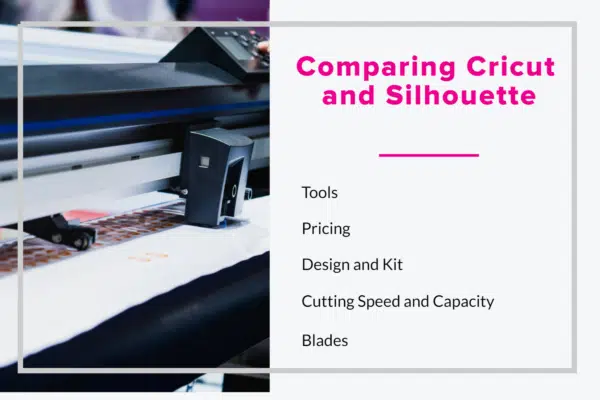
1. Tools
Cricut Explore Air 2 is designed with one main tool. It contains a manual pressure dial also called the smart set dial. This desktop cutter does not provide many options when compared to Cameo 4.
The Silhouette Cameo 4 wins when it comes to tools. It is more versatile than the Explore Air 2. It is designed with 3 main tools for cutting, writing, and foiling. These tools are easier to use since it has the automatic tool detection feature.
2. Pricing
The price for Cricut Explore Air 2 is $271.97 and the price for Silhouette Cameo 4 is $279. If given an option to pick from the two, the better option would be the Silhouette Cameo 4. This means the newest machine (Silhouette Cameo 4) wins again.
3. Design and Kit
The Cricut Explore Air 2 looks simple and subtle in lilac. It has wireless connectivity. The kit includes a premium fine-point blade with its housing, a fine point black pen, a light-grip machine mat, a welcome book, USB cable, power adapter, 50 ready-to-make projects. You can use a free trial membership to Cricut to get access for new subscribers.
The Silhouette Cameo 4 is super sleek and looks classy in white. It has an automatic operation system. The Silhouette Cameo 4 comes with a 12-inch cutting mat, AutoBlade, Silhouette Studio software (digital download), 100 exclusive designs (digital download), adapters for the standard blade, premium blade, deep-cut blade, 2mm Kraft blade, Silhouette sketch pens, power cable, and a USB cable.
4. Cutting Speed and Capacity
The maximum cutting size of Cricut Explore Air 2 is 12’’ X 24’’. Whereas, the Cameo 4 can cut sizes up to 12’’ X 10’’. But if you are looking to cut 10ft of anything, then you can opt for the Explore Air 2 as it is considered one of the popular machines in cutting size.
When it comes to cutting speed, the Cameo 4 is faster than the Explore Air 2. Cameo 4 can cut straight lines and also has a higher acceleration speed.
5. Blades
Cricut uses a rotary blade, a scoring wheel, a knife blade, a basic perforation blade, a wavy blade, a fine debossing tip, and an engraving tip. However, Silhouette is quite compact. It uses a rotary blade, a punch blade, a deep cut blade, and a knife blade.
Frequently Asked Questions
What does a Cricut machine actually do?
A Cricut is an electronic cutting machine that can cut all sorts of designs from materials like paper, vinyl, card stock, and iron-on transfers.
Which Silhouette cutting machine is best?
The best Silhouette cutting machine models are:
Silhouette Cameo 4
Silhouette Portrait 3
What is the best Cricut machine for beginners?
We recommend the Explore 3 as the best Cricut Machine for beginners unless your budget permits an upgrade to the Cricut Maker 3.
What is the difference between Cricut and Silhouette?
One of the major differences between Cricut and Silhouette is the cutting size.
Can the Silhouette Cameo 4 be engraved?
Cameo 4 can engrave or etch on pretty much anything you would normally cut as long as it is less than 3mm.
Can Cameo 4 cut wood?
The 3mm Kraft blade for the Cameo 4 allows you to cut specialty craft materials, such as acetate, craft foam, burlap, felt, balsa wood, and leather.
Related Posts:
- Best Cricut Machines
- Best Cricut Fonts
- Best Cricut Pens
- Best Cricut Materials
- Best Tablets for Cricut
- Best laptops for designers
- Best computers for designers
- Best printers for designers
Which Is Better? Cricut or Silhouette? – Conclusion
Cricut is older than Silhouette. It currently has five different types of Cricut machines: the Cricut Explore Air 2, Cricut Explore 3, the Cricut Maker, the Cricut Maker 3, and the Cricut Joy. However, Silhouette was launched a decade after Cricut was founded.
There are currently two flagship Silhouette America machines on the market: the powerful Silhouette Cameo series and the Silhouette Portrait 3. Comparing all the features between the two, if you are looking to upgrade your vinyl cutter, Silhouette is worth buying.
But if you are looking for a basic one, you can choose to buy from the different Cricut models. If you think we have missed out on any other information, kindly mention them in the comments below. We’d love to hear from you.



