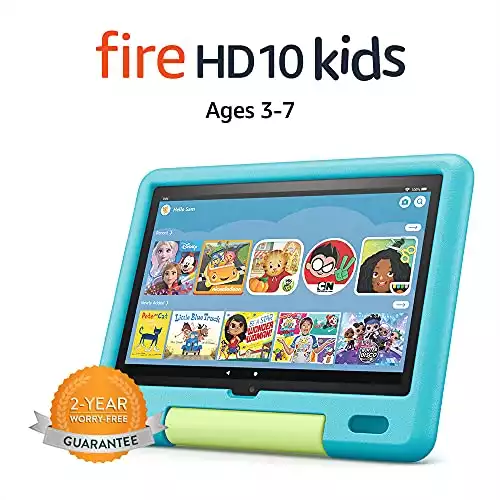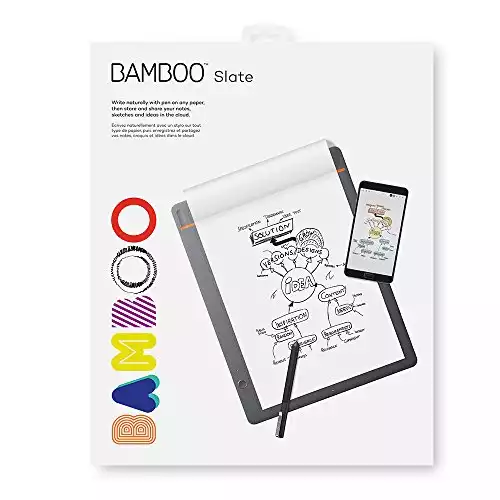Remember the times when your child scribbled all over your pristine white walls with crayons, and you had a mini heart attack? Or that time, they used your important office documents as their drawing canvas? Yeah, not the most fun memories. But what if there was a gadget that could help your little ones express their creativity without vandalizing your home?
To help you out there, we have searched, tested, and put together a list of the best drawing tablets for kids. We have joined forces with parents and professionals like you who need a reliable solution to keep kids engaged in art– while avoiding mess.

The Wacom One HD is our top pick for kids' digital art needs. With impressive pen pressure sensitivity, a large 13.3" HD display, and robust software, it offers a natural drawing experience. Despite minor drawbacks like the lack of express key buttons and multi-touch support, the Wacom One HD remains a strong choice for young artists with its solid performance and user-friendly design.
- Impressive pen sensitivity
- Excellent latency and responsiveness
- Broad platform compatibility
- No express key buttons
- No multi-touch support
From XP Pen to Wacom, from Android drawing tablets to iPads– we have got it all covered. So, dive into our list of the best drawing and graphics tablets for kids in 2024 and give that Rembrandt a worthy art companion!
10 Best Drawing Tablets for Kids in 2024
Here’s a quick list of the best drawing tablets for kids in 2024– tried and tested by collaborating with different parents, children, and professionals to ensure we recommend nothing but the best!
- Wacom One HD — Best Drawing Tablet for Bigger Kids (Ages 5-12+) (Editor’s Choice)
- Apple iPad Mini 6th Gen — Most versatile Drawing iPad for Kids (Ages 0-12+)
- Richgv LCD — Cheapest & Best Drawing Tablet for Toddlers / Young Kids (Ages 2-4)
- XPPen Drawing Tablet — Best Compatibility
- Wacom Intuos Pro — Best Pen Performance (Ages 12+)
- XPPen Deco Pro — Best Drawing Tablet for Teens (Ages 12+)
- Wacom Cintiq — Most Vibrant Display
- Wacom Bamboo Slate — Best Pen on Paper Feel
- SAMSUNG Galaxy Tab S6 Lite — Best Value Kids Drawing Tablet
- GAOMON S620 — Most Affordable Drawing Tablet for Kids
- Amazon Fire HD 10 Kids Edition — Best All-in-One Kids Device (Ages 3-10)
What is the Best Drawing Tablet for Kids in 2024
The Wacom One HD, a large screen, highly sensitive pen display tablet, proved to be the best drawing pad for kids in 2024 (for ages 5-12+). It provides superior performance, software variety, and broad compatibility but lacks express key buttons. Check out more options below!
Top 3 Drawing Tablets for Kids in 2024
Find the best drawing tablet for kids from our 3 favorites:
|
Best for Bigger Kids
Ages 5-12+
|
Most Versatile
Ages 0-12+
|
Cheapest + Best for Toddlers
Ages 0-4
|
Best All-in-One Kids Device
Ages 3-10
|
|
4.9
|
4.8
|
4.7
|
4.7
|
|
|
|
$9.99
|
N/A
|
|
|
|
|
- Impressive Pen Pressure Sensitivity
- Spacious drawing surface
- Bundled with a robust software package
- Apple Pencil Compatibility
- Highly portable
- Stellar display with Ample Drawing Space
- Eye-Protection Feature
- Eco-Friendly Design
- Lightweight and Durable
- 2-year worry-free guarantee
- Robust parental controls
- Educational content with Amazon Kids+
Detailed Reviews of the Best Drawing Tablets for Kids in 2024
What really makes our recommended best drawing pads for kids actually the best? Here’s a list of detailed reviews of our top picks.
1. Wacom One HD — Best for Bigger Kids (Ages 5-12+) (Editor’s Choice)

Best overall drawing tablet for kids
Drawing area size: 13.3” | OS: Windows, macOS, Android, iOS | Connection: Wired | Resolution size: 1080p
The Wacom One HD is one of the best pen display tablets designed for kids’ digital art needs. With its impressive pen pressure sensitivity, large screen, and robust hardware and software combination, it becomes an overall best drawing tablet with a screen for kids.
The Wacom One HD stands out for its pressure-sensitive pen, offering an astounding 4096 levels of sensitivity. This allows your child to control every stroke with precision, providing a natural pen-on-paper feel that is crucial for kids getting their first taste of digital art or online learning.
Additionally, the Wacom One HD comes with a 13.3″ HD display, giving your child a spacious canvas to work or play on. This is not just about size but also about the quality of the display. With its high-definition screen, the tablet provides a crisp and vibrant display that makes drawing or learning a joy.
Moreover, it includes creative software like Bamboo Paper Pro, Magma Studio, Bluescape, and Affinity Suite, enabling children to explore various digital creativity outlets and expand their learning horizons.
When we tested the Wacom One HD, we also found that it performs remarkably well in terms of latency and responsiveness. The stylus is very responsive, and the pen-on-paper feel it provides is quite impressive. This level of performance can be crucial for kids learning to draw, as it offers a realistic drawing experience that can help them develop their skills more effectively.
In terms of connectivity and compatibility– the Wacom One HD is equipped with HDMI connectivity and supports an array of operating systems, including Windows, Mac OS, and Android OS. As a result, this device provides you with broader platform compatibility than most other graphic tablets out there.
However, the lack of express key buttons– a rather common feature found in most tablets– is a major setback to this versatile device. This means kids might have to rely on the computer or tablet’s keyboard for shortcuts, which might not be as convenient. Similarly, the lack of multi-touch support may hamper the natural drawing experience for some kids.
Despite these minor drawbacks, the Wacom One HD remains a strong kids’ tablet for drawing. Its strength lies not only in its solid performance and large drawing area but also in its robust software package and user-friendly design. It may have some minor drawbacks, but they are outweighed by its strengths.
| PROS | CONS |
| ➕ Large drawing area | ➖ No express key buttons |
| ➕ High level of pressure sensitivity | |
| ➕ Bundled with a robust software package | |
| ➕ Spacious drawing surface | |
| ➕ Broader compatibility than most other tablets |
Latest Price on Amazon:
2. Apple iPad Mini 6th Gen — Most versatile Drawing iPad for Kids

Best Drawing iPad for Kids
Drawing area size: | 8.3-inch | Operating System: iPadOS | Connection: Wireless | Resolution size: 2266x1488p
One of the first things that strike you about the new Apple iPad Mini 6th Gen is its perfect fusion of compact form and potent functionality, offering an enticing blend of portability and performance. This miniature powerhouse, built to fit comfortably in one hand, delivers the full iPad experience you’ve come to expect from Apple’s larger offerings.
The vibrant 8.3-inch Liquid Retina display makes it an ideal tool for children engaging in online learning or exploring their creative side with drawing apps. Compared to other tablets in its class, its a much larger drawing area, providing ample space for young artists to express their creativity.
That, coupled with the True Tone, P3 wide color, and ultra-low reflectivity technologies integrated into the screen, ensures stunning visuals to keep kids engaged and focused.
Additionally, its A15 Bionic chip delivers powerful performance, ensuring apps run smoothly and the creative genius of your kids is not hindered by sluggish performance. And with 256GB storage, it offers plenty of room for storing apps, music, movies, and more, alleviating worries about running out of space.
Apart from that, the iPad Mini is compatible with the Apple Pencil (2nd generation), which can transform this device into an exceptional note-taking or drawing tool. The Pencil’s impressive latency and pressure sensitivity allow children to sketch, color, and write with incredible precision.
While the Apple iPad Mini provides seamless integration with creative and educational apps alike, the lack of a dedicated drawing surface could limit the drawing precision, which might be a letdown for older kids honing their artistic skills.
Overall, the Apple iPad Mini stands out from the crowd of drawing tablets for kids with its blend of high performance, advanced features, and compact size. With a balance of superior functionality and user-friendly features, it’s an ideal tool to help children conquer their digital art journey and fuel their creativity.
| PROS | CONS |
| ➕ Highly portable | ➖ Lacks a dedicated drawing surface |
| ➕ Robust performance | |
| ➕ Stellar display for vibrant visuals | |
| ➕ Compatible with Apple Pencil (2nd generation) | |
| ➕ 12MP Ultra Wide front and Wide back cameras for high-quality video conferencing |
Latest Price on Amazon:
3. Richgv LCD — Best Drawing Tablet for Toddlers (2-4+ years)
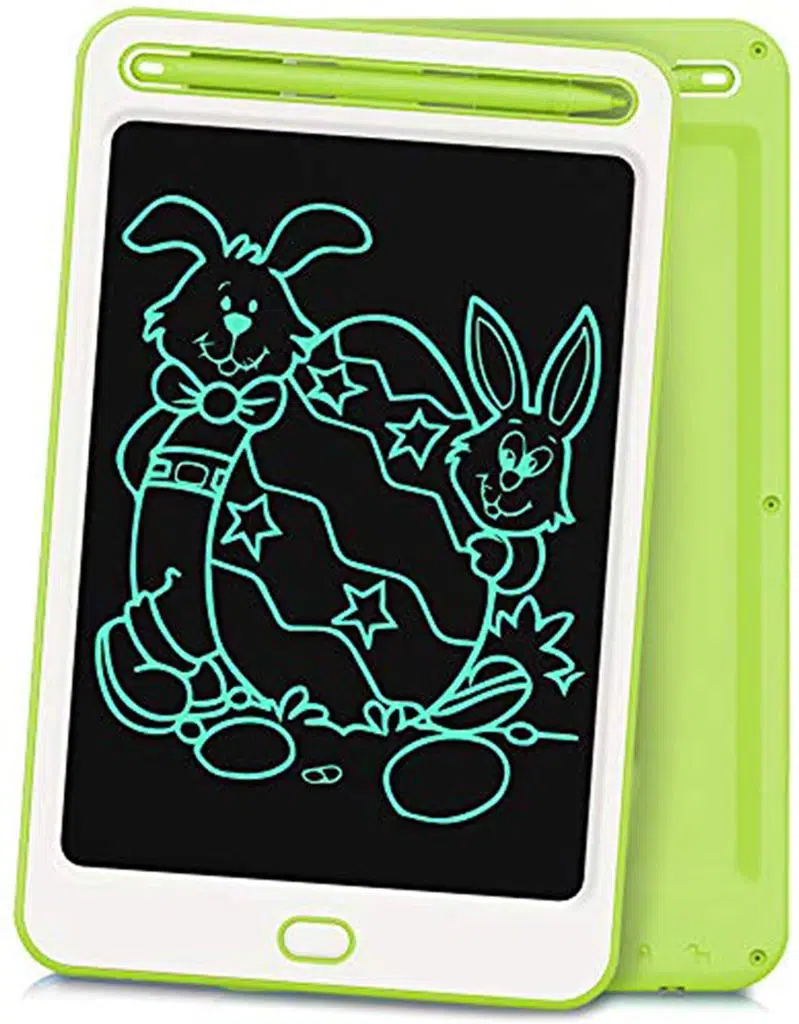
Best Drawing Tablet for Toddlers
Drawing area size: 8.5” | OS: N/A | Connection: Battery operated | Resolution size: 1024 x 600
As parents and teachers, we’re always on the lookout for tools that can enhance our children’s creativity while making it fun. The Richgv LCD is one such tool that has caught our attention. This 8.5-inch LCD writing tablet is not just a drawing tool, but a versatile asset that can transform your child’s artistic endeavors.
The Richgv LCD Tablet is designed with an eye-protection feature, making it safe for kids to use for extended periods. This is a significant advantage for us as it allows our students to focus on their creativity without worrying about eye strain. The tablet’s pressure-sensitive screen allows for varying line thickness, adding a dynamic element to their drawings.
One of the standout features of the Richgv LCD Tablet is its eco-friendly design. It can be used up to 100,000 times, reducing paper waste in the classrooms. Moreover, it comes with a built-in battery that lasts for six months, eliminating the need for constant charging or power supply.
The tablet is lightweight and durable, making it ideal for classroom use. It’s waterproof and anti-fall, so we don’t have to worry about accidental spills or drops. The erase button clears the screen content in one second, making it easy for students to start new projects.
However, the Richgv LCD Tablet has no option to save the drawings, which might be a drawback for kids who wish to keep their artwork. A simple workaround could be taking a picture of the artwork with a mobile device before erasing it.
Despite this, the Richgv LCD Tablet is an excellent tool for parents and art teachers dealing with toddlers. It’s also a great tool for teaching kids about environmental responsibility.
In sum, the Richgv LCD Tablet is a cost-effective, eco-friendly, and versatile tool that can significantly enhance your toddler’s drawing and learning experience.
| PROS | CONS |
| ➕ Eye-protection feature | ➖ No option to save drawings |
| ➕ Eco-friendly design | ➖ Might be too basic for older students |
| ➕ Lightweight and durable | |
| ➕ Easy to use |
Latest Price on Amazon:
4. XPPen Drawing Tablet — Best Drawing Tablet for Kids with Extensive Compatibility

Best Drawing Tablet for Kids with Extensive Compatibility
Drawing area size: 11.9 inches | Operating System: Chromebook, Mac, Windows, Android, Linux | Connection: Wired | Resolution size: 1080p
If you’re looking for a tablet that can help your kids with both digital drawing and online learning for kids, the XPPen Drawing Tablet is definitely worth exploring. This device stands out for its comprehensive compatibility with various platforms and its significant advantages in enhancing both the fun and educational aspects of a tablet.
The XPPen Drawing Tablet, especially the Artist 12 2nd model, offers a unique blend of performance and portability that sets it apart from other devices in the same category. Equipped with the latest X3 chip and an 8192-level pressure-sensitive stylus, the XPPen can deliver a near-natural drawing experience.
This feature becomes particularly important when children are using the tablet for artistic purposes or even for handwriting practice in online classes– excelling as both kids’ digital drawing & writing pad. Moreover, the 1920*1080 high-resolution screen ensures that the output is vivid and colorful, further enhancing the learning and drawing experience.
Adding to the tablet’s appeal is its compatibility with a range of operating systems and software– allowing it to work seamlessly with Windows, Mac OS X, Chrome OS, Linux, and even Android. This makes it a versatile choice for those who may need to switch between different systems. On top of that, it supports popular digital art software like Adobe Photoshop, Illustrator, and more, making it an optimal tool for budding artists.
The XPPen Drawing Tablet also comes with 8 personalized express keys, which can be customized to streamline your child’s workflow, saving them time during art creation or learning processes. Moreover, the tablet comes with a convenient USB-C cable for quick and hassle-free connectivity.
But on the flip side, some young artists may find the lack of a wireless connection limiting. And while the device is compatible with many operating systems, not all features may work as smoothly on all platforms.
In sum, the XPPen Drawing Tablet strikes a fine balance between fun and functionality. Its wide range of compatible platforms and impressive drawing capabilities make it an ideal choice for children engaging in online learning and artistic pursuits.
| PROS | CONS |
| ➕ Wide compatibility across various operating systems | ➖ Lack of wireless connection |
| ➕ High-resolution screen for vivid output | ➖ Possible uneven performance across different operating systems |
| ➕ Pressure-sensitive stylus for natural drawing | |
| ➕ Customizable express keys for streamlined workflow | |
| ➕ Convenient connectivity with USB-C cable |
Latest Price on Amazon:
5. Wacom Intuos Pro — Best Pen Performance

Best non-screen kids tablet with pen
Drawing area size: 12.1 x 8.4 in | Operating System: Mac OS and Windows | Connection: Bluetooth | Resolution size: none
The Wacom Intuos Pro is essentially a tablet that empowers children to harness their creativity in a tangible way. This is due to its robust hardware-software combination, lucid display, and, most importantly– the ultra-responsive pen.
The first thing you’ll notice about this tablet is its large drawing area. With a generous 8.7 x 5.8 inch active area, it gives kids plenty of room to let their imaginations run wild. Unlike many other models on the market, the Intuos Pro ensures that the entirety of its surface can be used, resulting in a drawing experience that is as close as you can get to traditional drawing on paper.
This large workspace, combined with its Bluetooth connectivity, allows your little ones to create or entertain themselves anywhere– whether they are at home, at school, or even in the park.
But what really sets the Intuos Pro apart from its competitors is its ultra-responsive Pro Pen 2. The pen boasts an impressive 8192 pressure sensitivity level, allowing for incredibly precise control over line width and opacity.
This means that even the gentlest of strokes will be captured, ensuring that your child’s digital artwork will be just as expressive as their traditional drawings. Moreover, this battery-free pen eliminates the worry of it running out of charge in the middle of the creative process.
The Intuos Pro also includes multi-touch gestures and customizable ExpressKeys, Touch Ring, and pen side switches, allowing for easy access to shortcuts and navigation. This not only helps in speeding up the creative process but also makes it more intuitive and fun.
Additionally, the compact design of the tablet means it can easily be carried around, making it an ideal choice for children who enjoy drawing wherever inspiration strikes.
However, it’s important to note that while the Intuos Pro is an excellent graphic tablet for kids, it may be a bit overwhelming for younger children who are new to digital art. Additionally, it requires you to download drivers to function.
Still, the Wacom Intuos Pro is an excellent tool for children who are into digital art. Its large drawing area, ultra-responsive pen, and productivity-boosting features set it apart from other graphic tablets on the market. It’s like a medium for creativity and learning, making it an ideal tool for children engaged in online learning and creativity in digital art.
| PROS | CONS |
| ➕ Ultra-responsive Pro Pen 2 with 8192 pressure sensitivity levels | ➖ May be overwhelming for younger kids |
| ➕ Large active drawing area | ➖ Requires driver downloads for functionality |
| ➕ Productivity-boosting features like customizable ExpressKeys and multi-touch gestures | |
| ➕ Portable and compact drawing tablet | |
Latest Price on Amazon:
6. XPPen Deco Pro — Best Drawing Tablet for Teens

Best Drawing Tablet for Teens
Drawing area size: 9.5 inch | Operating System: Windows/macOS/Android | Connection: Wired | Resolution size: none
The XPPen Deco Pro is a reliable graphic tablet designed to cater to kids and children’s needs, particularly for drawing and online learning. This tablet stands out with its customizable shortcut keys, which offer a tailored user experience to kids according to their preferences.
This tablet outshines other drawing tablets for kids with its remarkable hardware. This includes the groundbreaking double wheel interface, combining a mechanical and virtual wheel for performing multiple actions with one hand.
Such functionality ensures a smoother workflow, making it easier for children to capture, write, draw, and edit. Plus, the tablet’s stylus, the A41, is battery-free, removing the need for clumsy cords or constant recharging.
The XPPen Deco Pro’s compatibility with most major creative softwares allows it to work seamlessly with Photoshop, SAI, Painter, Illustrator, Clip Studio, and more– making it a great drawing tablet for children to learn and explore digital creativity.
The tablet’s 11×6 inches expansive working area and impressive software compatibility provide a notable value proposition, encouraging creativity and productivity in a fun, intuitive manner.
Moving onto the stylus– with up to 8,192 levels of pressure sensitivity, the Deco Pro offers precise control and accuracy, ensuring the fluid creation of fine lines. Kids will appreciate the natural feel of drawing, thanks to the stylus’s tilt function, which quickly and easily responds to the way their hand moves. The tilt function also delivers smoother and more natural transitions between lines and strokes, offering the ability to add shading to their creations.
However, the XPPen Deco Pro might feel a little too advanced for very young kids, and the large size could be a bit overwhelming for small hands. Yet, for kids transitioning to a more professional drawing setup, this tablet strikes a perfect balance between complexity and usability.
Overall, the XPPen Deco Pro is a fantastic drawing tablet for children with its customizable shortcut keys and large drawing area. This, paired with a highly responsive stylus, provides an unparalleled drawing and learning experience.
| PROS | CONS |
| ➕ Customizable shortcut keys for a tailored user experience | ➖ Might be too advanced for very young children |
| ➕ Large drawing area encourages creative exploration | ➖ Possibly too big for very young kids to hold |
| ➕ Groundbreaking double wheel interface enhances productivity | |
| ➕ Battery-free stylus ensures uninterrupted creative sessions | |
| ➕ Excellent compatibility with major creative software |
Latest Price on Amazon:
For budget-conscious Adobe Illustrator users, the XP-PEN Deco Pro Medium offers an 11 x 6-inch workspace, pressure sensitivity, shortcut keys, and precision in design.
7. Wacom Cintiq — Most Vibrant Display

Kids Drawing Tablet with the Most Vibrant Display
Drawing area size: 15.4 inch | Operating System: Windows/macOS/Android | Connection: Wired and wireless | Resolution size: 1080p
Kids are all about colors, so you need a tablet that can match the vibrancy of your kid’s imagination and creativity. And the Wacom Cintiq stands out in this regard with its industry-leading color display, superior pressure sensitivity, and a host of other exceptional features to elevate the drawing experience.
Let’s start off with its expansive drawing area. It offers a large workspace of 13.6 x 7.6 inches, letting young artists express their ideas more freely without the restrictions of a small canvas. Unlike other graphic tablets, the Cintiq has an HD resolution of 1920 x 1080, ensuring bright, high-resolution, and true-to-life color quality.
Similarly, with its superior LCD screen, the tablet delivers uniform brightness across the screen, making it a great tool for both learning and entertainment.
Moreover, this Wacom tablet introduces children to the world of digital art through its Wacom Pro Pen 2. This super responsive stylus offers 8192 levels of pressure sensitivity, tilt response, and virtually lag-free tracking.
These features mimic the feel of drawing on paper, providing a seamless transition from traditional to digital art mediums. It also includes two customizable switches, which makes accessing shortcuts more convenient, further aiding in the creative process.
Similarly, it is built with durable, scratch-resistant materials, ensuring it can withstand regular usage and potential mishaps of younger users. Plus, with adjustable legs, the tablet provides an ergonomic experience, allowing for extended hours of drawing without discomfort.
But while its large drawing area is great for creating intricate designs, it might make the tablet a bit harder to handle for very young users. In addition, this tablet doesn’t come with ExpressKey buttons– denying better efficiency for more advanced young artists.
To sum it up, the Wacom Cintiq is a fantastic drawing tablet that combines a large workspace, high resolution, superior stylus, and robust build quality to provide a seamless creative experience for kids. It’s a great choice for parents and educators looking to introduce children to digital art or to upgrade from a basic drawing tablet.
| PROS | CONS |
| ➕ Large drawing area for a more extensive workspace | ➖ Might be a bit large for very young users |
| ➕ High resolution for superior display quality | ➖ Lacks ExpressKey buttons for advanced shortcuts |
| ➕ Super responsive stylus with high-pressure sensitivity | |
| ➕ Durable, scratch-resistant material, ideal for children’s use |
Latest Price on Amazon:
8. Wacom Bamboo Slate — Best Pen on Paper Feel
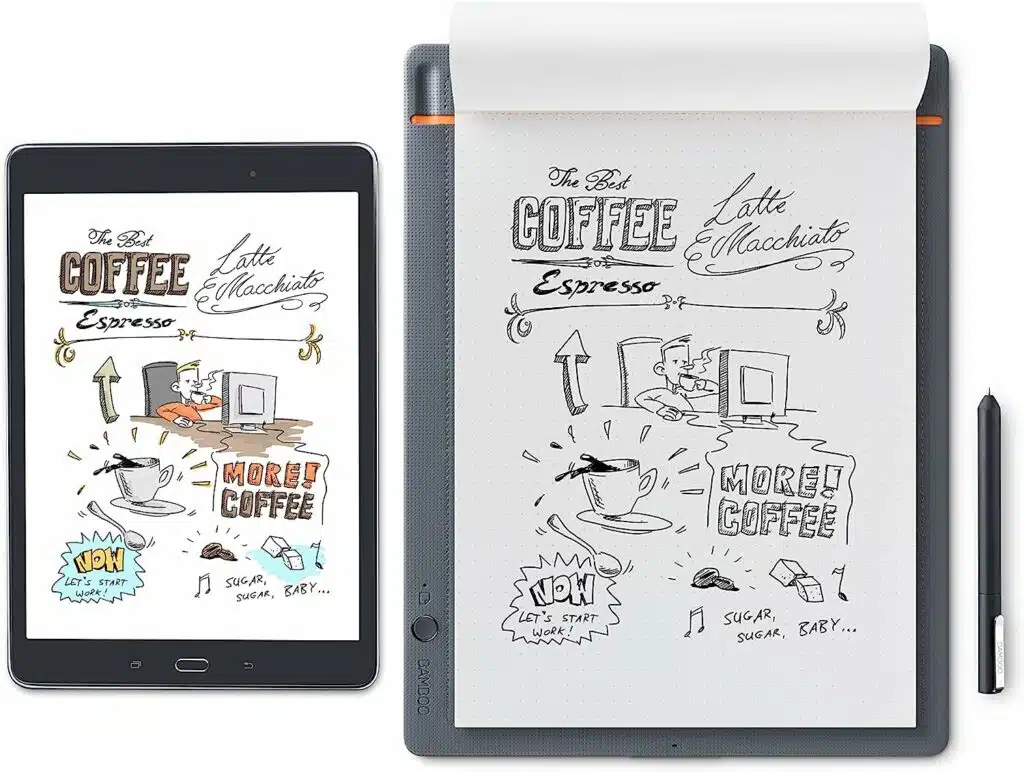
Best Pen on Paper Feel
Drawing area size: 13 inches | Operating System: Windows/macOS/Android/iOS | Connection:Wireless via Bluetooth | Resolution size: none
The Wacom Bamboo Slate is a unique tool that parents and art teachers can use to enhance their kids’ learning experience. This ‘smartpad’ is designed to transform traditional sketches and handwritten notes into digital files, providing a seamless transition from paper to screen.
The Bamboo Slate offers a tactile surface that mimics the feel of drawing on paper. This feature allows students to enjoy the familiar sensation of drawing on paper while also gaining exposure to digital art creation.
Basically, this Slate captures drawings digitally as they are made on paper, making it an excellent tool for demonstrating techniques and concepts in real time during art classes. The digital files can be easily shared with students for further study and practice.
On top of that, the Bamboo Slate is compatible with Windows, macOS, iOS, and Android, making it versatile and adaptable to various classroom settings. It connects via Bluetooth or USB, providing flexibility in terms of connectivity.
However, the Bamboo Slate requires physical paper to function, which could be a recurring cost for art teachers and parents. Additionally, it is more suited for doodles and sketches rather than intricate artwork, which may limit its application in advanced art classes.
Despite these limitations, the Wacom Bamboo Slate is a valuable tool for tweens and teens with an artistic inclination. Its ability to bridge the gap between traditional and digital art creation makes it an excellent addition to the art classroom.
| PROS | CONS |
| ➕ Provides a tactile drawing experience similar to paper | ➖ Requires physical paper |
| ➕ Captures drawings digitally for easy sharing and reviewing | ➖ More suited for doodles than detailed artwork |
| ➕ Compatible with various operating systems |
Latest Price on Amazon:
9. SAMSUNG Galaxy Tab S6 Lite — Best Value Kids Drawing Tablet

Best Value Kids Drawing Tablet
Drawing area size: 10.4 inches | Operating System: android | Connection: Wireless | Resolution size: 2000 x 1200p
With the Samsung Galaxy Tab S6 Lite, there’s no question you’re getting a sleek, high-quality tablet that caters well to both kids and adults seeking a drawing and online learning tool. Designed with versatility in mind, it doesn’t just stand out, it delivers outstanding performance– without breaking the bank!
One of the key features that set the Galaxy Tab S6 Lite apart is its large 10.4″ TFT LCD Display with a resolution of 2000 x 1200. The expansive display makes it an ideal drawing space where children can explore their creativity and adults can sketch or take notes with ease.
It also enhances the online learning experience, providing a clear, immersive view of lessons and educational videos. Furthermore, it’s compact and lightweight, so you can easily carry it to school, work, or during travel.
The S Pen (included) is not your regular stylus– it’s a tool that offers exceptional latency and pressure sensitivity, mimicking the natural feel of writing or drawing on paper. Your kid can jot down notes, doodle, or navigate through your tasks without having to worry about charging it (thanks to its long battery life). Plus, the S Pen attaches magnetically to your tablet, making it easy to keep track of.
Moreover, equipped with dual AKG stereo speakers and Dolby Atmos, it promises spacious surround sound, enhancing your child’s music, movies, and gaming experience. Its vivid, crystal-clear display further immerses your kids in their content, keeping them entertained during downtime.
To add to that, the long-lasting battery allows you to stream for up to 13 hours on a single charge, providing continuous learning, creativity, or entertainment, without worrying about the battery dying out quickly.
Underneath its slim metal design, the Galaxy Tab S6 Lite houses a Qualcomm Snapdragon 720G processor, ensuring smooth and speedy performance. With a storage capacity of 64GB, expandable up to 1TB via MicroSD, it provides plenty of room to save all your work, drawings, apps, and multimedia files.
Despite its versatility, the SAMSUNG Galaxy Tab S6 Lite’s Android OS may not offer the same level of app optimization for drawing as its competitors, potentially limiting the creative tools at a child’s disposal. Also, this tablet comes with only 64GB of storage space, which may fill up quickly.
Overall, on testing it, we found its intuitive interface, coupled with the easy-to-hold S Pen, ideal for children getting to grips with their first tablet. It’s a fantastic value-for-money tablet that doesn’t compromise on quality or performance.
| PROS | CONS |
| ➕ Large display for clear and vivid visuals | ➖ Comes with 64GB, which might not be adequate |
| ➕ Included S Pen mimics the natural feel of writing | ➖ Model lacks water resistance feature |
| ➕ Dual AKG speakers deliver a great multimedia experience | |
| ➕ Battery lasts up to 13 hours for prolonged use |
Latest Price on Amazon:
10. GAOMON S620 — Most Affordable Drawing Tablet for Kids

Most Affordable Drawing Tablet for Kids
Drawing area size: 6.5 inches | Operating System: Windows/macOS/Android | Connection: Wired | Resolution size: none
When buying a drawing tablet for a very young child or one who is new to digital art, you’d be more comfortable investing in a reliable yet pocket-friendly tablet. That’s where the GAOMON S620 shines– an affordable graphic tablet that is perfect for kids stepping into the realm of digital drawing, sketching, graphic design, 3D artwork, and even animation.
Providing 6.5 inches of active area and weighing just 249g, this compact, portable, and lightweight tablet is easy to carry around. But despite its compact size, it provides ample space for digital painting, handwriting, gaming, and animation design. On top of that, its four rubber feet ensure stability– preventing any slips during use.
The tablet also supports both left and right-handed usage and features four customizable express keys that can be set to any function based on your needs. This flexibility helps in improving the workflow of your kids and creating a personalized experience.
Basically, the GAOMON S620 boasts an excellent overall combination of hardware and software– meticulously designed for a creative audience. For instance, it comes equipped with a battery-free stylus, eliminating the inconvenience of charging the pen. On top of that, the high-level pen pressure provides precise control and accuracy, enhancing creative performance.
Moreover, its compatibility with most art programs, such as Adobe Photoshop, Illustrator, Clip Studio, and Lightroom, among others, makes it a versatile choice for kids.
Other than using it for digital drawing, your older kids can also use this digital drawing tablet for annotating and signing in to Excel, Word, PDF, PPT, and other software. This graphic tablet is compatible with most online meeting programs, like Zoom, making it an ideal companion for online classes. In that sense, the GAOMON S620 is also a brilliant learning tablet for kids.
On the flip side, remember that the tablet needs to work with a Windows, Mac, Chromebook, or Android device to function, as it’s not a standalone device. Also, it’s not compatible with iOS (iPhone/iPad) so far. And for Android devices, you’ll need to purchase extra USB adapters.
To sum up, the GAOMON S620 is the most affordable choice for kids and children wanting to explore digital drawing. It stands out from other similarly priced tablets, especially in terms of its portability, compatibility, and high-level pen pressure functionality. But make sure that you have a Windows/ Mac/ Chromebook/ Android device to use it with.
| PROS | CONS |
| ➕ Affordable kids art tablet | ➖ Requires connection to a device to function |
| ➕ Lightweight and portable, perfect for travel | ➖ Not compatible with iOS |
| ➕ High-level pen pressure for precise control | |
| ➕ Compatible with various operating systems and software | |
| ➕ Can be used for online meeting | |
| ➕ Supports both left and right-handed usage |
Latest Price on Amazon:
11. Amazon Fire HD 10 Kids Edition — Best All-in-One Kids Device

Best all-in-one art tablet for kids
Type: Tablet computer | Active drawing area: 10-in | Resolution: 1920 x 1200 | Connections: USB, Bluetooth | OS: Amazon Fire OS | Suitable for ages: 2-8
As parents or professionals working with children, we understand the importance of balancing fun and learning. The Amazon Fire HD 10 Kids Edition is a tool that seamlessly integrates these two elements. It particularly stands out for its versatility and the Amazon Kids+ subscription, making it an all-in-one package of educational, art, and entertaining content.
The tablet’s robust features are designed with kids in mind. Its 10.1″ 1080p Full HD display provides a perfect active drawing area for interactive storytelling, artistic expression, and even game design, fostering creativity and skill development. While this ensures a vibrant and engaging visual experience, the octa-core processor and 3 GB RAM ensure smooth operation.
But it is not just a drawing tablet, it’s truly a comprehensive learning platform with drawing capabilities for kids. It comes with a digital subscription designed for kids to safely learn, grow, and explore. With thousands of ad-free books, games, videos, and apps, it’s an invaluable resource for teachers, therapists, and parents alike.
The tablet’s parental controls make it further suitable for parents and teachers. We can filter content and set educational goals and time limits, ensuring a safe and productive digital environment. The 2-year worry-free guarantee and the sturdy Kid-Proof case provide an added layer of security, making it a reliable choice for our dynamic and sometimes unpredictable settings.
However, like any tool, it’s not without its limitations. The Amazon Fire OS may not support all applications, and the performance might lag when switching between apps. Also, the stylus is not included, so just be sure to grab a stylus.
Simply put, the Amazon Fire HD 10 Kids Edition is a versatile, child-friendly tablet that can significantly enhance our work with children. Its blend of educational and entertaining content, robust features, and safety measures make it a valuable addition to our toolkit.
| PROS | CONS |
| ➕ Comprehensive educational content with Amazon Kids+ | ➖ Limited app support with Amazon Fire OS |
| ➕ Robust parental controls | ➖ Occasional performance lag |
| ➕ Durable design with Kid-Proof case | |
| ➕ 2-year worry-free guarantee |
Latest Price on Amazon:
How We Selected and Tested the Best Drawing Tablets for Kids
In our journey to find the best drawing tablets for kids, we took multiple factors into account. We partnered with kids and leveraged their experiences in drawing, graphic designing, and online learning to ensure that our choices would be practical, relevant, and effective. Here’s a breakdown of our selection and testing methods:
Selection Process
1. Understanding What Kids Want in a Drawing Tablet
Our initial step was to understand the unique needs of our young audience– children engaged in drawing, graphic designing, and online learning. We took note of their concerns, goals, and typical use cases, which helped us identify the key features to focus on.
2. In-depth Research
Our team undertook extensive research, reviewing a myriad of tablets from leading brands. We scrutinized specifications, compared features, and read through a plethora of expert and user reviews. This was done to understand which kids drawing tablets reign the market and understand their popular opinion of them.
3. Prioritizing User-friendly Features
As our focus was on children, we prioritized tablets that had user-friendly interfaces and features. For this, we also made sure that the laptops were the right size for young users to hold and use. We also ensured that these tablets had intuitive educational apps and programs suitable for online learning.
4. Evaluating Drawing Capabilities
We carefully evaluated the drawing capabilities of each tablet while assessing how they would cater to a young artist’s needs. This included scrutinizing factors such as stylus performance, screen sensitivity, and the range of tools available for enhancing creativity.
5. Considering the Budget
Understanding that our readers have varying budgets, we made sure our selection spanned a variety of price points, ensuring the chosen tablets offer a good balance of cost and features. We selected tablets from cheap ones to moderately priced and premium-priced tablets. The premium-priced tablets generally offered better specs and vice versa.
Testing Process
1. Hands-on Experience
Post selection, we obtained the tablets from authorized sellers and manufacturers for hands-on testing. For testing, we collaborated with children along with parents and professionals dealing with kids. This allowed us to assess their overall user experience– the feel, weight, and design suited for children.
2. Performance Testing
Our testers, who were mainly children being supervised by parents and professionals dealing with children, used the tablets under various scenarios. These use cases included digital drawing, graphic designing, illustrations, and attending online classes. This helped us gauge their actual performance, responsiveness, and ease of use.
3. Stylus Evaluation
Since the stylus is an indispensable component of a children’s drawing tablet, we gave special attention to testing and assessing it. Our young testers used a stylus for drawing, designing, and other such tasks to test its pressure sensitivity, responsiveness, ease of use, tilt support, battery performance, and so on.
4. Battery Life and Portability
We evaluated the real-world battery life by having each child use the tablets over extended periods of time. This allowed us to determine how long a tablet could go on a single charge. The battery life also affects the portability of the laptop, so this test gave us insights into the portability of each tablet, along with other factors like weight and size.
5. User Interface and Features
A significant amount of time was spent exploring the user interface of each tablet. We assessed the ease of use, the intuitiveness of settings, and the variety of educational and creative tools offered. The tablets that were easy to use and had more intuitive features were preferred.
This thorough selection and testing process ensures that the drawing tablets we recommend are genuinely the best drawing tablets for kids.
How to Pick the Best Drawing Tablet for Kids: A Practical Buying Guide
Choosing the right drawing tablet for your child can be quite a task. You have to ensure it serves their needs, is easy to use, and is robust enough to handle any inadvertent rough handling. With our comprehensive buying guide, crafted in collaboration with kids and tailored to their needs, you’ll be well-equipped to make an informed choice.
🍰 User-Friendly Interface
Tablets for kids should have an intuitive and straightforward interface. Children in the age range of 7-15 prefer devices that they can navigate easily, helping them to focus on their creativity or classwork without getting overwhelmed by complex settings.
When it comes to a user-friendly interface, the Apple iPad Mini stands out among the rest. Its intuitive iOS system is easy to navigate, providing kids with a seamless drawing and learning experience without any overwhelming complexity.
🏆 High-Level Drawing Capabilities
The tablet’s drawing capabilities play a key role. If your child loves to sketch or design, consider tablets with a responsive stylus, high screen sensitivity, and an excellent range of creative tools. This will allow them to explore and express their creativity to the fullest.
For users looking for high-level drawing capabilities, the Wacom Intuos Pro shines. Its responsive pen and large active drawing area allow kids to unleash their creativity, making intricate art effortlessly.
🔋 Battery Life and Portability
Your child should feel free with their tablet. Opt for a lightweight, portable device with long-lasting battery life, so they can draw, play, or learn uninterrupted. Kids appreciate the freedom to move around, and a portable device with long battery life facilitates that.
In this aspect, the Apple iPad Mini excels. Its compact design and long-lasting battery make it ideal for kids who like to draw on the go or during extended class sessions.
💎 Durability
Given that kids might not always handle their devices gently, tablets that are robust and durable are a smart choice. Some tablets also offer robust cases that protect the device from drops and knocks, ensuring a longer lifespan.
The Huion Inspiroy H950P is an excellent choice for durability. It features a sturdy build and high-quality materials that can withstand the daily wear and tear that often comes with kids’ usage, ensuring longevity.
📱 Screen Size and Resolution
A comfortable screen size can enhance your child’s drawing and learning experience. Additionally, a high-resolution screen brings out the vibrancy and details in their artwork, making the experience more enjoyable and fulfilling.
The Wacom Cintiq stands out in terms of screen size and resolution. It offers a large 15.4-inch display with exceptional color accuracy, ensuring that every artistic detail is vividly and accurately represented, making drawing a pleasure for kids.
🧩 Compatibility with Software and Apps
The tablet should support popular educational and drawing apps to align with your child’s schoolwork and creative explorations. Check its compatibility with preferred learning platforms or drawing applications for a seamless experience.
The XPPen Drawing Tablet stands out for its universal compatibility. It flawlessly integrates with diverse operating systems such as Windows, Mac OS X, Chrome OS, Linux, and Android, making it perfect for users who switch platforms frequently. Additionally, its support for popular digital art software like Adobe Photoshop and Illustrator makes it a fantastic asset for aspiring artists, encouraging creativity without limits.
🏷️ Price and Value for Money
Lastly, while keeping an eye on features, don’t overlook the cost. Aim for a balance between quality and price. The goal is to find a tablet that delivers the necessary features without making a significant dent in the budget. After all, value for money is key.
For those seeking exceptional value for money, the GAOMON S620 tablet is a top contender. It offers a robust suite of features comparable to higher-priced models, including excellent responsiveness and a user-friendly interface. This cost-effective option truly delivers both functionality and affordability.
This guide should set you on the right path to finding the ideal drawing tablet for your child, fostering their learning and creativity in the best way possible.
Frequently Asked Questions
Are LCD drawing tablets safe for kids?
Yes, LCD drawing tablets are indeed safe for kids. They often feature anti-glare screens and customizable brightness settings to safeguard young eyes. However, it’s essential to encourage kids to take regular breaks, helping prevent potential eye strain.
What is the difference between a drawing tablet and a display tablet?
A drawing tablet, or a graphics tablet, requires a separate monitor as it lacks a built-in screen. In contrast, a display tablet comes with an integrated screen, allowing artists to draw directly onto it, providing a more intuitive drawing experience.
Are drawing tablets without screens worth it?
Yes, non-screen drawing tablets, also known as graphics tablets, are definitely worth considering. They are typically more affordable and portable than their screen-integrated counterparts. They are a great starting point for young artists, although they might have a slightly steeper learning curve.
Should a 5-year-old use tablet for drawing?
Indeed, a 5-year-old can use a drawing tablet! These devices can encourage creative expression and improve hand-eye coordination. However, choose a model that’s robust, user-friendly, and appropriate for their age to ensure a positive and enjoyable drawing experience.
What is the best drawing tablet for a 10-year-old in 2024?
After rigorous testing, we found the Samsung Galaxy Tab S6 Lite and the Apple iPad Mini to be some of the best drawing tablets for a 10-year-old in 2024. These offer excellent drawing capabilities and are easy to use and durable– making them perfect for a young artist!
Which is the best drawing tablet for 8-year-old kids?
The Amazon Fire HD 10 Kids Pro tablet is a great choice for 8-year-old kids. It’s designed for children, comes with a fine-tipped stylus, and has built-in parental controls. For a premium option, consider the Apple iPad Mini, known for its superior performance and compatibility with the Procreate drawing app.
The Quest to Getting Your Child an Ideal Art Companion
Each kids drawing tablet, just like our kids, are unique in their own delightful ways. Your choice would boil down to understanding your child’s age, needs, likes etc. We hope our buying guide has help you find a balance between their creativity demands and your budget constraints.
If we had to place our bets on one tablet, though, it would be the Wacom One HD. This device ticks all the boxes for what a child could need from a drawing tablet. But it really stands out for its intuitive design and child-friendly features. It comes through as a complete package that ensures your little one’s creative journey is as smooth as possible.
And did you know there are tablets that can help with your child’s learning and development? Make sure to check out our top picks for kid learning tablets!
Have you ever used any of these tablets? How was your experience? Let us know in the comments below!