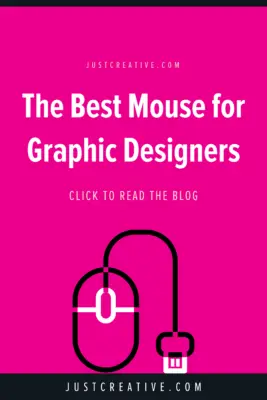Are you looking for the best mouse for graphic design? Here’s our top pick right off the bat:
While it's not the most affordable mouse on the list, it is the best mouse out there, especially if you do any kind of creative work during your day.
With customizable buttons, an ergonomic build, and a thumbwheel, it is truly a creative's best friend. All in all, the Logitech MX Master 3S is the best mouse out there for graphic designers and it comes in black or light grey.
And if that isn’t enough to tout its pedigree, it's also the mouse of my choice - I've used the same model series for over a decade!
- Best for productivity and comfort
- A bit expensive

Frequently Bought Together
When you start your career as a graphic designer, you tend to concentrate on making a big first impression on any potential clients and delivering more than you promise.
However, if the tech you’re using to create those works of art is out of date, it will affect the quality of your work. You’ll know it and your client might know it too.
While it’s always a good idea to upgrade the monitor that comes with the computer you just bought, don’t forget about the little guy most people just ignore. The mouse.
Much like the headphones that come with your new smartphone, they work just fine, but you know there is a better option out there. The mouse is more often than not, the one thing you use more than anything else related to your computer.
So why would you use the generic piece of wire and plastic that comes with your computer when there are so many options out there?
Maybe you don’t know where to start or you’re worried you might pick the wrong one. It’s fine, we understand, you’re busy, which is a good thing. That’s why we’re here to show you what are the Best Mice for Graphic Designers on the market today.
You should know what to look for when choosing the best mouse for your job. See the bottom of this article for a guide if you need it.
10+ Best Mouses for Graphic Designers in 2024
Like each person’s hands, when it comes to choosing the best mouse for their needs, everyone has different requirements.
However, these are what I consider to be the top mice for graphic designers in 2024.
- Logitech MX Master 3S — Best mouse overall (Editor’s Choice)
- Apple Magic Mouse 2 — Best mouse for Mac
- Logitech MX Ergo — Best trackball mouse
- Microsoft Classic IntelliMouse — Best wired mouse
- Logitech MX Anywhere 2S — Best mouse for travel
- Anker Vertical Ergonomic Optical Mouse — Best budget vertical mouse
- Logitech MX Vertical — Best vertical mouse
- Razer DeathAdder Chroma — Great mouse for gaming & design
- Logitech M330 Silent Plus — Best silent mouse
- Microsoft Bluetooth Mobile Mouse 3600 — Best backup mouse
- Logitech G903 — Best left-handed mouse (Ambidextrous)
- Redragon M908 — Best mouse with great battery life
- Logitech M525 — Best compact mouse
You may also be interested in my feature on the best left-handed mouse or the best mouse for Mac.
What is the Best Mouse for Graphic Design in 2024?
Logitech MX Master 3S is the best mouse for graphic designers. Although each user has different needs, I believe the best mouse for graphic design for each category is as follows:












For maximum comfort when using your mouse, ensure you get a comfortable mousepad. Check out my list of the best ergonomic mousepads.
Top 3 Most Popular Mouses
These are the three best-selling mouses on Amazon right now:
10+ Best Mice for Graphic Designers in 2024
1. Logitech MX Master 3S Mouse (Editor’s Choice)

The best mouse for graphic designers overall (Best for productivity and comfort)
DPI: 4,000 | Interface: Bluetooth and 2.4GHz wireless | Buttons: 7 | Type: Right-handed
While it’s not the most affordable mouse on the list, it is the best mouse out there, especially if you do any kind of creative or productive work during your day.
With customizable buttons, an ergonomic build, and a thumbwheel, it is truly a creative’s best friend. All in all, the MX Master 3S is the best mouse out there for graphic designers and it comes in black or light grey.
And if that isn’t enough to tout its pedigree, it’s also the mouse of my choice – I used the same model series for over a decade. If that’s not a ringing endorsement, I don’t know what is. The previous model, the Logitech MX Master 2S is still available and is slightly cheaper than the newer MX Master 3S if you’re wanting to save a few bucks.
What’s the difference between the Logitech MX Master 3S and the Logitech MX Master 3?
Yes, there are two slightly different model names. Both are visually identical Bluetooth mice however the MX Master 3S is newer and has several improvements such as quieter clicks, and an upgraded sensor that has a wider CPI range making it more sensitive. It also has a new “Bolt Receiver”, while the Master 3 uses an older Unifying USB Receiver.
Make sure you grab an ergonomic mouse pad as well. I recommend the 3M Ergonomic Precise Mouse Pad. You may also want to consider a palm rest, such as the Logitech MX Palm Rest.

Pros |
Cons |
| ➕ Ergonomic and comfortable design | ➖ A bit expensive |
| ➕ Great battery life | ➖ Slightly heavy |
| ➕ Amazing customization | ➖ Not suitable for left-handed individuals |
| ➕ Does not require batteries as it can be charged |
Latest Price on Amazon:
- Ultra-fast magspeed scrolling - Remarkable speed, precision and quietness of electromagnetic scrolling with all new magspeed wheel - up to 90% faster, 87% more precise and ultra-quiet
- Comfort shape and intuitive controls - Work comfortably with perfectly sculpted shape and ideally placed thumb wheel and controls
- App-specific customizations - Speed up your workflow with predefined app-specific profiles and numerous customization options. Advanced 2.4 GHz wireless technology
- Flow cross-computer control - Work seamlessly on three computers. Seamlessly transfer cursor, text, and files - between windows and macOS, desktop and laptop
- Works on any surface even on glass with dark field 4000 DPI sensor. It is faster and 5x more precise than the basic mouse - so you always hit the right Pixel
Ergonomic Mouse Pad on Amazon:
Combine your Logitech MX Master 3S mouse with this ergonomic mouse pad.
- Comfortable Gel Filling: The ergonomic wrist rest is filled with soft gel that provides a comfortable touch and effective support to your wrist, reducing stress that can lead to repetitive motion...
- Smooth Fabric Covering: The surface of this pad is made of premium-textured, high-quality Lycra cloth that has undergone special treatment in a high-pressure chamber at 230°F. This results in a...
- Grips Desktop Firmly: The soft, non-skid PU base grips the desktop firmly, preventing sliding and providing stable operation of your mouse. You can move your mouse freely without interruption, as...
- Excellent Shape & Size: The mousepad is designed with an optimal shape and size for easy mouse movement and a good fit. The reinforced edges prevent deformation and damage, ensuring long-term use.
- Buy Risk-Free: If you encounter any compatibility, gel leak, or wrist support issues, contact us for a full refund or replacement (no return required). Our 18-month satisfaction assurance instills...
Ergonomic Palm Rest on Amazon:
Combine your Logitech MX Master 3S mouse with this ergonomic palm rest.
- Performance for Long hours: firm wrist support keeps your hands in a nice, Relaxed position so you can type comfortably for hours.
- Crafted with high-quality materials: soft yet resilient Memory foam is comfortable and durable — Plus, it's stain-resistant and easy to clean.
- Support where you need it: smooth and pleasant to the touch and doesn't slip or slide on surfaces. It stays put no matter how and where you type. Depth: 8 mm
- Designed for thin keyboards: it's a perfect fit for MX keys or craft.
- English (Publication Language)
Logitech MX Master 3S Mouse Video Review
Want a closer look at this fine mouse? Check out this Logitech MX Master 3S Mouse review video:
Video Credit: Techkhamun/YouTube
2. Apple Magic Mouse 2

The best mouse for your Apple iMac Pro
DPI: 1300 | Interface: Bluetooth | Buttons: 0 | Type: Ambidextrous
These days, by the other products that they release, you’d think Apple only makes phones and watches, but the Magic Mouse 2 shows that isn’t the case with an effective and ambidextrous mouse.
With no buttons on the mouse, we understand that it may at first cause some confusion on how exactly you use it.
Controlled by the gestures you make with your fingers, the mouse combines a trackpad and a mouse into a single package with the benefits of both. You may be also interested in my feature on the best mouse for Mac.
Another option that graphic designers like are the Apple Magic Trackpad 2 as it brings Apple’s Force Touch pressure-sensitive technology (like found on the screen of the Apple Watch and Mac trackpads). See my feature on the best trackpads.
Pros |
Cons |
| ➕ Ambidextrous design | ➖ Does not fully fit your hand |
| ➕ Great design and multi-touch surface | ➖ Only suitable for Apple operating systems |
| ➕ Rechargeable with Lightning to USB cable which comes included |
Latest Price on Amazon:
- Magic Mouse 2 is completely rechargeable, so you’ll eliminate the use of traditional batteries.
- It’s lighter, has fewer moving parts thanks to its built-in battery and continuous bottom shell, and has an optimized foot design — all helping Magic Mouse 2 track easier and move with less...
- And the Multi-Touch surface allows you to perform simple gestures such as swiping between web pages and scrolling through documents.
- Magic Mouse 2 is ready to go right out of the box and pairs automatically with your Mac.
- Connections: Bluetooth and Lightning port
3. Logitech MX Ergo

The best trackball mouse for Mac
Dpi: 440 | Interface: Logitech Unifying USB receiver / Bluetooth | Buttons: 9 | Type: Right-handed
When you’re on the computer all day, designing great projects, carpal tunnel can be a real worry. The MX Ergo from Logitech is a great answer.
With its wrist-friendly tilt and trackball, you can keep your wrist from damage. The mouse has a dual connectivity system and a rechargeable battery.
The adjustable hinge allows the users to control or customize the trackball angle from 0 to 20 degrees. If you’ve never used a trackball mouse, it can take some time to get used to but when your health is being considered, it might be worth taking the time.
Pros |
Cons |
| ➕ The best trackball performance | ➖ Not easy to learn |
| ➕ Quick sensitivity switching | |
| ➕ Comfortable design |
Latest Price on Amazon:
- ERGONOMIC DESIGN FOR MORE COMFORT: Customize the trackball angle from 0–20° for a more natural, comfortable hand position. 20% less muscle fatigue*. * Than a regular mouse.
- PRECISION SCROLL WHEEL: Featuring horizontal scrolling and a convenient middle click.
- ADVANCED PRECISION-MODE TRACKING: Switch instantly between accuracy or speed mode tracking.
- MULTI-COMPUTER WORKFLOW: Move your cursor, files, and links across two devices using Logitech FLOW technology.
- USB-C CHARGING BATTERY: Up to 4 months on a full charge*, gain 3 hours in 1 minute. * It may vary based on user and computing conditions.
4. Microsoft Classic IntelliMouse
A classic mouse that still holds up
DPI: 3200 | Interface: Wired | Buttons: 5 | Type: Right-handed
These days, it seems like every new mouse released either comes in some shape you’ve never seen before or adds enough lighting to be classified as a Christmas decoration. Sometimes, getting back to basics is the best option and this is never truer than with the Classic Intellimouse from Microsoft.
With a classic design and non-distracting, while lighting, the mouse has a beefed-up sensor, with a DPI of up to 3,200. While being a wired mouse may keep some away if you’re looking for a regular mouse without a ton of flash that helps you get your work done then meet your new best friend.
Pros |
Cons |
| ➕ Ergonomic and comfortable design | ➖ No wireless connectivity |
| ➕ Affordable price | |
| ➕ Solid, tactile build |
Latest Price on Amazon:
- Ultra-slim and lightweight.
- Quickly and efficiently click to complete your most common tasks with three customizable buttons.
- The ergonomic design of the new Microsoft Classic IntelliMouse is comfortable for hours of use.
- Plug in the fast, wired USB connector without waiting for Bluetooth to pair or searching for a dongle.
- The exceptional tracking that fans loved about IntelliMouse 3.0 is even more precise with a DPI range up to 3200.
5. Logitech MX Anywhere 2S

A small but powerful mouse
DPI: 200 to 4000 | Interface: Bluetooth and Unifying Receiver | Buttons: 7 | Type: Right-handed
Due to its small size, it can be easy to ignore the benefits that the MX Anywhere 2S from Logitech can offer. Anywhere 2S is the best mouse for productivity on the go featuring a seamless workflow that allows you to switch between computers while not having any tracking problems.
The mouse has cross-computer control features and can be used for multiple devices. It is also known for its rechargeable battery.
The 2S is also incredibly efficient with a full day’s charge after only three minutes of charging. If its size is keeping you from considering it, you should reconsider as you may just find a great travel mouse.
Pros |
Cons |
| ➕ Can function well across multiple operating systems | ➖ Slightly expensive |
| ➕ Can be used across multiple devices | ➖ Not suitable for left-handed individuals |
| ➕ Easily portable | ➖ Slightly small |
| ➕ Amazing battery life | |
| ➕ Comes with good customization features — has 7 buttons |
Latest Price on Amazon:
- Cross computer control: Game changing capacity to navigate seamlessly on three computers, and copy paste text, images, and files from one to the other using Logitech Flow
- Dual connectivity: Use with up to three Windows or Mac computers and laptops via included unifying receiver or Bluetooth Smart wireless technology
- Hyper fast scrolling: Scroll through long documents or web pages faster and easier. Or press the wheel and shift to click to click mode for precise navigation. Wireless technology: Advanced 2.4 GHz...
- Works anywhere 4000 dpi Dark field sensor tracks flawlessly virtually anywhere, even on glass. Mouse dimensions-1.3 x 2.4 x 3.9. Unifying receiver-0.2 x 0.5 x 0.5 inches
- Rechargeable battery: Up to 70 days of power on a single charge
6. Anker Vertical Ergonomic Optical Mouse

An unusual but great ergonomic design
DPI: 1000 | Interface: USB | Buttons: 5 | Type: Vertical
Sure, the look that the mouse from Anker comes with is sure to get some looks when you put it on your desk for the first time but don’t let that keep you from seeing it for what it is – a great mouse that can help save your joints.
When compared to other ergonomic mice, the build quality may feel a little cheap, but you can’t beat its price point when it comes to preventing repetitive strain injuries.
Pros |
Cons |
| ➕ Solid build and ergonomic design | ➖ No Bluetooth connectivity |
| ➕ Good pricing | ➖ The surface could use more grip |
| ➕ Multiple sensitivity options |
Latest Price on Amazon:
- Scientific ergonomic design encourages healthy neutral "handshake" wrist and arm positions for smoother movement and less overall strain.
- 800 / 1200 / 1600 DPI Resolution Optical Tracking Technology provides more sensitivity than standard optical mice for smooth and precise tracking on a wide range of surfaces.
- Added next/previous buttons provide convenience when webpage browsing; the superior choice for internet surfers, gamers and people who work at length at the computer.
- Enters power saving mode (power is cut off completely) after 8 minutes idle, press right or left button for it to wake. Product dimensions: 120*62.8*74.8 mm; product weight: 3.4 oz.
- Package includes: 1 Anker Wireless Vertical Ergonomic Optical Mouse (2 AAA batteries not included), 1 2.4G USB receiver (in the bottom of the mouse), 1 instruction manual. 18-month hassle-free...
7. Logitech MX Vertical

A mouse with a great combination of comfort and navigation
DPI: 4,000 | Interface: Bluetooth (pairs with up to three devices); USB-C | Buttons: 6 | Type: Right-handed
For many people, repetitive strain injuries can be a very real thing but that shouldn’t mean that they should suffer from a standard mouse. Thankfully, the MX Vertical from Logitech with an ergonomic design that helps it feel more natural in your hand.
One of the great features of the MX Vertical is a button on top of the mouse that allows you to swap between different computers seamlessly without hurting productivity.
Pros |
Cons |
| ➕ Ergonomic design | ➖ Difficult to get used to initially |
| ➕ Good Bluetooth and wireless connectivity | ➖ A bit too light |
| ➕ Can switch the DPI mid-task |
Latest Price on Amazon:
- NATURAL HANDSHAKE POSITION: MX Vertical’s natural handshake position reduces muscular activity by 10 percent compared to a standard mouse – without any loss in overall performance.
- 57° VERTICAL ANGLE FOR IMPROVED WRIST POSTURE: MX Vertical’s unique 57° vertical angle reduces the pressure on your wrist, while your thumb is positioned comfortably on the thumb rest.
- USER TESTED. ERGONOMIST-APPROVED: MX Vertical has been designed and tested with criteria set out by leading ergonomists – improve posture, lower muscle strain, and reduce wrist pressure.
- ADVANCED OPTICAL TRACKING WITH CURSOR SPEED SWITCH: The 4000 DPI high-precision sensor results in 4x less hand movement and reduces fatigue. The cursor speed switch instantly adjusts DPI speed and...
- COMFORT FORM WITH TEXTURED SURFACE: MX Vertical is shaped for the human hand and smooth to the touch. Its unique form fits a variety of hand shapes and sizes, and the textured rubber surface assures a...
8. Razer DeathAdder Chroma

A great gaming mouse that’s even better for creatives
DPI: 10,000 | Interface: USB | Buttons: 5 | Type: Right-handed
Razer isn’t typically known as a manufacturer that markets its products to creatives, tending to have more of a gamer slant to their products. However, this doesn’t mean that they aren’t suitable for the needs of designers and creatives.
While the lighting effect of the DeathAdder Chroma may not be exactly what some are looking for, the sensor is incredibly accurate at 10,000 DPI making it one of the most responsive mice on the list, and also our pick for the best budget gaming mouse!
Pros |
Cons |
| ➕ Ergonomic design | ➖ Not suitable for left-handed use |
| ➕ Good price | |
| ➕ Comfortable rubber texture grip | |
| ➕ Comes with a very responsive sensor |
Latest Price on Amazon:
- Ergonomic right-handed design with textured rubber side grips
- 10 000 dpi optical sensor
- Chroma lighting with a wide range of customizable colors
- On the fly sensitivity adjustments
- Always-on mode
9. Logitech M330 Silent Plus

The best mouse for travelers
DPI: 1,000 | Interface: 2.4GHz wireless | Buttons: 3 | Type: Right-handed
The problem with many mice is that no matter how gently you press the buttons, the noise they make can become a distraction, especially to those around you. The M330 Silent Plus from Logitech is a great solution to those problems.
With a design that provides you with not only a compact mouse but a silent one as well, it is a great choice for airplane rides or even if you’re working in a quiet library. The diminutive size makes it a great choice to toss in your laptop bag and with reported two-year battery life, you may never buy another mouse.
Pros |
Cons |
| ➕ Minimalistic design | ➖ Requires batteries |
| ➕ Good battery life | ➖ A bit expensive |
| ➕ Wireless | |
| ➕ Noiseless |
Latest Price on Amazon:
- Quieter Click: Logitech’s SilentTouch Technology reduces over 90 percent (1) of clicking sounds while ensuring top performance, meaning you can feel every single click but hear virtually nothing
- Crafted for Comfort: With contoured grips made of soft rubber, the noiseless M330 SILENT PLUS mouse is built to give great comfort to right-handed users
- Long Life: This cordless mouse has a 24-month battery life (2), and automatically switches to sleep mode when not in use, allowing you to focus on your work without the hassle of changing batteries
- Advanced Optical Tracking: With a wireless range of up to 33 ft (3), this quiet computer mouse provides high-performance precision and smart cursor control on most surfaces
- Plug and Play: Plug the USB mini-receiver into your Windows, Mac, Chrome, OS, or Linux computer and forget about it; you can even add more compatible wireless devices without using multiple USB ports
10. Microsoft Bluetooth Mobile Mouse 3600

The best backup mouse for all of your needs
DPI: 1000 | Interface: Bluetooth | Buttons: 2 | Type: Ambidextrous
At the end of the day, all the bells and whistles that many other mice offer can’t do much to replace a good, reliable mouse at a very affordable price. The Mobile Mouse 3600 from Microsoft is a great example of this.
Whether it’s your backup during a long business trip or your primary mouse, the Mobile Mouse 3600 is one of the most dependable wireless mice available today and the best part is, it’s from a company that you can trust.
Pros |
Cons |
| ➕ 4-way scroll wheel | ➖ Slightly small |
| ➕ Compact design | |
| ➕ Suitable for both right and left-handed users |
Latest Price on Amazon:
- Compact Design for ultimate portability
- 4-way scroll wheel for navigating up, down, left and right
- Works on virtually any surface with BlueTrack Technology
- Ambidextrous design is suitable for use with either hand
- Bluetooth 4.0 compatible
11. Logitech G903

The best mouse for left-handers (Best ambidextrous mouse)
DPI: 200–12,000 | Interface: Lightspeed wireless | Buttons: 11 | Type: Ambidextrous
Logitech is a brand known for its high-quality products and the G903 is no different. With 11 programmable buttons and up to 12,000 DPI of accuracy, the mouse provides you with more features than you could even really need.
Built-in mechanical button tensioning, which provides you with physical feedback when you click, can be personalized for your preferences. The 32-hour battery life isn’t a worry either as you can charge the mouse wirelessly using the PowerPlay mat. This is the Swiss army knife of computer mice and also our top pick for the best wireless gaming mouse.
You can see all the best left-handed mouses here.
Pros |
Cons |
| ➕ Good build | ➖ A bit expensive |
| ➕ Great overall performance | |
| ➕ Ambidextrous design | |
| ➕ Good customizability |
Latest Price on Amazon:
12. Redragon M908

Best mouse with great battery life
DPI: 12,400 | Interface: USB | Buttons: 8 | Type: Right-handed
If you’re a graphic designer, the Redragon M908 is an excellent option because it has an incredible battery life and can sustain your creativity for hours. This mouse is made with a maximum DPI of 12400 and 5 movable DPI settings (500/1000/2000/3000/6200 DPI) to accommodate your various needs, whether for graphic designing or gaming.
This mouse comes with 18 customizable buttons, 16.8 million RGB LED color possibilities, and 5 memory profiles, each of which has a unique light color for easy identification. This mouse is appropriate for more than just designers because it has an 8-piece weight tuning kit that makes it simple to adjust the weight to fit your activities. It has a high-end design and is made with sturdy, smooth TEFLON foot pads for maximum comfort.
Pros |
Cons |
| ➕ RGB backlight and programmable buttons | ➖ It is not wireless |
| ➕ High-precision sensor | |
| ➕ Customizable color option |
Latest Price on Amazon:
- Professional Gaming Mouse - Redragon M908 optical gaming mouse is designed with up to 12400 DPI, 5 adjustable DPI levels (500/1000/2000/3000/6200 DPI) meet your multiple needs, either for daily work...
- RGB Backlight & Programmable Buttons - 16.8 million RGB LED color options (LED Backlight can be disabled). 18 programmable buttons, 5 memory profiles each with a dedicated light color for quick...
- Comfort & Precision At Your Hands - Redragon M908 gaming mouse is an essential computer accessory for die-hard gamers with its aggressive design for hands! You will be amazed by the unmatched comfort,...
- High-end Design - Redragon M908 Mouse features 8 buttons and 12 MMO programmable side buttons. Durable smooth TEFLON feet pads for ultimate gaming control. 6ft braided-fiber cable with gold-plated USB...
- Die-hard Gamers Choice - Whether you are targeting, aiming, slashing or attacking, a professional gaming mouse is your basic weapon! The mouse will be your ideal partner. Compatible with Windows...
13. Logitech M525

Best compact mouse
DPI: 1000 | Interface: USB | Buttons: 3 | Type: Ambidextrous
If you’re looking for a small mouse, the Logitech M525 is a great choice. It is comfortable to use anywhere thanks to its ergonomic shape, soft rubber grips, and portable, carry-anywhere design.
A mouse’s ability to respond quickly is crucial for graphic designers, and the Logitech M525 has back and forward buttons that are easy to access. It has a brand-new scroll wheel that provides the best possible navigational experience.
Additionally, the device has a 3-year battery life, and the smart sleep mode extends the time between battery changes. The Logitech Unifying receiver connects a number of compatible wireless devices, making plug-and-play easy.
Pros |
Cons |
| ➕ Micro-precise scroll wheel | ➖ No easy switching |
| ➕ Convenient controls | |
| ➕ Long-lasting battery life |
Latest Price on Amazon:
- ERGONOMIC SHAPE - Ergonomically shaped design and soft rubber grips conform to your hand to be naturally comfortable and the compact size makes it easy to take with you wherever you use your computer...
- Interface: USB receiver. Mouse Dimensions (height x width x depth)-4.00 x 2.24 x 1.51 inches. Receiver Dimensions (height x width x depth)-0.57 x 0.74 x 0.24 inches
- CONVENIENT CONTROLS - Easy-to-reach Back/Forward buttons makes moving quickly between documents or browsing your favorite Web sites a breeze
- MICRO-PRECISE SCROLL WHEEL - With more grooves per millimeter, our new scroll wheel gives you the ultimate navigation experience
- LONG BATTERY LIFE - 3 year battery life and smart sleep mode help you go longer between battery changes
How to Choose the Right Mouse for Graphic Design
Before you decide to hand over your money for a new mouse for your needs as a graphic designer, there are a few details about the mouse you need to consider:
- Wired or Wireless
- Laser or Optical
- Ergonomics
- Full-size or Travel-size
- Programmable Buttons
Wired or Wireless
Whether you choose a mouse that is connected to your computer with a wire or through the computer’s USB port generally comes down to personal preference. After years of struggling and hating all the cords on their desk, some people opt to use a wireless mouse, which avoids the problem of tangled cords, but you do run out at the wrong time.
While there are some wireless mice out there that come with docks to charge them so you’re not hoarding AAA batteries, you’ll still need to remember to dock the mouse so it can charge. Some mice come with an on/off switch that will help extend the life of the battery you’re using, but again, that’s only useful if you remember to switch it off at the end of the day.
Wireless mice come with a receiver that lets your computer and the mouse “talk” to each other. Some mice come with what’s known as a nano receiver that can sit flush with your computer’s USB port. Some come with a larger wireless receiver that sticks out from the USB port a couple of inches.
Those with nano receivers tend to be more expensive than their counterpart but might be worth checking out, especially if you travel a lot for work. While a wired mouse doesn’t have to worry about batteries or charging because they are plugged into your USB or PS2 port, the downside is that you a tied to your computer. You have a limited length of cord to work with which can be troublesome as well as having to deal with tangled cords that may damage the wire.
Laser or Optical
When you use your mouse, it operates by tracking in dpi, otherwise known as dots per inch. Optical mice typically track between 400 and 800 dpi which is perfectly fine for your regular everyday-use mouse. However, a laser mouse will generally be about to track 2,000 or more dpi.
While this number is pretty high and not necessary for consumers using a mouse for basic functions, such precise tracking can be overkill, even becoming annoying. For those who work in graphic design or those who may be pretty big into gaming, the preciseness and sensitivity that comes with such a high dpi can be a welcome feature.
Ergonomics
As using computers and mice has become the norm in society, so have the issues with hand and wrist pain that come from the odd angles we keep our hands in while we work. This is why the ergonomics of the mouse you choose is the most important thing to consider before you buy not only a mouse but any peripheral.
For mice, in particular, correct ergonomics is important because it can help prevent repetitive stress injuries like carpal tunnel syndrome. Unfortunately, the ergonomics of a mouse aren’t one-size-fits-all, no matter what the manufacturer’s marketing department might tell you.
The only way to know if you’re going to feel comfortable using a mouse for hours on end is the same way you know if your shoes fit at the store, which is to try them on. Now with computer peripherals, a lot of times products will be boxed up so you cannot “try before you buy” or anything like that so your best option is to make sure that you do your research first, like reading this article. Good Job!
When you buy the mouse, be sure that you can return it and how long you have it, so you aren’t stuck with a mouse you can’t use. When you get home try it for that amount of time to see if it’s comfortable and doesn’t cause any pain in your arm or wrist.
Many people will choose a mouse based on its look which is fine. For graphic designers, however, you will want to focus more on comfort than aesthetics in this case.
Full-size or Travel-size
Most manufacturers make mice in both full-size and travel-size options. Which size you choose can come down to one singular piece of criteria: comfort. Many people who may never take their mouse off their desk will feel more comfortable using a travel-sized mouse because of the comfort that it provides for them, especially if they happen to have smaller hands.
Likewise, many people who primarily travel for work will choose a full-size mouse because of the comfort it provides their hand, while a travel mouse may cause them discomfort.
Programmable Buttons
Your standard mouse comes with two buttons and a scroll wheel in the middle. However, there are many mice on the market, tailored for those who may work in specialized fields like graphic design, that come with additional buttons on the side of the mouse.
These buttons are there so that you can program them, otherwise known as “mapping” them for certain functions. One such example is to set one of the buttons to be a back button when you’re on the internet.
These additional buttons can be very handy, especially if you use the same programs over and over. Mapping these buttons to a specific function isn’t very difficult and you should be able to learn how either with the mouse’s manual or on the manufacturer’s website.
Frequently Asked Questions
What are some good mouses for left-handed people?
The Logitech G903 and the Apple Magic Mouse 2 are some good mouse options for left-handed users.
What is the best mouse for Apple users?
For Apple users, the Apple Magic Mouse 2 is quite useful. Another good option worth mentioning would be the Logitech G903. These two are great for designers with Apple laptops and devices.
What is a good high DPI mouse?
Some good mice with high DPI include the Logitech G903, the Razer DeathAdder Chroma, Logitech MX Master 3, and the Logitech MX Vertical.
What is a good ergonomic mouse for design?
Anker Vertical Ergonomic Optical Mouse and the Logitech MX Vertical are some vertical mouse options that are ergonomic and won’t wear out your wrist.
What is the wired mouse you would recommend for designers?
Microsoft Classic IntelliMouse, and the Razer DeathAdder Chroma are some great wired options for designers.
What is DPI? Is it important for a mouse?
The higher the DPI of your mouse, the more sensitive it will be to movement. For designers, this can be invaluable.
Final Thoughts
Part of being successful is having the best tools at your disposal to help you succeed. The right mouse is part of this; having it for your needs can make a difference, no matter what you do.
We hope our list of the Best Computer Mouse for Designers in 2024 helps you ditch your old mouse and pick the best upgrade to help you succeed. If you found the mouse among our selections, let us know in the comments below!
More Top Gear for Graphic Designers
If you’re a graphic designer looking for some new tech, you might also want to check out these articles:
- Best monitors for designers
- Best ergonomic mousepads
- Best tablets for designers
- Best printers for designers
- Best laptops for designers
- Best computers for designers
- Best cameras for designers
- Best earphones for designers
- Best microphones for designers
- Best scanners for designers
📌 Don’t forget to save the article for later, pin the image below!