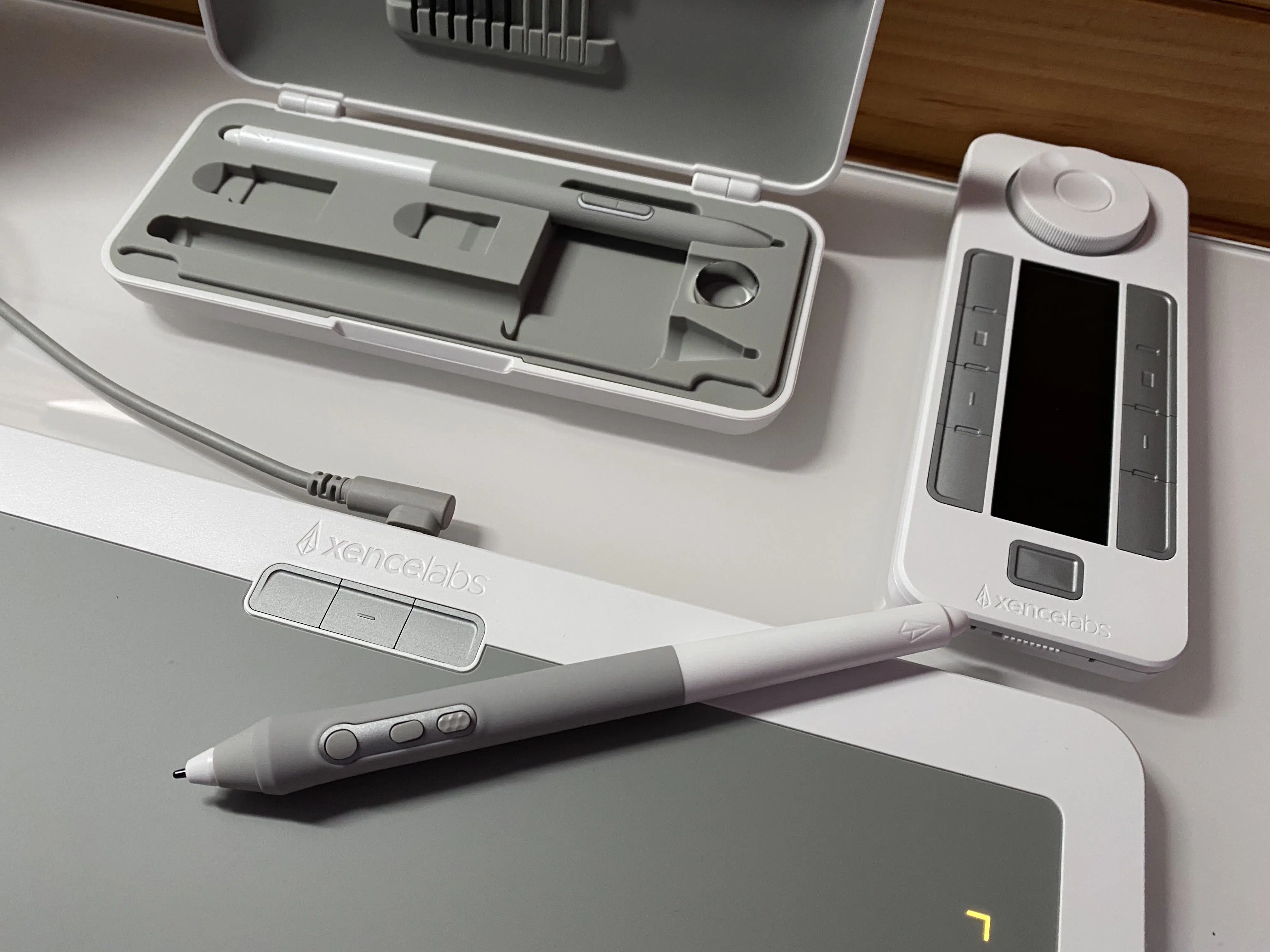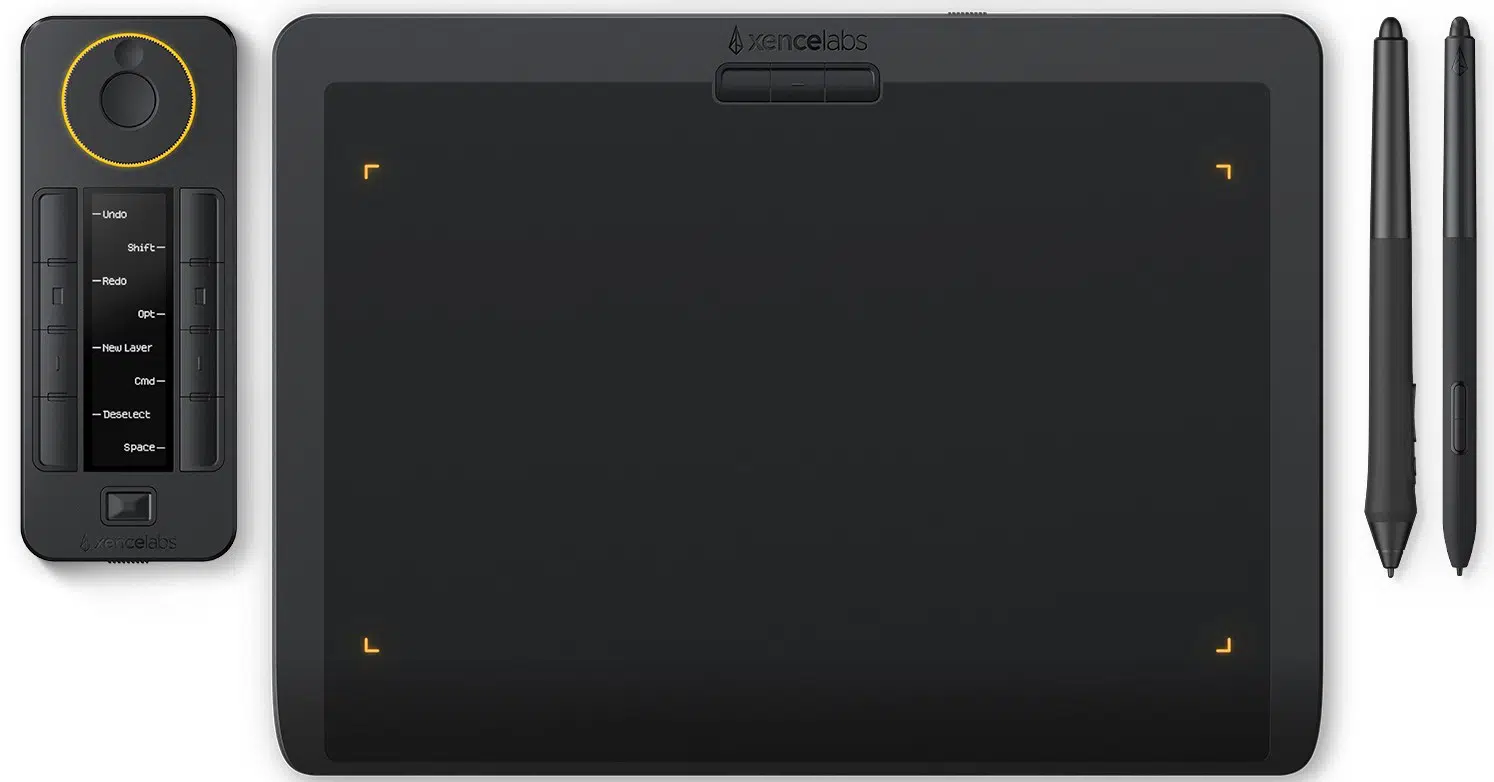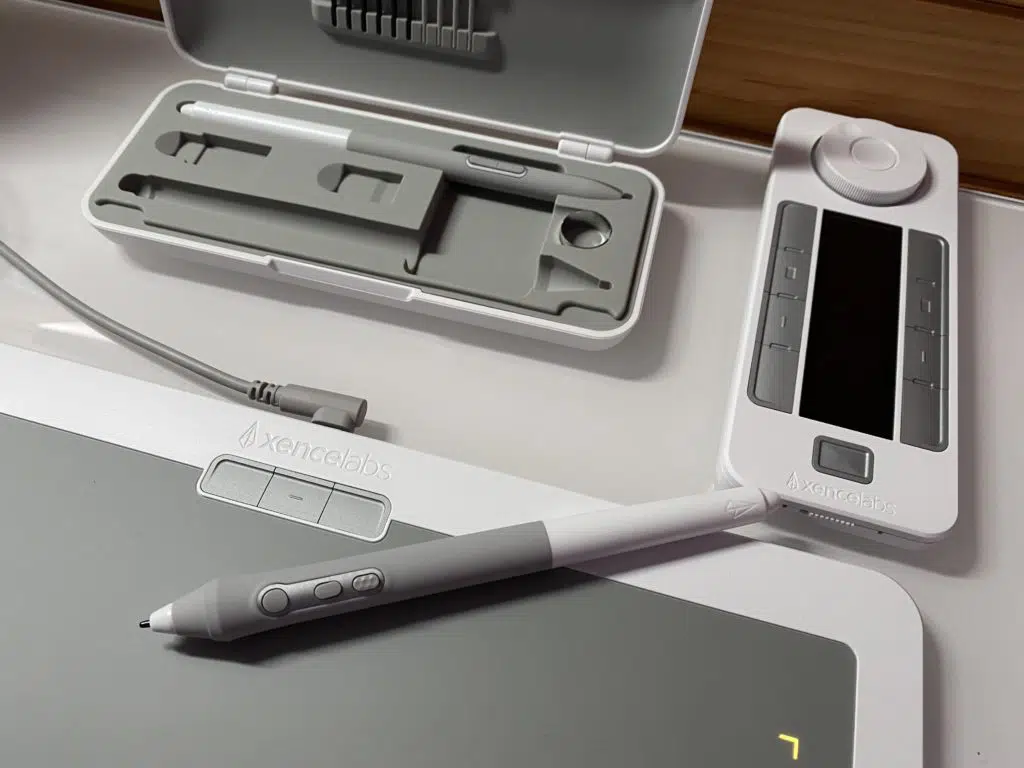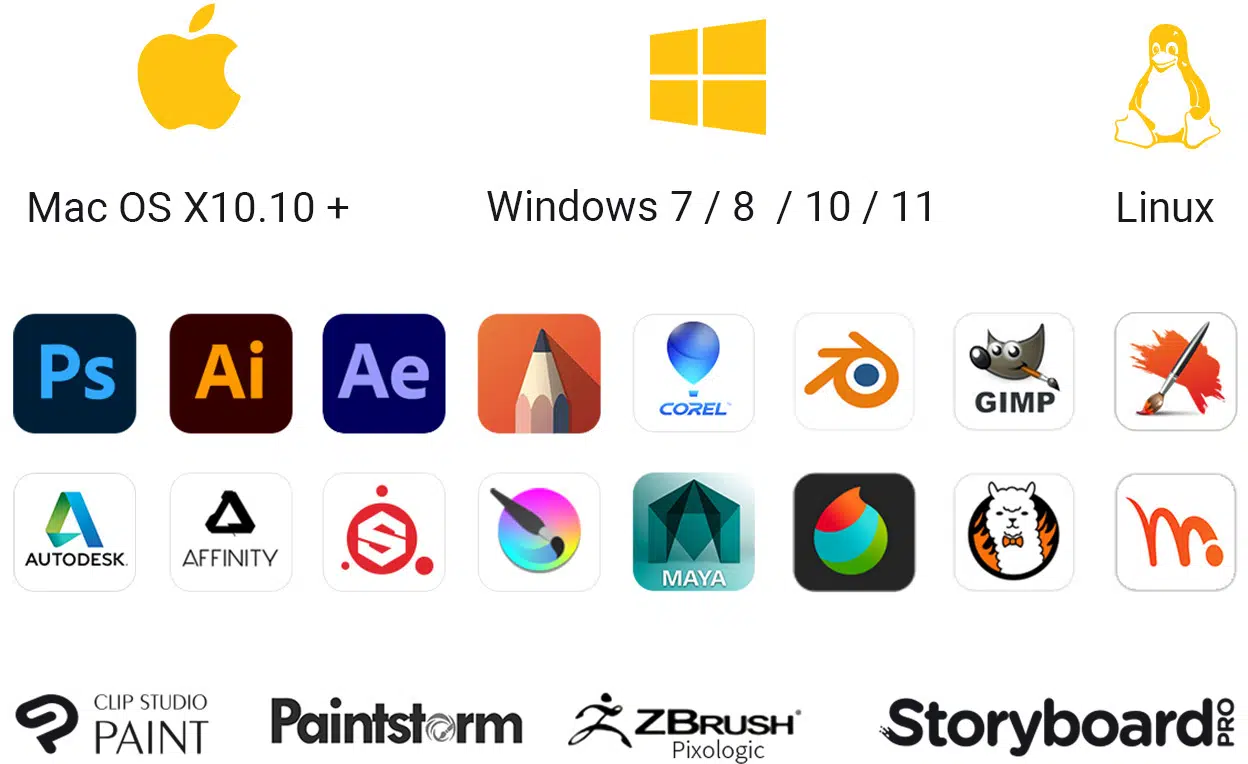Whether you are a professional, newbie, or hobbyist graphic designer, having a perfect drawing tablet or pen tablet will take your creativity to the next level. These tablets are a great way to express your thoughts in a creative way and create outstanding digital art.
Thankfully, there are many drawing tablets available in the market that meet the requirements of different artists. But it can also be challenging to find a tablet out of the many options available.

To help you with this, we bring you the Xencelabs Pen Tablet Medium Bundle SE review, which is one of the most popular and efficient options available in the market.
So, let’s check different aspects of this pen tablet and see if it meets your requirements.
Latest Price on Amazon:
- A New Colorway for a Lighter Aesthetic: Xencelabs Pen Tablet Medium Bundle SE comes in Nebula White to appeal to creatives with a lighter workspace aesthetic. The exquisite appearance of the Pen...
- Special Surface Design: This texture gives our included pens a surface that feels reminiscent of a pen to paper. The touch surface of our drawing tablet is made of special materials to offer an...
- Customizable Quick Keys: Working in unison with the Drawing tablet. The shortcut keys give you 5 sets of 8 keys – a total of 40 programmable functions per application. An OLED display to show you...
- Two Advanced Digital Pens with Pen Case: 8192 levels of pressure sensitivity, 5080LPI pen resolution and virtually no lag to provide the most ultimate precision and control performance and realistic...
- Multiple Compatibility: Our driver is compatible with Linux, Windows, and Mac OS and software programs such as but not limited to: Adobe Suite, Adobe Substance Painter, Corel, Autodesk (Maya, Max &...
Xencelabs Pen Tablet Medium Bundle SE Review
Below we sort our review by pros and cons, design, pen, drawing area battery, OLED display software compatibility and our final summary.
Pros & Cons
Pros |
Cons |
| ➕ Impressive and lightweight design | ➖ No space for a USB on the carrying bag |
| ➕ Comfortable design for a natural drawing experience | ➖ Drivers need to be installed for every user |
| ➕ Long battery life | |
| ➕ Non-slip silicone pads for stability |
Design
The Xencelabs Pen Tablet has a convenient design for a comfortable drawing experience. It looks premium because of the Nebula white color. Its slim, compact, and lightweight design is really amazing. It has a 6.5 degrees curved palm rest with a 5mm thinness that makes it comfortable for drawing.
The pen tablet gives a natural drawing experience because of its matte texture. It has aluminum alloy construction on the back. Also, there are non-slip silicone pads to keep the tablet stable while you are drawing.
The tablet is only 8mm thick which is easy to hold and carry. You will feel great when creating artwork using this tablet.
Stylus or Pens
Just like the name, the pen tablet comes with two pens of different sizes that give a convenient drawing experience. You can use these two pens for different types of drawings as per your requirements. They don’t need batteries for operation and come with buttons to meet different design needs.
Although both pens are different in diameters, they have 8192 levels of pressure sensitivity. Depending on the pressure you apply, the thickness of the line changes accordingly. Plus, these programmable pens support up to +/- 60 degrees tilt allowing you to create drawings at your comfort.
The soft rubber grip and buttons on these pens give a unique experience while drawing. The pen with 3 buttons switches from 2D to 3D seamlessly. You can use the programmable buttons on these pens and customize them as per your requirements. They have programmable eraser inputs for easy usability.
Drawing Area
The drawing area of this tablet is 10.3 x 5.75 inches and has an aspect ratio of 16:9. With this design, this professional drawing tool provides a unique drawing experience. Also, it helps avoid distortion and takes your natural drawing experience to the next level.
The tablet has a special corner light design so that you can clearly understand the drawing area and perform your drawing task efficiently. You can customize the color for each software and use it as per your requirements. There are three buttons on the upper part of the tablet for driver access, pen settings, and display toggle.
Battery
The Xencelabs Pen Tablet Medium Bundle SE comes with a built-in 3000mAh battery that enables you to use the tablet for up to 16 hours when fully charged. This enables you to take the tablet outside for work.
OLED Display
This pen tablet comes with an OLED display with keys that allows you to operate it with ease. It is a shortcut key remote that functions very well and makes it easy for you to understand which function you are using by seeing the programmable color ring. The display supports 11 languages and allows you to customize shortcuts for 29 apps.
You can customize up to 40 shortcut keys with the downloadable driver. When this display is fully charged, it can be used for 30 hours with no hassle. Another unique thing about it is that it can be used as a standalone keypad. Further, you can access the downloadable driver from the pen tablet and customize it as per your preferences.
There is a physical dial with a colored LED light that allows you to control the functions as per requirements. This allows you to customize the brush size and other functions with ease. It is comfortable for left-handed as well as right-handed people. It has 5 sets of 8 keys with 40 programmable functions. The backside of this keypad has a non-slip design so that you can use it with no hassle.
Software Compatibility
The Xencelabs pen table is compatible with windows, mac, and Linux operating systems. You can use it on Windows 7 or later versions, Mac OS X 10.12 or later versions, and Linux operating system.
Apart from that, this tablet is compatible with many design apps such as Adobe Photoshop, Adobe Illustrator, Krita, Corel Painter, Sketchbook, Toonboom, GIMP, Inkspace, ArtRage, etc. You can use it with many software applications as per your design needs.
Who Should Use This Tablet?
Designers or artists who prefer digital designing but want to have a natural drawing experience can consider using this pen tablet. It is a convenient and easy-to-use device that allows you to create artwork with ease. The design of this pen tablet is perfect for any artist to enhance creativity.
In case you need an affordable and compact pen tablet and use it with your monitor, you can consider choosing the Xencelabs Pen Tablet Bundle Medium Bundle SE. It has most accessories and is ideal for taking your drawing experience to the next level.
This pen table is so simple to use that beginner and professional designers can use it with ease. So, professionals can use this device to enhance their experience. Beginners can use it to make new designs using their creativity and learn different techniques for making artworks.
Xencelabs Pen Tablet Medium Bundle SE Review Conclusion
With a slim and stylish design, the Xencelabs pen tablet is a perfect choice for any designer who wants to improve the overall experience. It is affordable, efficient, and powerful enough to let you create any design you want. Further, the pens and the OLED display with keys make it very easy to use the tablet for making different designs.
Latest Price on Amazon:
- A New Colorway for a Lighter Aesthetic: Xencelabs Pen Tablet Medium Bundle SE comes in Nebula White to appeal to creatives with a lighter workspace aesthetic. The exquisite appearance of the Pen...
- Special Surface Design: This texture gives our included pens a surface that feels reminiscent of a pen to paper. The touch surface of our drawing tablet is made of special materials to offer an...
- Customizable Quick Keys: Working in unison with the Drawing tablet. The shortcut keys give you 5 sets of 8 keys – a total of 40 programmable functions per application. An OLED display to show you...
- Two Advanced Digital Pens with Pen Case: 8192 levels of pressure sensitivity, 5080LPI pen resolution and virtually no lag to provide the most ultimate precision and control performance and realistic...
- Multiple Compatibility: Our driver is compatible with Linux, Windows, and Mac OS and software programs such as but not limited to: Adobe Suite, Adobe Substance Painter, Corel, Autodesk (Maya, Max &...