Thermal printers have grown in popularity because, unlike inkjet and laser printers, they don’t use replaceable ink or cartridges.
They are perfect if you want an affordable option without sacrificing quality or speed when it comes time to produce receipts or other important documents at work!

Whether you need something that can print labels or shipping labels, the best thermal printer will allow you to get your job done quickly and efficiently.
All of them have unique features and benefits, and in this article, we’ll go over some of the best thermal printers so that you can find something that fits your needs perfectly!
10+ Best Thermal Printers in 2024
- Dymo LabelWriter 4XL — The best thermal printer in 2024 overall (Editor’s choice)
- iDPRT SP410 — The best budget thermal printer
- Munbyn Desktop Thermal Label Printer — The best value thermal printer
- LabelRange LP320 — The best thermal printer for office use
- Rollo X1040 — The best wireless thermal printer
- Munbyn P068 — The best thermal printer for printing receipts
- Jadens Wireless Printer — The best Bluetooth thermal printer
- Brother QL-1100 — The most easy-to-use thermal printer
- K Comer Thermal Label Printer — The best thermal printer with wide compatibility
- Brother P-touch CUBE Plus PT-P710BT — The most thermal printer for small labels
What is the Best Thermal Printer in 2024?
Thermal printers can be used for many different things but making sure you own one that suits your needs is important. In our opinion, the best thermal printer in 2024 is the Dymo LabelWriter 4XL. If you’re interested in some of our other top choices, check out our handy comparison table below.










How to Choose the Best Thermal Printer
You’ll want to consider the following technical aspects when choosing a thermal printer:
Label Volume
The label volume refers to how many copies of your label can be printed per day. This is especially important for larger businesses that need to print thousands of labels daily and have limited space in their printers. For measure, a desktop printer can print about 500 labels daily, while an industrial thermal printer can print approximately 7000 labels.
Connectivity
Most thermal printers are wireless and come with WiFi and Bluetooth connectivity, but some may require an Ethernet cable or USB port to connect them directly to your computer. If you don’t have one, this could be an inconvenience when printing labels from home office equipment such as laptops or tablets with no USB port available.
Resolution
Resolution refers to the sharpness of each printer; higher resolutions allow not only more detailed prints but also make them more readable. Especially for printing barcodes, you need a clear and lasting print for it to be usable. Resolution is measured in the number of dots per inch, and if you are looking for a printer with good print quality, look for a resolution of at least 300 dots per inch (dpi).
Compatibility
Make sure the thermal printer you’re buying is compatible with all your equipment, such as computers and printers, especially the operating system and drivers. If it’s not compatible with your existing equipment, you’ll have to buy new parts that can be used with or without the thermal printer you’re looking at.
Label Size
Label size is a key factor when choosing a thermal printer because they come in different shapes and sizes depending on their intended purpose (such as business cards or labels). A small printer is ideal for labels with a width of less than four inches but you will need a larger thermal printer for bigger labels.
Print Speed
Print speed is another important factor to consider when buying a thermal printer. A fast printer will be able to print many documents per hour, while a slow printer can only handle a few documents at once.
10+ Best Thermal Printers in 2024
1. Dymo LabelWriter 4XL (Editor’s Choice)

The best thermal printer in 2024 overall
Print resolution: 300 DPI | Connections: USB | Print speed: 53 labels per minute | Maximum label width: 4.16″ | Compatibility: Windows, macOS | Dimensions: 5.31 x 7 x 7.37 inches
If you’re looking for the best thermal printer, this one is it. The Dymo LabelWriter 4XL is a versatile device that can be used to create labels and custom documents. It’s compatible with Windows and Mac OS, so you don’t have to worry about compatibility issues when using it at home or in your office.
This compact and lightweight label printer is built for convenience, boasts a 300 dpi resolution, and can print up to 53 labels per minute as large as 4″ x 6″. It also features a range of labels compatible with several major online marketplaces and shipping platforms. This thermal printer makes a great choice if you’re looking to complete a large printing task quickly.
The included software makes creating your documents easy since all of the necessary features are included. You can choose from four different templates (including business cards and gift tags), then insert text into any of these templates before printing them out onto paper or any other type of material that works best for what you want to do!
With no ink or toner costs, this unit will make your business work more efficiently, so you can focus on important things. The software lets you create professional-looking labels for most applications with more than 60 professionally designed label styles and layouts that can also be customized. If you want the best thermal printer for your business, you can’t go wrong with the Dymo LabelWriter 4XL.
Pros |
Cons |
| ➕ High-resolution prints | ➖Only supports DYMO-specific labels |
| ➕Included software comes with customizable templates and layouts | |
| ➕Prints directly from e-commerce websites | |
| ➕Easy to set up | |
| ➕Bang for the buck |
Latest Price on Amazon:
No products found.
2. iDPRT SP410

The best budget thermal printer
Print resolution: 203 DPI | Connections: USB | Print speed: 72 labels per minute | Maximum label width: 4.25” | Compatibility: Windows, macOS, Linux | Dimensions: 8.66 x 4.72 x 4.25 inches
If you’re on a budget and want to get your hands on a thermal printer, the iDPRT SP410 is the best option. It’s affordable, easy to use and comes with all of the standard features that you need in a good thermal printer.
While it is affordable, the SP410 is also designed to help you save money, time and resources in the long run. With the intelligent label detection function, the label printer can adjust the label position automatically, ensuring that each label is printed correctly. It even features error reprint tech, which automatically prints any additional text that is not on the original document to ensure accurate results.
The iDPRT SP410 is ideal for beginners, too, with a one-click setup for most systems, and the included free iDPRT Label Designer software makes it easy to create custom labels for printing. It’s compatible with multiple label paper types so that you can print in different sizes and colors, including 4×6 inch labels at speeds of up to 72 labels per minute with minimal noise.
Pros |
Cons |
| ➕Cheap | ➖No mobile and wireless connectivity |
| ➕Silent operation | |
| ➕Fast 72 labels per minute printing speed | |
| ➕Low running costs | |
| ➕Supports most online platforms and software | |
| ➕Label detection and error reprint technology |
Latest Price on Amazon:
- Suitable for Small Business - This thermal label printer can meet needs on various e-commerce and transportation platforms, including eBay, Amazon, Shopify, Esty, UPS, USPS, etc. With this desktop...
- One-click Setup on Multi-systems - SP410 thermal shipping label printer is compatible with Windows (7 & newer/2000/XP/Vista), Mac OS, and Linux. This 4×6shipping label printer is easy to connect and...
- 4.25” Print Width for Thermal Labels - The shipping label printer for small business supports print widths of 2” to 4.25” (50mm-108mm). It can print various types of labels through the thermal...
- High Performance on Speed & Print Quality - Supported by 5.9 IPS (150mm/s) high-speed printing technology, this label printer for shipping packages can print 72 sheets of 4x6 labels per minute,...
- Advanced Auto Label Detection & Portable Design - The shipping label printer can automatically adjust the label position with its intelligent paper return function, confirming that each label is...
3. Munbyn Desktop Thermal Label Printer

The best value thermal printer
Print resolution: 203 DPI | Connections: USB | Print speed: 150mm/s | Maximum label width: 4.3” | Compatibility: Windows, macOS, Chrome OS | Dimensions: 7.6 x 4.1 x 3.9 inches
The Munbyn desktop thermal printer is the best value device you can find. It’s not the fanciest model, but it does its job well and has enough features to satisfy most users. It has the same features as other best thermal printers but at a fraction cost. It’s also one of the best-selling thermal prints models and has over eight thousand reviews on Amazon and an average rating of 4.5 stars (out of 5).
It can print up to 72 detailed labels per minute, and its compact size makes it easy to place in your workspace or home office. This thermal printer is also compatible with most major shipping labels and sales platforms such as Etsy, eBay, Amazon, etc. You can directly print from Linux and ChromeOS, as well as Windows and Mac computers.
It is perfect if you want to print your stickers or custom label. You can use the Munbyn Printer Extension on chrome store to connect with the printer and create customized labels in the standard 6 x 4 inches size and other sizes directly from any application. This thermal printer comes bundled with a USB that includes a quick installation tutorial and driver so you can get started right out of the box.
Pros |
Cons |
| ➕Excellent value for money | ➖Does not include a label program |
| ➕Prints from all major shipping and shopping platforms | ➖Low resolution |
| ➕Compatible with Windows, Mac, and Chrome operating systems | |
| ➕Fast print speeds | |
| ➕One-click setup | |
| ➕Anti-skid and overheat protection |
Latest Price on Amazon:
- [One Minute to Set up, Money and Time Saver] 203dpi thermal label printer RealWriter 941 is easy to work with Windows, macOS. MUNBYN shipping label printer installs and works like a regular thermal...
- [Easy Learning Labels] MUNBYN 4x6 label printer Auto Analyze and learn your label, bringing more convenience to your business. Compatible with warehouse labels, shipping labels, food nutrition labels,...
- [Multi-Compatibility] The MUNBYN thermal label printer is compatible with Etsy, Shopify, eBay, Amazon, Poshmark, Ship Station, Shipping Easy, Shippo, Ordoro, Endicia Dazzle, Shipwire, Shipworks,...
- [Automatic Label Identification] Close the lid and insert the paper from the back of the printer, MUNBYN postage label printer will automatically catch the label and feed it into the printer. This...
- [Ink-zero Printer] 150mm/s High-speed Printing Speed - Use by Japanese Rohm printer head, without any ink or toner, more saving and cost-effective. MUNBYN provides lifetime customer support and...
4. LabelRange LP320

The best thermal printer for office use
Print resolution: 203 DPI | Connections: USB | Print speed: 150 mm/s| Maximum label width: 4.25” | Compatibility: Windows 7 and newer, Mac 10.9 and newer, Linux and Chrome OS | Dimensions: 8.7 x 4 x 3.6 inches
The LabelRange LP320 is the best printer to choose if you need one for your business. It prints 4×6″ shipping labels, mailing labels, pricing labels, barcode labels, Amazon labels, circle labels, name tags, and various tiny category labels with this 203 dpi high resolution thermal printer in dark and easy to scan quality.
Your work will increase in efficiency because of the high print speeds of up to 150mm/s. To begin the installation and setup operation quickly, you can download the driver from the official website or USB drive. It doesn’t need ribbon, toner, or ink.
Once you insert the labels, it uses an auto-label suction and identification system that can calibrate and recognize various label sizes. The paper guides are simple to modify to match different thermal label types.
Pros |
Cons |
| ➕ Supports roll or fan-fold labels | ➖Does not include an app for designing and printing labels |
| ➕ High resolution and high speed | |
| ➕ Advanced direct thermal technology | |
| ➕ Easy to set up |
Latest Price on Amazon:
- > Strong System Compatibility - Compatible with desktop and laptop of Windows 7 and newer, Mac 10.9 and newer, Linux and Chrome OS. Download the driver from USB drive or official website to start the...
- > Advanced Thermal Technology – No ink no toner no ribbon needed. No need to purchase lots of consumables for the printer. Intelligent auto label suction and identification can calibrate and...
- > Print Multipurpose Labels – Print label sizes from 1.5” to 4.25” (38mm-108mm) width to organize and personalize multipurpose use in your business/home/home office. Easy to adjust the paper...
- > Perfect for Commercial and Home Use – 203dpi high resolution thermal printer prints 4x6’’ shipping labels, mailing labels, price labels, barcode labels, Amazon labels, circle labels, name tags...
- > Support Versatile Platforms – Support e-commerce and shipping platforms like Amazon, eBay, Etsy, Shipstation, Shopify, PayPal, USPS, UPS, Poshmark, Pirateship and more.
5. Rollo X1040
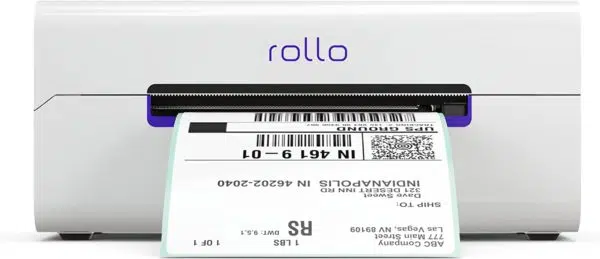
The best wireless thermal printer
Print resolution: 203 DPI | Connections: WiFi, USB | Print speed: 150mm/s | Maximum label width: 4.1″ | Compatibility: Windows, macOS, iOS, Android, Chrome OS, Linux | Dimensions: 4.4 x 4.6 x 3.8 inches
The Rollo X1040 is the ideal thermal printer for those looking to kickstart their printing process with a reliable, easy-to-use and affordable model. Its Wi-Fi connectivity is quick and easy, while the USB connectivity offers the best of both worlds.
When it comes to shipping labels, their cost and hassle can sometimes be overlooked. On the other hand, Rollo is designed to help simplify all your shipping needs. Their products are designed for businesses with all the features necessary to keep track of them all in one place—the cloud-based Rollo Ship Manager.
But since it can work with multiple online platforms, it’s ideal for SMEs who don’t need all functionality but want to take advantage of cloud-based shipping management software to track all their shipments and create shipping labels with one click. You can also synchronize with your Rollo Ship Manager account and get access to shipping discounts.
In terms of performance, it supports papers as wide as 4.1-inch and can print at an impressive 150 mm/s. Its resolution is 203 DPI, good enough for most tasks, and since the printer isn’t locked to any proprietary labels, you can use the Rollo X1040 with labels from any supplier!
Pros |
Cons |
| ➕ High-speed printing | ➖Does not include an app for designing and printing labels |
| ➕Easy to maintain and run | |
| ➕WiFi and USB connectivity | |
| ➕Includes Rollo Ship Manager to generate labels with shipping discounts and for improved productivity | |
| ➕Compatible with non-proprietary labels |
Latest Price on Amazon:
- WIRELESS WIFI SHIPPING: Rollo wireless utilizes AirPrint to print labels directly from iPhone, iPad, and Mac or via Wi-Fi for Android, Windows, Chromebook and Linux without Bluetooth or drivers;...
- ROLLO SHIP MANAGER APP: Our complimentary shipping app provides a streamlined and cost efficient way to mail packages; Connect any ecommerce platform and gain access to exclusive shipping rates...
- HIGH SPEED: Stop buying ink and toner and start printing with advanced direct thermal technology at a speed of 150mm/s or one 4x6 label per second; Labels come out clear and visible for easy reading...
- CUSTOM LABEL MAKER: Our thermal label printer is also a custom label maker (labels from 1.57" to 4.1" width) making it great for more than shipping labels; Create from our app including barcodes,...
- VERSATILE COMPATIBILITY: Rollo thermal label printer is compatible with all major shipping platforms including Fedex, UPS, USPS, Rollo Ship Manager, ShipStation, ShippingEasy, Shippo, ShipWorks, and...
6. Munbyn P068

The best thermal printer for printing receipts
Print resolution: N/A | Connections: USB, ethernet, serial | Print speed: 48 receipts per minute | Maximum label width: 3 1/8 inch (80 mm) | Compatibility: Windows, Linux | Dimensions: 7.8 x 5.8 x 5.4 inches
The Munbyn P068 thermal printer is highly recommended for those looking to print receipts. It guarantees high efficiency every time and is capable of printing at speeds of up to 300mm/s. It has an audio and light alarm function to remind you not to miss any order. The in-built automatic paper cutter ensures that all your receipts are tidy.
It is perfect for businesses with medium to high volume requirements, such as supermarkets, hotels, and shopping malls. Since it is versatile and offers USB, LAN, and serial connectivity, pairing it with a Windows or Linux computer isn’t a hassle.
Configuring the device is easy with DIP switches on the bottom of the printer to help you set up print functions such as adding a logo, setting up the auto-cutter, languages, sound-light indicator, print density, and more with a single click. All in all, the P068 offers great speed, versatility, and functionality. In a low-cost printer, you couldn’t ask for more.
Pros |
Cons |
| ➕Affordable | ➖Not compatible with Mac devices and smartphones |
| ➕Versatile | |
| ➕Simple to configure | |
| ➕Quick printing speeds | |
| ➕In-built automatic cutter | |
| ➕Order reminder function |
Latest Price on Amazon:
- 【Fast Printing & Automatic Paper Cutter】: High-speed printing technology supports printers that print 48 receipts per minute (300mm/sec). And the automatic paper cutter makes those 48+ receipts...
- 【Incoming Order Reminder】: Receipt printer never let you miss any orders with its order reminder system, which contains the sound and light indicator(The system can be closed.)
- 【DIP Switches】: The DIP switches, which are on the bottom of the printer, help to set up some main print functions directly, including auto-cutter, languages, sound-light indicator, print density,...
- 【Wall Hanging Design】: Receipt Printer support wall mount hanging. This kitchen printer has two hanging holes on the bottom. Easy to use, save the place.
- 【Large Application Range】: A better choice for retail stores, grocery stores, clothing stores, supermarkets, cafes, ticket points, food trucks, banks, restaurants, and any other business that uses...
7. Jadens Wireless Printer

The best Bluetooth thermal printer
Print resolution: 203 DPI | Connections: USB, Bluetooth | Print speed: 48 receipts per minute | Maximum label width: 4.1″ | Compatibility: Windows, macOS, Linux, iOS, Android | Dimensions: 9.06 x 5.91 x 5.91 inches
The Jadens Wireless Printer is one of the best-selling thermal printers on the market and for a good reason. It’s easy to use, prints fast, and has an app that allows you to print out photos directly from your phone via Bluetooth. If you want your office or home office to have a fast and highly-efficient thermal printer at all times, this is probably the best option for you!
It is equipped with a Japanese high-tech thermal print head and 203 DPI resolution printing quality, perfect for labeling/tagging your items. You can print up to 50 sheets of labels or stickers per use without needing any ink or toner. For accurate prints, it automatically calibrates the label position and size to ensure minimal errors. This affordable product will even work with both fanfold labels and roll labels.
Pros |
Cons |
| ➕Bluetooth connectivity | ➖No WiFi |
| ➕Automatic print calibration | |
| ➕Clean operation | |
| ➕Compatible with most devices | |
| ➕Japanese high-tech thermal print head |
Latest Price on Amazon:
- [HIGH TECH LABEL PRINTER] Equipped with a Japanese high tech thermal print head, 203 DPI high printing quality, label holder and extra 50 sheets labels provided. No ink, No toner, Clean with no mess,...
- [PRINT WIRELESSLY]The label printer support printing wirelessly. For Windows 8 or later, you can print via Bluetooth. For IOS/Android,you need to download the App 'JADENS Printer' from Google Play or...
- [PRINT VIA USB] USB connection works with both Windows (7 and later), Chrome OS and Mac OS (10.9 and later) devices, Mac OS only works with USB connection, you can not print via Bluetooth.
- [WIDE USAGE] JADENS thermal label printer is widely used to print labels from various marketplaces and shipping platforms, such as Endicia, Dazzle, ShipStation, Shipping Easy, Shippo, ShipWorks,...
- [EASY TO SET UP & RELIABLE AFTER-SALE SERVICE] Set up in one minute. Printer driver, instruction videos and problem shooting videos are provided in U-Disk for better understanding. Offer one year...
8. Brother QL-1100
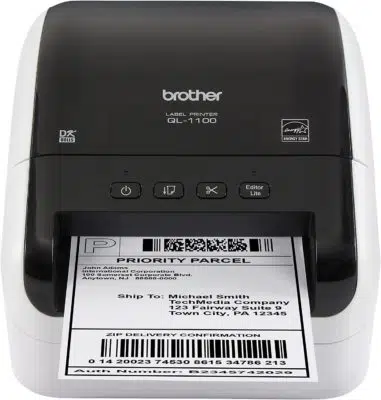
The best easy-to-use thermal printer
Print resolution: 300 DPI | Connections: USB | Print speed: 69 labels per minute | Maximum label width: 4″ | Compatibility: Windows, macOS, Linux, Android | Dimensions: 8.7 x 6.7 x 5.9 inches
The Brother QL-1100 is the easiest thermal printer to use. It is compatible with Windows, Linux and Mac devices without installing extra software and can be directly integrated with popular software such as Microsoft Word, Excel, and Outlook. The QL-1100 also detects the size of the tape and automatically adjusts the onscreen template, while the automatic crop function ensures a clean print.
Overall, this plug-and-play device comes with everything you need to get started: a high resolution of 300 DPI, fast speeds of up to 69 labels per minute, quick installation and compatibility with multiple systems without the need to purchase software or other accessories.
Pros |
Cons |
| ➕Beginner friendly | ➖No mobile printing |
| ➕Great resolution | ➖No internal battery |
| ➕Plug and play | |
| ➕Easy to use print software | |
| ➕Free software development kits |
Latest Price on Amazon:
- Prints on wide format labels up to 4” wide: Perfect for printing mailing, address and postage labels for packages along with visitor and name badges
- Barcode crop function: No more printing sheets of barcodes. Now, easily crop and select barcodes and UPCs for printing from templates (Windows only)
- USB host interface: Enables use with peripheral devices such as a scanner and is compact enough to sit on any packing station or desk
- “Plug & label” feature: Lets you create and print labels without the need to install software on Windows PCs
- Free software development kits (SDK): Easily integrate using free SDKs for Windows & Android systems. Printer Memory (MB):7.8
9. K Comer Thermal Label Printer

The best thermal printer with wide compatibility
Print resolution: 203 DPI | Connections: USB | Print speed: 150 mm/s| Maximum label width: 4.3” | Compatibility: Windows (7 and newer), Mac OS (10.11 and newer), and Linux Centos 7.0 | Dimensions: 6.3 x 10.63 x 5.91 inches
If you are looking for a reliable partner in your work, then K Comer is the best choice. K Comer’s innovative usage of ‘Suspended Thermal Technology’ in their printer allows you to keep higher quality than 203DPI while printing at speeds of up to 86 labels/min.
This 4×6 label printer can automatically identify and learn your labels, making it even more convenient for your business. The driver installation only takes four simple steps. It considerably assists you in improving your work on food labels, logo stickers, barcode labels, shipping labels, and more.
It is compatible with all of the major shipping and e-commerce platforms, including Amazon, Etsy, Shopify, FedEx, UPS, and others. This eco-friendly printer features a strong and free-label design that makes it simple to effortlessly create any label you need to print. It can support cutting PDF documents, altering imported labels, and creating new labels.
Pros |
Cons |
| ➕ It uses enhanced direct thermal technology | ➖ Driver installation is tough |
| ➕ High speed thermal printer | |
| ➕ Wide compatibility |
Latest Price on Amazon
- 【150mm/s High-Speed Thermal Printer】Unlike other label printers on the market.K Comer innovative use 'SUSPENDED THERMAL TECHNOLOGY' in printer. Maintain higher resolution than 203DPI while...
- 【First Choice For 'TECHNICAL BEGINNERS'】Driver installation only takes 4 steps! Double-click to open the installer from the USB disk or go to our website to download the latest driver...
- 【Wide Compatibility】The 4x6 label printer supports label widths from 1.57"to 4.3" (40mm-118mm), whether it is food labels, logo stickers, barcode labels and shipping labels, etc.It is compatible...
- 【Environmentally Printer & Money Saver】 K Comer label printer for small business use enhanced direct thermal technology. No ink, no toner or ribbon.Very environmentally friendly. It can help you...
- 【Strong Technical Support】If you have any problems in use or installation. Please do not hesitate to contact us via Amazon. K Comer UPS Label Printer offers a free replacement service for up to 12...
10. Brother P-touch CUBE Plus PT-P710BT

The most thermal printer for small labels
Print resolution: 180 DPI | Connections: USB, Bluetooth | Print speed: 20mm/s | Maximum label width: 1″ | Compatibility: Windows, MacOS, Linux, iOS, Android | Dimensions: 5 x 2.6 x 5 inches
The Brother P-touch CUBE Plus PT-P710BT is a compact and powerful thermal printer that gives you the flexibility to print anywhere. The compact design makes it easy to carry on the go, so you can be productive no matter where your printer works best. This portable printer can be used in the home and office, making it ideal for small labels.
It features Bluetooth as well as USB connectivity, so you have the option to design and print labels up to 1-inch wide from your Apple or Android smartphone, tablet, laptop or desktop.
You can even design and print unique labels using the free Brother P-touch Design&Print or Brother iPrint&Label apps on your phone or select Brother P-touch Editor software from your desktop using a USB cable. It includes a wide range of pre-designed label templates with various fonts, frames and symbols, making printing easy even if you are entirely new to thermal printers.
The labels for the Brother P-touch CUBE Plus PT-P710BT are available in an extensive range of colours and size combinations up to 24 mm wide, so you are spoilt for choice. It comes with TZe tapes up to 1-inch wide in many colors, patterns and types, plus Premium Glitter and Matte tapes, so the printer is ready for use right away.
Pros |
Cons |
| ➕Lightweight and portable | ➖Average print quality |
| ➕Comes with three different apps and a vast library of templates | |
| ➕Can be used with USB or a rechargeable battery | |
| ➕Wide selection of label types in several colors and sizes | |
| ➕Compatible with almost all systems | |
| ➕Lots of connectivity options including NFC | |
| ➕Includes one year of ink |
Latest Price on Amazon:
- LABEL PRINTING YOUR WAY: The lightweight, portable P-touch CUBE Plus PT-P710BT uses Bluetooth wireless technology to design and print pre-designed or custom labels up to 24mm (1 inch) wide from your...
- FLEXIBLE SOFTWARE COMPATABILITY: Choose from 3 different Brother software applications for pre-designed creative templates with a variety of fonts, frames and symbols including P-touch Design&Print(1)...
- ENJOY PRE-DESIGNED LABEL TEMPLATES: Select from a wide assortment of pre-designed home and home office templates along with new templates created for retail store and crafting businesses to help make...
- EVERYTHING YOU NEED TO GET STARTED: The P-touch CUBE Plus label maker comes with 1 Black on White Starter Tape 0.94” (24mm) x 13.1’ (4m), 1 Black on Premium Glitter Gold Starter Tape 0.94”...
- USE P-TOUCH TZe TAPE. Use TZe tapes up to 1” wide in a many colors, patterns and types plus Premium Glitter and Matte tapes: TZeM31, TZeML35, TZePR234, TZePR831, TZePR935, TZeM251, TZeM355, TZeM51,...
Frequently Asked Questions
What is a thermal printer?
A thermal printer produces black text or images by pressing a heated thermal printhead against a medium.
What are some uses for a thermal printer?
The most typical printing jobs for direct thermal printers are shipping labels and receipts.
Do you need special paper for thermal printers?
Yes, because the printing method of these printers requires special sheets. They are printers that don't utilize ink and instead imprint objects using heat. They can only leave imprints on paper that possess chemical components that are sensitive to heat on the surface.
10+ Best Thermal Printers in 2024
Whether you need an affordable, reliable machine to handle large quantities of printing and even multiple colors at once—or if you just want something that’s easy-to-use and doesn’t require any special software to setup—then one of these options should be able to meet your needs!
We hope you’ve found our guide on the best thermal printers to be helpful. If you have any questions we can help with, let us know in the comments below!





