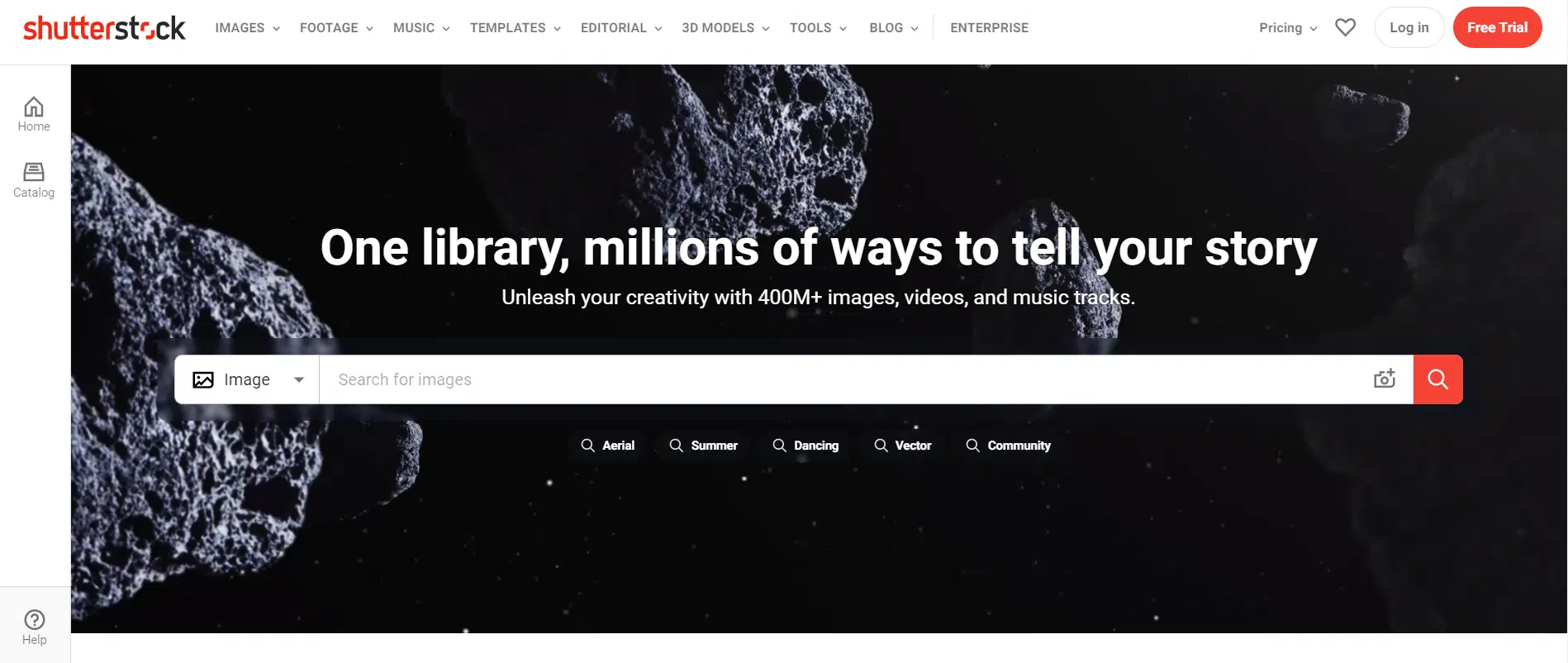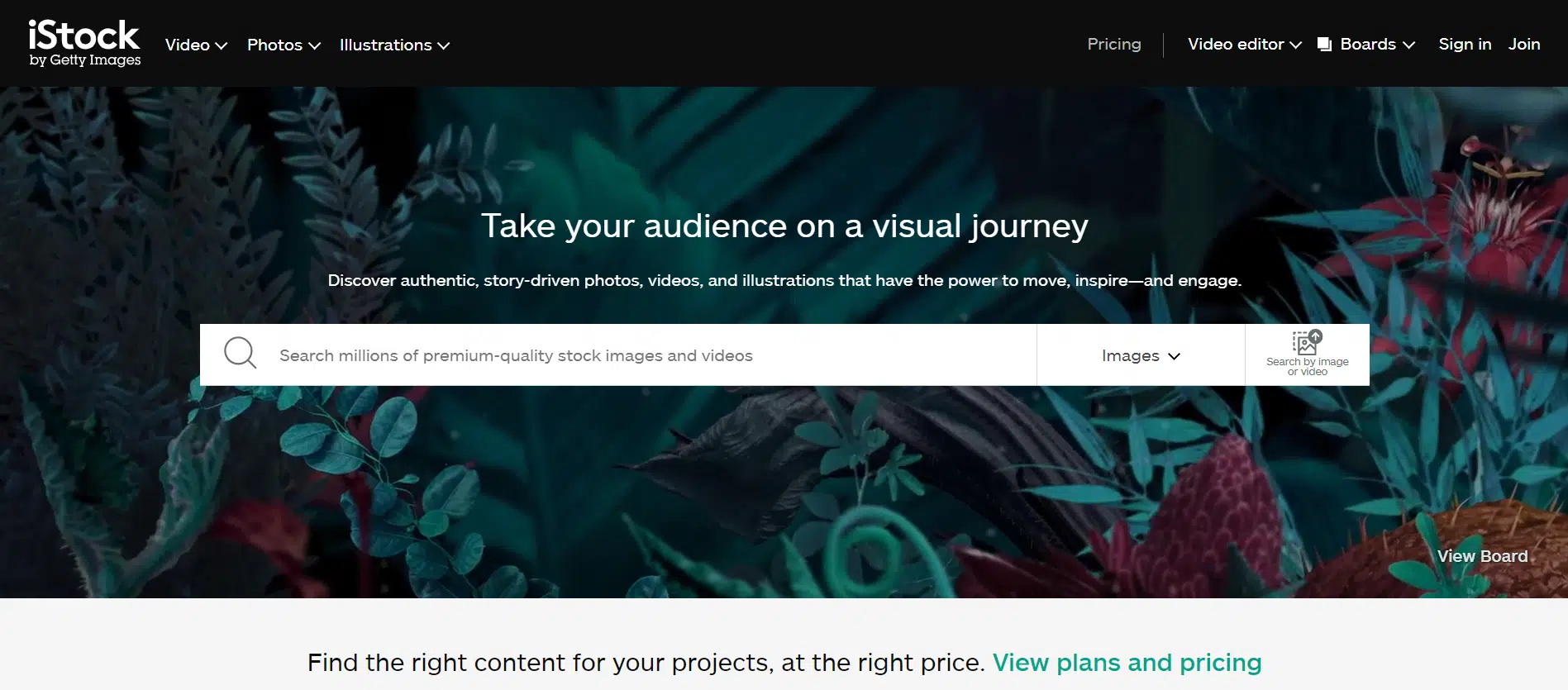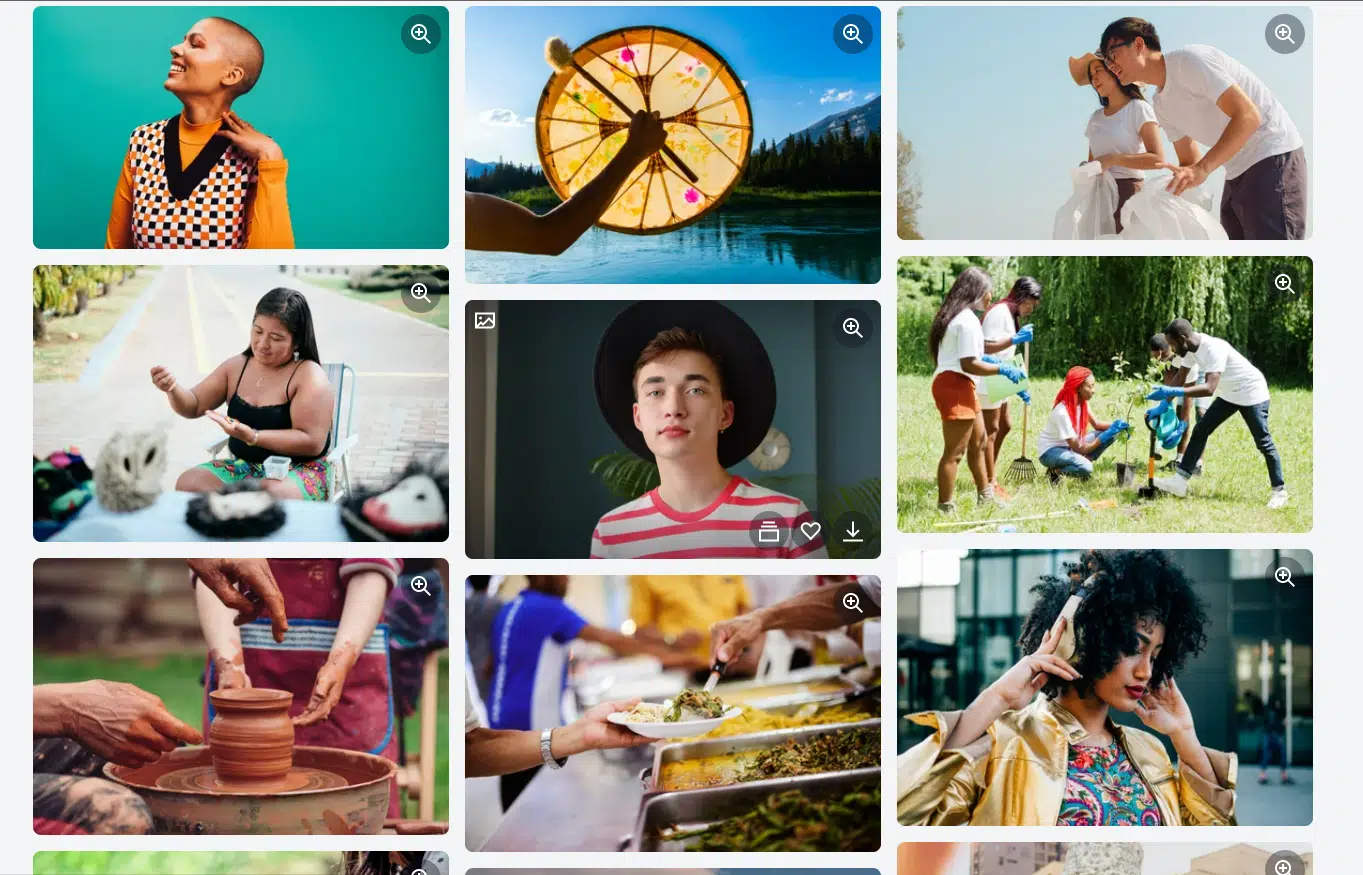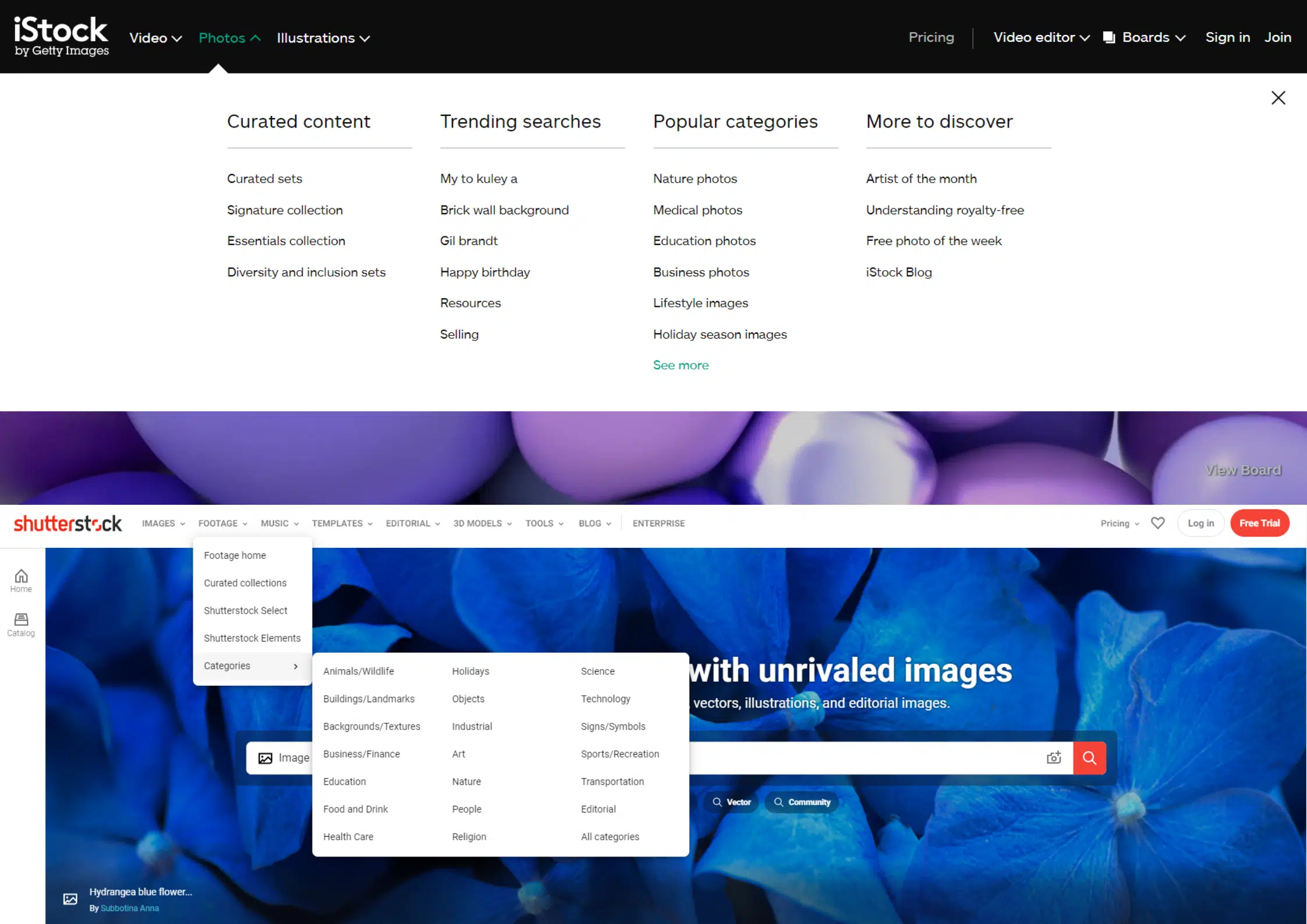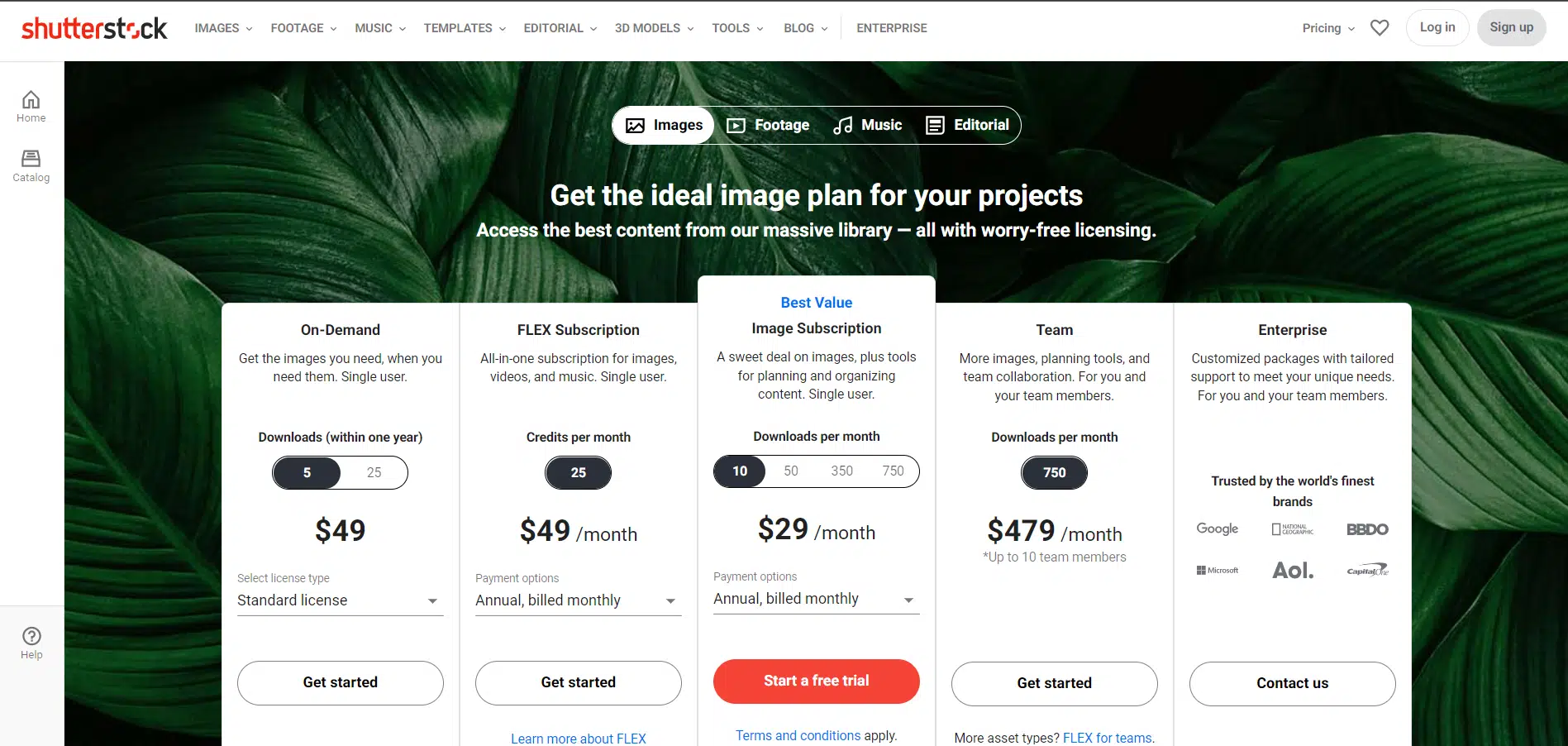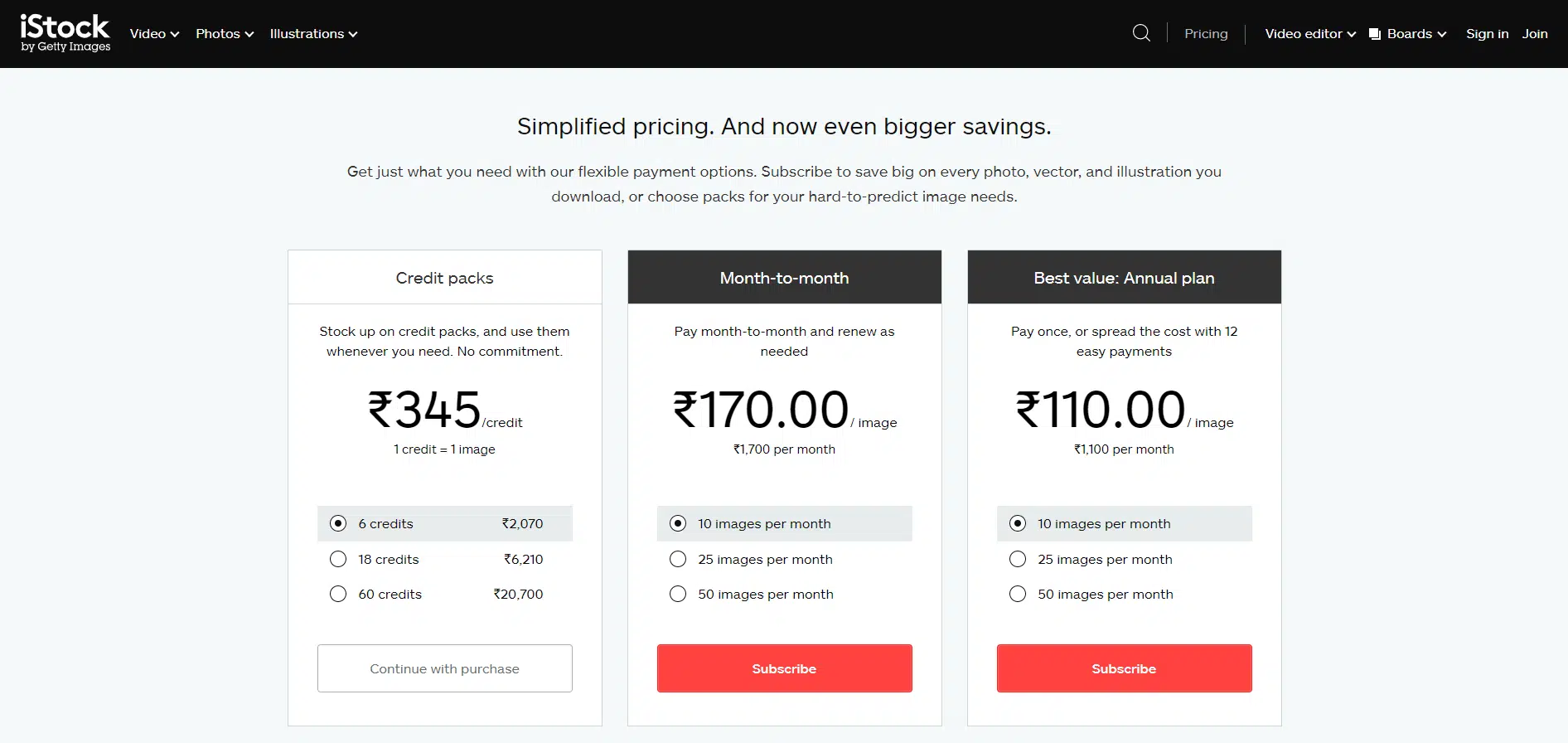Have you ever wondered which platform is better between Shutterstock VS. iStock? We answer that in this feature!
Shutterstock and iStock, both are famous websites in the stock photo industry.

Both platforms provide excellent quality stock assets and fulfill the requirements of different users. Most businesses, digital agencies, individuals, and other people prefer using these websites to get images for their designs.
It is common to have a question in mind which website is the best to use. Also, it can be difficult to decide which website you should use for your stock photo requirements. In this article, we will compare Shutterstock and iStock to help you decide which one is great for you.
What Is Shutterstock?
Shutterstock is one of the most famous websites for providing high-quality stock assets. It has a large library of stock photos, videos, vectors, music tracks, and other assets. On this website, you can find what you need with ease.
It offers a free trial and several subscription plans, and on-demand credit packs to suit the requirements of different users. Small businesses, bloggers, designers, professional photographers, and other people prefer using Shutterstock for their projects.
What is iStock?
iStock is also a leading stock asset provider and has a huge library of stock photos, videos, and music files. This stock photo website is backed by the reputed stock photo agency Getty Images. iStock sells stock assets through subscription plans and on-demand credit packs.
This leading stock photo platform has a large library of high-quality photos in two sections: essential collection and signature collection. The essential collection has high-resolution photos for everyday needs and is cost-effective. On the other hand, the signature collection has premium assets, and they are expensive.
Shutterstock VS iStock: Type Of Content
Both Shutterstock and iStock have high-quality stock assets in different categories. Shutterstock has more than 350 million royalty-free images, vectors, and illustrations. Also, it has more than 21 million videos and music tracks. Compared to Shutterstock, iStock has a smaller number of stock assets.
Shutterstock is known for providing a variety of content in different categories, while iStock offers exclusive content in niche categories. Shutterstock content can also be purchased from Microstock websites. But iStock content can be accessed only on the website.
There is a dedicated contributor dashboard to help contributors track their performance and earnings with ease. But it is not available in the case of iStock. So, you can use any of these websites according to your requirements.
Shutterstock VS iStock: Costs & Pricing
Understanding the pricing terms of different stock photo websites is very important before you decide which website to use. Thankfully, both Shutterstock and iStock have subscription plans and on-demand credit packs. Let’s now discuss the pricing models of both platforms.
Shutterstock Subscription Plans
Shutterstock offers monthly and annual subscriptions to allow users to select a suitable plan. The annual subscription plans are cheaper compared to monthly plans. It offers four types of plans, and those are 10, 50, 350, and 750 images per month. The annual subscription plans are $29, $99, $169, and $199 per month. The cost per image in annual subscription plans varies between $0.27 and $2.90.
Under the monthly subscription plans, the same packages cost $49, $125, $199, and $249. The cost per image under monthly subscription plans is $0.33 to $4.90. If you frequently need stock assets for your projects, you can opt for the annual subscription plans. But monthly subscription plans will be suitable for you if you need stock assets once in a while.
Shutterstock also has annual subscription plans with annual payment options. For instance, you can download 10 images per month with an annual subscription fee of $299. The 50 images per month plan comes with an annual fee of $979. The 350 images per month pack cost $1649 per year, and the 750 images per month pack cost $1999 per year. Under this plan, the cost per image is $0.22 to $2.49.
On-Demand Credit Packs of Shutterstock
It has two on-demand packs. The minimum pack is five images which cost $49. The maximum pack contains 25 images which cost $229. Also, you can get an extended license with on-demand packs if required. On-demand plans of Shutterstock let you buy images whenever you need them. Unlike subscription plans, there is no monthly limit.
iStock Subscription Plans
As mentioned above, iStock has two types of collections, and those are essential and the signature collection. So, the pricing of subscription plans is also available in two types: essential subscription and signature subscription.
The monthly subscription for essential collection costs between $40 to $199 per month and allows you to download 10 to 250 images per month. The essential collection annual subscription plan costs $89 to $166 per month. This subscription plan allows you to download 50 to 750 images a month.
The signature collection monthly subscription plan costs $100 to $ 399 a month, and the annual subscription plan costs $199 to $333.25 a month. Per image cost under essential collection is $0.22 to $4.00. Under the signature collection, the cost per image is $0.44 to $10.
On-demand Plans of iStock
iStock offers credit packs under on-demand plans to offer flexibility. The cost of 1 credit is $12, but it reduces in larger credit packs. For example, the 150 credits pack costs $1250, and the 300 credits pack costs $2400. So, you can choose a larger credits pack if you need to download a lot of images per month.
Shutterstock VS iStock: Licensing Terms
You have to understand the licensing terms of the stock photo website before you decide which website to use. Let’s now discuss the licensing terms of Shutterstock and iStock in detail. Both Shutterstock and iStock come with royalty-free and extended licenses.
Shutterstock License
Shutterstock assets are downloaded under a royalty-free or standard license by default. It allows you to use these assets for personal, commercial, and business purposes with ease. Also, it allows you to edit the assets as per your need with some restrictions. But it limits the use of assets to 500,000 copies.
However, the extended or enhanced license of Shutterstock allows you to use the assets for merchandise, large-scale campaigns, and physical products. More information about the licensing terms of Shutterstock can be obtained from the official website.
iStock License
Just like Shutterstock, iStock offers a standard license and an extended license. The standard license is default and allows you to use the asset for personal and professional purposes. You can use these assets in marketing, advertising, film, TV, newspaper, websites, apps, and other purposes.
On the other hand, the extended license offers more usage rights to you. For example, it allows you to use the content for more than 500,000 copies or make unlimited reproduction. Also, you can use the content in physical products and other products for resale. You can learn more about the licensing terms of iStock on the official website.
Frequently Asked Questions
Is it worthwhile to sell pictures on Shutterstock?
Shutterstock consistently performs better for the majority of stock photographers and artists than any other agency. Shutterstock accounts for almost 40% of many contributors' monthly income. Therefore it is worth selling photos on Shutterstock.
How to know whether the images are good enough to sell?
The images must, at the very least, be technically flawless and polished. Make sure the pictures are in focus, well-lit, and well-framed by using a professional camera while taking them. Usually, shots that are amateurish or unattractive won't sell.
How do iStock photos function?
When you download a picture from iStock, you're buying a royalty-free license that entitles you to use it for a range of things, like publications, websites, blogs, and presentations.
Shutterstock VS iStock: Bottom Line
When it comes to downloading stock assets, both Shutterstock and iStock come in the top position. They are reputable platforms to download high-quality stock assets. Both of these platforms offer subscription plans and on-demand plans to cater to the requirements of different users.
If you need a lot of photos for your projects in different categories, you can consider using Shutterstock. The large library of Shutterstock will provide you with various types of assets to meet your requirements. Every week, the library is updated with new assets, so you can get your needed images with ease.
On the other site, iStock is best suited for people who need exclusive assets in niche categories. iStock’s library has a lot of HD quality assets to let you find your required one with ease.