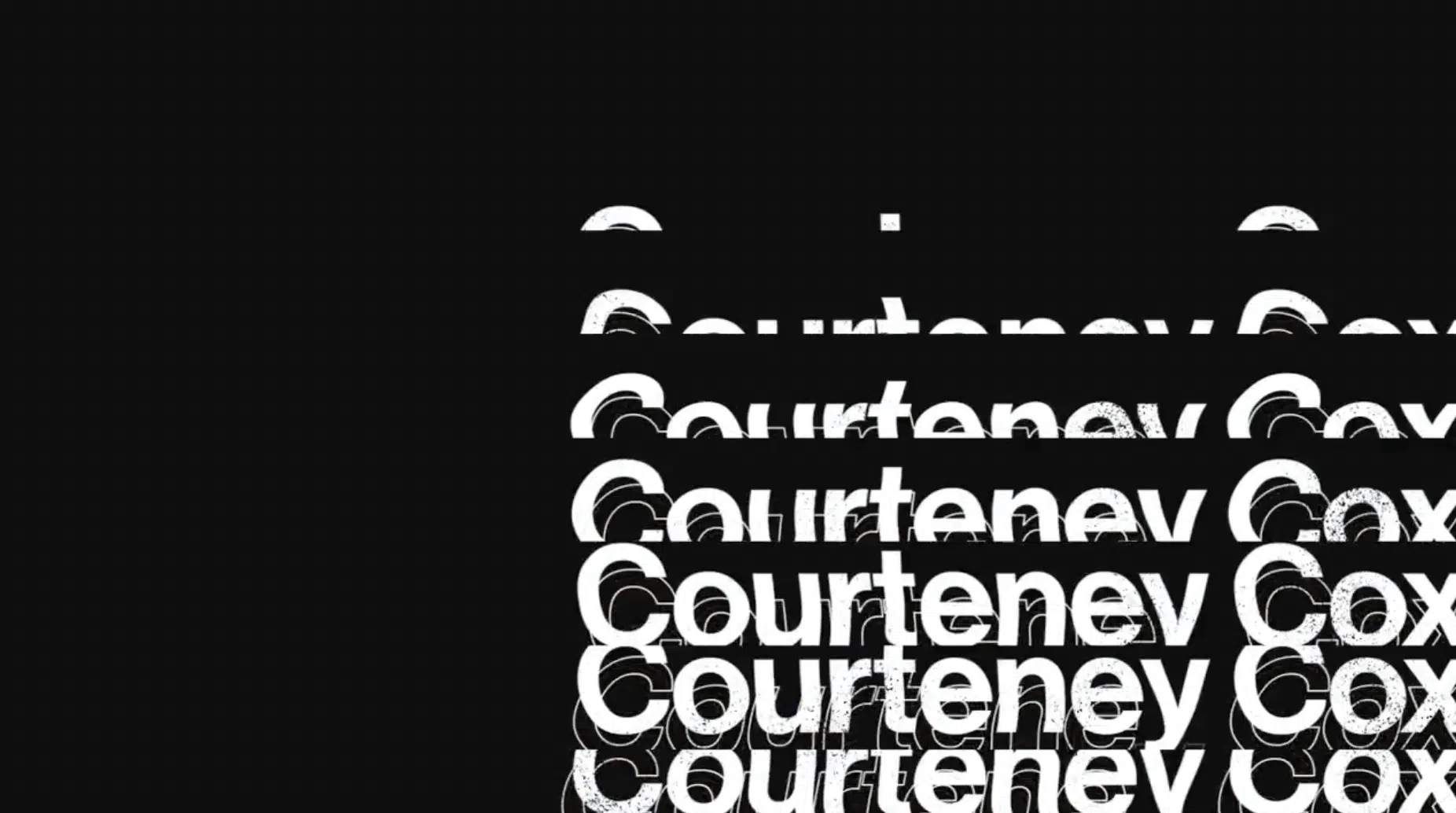Are you on the lookout for all of the best Adobe Premiere title templates? If you are, then we’ve got you covered!
The demand for Adobe Premiere Pro title templates has skyrocketed in ways the last decade couldn’t even imagine. At a time when content creators now count as an actual job, video consumption has never been bigger.

As a matter of fact, a study suggests that people around the globe watch at least 84 minutes of video content every day! (If the numbers were up to us, we’d even argue that they’d be higher!)
This is precisely why the Youtube channel count has now also grown to a staggering 51 million!
As such, data surrounding the growth and demand for quality video content should surprise no one. From TikTok to Netflix and Instagram Reels to Youtube videos, more creatives are dabbling into content creation and video production. This is also why video editing courses are so hot these days!
Whether you’re learning how to vlog or in the process of documenting your agency’s creative processes, we hope this listicle helps you put out videos you can be proud of!
On that note, let’s check out all of the best Adobe Premiere Pro animated titles available online today!
10+ Best Adobe Premiere Pro Title Templates
- 50 Titles Premiere Pro
- Title Animations For Premiere Pro
- Kinetic Titles | Premiere Pro
- Creative Titles for Premiere Pro
- Bold Titles | Premiere Pro
- Computer Screen Titles for Premiere Pro
- Bounce Location Titles | Premiere Pro
- Modern Animated Titles For Premiere Pro
- Titles \ Premiere Pro
- Elegant Titles For Premiere Pro
For complete list, scroll on!
See also Best Adobe Premiere Pro Motion Graphic Templates, Best Adobe Premiere Pro Opener Templates, and Best Fonts for Graphic Designers
UNLIMITED DOWNLOADS: 50 Million+ Fonts & Design Assets
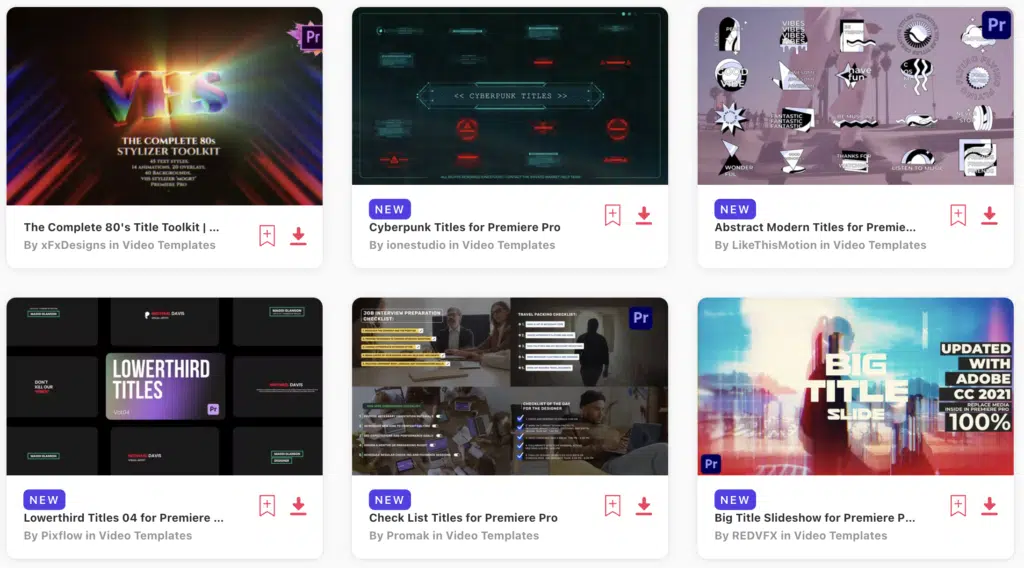
Download all the Adobe Premiere Pro Animated Titles you need and many other design elements, available for a monthly subscription by subscribing to Envato Elements. The subscription costs $16.50 per month and gives you unlimited access to a massive and growing library of over 50 million items that can be downloaded as often as you need (stock effect & element packs too)!
20+ Premiere Pro Animated Title Templates
1. 50 Titles Premiere Pro

This pack of 50 premium titles is the perfect tool for creating amazing titles for your videos. It comes with a cinematographic style that’s perfect for documentaries, film, travel, and advertising videos.
What we like about this best is it allows you to customize the font, style, tracking, and color of all 50 titles with just a few clicks.
This pack of premiere pro title templates also includes all 50 .mogrt files for Adobe Premiere Pro, and PDF and video tutorials to get you started right away.
2. Title Animations For Premiere Pro

Looking for eye-catching title animations for your Premiere Pro videos? No need to search the web because we’ve done it for you.
Check out these 25 pre-made design alternatives, with unlimited design possibilities to create your own unique titles in seconds. This pack requires no plugins and is easy to edit, with completely editable texts and color control options.
Plus, it comes with a video tutorial and links for free fonts. You’ll need After Effects installed on your computer to use this template in Premiere.
3. Kinetic Titles | Premiere Pro
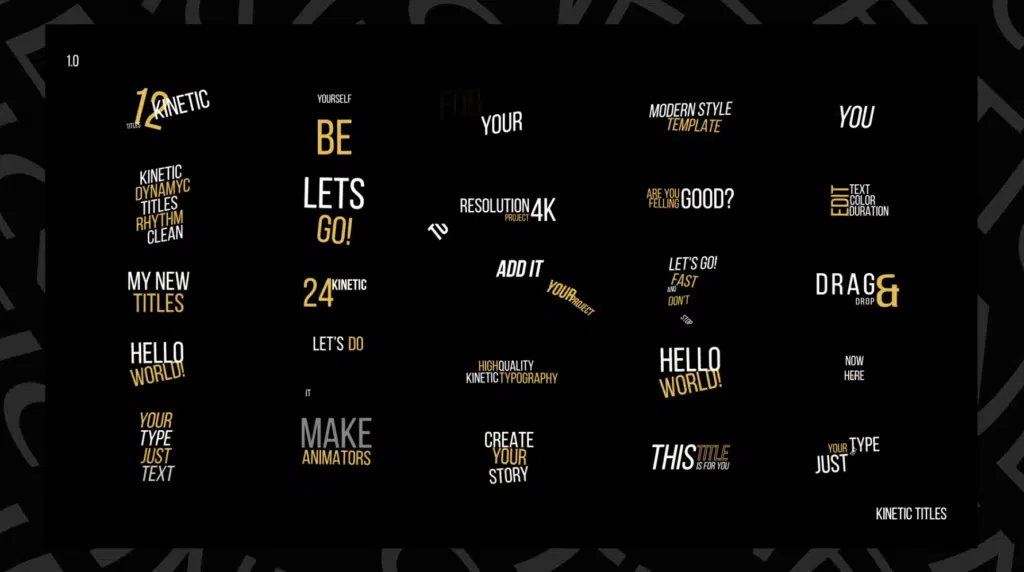
Looking for a versatile Premiere Pro template that can add some minimal animated full-screen titles to your videos? Our answer to that problem is Kinetic Titles. This pack comes with 24 unique title animations, each with its own color controller and duration control for easy customization.
You don’t need any plugins to use this template, and it even comes with a video tutorial to get you started. And we love that it’s available in 4K for super sharp visuals.
4. Creative Titles for Premiere Pro
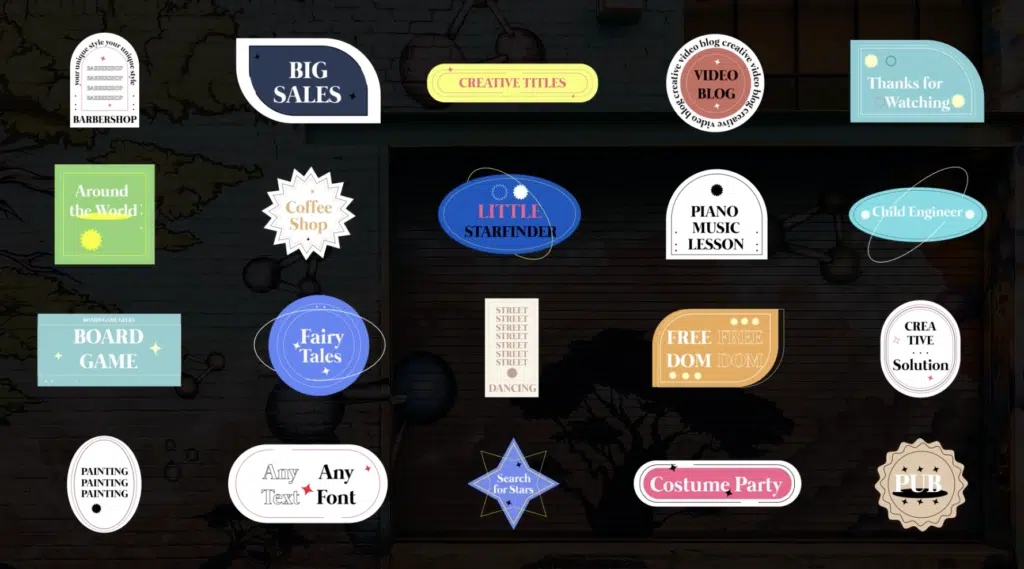
Now, this pack lives up to its name. We chose this pack because it comes in a variety of shapes and colors, so it gives you more freedom to customize your projects.
Plus you can use any text and any font you like, so you get to design and enhance your projects the way you want to.
5. Bold Titles | Premiere Pro

Now, if you’re looking for an extra bold and stylish pack of video title animations, our pick is this pack. It features nine modern and minimalist styles that you can fully customize to suit your needs, giving you plenty of creative freedom to make your video titles stand out.
Whether you’re creating content for fashion, lifestyle, or any other type of video, this is the perfect choice.
6. Computer Screen Titles for Premiere Pro
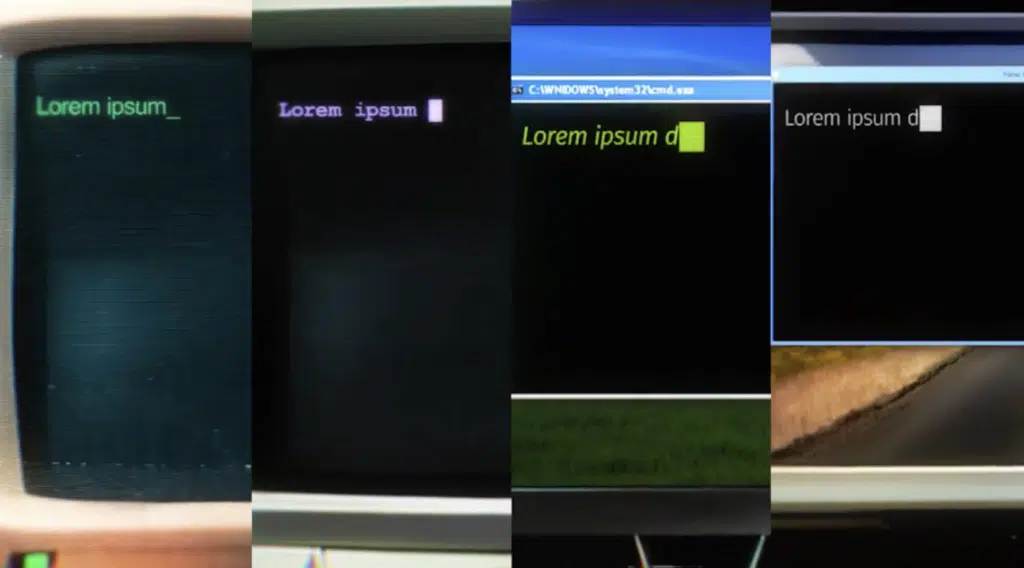
This Premiere Pro animation pack features a retro 80s style that we are sure to grab your viewers’ attention.
With customizable parameters like text color, font, and typing speed, you can create single-line titles or larger text to suit your needs. Plus, it’s easy to use and requires no plugins.
You’ll even get a detailed video tutorial and free fonts included. Simply make a few clicks and you’re ready to go!
7. Bounce Location Titles | Premiere Pro
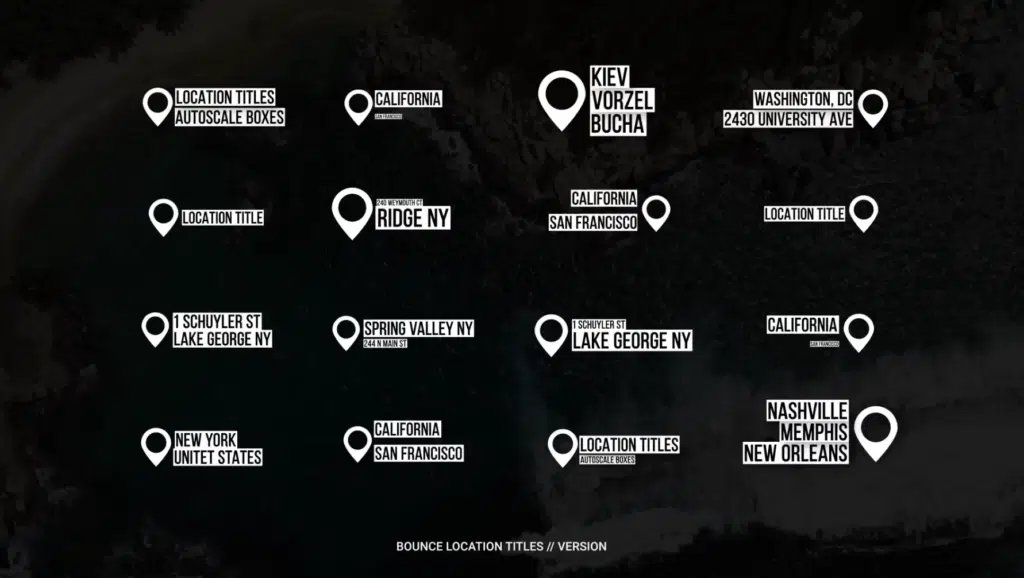
Of course, we all love to show off where we are. And if looking for a way to do that in your videos, here’s our pick: Bounce Location Title preset pack!
With autoscale boxes that make editing a breeze, and a variety of different animation presets to choose from, you’ll be able to find the perfect look for your project.
Whether you’re creating travel videos or just want to add a fun touch to your vlogs, Bounce Location Title has got you covered.
8. Modern Animated Titles For Premiere Pro
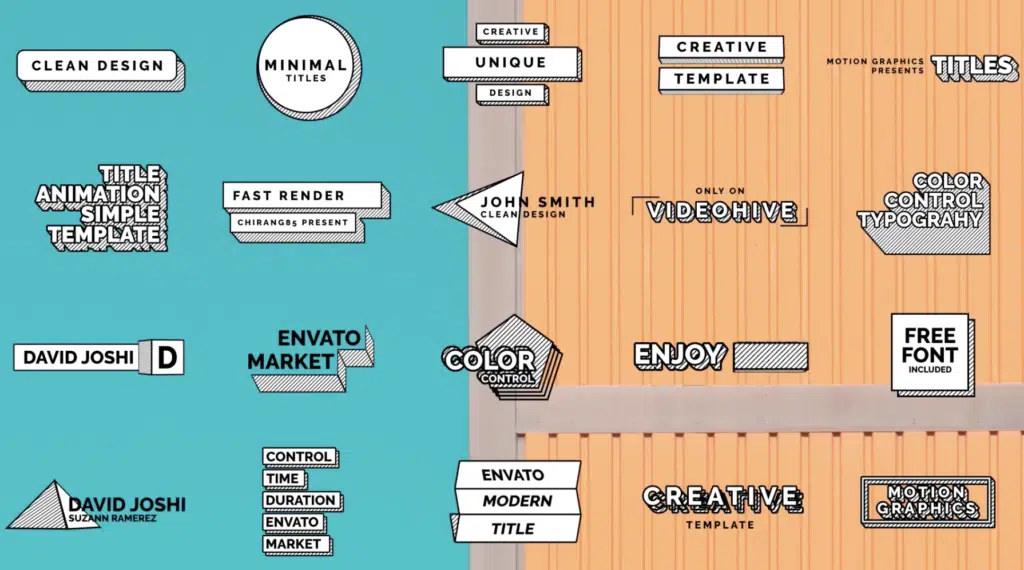
Now if you want to add some modern flair to your video titles, we suggest you check out the Modern Animated Titles preset pack.
This pack is for anyone looking to add some creativity and uniqueness to their videos. With several designs to choose from, you’ll be able to find the perfect fit for your project.
The clean and minimal titles are sure to make your videos stand out, and with features like color control typography, and duration control, you’ll have complete control over the final look. Plus, the fast render times mean you can spend less time waiting and more time creating.
9. Titles \ Premiere Pro
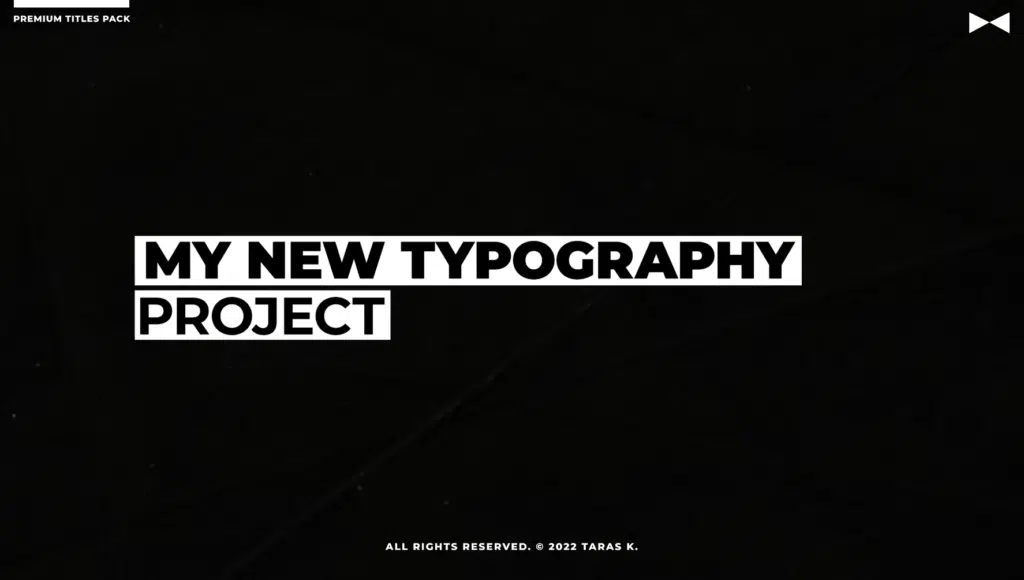
With 12 different scenes to choose from, each with its own unique animation, you’ll have plenty of options to work with using this preset pack. And we’re also sure that with features like color control and 4K resolution, your titles will look stunning no matter what.
Plus, this pack with premiere pro title templates is compatible only with Premiere Pro CC2020 and above, so you can use it with the latest software. Another thing we love about it? It’s well-organized and requires no plug-ins, so you can start using it right away.
10. Elegant Titles For Premiere Pro
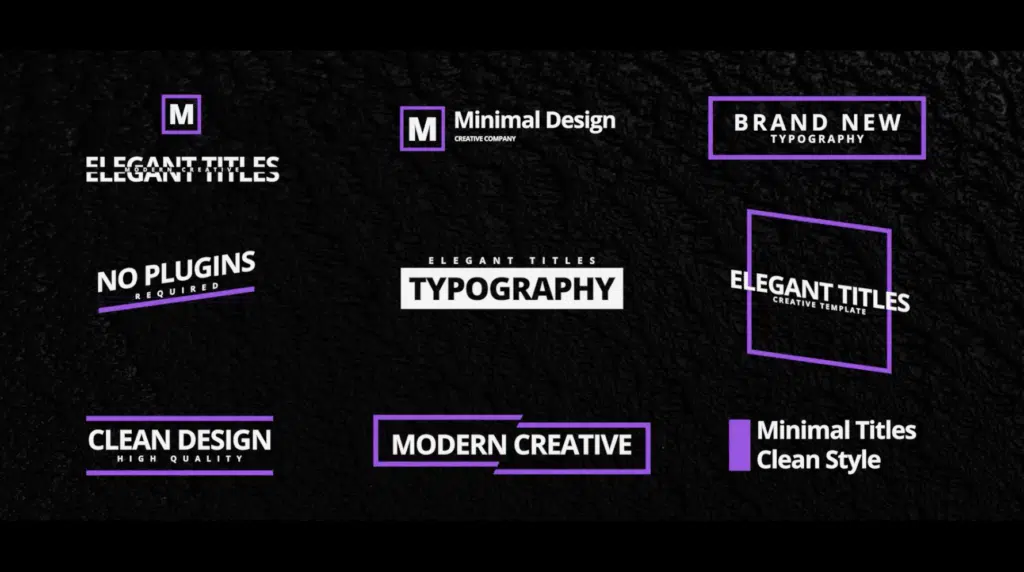
If you want a touch of elegance and style in your projects, our recommendation is the Elegant Titles preset pack!
Our team highly recommends this pack for anyone looking to add some sophistication to their video projects. With a minimalist design and brand-new typography, these titles are sure to impress.
And with no plugins required, you can start using them right away. Plus, the pack includes a variety of elegant and creative styles to choose from, with different animations available to suit your needs.
11. Modern Titles For Premiere Pro 1

For stylish and modern titles for your videos, we suggest trying out this pack. This preset pack offers 4K resolution and works seamlessly with Premiere Pro CC 2017.2+.
With the Essential Graphics panel, changing colors is a breeze. Plus, there’s no need for plugins, and a video tutorial and link for a free font are included. And with Universal Expressions, you can use the pack in any language version of After Effects.
We’d also like to remind you that you may need After Effects installed on your computer to use the template in Premiere.
12. Modern Titles For Premiere Pro 2
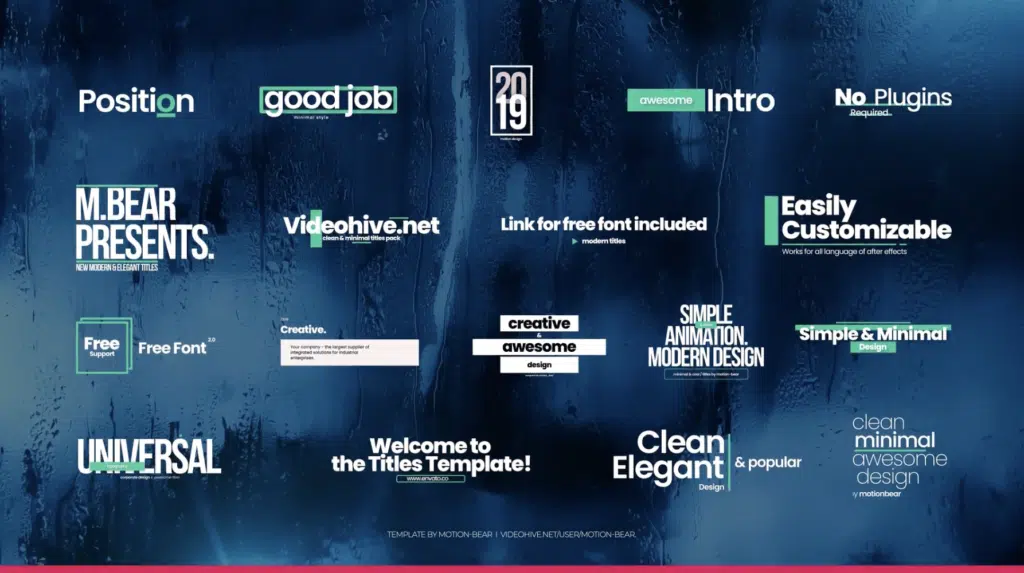
If you’re looking for a modern and easy-to-use title solution for your video projects, this is the pack we believe is best for you. With 4K resolution and compatibility with Premiere Pro CC 2019+, this pack offers fully customizable titles with editable font and easy color changes.
Plus, the video tutorial and free font link make setup a breeze. And the part we love the best? No plugins are required! Streamline your workflow and enhance your videos with this pack.
13. 30 Titles Premiere Pro

Our next pick is rather a universal 30-title preset pack. With smooth animations and a modern design, these titles are perfect for any project. Plus, with color and duration control, you have complete creative freedom. And with no plugins required, you can get started right away.
What we really like about this pack is it even supports 4K resolution and works with any language, making it the perfect addition to your toolkit. we’re sure you don’t want to miss out on this well-organized and comprehensive title pack.
14. Christmas Titles | Premiere Pro

Looking to make your holiday edits more festive? If so, then, we’re sure that this pack is what you need.
It includes multiple titles with a stop-motion effect that you can turn on and off, and it comes in 4K resolution. The pack requires no plugins and comes with a helpful customization guide.
We’re sure that this is the perfect way for you to easily create a festive and personalized holiday video.
15. Minimal Animated Titles for Premiere Pro
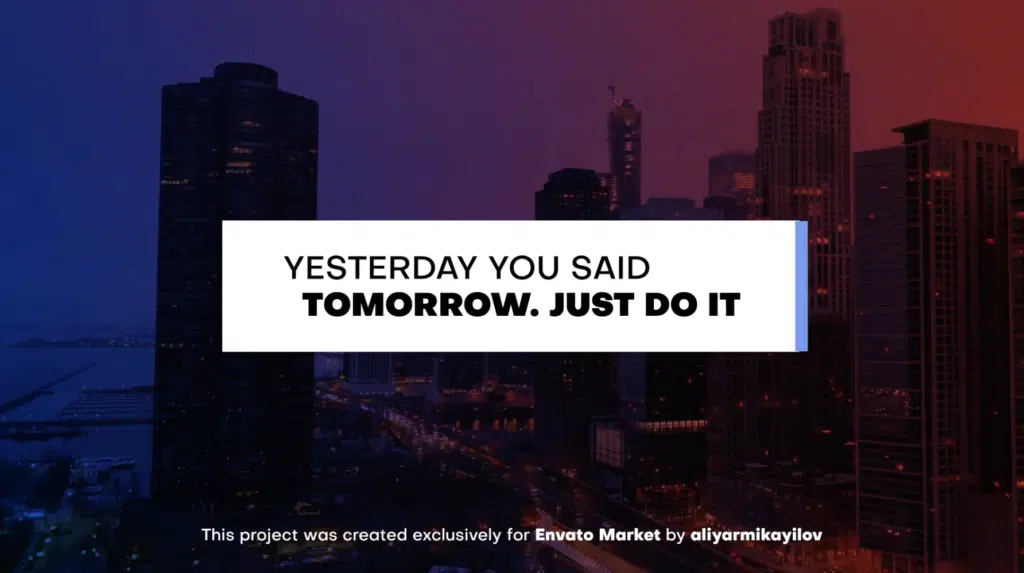
This preset pack is something we recommend for anyone looking to add professional-looking titles to their videos. With 10 animated titles to choose from, you have full control over the time duration of the animation, making it perfect for creating intros and outros.
The pack is compatible with multiple resolution sizes, including 4K, Full HD, Square, and Instagram Stories, and the resolution size can be easily changed.
The tutorial video and links to free fonts make customization a breeze. With full control over the text/logo, color, and duration, this preset pack is a must-have for anyone looking to elevate their video content.
16. Colorful Glitch Text

This Colorful Glitch Text preset pack is for anyone looking to add a modern and edgy feel to their videos. This pack includes multiple glitch title effects that are perfect for adding a unique touch to your content.
We also love that it has easy customization options, so you can easily control the color and duration of each title to fit your specific needs.
Whether you’re creating a music video or a vlog, this preset pack will take your video to the next level. We can’t recommend it enough!
17. Spin And Twist Title Block

This Spin and Twist Title preset Block is perfect for anyone looking to add a dynamic and simple yet eye-catching touch to their video titles. Whether you’re creating a promotional video or a social media post, this preset block will add a professional and creative flair to your content.
18. Faded Glitch Title
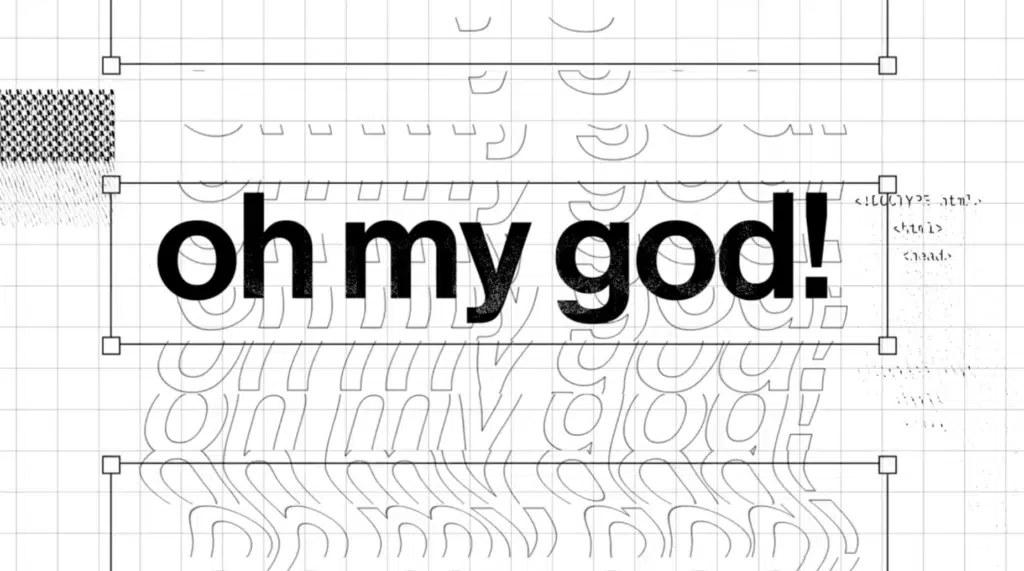
Now, this one is something we find very simple yet effective when it comes to adding flair and attracting your viewers’ attention.
It has a sleek and stylish touch as it’s made up of shape layers that create a boxed headline with a faded effect, giving your titles a modern and minimalist feel.
With easy customization options, you can easily control the size, color, and duration of each title to fit your specific needs. This preset pack will make your titles stand out and leave a lasting impression on your audience.
19. Faded Glitch Title

Neon Sign Titles preset pack will surely add a modern and stylish touch to your video titles. With this preset pack, you can easily create neon sign-like titles with a simple but effective design.
Everything can be done right inside Premiere Pro CC, with no need for additional software or plugins.
You can customize each title by replacing text and changing colors to fit your needs. This pack is perfect for giving your videos a professional and trendy look without breaking the bank. And the best part we love about it? It’s completely free!
20. Unfolding Titles

For a touch of elegance and sophistication to your video titles, our last pick for this series is Unfolding Titles. This well-organized template pack features 10 different titles with 2 unique unfolding effects, giving your titles a cool and modern look.
With both 4K and full HD versions available, you can choose the resolution that best fits your needs.
Best of all, this template pack is incredibly easy to customize, with just a few clicks, you can change the text size and add your own logo to make it truly your own. This template pack is perfect for adding a professional and stylish touch to any video project.
Frequently Asked Questions
Can we find title templates for Premiere Pro?
Yes, you can find wide a wide range of title templates on different design platforms such as Envato Elements, Design Cuts, Creativemarket, and more, after which the demand for title templates has skyrocketed.
What is Adobe Premiere Pro?
Adobe Premiere Pro is a non-linear and timeline-based software for video editing which Adobe Inc develops. This is a part of the Adobe CC program, launched in 2003.
Can I get free Premiere Pro templates?
Yes, you can get Premiere Pro templates for free on design platforms such as Envato upon subscription.
Best Adobe Premiere Pro Title Templates Summary
All in all, the best Adobe Premiere Pro animated titles are those that fit your brand and allow you to be a sharper storyteller! Whether it’s using the glitch effect or maximizing the spinning and twisting title aesthetics, what’s great about video editing is that you get to decide what works for you!
All things considered, what are your favorite Adobe Premiere Pro animated titles on the list? Let us know in the comments!