When selecting a laptop for writing, the goal is simple– a laptop that works smoothly, has a comfortable keyboard, and a battery that lasts. However, with a flood of options and technical terms in the market, finding the right one can be challenging.
Writing– in fact, a lot of writing– is an inevitable part of my typical work day, so, I know a thing or two about a good laptop for writing. That being said, I have put together a list of some of the best laptops I’ve ever used that would work great for bloggers and writers. So, read on as I break down the best laptops for writers in 2024 so far– making it easier for you to pick the one that fits your needs.

Quick List: Best Writing Laptop 2024
- MacBook Air 2023 — Best Overall (Editor’s Choice)
- Dell Inspiron 16 — Best For Copywriters
- Microsoft Surface Laptop 5 — Best for Research and Writing
- LG Gram 17 — Best for Word Documents
- Acer Aspire 5 — Best for Creative Writing
- Lenovo ThinkPad X1 Carbon 9th Generation — Best Laptop Keyboard
- HP Envy 17t — Best with Large Screen
- Samsung Galaxy Book 3 Pro — Best for Journaling
- Acer Chromebook 314 — Best for Students
- HP 2023 Newest 14 — Best Budget Laptop
Which Laptop is the Best for Writing in 2024?
I have found the MacBook Air 2023 to be simply the best laptop for writers. It’s powerful, fast, has a comfortable keyboard, and everything and more a writer could ask for!
The 2023 MacBook Air, featuring the M2 chip, excels as the best laptop for writers. Its powerful performance, stunning display, and exceptional portability make it a versatile choice. The fanless design ensures quiet operation, while the Magic Keyboard and Touch ID enhance usability.
- Long battery life
- Vibrant 15.3-inch Liquid Retina display
- Powerful M2 chip for seamless multitasking
- Limited number of Thunderbolt ports
My Top 3 Picks
$498.88$361.35
$1,129.99$749.70
$498.88$361.35$1,129.99$749.70
Detailed Reviews of the Best Laptops for Writers in 2024
1. MacBook Air 2023 — Overall Best Writing Laptop (Editor’s Choice)

Best MacBook for Writers
Screen Size: 15.3 Inches | RAM: 8GB | CPU: 8-core CPU | GPU: 10-core GPU | Storage: 512GB
The 2023 MacBook Air, equipped with the new M2 chip, represents a significant leap in performance, especially for those who prioritize a combination of power and portability. Its 15.3-inch Liquid Retina display offers stunning visuals that are also gentle on the eyes– something I find really useful for those long writing sessions.
Performance-wise, the MacBook Air, with its 8-core CPU and 10-core GPU configuration, handles even the most demanding of my tasks with grace. From writing and image editing to video processing, I plain sail through it all with this machine. And with its impressive battery life, I’m mostly doing a full day’s work on a single charge.
Though I had some reservations about the limited number of ports, the inclusion of two Thunderbolt ports along with the MagSafe charging port now seems to be a well-thought-out design choice. The MagSafe, in particular, offers a quick and secure connection, and its easy detachment can prevent accidents.
One of the more subtle yet impactful features is the fanless design. This contributes to a remarkably quiet operation, which really comes in handy when I’m working in silent environments.
Apart from that, the Magic Keyboard is a delight to use. It makes all the typing so comfortable, efficient, and effortless. The inclusion of Touch ID further adds to both convenience and security.
On top of that, the upgraded 1080p FaceTime HD camera and microphone array ensure a quality video calling experience for me. The six-speaker sound system further enriches audio experiences, whether it’s for professional meetings or leisurely listening to music.
In terms of portability, I love how lightweight and thin the MacBook Air 2024 is. You can easily carry it with you all the time and write whenever and wherever the inspiration strikes. Additionally, the inclusion of the AppleCare warranty gives me peace of mind.
Considering all the features and value this MacBook Air offers, it’s no surprise that it comes at a premium price. But as an almost daily user of this excellent piece of tech, I can assure you that it’s worth every penny of it.
Overall, the Apple MacBook Air with the M2 chip is a versatile writing laptop that meets the demands of intensive workloads while providing a user-friendly experience. Whether it’s for your freelance projects or that fan-fic you write in your downtime, this MacBook Air might just be what you’re looking for.
| PROS | CONS |
| ➕Vibrant 15.3-inch Liquid Retina display | ➖Limited number of Thunderbolt ports |
| ➕Powerful M2 chip for seamless multitasking | ➖Might be on the pricier side for some budgets |
| ➕Fanless, silent operation | |
| ➕Long battery life and fast security with Touch ID | |
| ➕Comprehensive AppleCare warranty |
Latest Price on Amazon:
2. Dell Inspiron 16 — Best Laptop For Copywriters

Best Windows Laptop for Writers
Screen Size: 16-inch | RAM: 16GB | CPU: Intel Core i7-1360P | GPU: Intel Iris Xe Graphics | Storage: 1TB
I included the Dell Inspiron 16 5630 in my list mainly because of its unique blend of performance and comfort– something that writers appreciate in a laptop. The 16-inch FHD+ display offers a 16:10 aspect ratio, a relief for anyone tired of continuous writing and scrolling.
Under the hood, the 13th Gen Intel Core i7 processor and 16GB of LPDDR5 RAM deliver the kind of multitasking performance every writer desires. Whether it’s running complex software, keeping dozens of tabs open, or indulging in photo editing for your next book’s cover, you won’t experience any stutter or lag.
The up-firing speakers are quite a step up from typical laptop audio. Whether you’re playing your favorite writing playlists or listening to the latest writing podcasts, the clarity and richness of the sound really enhance the experience. Bluetooth connectivity is seamless, too – you can quickly switch to external speakers when you want to fill the room.
In terms of display quality, the laptop doesn’t disappoint– at least from a writer’s perspective. The Intel Iris Xe Graphics is more than capable of handling video playback and light photo editing without any hiccups.
A slight drawback is the laptop’s heft and the bulk of its power brick, which makes it a little difficult for me to carry around. It’s more of a desktop replacement than a go-anywhere device. Also, this laptop skimps on ports, meaning you might need an external hub if you have numerous peripherals.
In conclusion, the Dell Inspiron 16 5630 caters well to the writing community, providing a balance of eye-friendly display features, performance, and sound quality. While it may not be one for those always on the move due to its size and warmth under load, it’s a solid workstation for those who write from a fixed location.
| PROS | CONS |
| ➕16:10 FHD+ Display: More content visibility for longer writing sessions. | ➖Skimps on ports: Might need an external hub for multiple peripherals. |
| ➕Powerful Intel i7 Processor: Ensures smooth multitasking. | ➖Gets warm and loud under high-performance tasks. |
| ➕Premium Support: Keeps the laptop at peak performance. | ➖Heavy with a sizable power brick, making portability a concern. |
| ➕Up-firing speakers: For immersive audio. |
Latest Price on Amazon:
3. Microsoft Surface Laptop 5 — Best Laptop for Research and Writing

Best Small Laptop for Writing
Screen Size: 13.5 | RAM: 8 GB | CPU: Intel i5 | GPU: Integrated | Storage: 256GB
If you are big on research and writing, I couldn’t recommend the Microsoft Surface Laptop 5 enough. Having used this versatile laptop, I’ve found the 13.5″ PixelSense touchscreen display to be particularly beneficial, offering increased vertical screen space thanks to the 3:2 aspect ratio.
In terms of typing comfort, the tactile experience of the keyboard really came in handy for those long hours of typing– while the backlit keys made sure I could work in low-light conditions without strain. The precision touchpad further complemented this by providing a smooth and responsive cursor control, enhancing my productivity.
The Surface Laptop 5 also delivers well in terms of performance. Powered by Intel’s i5 processor from the Evo platform, it managed my multiple demanding applications without lag. This efficiency is crucial for maintaining a seamless workflow.
Battery endurance is also impressive, with this laptop lasting me up to 18 hours on a good day. This feature proved invaluable during those extended work sessions. Connectivity, facilitated by the Thunderbolt 4 port, was also exceptional, allowing for high-speed data transfers and versatile connection options.
However, I was not a fan of its 720p camera, which did not meet the high-definition standards often required for professional virtual conferencing. Similarly, the limited port selection occasionally necessitated the use of additional hubs or adapters.
Overall, this laptop strikes a fine balance between aesthetic appeal and functional performance, though with slight room for improvement in the webcam and port offerings.
| PROS | CONS |
| ➕13.5” PixelSense touchscreen | ➖720p camera resolution |
| ➕ Comfortable typing in dim settings. | ➖Limited ports |
| ➕Powerful Intel i5 Processor | |
| ➕ Brilliant battery life of up to 18 hours |
Latest Price on Amazon:
4. LG Gram 17 — Best Laptop for Word Documents

Best Laptop for Documents
Screen Size: 17 | RAM: 16GB | CPU: 12th Gen i7 1260P | GPU: Intel Iris Xe Graphics | Storage: 1 TB
Next on the list is the LG Gram 17, which really struck out to me for its its remarkable 17-inch WQXGA IPS display. It brings your texts and images to life with stunning clarity, thanks to its DCI-P3 99% color gamut. Imagine every word document, every photo edit, and every video stream popping with vibrant, immersive visuals. For writing tasks that need high visual fidelity, this laptop is the real deal.
Now, under the hood, it’s powered by a 12th Gen Intel Core i7 processor with Iris Xe graphics. This allowed me to effortlessly juggle multiple tasks. Think about having several research documents open, editing tools running, and still enjoying a smooth, efficient performance. This laptop won’t slow you down.
Multitasking? You’ve got 16GB of RAM at a swift 5200 Mhz. This ensures everything runs seamlessly, even with a bunch of applications and tabs open. No lag, no frustration, just smooth sailing.
Storage is a big win here too. With a 1TB PCIe4 M.2 NVMe SSD, had more than enough space for all my files and super-fast access times. This enhanced my whole writing experience, making saving and opening documents a breeze.
And the connectivity? It’s got everything you need. USB-C with Thunderbolt 4, HDMI, microSD card reader – you name it. Connecting to external devices was a piece of cake, which was super handy whether I was in an office, a cafe, or working from home.
“The LG Gram 17 has a good complement of ports that should be an asset in any enterprise or educational setting. ”[Dominic Bayley,pcworld]
However, while the LG Gram 17’s lightweight build is great for mobility, it felt a bit less sturdy. Also, the keyboard design took me some getting used to. Those top-row keys might slow down your typing speed initially. And, if you’re into robust sound experiences, the built-in audio might not impress you much.
But, considering everything, the LG Gram 17 is a standout choice for writers and content creators. It offers a powerful blend of performance, portability, and long battery life.
| PROS | CONS |
| ➕Vibrant 17″ WQXGA IPS display with DCI-P3 99% color gamut. | ➖Border feels too flexible. |
| ➕Powerful Intel Evo 12th Gen i7 processor with 16GB RAM. | ➖Top-row keys are awkward. |
| ➕Sleek and lightweight laptop. | ➖Subpar audio quality. |
| ➕Expansive connectivity options. |
Latest Price on Amazon:
5. Acer Aspire 5 — Best Laptop for Creative Writing

Best Laptop for Writing a Book
Screen Size: 15.6 | RAM: 20GB RAM | CPU: Ryzen 3 | GPU: Radeon Vega 6 Graphics | Storage: 1TB SSD
I picked the Acer Aspire 5 because of its exceptional blend of performance, display quality, and user-friendly features. Its 15.6-inch Full HD IPS display offers clear and vibrant visuals that are essential for both intensive research and leisure activities like watching movies. This visual experience is further enhanced by the AMD Radeon Vega 6 graphics, ensuring sharp images and vivid colors.
The inclusion of 20GB RAM let me multitask seamlessly. This is crucial for writers who often work with multiple tabs and applications open simultaneously. The Acer Aspire 5 handles these demands smoothly, demonstrating its capability to manage a heavy workload without lag.
Regarding storage capacity, the 1TB PCIe NVMe M.2 Solid State Drive provided me ample space for all types of files and projects. This eliminates the need for external storage devices, which is a major convenience for those who handle large amounts of data.
The core of the Acer Aspire 5 is powered by an AMD Ryzen 3 3350U Quad-Core Processor, which offers swift and efficient performance. This ensured that the laptop kept up with the fast-paced and varied demands of my writing workflow.
Moreover, the backlit keyboard and integrated numpad enhanced my productivity and convenience, especially during late-night writing sessions. It’s long battery life further allowed my to keep going during those long writing and editing sessions.
Apart from that, this laptop is quite durable. Despite of often carrying it to client sites and handling it with less care than I’d like to admit, this laptop has stood strong.
Now, the underwhelming aspects. For one, the quality of the built-in webcam and touchpad could be better. I also found the presence of bloatware annoying. But these issues are relatively minor and can be managed.
Simply put, the Acer Aspire 5 offers an optimal combination of performance, storage, display quality, and user-centric features. This makes it a smart choice for writers in need of a reliable and efficient laptop for a demanding, creative lifestyle.
| PROS | CONS |
| ➕Brilliant 15.6″ Full HD display. | ➖Subpar webcam quality. |
| ➕Ample 20GB RAM for multitasking. | ➖Pre-installed bloatware. |
| ➕Secure fingerprint login. | |
| ➕Efficient backlit keyboard with numpad. |
Latest Price on Amazon:
6. Lenovo ThinkPad X1 Carbon 9th Generation — Best Laptop Keyboard for Writers

Best Laptop for Typing
Screen Size: 14.0 | RAM: 16GB | CPU: i7-1165G7 | GPU: Intel Iris Xe Graphics
Storage: 512GB
One of my best typing experiences have been on the Lenovo ThinkPad X1 Carbon Gen 9. And it’s features show how this laptop has been designed with the needs of serious typists in mind.
The first thing that stood out to me is the keyboard – it’s responsive and well-spaced, making it comfortable for long hours of typing. This is a big plus for anyone who spends their day crafting articles, stories, or any other written content.
Performance doesn’t fall short. It packs an 11th Gen Intel Core i7 processor along with 16GB of RAM, providing all the power needed to handle writing software, browsers, and other applications without a hitch. Writers can work without any frustrating freezes or crashes, even when their work involves heavy multitasking.
For those who are often on the go, the laptop’s portability is a major benefit. It’s slim and light, yet offers a robust build quality that handles the rigors of travel well. Plus, the impressive battery life means writers can venture out for the day without the anxiety of running out of power.
Connectivity options are extensive, too. With Thunderbolt 4 and USB 3.0 ports, hooking up to external devices or transferring files is a seamless process – perfect for writers who may need to connect to various peripherals as part of their workflow.
However, I missed the card slot of this one. Plus, I found the touchpad a tad small. But these minor drawbacks don’t detract much from the overall package. Summing up, the ThinkPad X1 Carbon Gen 9 seems to offer everything a writer could ask for, combining a writer-friendly keyboard, strong performance, and great visuals in a portable and secure package.
“Lenovo’s ThinkPad X1 Carbon (Gen 9) makes clever changes to move a winning business laptop to the brink of perfection.” [Phillip Tracy,laptopmag]
| PROS | CONS |
| ➕Top-notch keyboard ideal for prolonged typing | ➖Absence of a card slot |
| ➕Powerful performance with Intel i7 processor | ➖Slightly smaller touchpad |
| ➕Numerous connectivity options | |
| ➕Enhanced security features for data protection |
Latest Price on Amazon:
7. HP Envy 17t — Best for Large Screen Lovers

Best Laptop for Writing Papers
Screen Size: 17.3| RAM: 16GB RAM | CPU: Intel Core i7-1165G7 | GPU: Intel Iris Xe Graphics | Storage: 1TB
I chose the HP Envy 17t due to its impressive blend of performance, user experience, design, and features that cater to both professional and personal use. What I didn’t know was how I’d love its display.
The large and vivid 17.3″ FHD touchscreen display enhanced my work experience like nothing else, especially for tasks that involve reading and editing documents. The touchscreen functionality, combined with the edge-to-edge glass, adds a level of convenience and ease in navigating through content.
Equipped with an Intel Core i7 processor and 16GB RAM, the HP Envy 17t is known for its exceptional multitasking capabilities. This combination is particularly effective for handling a variety of applications and browser tabs simultaneously.
Storage is another strong point of the HP Envy 17t, with its 1TB PCIe NVMe M.2 SSD offering ample space and rapid access speeds. This is a crucial feature for users who handle large files or maintain extensive collections of documents and data.
The laptop also features a comprehensive range of ports, including Thunderbolt 4, USB Type-A, and HDMI, which is beneficial for users who need to connect various external devices to create an extended workspace. The inclusion of Intel Wi-Fi 6 and Bluetooth 5 capabilities further ensure modern connectivity options, which are essential for a seamless online experience.
However, it is important to consider the weight of the HP Envy 17t, which is 5.6 pounds. While this may not be ideal for those who prioritize portability, it is a minor issue for users who primarily work from a desk.
In a nutshell, the HP Envy 17t is a well-rounded laptop for writers who like to get immersed in their writing. It is a reliable choice for anyone who values screen size, power, and efficiency in their computing device.
| PROS | CONS |
| ➕Big 17.3″ screen provides plenty of visual real estate. | ➖A bit heavy for frequent travelers. |
| ➕Powerful i7 processor and 16GB RAM for smooth multitasking. | |
| ➕Ample 1TB storage. | |
| ➕Wide variety of ports for connectivity. |
Latest Price on Amazon:
8. Samsung Galaxy Book 3 Pro — Best Laptop for Journaling

Best Laptop for Authors
Screen Size: 14 | RAM: 16GB | CPU: Intel Core i7-1360P | GPU: Intel Iris Xe Graphics | Storage: 512GB
The Samsung Galaxy Book3 Pro is a great choice for journalists who require a laptop that matches the pace of their work. This laptop’s 3K AMOLED display is nothing short of impressive, with its ability to bring clarity and vibrancy to text, making it a valuable feature during long writing or editing sessions.
For starters, the 16:10 aspect ratio meant I didn’t have to scroll a lot – allowing me to view more content at once. This really comes in handy when working with extensive sources or documents.
Under the hood, the combination of a 13th Gen Intel Core i7 processor with 16GB RAM ensures swift and responsive performance. Whether it’s managing multiple interviews, writing articles on deadline, or juggling various tasks– I was able to do it all with impress ease, thanks to the Galaxy Book 3.
The battery life was also exceptional. It easily kept up with my demanding schedule and long hours of content creation– providing up to 16 hours of use on a single charge.
Journalism often involves multimedia elements, and the Galaxy Book3 Pro’s storage capabilities are up to the task. Starting with a solid 512GB of onboard storage, expandable up to 2TB via microSD– this laptop not only has generous capacity but also ensures fast data access and transfer speeds.
Portability is another aspect where this laptop shines. Its slim and light design is perfect for journalists on the move, allowing for easy transport between press conferences and interviews without weighing you down.
Security features such as the advanced Galaxy Book security and the fingerprint reader further keeps your sensitive information protected. I can see serious use of it or journalists handling confidential sources.
Connectivity is also solid, with an array of ports for attaching external devices. Plus, the high-quality video camera ensures professional-grade video calls, which is especially beneficial for remote interviews or press briefings.
While the laptop does tend to heat up with intensive use, it’s nothing a cooling pad can’t fix. I was also not impressed by the sound quality, but I used my speakers, so it didn’t make much difference for me.
Despite these minor shortcomings, I’ve found the Samsung Galaxy Book3 Pro to be the best laptop for writers in journalism or similar fields. It has great potential to meet the demands of journalists and similar professionals with its exceptional display, powerful performance, all-day battery life, and thoughtful design.
| PROS | CONS |
| ➕Ultra-clear 3K AMOLED display for comfortable reading and writing. | ➖Potential for warming with extended use. |
| ➕Robust performance guarantees a smooth journaling experience. | ➖Speakers could offer better audio quality. |
| ➕Long-lasting battery caters to extended writing sessions. | |
| ➕Ample and expandable storage for multimedia-rich journals. | |
| ➕Enhanced security with fingerprint reader. |
Latest Price on Amazon:
9. Acer Chromebook 314 — Best for Students
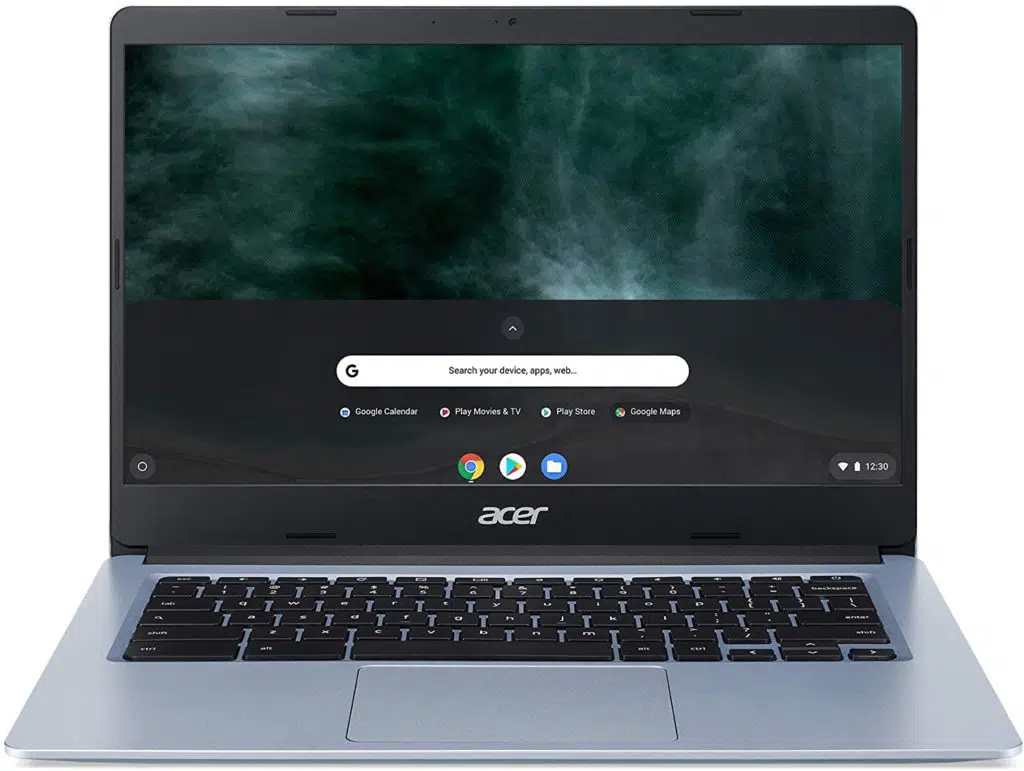
Best Laptops for Thesis Writing
Screen Size: 14 | RAM: 4GB | CPU: Celeron N | GPU: Integrated | Storage: 64GB
The Acer Chromebook 314 offers an excellent balance of performance, battery life, and usability. Its lightweight design and long-lasting battery are spectacular for anyone who needs to carry their laptop around all day. And this is what, according to me, makes it the best writing laptop for students.
To begin with, the 14″ Full HD display provides great clarity for reading documents and browsing the web. I’ve also found the anti-glare finish particularly useful when working under bright lights or near windows. But, while this expansive screen may not be the best out there, it is still great enough for a student’s use.
Under the hood, the Intel Celeron N4000 processor manages everyday tasks with ease. It’s not built for heavy-duty gaming or video editing but for writing essays, creating spreadsheets, and doing research, it doesn’t miss a beat.
Multitasking is smooth too– I could switch between tabs and apps without experiencing any significant slowdown. This really comes in handyl when you’re working on a tight deadline.
I’ve tested the video conferencing capabilities with the HD webcam and found the video quality to be clear and the microphone pick-up to be strong, reducing the need for an external mic during calls. The range of ports on the Chromebook 314 is practical, too — having multiple USB options means you can charge devices and transfer files without juggling cables and adapters.
When it comes to connectivity, the laptop’s Intel Wireless-AC 9560 802.11ac WiFi offers a robust connection that has kept me online without drops or lags, which is critical when you’re in the middle of an important task or meeting. And with a full day’s battery life, I didn’t have to lug a power adapter around, and the Chromebook still had juice left at the end of the day.
Weighing just over 3 pounds, it’s easy to forget you’re carrying the Chromebook 314. Yet, its build feels sturdy enough to handle the daily bumps and knocks that come with constant transport.
At the end, the power, design, multitasking capabilities, and overall versatility come together to make the Acer Chromebook 314 a reliable and efficient laptop for the writing needs of students. It’s a versatile machine that meets the demands of a student’s busy life, all without breaking the bank.
| PROS | CONS |
| ➕Intel Celeron N4000 Processor with up to 2.6GHz speed | ➖Build could be sturdier for campus life |
| ➕Generous 14″ Full HD IPS Display | ➖Screen might not cater to all preferences |
| ➕Impressive 12.5-hour battery life | |
| ➕Secure and efficient Chrome OS | |
| ➕Versatile connectivity options |
Latest Price on Amazon:
10. HP 2023 Newest 14 — Best Affordable Laptop for Writing

One of the Best Laptops for Reading
Screen Size: 14 | RAM: 16 GB | CPU: Ryzen 3 3250U \ GPU: Intel UHD Graphics | Storage: 1 TB
The HP 2023 Newest 14 inch laptop is designed to meet the needs of writers and multitaskers who are mindful of their budget. It is equipped with an AMD Ryzen 3 3250U processor, known for its ability to handle multiple applications simultaneously without lag.
Complementing the processor is 16GB DDR4 SDRAM, enhancing the laptop’s multitasking capabilities. Additionally, the 1TB M.2 SSD offers ample storage space for a large collection of documents and media files, while also ensuring quick boot and load times.
The laptop’s 14-inch FHD IPS display provides clear and vibrant visuals, and its anti-glare feature is a significant advantage for those who spend long hours writing. Although the build quality and touchpad might not be the best in its class– these are just minor issues considering the laptop’s affordable price. An external mouse can be used to address any touchpad concerns.
In terms of connectivity, the laptop includes USB Type-C, Type-A, and HDMI ports, enhancing its versatility. It runs on Windows 11 Home OS, and the integrated AMD Radeon Graphics are sufficient for everyday graphics needs.
While some may miss the optical drive, I think it is less relevant in today’s digital-focused world. The laptop compensates with its excellent Wi-Fi and Bluetooth capabilities. The dual stereo speakers are also adequate, though they might not provide an exceptional audio experience.
Weighing 3.2 lbs, the laptop is quite portable. Its sleek silver design adds a cherry on top of the cake– making it look professional and elegant. The keyboard is designed to be full-size and responsive, which is important for typing comfort. Plus, the integrated HP True Vision 720p HD camera ensures clear online meetings.
On the flip side, the advertised 8-hour battery, which is already not a lot, didn’t really last that long for me. So, if you go for this one, make sure to keep a power source or a power bank in reach.
Overall, the HP 2023 Newest 14-inch laptop is a solid choice for writers looking for a budget-friendly option that doesn’t compromise on performance and convenience. It’s an excellent laptop for moderate productivity and casual reading and writing.
| PROS | CONS |
| ➕Crisp 14″ FHD Display with anti-glare. | ➖Slightly bulky design. |
| ➕Robust performance with AMD Ryzen 3 and 16GB RAM. | ➖Smaller touchpad. |
| ➕Generous 1TB SSD storage. | ➖Audio could be richer. |
| ➕Decent battery life for longer writing sessions. |
Latest Price on Amazon:
SOP for Selecting and Testing the Best Laptop for Writers
Selection Process
The foundation of my evaluation process was the selection of laptops that could potentially meet the specific needs of writers. My approach was comprehensive, considering the diverse requirements of writers, essential laptop features, and insights from the broader market.
1.1 Individual Research and Analysis
I started by conducting thorough research, focusing on understanding the diverse needs of the writing community. This involved studying the habits and preferences of various types of writers, from novelists to journalists.
1.2 Analyzing Key Features
Recognizing that writers need more than just a basic laptop, I focused on several key features:
- Keyboard Comfort and Feedback: Essential for long writing sessions without causing finger strain.
- Display Clarity: Important for easy reading and editing of text.
- Battery Life: Critical for writers who often work remotely or while traveling.
- Portability: Beneficial for writers who prefer changing their work locations.
- Noise Level: Low noise operation is key for maintaining a distraction-free environment.
1.3 Market Research
I personally delved into extensive market research, exploring online platforms, e-commerce sites, and tech forums. This helped me understand the popular models and gather insights on their pros and cons as mentioned by users.
1.4 Shortlisting Based on Criteria
Based on my research and the criteria I established, I shortlisted a number of laptops that seemed promising for writers.
Testing Process
After selecting the potential laptops, I moved on to the hands-on testing phase. This was crucial to verify that the laptops were not only theoretically suitable but also performed well in real-world writing scenarios.
2.1 Hands-On Experience
I personally tested each laptop on my shortlist. My testing involved using these laptops in various writing scenarios, from drafting lengthy articles to jotting down quick notes, to evaluate their real-life performance.
2.2 Performance Testing
I conducted benchmark tests on each laptop to assess their speed, responsiveness, and multitasking capabilities, ensuring they met the high standards required for writing tasks.
2.3 Keyboard Endurance Testing
Given the importance of a comfortable keyboard for writers, I undertook extensive typing tests. These sessions helped me evaluate the comfort, key travel, and tactile feedback of each keyboard.
2.4 Battery Life Evaluation
I tested the battery life of each laptop by using them continuously in typical writing conditions, to determine how long they could last in a real-world writing scenario.
2.5 Personal Reflection and Analysis
After completing the tests, I reflected on my experiences with each laptop. This personal analysis was crucial in determining the practicality and suitability of each laptop for writing purposes, allowing me to make informed recommendations.
The Ultimate Laptop Buying Guide for Writers
With my deep connections to the writing community and a thorough understanding of their needs, I’ve identified the key elements that make a laptop ideal for writers. Let’s explore these specifics in detail.
🎹 Keyboard Quality
This is your bread and butter.
- Seek a keyboard with comfortable key travel (the distance a key moves when pressed). For example the Lenovo ThinkPad X1 Carbon 9th Generation keyboard offers a decent travel for comfortable typing experience.
- Ensure the keys have a tactile response; you’d want to feel each letter as you pour your soul into your work.
- Backlit keyboards like in the MacBook Air 2023 can be a blessing for those late-night inspirations.
🖥 Display Matters
A crisp, clear display can make hours of writing easier on the eyes.
- Opt for a screen with anti-glare properties as offered by the Dell Inspiron 16 if you frequently write outdoors or in well-lit rooms.
- Consider screen size: Do you want the expanse of a 15-inch or the portability of a 13-inch?
🔋 Battery Life
You wouldn’t want your laptop to give up before your creative juices do. For writers on the move, 8+ hours of battery life can be the sweet spot. The Microsoft Surface Laptop 5 stands tall in this case and offers 18+ hours of battery life.
🪶 Portability and Weight
If you’re the kind who loves writing in cafes, parks, or during transit, prioritize a lightweight laptop. Remember, a good balance between screen size and weight is key.
📚 Storage and Speed
- SSD (Solid State Drive) over HDD (Hard Disk Drive) any day! SSDs are faster and will give you a snappier experience.
- As a writer, you might not need a monstrous amount of storage, but it’s good to have some extra space for all those drafts and research files. The Acer Aspire 5 offers 1TB SSD, so you never run out of storage and data always loads within a blink of an eye.
🤫 Quiet Operation
A noisy laptop can break your concentration. Ensure the laptop has efficient cooling mechanisms to avoid turning into a distraction.
💡 Additional Features
- Connectivity: A good range of ports as offered by the LG Gram 17 can be useful, especially if you frequently transfer files or connect to external displays.
- Operating System: Choose what you’re comfortable with. Whether it’s MacOS, Windows, or Linux, ensure it supports your preferred writing software.
Frequently Asked Questions
How much RAM does a writer need?
For a writer, 8GB of RAM is typically sufficient for most writing tasks, ensuring smooth performance in word processors, browsers for research, and other basic applications. However, if a writer frequently multitasks with several apps or tabs open, or uses more intensive software for tasks like photo editing, considering 16GB might offer a more seamless experience.
Do writers prefer Mac or PC?
Writers' preferences between Mac and PC vary based on personal needs and budget. Macs are often favored for their sleek design and user experience, while PCs offer a wide range of options and price points.
How much storage does a writer need for a laptop?
A writer typically requires a minimum of 256GB storage for a laptop, sufficient for documents, research, and basic software. However, if they handle multimedia like images, videos, or extensive research files, 512GB or more is advisable.
Final Thoughts: Unraveling the Ideal Writing Companion
The search for the perfect writing companion in the form of a laptop can be overwhelming with the plethora of options available. But, if I were to pinpoint a laptop that masterfully combines aesthetics, performance, and user-centric features, the MacBook Air 2023 is undoubtedly the best laptop for writing and more.
Related Posts:
- Add posts here











