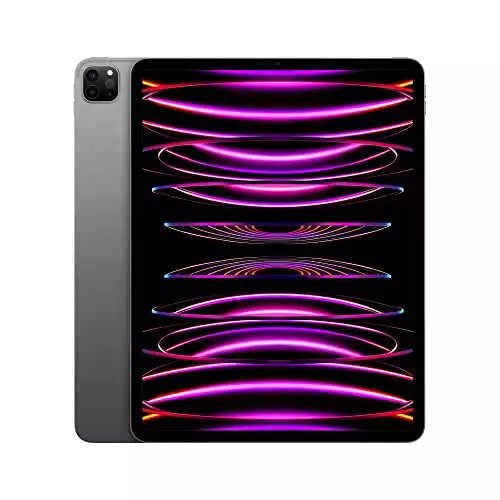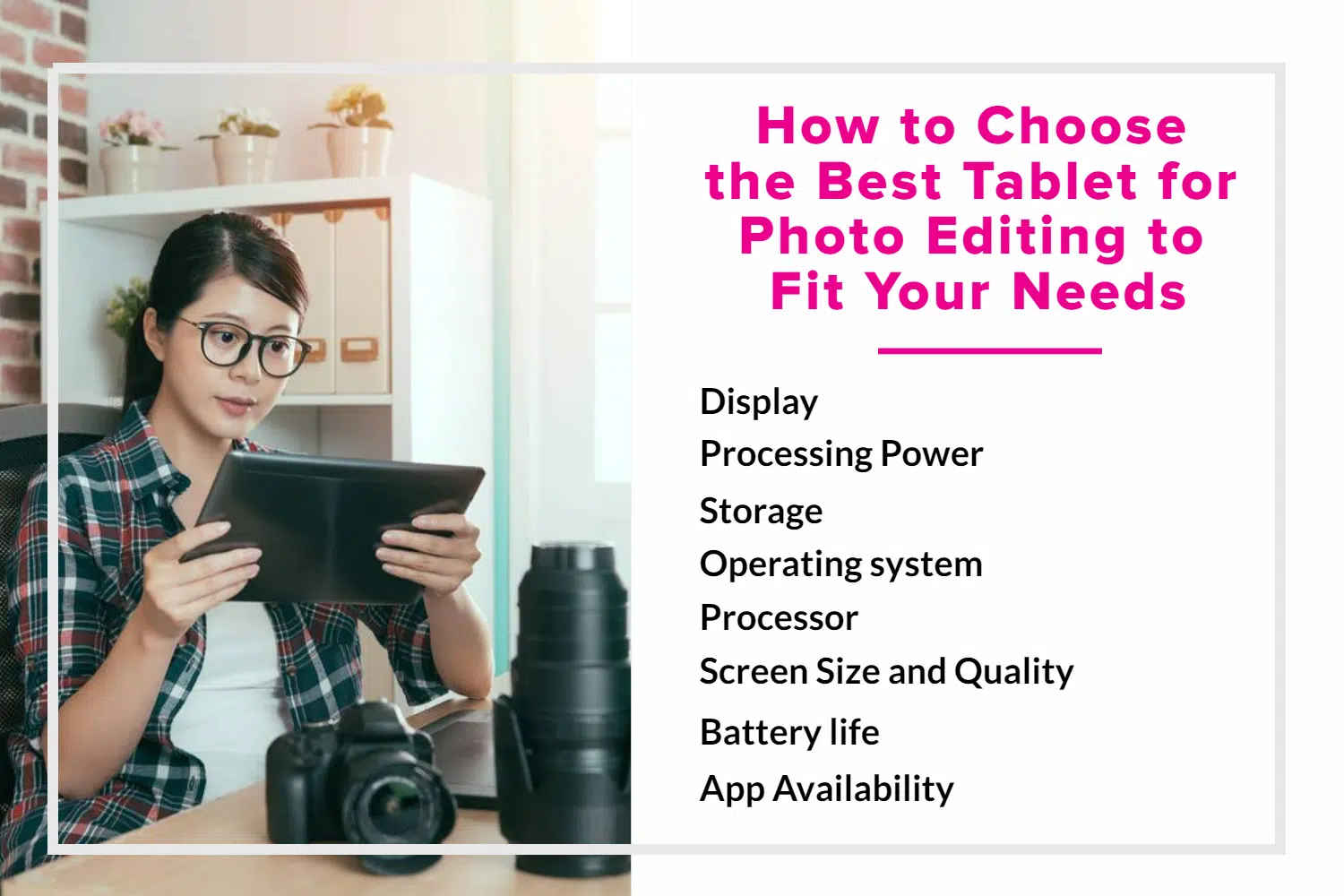Embrace the future of photo editing with our standout option: the Apple iPad Pro Tablet, featuring innovative technology and intuitive design to revolutionize your editing workflow.
The Apple iPad Pro (6th Generation) is the ultimate tablet for photo editing. With its 12.9-inch Liquid Retina XDR display and M2 chip, it delivers unrivaled color accuracy and performance for handling complex files. The advanced cameras and ProRes video capture feature offer top-notch photo and video capabilities. The iPadOS allows seamless multitasking with Apple Pencil support.
- XDR Display with excellent color spectrum
- ProRes video capture for professional-grade shoots
- Multitasking with iPadOS
- Expensive
- Apple Pencil sold separately
Editing photos can feel like trying to solve a Rubik’s cube blindfolded, right? As if remembering which filter to slap on wasn’t hard enough, now we’re expected to differentiate between a Gaussian blur and a radial one. The struggle is real and hilarious at times.

Here’s the silver lining– the right tablet can turn the mundane process into a breezy experience. And to help you find your perfect tech companion for your photo editing endeavors, here’s our picks for photo editing tablets– each scrutinized, tested, and vetted.
From providing the most detailed screen resolutions to the most intuitive stylus experiences, these tablets can radically transform your photo editing workflow.
Stay with us, as we pull back the curtain on the top 10 tablets that promise to up your photo editing game.
10 Best Tablets for Photo Editing in 2024
Unveiling the ultimate guide to the best tablets for Photo Editing in 2024. Explore our selection of the most advanced and innovative devices to find the perfect tablet companion that will elevate your photo editing experience.
- Apple iPad Pro 6th Gen ㅡ Best Overall (Editor’s Choice)
- SAMSUNG Galaxy Tab S8 Ultra ㅡ Best Android Tablet
- Microsoft Surface Pro 9 ㅡ Best 2-in-1 Tablet/Laptop
- Apple iPad 10th Gen ㅡ Best Budget Tablet for Photo Editing
- Lenovo Tablet P11 Pro Gen 2 ㅡ Best Portable & Powerful Tablet
- SAMSUNG Galaxy Tab S8 ㅡ Best PC-like Experience
- Apple iPad Mini ㅡ Most Compact
- Apple iPad Air ㅡ Easiest to Carry
- Amazon Fire HD 10 ㅡ Best for Beginners
- SAMSUNG Galaxy Tab S7 FE ㅡ Best for Professional Photographers
You may also be interested in our features on the best portable monitors, the best photo editing monitors, and the best photo editing laptops.
What is the Best Tablet for Photography and Photo Editing?
With its lucid display, highly responsive touch, pen performance, processing power, and camera quality, the Apple iPad Pro 6th Gen has proved itself to be the best photo editing tablet in 2024.
3 Top Tablets for Photo Editing in 2024
Experience the future of photo editing with our top three tablet choices for 2024, delivering cutting-edge technology and unparalleled visual quality.
|
5.0
|
4.9
|
4.6
|
|
$1,184.95
|
$1,655.00
|
|
|
|
|
- Sharp and vivid 12.9-inch Liquid Retina XDR display
- M2 chip ensures seamless workflow
- Advanced cameras with LiDAR Scanner and ProRes feature
- Astonishing 14.6-inch Super AMOLED display
- Snapdragon 8 processor ensure smooth multitasking
- Massive 512 GB space for storing large design files
- 13-inch 2-in-1 tablet and laptop with Intel 12th Gen i5 processor
- Built-in kickstand and Surface Pro Signature Keyboard
- Surface Slim Pen 2 offers a natural sketching experience
Detailed Reviews of the Best Tablets for Photo Editing in 2024
1. Apple iPad Pro 6th Gen ㅡ (Editor’s Choice)

Best iPad for photo editing in 2024
Screen size: 12.9 Inches | Processor: M2 chip | RAM: 8 GB/16 GB | Storage: 256 GB
For professionals seeking a dynamic, powerful, and intuitive device for photo editing and graphic design, the Apple iPad Pro (6th Generation) stands as the epitome of transformative technology. Enriched with a host of versatile features, it’s a game-changer for professionals seeking to unleash their creative prowess.
The iPad Pro’s star player is its 12.9-inch Liquid Retina XDR display, offering an unparalleled color spectrum and sharpness that will make your visuals pop. This display, coupled with the M2 chip, ensures a seamless workflow even when handling large, complex files. Now imagine applying the final touches to your latest design, all with 1000 nits of full-screen brightness and 1600 nits of peak brightness at your fingertips.
To add to that, the iPad Pro’s advanced cameras offer impressive potential for photo capturing and editing. The 12MP Wide and 10MP Ultra Wide back cameras, coupled with the LiDAR Scanner, offer unprecedented depth and clarity for those professional-grade shoots. However, the fun doesn’t stop there. Its ProRes video capture feature brings cinematic quality right to your hands.
But this Apple tablet isn’t just about its hardware capabilities– the iPadOS transforms it into a versatile workstation. It supports running multiple apps at once, which allows for seamless multitasking. Plus, the integration with the Apple Pencil and it’s apps turns this iPad into an immersive drawing canvas and note-taking device, further enhancing your productivity.
While the iPad Pro is a feature-rich powerhouse, it comes with a steep price tag which may be a barrier for some. However, considering the host of advanced features and top-notch performance it offers, it would be a worthy investment for those seeking to elevate their creative output.
Moreover, the Apple Pencil (or an alternative), is essential for editing precision, is sold separately. It’s an additional expense but a worthy companion to the iPad Pro for professionals in the field of photo editing and graphic design.
Ultimately, for those serious about their craft, the iPad Pro provides the perfect platform to manifest your creativity into reality, making it a must-have tool for professional photo editing and graphic design.
| PROS | CONS |
| ➕ Unparalleled 12.9-inch Liquid Retina XDR display | ➖ Expensive |
| ➕ Advanced camera setup with ProRes video capture | ➖ Apple Pencil sold separately |
| ➕ M2 chip for smooth, seamless performance | |
| ➕ Versatile multitasking with iPadOS | |
| ➕ Support for Apple Pencil and Magic Keyboard |
Latest Price on Amazon:
2. SAMSUNG Galaxy Tab S8 Ultra

Best Android tablet for photo editing
Screen size: 14.6 Inches | Processor: Snapdragon8 Gen1 | RAM: 16 GB | Storage: 512 GB
Immersing into the world of photo editing and digital art requires tools that go beyond the ordinary. In that sense, the Samsung Galaxy Tab S8 Ultra is the undisputed champion of Android tablets designed for the diverse needs of creatives, from professional photographers and graphic designers to social media influencers and hobbyist photographers.
This masterpiece comes equipped with a 14.6-inch Super AMOLED display, boasting an ultra-high resolution of 2960 x 1848 pixels. In simpler terms, every image pops with astonishing detail and vibrancy– invaluable for photo retouching or creating digital art. Complemented by a color depth of 16M, color accuracy is second to none, allowing creatives to visualize and manipulate their work with pinpoint precision.
Under the hood, the Tab S8 Ultra carries a Snapdragon 8 Gen1 processor combined with a hefty 16GB RAM– ensuring smooth multitasking. Whether you’re designing a magazine layout or manipulating a complex image, this powerhouse won’t let you down.
On top of that, this Samsung Tab comes equipped with a whopping 512GB storage. This provides ample space for large design files and high-resolution photographs, eliminating the worry of running out of space mid-project.
Yet, perfection is a journey, not a destination. While the Tab S8 Ultra is a formidable device, its battery life could cause a hiccup for long-haul tasks, demanding a power source within a two-day period. A simple solution? Keep a power bank handy for uninterrupted creative flow.
In sum, the Samsung Galaxy Tab S8 Ultra is a robust, versatile tool that caters to the intricate demands of creative professionals. Its stunning display and powerful performance make it the ideal companion for all photo editing and digital art tasks, and the ample storage is a boon for any creative. This tablet is a beacon for those seeking the perfect blend of utility and sophistication in their tech arsenal.
| PROS | CONS |
| ➕ Exceptional display resolution for precise photo-editing | ➖ Battery life might require a power bank for longer tasks |
| ➕ Superb performance with Snapdragon 8 Gen1 and 16GB RAM | |
| ➕ Plentiful storage for high-res photos and designs |
Latest Price on Amazon:
3. Microsoft Surface Pro 9

Best 2-in-1 tablet for photo editing
Screen size: 13 Inches | Processor: Intel evo i5 | RAM: 8 GB | Storage: 256 GB
Introducing the Microsoft Surface Pro 9, a truly versatile asset for all professionals involved in visual arts and content creation. The 13-inch 2-in-1 tablet and laptop provides the convenience of mobility without compromising on power, sporting an Intel 12th Gen i5 fast processor for superior multitasking.
Diving deeper into its specs– this device is primed with 8GB RAM and a generous 256GB storage. That means it can effortlessly handle photo editing software like Adobe Photoshop and Lightroom.
Additionally, the 2880 x 1920 pixel resolution guarantees accurate colors and sharp image detail– essential for photo retouching, digital art creation, or architectural visualization. Coupled with the Intel Iris Xe Graphics, it delivers a seamless graphic design experience, facilitating vibrant image manipulations or detailed storyboarding for films and animations.
Surface Pro 9 shines in its adaptability and versatility. Its built-in kickstand and Surface Pro Signature Keyboard enables easy transition from tablet to laptop, accommodating varied working styles.
Whether you’re a photographer adjusting image hues or an art teacher demonstrating strokes, the Surface Slim Pen 2 provides a natural sketching experience, akin to pen on paper. It’s not only about comfort– it’s about precision and control.
However, there are a few factors to consider. For one, while the Surface Pro Signature Keyboard and Surface Slim Pen 2 are invaluable for editing tasks, they are sold separately. Additionally, 8GB RAM might not suffice for extremely heavy editing tasks. Though, upgrading to a model with 16GB RAM or using cloud-based editing software are some easy workarounds.
To sum it up, the Surface Pro 9 is an excellent choice for professionals seeking a lightweight yet powerful device for various photo editing needs. Its stunning display, powerful processor, and 2-in-1 design truly position it as a valuable asset in the creative industry.
| PROS | CONS |
| ➕ 2-in-1 design for flexibility | ➖ Keyboard and Pen sold separately |
| ➕ High-resolution display for detailed imagery | ➖ May require additional RAM for heavy editing tasks |
| ➕ Powerful Intel 12th Gen i5 processor | |
| ➕ Surface Slim Pen 2 for precise editing |
Latest Price on Amazon:
4. Apple iPad 10th Gen ㅡ (Great Budget Option)

Best tablet for photo editing on a budget
Screen size: 10.9 Inches | Processor: A14 Bionic chip | RAM: 4 GB | Storage: 64 GB
Delve into the vibrant realm of photo editing with the Apple iPad 10th Generation – a perfect blend of performance, affordability, and design. As one of the most cost-effective tablets in the market today, this gadget offers photography professionals and designers the flexibility to create stunning visuals and manipulate images with ease, all while on the go.
For starters, the iPad 10th Gen comes armed with a 10.9-inch Liquid Retina display and a resolution of 2360 x 1640 pixels. This high pixel density screen delivers more lifelike colors and sharper text– bringing out the finest details in every shot and enhancing your overall viewing and editing experience. Plus, its color fidelity and sharpness make it ideal for intricate photo retouching or creating impressive digital art.
On top of that, the A14 Bionic chip under its hood ensures smooth performance, even when juggling multiple demanding apps simultaneously. This allows you to effortlessly navigate through large graphics files– making tasks like image manipulation, storyboard creation, and layout design seamless.
Additionally, the Apple Pencil (1st generation) transforms the iPad into an intuitive drawing canvas. As art students, graphic designers, and hobbyist photographers, you can leverage it to breathe life into your ideas– wherever inspiration strikes.
Similarly, the iPad 10th Gen doesn’t disappoint when it comes to connectivity. The fast Wi-Fi 6 connectivity keeps you tethered to your cloud storage, swiftly handling large photo uploads and downloads. This is a boon for on-the-go professionals like travel bloggers, social media influencers, and photojournalists who need quick access to their files.
But on the flip side, the device’s storage limit at 64GB can be restrictive for those managing a high volume of high-resolution images. However, you can easily work around that by investing in an iCloud storage plan.
Simply put, the Apple iPad 10th Gen offers exceptional value to professionals seeking a powerful, budget-friendly tool for photo editing. Its robust performance, combined with a high-quality display and seamless connectivity, makes it a smart choice for those looking to elevate their work.
| PROS | CONS |
| ➕ High-resolution Liquid Retina display | ➖ Limited storage at 64GB |
| ➕ Powerful A14 Bionic chip | ➖ Apple Pencil sold separately |
| ➕ Fast Wi-Fi 6 connectivity | |
| ➕ Supports Apple Pencil and Magic Keyboard Folio | |
| ➕ All-day battery life |
Latest Price on Amazon:
5. Lenovo Tablet P11 Pro Gen 2 ㅡ (Best Portable Android Tablet)

Best photo editing tablet with balance power and portability
Screen size: 11.2 Inches | Processor: MediaTek Kompanio 1300T | RAM: 4 GB | Storage: 128 GB
Next up in our list of best photo editing tablets is the Lenovo Tablet P11 Pro Gen 2 – an ultimate solution to all your professional photo editing needs. As photographers, graphic designers, and creatives, you’re always looking for that perfect blend of portability, power, and precision, and this tablet delivers just that.
The star of the show is the 11.2″ 2.5K OLED touchscreen display. Its anti-fingerprint surface keeps your workspace clean, while the 2560 x 1536 resolution brings our photos to life with stunning clarity. With this tech marvel, you can meticulously edit your images– every pixel under your control, rendered in high-definition on a portable device.
Additionally, powered by the MediaTek Kompanio 1300T processor, the P11 Pro Gen 2 ensures a smooth editing experience even with the most demanding tasks. Combined with 4GB of RAM, it means that we can multitask with ease, juggling between photo retouching apps, graphic design software, and social media platforms without breaking a sweat.
On top of that, the P11 Pro Gen 2 comes with Android 12, making it compatible with numerous photo editing and graphic design apps available on the Play Store. Plus, with front and rear cameras, it’s easy to capture on-the-go shots and directly edit them on the tablet.
The best part? It’s lightweight design– At just 480g, it’s effortlessly portable, becoming your trusted companion whether we’re in the studio or out in the field.
Now, storage matters too, especially when dealing with high-resolution photos. Well, its inbuilt 128GB of space is decent for carrying a significant workload around– but you may need to rely on cloud storage or external hard drives for more extensive portfolios.
To sum up, the Lenovo Tablet P11 Pro Gen 2 is a powerful, portable, and precise tool that can elevate your work to new heights. It’s not just about the features– it’s about how they weave together to create a seamless creative experience.
| PROS | CONS |
| Excellent OLED Display | Limited Onboard Storage |
| Fast, Smooth Performance | Dependency on Cloud or External Storage |
| Lightweight and Portable | |
| Android 12 Compatibility |
Latest Price on Amazon:
6. SAMSUNG Galaxy Tab S8

Best photo editing tablet for PC-like experience
Screen size: 11 Inches | Processor: Snapdragon8 Gen1 | RAM: 8GB | Storage: 128 GB
For all professionals in the creative sphere, here’s another high-performance tool from Samsung that’s designed specifically for your needs– the Samsung Galaxy Tab S8. Equipped with DeX Multitasking capabilities, this tablet provides an unparalleled edge in terms of productivity, allowing you to work smarter, not harder.
Let’s start with its powerful performance. With the Qualcomm Snapdragon 8 Gen1 chipset and 8GB RAM, the Tab S8 ensures smooth editing workflows for photo retouching or digital art creation. This processing power combined with super fast WiFi 6E and an all-day battery, means you can be productive, even on the go.
Now, about the star of the show– DeX Multitasking. Basically, Samsung’s DeX functionality allows the tablet to provide a PC-like experience, which is crucial for professionals such as graphic designers or film studios who require a versatile device for storyboarding or image manipulation.
But a good photo editing tablet is nothing without a high-quality display. Well, the Tab S8’s 11-inch LCD screen offers an outstanding resolution of 2560 x 1600 pixels, ensuring crisp and vibrant visuals. This feature is invaluable for professionals working on intricate designs, architectural visualization, or advertising agencies who need accurate color representation.
On top of that, the included S Pen is more responsive than ever, providing a real pen-like feel. It’s an extremely useful tool for professionals in fashion design, creating digital art, or teaching art classes, offering precision that enhances your creativity.
Additionally, the Tab S8 features its flagship Ultra Wide Camera– which can capture super clear 4K videos and photos, perfect for photojournalists, social media influencers, and travelers documenting their experiences.
But on the downside, its base model only includes 128GB of storage, which could be a constraint for professionals working with large files. However, you can easily work around it by expanding the storage up to 1TB with a microSD card (sold separately).
In a nutshell, the Samsung Galaxy Tab S8 is an exceptional tablet for professionals requiring a powerful, portable, and versatile tool for their work. Its PC-like experience, superior processing power, excellent display, and advanced S Pen offer distinct advantages that make it an ideal choice for a broad spectrum of professional photo-editing applications.
| PROS | CONS |
| ➕ Powerful Qualcomm Snapdragon 8 Gen1 chipset | ➖ Base model storage might be limiting |
| ➕ DeX Multitasking for a PC-like experience | ➖ MicroSD card for storage expansion sold separately |
| ➕ High-resolution 11-inch LCD screen | |
| ➕ Advanced, responsive S Pen included | |
| ➕ 4K ultra-wide camera |
Latest Price on Amazon:
7. Apple iPad Mini ㅡ (Best Compact Screen)

Most space-friendy tablet for photo editing
Screen size: 8.3 Inches | Processor: A15 Bionic chip | RAM: 4 GB | Storage: 64 GB
The Apple iPad Mini, in simple words, is a petite powerhouse for your photo-editing needs. Tailor-made for professionals from all creative walks of life, the iPad Mini offers a unique blend of power, portability, and precision that is hard to find in any other tablet in its category.
One of the iPad Mini’s game-changing features is its 8.3-inch Liquid Retina Display. No matter what your work entails– from photo retouching to architectural visualization– this stunning display renders images with the utmost clarity. Coupled with P3 wide color and ultralow reflectivity, the visuals on this tablet are a sight to behold.
Additionally, its robust A15 Bionic chip brings the power you need to handle a myriad of tasks. Whether you are creating digital art or manipulating images, expect nothing less than blazing-fast performance and seamless multi-tasking. And with an all-day battery life, your workflow is as uninterrupted as it can get.
On top of that, advanced cameras on both the front and the back open up avenues for capturing high-quality photos and videos– crucial for social media influencers and photojournalists. Add to this the convenience of the second-generation Apple Pencil that attaches magnetically and charges wirelessly, you have a device that is as versatile as your needs.
While the iPad Mini is an excellent device, its storage options– 64GB and 256GB– may not suffice for professionals handling large files regularly. However, leveraging iCloud or other cloud storage solutions can effectively mitigate this issue. Moreover, its compact screen, while highly portable, may not be suitable for everyone, especially those accustomed to larger displays.
All in all, the Apple iPad Mini stands as a compelling choice for professionals in the realm of photography, design, and visual arts. With its compact yet powerful setup, it caters to a wide array of use-cases while allowing you to work from anywhere. It’s a perfect blend of power and portability, suited to the fast-paced, on-the-move lifestyle of today’s professionals.
| PROS | CONS |
| ➕ Compact and portable | ➖ Limited storage |
| ➕ Powerful A15 Bionic chip | ➖ Smaller screen may not be suitable for all |
| ➕ 8.3-inch Liquid Retina Display | |
| ➕ Advanced cameras | |
| ➕ All-day battery life |
Latest Price on Amazon:
8. Apple iPad Air ㅡ (Lightweight)

Easy to carry tablet for photography tablet
Screen size: 10.9 inches | Operating System: M1 chip | RAM: 8 GB | Storage: 64 GB
As a professional in photography, design, and content creation, who is often on the go, you’ll appreciate a powerful, versatile, yet lightweight tool like the Apple iPad Air. It is a pinnacle of portability and power— offering a blend of cutting-edge features tailored to meet your photo-editing requirements.
For starters, the star of the show is the 10.9-inch Liquid Retina Display. With an impressive resolution of 2360×1640 pixels, the iPad Air delivers vibrant, true-to-life colors, capturing every subtle detail of your artwork. Coupled with P3 wide color and ultra-low reflectivity, the device ensures superior image reproduction and glare-free viewing.
Beneath the sleek exterior, the M1 chip flexes its muscles, providing ample power for photo retouching, graphic design, and image manipulation tasks. Whether you’re editing complex layers in Photoshop, designing immersive digital art, or manipulating multiple images simultaneously, the 8GB RAM ensures smooth multitasking with no slowdowns.
On top of that, Wi-Fi 6 connectivity guarantees lightning-fast uploads and downloads of large files, while the 64GB storage comfortably houses your creative projects. Despite its robust performance, the iPad Air offers an all-day battery life, perfect for extended design sessions or travel documentation.
Moreover, the 12MP front and back cameras with True Tone flash enhance your product photography and real estate photography ventures. Coupled with the Center Stage feature, videoconferencing and selfie photography are more engaging and dynamic than ever.
Additionally, paired with the 2nd generation Apple Pencil, the iPad Air evolves into an immersive canvas, perfect for digital art creation and note-taking. Plus, the Magic Keyboard doubles as a protective cover, providing a fantastic typing experience and an integrated trackpad.
However, storage may be a minor concern. With high-resolution media files and powerful apps, 64GB can fill up quickly. But here’s what you can do– Leverage cloud storage solutions or invest in the 256GB variant if your work involves large files.
Simply put, the iPad Air is an impressive blend of power and portability, perfect for professionals seeking a versatile tool for creative and content creation tasks like photography, graphic designing, etc.
| PROS | CONS |
| ➕ High-resolution Liquid Retina Display | ➖ Limited 64GB storage |
| ➕ Powerful M1 chip for smooth multitasking | |
| ➕ All-day battery life | |
| ➕ 12MP front and back cameras for quality photography |
Latest Price on Amazon:
9. Amazon Fire HD 10

Best Amazon photo editor tablet for beginners
Screen size: 10.1 Inches | Processor: Quad-core 2.0 GHz | RAM: 2 GB | Storage: 64 GB
Starting out in the realm of photo editing and looking for an affordable yet powerful tablet? Then, we might have found just the right thing for you– the Amazon Fire HD 10. It stands out as a cost-effective entry point to photo editing on a tablet, catering to your unique needs without breaking the bank.
Taking a closer look at its specs– the Fire HD 10 shines with a 10.1-inch, 1080p Full HD display, producing more than 2 million pixels. This makes it 20% brighter than its competitors, ensuring that your edits are clear and vivid.
And under the hood, an octa-core 2.0 GHz processor and 3GB RAM enable smooth performance. At the same time, its 32GB or 64GB internal storage, expandable to a whopping 1TB with a microSD, leaves ample space for your growing creative portfolio.
Despite its solid performance, this Amazon HD tablet doesn’t dwindle when it comes to battery– lasting up to 12 hours. Imagine the convenience as an on-the-go professional who often needs to work remotely or travel. Also, its split-screen feature allows multitasking, enabling you to use compatible apps and improving your productivity simultaneously.
Although the Fire HD 10 offers impressive specifications, it’s not without its limitations– the major one being the lack of support for Google Play. So, accessing some photo editing apps could be problematic. However, Amazon’s Appstore provides numerous alternatives like Lightroom and Pixlr.
Additionally, its 2GB RAM may slightly hinder performance during intensive editing tasks, but for light to moderate editing, it should be no issue.
All in all, the Amazon Fire HD 10 is an optimal choice for creative professionals seeking an affordable tablet for photo editing. With its vibrant display, robust processor, and expansive storage, it covers all bases for an effective photo editing workflow. Though it has a few limitations, its value proposition lies in providing a solid editing platform at an accessible price point.
| PROS | CONS |
| ➕ Brilliant Full HD display | ➖ Google Play not supported |
| ➕ Long-lasting battery | ➖ Moderate RAM for heavy-duty tasks |
| ➕ Expansive storage | |
| ➕ Affordable entry point for photo editing |
Latest Price on Amazon:
10. SAMSUNG Galaxy Tab S7 FE

Best editing tablet for photographers
Screen size: 12.4 Inches | Processor: SM7225 Octa Core | RAM: 4 GB | Storage: 64 GB
Last (but so not the least!) is the Samsung Galaxy Tab S7 FE – a powerhouse for your Photo Retouching, Digital Art, and Graphic Design needs. As a CNET’s pick for the “Best Android Tablet” for 2023, this device offers a premium experience without breaking the bank, addressing the needs of a vast array of professionals, from photographers to graphic designers, and bloggers to real estate agents.
To begin with, its expansive 12.4″ display delivers rich colors and a large workspace to breathe life into your visuals. Whether you’re sketching a new design or refining a photo, the included S Pen works magic, its responsive design making your virtual strokes feel as real as pen on paper.
Similarly, when it comes to connectivity, the Samsung Galaxy Tab S7 doesn’t disappoint. Navigating through your social media platforms, presenting your portfolio, or orchestrating your brand’s presence online– the tablet’s multi-device connectivity expands your workspace and seamlessly integrates with your devices.
Moreover, the Octacore processor coupled with 4GB RAM ensures smooth multitasking– perfect when juggling multiple design projects. And with 64GB storage, your creative work has a secure home.
But while its memory and storage does a decent job, it is not sufficient for extensive photo editing. For one, with 4GB RAM, you might encounter some lag with heavy-duty applications. A workaround here is to ensure optimal usage by limiting background activities and clearing cache regularly.
Additionally, while the 64GB storage may suffice for many, prolific content creators might need more. Using cloud storage or an external SD card can resolve this problem.
Despite its minor quirks, the Galaxy Tab S7 FE strikes an impressive balance between work and entertainment. Its robust performance, bundled with an efficient stylus and expansive display, caters exceptionally well to creative professionals. Whether you’re working on a storyboard or a graphic design, this tablet has you covered.
| PROS | CONS |
| ➕ Large, vivid 12.4″ display | ➖ 4GB RAM might limit heavy multitasking |
| ➕ S Pen for accurate input | ➖ 64GB storage might be limiting for some |
| ➕ Octa Core processor for smooth performance | |
| ➕ Multi-device connectivity for a seamless work experience | |
| ➕ Long-lasting battery |
Latest Price on Amazon:
How We Picked the Best Photo Editing Tablets– Our Selection and Testing Method
To make sure that we recommend you nothing but the best, we have joined forces with various professionals in the field of photography, graphic design, and digital art to create this SOP. We’ve sought their expert insights to guide the selection and testing process, ensuring the tablets we recommend are perfect for your photo editing needs.
How We Picked
To pick the best tablets, we conducted thorough research with particular attention to factors directly impacting photo editing tasks. Here is the breakdown:
- Initial Research: We conducted in-depth online research, scanning product listings, tech blogs, review sites, and customer reviews. This helped us get an overview of the tablets that professionals and hobbyists are currently finding valuable for their photo editing tasks.
- Consultation with Professionals: We reached out to various professionals including professional photographers, graphic designers, and social media influencers to gain insight into what they look for in a tablet for photo editing. This direct insight was valuable in understanding the specific photo editing requirements of different users.
- Shortlisting: Based on our research and expert consultations, we shortlisted tablets that were frequently mentioned for their quality performance in photo editing tasks.
- Brand Reputation: We gave preference to tablets produced by reputable manufacturers known for their quality products and customer support.
- Price Point: We aimed to include tablets across a range of price points to cater to different budgets, without compromising on the necessary features for effective photo editing.
How We Tested
We designed a testing process to ensure that the tablets could handle a range of photo editing tasks and were user-friendly. Here’s our process:
- Real-World Testing: We collaborated with the professionals to test the tablets in their everyday work. They used the tablets for various use cases, such as photo retouching, creating digital art, image manipulation, and more. This real-world testing helped us assess the performance of the tablets.
- Software Compatibility: We installed and used various photo editing software on the tablets to ensure they ran smoothly. These included applications like Adobe Photoshop, Lightroom, Procreate, and others widely used in the industry.
- Screen Quality: A vital aspect of photo editing is the quality of the screen. And so, we evaluated the color accuracy, resolution, and responsiveness of the screen. We also looked at how well the screen worked in various lighting conditions.
- Performance: We assessed the overall performance of the tablets, including the speed of the processor, the capacity of the memory, and the efficiency of the graphics card. To do so, we opened multiple applications and large files simultaneously to ensure the tablet could handle heavy tasks without lagging or overheating.
- Battery Life: We measured how long the tablets could run on a full charge under heavy use, as this is crucial for professionals working on-the-go.
- User Experience: We paid attention to the overall user experience, considering the weight and portability of the tablet, the comfort of the stylus, the intuitiveness of the user interface, and other features that contribute to a smooth, efficient work process.
- Feedback: We collected feedback from our collaborating professionals on their experience with the tablets. This gave us insight into the pros and cons of each model from the perspective of different types of users.
By following this comprehensive SOP, we can confidently provide you with a list of the best tablets for photo editing, catering to a variety of needs and budgets.
Your Ultimate Guide to the 10 Best Tablets for Architects: Reviews and Buying Tips
Photo editing is a demanding task, and you, as a professional, need the right tools to excel in your craft. Whether you’re a professional photographer, a graphic designer, an influencer, or even an enthusiastic hobbyist– the right tablet can greatly enhance your photo editing capabilities.
That’s why we have collaborated with a range of professionals dealing with photo-editing, and have meticulously crafted this buying guide to help you navigate the vast market and choose the perfect tablet for your specific photo editing needs:
✅ Understand Your Needs
Before you start exploring different models, you need first to understand what exactly you’re looking for. Are you primarily focused on photo retouching or creating digital art? Then a tablet like the SAMSUNG Galaxy Tab S8 Ultra might just be what you need. On the other hand, if you need a tablet that can handle storyboard creation for films or animations, the Microsoft Surface Pro 9 is a great option.
All in all, understanding your use case is the first step towards making a smart purchase decision.
✅ Screen Quality
When it comes to photo editing, the quality of the tablet’s screen is paramount. You’ll want a tablet with high resolution and accurate color representation. The brightness and contrast ratios also matter, especially if you’re going to be working in different lighting conditions. For unparalleled display quality, you’d want to invest in a tablet like the Apple iPad Pro.
✅ Performance
Next up is performance. Look for a tablet that has a powerful processor, sufficient RAM, and an efficient GPU. This will ensure that your device can handle any photo editing task, whether it’s running Adobe Photoshop, Lightroom, or any other intensive graphic design software without lag.
In terms of performance, the Apple iPad Pro and the SAMSUNG Galaxy Tab S8 Ultra are some of the best photo editing tablets out there.
✅ Stylus Compatibility
The right stylus can drastically enhance your photo editing experience. Ensure that the tablet is compatible with a stylus that is precise, comfortable to hold, and, ideally, has a high pressure sensitivity.
For example, the SAMSUNG Galaxy Tab S8 stands out for its flagship S Pen. Similarly, if you prefer iPadOS, you can go for the Apple iPad Pro – but remember, its Apple Pencil is sold separately.
✅ Battery Life
If you’re always on-the-go, battery life becomes a significant factor. A good tablet should have enough battery life to last through your photo editing sessions without needing constant recharging. We have found the Apple iPad 10th Gen to perform exceptionally well in terms of battery life.
✅ Portability
As a professional who is constantly moving, you need a tablet that is lightweight and compact enough to be easily carried around. However, this shouldn’t compromise the screen size and quality, as you need a sufficiently large and clear display for your photo editing tasks. This makes the Lenovo Tablet P11 Pro Gen 2 an ideal photo editing tablet.
✅ Software Compatibility
Not all tablets support all software. Make sure that the tablet you choose can run your preferred photo editing apps smoothly. While most professional photo editing apps like Adobe Photoshop have variants for different operating systems, some apps are only compatible with particular OS.
Like before buying the Amazon Fire HD 10, you’d want to remember that it doesn’t support Google Play Store. However, the Amazon app store also offers a wide range of photo-editing apps.
✅ Budget
Finally, you’ll want to consider your budget. Tablets for photo editing can range from relatively affordable to quite expensive. By understanding your specific needs and priorities, you can make a choice that provides the best value for your money.
As a professional dealing intensively with photo editing, you’d want to invest in a premium tablet like the Apple iPad Pro. But as a beginner or hobbyist, you’d be more comfortable opting for a tablet like the Apple iPad 10th Gen or Amazon Fire HD 10.
Remember, choosing the right tablet for your photo editing needs is a personal decision. What works best for you may not be the best for someone else. With this guide, we hope to make your decision-making process easier and more informed. So, dive into the world of tablets and pick the one that suits you best.
Frequently Asked Questions
Are tablets any good for photo editing?
Yes, tablets are excellent for photo editing. Their portability, combined with powerful processors and high-resolution touchscreens, offer a unique, hands-on editing experience that is both effective and enjoyable.
Is it better to edit photos on a computer or tablet?
The choice between a computer and a tablet for photo editing depends on your needs. While computers offer more power and screen real estate, tablets provide a more interactive, portable experience, which can be ideal for on-the-go edits.
Do photographers need a tablet?
Now, while photographers don’t necessarily need a tablet, a powerful tablet can enhance a photographer’s workflow, particularly for editing. The interactive touch screen allows precise edits and a more intuitive connection with the image. It is a lot more effective to edit photos on a tablet than on a mobile phone.
Which iPad can run Photoshop?
Most of the latest iPad models– like the Apple iPad Pro, Apple iPad 10th Gen, Apple iPad Mini, Apple iPad Air, etc.– can run Photoshop and other such photo editing apps with ease. Adobe Photoshop is fully optimized for these devices, providing a smooth, responsive photo editing experience.
Can iPad Pro edit RAW photos?
Yes, the iPad Pro can edit RAW photos. You can easily edit any RAW format images on your iPad Pro with apps like Adobe Lightroom Mobile, Affinity Photo, and so on– allowing you to make the most of your high-quality images.
What is the best processor for photo editing in a tablet?
The best processor for photo editing in a tablet would be a high-speed, multi-core processor. The Apple A12Z Bionic chip in the iPad Pro, Qualcomm’s Snapdragon 8cx in Windows tablets, and Samsung’s Exynos 990 in the Galaxy Tab S7+ are examples of powerful processors suitable for photo editing.
What are the minimum vs recommended specs for a photo editing tablet?
Minimum specs for a photo editing tablet include an 8.3-inch screen, a quad-core 2.0 GHz processor, 2GB of RAM, and 64GB storage. However, for a better experience, it’s recommended to have an 11-inch screen, a Snapdragon8 Gen 1 processor, 8GB of RAM, and 128GB of storage.
The Best Tablets for Photo Editing Summary
Choosing and buying a tablet for photo editing can be both exciting and challenging. There are so many factors to consider, and the wealth of options available can make the decision-making process a bit overwhelming. With our best picks and buying guide, we hope to have made this process a little less daunting for you.
While there is no single best tablet for all photo editing needs, if we still have to vote for our favorite, we’ll go for the Apple iPad Pro. Testing and reviewing this power-packed tech marvel, we found it to be an all-rounder in the realm of photo editing.
From unparalleled processing power to excellent display, generous capacity, stylus-display responsiveness, compatibility, and connectivity– this Apple tablet excels in all aspects.
Wondering which photography laptops are leading the market in 2024? We have the answer! Check out more related posts below.