Are you looking for an Apple Magic Keyboard alternative suitable for your device?
Well, you came to the right place.

We have handpicked the best Magic Keyboard alternatives to give you the best typing experience. Regardless of whether you’re a student or a professional on the go, you’ll find that Magic Keyboards are quite convenient. However, the experience offered by Magic Keyboards and Magic Keyboard alternatives is unparalleled.
There are several reasons you could be interested in a Magic Keyboard alternative.
Some reasons could be their sleek design or their lightweight build which makes them convenient to carry with you on trips.
Regardless of what your reasons are, we’ve compiled a list of the best Magic Keyboard alternatives to offer you a varied range of features and prices which you may find more suitable.
That said, if you’re interested in mechanical keyboards, you should check out our article Best Mechanical Keyboards.
7 Best Magic Keyboard Alternatives in 2024
- Typecase Magic-Style Keyboard — Best Magic Keyboard alternative overall (Editor’s Choice)
- Satechi Slim X3 Bluetooth — Best wireless Bluetooth Magic Keyboard alternative
- Logitech Craft Advanced Wireless Keyboard — Best customizable Magic Keyboard alternative
- Macally Wireless Bluetooth Keyboard — Best rechargeable Magic Keyboard alternative
- Logitech MX Keys — Best smart illumination Magic Keyboard alternative
- Keychron K8 — Best mechanical Magic Keyboard alternative
- ZAGG Pro Keys with Trackpad — Best Magic Keyboard alternative for iPads
What Is the Best Magic Keyboard Alternative?
We’ve picked the Typecase Magic-Style Keyboard as the best Magic Keyboard alternative overall. However, we’ve also listed some of the various options below.










7 Best Magic Keyboard Alternatives in 2024
1. Typecase Magic-Style Keyboard (Editor’s Choice)

Best Magic Keyboard alternative overall
Weight – 2.92 pounds
If you are looking for a Magic Keyboard alternative that should be compatible, then you should purchase the Typecase Magic Style keyboard. This keyboard alternative is highly compatible with iPad Pro 12.9 inch and also models which includes:
- 2021 12.9 inch Pro 5th Generation
- 2020 12.9 inch Pro 4th Generation
- 2018 12.9 inch Pro 3rd Generation.
This Magic Keyboard alternative contains a precise built-in touchpad and helps you navigate your iPad Pro 12.9 with a multi-touch touchpad.
Palm rejection is one of the coolest features of this Magic Keyboard alternative. This feature becomes active once you start working on the keyboard. It disables the touchpad when you type. With this Magic Keyboard, you can edit documents, browse the web, and build presentations.
| Pros | Cons |
| ➕ Ergonomic and ensures your iPad is safe, perfect for traveling and work. | ➖ Needs to be charged separately. |
| ➕ 10 color backlight keyboard with shortcuts. | |
| ➕ Floating cantilever design. |
Latest Price on Amazon:
- Compatibility - Compatible with 2022 12.9 for iPad Pro 6th Generation (A2436, A2437, A2764, A2766), 2021 12.9 for iPad Pro 5th generation (A2378, A2379, A2461, A2462); 2020 12.9 for iPad Pro 4th...
- Multi-touch Precision Trackpad - A built-in precise trackpad comes with the keyboard for iPad Pro 12.9-inch, navigate your iPad in a whole new way with no external mouse required. Control your iPad...
- 10-Color RGB Backlit Keyboard with Shortcuts - Premium laptop-like 12.9-inch for iPad Pro case with keyboard, designed for maximizing typing experience, type comfortably and accurately on 10-color RGB...
- 7 Use Modes - Dual-axis rotatable 360° hinge(20,000 cycle stress tested) of the iPad Pro 12.9 keyboard case provides infinite viewing angle, you could use your iPad in 7 different modes, comfortably...
- Smart Protection & Pencil Holder - The iPad Pro 12.9 case keyboard comes with a rugged hard-shell, designed for protecting your iPad Pro 12.9 on both front and the back sides, preventing being...
2. Satechi Slim X3 Bluetooth
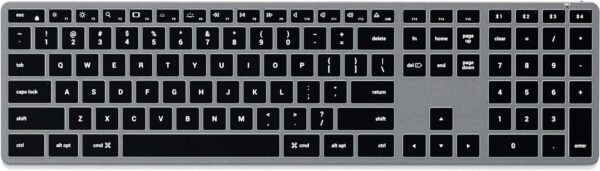
Best wireless Magic Keyboard alternative
Weight: 1.09 pounds
If you’re looking to complete your modern desk space while working, the Satechi Slim X3 Bluetooth Backlit Keyboard might just be what you need.
Designed with simplicity and functionality in mind, this keyboard is tailor-made for Mac users. It’s a perfect fit for your Apple devices, blending seamlessly with your Mac setup. With an extended layout that includes a numeric keypad, it offers convenience for tasks that require number input.
One standout feature is its ability to connect to up to four Bluetooth devices. This implies that you can seamlessly transition from working on your Mac to your iPhone or iPad with a simple press of a button.
Working late at night or in a dimly lit room? The keyboard’s adjustable backlit keys have got you covered. You can choose from ten different brightness levels to suit your preferences. It’s a handy feature that ensures you can work comfortably in any lighting conditions.
No need to worry about constantly changing batteries. The Satechi Slim X3 Keyboard comes with a rechargeable USB-C port. Simply plug it in, and you’re good to go.
While the battery life varies depending on your usage and backlighting settings, you can rest easy knowing that you can keep your keyboard running with minimal downtime. Plus, it includes a USB-C charging cable for your convenience.
After 30 minutes of inactivity, the keyboard will enter sleep mode to save battery power. To wake it up, simply tap any key on the keyboard.
This isn’t just good-looking; it’s also highly functional. It includes macOS function keys, making it easier than ever to perform common tasks on your Mac.
Whether you’re adjusting screen brightness, controlling media playback, or accessing other shortcuts, you’ll find these function keys to be a real time-saver.
| Pros | Cons |
| ➕ Good typing feel | ➖ Short battery life |
| ➕ Supports up to 4 Bluetooth connections | |
| ➕ Floating cantilever design. |
Latest Price on Amazon:
- OPTIMIZED FOR MAC - designed for Apple users in mind, the Slim X3 Bluetooth Backlit Keyboard features an extended keyboard layout with numeric pad, navigational arrows, and MacOS function keys for a...
- MULTI-DEVICE BLUETOOTH - equipped with easy-to-use Bluetooth keys to assign up to four devices – perfect to type across your laptop, tablet or smartphone with a press of a button.
- ILLUMINATED KEYS - built for convenience with backlit keys, featuring ten levels of brightness to adjust to nearly any type of environment and a rechargeable USB-C port for fast and easy charging.
- A MODERN UPGRADE - features a sleek, aluminum finish to complement your Apple devices and low-profile, responsive keys for a comfortable typing experience.
- COMPATIBLE WITH – M2/ M1 MacBook Pro (Pro & Max) 14-inch, 16-inch, M2/ M1 MacBook Air, 2016-2019 MacBook Pro, 2018 MacBook Air, M2/ M1 iPad Pro, M1 iPad Air, 2022 10th-Gen iPad, 2021 iPad Pro, 2021...
3. Logitech Craft Advanced Wireless Keyboard

Best customizable Magic Keyboard alternative
Weight – 2.12 pounds | Power – USB-C to Lightning Cable
The Logitech Craft Advanced Wireless Keyboard is a unique and handy tool for your computer tasks. It comes with a special feature called “The Crown,” which is like a magical input dial. When you touch it, it does different things depending on what you’re doing. You can tap it to switch functions or turn it to change values. It’s super useful in Microsoft and Adobe Creative apps.
For example, in Adobe Photoshop, you can use The Crown to adjust brightness. In Adobe Illustrator, it helps you change the thickness of lines. In Microsoft PowerPoint, you can make text bigger with a simple twist. The possibilities are pretty cool.
You can also customize this keyboard to fit your needs. With the Logitech Options software, you can assign specific functions or shortcuts to the F-keys and control various things with The Crown. It’s like having your own personal keyboard wizard.
One neat thing about the Craft is its smart illumination. When you start using it, the keys light up, and they adjust their brightness according to the light around you. So, whether it’s dark or bright, you can type comfortably.
Speaking of typing, this keyboard is excellent for that. The keys are stable, which means they don’t make a lot of noise, and they respond quickly to your touch. Logitech even designed them to feel natural and accurate, so you won’t miss a key or a beat.
Another cool feature is that you can connect this keyboard to up to three different devices, whether they run on Windows or Mac. Switching between them is as easy as pressing a button. And if you have a Logitech Flow mouse, you can effortlessly move between multiple computer screens.
The best part is, that you can work without the anxiety of the battery running out in the midst of your work. Craft can stay powered up for a whole week on a single charge. Charging it is simple with the USB-C cable. Just keep in mind that the battery life might change depending on how much you use The Crown and the backlighting.
| Pros | Cons |
| ➕ Surface Dial-like knob boosts productivity | ➖ Bulky |
| ➕ Comfortable typing keys |
Latest Price on Amazon:
- THE CROWN – A UNIQUE CREATIVE INPUT DIAL. The Crown is a tactile aluminium dial that adapts to the app you’re using – giving you instant control of the tool you need. Touch the Crown to access...
- OPTIMISED WORKFLOW. Install profiles in Logitech Options to enhance the Crown for use with Adobe Photoshop, Illustrator, Premiere Pro, InDesign, as well as Microsoft PowerPoint, Excel and Word. Adjust...
- PREMIUM TYPING. Type with confidence on a keyboard crafted for efficiency, stability and precision. Your fingers glide effortlessly between the matt surface of the keys. The large strike area and...
- SMART ILLUMINATION. The backlit keys light up the moment your hands approach and automatically adjust to suit changing lighting conditions.
- INTUITIVE USER EXPERIENCE. Enjoy a balanced and natural creative experience. Use the Crown to adjust your work, the mouse to navigate and the keyboard to type with precision. Be more efficient by...
4. Macally Premium Wireless Bluetooth Keyboard

Best rechargeable Magic Keyboard alternative
Weight – 1.59 pounds | Power – USB-C to Lightning Cable
The Macally Premium Magic Keyboard alternative is a wireless Bluetooth keyboard. With this Magic Keyboard alternative, you can have a comfortable typing experience with a full-size layout.
The wireless connection is reliable when it comes to your MacBook. It also comes with a micro USB cable. The design of the Macally Premium Magic Keyboard alternative is ultra-slim and perfect. It has a clean design and is budget-friendly.
This keyboard alternative has a cordless low profile design that typically transforms your workspace into a small and clean layout.
Pros |
Cons |
| ➕ Rechargeable wireless connection. | ➖ The keys are noisy. |
| ➕ Contains an ultimate responsive touch and quiet typing. | |
| ➕ Pairs up to three Bluetooth devices. |
Latest Price on Amazon:
- PAIR UP TO 3 BLUETOOTH DEVICES: In seconds you can seamlessly pair the Apple Wireless Keyboard to any macOS or iOS Bluetooth enabled device. Multi sync with your Macbook, iPad, or iPhone.
- RELIABLE WIRELESS CONNECTION - Enjoy a stable connection with our mac keyboard which comes with a micro USB cable, user manual, 18-month warranty, and our friendly customer service.
- COMFORTABLE TYPING WITH FULL SIZE LAYOUT - This bluetooth keyboard for mac features scissor switch keycaps (laptop style) for the ultimate responsive touch and quiet typing, 21 shortcut keys preset to...
- ULTRA-SLIM AND CLEAN DESIGN - This budget friendly Apple keyboard with numeric keypad alternative features a cordless low profile design that will transform your workspace into a simple and clean...
- RECHARGEABLE MAC WIRELESS KEYBOARD - Built-in 650mAh rechargeable Lithium-ion battery lasts up to 2 months with no need to replace battery and can recharged with the included USB cable.
5. Logitech MX Keys

Best smart illumination Magic Keyboard alternative
Weight – 1.79 pounds | Power – USB-C to Lightning Cable
The Logitech MX is a Magic Keyboard alternative that is optimized for Mac OS and iPad. This keyboard contains smart illumination with backlit keys. You can automatically adjust to suit and change lighting conditions. It contains perfect stroke keys. The spherically dished keys are designed for the shape of your fingerprints and feature a Mac key layout.
One of the coolest features of this Magic Keyboard is that you can customize the Fn keys according to your specific creative workflow. With this Logitech Magic Keyboard alternative, you can work on multiple computers under one flow. All you have to do is just move the cursor and start typing.
Pros |
Cons |
| ➕ Full charge lasts up to 10 days – or up to 5 months | ➖ Disconnects randomly. |
| ➕ Contains perfect stroke keys | |
| ➕ Fits perfectly with your Mac setup |
Latest Price on Amazon:
- Designed for Mac: Compatible with Apple MacBook Pro, MacBook Air, iMac & iPad models.
- MASTERED FOR MAC - MX Keys for Mac is optimized for macOS, iPad compatible, finished in Space Gray – and features a Mac key layout
- PERFECT STROKE KEYS – Spherically dished keys are crafted for the shape of your fingertips – and feature a Mac key layout. A row of Fn keys can be customized for your specific creative workflow
- COMFORT, STABILITY, MINIMALISM –Confidently type on a keyboard crafted for comfort, precision, and remarkable stability. The aesthetic minimalism and timeless construction fit perfectly with your...
- SMART ILLUMINATION – Backlit keys light up the moment your hands approach and automatically adjust to suit changing lighting conditions
6. Keychron K8

Best mechanical Magic Keyboard alternative
Weight – 1.79 pounds | Power – USB-C to USB-A
This Magic Keyboard alternative saves more desk space for your mouse. The design of the Keychron K8 is based on ergonomics that provide comfortable angles for typing and reduce discomfort. This keyboard has wider compatibility with Mac OS and Windows.
Another feature of this keyboard is that it contains extra keycaps for both Windows and Mac operating systems. This keyboard offers precise linear click feedback for keypresses. It gives your mechanical keyboard life up to 70 million keystrokes. You also can easily hot swap every low-profile optical switch without soldering. You can customize your typing experience on the K3.
Pros |
Cons |
| ➕ Ergonomic LED illuminated keyboard. | ➖ Better keycaps are expected. |
| ➕ Built-in 1550 mAh rechargeable li-polymer battery. | |
| ➕ Toggle slides. |
Latest Price on Amazon:
7. ZAGG Pro Keys with Trackpad

Best Magic Keyboard alternative for iPads
Weight – 2.35 pounds | Power – USB-C to Lightning Cable
If you are looking for an ultimate productive accessory, you can purchase the Zagg Pro keys with a trackpad. This Magic Keyboard alternative is detachable and contains a holder for Apple pencil. It also has backlit keys and laptop-style keys. The new pro keyframe design provides optimal key travel for clean and precise keystrokes.
It gives a comfortable typing experience without any discomfort. With Zagg Pro keys, you can transform your iPad or a tablet into a lightweight portable workstation. This will make it easier for you to work right from your comfort space.
| Pros |
Cons |
| ➕ Compact and lightweight. | ➖ Very fragile. |
| ➕ Great design pairing | |
| ➕ Contains a durable polycarbonate case. |
Latest Price on Amazon:
No products found.
What is a Magic Keyboard?

Magic Keyboards are great companions for your laptops and computers. It gives the user a remarkable and comfortable typing experience. Magic Keyboards automatically get paired with Macs and iPads that help you get to work right away. See other Mac accessories here.
Not all keyboards offer all functionality to operating systems but when it comes to Magic Keyboards, they are more versatile. Magic Keyboards are compatible with any device. You can enable Bluetooth, connect via bundled USB cables and connect it to most PCs and laptops. Magic Keyboards also contain a trackpad that provides a user with new ways to work with any operating system.
What Are the Features of a Magic Keyboard?

-
Detachable Magnets to Help Attach to Devices
One of the prominent features of Magic Keyboards is that they have a series of magnets. These magnets allow you to attach and detach your iPad whenever you want. All you have to do to make this work is simply hold your iPad up against the back cover and it snaps and automatically aligns into place.
-
Smart Connectors
Smart connectors are one of the features that make Magic Keyboards stand out from the crowd. Along with these connectors, the installation of smart connectors makes such a design possible. A smart connector interface is a port that is included on some of Apple’s iPad Air and iPad Pro models. These smart connectors provide power and data connection to the Magic Keyboard by powering up the general functionality of the keys, the lighting, and the trackpad.
-
Convenient and Comfortable to Use
These Magic Keyboards work best for lap usage. When it comes to comfortability, Magic Keyboards provide the best of them because of their structure. The bottom of Magic Keyboards is usually flat which makes them convenient, sleek, and comfortable to use.
-
Adjustable Angles
These keyboards are great to work from any angle. Besides this, they allow the users to enjoy a range of viewing angles up to 130 degrees. You can use the two well-placed and ultra-stiff hinges since it rests at the spine of the Magic Keyboard.
-
Backlighting
Backlight is one of the coolest features of Magic Keyboards. These backlights are powered with the help of smart connectors, which means that the backlight will not require batteries to charge. Once your iPad is connected to the Magic Keyboard, the backlight will automatically engage depending on the ambient light in your location.
If interested have a look at Best Budget Mechanical Keyboards, Best Small Keyboards, and Best Keyboards for Mac.
Related Posts:
- Best Keyboards for Graphic Designers
- The Best Tablet Keyboards
- Best Keyboards for Programming & Coding
- Best Mechanical Keyboards
- Best Monitor Calibrators
- Best 5K and 8K Monitors
- Top 10 Best Monitors for Graphic Design
- Top 15 Best Monitors for Photo Editing
Frequently Asked Questions
What is special about the magic keyboard?
Magic keyboards are great companions for your laptops and computers. It gives the user a remarkable and comfortable typing experience. Magic keyboards automatically get paired with Macs and iPads that help you get to work right away.
Which is better? Magic keyboard or Folio keyboard?
Apple's Magic Keyboard is the better option overall as it boasts several useful features, including a trackpad.
What is the difference between a smart keyboard and a magic keyboard?
Magic keyboards offer a floating design. It allows the iPad to be adjusted between 90 and 130 degrees, while smart keyboards allow for just two incline positions.
Best Magic Keyboard Alternatives in 2024
Magic Keyboards provide a great typing experience, especially if you are using an iPad or a tablet. Having a trackpad for your device makes your work even easier. You can choose to purchase from the list of best Magic Keyboard alternatives presented to you, and let us know your experience through the comments.



