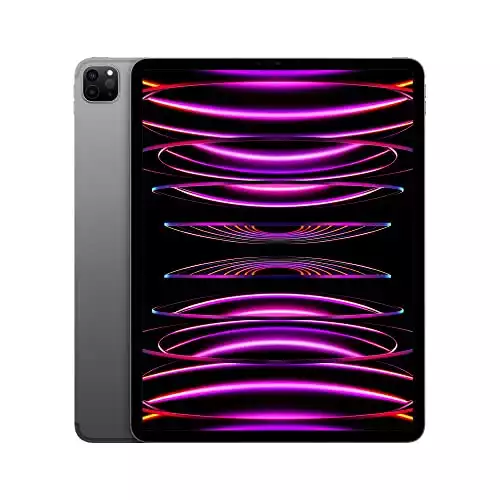Ever tried plugging a USB device into a tablet only to realize there’s no port? It’s a common problem with tablets– but luckily, tablets with USB ports do exist!
We’ve delved deep, sifting through the tech maze to bring you the best tablets with USB ports of 2024. Our list isn’t just a random compilation– it’s backed by hours of research and a sprinkle of our tech expertise.

Dive in and discover the top 10 tablets of 2024 that won’t leave you port-less. Whether you use tablets for graphic designing, drawing, photo editing, video editing, or gaming– this list has got something for you.
Quick List: 10 Best Tablets with USB Ports
- Apple iPad Pro 6th Gen — Best Overall (Editor’s Choice)
- Microsoft Surface Pro 9 — Best Windows Tablet With USB Port
- Samsung Galaxy Tab S8 Plus — Best Android Tablet with USB Port
- XPPen Artist24 Pro — Best Drawing Tablet with USB Port
- Lenovo Tab P11 Pro Gen 2 — Best Graphic Design Tablet with USB Ports
- Microsoft Surface Pro X 13″ — Best USB Port Tablet for Coding and Writing
- Lenovo Chromebook Duet 3 — Best 2-in-1 Tab with USB Port
- Dell Latitude 7320 Detachable (13-inch) — Best Professional Tablet with USB Port
- Apple iPad Air (5th Gen) — Most Portable Tablet with USB Port
- Fire HD 10 Tablet — Best Cheap Tablet with USB Port
Do Tablets Have USB Ports?
Yes, there are many tablets with USB ports. The Apple iPad Pro 6th Gen is the best tablet with a USB port– owing to its impeccable power, speed, and versatility.
The iPad Pro 12.9 M2 is the best tablet with a USB port– owing to its impeccable power, speed, and versatility. It is powerful and portable device with advanced hardware and stylus compatibility. Its large high-resolution display enhances productivity and artistic expression.
- M2 chip for unmatched performance
- Stunning Liquid Retina XDR display
- Superfast connectivity
- Premium price point
- Limited port variety
Our Top 3 Picks
|
5.0
|
4.9
|
4.8
|
|
$1,579.95
|
$1,349.99
|
|
|
12.9 Inches
|
13 Inches
|
12.4 Inches
|
|
iPadOS
|
Windows 11
|
Android
|
|
|
|
- Stunning Liquid Retina XDR display
- Superfast connectivity
- M2 chip for unmatched performance
- PixelSense Flow Display
- Lightweight and portable
- Seamless connectivity
- Vibrant AMOLED screen
- Responsive S Pen included
- Long-lasting battery
Best Tablets with USB Ports in 2024
Check out the reviews of the best tablets with full-size USB ports out there in the current market.
1. Apple iPad Pro 6th Gen — Best Overall (Editor’s Choice)

The overall best tablet with USB port
Ports: USB-C connector with support for Thunderbolt / USB 4 | OS: iPadOS | Display Size: 12.9 Inches
For those who desire not only snappy and powerful performance but also great wired connectivity, the Apple iPad Pro 6th Gen is easily the best choice. Catering to a variety of professionals, from graphic designers to financial advisors and more, this is the best iPad for wired connections– and here’s why:
The Apple M2 chip, with its 8-core CPU and 10-core GPU, promises not just speed but blazing-fast graphics. For professionals like videographers and architects, this means smoother video playback and efficient 3D modeling.
Additionally, with storage options going up to 2 terabytes, researchers and writers won’t have to worry about space constraints. Needless to say, the fast file access and loading times that come with it.
Apart from that, the 12.9-inch Liquid Retina XDR display is a treat for photographers and graphic designers. With 1000 nits of full-screen brightness and a 1,000,000:1 contrast ratio, every image is displayed in its full glory, making tasks like photo editing a smooth and enjoyable ride.
Now, addressing what you’re really here for– the USB port. The iPad Pro 6th Gen comes with a USB-C port, which offers excellent versatility– allowing you to connect it to a wide range of devices directly, such as cameras, musical instruments, external hard drives, Macs, and even 4K monitors.
Other than that, the inclusion of a USB port on this iPad offers fast charging and universal charging for other USB-C devices, high-speed data transfer, and enhanced audio and video output. And as the tech industry continues to adopt USB-C as the standard, having an iPad Pro with this port ensures compatibility with future devices and peripherals.
This iPad Pro also excels in terms of wireless connectivity. In today’s fast-paced world, the Wi-Fi 6E and 5G capabilities ensure that business professionals and remote workers are always connected, facilitating seamless video conferences and quick file transfers.
Moreover, with iPadOS, multitasking becomes a breeze. Event planners and educators can run multiple apps simultaneously, making their tasks more streamlined. The App Store, with over a million apps, ensures that every professional finds the tool they need.
But since the Apple iPad Pro is packed with features, it comes with a hefty price tag, which might be a concern for some. Additionally, while USB-C connectivity is highly versatile, it may not be enough for all professionals. However, you could invest in a USB hub or docking station for increased wired connectivity.
All in all, the Apple iPad Pro with M2 Chip is a powerhouse tailored for professionals. Whether you’re editing a video, sketching a masterpiece, or analyzing financial data, this iPad ensures efficiency and precision. It’s the perfect blend of performance, design, and connectivity, making it an indispensable tool for modern professionals like you.
| PROS | CONS |
| ➕ Powerful M2 chip for unmatched performance | ➖ Premium price point |
| ➕ Stunning Liquid Retina XDR display | ➖ Limited port variety |
| ➕ Superfast Wi-Fi 6E and 5G connectivity | |
| ➕ Versatile iPadOS with a plethora of apps |
Latest Price on Amazon:
2. Microsoft Surface Pro 9 — Best Windows Tablet With USB Ports

Best Windows tablet with USB port
Ports: 2 USB-C with USB 4.0/Thunderbolt™ 4 ports | OS: Windows 11 | Display Size: 13″
When it comes to blending power, versatility, and design, the Microsoft Surface Pro 9 stands out among the best tablets with USB ports. This 13″ touchscreen 2-in-1 tablet is tailored to meet the diverse needs of diverse professionals– while offering excellent wired connectivity.
For photographers, videographers, and designers, the 13″ PixelSense Flow display with a 2880 x 1920 resolution ensures every detail is crisp and vibrant. The added Dolby Vision support further allows for richer colors and deeper contrasts, making photo and video editing a breeze.
And with the ambient color sensor, you’re guaranteed optimal viewing regardless of your environment.
Professionals like engineers, programmers, and researchers will appreciate the 12th Gen Intel Core i5-1235U Processor. This ensures smooth software installations, efficient data storage, and seamless 3D modeling. So, whether you’re coding, developing, or running complex simulations, this tablet won’t let you down.
On top of that, travel bloggers, remote workers, and event planners will love its lightweight design, weighing just under 2 pounds. And with Wi-Fi 6 and Bluetooth 5.1, staying connected on the go has never been easier.
Additionally, for educators, trainers, and business professionals, the 5-megapixel front camera ensures virtual meetings are as clear as day.
Musicians and music producers can also dive into their projects with the Surface Pro 9’s immersive sound quality, thanks to Dolby Atmos support. Meanwhile, artists and digital sketchers can harness the power of the MTC Stylus Pen, turning their tablet into a digital canvas.
Then, of course, there is the USB-C port, which allows you to do a variety of things– charge your tablet, connect it to various output devices like speakers, displays, etc., enjoy fast file transfer, and so much more.
But on the flip side, the absence of a headphone jack might be a concern for some– which is something you can easily remedy with wireless earphones. Additionally, the essential accessories not being included can add to the initial cost.
And while it boasts a USB-C port, some might miss the traditional USB-A port or a microSD card slot.
However, these minor shortcomings are a fair trade-off for the overall value the Microsoft Surface Pro 9 provides in terms of power and connectivity. Whether you’re editing videos, conducting virtual training, or navigating through a new city, this device has got you covered.
| PROS | CONS |
| ➕ Stunning 13″ PixelSense Flow Display with Dolby Vision | ➖ No headphone jack |
| ➕ Powerful 12th Gen Intel Core i5-1235U Processor | ➖ Essential accessories not included |
| ➕ Lightweight and portable design | ➖ Lacks USB-A port and microSD card slot |
| ➕ Wi-Fi 6 & Bluetooth 5.1 for seamless connectivity | |
| ➕ High-resolution front camera for virtual meetings |
Latest Price on Amazon:
3. Samsung Galaxy Tab S8 Plus — Best Android Tablet with USB Port

Best Samsung tablet with USB port
Ports:USB-C | OS: Android | Display Size: 12.4”
Now, if you are looking for a USB tablet in the realm of Android, the Samsung Galaxy Tab S8 Plus might just be your best option. Whether you’re editing photos, conducting virtual meetings, or navigating through GPS, this tablet promises to elevate your work and play.
For starters, the 12.4-inch sAMOLED screen offers stunning clarity, ensuring your presentations and digital sketches come to life. For architects and videographers, the high resolution ensures every detail is captured, making your designs and edits precise.
On top of that, the ultra-wide front camera, capable of 4K recording, ensures that photographers and travel bloggers capture moments with unparalleled clarity. And with the responsive S Pen, mimicking the feel of a real pen, digital note-taking becomes a breeze.
The Samsung DeX and Microsoft 365 integration further transform the tablet into a mini PC. Programmers, developers, and researchers can now enjoy a seamless coding or data analysis experience on the go.
Additionally, powered by the Qualcomm Snapdragon chipset, it promises impressive efficiency. The 512GB storage further ensures there’s ample space for software installations and data storage.
Now, coming to its USB capabilities– The Samsung Galaxy Tab S8 Plus features a USB-C port, ensuring universal compatibility and swift data transfers. This is invaluable for professionals like photographers and musicians, allowing direct connections to various devices. Presentations also become seamless with external display connectivity.
Additionally, the USB-C offers rapid charging, perfect for those always on the go. Its universal nature further means hassle-free charging, aligning with many modern devices.
Similarly, with the power of Wi-Fi 6E, you can expect speeds three times faster than its predecessors. This means quicker file transfers and a smoother browsing experience.
While the Galaxy Tab S8 Plus is packed with features, it might not entirely replace a PC for heavy-duty tasks. However, pairing it with compatible peripherals or using cloud-based solutions can often bridge this gap.
Overall, the Samsung Galaxy Tab S8 Plus is a versatile tool designed for the modern professional. It is powerful, fast, smart, and highly versatile with its USB connectivity. With such a feature, this device promises to streamline your tasks, making your work more efficient and enjoyable.
| PROS | CONS |
| ➕ Large, vibrant 12.4-inchs AMOLED screen | ➖ Might not replace a PC for some heavy tasks |
| ➕ Ultra-fast Wi-Fi 6E connectivity | ➖ Some pre-installed bloatware |
| ➕ Responsive S Pen included | |
| ➕ Powerful Qualcomm Snapdragon chipset | |
| ➕Long-lasting battery with fast charging |
Latest Price on Amazon:
4. XPPen Artist24 Pro — Best for Digital Art

Best drawing tablet with USB ports
Ports:USB-C | OS: Windows 8, Windows 7, MAC OS 10.10 or above, Windows 10 | Display Size: 23.8-inch
So, you are a digital artist looking for a tablet that offers USB connectivity and great digital art capabilities at the same time. Then here’s the XP-Pen Artist24 Pro– arguably the best USB tablet for drawing and similar tasks.
The Artist24 Pro boasts a generous 23.8-inch screen, ensuring you have ample space to bring your ideas to life. No more constant zooming in and out or switching between programs. This tablet offers a seamless experience, especially for digital artists who require precision and detail in their work.
Additionally, the 90% Adobe RGB color gamut ensures brilliant color and graphics, making it ideal for video editing, 3D modeling, and digital sketching. This feature will particularly resonate with architects, engineers, and artists who need accurate color representation.
And with its USB-C to USB-C connection, you can effortlessly connect to your iMac, MacBook Pro, or Windows computer. This feature gets a big nod from programmers, developers, and remote workers who need a hassle-free setup.
The tablet further comes equipped with two red dial wheels and 20 customizable shortcut keys, positioned for both left and right-handed users. This design consideration ensures that whether you’re a writer, journalist, or music producer, your workflow remains uninterrupted.
On top of that, the Artist24 Pro supports a range of operating systems. This allows researchers, educators, and business professionals to use preferred software without compatibility issues.
While the Artist24 Pro is packed with features, it’s not a standalone tablet and needs to be connected to a computer to function.
This might be a limitation for those who require more mobility. However, with its wide compatibility range, finding a suitable device to connect shouldn’t be a challenge.
To sum up, the XP-Pen Artist24 Pro is an excellent drawing tablet with USB connection capabilities. Whether you’re sketching, drawing, or presenting a new design, this tablet ensures you do it with efficiency and style.
| PROS | CONS |
| ➕ Expansive 2K QHD display for detailed work | ➖ Not a standalone device– requires connection to a computer |
| ➕ Customizable controls for a personalized experience | ➖ Some users might experience a slight offset with the pen |
| ➕ Wide compatibility across operating systems | |
| ➕ Vibrant color representation with 90% Adobe RGB |
Latest Price on Amazon:
5. Lenovo Tab P11 Pro Gen 2 — Best Lenovo Tablet with USB Port for Graphic Designers

Best graphic design tablet with USB ports
Ports: Type-C 3.0 | OS: Android 12| Display Size: 11.2″
As a graphic designer, you must find yourself connecting different output devices to your tab. That necessitates a tablet that is not only powerful enough to handle your design apps but also offers great connectivity– both wired and wireless. And this is where the Lenovo Tab P11 Pro Gen 2 shines.
Here’s why it stands out as the best graphic design tablet with USB ports.
For graphic designers, photographers, and videographers, the tablet’s OLED display offers cinematic grandeur. The ultra-vivid colors, enhanced by Dolby Vision and HDR10+, ensure that every visual is a treat. And with a TÜV-certified low blue light display, those long editing sessions won’t strain your eyes.
Whether you’re a programmer running multiple codes, a music producer working on the next big hit, or a researcher dealing with vast data, the powerful octa-core processor ensures a lag-free experience. And with WiFi 6 certification, connectivity is seamless.
Moreover, the Tab P11 Pro isn’t just a tablet– it’s a wireless touch monitor. Connect it to your Lenovo PC via Lenovo Freestyle and multitask like never before. For educators, trainers, and remote workers, virtual meetings and e-learning sessions become more interactive.
And weighing just over a pound, this tablet is a blend of fashion and freedom. Its storm grey hue, dual-tone design, and glass-like finish make it a stylish companion on the go.
But on the flip side, some users on our testing team have reported occasional OS bugs and a desire for more accessory compatibility. However, with regular updates and a growing ecosystem, these concerns are likely to be addressed.
To sum up, the Lenovo Tab P11 Pro Gen 2 is an excellent USB tablet for graphic designers. Whether you’re sketching, editing, coding, or presenting, this device has got you covered with its brilliant display and powerful chipset.
| PROS | CONS |
| ➕ Stunning 2.5K OLED display with Dolby Vision and HDR10+ | ➖ Occasional OS bugs |
| ➕ Powerful octa-core processor for smooth multitasking | ➖ Limited accessory compatibility |
| ➕ Versatile connectivity options, including a wireless touch monitor | |
| ➕ Lightweight and stylish design |
Latest Price on Amazon:
6. Microsoft Surface Pro X 13″ — Best Tablet With USB Port and Keyboard
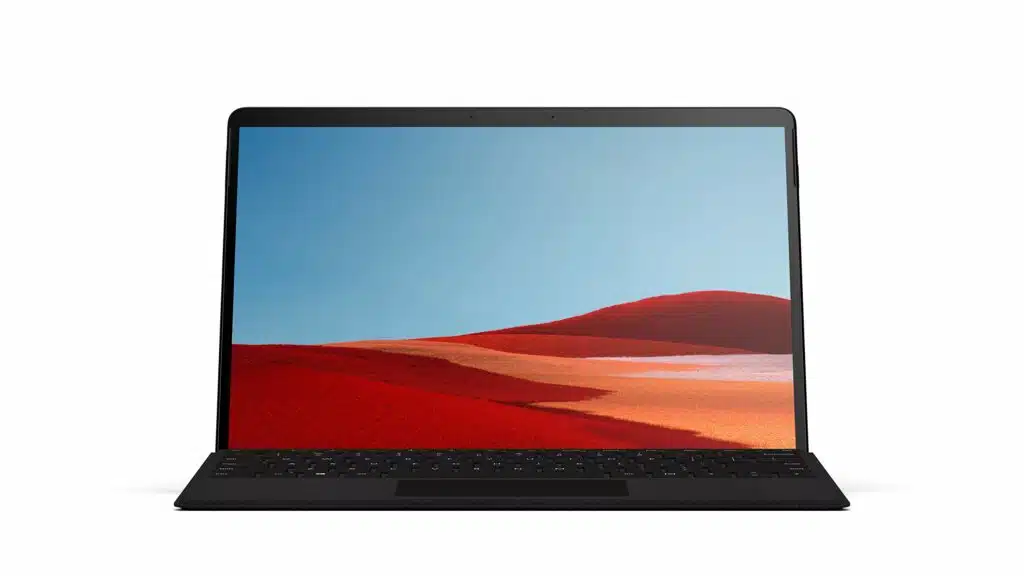
Best tablet with keyboard and USB port for writers and coders
Ports: 2 USB 3.0 Ports | OS: Windows 11 | Display Size:13 inch
As a coder or writer, you must find yourself typing a lot, and we understand how important a keyboard is for you. That being said, next on our list is the Microsoft Surface Pro X 13″. With its sleek design and unmatched functionality, it’s the best tablet with USB ports for coders, programmers, writers, and other professionals who often rely on a keyboard.
Graphic designers, videographers, and photographers will appreciate the 13″ touchscreen that boasts a resolution of 2880 x 1920 pixels. Every detail is crisp, making photo and video editing a visual delight.
For programmers, developers, and researchers, the Surface Pro X, powered by a 3 GHz processor and 8 GB RAM, ensures smooth multitasking. Whether you’re coding, running simulations, or analyzing data, this Surface Pro makes it flowy and lag-free.
On top of that, writers, journalists, and business professionals will find the detachable Keyboard1 with built-in Slim Pen storage super useful. The built-in kickstand further ensures you can work from any angle, making presentations, document scanning, and digital note-taking seamless.
Remote workers and travel bloggers will benefit from the optional Gigabit LTE, ensuring connectivity even on the move. And with up to 15 hours of battery life, you’re always ready to capture your next inspiration.
While the Surface Pro X 13″ is a powerhouse, it can get pricey with the addition of the keyboard, which is almost essential for its full functionality. Additionally, those accustomed to traditional laptops might find the kickstand design less lap-friendly.
However, its portability and performance often outweigh these minor inconveniences. Overall, the Microsoft Surface Pro X 13″ is the best tablet with USB for professionals like writers, coders, programmers, etc., who often find themselves using the keyboard a lot.
| PROS | CONS |
| ➕ Crisp 13″ touchscreen with high resolution | ➖ Price can escalate with essential accessories |
| ➕ Powerful performance for multitasking | ➖ Kickstand design might not be for everyone |
| ➕ Versatile design with detachable keyboard and built-in Slim Pen storage | |
| ➕ Long battery life and fast connectivity options |
Latest Price on Amazon:
7. Lenovo Chromebook Duet 3 — Best Hybrid Tablet with USB Port

Best 2-in-1 tablet with pendrive slot and USB ports
Ports:2 USB 3.0 Type-C™ | OS: Chrome OS | Display Size: 11 Inches
Next on our list is the Lenovo Chromebook Duet 3, a 2-in-1 tablet that seamlessly bridges the gap between work and play. It is an ideal choice for those who require a blend of portability and functionality. Let’s explore it in more detail:
For starters, the Duet 3, being a 2-in-1 device, offers you the power of a laptop and the convenience of a tablet. Whether you’re a graphic designer sketching out ideas, a writer drafting an article, or a business professional preparing a presentation, the responsive touch screen and the accompanying Lenovo Digital Pen ensure precision and ease.
We know how speed is paramount for professionals like programmers, developers, and researchers. With its Snapdragon 7c Gen 2 compute platform, this device ensures swift multitasking, allowing you to run multiple applications without a hitch.
And for photographers and videographers– the 10.95″ 2K display offers vibrant colors and sharpness, making photo and video editing a visual treat.
The inclusion of two USB-C ports further addresses the needs of professionals who frequently transfer files or connect peripherals. Whether you’re a musician setting up your equipment or an architect sharing large 3D models, these ports ensure quick and efficient data transfer.
While the Duet 3 shines in many areas, it’s essential to note its eMMC storage. This might not offer the fastest write speeds, especially for heavy-duty tasks. However, cloud storage or external SSDs can be a handy workaround for those who need rapid file saving or retrieval.
The Lenovo Chromebook Duet 3 stands out as a top contender for professionals seeking a blend of a tablet and laptop. Its versatility, combined with its impressive features, makes it suitable for a wide range of tasks, from digital sketching to coding.
| PROS | CONS |
| ➕ 2-in-1 versatility with a detachable keyboard | ➖ eMMC storage might be slower for some heavy-duty tasks |
| ➕ Impressive 2K display for clear visuals | ➖ Battery might require frequent charging for extended use |
| ➕ Efficient Snapdragon processor for multitasking | |
| ➕ Two USB-C ports for varied connectivity |
Latest Price on Amazon:
8. Dell Latitude 7320 Detachable (13-inch) — Best Professional Tablet with USB Port

Best tablet with full-size USB port for professionals
Ports:USB Type-C Thunderbolt 4 | OS: Windows 11 | Display Size: 13 inch
In the realm of professional tablets, the Dell Latitude 7320 Detachable 13” stands out for its power, speed, and versatility. Tailored for the modern professional, this 2-in-1 device promises to revolutionize your workflow, making it an indispensable asset for those who demand both portability and power.
Whether you’re a graphic designer sketching out concepts, a videographer editing clips, or a writer crafting narratives, the Latitude 7320’s responsive touch screen ensures precision in every stroke.
Its Thunderbolt 4 with Power Delivery and DisplayPort further ensures swift file transfers. Similarly, peripheral connections are a godsend for musicians, photographers, and developers alike.
On top of that, its Intel Core i7 processor allows you to enjoy breezy multitasking sessions. Researchers can run complex simulations, while programmers can code without any lags.
The 256GB SSD further ensures rapid data access, making software installations and data storage efficient.
Additionally, architects, engineers, and artists will appreciate the 13″ FHD+ display, offering clarity and color accuracy crucial for design and media consumption.
But on the flip side, the absence of a 4K display option might deter videographers and photographers seeking ultra-high resolution. Additionally, for good sound quality, you may want to invest in external speakers.
Still, the Dell Latitude 7320 Detachable 13” stands as a testament to Dell’s commitment to catering to the multifaceted needs of professionals. Its blend of versatility, performance, and display prowess makes it an ideal choice for a diverse range of tasks.
| PROS | CONS |
| ➕ 2-in-1 design with an integrated kickstand | ➖ Absence of a 4K display option |
| ➕ Impressive FHD+ display for clear visuals | ➖ Speaker quality could be improved |
| ➕ Robust Intel Core i7 processor for seamless multitasking | |
| ➕ Thunderbolt 4 port for varied connectivity |
Latest Price on Amazon:
9. Apple iPad Air (5th Gen) — Most Lightweight Tablet with USB Port

Best tablet with USB ports for traveling professionals
Ports:USB-C | OS: iPadOS | Display Size: 10.9-inch Liquid Retina display
In the bustling world of professionals, the Apple iPad Air (5th Gen) emerges as a beacon of innovation, seamlessly blending portability with power. Whether you’re a graphic designer sketching out ideas or a researcher diving deep into data, this tablet promises to be your ultimate companion.
For professionals on the move, from real estate agents showcasing properties to travel bloggers documenting their journeys, the iPad Air’s featherweight design ensures you can carry it effortlessly.
But don’t let its lightness fool you. With the M1 chip, multitasking between apps or running graphics-intensive games is super easy and flowy.
The 10.9-inch Liquid Retina display will further captivate professionals like architects, videographers, and photographers. It offers impeccable clarity and color accuracy crucial for their work.
On top of that, the superfast 5G and Wi-Fi 6 ensure that remote workers, business professionals, and students can stay connected, download files swiftly, and attend virtual meetings without a hitch.
Additionally, artists, writers, and educators can harness the power of the Apple Pencil (2nd generation), transforming the iPad Air into a digital canvas or an interactive teaching tool. But you’ll have to buy it separately, which further adds to the cost.
And while its thin design makes it more portable and aesthetically pleasing, it might raise durability concerns for some. A protective case can be a simple solution.
Overall, the Apple iPad Air (5th Gen) offers a blend of lightweight design and robust performance– making it an ideal choice for a myriad of tasks. Basically, if you are a professional working on the go, the iPad Air promises to elevate your productivity and creativity.
| PROS | CONS |
| ➕ Ultra-light design for easy portability | ➖ Thin design might raise durability concerns |
| ➕ Robust M1 chip ensuring seamless multitasking | |
| ➕ Vivid Liquid Retina display for clear visuals | |
| ➕ Swift 5G and Wi-Fi 6 connectivity |
Latest Price on Amazon:
10. Fire HD 10 Tablet — Best Budget Tablet with USB Port

Best cheap tablet with USB port
Ports: USB-C (2.0) | OS:Amazon’s Fire OS Android | Display Size: 10.1 inch
Looking for a versatile and reliable USB tablet that doesn’t break the bank? Then, the Amazon Fire HD 10 Tablet is just the right device for you. In addition to USB capabilities, it boasts a plethora of features tailored to meet the demands of today’s dynamic work environment, all while being budget-friendly.
The 10.1″ 1080p Full HD display, brighter than many competitors, makes every pixel shine. Whether you’re a photographer editing shots, an architect reviewing blueprints, or a writer proofreading your latest piece, the clarity and color accuracy will not disappoint.
With its fast octa-core processor and 3 GB RAM, programmers can smoothly run codes, while music producers can seamlessly switch between apps. Plus, the split-screen feature is a boon for multitaskers, allowing simultaneous access to apps like Microsoft Office and Prime Video.
For remote workers and travel bloggers, staying connected is crucial. With apps like Zoom pre-installed and the hands-free Alexa feature, virtual meetings are just a voice command away. Plus, with up to 12 hours of battery life, you’re powered throughout your workday.
Starting with 32 GB internal storage, it’s ample for most tasks. But for those who need more, like videographers or researchers with large datasets, there’s the option to expand up to 1 TB with a microSD.
While the Fire HD 10 Tablet offers a plethora of features, it’s worth noting that it doesn’t support Google Play. However, Amazon’s Appstore is a worthy alternative, housing most of the essential apps.
Additionally, professionals used to a certain ecosystem might need some time to adjust. But with its price point and features, these are minor trade-offs.
Despite these minor drawbacks, the Amazon Fire HD 10 Tablet is an excellent USB tablet. Its features, combined with its affordability, make it an ideal choice for those who want high performance without breaking the bank.
| PROS | CONS |
| ➕ Bright and clear 10.1″ 1080p Full HD display | ➖ No Google Play support (though Amazon’s Appstore is available) |
| ➕ Robust performance with octa-core processor | ➖ It might be bulky for some users |
| ➕ Long-lasting battery life | |
| ➕ Budget-friendly without compromising on features |
Latest Price on Amazon:
Standard Operating Procedure (SOP) for Selecting and Testing the Best Tablets with USB Ports in 2024
In our quest to identify and test the best tablets with USB ports for 2024, we collaborated closely with a diverse group of professionals, ranging from graphic designers and photographers to programmers and remote workers.
How We Picked the Tablets with USB Ports
Our selection process was rigorous, ensuring that the tablets we chose would cater to a wide array of use cases, such as photo editing, music production, coding, and e-learning.
1. Consultation with Professionals
We initiated discussions with various professionals to understand their specific needs and challenges. This helped us pinpoint the essential features and specifications that a tablet should possess to cater to their demands.
2. Market Research
Our team delved deep into the current market trends, analyzing the latest technological advancements and innovations in the tablet industry.
3. Feature Analysis
We prioritized tablets that not only had USB ports but also other essential features like high-resolution displays, powerful processors, ample storage, and robust battery life. This ensured the tablets were versatile enough for tasks like video editing, 3D modeling, and digital sketching.
4. User Reviews and Feedback
We scoured the internet for user reviews, focusing on feedback from our target professional groups. This gave us insights into real-world performance and potential issues.
5. Brand Reputation
We considered tablets from reputable brands known for their durability, customer support, and consistent software updates.
How We Tested the Tablets with USB Ports
Once we had a curated list of potential best tablets, we embarked on a comprehensive testing phase. This involved both technical evaluations and real-world usage scenarios, ensuring the tablets met the diverse needs of professionals.
1. Real-world Testing with Professionals
We handed over the tablets to professionals like architects, musicians, writers, and educators. They used these devices for tasks like digital sketching, music production, document scanning, and e-learning. Their feedback was invaluable in assessing the tablet’s performance in real-world scenarios.
2. Technical Benchmarks
Our team ran a series of benchmark tests to evaluate the tablet’s processing power, graphics capabilities, and multitasking efficiency. This was crucial for use cases like coding, 3D modeling, and video editing.
3. Battery Life Evaluation
We simulated tasks such as media consumption, game playing, and virtual meetings to test the battery’s longevity and performance under strain.
4. USB Port Functionality
Given the focus on USB ports, we tested various peripherals like external hard drives, musical instruments, and drawing pads. This ensured the tablets could handle file transfers, peripheral connections, and software installations seamlessly.
5. Ergonomics and Portability
Considering the needs of travel bloggers, remote workers, and field service technicians, we assessed the tablet’s weight, build quality, and overall ergonomics. This ensured the device was suitable for on-the-go tasks like GPS navigation and point-of-sale transactions.
6. Feedback Compilation
After the testing phase, we compiled feedback from all professionals and our internal team. This holistic view allowed us to rank the tablets based on performance, usability, and adaptability to various professional needs.
By following this meticulous selection and testing process, we ensured that our recommendations for the best tablets with USB ports in 2024 are not only based on technical specifications but also on genuine professional needs and feedback.
The Ultimate Buying Guide for Tablets with USB Ports in 2024: Tailored for Professionals
Our writing team has collaborated with a diverse group of professionals to craft this comprehensive buying guide. We’re here to help you navigate the vast sea of options and pinpoint the perfect tablet for your unique needs. So, let’s dive in!
🖌️ Understanding Your Needs
Before you even start browsing, it’s crucial to understand what you’re looking for. Are you a photographer needing to edit on the go? Or perhaps a programmer looking for a portable coding station like the Microsoft Surface Pro X 13″? Pinpointing your primary use will help narrow down choices.
📺 Display Quality
For graphic designers, videographers, and photographers, a high-resolution display is non-negotiable. Look for tablets boasting Full HD or even 4K displays. Also, tablets like the Microsoft Surface Pro 9, boasting vivid colors and sharp details, can make tasks like photo editing and digital sketching a breeze.
🚀 Performance & Speed
Musicians, video editors, and developers, we’re looking at you! A powerful processor and ample RAM are essential for music production, 3D modeling, and coding.
Don’t compromise on these specs– lag is the last thing you want during a creative flow. The Apple iPad Pro 6th Gen would be the best option in that sense.
📁 Storage Capacity
Whether you’re storing large architectural designs, research data, or media for consumption, ample storage is a must. Opt for tablets with at least 32GB of internal storage, and consider those with expandable memory options via microSD– such as the Amazon Fire HD 10 Tablet.
🔌 USB Port Functionality
The main event! A USB port is invaluable for file transfers, peripheral connections, and software installations. Ensure the tablet supports both data transfer and device charging through the USB port.
🎧 Audio & Connectivity
For music producers and videographers, sound quality can’t be overlooked. Look for tablets with high-quality speakers and perhaps even Dolby Atmos support. Additionally, strong Wi-Fi and Bluetooth capabilities– like the Microsoft Surface Pro 9 has– are essential for virtual meetings and peripheral connections.
🕐 Battery Life
For travel bloggers, remote workers, and field service technicians constantly on the move, battery life is paramount. Aim for tablets that promise at least 10 hours of active use. This makes the Samsung Galaxy Tab S8 Plus a great option.
🎨 Creativity & Productivity Tools
Artists, educators, and business professionals will benefit from tablets that support stylus input or come with pre-installed productivity apps. Features like split-screen– as in the Amazon Fire HD 10 Tablet– can also enhance multitasking.
🛡️ Durability & Build
A tablet might have all the bells and whistles, but if it’s not durable, it’s a no-go, especially for professionals like event planners or field technicians, who might use their tablets in challenging environments.
🌐 Software & Ecosystem
Ensure the tablet’s operating system supports all the apps and software you need. For instance, some tablets might not support Google Play, which can be a deal-breaker for many.
🏷️ Price & Warranty
Last but not least, consider your budget. While it’s tempting to go for high-end models, there are many mid-range tablets that offer fantastic value for money. Also, always check the warranty and after-sales service.
If you are looking for a budget-friendly tablet, the Amazon Fire HD 10 Tablet is the best option.
Frequently Asked Questions
Is there a tablet with USB A port?
Certainly! The Microsoft Surface Pro 7 is a notable tablet that comes with a USB Type-A port, allowing users to connect a variety of peripherals and devices directly to the tablet. This feature enhances the tablet's versatility, making it suitable for both work and play.
Which is the best Android tablet with full-size USB port?
The Samsung Galaxy Tab S8 Plus is the best Android tablet that can support full-size USB devices with the appropriate adapter. This allows users to connect a variety of peripherals, enhancing its versatility for both professional and personal use.
Does the Lenovo tablet have a USB port?
Yes, many Lenovo tablets feature USB ports, either USB-C or micro-USB. Some even offer full-size USB-A ports, facilitating easy device connections.
Can you plug a USB into a tablet?
Absolutely! Many tablets have USB ports or support USB through adapters. This allows users to connect devices like flash drives, keyboards, or other peripherals directly to the tablet.
Summing Up the Best Tablet With USB
Selecting the perfect tablet is a blend of understanding your professional needs and knowing what the market offers. We hope our reviews and buying guide illuminate help you through it.
While all tablets mentioned above have their strengths and weaknesses, we found the Apple iPad Pro 6th Gen to be the best tablet with USB ports– thanks to its powerful and snappy performance and versatility.
Which tablet are you inclined to buy? We’d love to hear in the comment below!