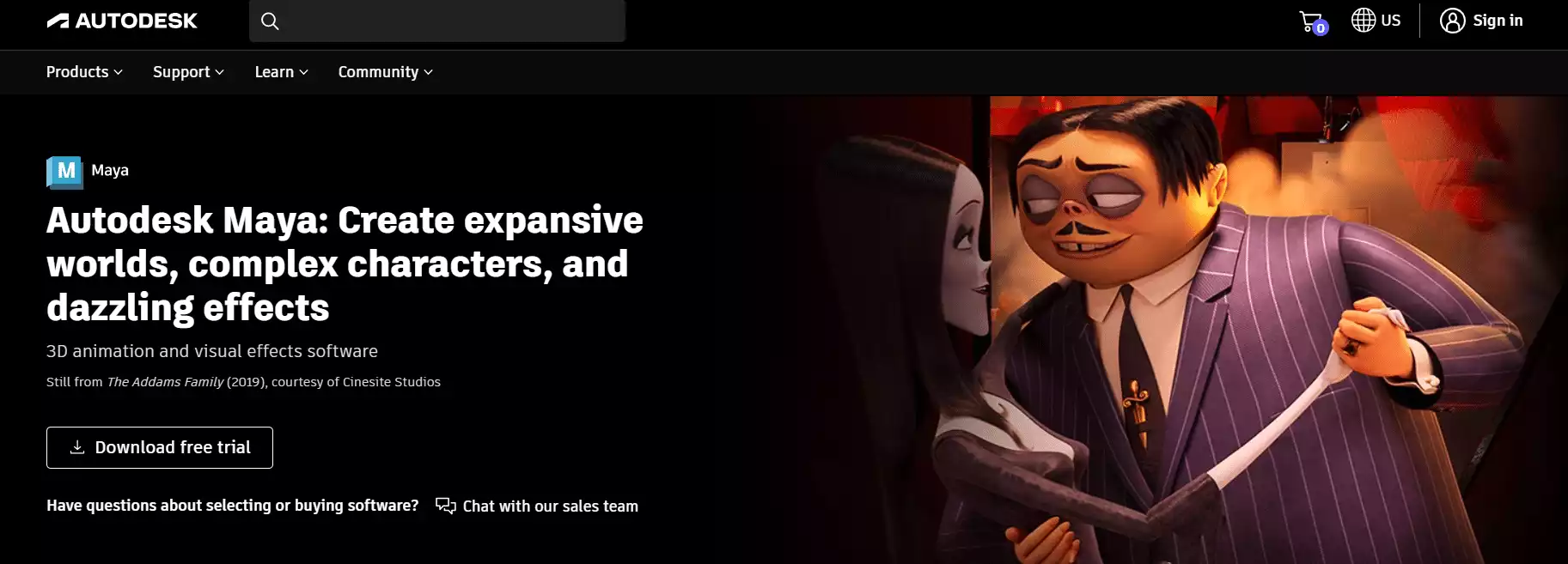Looking for the best 3D rendering software to use for your next project? We’ve put some of the most popular and featured-packed tools to the test to put together this list. Here is our top pick:
We believe Arnold is the best 3D rendering software available right now. Whether you are into animation, VFX, or architectural rendering, this easy-to-use software has something for everyone.
- Versatile and easy to use
- Affordable subscription plans
- Better options available for architectural rendering
As industries spanning from entertainment and architecture to product design and scientific visualization continue to push the boundaries of visual storytelling, the role of 3D rendering software is now more important than ever.

Whether you are an architect, interior designer, game developer, animator, or product designer with an established name in the industry or an aspiring artist, having the right 3D rendering software is one of the most important decisions you can make in your career.
To help you decide, we’ve outlined some of the best 3D rendering software available after reviewing each of them. We have highlighted the features that distinguish the frontrunners from the pack as well as some possible limitations that you should consider before zeroing in on any tool.
Before diving into our top selections for 3D rendering software, it is worth checking out our articles on similar topics, such as the best home design software, the best 3D modeling software, the best animation software, and the best interior design software.
Of course, you will also need a laptop that can smoothly render your projects, so don’t forget to check out our article on the best laptops for 3D modeling and the most powerful laptops.
10 Best 3D Rendering Software 2024 – Overview
Here is a quick overview of the best 3D rendering software (2024).
- Arnold — The best 3D rendering software overall (Editor’s choice)
- Unreal Engine — Best for game development, films, and VFX
- 3Delight — Best compatibility
- V-Ray — Best for professional use
- Artlantis — The best 3D architectural 3D rendering software for beginners
- Blender — The best free and open-source 3D rendering software
- Lumion — The best 3D rendering software for architects that work with exteriors
- Maxwell — A popular 3D rendering software for architecture
- Keyshot — The best 3D rendering software for product design
- Autodesk Revit — The best 3D rendering software for interior designers
What is 3D Rendering Software?
3D rendering software is a sophisticated computer application designed to create highly detailed and realistic 3D environments.
This software plays a pivotal role in various industries, including video games, architecture, product design, and entertainment. It leverages advanced rendering techniques to simulate lighting, shadows, reflections, and other visual effects, resulting in visually striking and immersive experiences for viewers or users.
If you are a designer, 3D rendering software will be something you can’t do without. To impress your clients and get the most out of your art, 3D rendering software will play a crucial role.
Why Use 3D Rendering Software?
It is always important to visualize your designs before they become real and 3D rendering software helps you do that. You can get a realistic view of what your final designs will look like before your project is actually implemented.
3D rendering software isn’t just limited to professionals as there are also plenty of free and affordable options available for all 3D enthusiasts of all levels.
Detailed Reviews of the Best 3D Rendering Software
1. Arnold (Editor’s Choice)
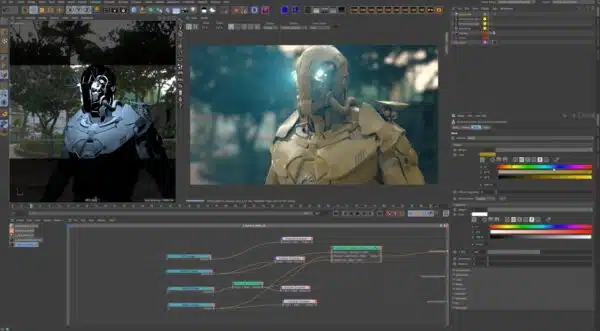
The best 3D rendering software overall
Arnold by Autodesk is considered one of the industry standards for 3D rendering and for a good reason. Developed initially for Sony Pictures Imageworks, it has seamlessly integrated into Autodesk’s suite.
It is known for its speed and efficiency, but the real-time rendering capability is what sets it apart, allowing dynamic modifications during rendering for quicker visualization. This accelerates the creative process, enabling rapid fine-tuning of your desired visual style.
Arnold also excels in volumetric support, and its node-based material editor aligns with the prevailing trends in the VFX industry.
In addition, plenty of presets are bundled with the software, supplemented by a thriving user community contributing additional nodes. Arnold’s plugins are available for Maya, Houdini, Cinema 4D, 3ds Max, and Katana, so you get plenty of versatility across platforms.
Arnold’s popularity stems from its exceptional image quality and real-time 3D rendering prowess, especially sought-after in cinematic productions. Users laud its user-friendly rendering process and the flexibility to tweak settings on the fly.
Operating seamlessly on Windows, Linux, and macOS, Arnold is also one of the more affordable 3D rendering software available. Monthly fees are priced at $45, while an annual subscription costs $360. For the best value, a 3-year plan is available for $1,025. For those hesitant to commit, you can take a risk-free 30-day to give the software a go.
To summarize, Arnold’s impressive features, adaptability, and affordable subscription plans cement its status as one of the best 3D rendering software options for achieving stunning special effects.
Pros |
Cons |
| ➕Wide range of uses from VFX to architecture | ➖Not the best option for architecture |
| ➕Value for money subscription plans | |
| ➕High compatibility | |
| ➕Outstanding image quality | |
| ➕Easy to setup |
2. Unreal Engine

The best 3D rendering software for game development, films, and VFX
Unreal Engine, proudly proclaiming itself as ‘the world’s most advanced real-time 3D creation tool,’ is a revolutionary powerhouse when it comes to 3D rendering software, especially among game developers. Having personally delved into its capabilities, we are left in awe of its multifaceted prowess.
Its applications extend far and wide not only in architecture but also in the gaming, film, automotive, and transportation industries. The VFX technology has graced the grandest of productions, from HBO’s House of Dragon and Games of Thrones to Barbie as well as Fortnite.
The magic of Unreal Engine lies in its ability to transform mundane CAD and BIM models into captivating, photorealistic renders or even immersive VR experiences, all in real time. It is the gateway to crafting interactive visual narratives with an unparalleled level of realism.
Unreal Engine’s inclusivity shines through its compatibility with major modeling software such as Autodesk Revit, Rhino 3D, SketchUp, 3ds Max, and Cinema 4D. This seamless integration ensures that you, designers, can harness its full potential without constraints.
And the most surprising aspect? Unreal Engine offers its brilliance to architects for free. While there are certain conditions for games and films, architects can unleash their creativity without worrying about the cost.
Pros |
Cons |
| ➕Professional-quality renders | ➖Expensive licensing plans |
| ➕Compatible with most major software | |
| ➕Free for architects |
3. Delight

The 3D rendering software with the best compatibility
3Delight stands out as the go-to 3D rendering software when it comes to compatibility with industry standards. Having had the opportunity to personally explore its capabilities, we can attest to its remarkable adaptability.
Its seamless integration with widely used programs such as Maya, Houdini, Cinema 4D, Katana, and others makes it a popular choice among beginners and professionals alike.
One of the key features that sets 3Delight is its comprehensive support for the RenderMan shading language. In addition, users can choose between various rendering algorithms, such as path tracing and REYES, for even more flexibility. This adaptability greatly streamlines the filmmaking process.
As expected, 3Delight supports physical materials and uses standards such as OpenExr and OpenVDB. This means that you can seamlessly incorporate physically based materials into your projects, achieving realistic and visually stunning results.
Moreover, the pricing options for 3Delight are quite attractive, catering to both individual users and larger studios. With a completely free version available for single users and affordable subscription tiers starting at $30 per week, it ensures accessibility to quality 3D rendering software for all.
In conclusion, after our detailed and in-depth review of 3Delight, it’s clear that its commitment to maximum compatibility with industry standards, its integration into leading 3D modeling solutions, and its support for rendering algorithms and material standards make it an exceptional choice for anyone looking for 3D rendering software.
Pros |
Cons |
| ➕Excellent compatibility options | ➖Interface could’ve been more user-friendly |
| ➕Extremely flexible | |
| ➕Free for single users | |
| ➕Great option for filmmaking |
4. V-Ray

The best 3D rendering software for professional use
Architects and design aficionados alike are likely familiar with V-Ray, renowned for its seamless integration with SketchUp. Developed by Chaos Group, it has solidified its status as an industry staple, offering real-time 3D visualization for various art and design projects.
Under its extensive arsenal, V-Ray boasts an impressive array of tools and textures, ensuring that your creative potential knows no bounds.
Its lightning-fast performance and seamless integration are second to none. While its advanced features might pose a learning curve, the journey to mastering them is well worth the effort.
Compatibility is another feather in V-Ray’s cap, with support for a myriad of 3D modeling applications, including Rhino, Revit, and even integration with Grasshopper.
You can further enrich your workflow with additional Chaos Group offerings like Cosmos for 3D content collections and Vantage for intricate 3D productions.
Contrary to expectations, the cost of V-Ray plugins is surprisingly competitive. For instance, a V-Ray for 3ds Max Workstation license can be yours for $850, and the icing on the cake is the option of a free 30-day trial to test its suitability for your needs before committing.
Pros |
Cons |
| ➕Industry standard for architectural 3D rendering | ➖Pricey subscription plans |
| ➕Suitable for beginners as well as seasoned professionals | |
| ➕Wide array of tools |
5. Artlantis
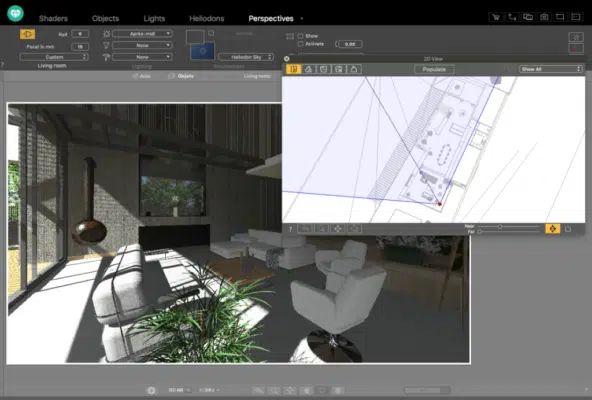
The best 3D architectural 3D rendering software for beginners
If you are a beginner looking to venture into the world of 3D architectural rendering, Artlantis is one of the best options you can find.
Artlantis’s seamless blend of user-friendliness and a comprehensive feature set makes it a standout option, ensuring that even newcomers can produce stunning 3D renderings that leave a lasting impression.
One of Artlantis’s best features is its exceptional lighting capabilities, catering to both indoor and outdoor scenes. The diverse lighting options, coupled with effects like atmospheres and depth of field, open up a world of possibilities.
Artlantis handles transparent materials effortlessly, replicating the nuanced play of light on curtains and surfaces, while soft shadows and blurs are a breeze to configure.
It also features an integrated MediaStore that offers thousands of ready-to-use 3D elements (characters, plants, or objects) and textures that make it easy to create gorgeous renders in no time.
Moreover, Artlantis boasts a built-in render manager, a true game-changer for efficiency. This feature intelligently distributes the computational load across your local PCs, resulting in lightning-fast render times.
In fact, Artlantis claims that you can create eight full HD images and a full HD ray-tracing rendering in less than a minute.
In conclusion, Artlantis is a stellar choice for beginners in the 3D architectural rendering realm. Its intuitive interface and feature-rich offerings make it an exceptional tool to embark on a journey of creating awe-inspiring 3D renderings that are sure to leave a lasting mark on your clients and colleagues alike.
Pros |
Cons |
| ➕Simple operation | ➖Only a French version of the newest Artlantis Rt2 is available currently |
| ➕Compatible with all 3D modeling software available | |
| ➕Amazing lighting features | |
| ➕Quick rendering time |
6. Blender

The best free and open-source 3D rendering software
Blender, in our opinion, stands head and shoulders above the competition as the best free and open-source 3D rendering software.
What truly sets it apart is its remarkable fusion of power and accessibility, a combination that makes it an indispensable tool for both seasoned professionals and budding artists.
The fact that it comes without a price tag should not be mistaken for an indicator of inferiority; quite the contrary, Blender is a force to be reckoned with when it comes to 3D rendering software.
The learning curve, admittedly, can seem daunting at first, but a few hours of dedication is enough to have you creating professional-quality renders with ease.
With a supportive online community, you will have all the tips and tricks you need to become a master in no time. Plus, since it is open-source, the software always keeps up with the newest industry trends without any extra cost to the user.
Blender’s versatility extends far beyond mere 3D rendering; it’s a complete 3D creation suite that accommodates modeling, sculpting, animation, simulation, rendering, and even video editing.
For architects, it’s one of the best options you can find for free, capable of bringing architectural visions to life with quality on par with premium tools.
Its rendering engines, including the remarkable Cycles and real-time Eevee, empower artists to fine-tune every detail and bridge the gap between offline and real-time rendering. And with support for Windows, Linux, and macOS, compatibility is never a problem with Blender.
All in all, if you are a beginner looking for free software to kick-start your career or a professional needing quality free software, Blender is as good as it gets.
Pros |
Cons |
| ➕Lifetime free | ➖Advanced tools can take some time to master |
| ➕Open-source | |
| ➕ End-to-end 3D suite from modeling to rendering |
7. Lumion

The best 3D rendering software for architects that work with exteriors
Lumion‘s prowess is undeniable. It’s the preferred tool for architects, particularly for those who wield their creative talents with exteriors, allowing them to showcase vivid colors, intricate details, and masterful shadow play in their renders.
The content library, rich with real skies, daylight systems, lush vegetation, and tactile materials, empowers architects to craft scenes mirroring the real world with unparalleled ease.
Compatibility-wise, Lumion works with nearly every modeling software under the sun, including major CAD and BIM 3D modeling software such as Autodesk Revit, AutoCAD, SketchUp, and more. It’s a versatile partner for architects’ creative journeys.
This compatibility is an absolute godsend for architects who often find themselves catering to clients with varying software preferences. And let’s not forget the students; Lumion generously extends its arms to them with free educational licenses.
As for the price, Lumion offers both basic and Pro versions, with a free trial thrown in for good measure. The only caveat is that the trial holds just 15% of the full content library and operates for seven days within a 30-day trial window.
The cost might raise an eyebrow or two, with the basic version at $1499 and the Pro version at $2999. Yet, for architects who crave the finest in rendering, the investment in Lumion is well worth every penny.
Pros |
Cons |
| ➕Simple and easy to use | ➖Expensive plans |
| ➕Perfect for exterior design | ➖Suitable only for professional use |
| ➕ Decent compatibility | |
| ➕Receives regular updates |
8. Maxwell

A popular 3D rendering software for architecture
Maxwell is one of the preferred choices for professionals and newcomers when it comes to architectural rendering. It is open-source in nature, being entirely free to use and distribute, coupled with a remarkable user-friendliness.
Its unassuming interface belies its immense capabilities, making Maxwell an ideal tool for crafting breathtakingly photorealistic images and animations. Boasting an aesthetically pleasing user interface and a robust rendering toolkit, this software is incredibly easy to use.
The learning curve is refreshingly shallow, making it a top choice for architecture students embarking on their rendering journeys.
Maxwell’s arsenal includes deep camera settings for precise control, volumetric and large-scale scenery tools like ocean generation, and meticulous grass detailing, all of which make it a top choice for architectural visualization. Its material control is equally robust, catering to every product and jewelry design needs.
It’s a versatile solution for crafting eye-catching photorealistic animations and images, fitting seamlessly into popular CAD and 3D programs like 3DS Max and Maya, as well as lesser-known software like Form-Z, Modo, and ArchiCAD. Maxwell may still be in an experimental phase, but it already shines as a CUDA-capable Nvidia graphics card-powered rendering gem.
Thanks to its vibrant user community, support is never an issue with Maxwell. If you ever encounter a hitch, assistance is just a click away.
While it’s true that Maxwell might not win a race in rendering speed, it more than compensates with its ability to conjure truly magnificent renderings. The investment of time is unquestionably worth the payoff.
In terms of pricing, Maxwell’s integration plugins can be acquired for $595, while a comprehensive Maxwell Bundle, encompassing all integrations and Maxwell Studio, is available for $845.
It is quite expensive, especially if you are starting out, but worth the investment for those who demand the highest quality and functionality in their 3D rendering endeavors.
Pros |
Cons |
| ➕One of the easiest-to-use 3D rendering software | ➖Professionals will prefer something with more advanced tools and features |
| ➕Photorealistic renders | |
| ➕ Great camera settings and handy large-scale scenery tools |
9. Keyshot
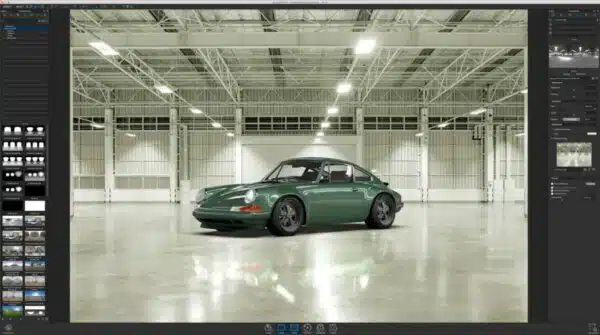
The best 3D rendering software for product design
When it comes to product design, there are few 3D rendering software that packs as much of a punch as Keyshot does. KeyShot finds its niche across diverse industries, from industrial and jewelry design to automobiles and more.
Its vast array of realistic materials adds an extra layer of allure, making it the go-to choice for crafting visually stunning product visualizations.
Particularly in the world of jewelry design, where every sparkle must dazzle, KeyShot’s photorealism, paired with scientifically accurate materials, is an indispensable gem.
One of the advantages of KeyShot is its remarkable compatibility. It gracefully serves as a standalone 3D rendering engine and seamlessly integrates with 3D modeling software at three different levels.
Supporting over 40 file types for direct import from major 3D CAD tools and offering LiveLinking capabilities, it ensures a live sync between KeyShot and your modeling tools.
And with its intuitive, workflow-based interface and dual support for both CPU and GPU rendering at the click of a button, KeyShot effortlessly takes the crown for versatility and ease of use.
Now, let’s talk about the cost—KeyShot Pro Subscription starts at only $99 per month for an annual subscription or $3,385.80 for a 3-year commitment.
Additional add-on subscriptions ranging from $16 to $39 per month are available. Students and academic staff can also embark on their KeyShot journey for as little as $7.92 per month.
In our experience, KeyShot not only offers a seamless user interface but also boasts a learning curve that feels more like a gentle ascent than a steep climb. It empowers users with a real-time rendering engine that lets them experiment with lighting and materials as they wish.
Add to that its speed, ease of use, scientifically accurate materials, and advanced material editing capabilities, and you have a winner on your hands.
Pros |
Cons |
| ➕Effortless to use | ➖Expensive subscriptions |
| ➕Realistic lighting and materials | |
| ➕Supports both CPU and GPU rendering | |
| ➕Special educational license available for students and educators |
10. Autodesk Revit

The best 3D rendering software for interior designers
Autodesk Revit is a household name in the architectural rendering community for a reason. It’s revered for its ability to create stunningly realistic visualizations quickly and efficiently.
With an impressive array of features, tools, and an extensive library of models and textures at your disposal, Revit simplifies the rendering process.
Having had the opportunity to review this software personally, we can confidently assert that it is a game-changer in the world of interior design.
Autodesk Revit doesn’t just excel in rendering; it boasts one of the best rendering engines in the market. As a comprehensive design package, it employs the concept of building information modeling to craft intricate architectural visualizations.
This software is a boon for architects, designers, and design engineers, offering a versatile toolkit for a multitude of design tasks.
Revit empowers users to create 3D models of architectural elements, craft detailed design drawings, develop custom objects, and streamline project collaboration, all the way from the initial concept to the delivery of working drawings and specifications.
With its database capable of storing project information from start to finish, Revit is a one-stop solution. It also comes equipped with an extensive library of tools, models, and textures.
Collaboration is at the core of Revit’s prowess. Utilizing the BIM 360 Design work-sharing feature, this software connects multidisciplinary teams in the cloud, facilitating seamless collaboration with minimal IT hassles.
Team members can easily share and save their work without resorting to the cumbersome back-and-forth of emails and file transfers.
While Revit is primarily compatible with Windows, it can also be run on Mac OS through parallels. Pricing options cater to a variety of budgets, with a flexible pay-as-you-go program for solopreneurs and a subscription plan starting at $320 per month.
It might not be the absolute best option available, but it’s a solid choice, particularly for professionals seeking user-friendly software for their daily rendering needs. If you’re well-versed in architectural rendering, Autodesk Revit allows you to efficiently and seamlessly accomplish your tasks.
The software offers a range of pricing options, including a free 3-year educational license for students and flexible subscription plans for professionals. You can access Revit for as little as $280 per month or $2,250 annually, and with a free trial and a 30-day money-back guarantee on annual plans, there’s ample room to explore its capabilities risk-free.
Pros |
Cons |
| ➕Quick and efficient | ➖Yearly plans are very expensive |
| ➕Fantastic collaboration tools | |
| ➕Free 3-year educational license for students |
How to Choose the Best 3D Rendering Software – Key Features
Keep in mind these factors before choosing the right 3D rendering software for your specific needs:
System Compatibility
3D rendering can put a significant strain on your laptop’s hardware so you will need plenty of processing power and memory to render your animations smoothly. Check out our selection of the best laptops for 3D modeling and rendering to find the best laptops for this kind of work.
Software Compatibility
In addition to the hardware, you also have to make sure that the 3D rendering software you intend to use works with your laptop’s operating system (Windows, macOS, etc.) and the integrations.
Learning Curve
While almost every 3D rendering software has its own tutorials and dedicated community to help you out, some tools are harder to master than others, so consider the learning curve involved, especially if you are a beginner.
Cost
For a professional who wants their projects to reflect the quality of their work, high-quality rendering software that might cost a lot is worth the investment. For a hobbyist, however, you might want something that has an affordable monthly subscription or is free to use. Some premium software also offers a free trial before you start a subscription.
Final Thoughts: Choosing the Ideal 3D Rendering Software
Whether you are creating your own animated film, or game or designing your own home or product, 3D rendering software lets you create a blueprint for your projects before turning them into reality. Some even do it for free.
The options are vast when it comes to 3D rendering software, and we hope that our selection of the best ones will help you on your next project.