Need the best laptop for 3D printing? Here is our expert choice for 3D printing enthusiasts—keeping lag-free performance and ease of use in mind.
The 2023 Apple MacBook Air is the best laptop for 3D printing. Powered by Apple’s M2 chip paired with up to 16GB of RAM, it handles 3D printing projects flawlessly. Its Liquid Retina display is perfect for creatives with its bright and vivid visuals.
The Apple GPU ensures that rendering your designs is always a smooth experience. It has limited connectivity options, but regardless, it is still a top choice for those looking to take their creativity up a notch.
- Available in two different sizes and multiple configurations
- Sharp and vivid display
- Comfortable keyboard with a broad touchpad
- Reliable battery life
- Snappy performance and gets a useful boost with the new 10-core Apple GPU
- Only two USB-C ports and supports only one external display
- Refresh rate is still only 60Hz
For any crafter looking for the perfect laptop for 3D printing, your search ends here. Leveraging our years of knowledge and experience with laptops and 3D printing machines, we have curated this list so you can focus on what matters most—turning your 3D visions into reality.

Regardless of your skill level, you will find a laptop that fits your needs and budget in this post with expert advice on the features to look for, compatibility, minimum specs to run 3D printing software smoothly, and other valuable insights that will help you level up your 3D printing skill.
We’ve reviewed all the selections on this list and you can now expect a quick and more convenient way to work on your 3D models thanks to faster processing speeds, seamless compatibility, and beautiful displays that will help you work in stunning detail.
Before reading more about our picks, it is important to remember that no 3D printing setup is complete without a 3D printer, so we highly recommend checking out our list of the best budget 3D printers as well as the best 3D modeling software.
10 Best Laptops for 3D Printing 2024 – Overview
Here is a quick overview of the best laptops for 3D printing (2024).
- Apple MacBook Air 2023 — The best laptop for 3D printing in 2024 overall (Editor’s choice)
- HP 15 2023 — Best budget
- Acer Nitro 5 — The best value-for-money
- Asus ProArt Studiobook 16 OLED — The best Windows
- Apple MacBook Pro 16-inch 2023 (M2 Max) — The best Apple
- Asus Zenbook Pro Duo 15 — The best dual-screen
- Microsoft Surface Pro 9 — The best hybrid laptop
- Dell XPS 17 — best large display
- LG Gram 14 2023 — Best portable
- Asus Vivobook 14 — Best entry-level / for beginners
What is the Best Laptop for 3D Printing 2024?
The 2023 Apple MacBook Air has stood out for us as the best laptop for 3D printing thanks to its ample power, storage options, bright display, and ease of use. Check out our top 3 options to help you make a choice for what is best for you.
Top 3 Expert Picks: Best Laptops for 3D Printing
|
4.8
|
4.7
|
4.6
|
|
$1,459.99
|
$1,699.00
|
|
|
The MacBook Air is the ultimate choice for creatives passionate about 3D printing, offering a stunning Liquid Retina display and powerful Apple M2 chip for a seamless 3D printing experience. |
For 3D printing enthusiasts seeking enhanced creativity and multitasking, the Asus Zenbook Pro Duo 15 provides dual 4K OLED touchscreens, an Intel i7 processor, and NVIDIA GeForce RTX 3060, ensuring seamless rendering, coding, and STL work. |
Featuring a 13th-generation Intel i5 processor, a 14-inch touchscreen display, and a wide color gamut, the LG Gram 14 is the epitome of portability. This portable laptop redefines the standard for portability. |
The MacBook Air is the ultimate choice for creatives passionate about 3D printing, offering a stunning Liquid Retina display and powerful Apple M2 chip for a seamless 3D printing experience.
For 3D printing enthusiasts seeking enhanced creativity and multitasking, the Asus Zenbook Pro Duo 15 provides dual 4K OLED touchscreens, an Intel i7 processor, and NVIDIA GeForce RTX 3060, ensuring seamless rendering, coding, and STL work.
Featuring a 13th-generation Intel i5 processor, a 14-inch touchscreen display, and a wide color gamut, the LG Gram 14 is the epitome of portability. This portable laptop redefines the standard for portability.
Detailed Reviews of the 10 Best Laptops for 3D Printing
Here are our top 10 laptops for 3D printing that you must check out before buying one:
1. Apple MacBook Air 2023 (Editor’s choice)

The best laptop for 3D printing in 2024 overall
Display: 13.6-inch/15.3 Liquid Retina XDR display | Processor: Apple M2 Pro | Graphics: 8-core or 10-core Apple GPU | RAM: 8GB/16GB | Storage: 256GB/512GB/1TB SSD
The MacBook line has been the long-standing first choice for creatives, including those passionate about 3D printing, and if you have been eyeing one for your work, there has never been a better time to buy one. Apple has recently launched its latest MacBook Air model for the year, and it has everything you need to effortlessly 3D print like a pro, all at a very reasonable price.
Imagine this: the hallmark Liquid Retina display from Apple boasting a P3 wide color spectrum, True Tone technology, and support for over a billion colors. It offers a hyper-realistic view of what your 3D prints could look like even before they materialize. And wait, there’s more variety—you can now choose between a 15.3-inch model or a 13.6-inch one, depending on your preference.
And since it is an Apple device, you can expect exceptionally fast performance and long-lasting battery life as a standard. Although it has the same Apple M2 chip running the show as the previous model, you now have a 10-core Apple GPU on the 15.3-inch model and or as an optional upgrade for the 13.6-inch version. Regardless of the variant, we found the performance blazing fast in our tests.
Here’s a bonus for those eyeing the larger variant: it boasts six speakers with Spatial Audio magic, compared to the four on the 13.6-inch model. Yes, there’s a small trade-off, as the bigger model features a slightly lower resolution at 224 pixels per inch (ppi), while the smaller one shines at 264 ppi. But honestly, if you put both the devices side by side, it will be hard to even tell the difference.
All things considered, the MacBook Air is far from perfect. It supports just one external screen—a potential hiccup if you’re accustomed to a multi-monitor setup. Similarly, its external port variety is a tad limited, meaning you might have to prioritize your accessories. And yes, the screen’s refresh rate is steady at 60Hz, so if you crave more, you might have to invest in an extra monitor or the MacBook Pro.
Whether you are buying your first-ever laptop or eager to upgrade over an existing one, the 2023 MacBook Air is a great place to start. The captivating Liquid Retina display ensures your work radiates excellence, while the potent combo of the Apple M2 chip and Apple GPU empowers you to breeze through tasks like a 3D printing virtuoso.
Pros |
Cons |
| ➕Available in two different sizes and multiple configurations | ➖Only two USB-C ports and supports only one external display |
| ➕Sharp and vivid display | ➖Refresh rate is still only 60Hz |
| ➕Comfortable keyboard with a broad touchpad | |
| ➕Reliable battery life | |
| ➕Snappy performance and gets a useful boost with the new 10-core Apple GPU |
Latest Price on Amazon:
- IMPRESSIVELY BIG, IMPOSSIBLY THIN — The 15-inch MacBook Air makes room for more of what you love with a spacious Liquid Retina display. The durable 100 percent recycled aluminum enclosure is...
- SUPERCHARGED BY M2 — Get more done faster with a powerful 8-core CPU, 10-core GPU, and up to 24GB of unified memory.
- UP TO 18 HOURS OF BATTERY LIFE — Go all day with the power-efficient performance of the Apple M2 chip. (Battery life varies by use and configuration. See apple.com/batteries for more information.)
- SPACIOUS, BEAUTIFUL DISPLAY — The high-resolution, 15.3-inch Liquid Retina display features 500 nits of brightness, P3 wide color, and support for one billion colors for vibrant images and...
- SILENT DESIGN — MacBook Air features a fanless design that runs completely silent, no matter the task.
2. HP 15 2023

The best laptop for 3D printing on a budget
Display: 15.6-inch Full HD | Processor: 12th gen Intel Core i5 | Graphics: Intel Iris Xe | RAM: 16GB | Storage: 512GB SSD
Need a laptop that covers all the basics and some more but without breaking the bank? Our radar is fixed on the HP 15, a laptop that ticks all the essentials while keeping its price tag around the $500 mark. Despite being one of the most affordable devices on this list, it punches above its weight with a zippy processor, bright display, and generous storage and RAM options.
At the heart of this device is the latest 12th-generation Intel Core i5 processor, which is a rare find on budget laptops. The HP 15 aced our performance tests with superb speeds and responsiveness. And with up to 32GB of RAM and 1TB of SSD storage, it is unlikely that you will need to upgrade your laptop anytime soon.
For 3D printing, a top-notch display is non-negotiable, and the HP 15’s flicker-free 15.6-inch Full HD IPS display certainly does not disappoint. It is bright and vivid, which is just what you need to work in detail, and the micro-edge bezels make the experience more immersive, whether you are designing 3D models, working on documents, or just watching a movie in your free time.
Another feature we loved about this device is HP QuickDrop. This nifty tool allows you to seamlessly transfer files between your PC and your phone without any bothersome cables. It is particularly handy when you want to share some inspiration for your 3D prints and work documents across devices.
The only real compromise is that to keep the price in check, this machine opts for an integrated graphics chip instead of a dedicated one. If you plan to use hefty software, the HP 15 might not be the best option. However, for most 3D printing and modeling tasks, the Intel Iris Xe GPU should do the job just fine.
All in all, the 2023 HP 15 is a solid machine with the best specs in its price range. You get a new processor and plenty of memory, but if you want to tackle more heavy software for 3D printing, you might have to explore other options with a dedicated GPU on this list.
Pros |
Cons |
| ➕Sleek and modern design | ➖Integrated GPU will limit the 3D printing work that you can do |
| ➕Affordable | |
| ➕Up to 32GB RAM out of the box | |
| ➕Flicker-free IPS display is fantastic to work on | |
| ➕HP QuickDrop makes all file transfers quick and seamless |
Latest Price on Amazon:
- DO MORE, ALL DAY - Designed to keep you productive and entertained from anywhere, the HP 15.6 inch Laptop PC combines long lasting battery life with a thin and portable, micro-edge bezel design
- TAKE IT ANYWHERE - A thin and light design lets you take this PC anywhere and still enjoy a micro-edge display with vivid and flicker-free images
- RELIABLE PERFORMANCE FOR EVERY DAY - Tackle your busiest days with the performance of a 12th Generation Intel Core i5-1235U processor and save more of what you love with abundant storage for all your...
- EXPAND YOUR VIEW - Micro-edge bezel Full HD IPS screen maximizes the 15.6-inch display to make use of crisp Intel Iris Xe Graphics
- STORAGE FOR YOUR MEMORIES - 512 GB solid-state drive storage is 15x faster than a traditional hard drive and has plenty of room to store your precious photos, funny videos and important personal...
3. Acer Nitro 5

The best value-for-money laptop for 3D printing
Display: 15.6-inch Full HD IPS with a 144Hz refresh rate | Processor: 12th gen Intel i5 | Graphics: NVIDIA GeForce RTX 3050 Ti | RAM: 16GB | Storage: 512GB SSD
Hunting down a laptop that’s not just fast and efficient but also offers bang for your buck? The Acer Nitro 5 fits the bill perfectly. For a sub $800 price, it offers the latest and most powerful hardware that the industry has to offer.
Under the hood, it boasts a 12th-generation Intel i5 processor paired with 16GB of RAM and an NVIDIA GeForce RTX 3050 Ti, which will revolutionize the way you work. Lag will be a thing of the past with this machine as it can handle even the most heavy tasks swiftly without breaking a sweat. And don’t fret about overheating—its efficient cooling system keeps the device running optimally at all times.
It isn’t just the internal hardware that is speedy, the 15.6-inch Full HD IPS has a lightning-fast 144Hz refresh rate, so every visual looks fluid and stutter-free, in addition to showcasing your 3D printing work in intricate detail.
A big perk that comes with it being a gaming laptop is that you have unrivaled connectivity options. From WiFi 6 to Bluetooth options for wireless connectivity and multiple ports, including HDMI 2.1, Thunderbolt 4, and the newest USB 3.2 standard with Gen1 and 2 support, the Acer Nitro 5 has got you covered.
Now, let’s talk about its Achilles’ heel—bulkiness, a common quirk of gaming laptops. It is quite heavy at 5.51 pounds, so it isn’t the best option for those who love taking their work with them everywhere.
To sum it all up, the Acer Nitro 5 is the jackpot for any 3D printing enthusiast who craves value without compromise. Its performance is up there with laptops that cost two or even three times the price. So, if you’re keen on nurturing your 3D models without compromise while also not spending a fortune, this laptop is your golden ticket.
Pros |
Cons |
| ➕Great features to price ratio | ➖Heavy and bulky. Not the best option to work on the go |
| ➕Smooth and responsive display with a 144Hz refresh rate | |
| ➕ High-end performance with a 12th Gen CPU and GeForce RTX 3050 Ti GPU | |
| ➕Decent selection of ports | |
| ➕Backlit keyboard that makes it easy to work even in dim conditions |
Latest Price on Amazon:
- Take your game to the next level with the 12th Gen Intel Core i5 processor. Get immersive and competitive performance for all your games.
- RTX, It's On: The latest NVIDIA GeForce RTX 3050 Ti (4GB dedicated GDDR6 VRAM) is powered by award-winning architecture with new Ray Tracing Cores, Tensor Cores, and streaming multiprocessors support...
- Picture-Perfect. Furiously Fast: With the sharp visuals of a 15.6” Full HD IPS display with a lightning-quick 144Hz refresh rate, your game sessions will be fluid, unbroken, and unmatched.
- Internal Specifications: 16GB DDR4 3200MHz Memory (2 DDR4 Slots Total, Maximum 32GB); 512GB PCIe Gen 4 SSD (2 x PCIe M.2 Slots, 1 x 2.5" Hard Drive Bay Available)
- Killer Connectivity: Get an edge on-line by taking control of your network and prioritizing your gameplay with Killer Ethernet E2600 and Killer Wi-Fi 6 AX1650.
4. Asus ProArt Studiobook 16
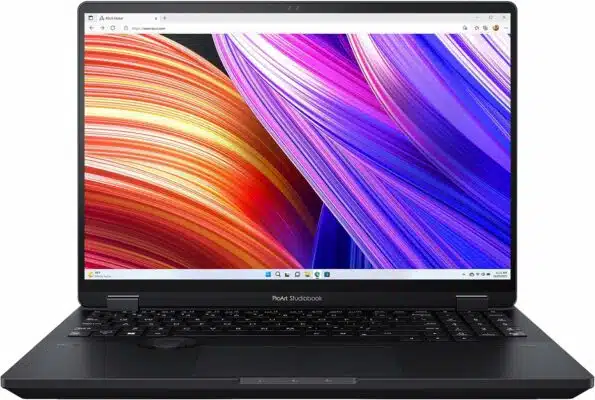
The best Windows laptop for 3D printing
Display: 16-inch 3.2K OLED | Processor: 13th gen Intel i9 | Graphics: NVIDIA GeForce RTX 4060 | RAM: 32GB | Storage: 1TB SSD
If you want MacBook Pro specs but in a Windows device, consider the 2023 Asus ProArt Studiobook 16. Built especially with creatives in mind, it is the perfect device for 3D printing enthusiasts as it offers glasses-free 3D, a portal to sculpt and mold your 3D models with an uncanny realism that mirrors the real world.
If your work has been suffering because of a poor display, it will be hard to find a better upgrade as this device flaunts a dazzling 3.2K OLED touchscreen that’s a piece of art on its own with stylus support, a 120Hz refresh rate and 0.2ms response time for a buttery smooth experience. The cherry on top? A 100% DCI-P3 color gamut elevates your 3D printing work to a new dimension.
Now let’s talk about firepower. Powering the device is some of the latest and most capable hardware that you can find on any Windows laptop, such as a top of line 13th gen Intel i9 processor and a Nvidia Geforce RTX 4070, so you can rest assured that it can handle any 3D printing tasks with superb speeds.
A unique feature of this device is that it comes with an Asus Dial that will give you pinpoint precision while working on your 3D models. What’s more, it has been tested for US military-grade durability, so it can survive years of rough use, unlike your regular laptop that might need replacing after just a few bumps and falls.
Time to address the elephant in the room—the cost. Yes, it commands a premium. And sure, the battery life could’ve used some more stamina but everything considered, if you have the budget to spare, you will be getting yourself a future-proof laptop that will serve you well for years to come.
To summarize, the Asus ProArt Studiobook 16 is a true game-changer for 3D printing enthusiasts. It offers more than just speed, it is a well-rounded package that will elevate your 3D printing game with its unbelievable power, vivid display, generous storage options, military-grade durability, and unwavering reliability.
Pros |
Cons |
| ➕Breathtaking 16-inch 3.2K OLED display with immaculate color accuracy | ➖Expensive |
| ➕Useful Asus dial | |
| ➕Latest 13th-gen Intel i9 processor and Nvidia Geforce RTX 4070 graphics | |
| ➕Decent connectivity options | |
| ➕MIlitary grade durability for toughness |
Latest Price on Amazon:
- 16'' OLED 3.2K (3200 x 2000) 16:10 touch display laptop; 120Hz refresh rate with 0.2ms response time; 100% DCI-P3 color gamut; Pantone validated color accuracy; 500 nits; Delta E <2; with 4096...
- Intel Core i9-13980HX Processor 2.2 GHz (36MB Cache, up to 5.6 GHz, 24 cores, 32 Threads) with Windows 11 Home
- NVIDIA Geforce RTX 4060 Laptop GPU with 8GB GDDR6 VRAM - RTX Studio Ready
- Fast storage and memory (upgradable) featuring 1TB M.2 NVMe PCIe 4.0 Performance SSD and 32GB DDR5 SO-DIMM Memory
- US MIL-STD 810H military-grade standard
5. Apple MacBook Pro 16-inch 2023 (M2 Max)

The best Apple laptop for 3D printing
Display: 16.2-inch Liquid Retina XDR display with a 120Hz refresh rate; 3456-by-2234 resolution | Processor: Apple M2 Max | Graphics: 38-core Apple GPU | RAM: 32GB | Storage: 1TB SSD
As Apple’s flagship MacBook, the 16-inch MacBook Pro with an M2 Max chip has all the best tech that the brand has to offer. It isn’t just one of the fastest laptops that you can buy for 3D printing—it’s also a marathon runner, boasting an awe-inspiring battery life that stretches up to 22 hours. That’s a whole day of creative endeavors without running out of power.
Speaking of performance, the M2 Max chip powering the 2023 MacBook Pro is the most powerful processor that Apple has made to date, with an incredible 12‑core CPU and up to 38‑core GPU. This beast is the equivalent of a pocket-sized supercomputer, and we’re not exaggerating. It devours every 3D printing challenge like a pro, no matter how resource-hungry.
That isn’t all, it has a mesmerizing Liquid Retina XDR display with a 3456 by 2234 pixels resolution, Extreme Dynamic Range, True Tone technology, 1600 nits of peak brightness, and ProMotion technology for silky refresh rates up to 120Hz. The screen is just as good as it sounds, and it will bring out your 3D printing work to the fullest with exceptional detail, accuracy, and vibrant colors.
The MacBook Pro also comes with a wide range of connectivity options, including WiFi 6E, an SDXC card slot, three Thunderbolt 4 ports, and an HDMI port so you can connect everything from external monitors to a mouse or an external hard drive. And if you are someone who prioritizes security and privacy, it comes with Touch ID to keep your files safe from unauthorized access.
It does come at a hefty price tag putting it out of reach for most creatives, but if you are a serious professional with a big budget, it is definitely worth the investment because of its power, ease of use, features, and magnificent display to name a few things that we loved about the MacBook Pro.
Pros |
Cons |
| ➕Fastest Apple laptop | ➖Expensive |
| ➕Best-in-class 22-hour battery life | ➖Might be overkill for some |
| ➕Eye candy 16.2-inch Liquid Retina XDR Display with a 120Hz ProMotion refresh rate | |
| ➕Six-speaker sound system with spatial audio and three-mic array | |
| ➕Touch ID for security |
Latest Price on Amazon:
- SUPERCHARGED BY M2 PRO OR M2 MAX — Take on demanding projects with the M2 Pro or M2 Max chip. M2 Pro has 12 CPU cores, 19 GPU cores, and up to 32GB unified memory. M2 Max has 12 CPU cores, up to 38...
- UP TO 22 HOURS OF BATTERY LIFE — Go all day thanks to the power-efficient design of the M2 Pro or M2 Max chip. And the MacBook Pro laptop delivers exceptional performance whether it’s running on...
- FULLY COMPATIBLE — All your pro apps run lightning fast — including Adobe Creative Cloud, Xcode, Affinity Designer, Microsoft 365, and many of your favorite iPhone and iPad apps.
- ADVANCED CAMERA AND AUDIO — Look sharp and sound great with a 1080p FaceTime HD camera, a studio-quality three-mic array, and a six-speaker sound system with Spatial Audio.
- CONNECT WHAT YOU WANT — MacBook Pro features a MagSafe charging port, three Thunderbolt 4 ports, an SDXC card slot, an HDMI port, and a headphone jack. And enjoy seamless wireless connectivity with...
6. Asus Zenbook Pro Duo 15

The best dual-screen laptop for 3D printing
Display: 15.6-inch, 4K (3840 x 2160) OLED primary display and 14-inch 4K ScreenPad Plus secondary display | Processor: 12th gen Intel i7 | Graphics: NVIDIA GeForce RTX 3060 | RAM: 16GB | Storage: 1TB SSD
The Asus Zenbook Pro Duo 15 stands out from other laptops on this list thanks to its unique design. While it might seem like a flashy move, trust us, this twist is more than a gimmick—it’s a genius addition that any 3D printing enthusiast would love.
First off, the main display is an industry-leading 15.6-inch 4K OLED touchscreen with a mind-boggling 3840×2160 resolution and 100% DCI-P3 color gamut, so every 3D model and piece of artwork that you make will come alive with the most life-like colors possible.
When it comes to the second display, we initially had our doubts, but when we reviewed the device, we realized it was anything but one. It is a 14-inch 4K touchscreen display with stylus support that automatically tilts to give you a more comfortable viewing and writing experience. As a creative soul, you’ll love having this secondary screen as a reference while you pour your heart into the primary canvas.
To keep two displays running without lag, you need a powerhouse to run things, and the Asus Zenbook Pro Duo 15 packs a ton of power with a 12th gen Intel i7 processor, NVIDIA GeForce RTX 3060, and 16GB of RAM so you can render 3D models, generate code, process STL files and do a lot more at once with ease.
The dual display has its problems. In the Zenbook’s case, the keyboard had to squeeze in to accommodate secondary display, which means it’s not the comfiest setup for heavy typists. Secondly, the trackpad is placed on the far right instead of the center, putting it out of reach of left-handed users. Lastly, having two displays significantly strains the battery, so you will have to settle for a lower battery life.
Even with a few cons, we think the Asus Zenbook Pro Duo 15 is a top choice for any 3D printing professional looking for an easier way to multitask and get things done. This device’s dual display setup is something you never knew you needed, but it will significantly boost your productivity.
Pros |
Cons |
| ➕Vibrant dual 4K displays with stylus support | ➖Costly |
| ➕12th gen Intel i7 processor paired with NVIDIA GeForce RTX 3060 graphics is blazing fast | ➖Average battery life |
| ➕ Plenty of in-built storage | ➖Cramped keyboard and touchpad |
| ➕Beautiful design | |
| ➕Military grade durability |
Latest Price on Amazon:
- Professional-grade performance: With a 12th Generation Intel Core i7 processor, 16 GB of RAM, 1 TB SSD, and NVIDIA GeForce RTX 3060 graphics, Zenbook Pro Duo 15 OLED is a true powerhouse
- Amazing visuals: this 15” touchscreen laptop has a 4K OLED HDR NanoEdge display. ASUS OLED laptop computers provide ultrasmooth visuals, professional-grade colors and better eye care.
- Extreme durability: Durable laptop that meets ultra-demanding military standards for durability, giving you protection and peace of mind wherever you go
- Enhanced productivity: the tilting ScreenPad Plus – a secondary 14 inch 4K touchscreen that automatically tilts up for comfortable viewing - gives you endless ways to optimize your multitasking...
- Ergonomic features: with the ASUS ErgoLift Stand, tilting ScreenPad Plus, LED NumberPad and the included detachable palm rest and ASUS active stylus pen, this ASUS laptop will give you a more...
7. Microsoft Surface Pro 9

The best hybrid laptop for 3D printing
Display: 13-inch Pixelsense touchscreen display with a 120Hz refresh rate and 2880 x 1920 resolution | Processor: 12th gen Intel i5/i7, Microsoft SQ3 | Graphics: Intel Iris Xe | RAM: 8GB | Storage: 256GB SSD
If you love using your tablet for creative tasks but have to settle for a laptop, why not get both in one device? Seamlessly fusing cutting-edge technology with boundless creative potential, the Microsoft Surface Pro 9 is a remarkable hybrid laptop with a detachable keyboard and stylus-compatible touchscreen, enabling nuanced strokes and impossibly precise detailing that was once limited to graphic tablets.
With its state-of-the-art 13-inch PixelSense display, your 3D models will come to life with breathtaking clarity, intense colors, and vivid details. And with 10-point multi-touch support, it is a canvas that responds to your every touch so you can sketch, design, and draw to your heart’s content just as you would on your tablet.
Add to that an MTC stylus pen that flows across the screen like an extension of your own hand, with pinpoint precision right at your fingertips. Plus, with its impressive battery life of 15.5 hours, you can use it all day without having to plug it into a charger.
Equipped with 12th-generation Intel i5 and i7 processors and up to 32GB of RAM, it handles even the most complex 3D rendering tasks with finesse. With the Surface Pro 9, you can effortlessly switch between design software, reference materials, and communication channels without missing a beat.
While it can handle most 3D printing tasks, the integrated Intel Iris Xe graphics chip isn’t the best choice for the most demanding 3D printing projects. It also misses out on a headphone jack, and you might want to avoid the option with only 256GB of SSD storage as you might run out of space pretty quickly.
In conclusion, the Microsoft Surface Pro 9 is the ultimate hybrid laptop for 3D printing enthusiasts looking for a versatile device. It is more than just your regular laptop, it’s your studio, workstation, and playground all rolled into one.
Pros |
Cons |
| ➕Hybrid design with built-in kickstand | ➖Limited ports to work with |
| ➕Lightweight and portable | ➖No audio jack |
| ➕ Long-lasting battery life | ➖You will have to settle for integrated graphics |
| ➕ Color-accurate and stylus-compatible PixelSense display | |
| ➕Snappy performance for a laptop that is hardly bigger than a tablet |
Latest Price on Amazon:
- 【13" PixelSense Flow 10-Point Multi-Touch Display】The Surface Pro 9 features a 13" PixelSense Flow display with 10-point touch support. It has a 2880 x 1920 resolution. The display also supports...
- 【12th Gen Intel Core i5-1235U Processor】The laptop-level performance you need, Surface Pro 9 with 12th Gen Intel Core processor, delivering blazing-fast Pro performance.
- 【Open your eyes to stunning Dolby Vision】With remarkable picture quality comes a stronger connection to the characters and worlds crafted by filmmakers, game designers, and creatives for you to...
- 【The Portability of a Tablet】Weighing in at just under 2 pounds and measuring 0.37" thin, All-day battery life up to 15.5 hours, the Surface Pro can be used in classes, at meetings, or on the...
- 【Wi-Fi 6 & Bluetooth 5.1】The Wi-Fi 6 (802.11ax) standard provides higher network efficiency, faster Wi-Fi speeds, greater coverage, and improved battery life for connected devices. Bluetooth 5.1...
8. Dell XPS 17

The best laptop for 3D printing with a large display
Display: 17-inch UHD+ (3840 x 2400) touchscreen | Processor: 12th gen Intel i7 | Graphics: NVIDIA GeForce RTX 3050 | RAM: 16GB | Storage: 512GB SSD
A good display is a priority for any creative, but especially for those into 3D printing who need to work with extreme detail to ensure that the models turn out perfectly. In that case, you might want to select a laptop with a larger display, such as the Dell XPS 17, which lets you see and do more at once without straining your eyes while working on your artwork.
With its massive four-sided Infinity Edge 17-inch display, you will have some serious screen real estate to work on your 3D printing projects. Besides its large size, it also boasts a UHD+ (3840 x 2400) resolution and integrated eye-safe display technology that reduces harmful blue light while maintaining the vibrancy of colors so that you can flaunt your work in its full glory.
And the best part is that despite having a large 17-inch display, it comes in the form factor of a 15-inch laptop thanks to its amazing screen-to-body ratio.
When it comes to power, the Dell XPS 17 is no slouch with a 12th Generation Intel Core i7 processor, NVIDIA GeForce RTX 3050 graphics, 512GB SSD storage, and 16GB of RAM, so it has all bases covered for heavy-duty 3D printing work. It also features an advanced thermal design to keep the device cool during long rending hours and preserve the hardware components’ longevity.
The Dell XPS 17 has an edge-to-edge backlit keyboard with a wide, comfortable touchpad and a black carbon fiber palm rest inspired by the aerospace industry, allowing you to work comfortably at all times. Similarly, it has a built-in fingerprint reader and facial recognition technology with support for Windows Hello to keep your laptop safe.
Connectivity’s not an issue either, as the Dell XPS 17 comes with Killer WiFi 6, two Thunderbolt 4 (USB Type-C) with DisplayPort and Power Delivery, a full-size SD card reader, and a wedge-shaped lock slot. Whether you need to quickly transfer files between devices, add external devices, or use fast internet speeds, there are plenty of options at your disposal.
The only major downside of the Dell XPS 17 is that it is a bit pricy. We believe it is worth every penny for what it offers, but if you are looking for a more value-for-money laptop, there are other options out there.
All said and done, the Dell XPS 17 is still one of the best laptops around, with a large display. It is fast, impressively portable, comfortable to use, and most importantly, will spare you the need to spend extra on monitors as its gorgeous 17-inch UHD+ display is more than enough for multitasking while 3D printing.
Pros |
Cons |
| ➕Large and vivid 17-inch display | ➖High price tag |
| ➕Amazing keyboard and build quality | ➖720p webcam |
| ➕ Compact for a 17-inch laptop | |
| ➕Decent selection of ports | |
| ➕Efficient cooling system |
Latest Price on Amazon:
9. LG Gram 14 2023

The best portable laptop for 3D printing
Display: 13.6-inch Liquid Retina (2560×1664) LED-backlit with IPS technology | Processor: Apple M2 | Graphics: 8-core/10-core Apple GPU | RAM: 8GB | Storage: 256GB SSD
If you often find yourself working on the go, portability is a top priority. Imagine a laptop that effortlessly combines a lightweight design with uncompromising performance and a long-lasting battery life that can last you a full day of work without having to plug into a charger. This is where the 2023 LG Gram 14 comes in.
Its sleek, ultra-lightweight chassis weighing just 2.75 pounds makes it the ultimate portable workstation for creatives. Whether you’re refining complex models or fine-tuning prints, the LG Gram 14’s exceptional 14-inch touchscreen display steals the show with DCI-P3 99% color gamut, which renders every intricate detail with exceptional clarity. The 360-degree hinge offers you a more flexible way to work.
Underneath its elegant exterior, the LG Gram 14 features a 13th gen Intel i5 processor that effortlessly tackles the most demanding 3D rendering tasks. Plus, with 16GB of RAM, you can wave goodbye to lag and interruptions as you experience seamless multitasking and lightning-fast responsiveness.
The LG Gram 14 also impressed us with its multifaceted port selection, featuring two cutting-edge Thunderbolt 4 ports with support for monitors with up to 5K resolutions, two high-speed USB 3.2 connections, HDMI, a dedicated headphone jack, and a Micro-SD Card Slot. It is always smooth sailing if you work on this device.
While it misses out on a dedicated GPU, it still packs a punch with a powerful processor and plenty of RAM, so you can easily handle basic 3D printing tasks and moderate ones.
In conclusion, the LG Gram 14 stands out as one of the best portable laptops in the market. Its brilliant fusion of an elegant design, snappy performance, and expansive canvas in one of the most lightweight and slim chassis available sets an entirely new standard for laptops.
Pros |
Cons |
| ➕Incredibly thin and lightweight at just 2.75 pounds | ➖Integrated graphics |
| ➕ All-day battery life | ➖RAM cannot be upgraded |
| ➕Bright display with good contrast and DCI-P3 99% color gamut | |
| ➕Spacious keyboard | |
| ➕Wide selection of ports |
Latest Price on Amazon:
- 14" WUXGA Non-Reflective IPS Touch Screen Display - Expand the realm of what’s possible using a 14” screen with a 16:10 aspect ratio that can make your visions come to life. The non-reflective...
- 16GB LPDDR5 RAM - 16GB of memory to a substantial clock speed of 5200 MHz, we’re making it simple to do work and play with minimal buffering
- 14" WUXGA Non-Reflective IPS Display With DCI-P3 99% - Expand the realm of what’s possible using a 14” screen with a 16:10 aspect ratio that can make your visions come to life. The non-reflective...
- 13th Gen Intel Core i5 Processor - Powered by Intel’s 13th Gen processor and Intel Iris Xe graphics, this LG gram is engineered to keep users multitasking with ease. You can accomplish those...
- Dolby Atmos - Dolby Atmos is a proprietary audio format that brings the same immersive, 360-degree sound you get in a movie theater to your LG gram. Hear and feel more in music and movies through...
10. Asus Vivobook 14
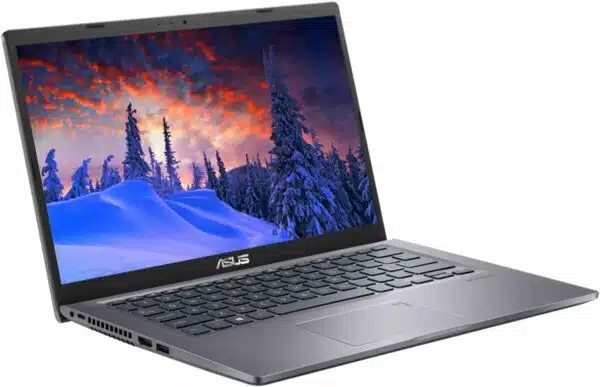
The best entry-level laptop for 3D printing
Display: 14-inch Full HD | Processor: 11th gen Intel i3 | Graphics: Intel UHD | RAM: 12GB | Storage: 512GB SSD
Who says you’ve got to break the bank for a good laptop? If an affordable laptop that doesn’t skimp on the essentials for 3D printing, we recommend the Asus Vivobook 14. It is one of the best laptops you can get for under $500, with a good amount of processing power and storage for 3D printing projects.
Specs-wise, it has an 11th gen Intel i3 processor, 12GB of RAM, and Intel UHD graphics. For the price, that is as good as it gets. As long as you don’t work on very resource-intensive tasks meant to be handled by laptops with dedicated graphic cards, you should be just fine.
The display is a crisp and vibrant 14-inch unit that lets you work in sufficient detail and brightness whether you are designing your models, creating documents, or processing your 3D printing code.
The Asus Vivobook 14 also keeps you connected with WiFi 5, Bluetooth 4.1 as well as an array of ports, including USB 3.2 Gen 1 Type-A, USB 3.2 Gen 1 Type-C, USB 2.0 Type-A, and HDMI. In addition, it also comes with a mousepad, HDMI cable, and a USB extension in the box as a bonus.
Plus, with a weight of just 3.42lb and a width of 0.78 inches, it can easily fit into any bag without feeling like you are lugging a heavy weight around.
While the Asus Vivobook 14 seems too good to be true for its price, it does have some caveats. This device has an integrated graphics card, so we highly recommend spending extra on a laptop with a dedicated graphics card for anything more than basic 3D printing tasks.
Sure, it might lack a powerhouse GPU, but for the 3D printing enthusiasts hungry to kickstart their journey or master the craft, the Asus Vivobook 14 is a great option for those on a tight budget.
Pros |
Cons |
| ➕Cheap | ➖Integrated graphics |
| ➕Plenty of RAM and storage | ➖The processor can be a bit sluggish at times |
| ➕Crisp Full HD display | |
| ➕Good battery life | |
| ➕Lightweight | |
| ➕Comes bundled with a mousepad, HDMI cable, and a USB extension in the box |
Latest Price on Amazon:
Buying Guide: How to Choose the Best Laptop for 3D Printing
If you would still like to read more about which laptop for 3D printing could be right for you, check out our laptop-buying guide below.
Display
A good display is the most essential aspect for any designer. If you don’t have the fastest laptop or tons of storage, you can still make things work, but if your display does not have a decent amount of clarity, it will severely affect the quality of your work.
Look for laptops with at least a Full HD (1920×1080) resolution and a decent size of at least 13 inches or above. Even better if it is a touchscreen with stylus support, has a variable refresh rate that makes everything look smoother, and has a dual display for convenience like the Asus Zenbook Pro Duo, which boasts all of these features in one device.
Processor
3D printing often requires powerful hardware if you want to work without any hiccups. We highly recommend investing in a laptop with a recent Intel or AMD processor, such as the Asus ProArt Studiobook 16, which is equipped with a 13th gen Intel Core i7 processor for smooth, lag-free performance so you can work on your 3D printing tasks and multitask simultaneously without interruptions.
RAM
A good amount of RAM is necessary for smooth multitasking while working on 3D printing projects. You can easily work on simple tasks with a minimum of 8GB of RAM, but we highly recommend getting a laptop with at least 16GB of RAM or higher like the Acer Nitro 5, for working with resource-intensive software.
GPU
When it comes to the GPU, you have two options: integrated and dedicated GPU. An integrated GPU is usually found in budget laptops and can handle basic tasks, but for anything a level higher, you will need a dedicated GPU, such as an NVIDIA RTX GPU, for fast rendering and processing speeds.
Connectivity
As a crafter, you will need a laptop with many wired and wireless connectivity options. All laptops nowadays come with WiFi and Bluetooth connectivity, but make sure that the laptop you invest in has wired options, such as a USB Type-A, USB Type-C, HDMI, and SD card slots.
Storage
Since you will be using the laptop to store design and coding files, you will need at least 512GB of SSD storage to work without having to constantly delete files to make space. Even better if you can buy a laptop with 1TB of storage or more.
Final Thoughts: Choosing the Ideal Laptop for 3D Printing
If we had to choose one laptop for 3D printing that strikes the best balance between performance, features, reliability, and price, the 2023 MacBook Air is an easy choice. It has plenty of processor power and storage to handle all your 3D printing needs effortlessly, no matter how intensive, while also being portable to carry on the go.
That being said, everyone has their own different preferences and budgets, so it is important to do your own research as well to find the most suitable laptop for your 3D printing projects. At the end of the day, we are sure that our guide will be of great help, and you will find the right laptop for your needs from our selection of the best laptops for 3D printing.
Related Posts
- How to download Adobe Substance free
- How to download Adobe Dimension free
- Best video editing software
- Best software for digital artists
- The Best 3D Pens
- Best FREE 3D Modeling Software
- Best laptops for video editing and animation
- Best tablets for graphic design, drawing & art
- Best drawing tablets with screen
- Best laptops for game development
- Best laptops for AutoCAD














