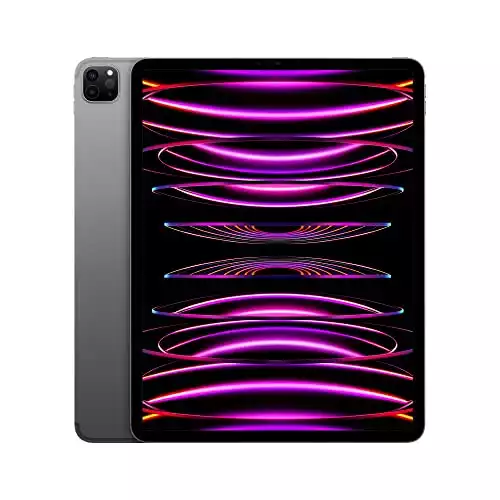While tablets promise the convenience of portability, the absence of physical keyboards often leaves much to be desired, especially for those who rely on them for more than casual browsing.
Fortunately, there’s a solution that bridges the gap between the mobility of a tablet and the functionality of a laptop: tablets with integrated keyboards. In this article, I’ve dive deep into the best of these hybrid marvels, ensuring you can tap, type, and multitask without compromising.

From graphic design to drawing, animation, photo editing, illustration, and more – my handpicked list has tablets for all creative needs. So, let’s get started.
Quick List: Best Tablets with Keyboards in 2023
Here is a quick glance at the best tablets with keyboards of 2023:
- Apple iPad Pro 2022 — Best Overall (Editor’s Choice)
- Microsoft Surface Pro 9 — Best for Graphic Designers
- Samsung Galaxy Tab S9 — Best for Artists
- Microsoft Surface Pro X — Best for Photo and Video Editing
- ASUS ROG Flow Z13 — Best for Animation
- Amazon Fire HD 10 — Best Portable Tablet + Best Budget
- OnePlus Pad — Best iPad Alternative
- Lenovo Tab P12 Pro — Affordable Tablet With Keyboard
Which Tablet is Best with Keyboards in 2024?
The Apple iPad Pro 2022, in my opinion, is the epitome of power and versatility in tablet technology. Housing the M2 chip and a vibrant 12.9-inch Liquid Retina XDR display, it caters flawlessly to a variety of creative professionals. Its integration with the premium Magic Keyboard further enhances its appeal.
- Best Overall (Editor’s Choice)Apple iPad Pro 12.9-inch 6th Generation4.9$1,579.95
The Apple 2022 iPad Pro 12.9-inch, powered by the M2 chip, excels in performance and visuals with its Liquid Retina XDR display and the Ultra Wide front camera. The Magic Keyboard provides a comfortable typing experience.
Buy on Amazon Read Our ReviewPros:- Powerful M2 chip for seamless multitasking
- Stunning 12.9-inch Liquid Retina XDR display
- Advanced camera setup for superior virtual interaction
Cons:- Battery life may not last intensive workdays
- Accessories, while valuable, can be pricey
02/19/2024 09:28 pm GMT
My Top 3 Picks
|
4.9
|
4.8
|
4.7
|
|
$1,579.95
|
$149.99
|
$339.99
|
|
12.9-inch
|
10.1 inch
|
11 inch
|
|
16GB
|
3 GB
|
4GB
|
|
1TB
|
32 GB
|
128GB
|
|
2732 x 2048 Pixels
|
1080p
|
2000 x 1200
|
|
|
|
- Superior virtual interaction Powerful M2 chip for seamless multitasking
- Stunning 12.9-inch Liquid Retina XDR display
- Lightweight and sleek
- Sturdy performance backed by a robust processor.
- Generous battery life for uninterrupted usage.
- Smooth multitasking performance
- Ample storage for files and apps
- Detachable keyboard for enhanced productivity
Detailed Review of the Best Tablets with Keyboards in 2023
Apple iPad Pro 2022 — Best Overall (Editor’s Choice)
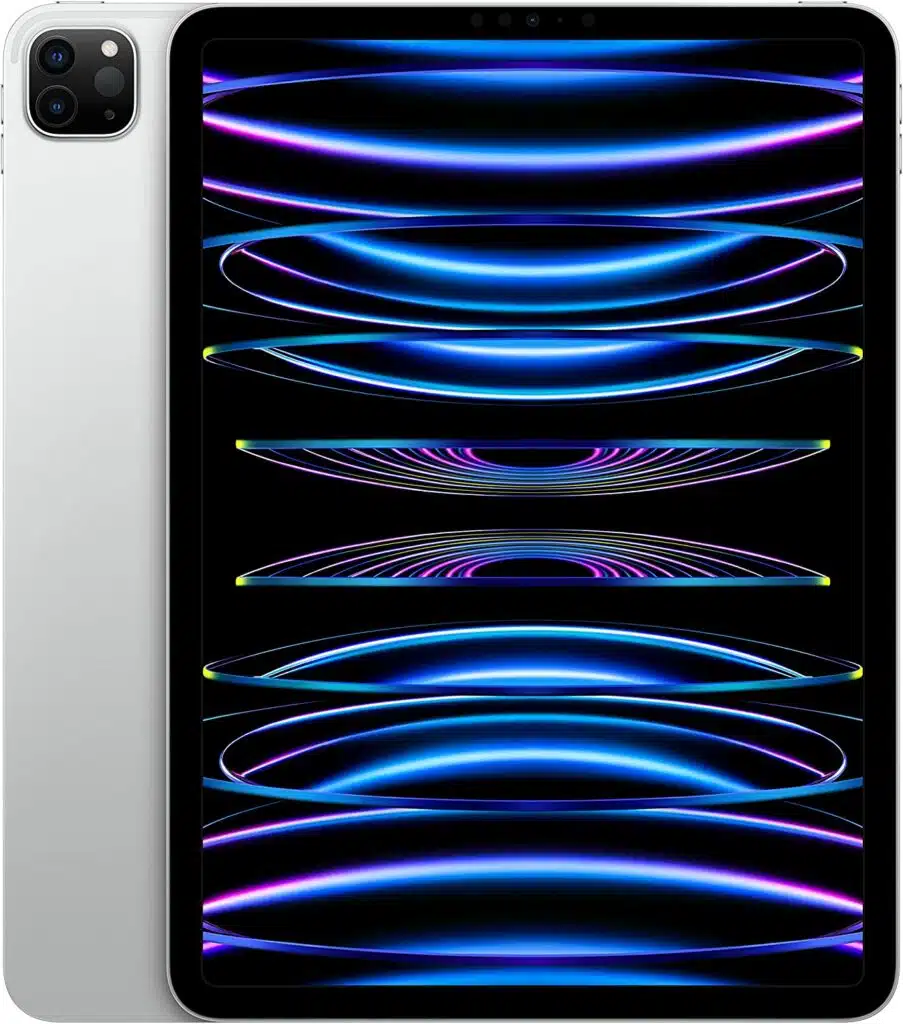
The Overall Best Tablet with Keyboard
Screen Size: 12.9-inch | RAM: 16GB | Storage: 1TB | Resolution: 2732 x 2048 Pixels
The Apple 2022 iPad Pro’s performance, backed by its M2 chip, genuinely stands out. Using the 12.9-inch Liquid Retina XDR display, I found that it provides an immersive visual experience, perfect for editing and designing.
In my virtual meetings, the 12MP Ultra Wide front camera with Center Stage ensured I was always at the center, making conversations more personal. Capturing photos or shooting 4K videos with the rear cameras was also straightforward, with ProRes support adding depth to the footage.
The Magic Keyboard, though an additional purchase, offers a comfortable typing feel, and its built-in trackpad is quite intuitive. Just a heads-up: during long hours, I did find myself reaching for the charger more than once for the iPad Pro.
A feature I particularly appreciated was the updated Apple Pencil’s hover capability. It works subtly up to 12mm away from the screen, enhancing precision, especially during intricate tasks.
Wi-Fi 6E ensured quick transfers, especially when I was working remotely and dealing with hefty files. Storage-wise, with up to 2 terabytes available, there was no shortage of space for all my apps and large projects.
Viewing HDR content on the Liquid Retina XDR display was a treat, given its impressive brightness levels. Plus, the seamless experience of Face ID for quick unlocks and transactions was a pleasant touch.
To wrap it up, the iPad Pro 12.9-inch feels like it’s crafted keeping professionals in mind. From multitasking on iPadOS to jotting down ideas with the Apple Pencil, it catered well to my daily needs. “It’s a well-designed device that delivers everything you’d expect from the premium iPad line.” [Tony Polanco, tomsguide]
| PROS | CONS |
| ➕ Powerful M2 chip for seamless multitasking | ➖Battery life may not last intensive workdays |
| ➕ Stunning 12.9-inch Liquid Retina XDR display | ➖ Accessories, while valuable, can be pricey |
| ➕ Versatile iPadOS for maximized productivity | |
| ➕ Advanced camera setup for superior virtual interaction |
Latest Price on Amazon:
2. Microsoft Surface Pro 9 — Best Laptop cum Tablet for Graphic Designers

Best Tablet Laptop with Keyboard for Designers
Screen Size: 13 | RAM: 32GB Ram | Storage: 1TB Storage | Resolution: 2880 x 1920 pixels
The Microsoft Surface Pro 9 instantly feels like a device crafted with graphic designers in mind. Navigating through its Intel 12th Gen i7 Fast Processor paired with 32GB of RAM, I could easily run multiple design software simultaneously. Its 13-inch touchscreen is immersive, and the way it adjusts its color balance to the environment is truly amazing for design clarity.
Sketching out ideas with the Surface Slim Pen 2? It felt as fluid and intuitive as jotting something down on a physical notepad. When I added the Surface Pro Signature Keyboard, it effortlessly transformed into a laptop workspace – typing was a breeze.
One of the standout experiences was the battery longevity. Throughout a demanding workday, I rarely found myself reaching for the charger. The 120Hz Dynamic Refresh Rate, too, made scrolling and on-screen interactions incredibly smooth.
Another feature I was excited about on Windows 11 was Copilot. This AI tool streamlined several tasks that usually ate up my time, making the workflow significantly more efficient. The 1080p HD camera angle also proved ideal for video calls, placing me perfectly in the frame. The Dolby Vision IQ support? The visuals were genuinely captivating.
There are a couple of points to note, though. I did miss the headphone jack, and the combined price for the device, keyboard, and stylus might give some pause. However, weighing these against the device’s capabilities might tilt the balance in its favor for many.
Wrapping up, the Microsoft Surface Pro 9 offers a seamless blend of power, versatility, and design-forward features that make it an enticing option for anyone in the design profession.
| PROS | CONS |
| ➕ Powerful processor for multitasking. | ➖ Absence of a headphone jack. |
| ➕ Adaptive 13-inch touchscreen perfect for designing. | ➖ Steeper starting price. |
| ➕ Long-lasting battery life. | ➖ Essential accessories like the keyboard and stylus come at an additional cost. |
| ➕ Dynamic Refresh Rate ensuring smooth design experience. |
Latest Price on Amazon:
3. Samsung Galaxy Tab S9+ — Best Samsung Tablet with Keyboard for Artists

Best Android Tablet with Keyboard and Pen for Artists
Screen Size: 12.4 | RAM: 12GB | Storage: 512GB | Resolution: 2560 x 1600 pixels
The SAMSUNG Galaxy Tab S9+ left some impressions on me. With its 12.4-inch display, the 11″ Dynamic AMOLED 2X screen was genuinely sharp, and the Vision Booster made a difference when I was using it in various lighting conditions.
Under the hood, the Snapdragon 8 Gen 2 processor kept things moving without noticeable hiccups, which was particularly evident during detailed tasks or digital artwork sessions.
I was curious about its durability, and while I didn’t push its limits, the Armor Aluminum frame seemed sturdy. The IP68 rating gave some peace of mind about its resistance to water and dust, although I made sure to rinse and dry it after it came in contact with water.
The battery life was decent, and when I needed to recharge, the Super Fast Charging did its job. However, I ensured I used only Samsung-approved chargers and cables, especially since it can handle up to 45W charging.
Using the S Pen felt intuitive, especially during sketching. Video calls were clear with the front camera, and the Dolby Atmos surround sound from the quad speakers was a nice touch.
The DeX Mode was interesting, offering a more PC-like feel on the tablet. Multitasking became easier, but it took some getting used to. The Wi-Fi 6E support ensured consistent connectivity during my time with it.
On the downside, the 16:10 aspect ratio occasionally felt a bit limiting, especially during longer browsing sessions.
Overall, the Galaxy Tab S9+ has its strengths and quirks. While it’s not without its minor drawbacks, it’s a competent tablet in many respects.
| PROS | CONS |
| ➕ Stunning Dynamic AMOLED 2X display. | ➖ 16:10 aspect ratio can feel cramped for web browsing. |
| ➕ DeX Mode for a PC-like experience. | ➖ Middling battery life for intensive creative tasks. |
| ➕ Dolby Atmos surround sound. | |
| ➕ Refined and sleek design. | |
| ➕ Fast Wi-Fi 6E connectivity. |
Latest Price on Amazon:
4. Microsoft Surface Pro X — Best for Photo and Video Editing
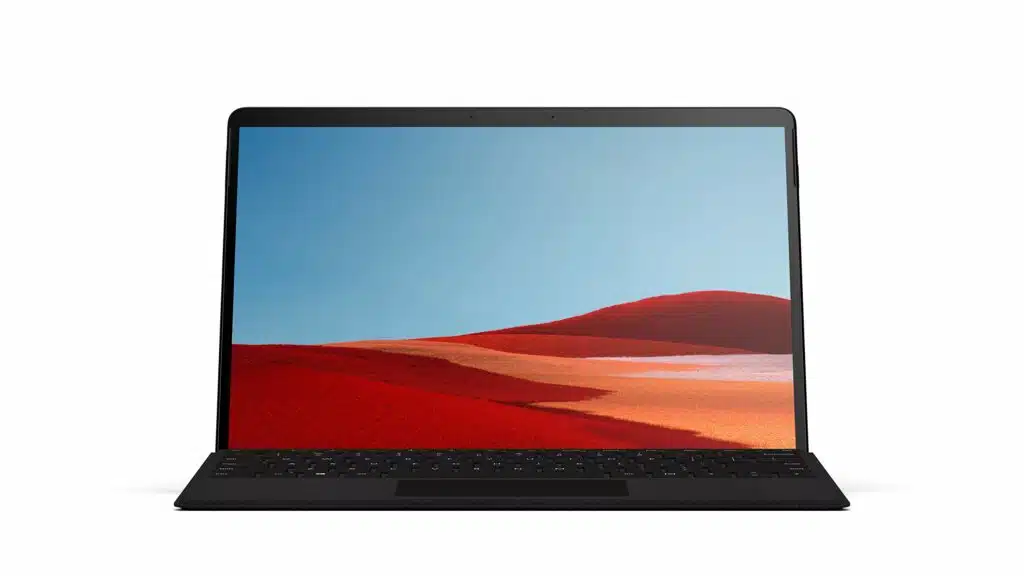
Best Tablet with Detachable Keyboard
Screen Size: 13 | RAM: 8GB | Storage: 128GB | Resolution: 2880×1920
The Microsoft Surface Pro X truly feels like it’s tailored for the photo and video editing space. With its LTE Advanced Pro connectivity, even when Wi-Fi isn’t around, there’s an uninterrupted flow to work. Its Matte Black design is not just about aesthetics; the slim profile (at just 7.3mm) and the surprising light weight (1.7 pounds) make it a pleasure to carry around.
Now, the 13” PixelSense Display touchscreen is genuinely a delight. The virtually edge-to-edge screen coupled with the Surface signature 3:2 ratio maximizes the workspace, making tasks flow more naturally. When diving deep into tasks, the custom Microsoft SQ1 processor by Qualcomm ensures things run smoothly, from multitasking to maintaining battery longevity and zippy connectivity.
Its adaptability is where the Surface Pro X shines. It feels intuitive transitioning between a laptop, a tablet, and a portable studio. Partnered with the Surface Pro X Signature Keyboard and Slim Pen, it feels like the device understands the nuances of your touch. The Slim Pen, especially, feels natural, capturing even the faintest strokes with impressive pressure sensitivity.
However, there are a couple of things to consider. The absence of a headphone jack might require a slight adjustment, and although the battery performs admirably during those longer sessions, it’s good to have a charger handy. And to unlock the full potential, the stylus and keyboard (sold separately) feel more like essentials than accessories.
In terms of connectivity, it’s equipped with 2 USB-C ports, a Surface Connect port, a dedicated Surface Keyboard connector, and a nano SIM slot, offering a broad range of connection options.
All in all, the Surface Pro X is designed for those who appreciate the blend of style, connectivity, performance, and mobility.
| PROS | CONS |
| ➕ Slim and lightweight design. | ➖ No headphone jack. |
| ➕ Spacious 13″ touchscreen with 3:2 aspect ratio. | ➖ Average battery life. |
| ➕ Custom SQ1 processor for multitasking. | ➖ Stylus and keyboard sold separately. |
| ➕ Versatile, adaptable to different modes. | |
| ➕ Compatible with Surface Pro X accessories. |
Latest Price on Amazon:
5. ASUS ROG Flow Z13 – Best Tab with Keyboard for Animation

Best Large Tablet with Keyboard for Animators
Screen Size: 13.4 | RAM: 16GB | Storage: 1TB | Resolution: 2560×1600 pixels
The ASUS ROG Flow Z13 is a versatile powerhouse, expertly blending portability with raw gaming performance– which makes it one of the best tablets with keyboard I’ve ever used for animation. Underneath its sleek black design, it packs a punch with the Intel Core i9-13900H Processor and NVIDIA GeForce RTX 4050, ensuring seamless gameplay and crisp graphics on Windows 11.
Switching from gaming to work is a breeze with the Z13. Its tablet form, complete with touchscreen and active stylus support, makes drawing and note-taking a pleasure. And when it’s game time, the included keyboard attaches seamlessly.
One thing that genuinely impressed me was the speed. With 1TB PCIe 4.0 SSD and 16GB LPDDR5 RAM, the Z13 doesn’t just store a lot; it does so at lightning speed. Applications open almost instantly, and swapping between tasks is a breeze.
Despite its powerhouse performance, the Z13 maintains a cool demeanor, thanks to the ROG Intelligent Cooling system. The device features liquid metal on the CPU and a custom vapor chamber module, ensuring it stays cool even during those high-octane gaming moments.
However, while the Z13 packs a punch in terms of performance, it’s slightly heavier than some of its competitors. And if you’re pushing it to its limits, it tends to warm up a bit. Its top-tier features also come with a matching price tag, especially if you’re thinking of adding an external GPU.
Bluetooth 5.2 ensures seamless connectivity, which, combined with its other features, makes the Z13 a standout choice for those looking for versatility and power in one device.
So whether you’re an animator seeking portability without compromising on performance, the ASUS ROG Flow Z13 doesn’t disappoint. And if you are also a gamer, you’re in for a treat with this one.
| PROS | CONS |
| ➕ Versatile tablet form with active stylus support. | ➖ Slightly heavy. |
| ➕ Powerful Intel Core i9-13900H Processor and NVIDIA GeForce RTX 4050. | ➖ Tendency to heat up during prolonged gaming. |
| ➕ Generous storage with 1TB PCIe 4.0 SSD. | ➖ Comes with a significant cost, especially with the addition of an external GPU. |
| ➕ Exceptional visuals with the Nebula Display. |
Latest Price on Amazon:
6. Amazon Fire HD 10 — Best Portable Tablet + Best Budget

Best Travel Tablet with Keyboard + Best Cheap Tablet with Keyboard
Screen Size: 10.1 | RAM: 3 GB | Storage: 32 GB | Resolution: 1080p
The Amazon Fire HD 10 truly delivers when it comes to striking a balance between affordability and performance. When I switched on the 10.1″ 1080p Full HD display, the vibrancy was immediately noticeable. It’s definitely brighter, outshining even devices like the Samsung Galaxy Tab S9+ by a noticeable margin.
Under the hood, the octa-core 2.0 GHz processor combined with 3 GB of RAM ensures everything runs smoothly. From streaming movies to jumping into virtual meetings, I didn’t experience any hiccups.
The storage options, 32 GB or 64 GB, felt ample. And for those who crave more, the microSD slot is there, ready to accommodate up to 1 TB. I was pleasantly surprised to see the battery lasting almost the entire day, which is a huge plus for someone who’s always on the go.
Using Alexa hands-free was a novel experience. Whether it was to set reminders or initiate video calls via Zoom, everything felt intuitive.
The design felt sleeker, and the screen, made of strengthened aluminosilicate glass, gave an added sense of durability. For its size, measuring 9.73” x 6.53” x 0.36” and weighing around 16.4 oz, it felt just right in the hand.
The USB-C port, microSD slot, and 3.5mm stereo jack are strategically placed, making them easily accessible. The camera configuration, with a 2 MP front and 5 MP rear, sufficed for basic tasks and video calls.
While the Fire HD 10 aligns closely with the Amazon ecosystem, which might not be everyone’s cup of tea, it stands out in its segment. In terms of usability, entertainment options, and productivity tools, this tablet finds its mark.
| PROS | CONS |
| ➕ Lightweight and sleek, embodying the essence of portability. | ➖ The screen resolution, although decent, isn’t top-tier. |
| ➕ Sturdy performance backed by a robust processor. | ➖ The user interface is deeply entrenched in Amazon’s ecosystem, which might not appeal to all. |
| ➕ Generous battery life for uninterrupted usage. | |
| ➕ Alexa integration for a hands-free experience. |
Latest Price on Amazon:
7. OnePlus Pad — Best Tablet with Pen and Keyboard Combo
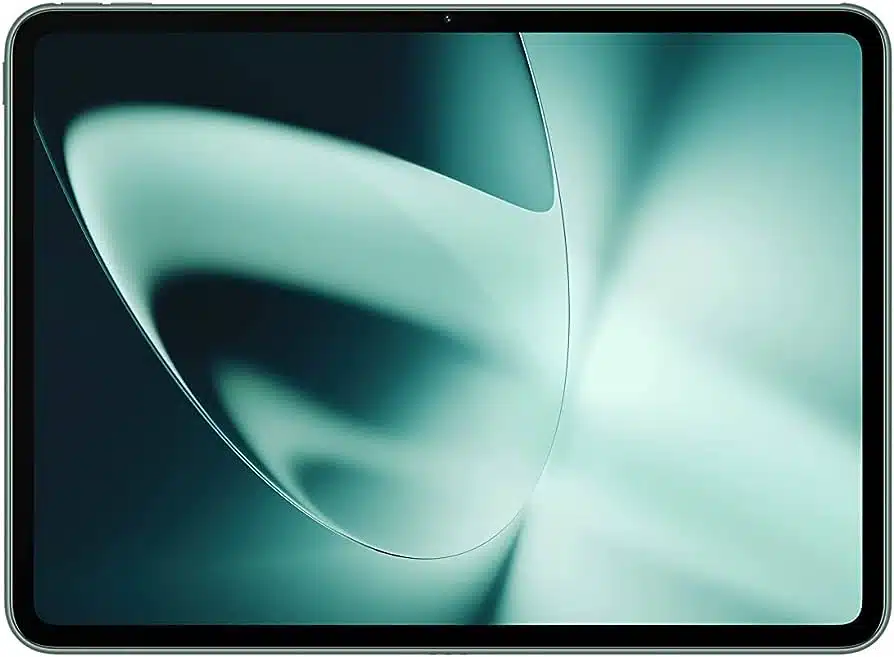
Best Tablet Keyboard Combo
Screen Size: 11.61 | RAM: 8 GB | Storage: 128GB | Resolution: 2800×2000
At a mere 6.54mm thickness and weighing just 552g, it’s hard to believe how comfortably the OnePlus Pad fits into a busy lifestyle. The unique 7:5 ReadFit screen, almost as expansive as a standard 12-inch, offers a distinct advantage, especially when it comes to reading or watching content. The 500 nits of brightness with intelligent control adapts seamlessly, be it under the bright sun or in a dimly lit room.
Visuals are genuinely a treat, with the 144 Hz refresh rate making everything from scrolling to gaming fluid. The impressive resolution ensures sharp text and vibrant images, aiding in everything from reading to graphic design projects.
Pairing it with the OnePlus Magnetic Keyboard is a breeze. It latches on effortlessly, and the responsive touchpad intuitively mirrors every gesture on the screen. The 120-degree tilt is thoughtful, ensuring that prolonged usage isn’t a strain.
But it’s not all smooth sailing. While the slim bezels make for a sleek look, they occasionally lead to unintentional touches. And while the keyboard and stylus do their job, it could use a touch more precision.
All said and done, if you’re in the market for a stylish, functional tablet and you aren’t sold on getting an iPad, the OnePlus Pad is a strong contender. “If you’re shopping for a tablet in 2023 and, for whatever reason, don’t want an iPad, you could do far worse than the OnePlus Pad.” [Dan Seifert, theverge]
| PROS | CONS |
| ➕ Unique 7:5 ratio ReadFit display for enhanced viewing and reading. | ➖ Lacks advanced multitasking features. |
| ➕ Ultra-portable and lightweight design. | ➖ Slim bezels can lead to accidental touches. |
| ➕ Silky-smooth 144 Hz refresh rate for a seamless visual experience. | ➖ Room for improvement in the keyboard and stylus experience. |
| ➕ Magnetic keyboard for efficient typing and note-taking. |
Latest Price on Amazon:
8. Lenovo Tab P12 Pro — Best Value Tablet with Keyboard

Best Work Tablet with Keyboard on a Budget
Screen Size: 11 | RAM: 4GB | Storage: 128GB | Resolution: 2000 x 1200
The Lenovo Tab P11 Plus stands out as a cost-effective solution for professionals who need a powerful tablet on the go. Its 11-inch TDDI IPS display showcases content beautifully with a crisp 2K resolution. This enhances any task, whether it’s working on presentations or indulging in multimedia.
Its detachable keyboard effortlessly converts the tablet into a productive workstation, making typing comfortable. Under the hood, it’s powered by the MediaTek Helio G90T Octa-Core processor, clocking up to 2.05GHz. This, combined with 4GB RAM and a generous 128GB of storage, ensures smooth multitasking and plenty of room for all your files.
Battery life is another strength. Offering up to 15 hours of streaming on one charge, the P11 Plus has your back during prolonged work sessions or back-to-back meetings.
However, it wasn’t without its small inconveniences. While its overall performance was solid, it didn’t outpace some of the other devices I’ve used. And yes, I did miss the headphone jack a couple of times, but the crisp sound from the Bluetooth headphones or using a USB-C adapter made up for it.
Diving into its multimedia capabilities, the Tab P11 Plus elevates the experience. The quad speakers, tuned by Dolby Atmos®, alongside an IPS LCD touch display, make video watching a joy. It’s wrapped in a sleek aluminum-alloy body with a dual-tone finish, rendering it both durable and stylish in its slate grey shade.
Its connectivity options are diverse, offering Bluetooth®, Wi-Fi, and a USB Type-C™ 2.0 port for various needs. And for those who love capturing moments or video calls, the front and rear cameras, coupled with a dual microphone array and quad speakers, ensure quality visuals and audio.
In a nutshell, the Lenovo Tab P11 Plus, paired with its keyboard, is a compelling choice for those needing a versatile tablet for work and play.
| PROS | CONS |
| ➕ Detachable keyboard for enhanced productivity | ➖ Not suitable for resource-intensive tasks |
| ➕ Smooth multitasking performance | ➖ Lack of a headphone jack (workaround: use wireless headphones or an adapter) |
| ➕ Ample storage for files and apps | |
| ➕ Long battery life for work on the move |
Latest Price on Amazon:
Standard Operating Procedure (SOP) for Selecting and Testing the Best Tablets with Keyboards
How I Picked the Tablets
Here’s an insight into my rigorous selection methodology:
1.1 Market Exploration: I sifted through e-commerce sites, tech forums, and industry publications, relying not only on user reviews but also expert opinions to stay in tune with the latest tablet trends.
1.2 Hands-on Feature Analysis: I evaluated essentials like display quality, color accuracy, and processing power, ensuring the tablets could meet the professional demands I was familiar with.
1.3 Value Assessments: I examined the price-to-performance balance. It wasn’t just about the top-tier models, but finding those that offered excellent value without compromising critical features.
1.4 Brands and Reliability: Drawing from my experience and the reputation in the tech community, I zeroed in on brands known for their longevity, consistent updates, and customer support.
How I Tested the Tablets
I didn’t settle for specifications on paper. Here’s my hands-on approach:
2.1 Personal Usage in Professional Scenarios: I integrated the tablets into my daily workflow – editing, designing, gaming, and more – to understand their real-world practicality and efficiency.
2.2 Benchmarks and Performance Metrics: I executed industry-recognized benchmark tests, allowing me to evaluate processing speed, graphical performance, and overall responsiveness.
2.3 Real-World Battery Tests: I used the tablets for designing, editing, gaming, and more – to get an accurate reading on battery life, far from the often-rosy manufacturer claims.
2.4 Typing and Keyboard Experience: Given the emphasis on keyboards, I spent hours typing, noting the feel, responsiveness, and comfort. It’s often the little things – key travel, tactile feedback – that can make or break an experience.
2.5 Software Compatibility: I installed and worked with various software suites – those I and other professionals frequently use. This helped identify any performance glitches or compatibility issues.
2.6 Reflection and Analysis: After immersing myself in the tablets’ capabilities, I took a step back to consolidate my observations, determining which devices truly lived up to their promises and met the exacting standards of a professional.
The Ultimate Buying Guide: Finding the Best Tablet with Keyboard
To help you find that ideal tablet, I’ve rolled up my sleeves, collaborated with experts in your field, and crafted this definitive guide. Let’s dive right in!
1. Display Matters! 🖼️
Resolution: Whether you’re drawing intricate art pieces or editing high-definition videos, you’ll want a tablet that displays every detail crisply. Aim for at least Full HD (1920×1080) resolution as offered by the Amazon Fire HD 10, but remember that higher resolution can provide better visual clarity.
Color Accuracy: If you’re in graphic design or art, color reproduction is crucial. Look for tablets boasting a wide color gamut and support for professional color profiles.
2. Under the Hood Power! 🚀
Processor: For tasks like video editing or gaming, ensure your tablet packs a powerful CPU like the Microsoft Surface Pro X. Multi-core processors, as with the Apple iPad Pro will help you multitask seamlessly.
Graphics: Especially for gamers and editors, a strong GPU is non-negotiable like in the ASUS ROG Flow Z13. This ensures lag-free gaming and smoother editing.
RAM: Don’t skimp here! 8GB is the minimum you should consider, but 16GB (or more) can offer a transformative experience.
3. Storage Galore! 💾
Space: High-resolution artwork, videos, and games can eat up space quickly. Aim for a minimum of 256 GB, but if your budget allows, 512GB or 1TB can be worth the investment. For example, the ASUS ROG Flow Z13 comes with 1TB Storage.
Type: SSD (Solid State Drive) is a must for faster load times and saving larger files quickly.
4. Keyboard Connectivity! ⌨️
Detachable vs. Built-in: Decide based on your preference. Do you want a slate-style tablet you can occasionally dock? Or do you prefer a more laptop-like experience?
Key Travel & Responsiveness: Tactile feedback while typing can make all the difference. It’s essential for prolonged editing sessions or when you’re jotting down design notes.
5. Software Compatibility! 🖥️
Ensure your chosen tablet supports the software suites you frequently use. The last thing you want is to discover your favorite design tool or game isn’t compatible post-purchase!
6. Battery Longevity! 🔋
As a professional, you can’t be chained to the wall. Go for tablets that promise (and deliver) all-day battery life, especially if you’re often on the move like the Microsoft Surface Pro 9.
Frequently Asked Questions
What is the best tablet to replace a laptop?
The best tablet to replace a laptop depends on your needs, but the Microsoft Surface Pro 8 stands out. It offers a balance of performance, versatility, and portability with Windows 11, making it ideal for both productivity and entertainment.
Is tablets with detachable keyboard a good idea?
Tablets with detachable keyboards are a great idea for flexibility. They combine the portability of a tablet with the functionality of a laptop, making them perfect for those who need a versatile device for both work and leisure.
Can a tablet do everything a laptop can?
A tablet can perform many tasks a laptop can but with limitations. It's great for browsing, media consumption, and light productivity tasks. However, for heavy-duty tasks like advanced graphic design or extensive multitasking, a laptop's processing power and software capabilities are generally superior.
Does a tablet have a keyboard?
Most tablets don't come with a built-in keyboard, but many support external keyboards. These can be connected via Bluetooth or a physical connector, transforming the tablet into a more laptop-like device for typing-intensive tasks.
Final Thoughts: Elevating Productivity with the Right Tablet & Keyboard Combo
As the lines blur between laptops and tablets, the quest for the perfect tablet-keyboard combo has grown fiercer. Among the myriad options available, the Apple iPad Pro 2022 emerges as a beacon of professional excellence.
With its powerful M2 chip, 12.9-inch Liquid Retina XDR display, and versatile cameras, it’s tailor-made for professionals. The Magic Keyboard further enhances the experience, though it comes with added cost. Overall, the iPad Pro is a top pick for those prioritizing performance and versatility.