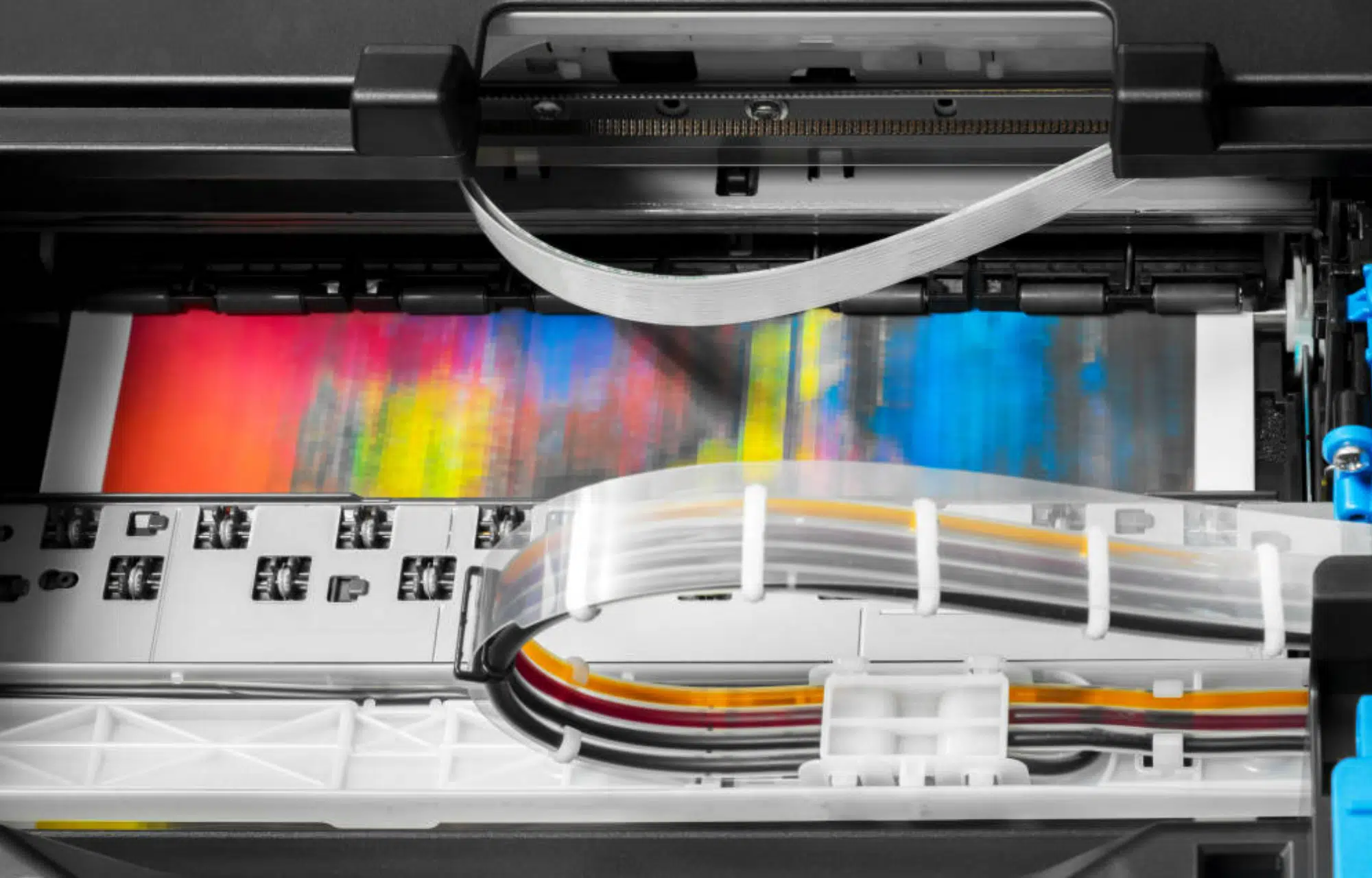If you are looking for the best printer for stickers, then you are at the right place.
In this article, you will learn about the top sticker printers currently on the market. Whether you’re choosing the right sticker printer for your home or more professional use, this article will help you decide what’s best.

The key factors discussed in this article will give you crucial insights on choosing the best printers for stickers that will match your exact needs.
When discussing stickers, if you have an interest in creating them, you can explore our list of the best sticker maker machines here.
Let us begin!
|
4.7
|
4.7
|
4.6
|
|
$264.00
|
$375.00
|
$179.99
|
|
The Epson XP-6000 is our top choice because it is a compact wireless printer that's great for tight spaces. You can easily print 4x6 photos in just 15 seconds with its reliable wireless connectivity and ISO certification. |
The Brother MFC-J805DW is a dependable sticker printer with a year's worth of ink. It can print up to 150 pages per month and has real-time ink-level monitoring. |
The Brother VC-500W printer is our favorite pick because it uses ZINK Zero Ink® technology to create durable labels and stickers without ink. It also offers Wi-Fi connectivity for easy printing from multiple devices and comes with a free Color Label Editor tool. |
The Epson XP-6000 is our top choice because it is a compact wireless printer that's great for tight spaces. You can easily print 4x6 photos in just 15 seconds with its reliable wireless connectivity and ISO certification.
The Brother MFC-J805DW is a dependable sticker printer with a year's worth of ink. It can print up to 150 pages per month and has real-time ink-level monitoring.
The Brother VC-500W printer is our favorite pick because it uses ZINK Zero Ink® technology to create durable labels and stickers without ink. It also offers Wi-Fi connectivity for easy printing from multiple devices and comes with a free Color Label Editor tool.
10+ Best Printer for Stickers in 2024
These printers were chosen with quality, budget-friendliness, and ease of use in mind.
- Epson Expression Premium XP-6000 — The Best Printer for Stickers Overall (Editor’s Choice)
- Brother MFC-J805DW — Best Value Sticker Printer
- Brother VC-500W — Best Budget Sticker Printer
- HP ENVY 5055 — The Best Printer for Vinyl Stickers
- Epson EcoTank ET-2750 — Best for Unlimited Printing
- Canon PIXMA PRO-200 — Best for Professional Printing
- HP OfficeJet Pro 8025 — Best Printer for Office Use
- HP Envy Photo 7155 — Best All-in-one Printer with a Touch Screen Display
- Canon IP8720 — The Best Sticker Printer for A3 Paper
- Canon Pixma MG3620 — Best Auto Duplex Printer
- Epson Expression Premium XP-7100 — Best All-in-one Printer for Stickers
Also, see our blogs on the best printers for art prints, the best thermal printers, and the best photo printers.
What is the Best Printer for Stickers?
The best printer for stickers is the Epson Expression Premium XP-6000 due to its quality, value, and reliability. That said, there are many other options available with different prices and features that we’ve listed below.











Best Printers for Stickers
1. Epson Expression Premium XP-6000 (Editor’s Choice)

Best Printer for Stickers Overall
The Epson Expression Premium XP-6000 is a compact wireless printer that helps you print your stickers quickly and efficiently.
This sticker printer is great for users who have limited space, as it allows you to print as many stickers as possible without occupying much space. Its height is only 5.6 inches, its length is 19.8 inches, and its width is 13.7 inches.
It can fit in corners and on tabletops without taking up too much space, making it an ideal sticker printer for compact spaces.
The printer can print 4 x 6 photographs in as little as 15 seconds, despite its size. Furthermore, this sticker printer prints at a rate of 11.3 ISO PPM for color and 15.8 ISO PPM for black.
This sticker printer is dependable for printing some of your favorite memories as stickers because it has ISO certification.
When it comes to connection, you can wirelessly connect your devices to this printer and print amazing stickers endlessly.
You can easily get rid of wires with this sticker printer because it keeps you free of tangled wires all over the place while printing your stickers.
Pros |
Cons |
| ➕ Compact | ➖ High running costs |
| ➕ Fast printing speed |
Latest Price on Amazon:
- Save time print 4 inch x 6 inch photos in as fast as 15 seconds (1).
- Superior photo quality with 5 color inks print stunning photos up to 8 inch x 10 inch, plus sharp text for eye catching documents
- Fast print speeds 15.8 ISO ppm (black) and 11.3 ISO ppm (color)
- Convenient, hassle free features auto 2-sided printing, built-in USB and memory card slots (2), and 2.4 inch color LCD and touch panel
- Versatile printing dedicated photo and DVD trays
2. Brother MFC-J805DW
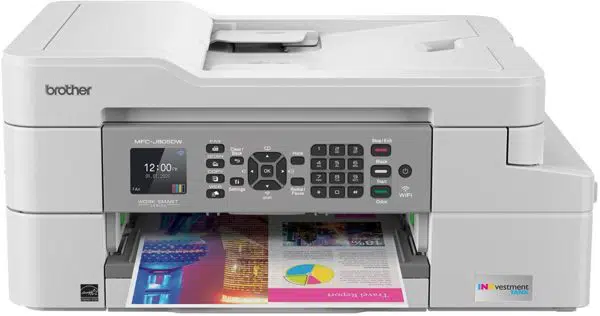
Best Value Printer for Stickers
You will surely enjoy the Brother MFC-J805DW freebies. This best printer for stickers comes with a year’s ink supply, ensuring that your craft boxes will be filled with beautiful stickers.
With an estimation of printing approximately 150 pages per month, the ink provided for an entire year ensures an abundance of sticker printing possibilities, allowing you to create as many stickers as you wish.
We found this printer most helpful by providing real-time visibility of the remaining pages, ensuring you always know how much ink is available.
Moreover, the Brother MFC-J805DW has WiFi connectivity. It can also connect with your gadgets and print your stickers via AirPrint and Google Cloud.
Among the negative aspects, we should mention that this printer does not allow duplex scanning.
Pros |
Cons |
| ➕ High-quality printing | ➖ It does not allow duplex scanning. |
| ➕ Excellent revolutionary Inkvestment Tank System | |
| ➕ Brother Page Gauge feature | |
| ➕ Good connectivity and compatibility. |
Latest Price on Amazon:
- UP TO 1-YEAR OF INK IN-BOX: Experience truly uninterrupted printing, exceptional savings and super convenience with up to 1 year of ink, based on printing approximately 150 pages per month, using only...
- REVOLUTIONARY INKVESTMENT TANK SYSTEM: Brother Investment Tank inkjet all-in-1 printers feature reengineered ink cartridges that hold more ink and work with an internal ink storage tank to deliver...
- ELIMINATE INK REPLACEMENT GUESSWORK: You can print with confidence using the Brother Page Gauge to help take the guesswork out of when to replace ink. The Brother Page Gauge(2) is a visual, numerical...
- ENJOY MOBILE DEVICE PRINTING: Print and scan wirelessly from your desktop, laptop, smartphone and tablet. Desktop and mobile device wireless printing using Air Print , Google Cloud Print , Brother and...
- USE WITH BROTHER GENUINE INKS: Intelligently engineered to work with your Brother Investment Tank inkjet printer for reliable results. Super-high Yield - LC3033BK, LC3033C, LC3033M, LC3033Y;...
3. Brother VC-500W
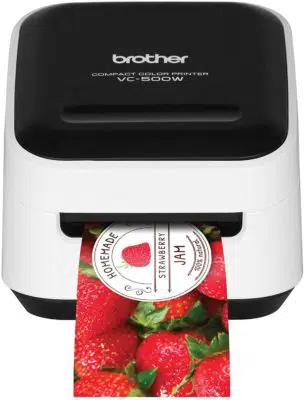
Best Budget Printer for Stickers
The Brother VC-500W is a unique and interesting printer because it does not use ink to print labels and stickers. Instead, it prints colorful and detailed stickers using ZINK Zero Ink® technology.
The secret lies in the adhesive-backed ZINK paper. It is a paper with patented inkless printing technology. Aside from it looking like magic and making the printer retain its small size, it is also water, tear, and smudge resistant.
Because you can connect to it over Wi-Fi, this printer makes it simpler for users to print their stickers. This also implies that you can print your stickers using a variety of devices connected to it.
When you purchase this sticker printer, you will also receive a free label editing tool called Color Label Editor. With thousands of elements, frames, typefaces, images, and backgrounds available, this makes it simple to design labels and stickers.
Pros |
Cons |
| ➕ Free Color Label Editor app | ➖ It is expensive. |
| ➕ Wireless connection | ➖ It requires a specific paper. |
| ➕ ZINK Zero Ink® technology |
Latest Price on Amazon:
- Versatile printing for unlimited uses; Create and print labels, photos, stickers and more to decorate, personalize and customize gifts; from photo projects and party favors to a variety of...
- Easy to connect and use; Wi-Fi/Wireless direct lets you connect to print wirelessly from virtually anywhere or share on a network directly from your smartphone or tablet; Create and print from your...
- Free Color Label Editor 2 App lets you get creative; Includes thousands of elements, including frames, fonts, art, backgrounds, and ready-made designs plus print from Air-Print enabled apps to unleash...
- Replacement CZ and CK Rolls for the VC-500; The VC-500W uses Brother CZ and CK replacement rolls CZ-1001, CZ-1002, CZ-1003, CZ-1004, CZ-1005, CK-1000
4. HP ENVY 5055

The best printer for vinyl stickers
The HP ENVY 5055 is a versatile all-in-1 printer for printing, scanning, and copying documents. It also comes with a service that delivers ink to your home and the first 2 months is free. After the trial period, you can opt to discontinue your subscription and HP will immediately stop shipping and recycling your ink.
When it comes to connectivity, the HP ENVY 5055 makes it easier for users by offering multiple options for connection. You can connect to it wirelessly through Dual Band WiFi and Bluetooth. This allows you to connect your mobile phone, tablet, and PC easily.
As for the paper sizes the printer can support, it works with both letter and legal-sized papers. It can also work with 4 x 6 inches, 5 x 7 inches, 8 x 10 inches, and even No. 10 envelopes.
Finally, it is worth noting that this sticker printer comes with a 1-year limited hardware warranty. You can contact their free HP Web support 24 hours a day and 7 days a week.
Pros |
Cons |
| ➕ Has the option to subscribe to monthly ink replacement. | ➖ It consumes plenty of Ink. |
| ➕ It comes with a year warranty on the hardware. | |
| ➕ Flexible connectivity options. |
Latest Price on Amazon:
- Replaces the HP ENVY 4520, HP ENVY 5055 comes with Bluetooth, Smart, improved Wi-Fi connectivity, faster print speeds and more
- Step up and create projects at home – Print, scan, and copy borderless, high-quality photos and documents with crisp, sharp text using this versatile all-in-1 printer
- Ink delivered to your home: Get your first 2 months free when you enroll in HP Instant Ink (optional) during printer set up; plans starting at 0.99 dollar per month after the trial period, shipping...
- Our most powerful printing app ever: the HP Smart app allows you to easily set up your wireless printer, scan documents with your camera, and print from social media or the cloud, such as iCloud,...
- Stay connected, no matter what: Whether connecting to your network or your mobile device, reliable Dual Band Wi-Fi and Bluetooth, Smart deliver a stable connection for steady performance
5. Epson EcoTank ET-2750
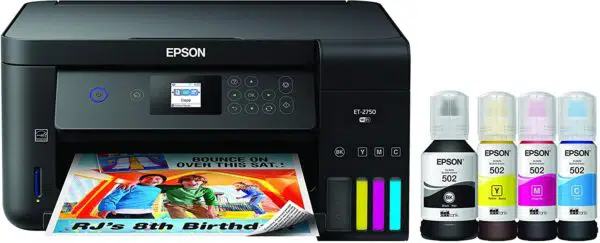
Best for unlimited printing
The Epson EcoTank ET-2750 is a wireless all-in-one printer that can help you print out your stickers swiftly and efficiently. Since it utilizes WiFi Direct for connectivity, you will find it easy to connect laptops, smartphones, and tablets.
The printer also comes with easy-to-fill ink tanks to let you see how much ink you have left. This way, you will know when it is time for you to refill them.
You won’t also have to worry about running out of ink because the package comes with 2 years worth of ink supply. That is enough ink for 5,200 pages of colored stickers or 6,500 pages of black and white stickers.
In terms of resolution, this printer stands out among its competitors. It has a DPI of 5760 x 1440. This assures that your stickers will be high-quality and high-resolution.
Finally, this is not just a printer. It is also a scanner and a copier! Overall, this is a high-quality and versatile printer.
Pros |
Cons |
| ➕ Flexible connectivity options. | ➖ It is expensive |
| ➕ Free 2 years’ worth of ink. | ➖ Can not use different inks other than the ones produced by the manufacturer. |
| ➕ High-resolution printing. |
Latest Price on Amazon:
- Epson strongly recommends the use of Genuine Epson inks for a quality printing experience. Non Epson inks and inks not formulated for your specific printer may cause damage that is not covered by the...
- Cartridge-free printing — Comes with upto 2 years of ink in the box (1)
- Includes enough ink to print upto 6,500 pages black/5,200 color (2) — Equivalent to about 30 ink cartridge sets (3)
- Save upto 80 percent on ink with low-cost replacement bottles (4) — plus easy-to-fill, supersized ink tanks. Operating Systems - Windows 10, 8, 8.1 (32-bit, 64-bit), 7 (32-bit, 64-bit), Mac OS X...
- Easy wireless — Easily print from iPad, iPhone, Android tablets and smartphones (5); Includes Wi-Fi Direct (6)
6. Canon PIXMA PRO-200
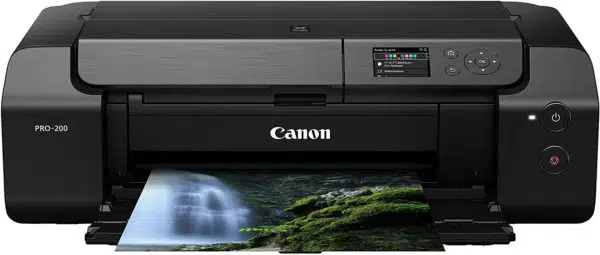
Best for professional sticker printing
Several features make the Canon PIXMA PRO-200 an exceptionally unique and high-quality printer. First of all, its physical build is compact and looks very premium. But once you open it up, this elegant-looking printer expands to a printer that can handle A3 papers.
Because of its size, it can accommodate a wide range of media and sizes. If you want to print borderless images and stickers, you can go up to 13″ x 19″. You can even customize the sizes up to 13″ x 39″.
It is also a relatively speedy printer because it can deliver high-quality bordered A3+ prints in only 90 seconds.
The Canon PIXMA PRO-200 comes with an LCD display that shows you your ink levels. This helps you know when it is time for a refill. Aside from that, it can also help you perform printer maintenance to make sure that your printer performs at its best.
Pros |
Cons |
| ➕ Extremely compact build | ➖ An automatic document feeder is absent. |
| ➕ Able to print on a wide variety of paper sizes | |
| ➕LCD screen that helps with maintenance and shows ink levels |
Latest Price on Amazon:
- With a enhanced 8-color dye-based ink system, you’ll enjoy rich, vibrant professional printing, every time.
- Save space in your home or studio with a compact design.
- Fast and efficient, delivering high quality bordered A3 plus prints in approximately 90 seconds.
- Compatible with a wide range of media and sizes, your can print borderless up to 13”x19” or a custom size up to 13” x 39”.
- The built-in 3-inch LCD display lets you check ink levels at-a-glance and perform printer maintenance — for excellent results with ease.
7. HP OfficeJet Pro 8025

Best sticker printer for office use
The HP OfficeJet Pro 8025 is an all-in-one printer with a free 6 months’ worth of ink cartridges. In a month, you can roughly print up to 700 pages. When it comes to ink replacements, it gets shipped to you automatically. After consuming the 6 months of free ink cartridges, you will be charged monthly fees unless you cancel it.
It is great for office use because it is a fast and versatile printer. It has 20 PPM for black printouts and 10 PPM for colored printouts. It can also function as a scanner and a photocopier.
For connectivity, it has wireless printing and it can even connect to mobile phones. It also has self-healing WiFi which automatically detects and resolves connection issues so you don’t have to do them yourself.
As for security, you can protect sensitive data with basic encryption and password protection. You also get WiFi security and document protection.
Pros |
Cons |
| ➕ Has scanning and photocopying capabilities | ➖ It is not compatible with Mac OS. |
| ➕ Many connectivity options | |
| ➕Has free 6 months’ worth of ink cartridges |
Latest Price on Amazon:
- 6 MONTHS of INK INCLUDED when you activate HP. Includes 6-months of Instant Ink delivery service with HP+ activation. Ink ships automatically so you never run out. After 6 months, monthly fee applies...
- INCLUDES HP+ SMART FEATURES – Activate HP+ free to get advanced features for mobile printing, security, automatic updates and more. HP+ only works with an HP account, internet connection and...
- BEST FOR SMALL BUSINESSES AND HOME OFFICES – Print professional-quality color documents like forms, reports, brochures and presentations.
- KEY FEATURES – Fast color print, copy, scan and fax, plus 2-sided printing, mobile and wireless printing, and an auto document feeder.
- FAST PRINT SPEEDS – Print up to 20 pages per minute in black and 10 pages per minute in color.
8. HP Envy Photo 7155

Best all-in-one printer with a touchscreen display
The HP ENVY Photo 7155 is another all-in-one photo printer that is highly flexible and efficient. Aside from printing, you can also scan and photocopy photos and other documents with this printer.
HP has an ink subscription service where they deliver ink refills directly to your home. This includes shipping and recycling the collected empty ink cartridges. What is great is that the plan starts at only 0.99 USD per month!
As for the connection, you can print your stickers through AirPrint if you have Apple devices. You can also wirelessly connect to other devices to make printing easier and hassle-free. You can do this through dual-band WiFi and Bluetooth Smart. If you save your stickers on an SD card, you can also directly insert that and proceed to print your stickers.
If you want to maximize space, this printer can accommodate borderless printing. Aside from that, it also supports 2 sided printing for when you need to print back-to-back documents instead.
This printer can also accommodate a wide range of paper sizes. It supports letter sizes, 4×5 inches, 5×7 inches, 8×10 inches, and No. 10 envelopes.
Finally, it is worth noting that this printer comes with a 1-year hardware warranty. You can contact web support 24 hours a day, 7 days a week.
Pros |
Cons |
| ➕ It comes with a scanner and photocopier | ➖ It tends to consume a lot of ink |
| ➕ It can accommodate a wide range of paper sizes | |
| ➕ It comes with a one-year hardware warranty |
Latest Price on Amazon:
- Stunning photos for less than 5 cents – Features of this color photo printer include print, scan, copy, borderless and wireless printing, SD card slot, plus photo prints for less than 5 cents with...
- The power of your printer in the palm of your hand – Mobile printing from your device such as iPhone with AirPrint, or print without a network using Wireless Direct printing
- Ink delivered to your home: get your first 2 months free when you enroll in HP Instant Ink (optional) during printer set up; plans starting at $2.99 per month after the trial period, shipping and...
- Wireless connectivity you can count on – Reliable wireless connectivity and lightning-fast setup with dual-band Wi-Fi and Bluetooth Smart
- Our most powerful printing app ever – The HP Smart app allows you to easily set up this wireless printer, scan documents with your camera, and print from social media or the cloud, such as iCloud,...
9. Canon IP8720

The best printer for A3 paper
The Canon IP8720 is a compact yet powerful printer that lets you print in a wide variety of paper sizes. It will let you print on paper sizes to 13 x 19 inches.
A very notable feature of this printer is its ability to print super high-definition stickers. It has a 9,600 x 2,400 maximum DPI so your photos will come out stunningly crisp and clear. It also comes with a 6 color ink system so your stickers will come out with more vibrant colors.
As for the connection, you can connect your devices to this printer wirelessly. This eliminates the need for messy wires that can get tangled from time to time.
Pros |
Cons |
| ➕ Can print on a wide variety of paper sizes | ➖ Not compatible with Mac, iPhone, and iPads |
| ➕ 9,600 x 2,400 maximum DPI | ➖ It consumes a lot of ink |
| ➕ 6-color ink system |
Latest Price on Amazon:
- Don't get stuck in an 8 inches x 10 inches world; Print your favorite photos up to 13 inches x 19 inches
- With a 6 color ink system including gray ink and 9600 x 2400 maximum color dots per inch, the results are incredible quality and amazing detail in your black & white and color photos. Noise level:...
- Print wireless from any Wi-Fi enabled computer around the house; Ink droplet size: 1, 2 and 5
- Note: Kindly refer to the user manual provided as a PDF manual in the product description section
- Ink compatibility : PGI 250 Pigment Black XL, CLI 251 Cyan XL, CLI 251 Magenta XL, CLI 251 Yellow XL, CLI 251 Gray XL, CLI 251 Black XL , PGI 250 Pigment Black, CLI 251 Cyan, CLI 251 Magenta, CLI 251...
10. Canon Pixma MG3620

Best auto duplex printer
The Canon PIXMA MG3620 is an all-in-one inkjet printer that offers ease and convenience for all of your printing needs. With the PIXMA MG3620 and a mobile device that is compatible, you may print and scan while traveling.
Genuine Canon inks produce sharp, smudge-resistant prints with a professional finish that is perfect for printing stickers. Compatible with the PG-240XXL, PG-240X, PG-240, CL-241XL, and CL-241 models.
You can effortlessly connect to your wifi access point thanks to built-in wireless functionality.
Pros |
Cons |
| ➕ High-quality documents | ➖ Slow printing speed |
| ➕XL and XXL ink cartridge options. |
Latest Price on Amazon:
- Wireless 3-in-1 (print | copy | scan)
- Easily print and scan photos and documents directly from your mobile devices.
- 9.9 / 5.7 ipm print speed
- 100 sheet capacity
- Auto 2-sided printing
11. Epson Expression Premium XP-7100

Best all-in-one printer for stickers
If you seek superior quality and hassle-free printing, the Epson Expression Premium XP-7100 is our ultimate choice as the best printer for stickers.
Its sharp text production and exceptional printing capabilities deliver impressive results for personal and professional sticker-making endeavors.
What we love about this best printer for stickers is its advanced printing system that produces life with vibrant colors and remarkable details. This feature ensures that your creations catch the eye.
Equipped with a 30-page auto-documentation feeder, the Epson Expression Premium XP-7100 allows effortless sticker printing.
In addition, it has an intuitive 4.3-inch touchscreen that simplifies the printing process. You can easily view, edit, and print your sticker directly from a USB or SD card slot. This impressive feature eliminates the need for complex computer setups.
This best printer for stickers is specifically tailored to work seamlessly with its Epson Genuine Cartridges. Unlike others with non-genuine cartridges, the Epson Expression Premium XP-7100 consistently delivers optimal results.
However, we observed that it has a slow printing speed and a high cost-per-print.
Pros |
Cons |
| ➕ Prints vibrant color | ➖ Slow printing speed |
| ➕ CD/ DVD printing | ➖ high cost-per-print |
| ➕ Lots of connectivity options |
Latest Price on Amazon:
- Epson printing system is designed to be used exclusively with Epson Genuine Cartridges. Use of non-genuine ink could cause damage not covered under the printer’s ltd. wnty.
- Superior photo quality print stunning photos Plus Sharp text for eye catching documents
- Designed for productivity at home 30 page auto document feeder; Auto 2 sided Print/copy/scan; Multiple media feeds
- Creativity made easy print on specialty paper (1) and DVDs; Plus, borderless photos upto 8 inches X 10 inches
- Convenient, hassle free features use the large, intuitive 4.3 inches touchscreen to view, edit and Print photos directly from USB or SD card slot (2)
Frequently Asked Questions
What kind of printer is good for printing stickers?
When it comes to printing vibrant stickers, it’s more suggested to get an inkjet printer compared to a laser printer. Inkjet printers can produce much more vibrant colors compared to laser printers but they’re also comparatively slower. But if you’re printing stickers that are mostly black and white and you’re printing in bulk, then a laser printer would be a better option.
What printer type is best for stickers?
The inkjet printer is the best for stickers. As the inkjet printers can produce color printing copies with a resolution of 1200 x 1440 dpi.
Is it better to print stickers with inkjet or laser?
Inkjet printers are better than laser printers because inkjet offers faster and higher resolution options and they are more affordable and reliable. They also can serve more than just printing stickers.
Do you need a special printer to make stickers?
No, you can use both inkjet and laser printers to make stickers. However, inkjet models are most recommended when it comes to printing stickers as they offer higher print resolution and image quality.
How to Choose the Best Printer for Stickers?

When choosing a printer, it is important to identify the purpose of the printer. Although it is surprising to many, printers can be more efficient depending on the type of paper. Since we are talking about printers for stickers, we will be sticking to printers that are best for sticker paper, vinyl, or both.
But there are also other things to consider like:
- Will you print on other types of paper?
- Do you also need a scanner and photocopying feature?
- What size of the paper will you use?
- Is it for personal use or for business?
- Will you print in small or large volumes?
Once you have answers to these questions, here are the other things you need to consider in choosing a printer for stickers.
Type of Printer
There are 2 types of printers for printing stickers. The first is inkjet printers and the other is laser printers.
Inkjet printers make use of, as the name suggests, ink stored in ink cartridges to produce images. What is great about inkjet printers is that they produce such vibrant colors that they will make your stickers pop. What is not so great about these printers is that they are comparatively slower than laser printers.
On the other hand, laser printers use toners and complicated laser technology to produce prints on paper. What is great about laser printers is that they are built for high-volume printing and can do very quickly. What is not so great is that compared to inkjet printers, the colors that laser printers produce are not as vibrant.
Ultimately, get a printer to fit your needs. If your stickers have color in them, choose an inkjet printer. If you are printing black and white stickers with heavy text, then go ahead and get a laser printer.
Print Resolution
It is important to take into consideration the resolution of your stickers. To measure resolution, we use DPI numbers or Dots Per Inch numbers. A good rule of thumb to remember is that the higher the DPI number, the higher the quality of the images it produces.
It depends on how much DPI you want for your stickers but having 1,000 x 1,000 DPI is already good enough.
Color Accuracy
Sometimes, the colors on your screen may not be the same as the colors printed on the paper. While working on your artwork, work on CMYK as much as possible. This will help you see a closer representation of the colors on your screen and what it will look like when you print it out.
But aside from that, your printer must also be accurate when it comes to colors. It must be able to produce the same consistent colors as those on your screen. If you are running a business, then all your printers should produce the same shades of color consistently. This is not important to casual users but it’s very important if you’re running a business.
Print Sizes
When choosing a printer, you have to consider how large your stickers will be. Your printer should be able to accommodate the paper size that you will be using for your stickers.
Connectivity
Usually, users connect printers via USB cables and USB ports. Unfortunately, this is not always convenient, especially if you are running a business and you have to print a lot of stickers.
This is why it is worth considering getting a printer with other connectivity options like WiFi or Bluetooth. It is also important to consider if it can connect to multiple devices like laptops, mobile phones, or tablets.
Speed of the Printer
If you are a casual user, this may not be a concern since you have the time to print your stickers. But if you are running a business, you will need to maximize your time during production.
The speed of a printer is measured by PPM or Pages Per Minute. A good rule of thumb to remember is that the higher the number, the faster the printer. For casual users, 10 PPM is a great start but for running a business, it would require 15 PPM.
Price of the Printer
At the end of the day, no matter how awesome the features of a printer are, if it is out of your budget, you are probably not going to buy it. It is alright if you stick with your budget. You can always upgrade to a better printer later on.
The Best Printers for Stickers
Whether you are printing a document or a sticker, printers are a smart investment. It’s best to hire a reputable printer for the job if your new company utilizes a lot of stickers to brand its items.
The printers discussed in this article are all flexible and great at printing stickers. They can all deliver high-quality prints when it comes to stickers.
What they do differ though is their features. Some come with scanners and photocopiers while others can accommodate a wider variety of paper sizes.
Choose the best printer for stickers one that fits most of your needs and enjoy your freedom to create some mind-blowing stickers.
If you need to print documents, take a look at our selection of the best black-and-white printers.
What’s your favorite printer from the list? Let us know in the comment section!