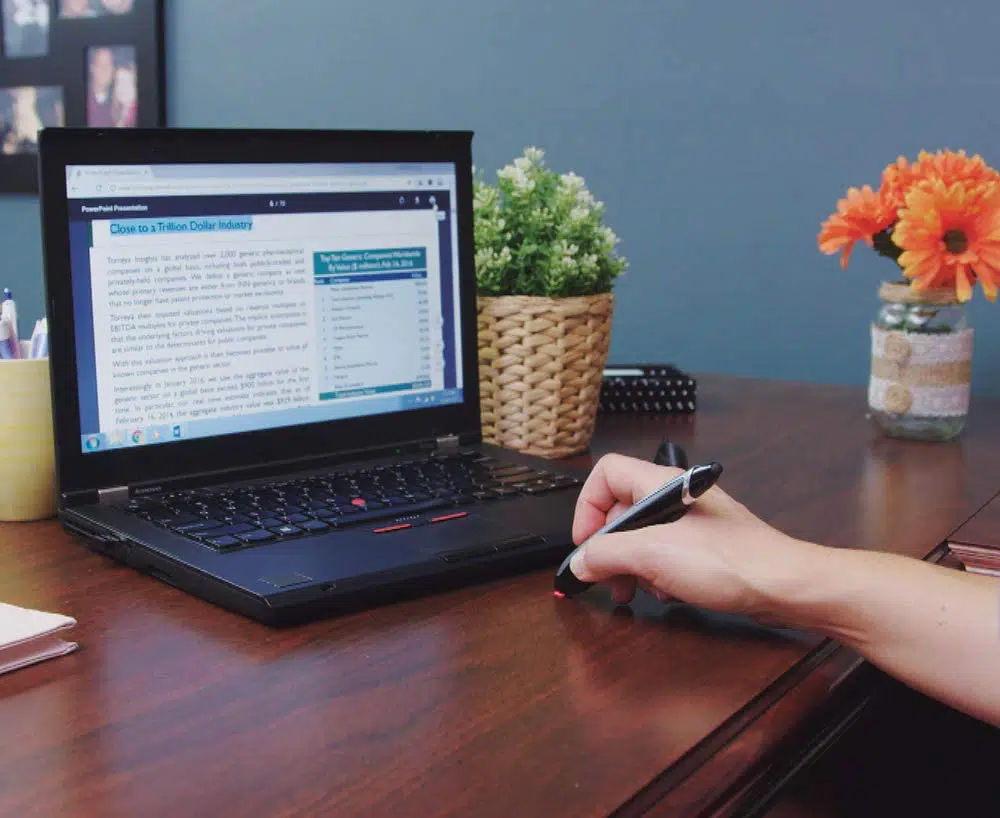Looking for the best pen mouse in 2024? Our guide lists the best mouse pens for your creative needs.
Mouse pens, as opposed to traditional mice, are significantly more ergonomic and make it easier to maneuver without tiring your wrists out.

You can quickly choose a mouse pen from our list that narrows down some of the top options available.
|
4.7
|
4.5
|
4.2
|
|
$16.99
|
$12.99
|
$25.99
|
|
Wireless Optical Pocket Pen Mouse is our top pick—an ergonomic 2.4G touchscreen pen mouse with 1200 DPI precision and power-saving features for versatile device compatibility and comfortable use in tight spaces. |
Ultra-portable pen-sized mouse, adjustable DPI (800/1200/1600), and power-saving 2.4G wireless design for easy and efficient use in various settings. Compatible with Windows, Android, Mac, and more; requires 1 AAA battery (not included). |
EIGIIS wireless pen mouse offers Bluetooth and 2.4GHz wireless modes for dual-device control, suits both left and right-handed users, and is plug-and-play compatible with various operating systems. |
Wireless Optical Pocket Pen Mouse is our top pick—an ergonomic 2.4G touchscreen pen mouse with 1200 DPI precision and power-saving features for versatile device compatibility and comfortable use in tight spaces.
Ultra-portable pen-sized mouse, adjustable DPI (800/1200/1600), and power-saving 2.4G wireless design for easy and efficient use in various settings. Compatible with Windows, Android, Mac, and more; requires 1 AAA battery (not included).
EIGIIS wireless pen mouse offers Bluetooth and 2.4GHz wireless modes for dual-device control, suits both left and right-handed users, and is plug-and-play compatible with various operating systems.
What is a Pen Mouse?
A pen mouse looks like a regular pen and is usually wireless, powered with a good battery, and can connect to a PC with a USB nano receiver.
If you are into graphic designing, animation, drawing, and video/photo editing, you probably understand the importance of a pen mouse. These are super ergonomic and help you easily and comfortably navigate a page.
When it comes to tackling office or school projects, a pen mouse with functional keys is a valuable tool for drawings and presentations. That said, there are a variety of pen mice on the market, and choosing the right one can be difficult.
So, we have done all the hard work for you. By researching and testing the best types of pen mice for different tasks, we have put together a list of the very best pen mice out there.
10 Best Pen Mouse in 2024
- P Wireless Optical Pocket Pen Mouse — Best pen mouse overall (Editor’s Choice)
- Lychee Wireless Optical Pocket Pen Mouse — Best wireless pen mouse
- EIGIIS Wireless Optical Pen Mouse — Best mouse pen suitable for both left & right-handers
- Lychee Rechargeable Pocket Pen Mouse — Best easy-to-use pen mouse
- BicycleStore Pocket Rechargeable Pen Mouse — Best rechargeable pen mouse
- Pocket Mouse Wireless Optical Pen — Best portable mouse
- Jhua Wireless Optical Pocket Pen Mouse — Best long-lasting pen mouse
- Docooler Wireless Optical Pen Mouse — Best power saving pen mouse
- GaoMee Wireless Optical Pocket Pen Mouse — Best high-compatibility pen mouse
- Globalstore USB Wireless Optical Pocket Pen Mouse — Best USB pen mouse
What is the Best Pen Mouse in 2024?
Lychee Wireless Optical Pocket Pen Mouse is the best pen mouse. Check out the table to see a comparison of other best mouse pens and choose the pen mouse most suitable for you.





Frequently Bought Together
If you are a graphic designer and looking for drawing tablets – check out best Huion tablets, best tablets for graphic design, best Wacom tablets, and best Gaomon tablets.
10 Best Mouse Pens in 2024
Below we list the best wireless pen mouse, the best pen mouse for PC, the best computer mouse pen, the best pen mouse for laptop, and the best pen mouse for Mac. See other top Mac accessories here.
1. P Wireless Optical Pocket Pen Mouse (Editor’s Choice)

Best ergonomic pen mouse
For comfort and pain relief, the P Wireless Optical Pocket Pen Mouse is a fantastic choice.
It is more comfortable for hands to use over time because of the wide base. Additionally, the flexibility in how you can position your hand is increased by the capacity to move from different angles.
For daily use, it has a high-precision optical engine with 1200 DPI. As an optical mouse, it works with any system, but as a voice mouse, it only works with Windows 7/8/10. It works seamlessly with various devices such as PCs, laptops, tablets, and smartphones, offering functions like speech typing, voice translation, and voice search.
This wireless 2.4G touchscreen pen mouse has a USB receiver and an effective range of up to 33 feet. With the auto-sleep mode, battery worries are a thing of the past. The buttons for the left and right mouse clicks are positioned well for simple clicks, and they fit pleasantly in the hand.
Pros |
Cons |
| ➕ Compatible with any system | ➖ AAA battery not included |
| ➕ Stable 1200 DPI | |
| ➕ Auto sleep function |
Latest Price on Amazon:
- [Contact Customer Service to Download the Software]: Compatible with any system as optical mouse, only compatible with win7/8/10 as voice mouse. Supported voice typing, voice translation and voice...
- [Stable 1200 DPI]: High precision optical engine with 1200 DPI for daily use. The grip is very natural and you can position your arm close to the body, or even on the body for comfort.
- [Power Saving Function]: Wireless 2.4G touch screen pen mouse, come with USB receiver, up to 33ft effective distance. The mouse is power by one AAA battery(Not Include), plug and play, no extra driver...
- [Easy to Use]: Good for using in limited space or unusual places where a normal mouse is a bit bull to use, fits comfortably in the hand, button placement for left and right mouse clicks are in good...
2. Lychee Wireless Optical Pocket Pen Mouse

The best wireless pen mouse
Lychee offers some fantastic and ultra-portable wireless mouse pens, which is why Lychee Wireless Optical Pocket Pen Mouse is at the top of the list. In terms of design and build quality, it is quite comfy and satisfying to use.
The mouse pen box includes a USB receiver that operates on a 2.4G wireless frequency, meaning you can operate it from 33 feet away at that frequency—more than sufficient for presentations.
Moving forward, it has an Auto-Sleep feature that helps to extend the battery life. Also, this mouse pen has 3 DPI settings: 800/1200/1600.
Pros |
Cons |
| ➕ Plug and play feature available | ➖ Scroll wheel doesn’t click |
| ➕ Great battery life | |
| ➕ Accurate optical sensor |
Latest Price on Amazon:
- Ultra-portable: 5.7 x 0.6 x 1 inches mini size, just like a pen. It fits in your pocket, take it to your class, meeting and wherever you go. You can use a wireless mouse anywhere you like.
- DPI Adjustable – 800/1200/1600 DPI adjustable. The adjustable DPI helps in finding a proper 'speed'. The grip is very natural and you can position your arm close to the body, or even on the body for...
- Power Saving - Wireless 2.4G touch screen pen mouse, come with USB receiver, up to 33ft effective distance. The mouse is power by one AAA battery(Not Include), plug and play, no extra driver...
- Easy to Use – Good for using in limited space or unusual places where a normal mouse is a bit bull to use, fits comfortably in the hand, button placement for left and right mouse clicks are in good...
- System Supported: Compatible with: Windows10/ ME/ NT/2000/XP/Vista/7/8 ,Android ,Mac, OC etc. Battery: 1 x AAA battery (not included).
3. EIGIIS Wireless Optical Pen Mouse

Best mouse pen suitable for both left & right handers
EIGIIS, one of the best-known companies on the market, is famous for providing sturdy mouse pens at reasonable prices. Although this mouse pen shares the same basic design as the less expensive counterpart, its enticing red body makes it stand out.
This wireless pen mouse features Bluetooth and 2.4GHz wireless technology, allowing one mouse to control two devices at once. This makes PowerPoint ideal for use in business meetings or to assist multimedia education.
It comes with an extra key that both left- and right-handed users may use. A simple setup and use are all you need to do to use the EIGIIS wireless pen mouse.
The EIGIIS wireless optical pen air mouse has a built-in 450 mAh lithium battery, which allows it to operate continuously for up to 30 days and continuously stand by for 12 months.
Pros |
Cons |
| ➕ Long lasting battery | ➖ Expensive |
| ➕ Plug-and-play feature | |
| ➕ Suitable for both left and right-handed users |
Latest Price on Amazon:
- ★ Bluetooth & 2.4GHz Wireless - EIGIIS wireless pen mouse supports Bluetooth & 2.4GHz Wireless to feature one mouse controlling 2 devices at the same time. Pefect for presenting PPT at business...
- ★ FOR BOTH LEFT & RIGHT HANDED - EIGIIS wireless pocket pen mouse features an extra key, designed for both left & right handers. Good to improve "handshake" wrist and arm positions for smoother...
- ★ PLUG & PLAY - EIGIIS wireless pen mouse is very easy to use, just plug and play, no additional driver required. Designed with a wheel for page turning during PPT presentation. Operating System:...
- ★ QUICK CHARGE - Built in 450 mAh lithium battery, EIGIIS wireless optical pen air mouse can last up to 30 days for daily use and 12 months for long standby. Will take only 1-2 hours to get fully...
- ★ WHY CHOOSE EIGIIS WIRELESS PEN MOUSE - 100% product quality assurance. If you are dissatisfied with the product you received or have quality problems, please feel free to contact us. We will give...
4. Lychee Rechargeable Pocket Pen Mouse

Best easy-to-use pen mouse
Lychee Rechargeable Pocket Pen Mouse is a great alternative for drawing on touch devices and general use if you’re searching for a mid-range solution. It is perfectly constructed with a highly precise touch head for simple platform change.
The pocket pen mouse has an additional key that gives left-handed individuals greater mobility while maintaining the symmetry key for right-handed people, making it suited for everyone. The item’s mini size makes it similar to a pen and pocket-friendly.
The ergonomic design and skin-friendly materials make this optical pen mouse a more comfortable choice for you. Low-power red light flashes are present on it. With the battery already inside, it’s also safer, more effective, and more practical.
Pros |
Cons |
| ➕ Easy to Use with Stylus Feature | ➖ It can be a little imprecise at times |
| ➕ High-performance rechargeable battery | |
| ➕ Ultra-portable |
Latest Price on Amazon:
- [Friendly to Both Right&Left-handers]: The pocket pen mouse features an extra key, offering left-handers more visibility while remaining the symmetry key for right-handers, thus it's suitable for all...
- [Easy to Use with Stylus Feature]: Designed with a highly accurate touch head for switching easily on different platforms, good for using in limited space or unusual places where a normal mouse is a...
- [Ultra-portable Pen Mouse]: With the mini size, the item is just like a pen, fits in your pocket. You can take it to your class, meeting and wherever you go. You can use a wireless mouse anywhere you...
- [More Comfortable to Use]: Made of skin-friendly materials, combined with ergonomic design, the optical pen mouse is more comfortable to us when compared to other similar items.
- [High-performance Rechargeable Battery]: Red light flashes at low power level. It's safer, more efficient and convenient with the built-in battery, a full charge can last for one month; coming with a...
5. BicycleStore Pocket Rechargeable Pen Mouse

Best rechargeable pen mouse
BicycleStore Pocket Rechargeable Pen Mouse is the best option if you need a pen mouse for repetitive strain injuries or if you use a computer for unusually extended periods of time.
You can easily bring it anyplace because it is compact. It is ideal for both right- and left-handed people, and it is portable. It has quick technology that makes it possible for the mouse to perform long-distance processes.
Additionally, a professional chip, quick reaction, and high-speed connection assure a 33-foot working range. This portable, rechargeable pen and mouse battery has a daily operating time of up to 30 days and an approximate standby time of 12 months.
Pros |
Cons |
| ➕ Fast Transmission | ➖ Few people feel the secondary buttons may be uncomfortable |
| ➕ Compact | |
| ➕ High precision 1600DPI |
Latest Price on Amazon:
- 【Fit Both Left and Right Handed Ergonomic Pen Mouse】 -- Suitable for Both Right Hand and Left Hand. Designed for left-handers, encourages healthy neutral "handshake" wrist and arm positions for...
- 【Fast Transmission】 -- Fast technology enables the mouse to achieve long-range process. High speed connection and fast response, and with professional chip ensure longer working distance, reaching...
- 【Ultra-portable Mini Size】 -- Mini pen mouse,the size just like a real pen. It fits in your pocket, You can use a mouse anywhere you like, taking it to your class, meeting and wherever you go....
- 【Quickly Chargeable Tech】 -- The pocket rechargeable pen mouse contained battery can run up to 30 days for daily use and can last about 12 months in standby mode, and it only takes 1-2 hours to...
- 【Simple to Use】 -- No additional software or firmware required, with Type-C & Micro-USB Adapter. Support operating system:Windows 2000/2003/ Win7 / 8 /10/ Vista/ ME/ Mac OS/ Linux and so on.
6. Pocket Mouse Wireless Optical Pen

The best portable mouse
Pocket Mouse’s wireless computer pen mouse comes in a pack of two high-quality wireless optical pens. They have Plug and Play functionality, and you can use the pen on any surface. Also, it has a stylus touch tip on the back for use on a smartphone or drawing tablet.
What else? They work up to 30 feet away and operate on replaceable AAA batteries. Finally, the 3-resolution adjustable DPI provides smooth movement.
Pros |
Cons |
| ➕ Comes as pack of two | ➖ Too slick for touch feature |
| ➕ Touch-friendly | |
| ➕ Plug and play feature is available |
Latest Price on Amazon:
- Adjustable DPI: Select from 800, 1200, or 1600 DPI for optimal performance.
- Ergonomic Design: Features an ambidextrous hand orientation for comfortable use.
- Wireless Connectivity: Operates on 2.4GHz USB wireless technology for mobility.
- Compatible Devices: Works with laptops, tablets, and desktops.
- Long Battery Life: Operates for up to 10 hours on a single battery charge.
7. Jhua Wireless Optical Pocket Pen Mouse

Best long-lasting pen mouse
If you are lefthanded and are always struggling to use a mouse, then this mouse is for you. Jhua Wireless Optical Pocket Pen Mouse is an ergonomic mouse designed for lefthanded people which reduces the overall strain for smoother movement.
It is definitely an ideal choice for those who love colorful lighting or people who need a comfortable mouse for writing and drawing. It comes with a self-contained 450 mAh lithium battery that can run for up to 30 days for everyday use and also will run for about 12 months in standby mode. While considering the time takes to get recharged, it takes only 1-2 hours to fully charge.
This simple-to-use mouse is as easy as “plug and play” and it does not require any additional software or firmware. It supports operating systems like Windows 2000/2003/ Win7 / 8 /10/ Vista/ ME/ Mac OS/ Linux.
Pros |
Cons |
| ➕ Ergonomic design and comes with a stylus tip. | ➖ The Material used for the building is not great. |
| ➕ Good battery life | |
| ➕ Lightweight and easy to use |
Latest Price on Amazon:
- 【Humanized Ergonomic USB Pen Mouse】-- Ergonomically designed, which can be held comfortably in your hand. Adopts a symmetrical design with extra key, suitable for both right hand and left hand,...
- 【2.4G Wireless Transmission & Adapter Connect】-- 2.4G wireless technology enables the ergonomic mouse pen to achieve long-range wireless control. High speed wireless connection and fast response,...
- 【Stylus Function & High Sensitivity】-- Highly accurate touch head make you easily switch between different platforms, improving work efficiency. Adjustable 800/1200/1600 DPI, allows you to adjust...
- 【Portable & USB Charging】-- Mini size just like a real pen, fits in your pocket. Size: 2.5x1.8x4cm/0.98x0.7x1.57in You can carry digital stylus pen anywhere you like, taking it to your class,...
- 【Strong Compatibility & Widely Applications】-- Compatible with Windows, MAC, IOS, Android, Linux systems, also matches Microsoft Office operating software. Rechargeable mouse pen is designed with...
8. Docooler Wireless Optical Pen Mouse

Best pen mouse for power saving
For easy control and power-saving, the Docooler Wireless Optical Pen Mouse is one of the best choices. This is a wireless pen mouse that comes a 2.4GHz wireless connection functionality of up to a distance of 32ft.
This power-saving device will automatically switch off if the signal is less than 2.4GHz. It also comes with an adjustable 500/1000 DPI which allows smooth movement of your cursor. It also includes four functional keys, including a right, left, scroll, and DPI switch.
It is also very easy to use and also includes a stand which helps in keeping your pen mouse safe. It is compatible with both laptops and tablets.
Pros |
Cons |
| ➕ Consumes less power. | ➖ There is no designated holder for USB. |
| ➕ Ergonomic design with optical sensor. | |
| ➕ Easy to use and easily portable. | |
| ➕ Compatible with multiple devices. |
Latest Price on Amazon:
- Adjustable DPI: The mouse has 2 adjustable DPI settings of 500 and 1000 DPI for precise control.
- Wireless Connectivity: The mouse is wireless and connects via Bluetooth for easy use.
- Ambidextrous Design: The mouse has an ambidextrous design that works for both left and right-handed users.
- Compatible Devices: The mouse is compatible with Windows, Mac, Linux, tablets, and PCs.
- Long Battery Life: The mouse has a long battery life of up to 10 months on a single battery charge.
9. GaoMee Wireless Optical Pocket Pen Mouse

Best high compatibility pen mouse
With the type C OTG converter and the micro USB OTG adaptor, the GaoMee Wireless Optical Pocket Pen Mouse is all you need if you’re looking for a pen mouse with a universal design.
It can fit your PC, MacBook, tablet PC, and even your phone. It supports websites, ACD See, PowerPoint, Word, Excel, and more. It is the finest remote control for PowerPoint that will help your presentations shine and keep your audience interested.
It has DPI level adjustments at 800, 1200, and 1600, which gives greater sensitivity than an ordinary optical mouse for precise tracking on a variety of surfaces.
Pros |
Cons |
| ➕ Universal Design | ➖Battery not included |
| ➕ High Responsiveness | |
| ➕ Power Saving |
Latest Price on Amazon:
- 【Universal Design】With the type C OTG adapter and micro usb OTG adapter,It can not only fit your PC, but also your macbook,tablet PC and even your mobile phone that with micro usb or usb C port,...
- 【High Compatibility】This PEN mouse is compatible with various software and devices. It supports MS Word, Excel, PowerPoint, ACD See, websites, and more.Fit for offic or classroom PPT show .It have...
- 【High Responsiveness】800, 1200, 1600 DPI levels adjustment-500/1000, provides more sensitive than standard optical mice for smooth and precise tracking on a wide of range surface.even on your leg!
- 【Power Saving】Wireless 2.4G t-ouch screen pen mouse, come with USB receiver, Battery: 1 x AAA battery (not included). Up to 33ft effective distance.The auto sleeps function, no worry about waste...
- 【Ultra-portable】 5.7 x 0.6 x 1 inches mini size, just like a pen. It fits in your pocket, take it to your class, working PPT speech and other occasions and wherever you go. You can use a wireless...
10. Globalstore USB Wireless Optical Pocket Pen Mouse
Best USB pen mouse
The Globalstore wireless mouse pen falls within the mid-range category and offers a cost-effective solution. It operates on a single AAA battery, providing convenience.
Additionally, it includes adjustable DPI settings and features a tactile clicky response. Its design is particularly suitable for individuals with arthritis, ensuring a comfortable grip.
One noteworthy feature of the Globalstore Pen Mouse is its impressive range of up to 32 feet, making it an ideal choice for presentations or when you need some mobility.
It also boasts four functional keys, including a page-turning wheel, which enhances its usefulness during presentations.
Furthermore, this mouse is not limited to office tasks; it can be utilized for gaming as well. Designed for comfort, the EIGIIS wireless optical pen air mouse features an ergonomic design that enables swift and precise cursor movements.
This design minimizes the risk of cramps and discomfort commonly associated with traditional mice.
Pros |
Cons |
| ➕ Long-lasting battery | ➖Expensive |
| ➕ Plug-and-play feature | |
| ➕ Suitable for both left and right-handed users |
Latest Price on Amazon:
- Adjustable DPI: Select between 800, 1200, or 1600 DPI for optimal performance.
- Wireless Connectivity: Stay connected with this wireless mouse that connects via USB.
- Compact Design: This mouse is designed to fit in your pocket for easy portability.
- Ambidextrous Handling: The ergonomic design works with either hand.
- Compatible Devices: Works with laptops, tablets, and PCs running Windows, Linux, or other operating systems.
How to Choose the Best Mouse Pen for You
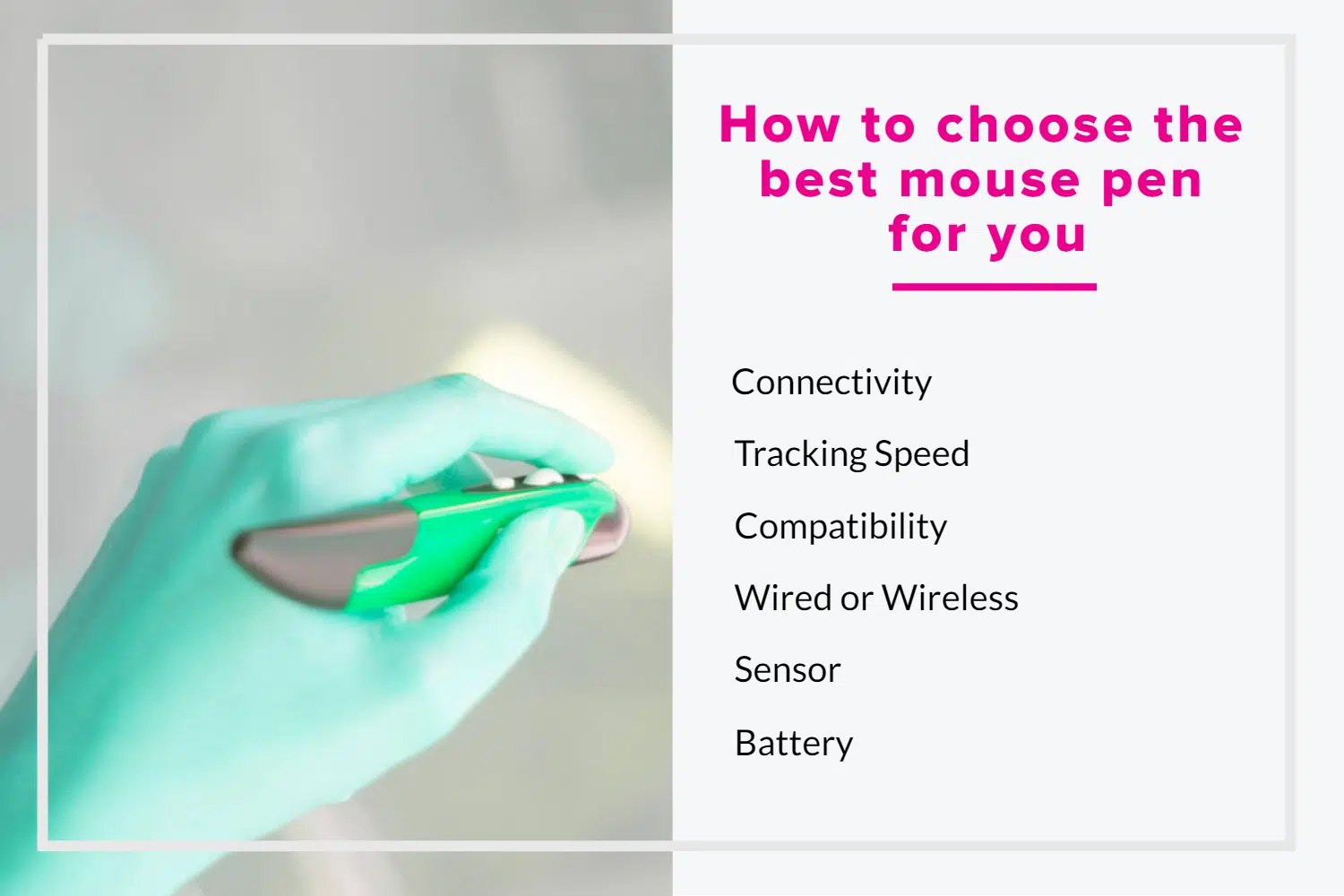
Connectivity
Mouse pens come in both options, wired and wireless. So, if you want to work on the go, then a wireless option is the best pick for you. But if you plan on using the pen near your fixed workstation, then go for a wired pen mouse.
Tracking Speed
The speed with which you navigate or draw using the pen mouse is important. So, check for the DPI levels. Also, there should be an optical sensor. A higher DPI is good for faster navigation, while a lower DPI is great for precise tracking and accurate drawing.
Compatibility
You should always take a look at the mouse’s specifications. But, first, check whether the mouse pen is compatible with your system or not. Look for the list of supported devices, mobile, tablet, etc., and then take your pick.
Wired or Wireless
Like standard mouse options, mouse pens offer both wired and wireless connectivity options. That said, if you don’t need to move around or go away from your workstation, a wired one is a good pick. Otherwise, a wireless mouse pen is good for giving presentations.
Sensor
Just like regular computer mouses, mouse pens also have a sensor, either laser or optical. While the laser sensor mouse pens work on transparent surfaces like glass. However, It is best to choose a mouse pen that comes with an optical sensor instead. It’s because you will be using a mouse pad anyway, and optical sensors perform much better in these settings.
They also provide precise tracking when used on opaque surfaces. Hence, when choosing between laser and optical sensors, you must pick the mouse pen that uses an optical sensor.
Battery
If you are picking a wired mouse pen, you need not worry about the battery life. In the case of wireless mouse pens, considering the battery life is a must. Mouse pens use a AAA battery which generally lasts for about a month or two. However, some mouse pens even come with an auto-sleep function that can help save the battery and extend the life of the cell to make it last even longer.
Frequently Asked Questions
What is the best mouse pen?
Lychee Wireless Optical Pocket Pen Mouse is the best mouse pen available in the market. Its build quality is excellent and can operate from 33 feet away.
What is the difference between a pen mouse and a regular mouse?
The only difference is form. Function-wise, a mouse pen is similar to a regular mouse. And in some cases, a regular mouse may provide more accuracy than a pen mouse because of the button placement.
What is the significance of DPI in a pen mouse?
DPI stands for Dot Per Inch and is a factor for measuring the sensitivity of a mouse. It is the factor that measures the speed of the cursor.
Is a pen mouse good for drawing?
Although it would seem like a mouse pen would be good for drawing, you would achieve the same results with a regular mouse. The movement of the mouse is not in close sync with your hand.
Which is the best lightweight pen mouse?
Skyshadow 2.4GHz USB Wireless is the best lightweight pen mouse.
Why should I choose Sadocom 2.4GHz Wireless Optical Mouse Pen?
Sadocom’s mouse pen has a lightweight plastic body which makes it easy to use. It also provides a comfortable holding to the users. Due to these reasons, Sadocom’s 2.4GHz Wireless Optical Mouse Pen is one of the best options.
Best Pen Mouse – Key Takeaway
As we mentioned earlier, there are a lot of options available. This list should help you narrow down your choices for the best pen mouse for you. Go through the features in detail, think about what you want to do with the pen, such as drawing or navigating, set your budget, and read online reviews to be sure about your pick.